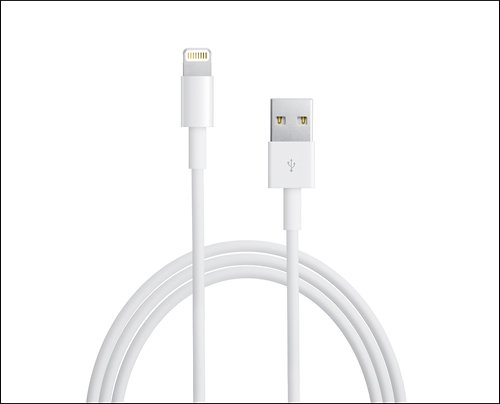kris
kris's Stats
- Review Count3
- Helpfulness Votes0
- First ReviewSeptember 21, 2014
- Last ReviewJanuary 9, 2015
- Featured Reviews0
- Average Rating4.7
Reviews Comments
- Review Comment Count0
- Helpfulness Votes0
- First Review CommentNone
- Last Review CommentNone
- Featured Review Comments0
Questions
- Question Count0
- Helpfulness Votes0
- First QuestionNone
- Last QuestionNone
- Featured Questions0
- Answer Count4
- Helpfulness Votes4
- First AnswerJanuary 9, 2015
- Last AnswerJanuary 9, 2015
- Featured Answers0
- Best Answers1
kris's Reviews
Connect your compatible Apple® device to your computer's USB port with this Apple MD819ZM/A cable which features a Lightning connector to help charge and sync your iPad® mini, iPad with Retina, iPhone® 5, 5s or 5c and more.
apple usb with extra length
Customer Rating

5.0
Purchased the new iphone and needed a longer cable to reach my desk. This cable was perfect.
I would recommend this to a friend!
Verified Purchaser:Yes
My Best Buy number: 3319464853
My Best Buy number: 3319464853
0points
0out of 0found this review helpful.

Google - Chromecast - Black
Google Chromecast: Easily stream your favorite apps and media to your TV via Wi-Fi with Chromecast. Use the included USB cable to plug the Chromecast into your TV, and control streaming content using your compatible smartphone, tablet or computer.
great for non apple products
Customer Rating

4.0
I have a dell tablet and an android phone. The chromecast is perfect for me. For my wife, it has no value. She has ipad and iphone. You cannot stream the itune movies from either to the TV. I had to purchase the Apple TV for her.
I would recommend this to a friend!
Verified Purchaser:Yes
My Best Buy number: 3319464853
My Best Buy number: 3319464853
-1point
0out of 1found this review helpful.

Klipsch - Icon SB 1 Soundbar with 10" Wireless Subwoofer
Enjoy crisp, detailed audio with this Klipsch Icon SB 1 soundbar that features a Dolby Digital surround sound decoder and 3-D Surround Mode to create a lush soundscape. A 10" wireless subwoofer offers booming bass.
Perfect for large living room
Customer Rating

5.0
What's great about it: Sound and easy of setup
What's not so great: open box item some scratches on the subwoofer
very good sound and love the wireless subwoofer. We have it setup behind the couch so that during an explosion on a movie it shake the couch a little. We have a very large living room with vaulted celing and the sound is very clear and crisp.
I found this as an open box item that was missing the remote and had a few scratches on the subwoofer. It was 200 off list price, so I was very happy with the added value.
My universal remote has the code for this speaker, so we control the volume using that remote.
I would recommend this to a friend!
Verified Purchaser:Yes
My Best Buy number: 3319464853
My Best Buy number: 3319464853
0points
0out of 0found this review helpful.
kris's Questions
kris has not submitted any questions.
kris's Answers

Google - Chromecast - Black
Google Chromecast: Easily stream your favorite apps and media to your TV via Wi-Fi with Chromecast. Use the included USB cable to plug the Chromecast into your TV, and control streaming content using your compatible smartphone, tablet or computer.
How to output the sound when connecting chromcast to a monitor without built-in speaker?
I am trying to chromcast the content from laptop to my 27inch monitor, and the computer monitor doesn't have built-in speaker. I am not able to make the sound work. Is there any workaround?
Thanks.
Thanks.
no workaround without using some other device. The HDMI port will play sound however your monitor does not have the ability to play the sound. If you have a receiver, you could connect the chromecast to the receiver as an input. From the receiver, you could connect speakers for sound and connect to the monitor for the picture.
If you don't own a receiver with speakers, the cheapest option would be to purchase a monitor that has speakers.
If you don't own a receiver with speakers, the cheapest option would be to purchase a monitor that has speakers.
9 years, 5 months ago
by
Posted by:
kris
from
Boston, MA

Google - Chromecast - Black
Google Chromecast: Easily stream your favorite apps and media to your TV via Wi-Fi with Chromecast. Use the included USB cable to plug the Chromecast into your TV, and control streaming content using your compatible smartphone, tablet or computer.
Difference between chromecast and Apple TV?
I own both and I think it depends on how you want to use it.
Both require power and wireless home network.
Chromecast needs a PC, tablet, or phone to cast netflix, hulu you tube, etc....It does not work well with apple based products. You can cast from apple products but apple does not support casting from the most common apps such as playing movies or music that were purchased from itunes. You would need to convert these files into another format to cast them. if you do not use itunes or apple products, you would be happy with Chromecast.
Apple TV is best when you also use apple products but does have advantages even if you do not have an apple account. The apple device can play netflix, showtime, hbo go, and about 30 other channels without the need of having another PC, phone or tablet connected to cast which is better from chromecast in that you need to use another device to cast hbo go etc. The way it works is that you go through and authorize your apple tv for each channel which is a time consuming onetime process. For example, you pay for hbo through verizon fios. From apple TV, you can log into your verizon account and authorize the device to play HBO. It is the same process for each channel...showtime, fox tv. For non TV items such as HULU or Netflix, you log in through apple tv. Once you go through this setup, all you need is the apple tv device to play it to the TV through your TV and your wireless connection. for apple users, you can also access all of the music and movies on your icloud, ipad, iphone, or itunes library on your PC.
Both require power and wireless home network.
Chromecast needs a PC, tablet, or phone to cast netflix, hulu you tube, etc....It does not work well with apple based products. You can cast from apple products but apple does not support casting from the most common apps such as playing movies or music that were purchased from itunes. You would need to convert these files into another format to cast them. if you do not use itunes or apple products, you would be happy with Chromecast.
Apple TV is best when you also use apple products but does have advantages even if you do not have an apple account. The apple device can play netflix, showtime, hbo go, and about 30 other channels without the need of having another PC, phone or tablet connected to cast which is better from chromecast in that you need to use another device to cast hbo go etc. The way it works is that you go through and authorize your apple tv for each channel which is a time consuming onetime process. For example, you pay for hbo through verizon fios. From apple TV, you can log into your verizon account and authorize the device to play HBO. It is the same process for each channel...showtime, fox tv. For non TV items such as HULU or Netflix, you log in through apple tv. Once you go through this setup, all you need is the apple tv device to play it to the TV through your TV and your wireless connection. for apple users, you can also access all of the music and movies on your icloud, ipad, iphone, or itunes library on your PC.
9 years, 5 months ago
by
Posted by:
kris
from
Boston, MA

Google - Chromecast - Black
Google Chromecast: Easily stream your favorite apps and media to your TV via Wi-Fi with Chromecast. Use the included USB cable to plug the Chromecast into your TV, and control streaming content using your compatible smartphone, tablet or computer.
Does it work for audio files from iTunes?
I have a TV and CD connected to my home theater surround sound. I want to replace the CD turntable with digital music. I'm wondering if this device will stream audio playing on a PC using iTunes. Or is there a better program to use to convert all my CDs?
If you plan to use itunes to play the CDs, I would recommend that you purchase apple TV. you can connect through the wireless network to your home computer to play the music in your itunes library stored on the PC or on any ipad or iphone connected to your home network. if you have music on the icloud, you can also access that music and play it. The cost is $99 compared to the $39 cost of chromecast.
If you are planning to connect to itunes or play movies that were purchased through itunes, you will be much happier with the Apple TV.
If you are planning to connect to itunes or play movies that were purchased through itunes, you will be much happier with the Apple TV.
9 years, 5 months ago
by
Posted by:
kris
from
Boston, MA

Google - Chromecast - Black
Google Chromecast: Easily stream your favorite apps and media to your TV via Wi-Fi with Chromecast. Use the included USB cable to plug the Chromecast into your TV, and control streaming content using your compatible smartphone, tablet or computer.
Using chromecast connected to an hdmi input in my receiver, can I stream in music from my cell phone to play through my music system?
yes, you need to install the Google Play Music app.and click on the chromecast icon which will play the music through your reciver. both need to be connected on the same home network.
if your receiver has bluetooth, you can also play music by connecting your phone through the receiver's bluetooth connection.
if your receiver has bluetooth, you can also play music by connecting your phone through the receiver's bluetooth connection.
9 years, 5 months ago
by
Posted by:
kris
from
Boston, MA