JoeD
JoeD's Stats
- Review Count5
- Helpfulness Votes15
- First ReviewJune 1, 2014
- Last ReviewJanuary 23, 2015
- Featured Reviews0
- Average Rating4.8
Reviews Comments
- Review Comment Count0
- Helpfulness Votes0
- First Review CommentNone
- Last Review CommentNone
- Featured Review Comments0
Questions
- Question Count0
- Helpfulness Votes0
- First QuestionNone
- Last QuestionNone
- Featured Questions0
- Answer Count2
- Helpfulness Votes0
- First AnswerJuly 11, 2014
- Last AnswerDecember 22, 2014
- Featured Answers0
- Best Answers0
JoeD's Reviews
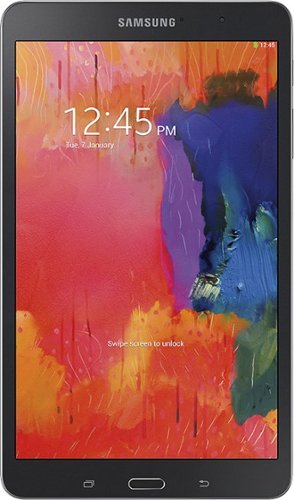
Samsung - Galaxy Tab Pro - 8.4" - 16GB
Samsung Galaxy Tab Pro Tablet: You can easily watch movies and shows on the go using the Samsung Galaxy Tab Pro, which features an 8.4" touch screen that's large enough to ensure clear media viewing and small enough to facilitate transport. The 16GB storage offers room to house pictures, videos, music and other important files. Plus, you can connect to the Web to check your e-mail and access social media.
Best tablet for the money
Customer Rating

5.0
This tablet is the best for the money on the market today and second place isn't close. I'm not saying it's the greatest tablet ever built, but it's amazing for it's low price. I don't know how anyone could justify an iPad Mini unless they are just needing to be an Apple snob. The display is truly amazing for any price point, much less this low priced tablet. Multitasking is a breeze and I've had zero hiccups even under heavy usage. Battery life on standby is days and days. It's also very good under heavy usage like the display burning bright and playing video. I'd been wanting to switch from an iPad 3 to a Samsung tablet for quite some time because Apple purposely breaks Google app integration every iOS update. Google apps are integrated seamlessly on this tablet and function flawlessly. Two thumbs way up for this excellent, low priced tablet.
I would recommend this to a friend!
Verified Purchaser:Yes
My Best Buy number: 2644417862
0points
0out of 0found this review helpful.

Google - Chromecast - Black
Google Chromecast: Easily stream your favorite apps and media to your TV via Wi-Fi with Chromecast. Use the included USB cable to plug the Chromecast into your TV, and control streaming content using your compatible smartphone, tablet or computer.
Not just the cheapest streaming device...
Customer Rating

5.0
...it's also the best of the streaming devices. Beautiful in its simplicity of installation and use, it comes without a bunch of forced bloatware. Hundreds and hundreds of applications now support Chromecast, and the ability to cast a Chrome browser tab is outstanding in instances when what you desire to stream isn't in an app, but rather solely on the web. Kids will have a great time playing their favorite smartphone games on your television with the ability being standard to cast your devices screen to your television monitor. My kids think this is the coolest. Anyway, at $30 you simply can't make a mistake, so just buy it already.
I would recommend this to a friend!
Verified Purchaser:Yes
My Best Buy number: 2644417862
+9points
9out of 9found this review helpful.

HP - Photosmart 7520 Wireless e-All-In-One Printer - Black
HP Photosmart 7520 e-All-In-One Printer: Create vibrant borderless photos and print, copy, scan and fax business documents with this e-all-in-one printer. Connect your computer using the printer's built-in Wi-Fi, and print directly from your mobile device with the HP ePrint app or Apple® AirPrint.
Best bang for the buck on the market today
Customer Rating

5.0
EASY EASY EASY setup, good quality printing, fair price, multi featured, plus AirPrint and Google Cloud Print compatible. Pretty solid construction too, which isn't common for HP consumer printers.
Con: Be wary of the very large desktop footprint of this machine. It's big.
I would recommend this to a friend!
Verified Purchaser:Yes
My Best Buy number: 264441786
Mobile Submission: True
+1point
1out of 1found this review helpful.

Samsung - 43" Class (43" Diag.) - Plasma - 720p - 600Hz - HDTV
Samsung PN43F4500BFXZA Plasma HDTV: Bring your favorite content into crisp detail with this Samsung plasma HDTV, which features Real Black panel technology for sharp contrast. The 600Hz refresh rate virtually eliminates motion blur for smooth fast-action scenes.
Excellent TV for everyday use & a definite value
Customer Rating

4.0
Picture Quality

4.0
Sound Quality

4.0
Features

4.0
What's great about it: Value (i.e. bang for the buck), plasma for truer colors/contrast
What's not so great: I wanted it for free but had to pay instead. Dang.
This is an outstanding TV for the price and, in particular, it's a great TV for a small office or man cave type area where there's not going to be a lot of window glare and you'll be watching sports. 600 Hz screen refresh just kills it over LCDs and LEDs, in my opinion. The right TV choice is based on where it will be located and what you want to do with it. There is no "LCD is better than plasma," or, "Plasma is better than LED." They're all pretty good nowadays. I think plasmas get overlooked because they are cheaper, so shoppers think they are not as good as their similarly sized LCD and LED brethren. I actually prefer them for my largest, home theater use TVs. After a few weeks, I'd say this one appears to be an exceptionally strong value too.
This product has... Easy to set up, Great value and features for the price
About me... Sports enthusiast, Technically savvy viewer, Love to stream movies
I would recommend this to a friend!
Internet Connectable?Yes
Connected to the Internet:Yes
Verified Purchaser:Yes
Internet content most enjoyed: Connected via Chromecast, which is awesome for $30
+5points
5out of 5found this review helpful.
Only @ Best BuySet up your television and DVR with this Rocketfish 4K UltraHD cable, and enjoy high-quality high-definition entertainment the way it was meant to be viewed. The 4-foot cable offers ample length for connecting components, and a triple-layer shield protects against interference. This Rocketfish 4K UltraHD cable supports transfer speeds up to 18 Gbps for lag-free enjoyment of your media.
Bang for the buck is excellent here
Customer Rating

5.0
Quality

4.0
Performance

5.0
What's great about it: Price, simplicity
What's not so great: Not for high end equipment
This entry level HDMI cable is for use on a bedroom TV. There is no need to overspend on connection cables in this case, so these value-based cables hit the spot. Far less complicated than separate video & audio cables and works very well with it's intended purpose in mind. Definitely recommend this HDMI cable price point unless you're putting together a primary, high-end home entertainment system.
I would recommend this to a friend!
Verified Purchaser:Yes
My Best Buy number: 2644417862
My Best Buy number: 2644417862
-1point
0out of 1found this review helpful.
JoeD's Questions
JoeD has not submitted any questions.
JoeD's Answers

Google - Chromecast - Black
Google Chromecast: Easily stream your favorite apps and media to your TV via Wi-Fi with Chromecast. Use the included USB cable to plug the Chromecast into your TV, and control streaming content using your compatible smartphone, tablet or computer.
connect wifi router to chromecast
Hi,
I have a wireless broadband connection can i directly connect this to chromecast device and browse the videos in youtube.
Thanks,
Ram
I have a wireless broadband connection can i directly connect this to chromecast device and browse the videos in youtube.
Thanks,
Ram
I believe you'll have to setup the equivalent of a wireless VLAN for your home first, and then once you have an SSID assigned to the WVLAN, you'll be able to do what you're suggesting in your question. This is the same thing you'd have to do if you wanted to setup your own little "cloud" for family sharable network storage, for example.
9 years, 6 months ago
by
Posted by:
JoeD
from
KCMO
My television (Samsung plasma) has a red glow when the screen is on a dark and/or black image. How can I fix this?
If this is an LCD or LED television, which I suspect it is, I would recommend purchasing a plasma TV. You will not experience this issue any longer. If you do not desire to do that, you might check your color saturation settings within the TV menu to see if someone accidentally cranked that up to the warmest setting (warm is more red, cold is more blue saturation). But get a plasma and you don't have to worry about the poor contrasting of dark scenes due to the backlighting of LCD and LED televisions. I recently purchased for a family member a 48" Samsung plasma TV for $299. That was here at Best Buy too.
9 years, 11 months ago
by
Posted by:
JoeD
from
KCMO
