Mocinha
Mocinha's Stats
- Review Count4
- Helpfulness Votes1
- First ReviewJuly 18, 2014
- Last ReviewAugust 6, 2016
- Featured Reviews0
- Average Rating4
Reviews Comments
- Review Comment Count0
- Helpfulness Votes0
- First Review CommentNone
- Last Review CommentNone
- Featured Review Comments0
Questions
- Question Count0
- Helpfulness Votes0
- First QuestionNone
- Last QuestionNone
- Featured Questions0
- Answer Count4
- Helpfulness Votes1
- First AnswerJuly 18, 2014
- Last AnswerAugust 6, 2016
- Featured Answers0
- Best Answers0
Mocinha's Reviews

ZAGG - InvisibleShield HD Glass Screen Protector for Apple® iPhone® 6 Plus and 6s Plus - Clear
Only at Best BuyDefend the display on your Apple iPhone 6 Plus or 6s Plus from scratches and smudges with this ZAGG InvisibleShield HD Glass IPPHGC-F00 screen protector, which blocks ultraviolet light to help protect your eyes. Smart EZ Apply tabs ensure easy, accurate placement.
Unobtrusive and functional
Customer Rating

5.0
Been using it for a month now and I love it. It was easy to install. When I got it down I noticed dirt under the screen I was ble to loft it and clean and lay it down again with no problems. It feel great, very lich like I am touching the phone's glass screen. Would recommend to anyone with a phone that goes in pockets, purses, etc.
I would recommend this to a friend!
Verified Purchaser:Yes
My Best Buy number: 2260704308
My Best Buy number: 2260704308
Mobile Submission: True
0points
0out of 0found this review helpful.

Logitech - M187 Mini Wireless Optical Ambidextrous Mouse - Black-gray
Logitech Mini Mouse M187. Take it wherever you take your laptop—thanks to its pocket-ready, extra-small design. Setup is simple. Just plug in the nano receiver and start using your mouse. Plus, the receiver is small enough to stay in your USB port—and stores inside the mouse if you do need to remove it—so there’s no need to worry about losing it. You’ll enjoy the freedom of wireless with more precision and control than your laptop’s touchpad. And you get the confidence that comes with owning a mouse from the global leader in connecting you to the digital experiences you care about.
I don't like mouse, but I love this one
Customer Rating

5.0
I have arthritis and mostly use a graphics tablet as my way to get around a computer. I got this mouse to use with my laptop and I love it. It doesn't cramp my fingers, it's not too heavy that drag and it is not too light. It is perfect for me!
I would recommend this to a friend!
Verified Purchaser:Yes
My Best Buy number: 2260704308
My Best Buy number: 2260704308
Mobile Submission: True
0points
0out of 0found this review helpful.
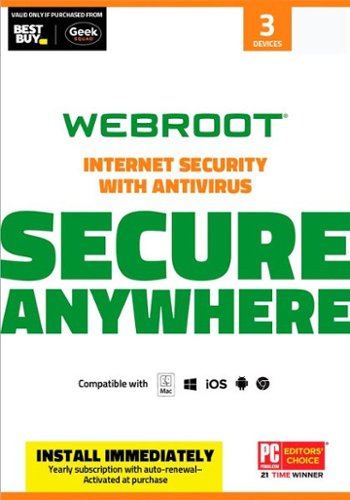
Webroot SecureAnywhere Internet Security (3-Device) (1-Year Subscription)
We live in an age of technology, with endless resources at our fingertips. Just turn on your PC, Mac, Android or iOS device and merge onto the information highway where you can shop, browse, communicate, share, socialize, work, bank and more. The wonders of the Internet are seemingly limitless, but similar to most things in life, with the good comes the bad. Lurking around every corner are malicious online threats that put your computers, mobile devices, information and identity at risk. While you answer e-mail, you're vulnerable to phishing attacks. Every new link may lead to a virus. Fake Web sites might look legitimate but could trick you into revealing crucial information. Malware could infiltrate your device at any moment. Don't panic — defend your identity and your technology with the powerful protection features of Webroot SecureAnywhere Internet Security, and navigate the Internet without worry.Always-on protection means that whether you're shopping, banking, browsing or sharing, Webroot is there to stop the latest known and unknown threats that put you at risk. This software will warn you about infected Web sites before you visit them and provides continuous protection without interruptions or slowdowns. Facebook and Twitter are no longer such high points of weakness as Webroot SecureAnywhere Internet Security provides comprehensive social network protection to help counteract tricky malware. To make life simpler, Webroot manages your passwords, so you only have to remember one, and lets you navigate security on your devices from one easy-to-use interface. This software also analyzes your operating system for existing system issues to get you started with a clean slate. Enjoy all that the Web has to offer without putting yourself at risk. Whether you have a PC, Mac, Android or iOS device — or regularly use up to three of them online — defend them with Webroot.
Not necessary
Customer Rating

2.0
I used for a while but felt like it was making the computer slow. I switched to microsoft security essentials and I feel it works better. I only installed because it came free with a computer purchase.
No, I would not recommend this to a friend.
Verified Purchaser:Yes
My Best Buy number: 2260704308
My Best Buy number: 2260704308
Mobile Submission: True
0points
0out of 0found this review helpful.

HP - Pavilion 23" Touch-Screen All-In-One Computer - AMD A6-Series - 8GB Memory - 1TB Hard Drive - Black
HP Pavilion TouchSmart 23-h024 All-In-One Computer: This slim, all-in-one computer offers a variety of features without monopolizing your workspace. Use the expansive HD touch screen to watch movies, play interactive games or manage your music; then sit down to work with all the power of a PC.Learn more about the New Windows ›
Great, if you have time to fine tune it
Customer Rating

4.0
I read all the reviews that said that the touchscreen would stop working after a while and it did (it was matter of hours).
It took a few hours of removing devices in the device manager, installing all windows updtes and then installing a new driver from HP, but it solved the problem. That's the only reason why I didn't give it 5 stars.
I got this computer to do some Photoshop work, and this computer turned out to be better than I expected for that. The lack of extensive memory plays a small role on a few delays, but I actually didn't expect it to be able to run the 3D functions with an integrated video card, but it did!
I would recommend this to a friend!
Verified Purchaser:Yes
My Best Buy number: 2260704308
My Best Buy number: 2260704308
Mobile Submission: True
+1point
1out of 1found this review helpful.
Mocinha's Questions
Mocinha has not submitted any questions.
Mocinha's Answers

ZAGG - InvisibleShield HD Glass Screen Protector for Apple® iPhone® 6 Plus and 6s Plus - Clear
Only at Best BuyDefend the display on your Apple iPhone 6 Plus or 6s Plus from scratches and smudges with this ZAGG InvisibleShield HD Glass IPPHGC-F00 screen protector, which blocks ultraviolet light to help protect your eyes. Smart EZ Apply tabs ensure easy, accurate placement.
I don't have a phone at all,w at phone card do I use with this phone?
This is not a phone, only a screen protector for a phone.
7 years, 9 months ago
by
Posted by:
Mocinha
looking for an eraser for a all in one computer
It is a touchsmart pc
I don't believe such thing exists, but I could be wrong.
The touchscreen is looking for input (a small eletricity conducive device) it can't distinguish as to what tool you are pressing against it (be your finger, a stylus, etc)
The eraser function is usually something inside of a program, if the program doesn't offer an eraser function, it doesn't matter what you use, it will not erase because it lacks the instructions to do so.
Just want to add that my knowlege comes from years of tech support work for a company that sells compenents that support touch functions.
The touchscreen is looking for input (a small eletricity conducive device) it can't distinguish as to what tool you are pressing against it (be your finger, a stylus, etc)
The eraser function is usually something inside of a program, if the program doesn't offer an eraser function, it doesn't matter what you use, it will not erase because it lacks the instructions to do so.
Just want to add that my knowlege comes from years of tech support work for a company that sells compenents that support touch functions.
9 years, 9 months ago
by
Posted by:
Mocinha
from
Vancouver, WA

HP - Pavilion 23" Touch-Screen All-In-One Computer - AMD A6-Series - 8GB Memory - 1TB Hard Drive - Black
HP Pavilion TouchSmart 23-h024 All-In-One Computer: This slim, all-in-one computer offers a variety of features without monopolizing your workspace. Use the expansive HD touch screen to watch movies, play interactive games or manage your music; then sit down to work with all the power of a PC.Learn more about the New Windows ›
Is this computer good for games like Sims 3 and Minecraft?
Will it give me decent FPS and reduce lag?
I have played a few games on it, probably the most graphic intensive was BioShock Infinite. I did not have to downgrade the video settings, which is always a plus and at the default video setting th graphics were pretty good.
9 years, 9 months ago
by
Posted by:
Mocinha
from
Vancouver, WA

HP - Pavilion 23" Touch-Screen All-In-One Computer - AMD A6-Series - 8GB Memory - 1TB Hard Drive - Black
HP Pavilion TouchSmart 23-h024 All-In-One Computer: This slim, all-in-one computer offers a variety of features without monopolizing your workspace. Use the expansive HD touch screen to watch movies, play interactive games or manage your music; then sit down to work with all the power of a PC.Learn more about the New Windows ›
Can the keyboard and mouse be recharged via USB cable?
Will it be necessary constantly to be replacing batteries in the keyboard and mouse or do they contain rechargeable batteries that can be recharged via USB cable without having to remove the batteries from the units, thereby eliminating "down" time?
There is no way to recharge them via USB, you need to replace the batteries. I have been using the keyboard and the mouse for a little over a month and have yet to have to replace the batteries.
9 years, 9 months ago
by
Posted by:
Mocinha
from
Vancouver, WA