TechnoGuru
TechnoGuru's Stats
- Review Count5
- Helpfulness Votes2
- First ReviewAugust 7, 2015
- Last ReviewFebruary 4, 2017
- Featured Reviews0
- Average Rating4.6
Reviews Comments
- Review Comment Count0
- Helpfulness Votes0
- First Review CommentNone
- Last Review CommentNone
- Featured Review Comments0
Questions
- Question Count0
- Helpfulness Votes0
- First QuestionNone
- Last QuestionNone
- Featured Questions0
- Answer Count1
- Helpfulness Votes2
- First AnswerAugust 7, 2015
- Last AnswerAugust 7, 2015
- Featured Answers0
- Best Answers1
TechnoGuru's Reviews

Insignia™ - 6' USB 2.0 A-Male-to-B-Male Cable - Black
This Insignia™ NS-PU065AB cable features A-male and B-male connectors that allow you to link USB 2.0 peripherals, such as printers and scanners, with your computer's USB 2.0 port. The 6' length offers flexible placement options.
Does What its Built For
Customer Rating

4.0
Not much to say here - it does what its built for. Simple cable to connect from your computer (via USB 2.0) to your printer. If your printer is wireless, a data connection cable such as this, is usually never included with the printer - so I would recommend always picking up one with a wireless printer purchase. You never know when it comes in handy!
It only get 4 stars because of price - a little pricey for all the more it is.
I would recommend this to a friend!
Verified Purchaser:Yes
My Best Buy number: 3770691300
My Best Buy number: 3770691300
0points
0out of 0found this review helpful.
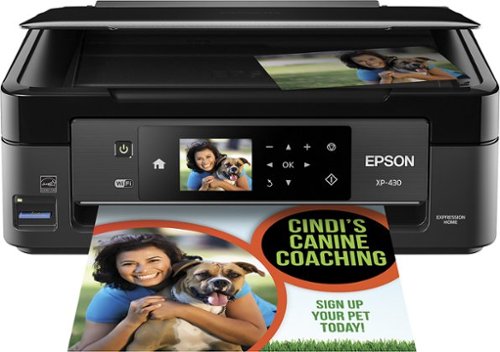
Epson - Expression Home XP-430 Small-in-One Wireless All-In-One Printer
Choose this Epson Expression all-in-one printer, and enjoy effortless wireless printing. Wi-Fi Direct lets you print wirelessly without needing a network, and Epson Connect lets you send print jobs from any smartphone or tablet. Since this Epson Expression all-in-one printer uses individual color cartridges, you save money since you only need to replace the color that runs out.
Simple Features that Matter
Customer Rating

5.0
If you are looking for a quality built printer for lite home use, this is it.
Scanning, Printing, Copying = Check
Cheap Ink Replacement = Check
Cheap Warranty in case it breaks within 2 years = Check!
Cheap Ink Replacement = Check
Cheap Warranty in case it breaks within 2 years = Check!
I would recommend this to a friend!
Verified Purchaser:Yes
My Best Buy number: 3770691300
My Best Buy number: 3770691300
0points
0out of 0found this review helpful.

iHome - Bluetooth Stereo Dual Alarm Clock Radio - Black
Wake up to your favorite music with this iHome IBN43BC clock radio, which features a variety of alarm options, including buzzer, Bluetooth streaming, radio and built-in tones. A speakerphone function lets you enjoy hands-free communication.
Simple with good features, gets the job done.
Customer Rating

4.0
Not much to say about this, its simple and gets the job done for its intended purpose - an alarm clock. The Bluetooth feature is nice and will sync to just about anything that has Bluetooth built in. The USB charge port allows you to plug in just about any device. It will charge any of my devices in the same amount of time as if they were plugged directly into the wall.
Only downfall is that I would have liked to see a headphone jack for late night listening so you don't disrupt anyone else, but minor set back.
I would recommend this to a friend!
Verified Purchaser:Yes
My Best Buy number: 3770691300
My Best Buy number: 3770691300
0points
0out of 0found this review helpful.

Thule - Stravan Backpack for 15" Apple® MacBook® Pro - Dark Shadow
Easily transport your 15" Apple MacBook Pro with this Thule Stravan backpack, which features a padded main compartment that fits you device. The organization pocket and mesh side pockets let you store various accessories.
Best laptop friendly backpack out there!
Customer Rating

5.0
As a CAD Technician, I have to carry a laptop around often to business meetings where we need to project or display 3D models. Other times when out on the job site, it is handy to have a tablet to take notes and photos with for use back at the office. This bag allows me to easily carry both a 15" Mac and iPad Air 2 together, with all the charging cords, packets of paper, pens, scales, and anything else I might need for a quick field trip. It is just the right size - large enough to fit electronics, but not much else. I didn't want something overly bulky, much like many other backpacks are that are made for school. This is very simplified, lightweight, and offers great protection for the laptop and tablet with generous cushion. Oh, did I mention the bag is WATERPROOF!? HUGE plus for rainy days!
I would recommend this to a friend!
Verified Purchaser:Yes
My Best Buy number: 3770691300
My Best Buy number: 3770691300
0points
0out of 0found this review helpful.

WD - My Cloud 3TB External Hard Drive (NAS) - White
This 3TB WD My Cloud external network-attached storage device's Gigabit Ethernet interface allows connection to your existing network, so you can easily store and access files with compatible PC, Mac, mobile phones and tablets from anywhere in your home.
Excellent plug and play storage solution.
Customer Rating

5.0
I've owned this device now for 3 months and it works flawlessly! Setup was very easy with the provided info graphics, no need to read long manuals and worry about technical data input to be recognizable on the home network. I elected to back up an entire hard drive on my computer instead of manually selecting which folder and files I wanted backed up. With a fast internet connection, the file transfer took about 3 days over WiFi (I strongly recommend connecting the computer directly to the router with an Ethernet cord for faster transfer on the first go-around). After the initial transfer of all the files was done, the drive automatically backs up any changes (new files or old) that you add in the future. You also have the option to use Windows Backup or the exclusive WD software to manage backing up your files. Personally, I think the WD software was much more user friendly, and it still works automatically or on a scheduled basis, just like the built in Windows Backup feature... but the choice is yours which ever method you choose. One word of caution, the drive does come pre-installed with a folder titled "Public" that you can't delete and anyone with access to your WiFi can write files to it. If you save files to this location, they are also in full view to take as well. Several people have brought this issue up in discussion on WD website. While there is no way to delete the folder, there is a slight software bug where if you try to rename the folder, you then have access to lock it down - but otherwise there is no "Public" or "Private" options like you can put on any other folder that you create on the drive.
Overall, once I was able to figure our how to lock down the "Public" folder, I felt much more confident in the drive overall that my data was safe and nobody could get to it. Until I started grabbing files on the go with my iPhone, I didn't realize how valuable something like this really is. Definitely a "must buy" for anyone who wants to keep their data safe and available on the go - even for beginners!
I would recommend this to a friend!
Verified Purchaser:Yes
My Best Buy number: 3770691300
My Best Buy number: 3770691300
+1point
2out of 3found this review helpful.
TechnoGuru's Questions
TechnoGuru has not submitted any questions.
TechnoGuru's Answers

WD - My Cloud 3TB External Hard Drive (NAS) - White
This 3TB WD My Cloud external network-attached storage device's Gigabit Ethernet interface allows connection to your existing network, so you can easily store and access files with compatible PC, Mac, mobile phones and tablets from anywhere in your home.
Cloud sharing
Can it be configured for 3 or more people, so that each has their our allocation of space? Each person should be able to access it from a mapped drive letter on their computer. It should also be password protected.
Sure thing! Just create individual folders for each person. Next, send an email invite to each person. Once those emails added to your dashboard (using the included software with the device) you can then set permissions for each folder. Example; Person 1 can only save to Person 1's folder (and from their end, that's the only folder they see), Person 2 can only save to Person's 2 folder, and so forth.
To network each path individually, just click on the folder icon in the taskbar (Windows Explorer). Under network you should see you MyCloud device. When you click on it, you will then see the "Public" folder (along with any other default folders from WD) AND you will now see you newly created folders for each person. Just right-click on the folder name you want to map, and click "Map Network Drive". Your computer will then automatically add that folder under the heading "Computer" in the menu on the left of Windows Explorer.
Hope that helps!
To network each path individually, just click on the folder icon in the taskbar (Windows Explorer). Under network you should see you MyCloud device. When you click on it, you will then see the "Public" folder (along with any other default folders from WD) AND you will now see you newly created folders for each person. Just right-click on the folder name you want to map, and click "Map Network Drive". Your computer will then automatically add that folder under the heading "Computer" in the menu on the left of Windows Explorer.
Hope that helps!
8 years, 9 months ago
by
Posted by:
TechnoGuru