gr8reader
gr8reader's Stats
- Review Count5
- Helpfulness Votes5
- First ReviewFebruary 8, 2014
- Last ReviewFebruary 8, 2014
- Featured Reviews0
- Average Rating5
Reviews Comments
- Review Comment Count0
- Helpfulness Votes0
- First Review CommentNone
- Last Review CommentNone
- Featured Review Comments0
Questions
- Question Count0
- Helpfulness Votes0
- First QuestionNone
- Last QuestionNone
- Featured Questions0
- Answer Count16
- Helpfulness Votes20
- First AnswerFebruary 10, 2014
- Last AnswerFebruary 10, 2014
- Featured Answers0
- Best Answers1
gr8reader's Reviews

Rocketfish™ - 6' In-Wall HDMI Cable - Multi
This 6' HDMI cable supports signals up to 1080p and most screen refresh rates to ensure stunning image clarity with reduced motion blur in fast-action scenes.
It does the job
Customer Rating

5.0
Posted by: gr8reader
from gr8reader
on February 8, 2014
Quality

5.0
Performance

5.0
All I can say is it works well and does what it's supposed to.
I would recommend this to a friend!
Verified Purchaser:Yes
My Best Buy number: 0401977253
My Best Buy number: 0401977253
0points
0out of 0found this review helpful.

Apple TV® - Black
Apple TV®
Apple TV is great!
Customer Rating

5.0
Posted by: gr8reader
from gr8reader
on February 8, 2014
Ease of Use

5.0
Performance

5.0
What's great about it: Being able to play whatever video I have on another Apple Device on my TV
In addition to playing things on other Apple devices on the TV without extra cables, I like the way Apple TV can access movies and songs bought at the Apple store. . That's very convenient. I can also make purchases from iTunes with the device for later viewing. There are extra apps that allow the device to play You Tube and other things as well (I don't have the TV on right now, so I can't list them). If you are an Apple Family as we are, I would highly recommend Apple TV.
I would recommend this to a friend!
Verified Purchaser:Yes
My Best Buy number: 0401977253
My Best Buy number: 0401977253
0points
0out of 0found this review helpful.
Eliminate your unwieldy collection of remotes and start using one device. A Geek Squad Agent will program your new learning remote control (such as a Logitech Harmony or Savant remote) for easy operation of your TV and home theater components. Perform commands like Watch a DVD or Listen to Music with the push of a single button.* This service takes about a half hour to complete.IMPORTANT NOTE: This is an add-on service. You must also order TV Connect or this part of your order will be canceled.After completing your order, you will receive a confirmation e-mail that contains a redemption code. You can then schedule your appointment by calling 1-800-GEEK SQUAD (1-800-433-5778) and following the prompts for Home Theater and Installation.** Please print your Geek Squad confirmation e-mail and be ready when the Agent arrives at your chosen location.
Highly recommend letting the Geek Squad set this u
Customer Rating

5.0
Posted by: gr8reader
from gr8reader
on February 8, 2014
What's great about it: They got everything to work correctly. Well worth the cost to do the programming.
I don't know a lot about computers, so I was very relieved when the Geek Squad guys suggested getting this remote and then did all the work of setting it up. They were able to figure out ways to combine several steps into one so, for example, the TV, cable box and sound came on with the touch of one button! It still seems like a bit of a miracle after having to juggle several different remotes that controlled each device before. Plus, they were able to figure out how to add other things to the controller that didn't fall into the Watch TV, Watch a Movie or Listen to Music categories. I got the feeling that they enjoyed the challenge of putting the various steps together without leaving a piece of electronics behind! When they finished, they patiently showed me how to use my new remote and waited until they saw that I understood how to turn on each combination of components, which took quite a while. Thank you Geek Squad!
I would recommend this to a friend!
Verified Purchaser:Yes
My Best Buy number: 0401977253
My Best Buy number: 0401977253
0points
0out of 0found this review helpful.
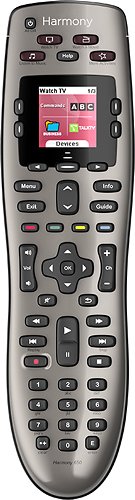
Logitech - Harmony 650 8-Device Universal Remote - Silver
Control up to 8 devices using this Logitech Harmony 650 915-000159 universal remote that is compatible with more than 225,000 devices across more than 5,000 brands for wide-ranging use. One-touch activity buttons simplify option selection.
No more remote juggling!
Customer Rating

5.0
Posted by: gr8reader
from gr8reader
on February 8, 2014
What's great about it: Not having to figure out which separate remotes controls which electronic device
What's not so great: Nothing
Until I got this remote, every time we turned on the TV, my family and I had to gather three or four remotes, then remember which controlled what to even turn on the set! When the Geek Squad guys installed some electronic stuff in my home, they suggested consolidating what would be five remotes down to this one unit. They looked at the electronic stuff we had and programmed the remote to automatically turn on each component involved at once! It's so nice to let the remote figure out the combinations! There's even a place to add extra equipment not listed on the remote, such as Apple TV and Smart TV capability. Since the Geek Squad programmed this for me, I don't know how difficult or easy it was to set up. Since I don't know computers well, I'm guessing It would have taken me a lot longer to set up than it did for them to do so! I would highly recommend this! Just one warning-- if you turn on any of the components manually, you will have to turn it off the same way for the remote to activate it.
I would recommend this to a friend!
Verified Purchaser:Yes
My Best Buy number: 0401977253
My Best Buy number: 0401977253
0points
0out of 0found this review helpful.

Toshiba - Multiformat DVD-R/RW/+R/+RW Recorder/VCR Combo with HD Upconversion - Black
Update your movie library with this DVD recorder that features one-touch recording for easy operation and bidirectional dubbing that lets you transfer VHS to DVD and DVD to VHS.
Wonderful VCR/VHS Combo
Customer Rating

5.0
Posted by: gr8reader
from Florida
on February 8, 2014
Picture Quality

5.0
Ease of Use

5.0
What's great about it: Good picture, HDMI port, Has both DVD and VCR capabilities
What's not so great: I wish it was played blue ray as well.
We have lots of VHS tapes and this unit allows us to continue to play them. The picture is great-- better with DVDs, but I expected that because DVD picture quality is much better than VHSs in general. The Geek Squad installed this and some other things I bought, so I can't say anything about ease of set up.
I would recommend this to a friend!
Verified Purchaser:Yes
My Best Buy number: 0401977253
My Best Buy number: 0401977253
+5points
5out of 5found this review helpful.
gr8reader's Questions
gr8reader has not submitted any questions.
Is there a blu ray vhs combo player?
Is there a blu-ray vhs combo player?
I haven't been able to find one.
10 years, 3 months ago
by
Posted by:
gr8reader
from
gr8reader

Toshiba - Multiformat DVD-R/RW/+R/+RW Recorder/VCR Combo with HD Upconversion - Black
Update your movie library with this DVD recorder that features one-touch recording for easy operation and bidirectional dubbing that lets you transfer VHS to DVD and DVD to VHS.
Does a remote control come with this unit?
I have looked thru the specifications etc but do not see a remote listed.
The Geek Squad set this up to operate off of a single remote, so I'm not sure if it comes with its own remote.
10 years, 3 months ago
by
Posted by:
gr8reader
from
gr8reader

Toshiba - Multiformat DVD-R/RW/+R/+RW Recorder/VCR Combo with HD Upconversion - Black
Update your movie library with this DVD recorder that features one-touch recording for easy operation and bidirectional dubbing that lets you transfer VHS to DVD and DVD to VHS.
capabilities of this device
I notice specs always mention "your" movies or "your" VHS tapes. Using this device, can I make DVD copies of commercial VHS tapes, tapes that I have purchased? Or am I limited to converting only non-commercially made VHS tapes? If I cannot convert commercial tapes with this device, is there a converter out there that will without using a computer? Thanks.
I'm not sure whether it's possible to copy commercial movies from VHS to DVD. I seem to remember reading somewhere a long time ago that studios had put something on the tape that would make dubbing impossible.
10 years, 3 months ago
by
Posted by:
gr8reader
from
gr8reader

Toshiba - Multiformat DVD-R/RW/+R/+RW Recorder/VCR Combo with HD Upconversion - Black
Update your movie library with this DVD recorder that features one-touch recording for easy operation and bidirectional dubbing that lets you transfer VHS to DVD and DVD to VHS.
This may sound dumb, but can I transfer from a VHS playing in this unit to a DVD recording in this unit?
I see nothing in the instruction manual that tells me how to play a VHS tape and record it on to a DVD with this unit alone.
It's not dumb. It looks like you can dub stuff on a VHS tape to a DVD.
10 years, 3 months ago
by
Posted by:
gr8reader
from
gr8reader

Toshiba - Multiformat DVD-R/RW/+R/+RW Recorder/VCR Combo with HD Upconversion - Black
Update your movie library with this DVD recorder that features one-touch recording for easy operation and bidirectional dubbing that lets you transfer VHS to DVD and DVD to VHS.
record tv to dvd
Can I record from my tv directly on a dvd? If so how would I do it.
I checked my remote and there is a record function.
10 years, 3 months ago
by
Posted by:
gr8reader
from
gr8reader

Toshiba - Multiformat DVD-R/RW/+R/+RW Recorder/VCR Combo with HD Upconversion - Black
Update your movie library with this DVD recorder that features one-touch recording for easy operation and bidirectional dubbing that lets you transfer VHS to DVD and DVD to VHS.
Can I play a VHS tape using only an HDMI cable to hook the unit to my TV?
Yes.
10 years, 3 months ago
by
Posted by:
gr8reader
from
gr8reader

Toshiba - Multiformat DVD-R/RW/+R/+RW Recorder/VCR Combo with HD Upconversion - Black
Update your movie library with this DVD recorder that features one-touch recording for easy operation and bidirectional dubbing that lets you transfer VHS to DVD and DVD to VHS.
Sorry but I am unclear on to whether I Can record my collection of Disney and other purchased vhs movies to DVDs as to discard the vhs clutter .
I'm not sure. I recall hearing that studios had installed something on the tapes that would mess up any tries to copy them.
10 years, 3 months ago
by
Posted by:
gr8reader
from
gr8reader

Toshiba - Multiformat DVD-R/RW/+R/+RW Recorder/VCR Combo with HD Upconversion - Black
Update your movie library with this DVD recorder that features one-touch recording for easy operation and bidirectional dubbing that lets you transfer VHS to DVD and DVD to VHS.
can not find a dvd vcr combo with built in tuner I only have out side antana
I have looked every where and can not find a unit that has a built in tuner .Why do they not make these anymore?I have about a 2008 mag.and the recording from tv does not work any more.
I'm not sure. Maybe online product support or the Geek Squad could help.
10 years, 3 months ago
by
Posted by:
gr8reader
from
gr8reader

Toshiba - Multiformat DVD-R/RW/+R/+RW Recorder/VCR Combo with HD Upconversion - Black
Update your movie library with this DVD recorder that features one-touch recording for easy operation and bidirectional dubbing that lets you transfer VHS to DVD and DVD to VHS.
Type of dvd to record DVR620KU model
I am trying to set up my dvd's to record, and I am having a problem formatting the disks.
I bought dvr -r I can record with it, But I cannot finalize and set up according to instructions.
When trying to format a disk the machine will not let me get to the dvd menu.
Please advise.
I bought dvr -r I can record with it, But I cannot finalize and set up according to instructions.
When trying to format a disk the machine will not let me get to the dvd menu.
Please advise.
I'm sorry, I don't know. Maybe online product support can help.
10 years, 3 months ago
by
Posted by:
gr8reader
from
gr8reader

Toshiba - Multiformat DVD-R/RW/+R/+RW Recorder/VCR Combo with HD Upconversion - Black
Update your movie library with this DVD recorder that features one-touch recording for easy operation and bidirectional dubbing that lets you transfer VHS to DVD and DVD to VHS.
Does it transfer EP recorded VHS tapes?
I have a lot of vhs tapes that was recorded on EP (speed). Does the unit transfer the vhs to the dvd?
It does dub VHS content to DVD. I haven't used it to do that, however.
10 years, 3 months ago
by
Posted by:
gr8reader
from
gr8reader
