TheHdkid
TheHdkid's Stats
- Review Count2
- Helpfulness Votes2
- First ReviewDecember 28, 2013
- Last ReviewJanuary 19, 2015
- Featured Reviews0
- Average Rating3
Reviews Comments
- Review Comment Count0
- Helpfulness Votes0
- First Review CommentNone
- Last Review CommentNone
- Featured Review Comments0
Questions
- Question Count0
- Helpfulness Votes0
- First QuestionNone
- Last QuestionNone
- Featured Questions0
- Answer Count2
- Helpfulness Votes16
- First AnswerDecember 28, 2013
- Last AnswerDecember 28, 2013
- Featured Answers0
- Best Answers1
TheHdkid's Reviews

Canon - PIXMA MG7520 Wireless Inkjet Photo All-in-One Printer - White
This Canon PIXMA MG7520 9489B022 wireless photo all-in-one printer prints, copies and scans for convenience and versatility. Wirelessly print photos and documents from a cell phone or tablet with AirPrint, Google Cloud Print or Canon PRINT app.
Air print
Customer Rating

4.0
Easy set up. Works great with Apple products. Makes printing easy.
I would recommend this to a friend!
Verified Purchaser:Yes
My Best Buy number: 3316914658
My Best Buy number: 3316914658
Mobile Submission: True
+1point
1out of 1found this review helpful.
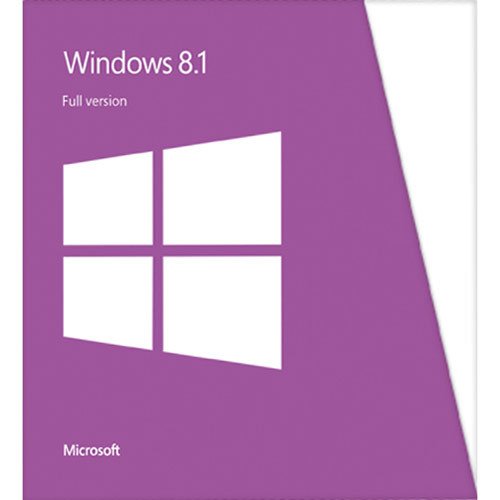
Microsoft - Windows 8.1 - DVD-ROM - English
It's the twenty-first century: multitasking is a way of life. Cell phones, laptops and tablets and their ever-expanding networks, apps and programs make it so we can almost always be doing at least two things at once. You send an e-mail while you're out to lunch. You call your clients while you're finishing up that presentation. You send your brother a birthday e-card while you're walking to your next appointment. Technology allows us to stay connected to the people and things we care about. It also creates a world where work and play are constantly overlapping — where creativity, productivity and recreation often go hand-in-hand. With that in mind, Windows 8.1 has been designed to bring you one operating system that can handle all of life's demands — no matter what it throws at you. Whether you're at work, at play or just looking for some inspiration, Windows 8.1 is there to deliver. Windows 8.1 personalizes your experience so can work and play in a way that allows you to access what truly matters to you. Beginning at your Start screen, you see a new layout that features your favorite news, friends, social networks and apps. You can customize colors, backgrounds and tile sizes to make your device unique to you. You can even access your familiar Windows desktop with just one click, so all the features you love are never far away. All your old apps, files and settings easily transfer and run on Windows 8.1. Your productivity will reach new heights thanks to Windows 8.1's ability to work harmoniously with your devices, whether they are touch screen or mouse-and-keyboard. You can stay connected to important photos and files by accessing them on your phone, tablet or PC with SkyDrive. Just sign in to your Microsoft account and your desktop will appear with all your personal preferences and settings so you can keep working wherever you are. In addition to the enhanced built-in apps and features, you can also discover more of your favorite apps with access to the Windows Store, which puts Netflix, ESPN, Skype, Halo: Spartan Assault, and other features conveniently at your fingertips. The new Windows 8.1 also makes searching, browsing and sharing faster and safer than ever. Use your device's power more efficiently for quick start-ups and app-switching as you stay up to date with security features, including Windows Defender, Windows Firewall and Windows Update. Life won't wait, so why should you? Access what is important to you — your way — so you get the best of work and play with Windows 8.1.
Window 7 is better
Customer Rating

2.0
Ease of Use
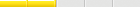
2.0
What's great about it: Nothing
What's not so great: Has way too much going on.
I didn't want to get windows 8 for this very reason. But could no longer get windows 7 at the stores. This software is for a touch screen computer. It still works but too many step to go though to use it like windows 7.
No, I would not recommend this to a friend.
Verified Purchaser:Yes
My Best Buy number: 2093746896
My Best Buy number: 2093746896
-1point
1out of 3found this review helpful.
TheHdkid's Questions
TheHdkid has not submitted any questions.
TheHdkid's Answers
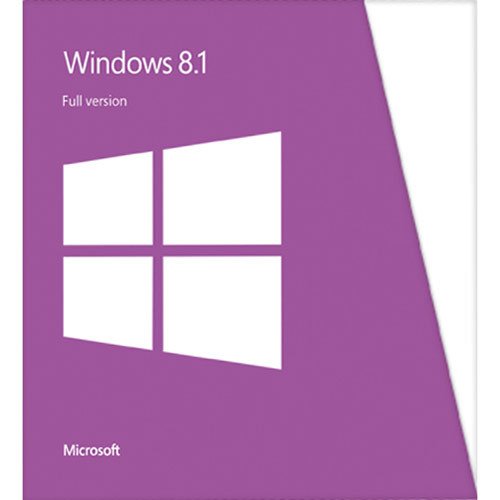
Microsoft - Windows 8.1 - DVD-ROM - English
It's the twenty-first century: multitasking is a way of life. Cell phones, laptops and tablets and their ever-expanding networks, apps and programs make it so we can almost always be doing at least two things at once. You send an e-mail while you're out to lunch. You call your clients while you're finishing up that presentation. You send your brother a birthday e-card while you're walking to your next appointment. Technology allows us to stay connected to the people and things we care about. It also creates a world where work and play are constantly overlapping — where creativity, productivity and recreation often go hand-in-hand. With that in mind, Windows 8.1 has been designed to bring you one operating system that can handle all of life's demands — no matter what it throws at you. Whether you're at work, at play or just looking for some inspiration, Windows 8.1 is there to deliver. Windows 8.1 personalizes your experience so can work and play in a way that allows you to access what truly matters to you. Beginning at your Start screen, you see a new layout that features your favorite news, friends, social networks and apps. You can customize colors, backgrounds and tile sizes to make your device unique to you. You can even access your familiar Windows desktop with just one click, so all the features you love are never far away. All your old apps, files and settings easily transfer and run on Windows 8.1. Your productivity will reach new heights thanks to Windows 8.1's ability to work harmoniously with your devices, whether they are touch screen or mouse-and-keyboard. You can stay connected to important photos and files by accessing them on your phone, tablet or PC with SkyDrive. Just sign in to your Microsoft account and your desktop will appear with all your personal preferences and settings so you can keep working wherever you are. In addition to the enhanced built-in apps and features, you can also discover more of your favorite apps with access to the Windows Store, which puts Netflix, ESPN, Skype, Halo: Spartan Assault, and other features conveniently at your fingertips. The new Windows 8.1 also makes searching, browsing and sharing faster and safer than ever. Use your device's power more efficiently for quick start-ups and app-switching as you stay up to date with security features, including Windows Defender, Windows Firewall and Windows Update. Life won't wait, so why should you? Access what is important to you — your way — so you get the best of work and play with Windows 8.1.
is this a full version or ungrade?
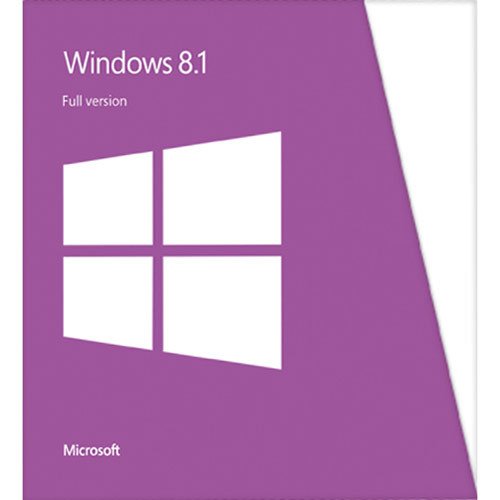
Microsoft - Windows 8.1 - DVD-ROM - English
It's the twenty-first century: multitasking is a way of life. Cell phones, laptops and tablets and their ever-expanding networks, apps and programs make it so we can almost always be doing at least two things at once. You send an e-mail while you're out to lunch. You call your clients while you're finishing up that presentation. You send your brother a birthday e-card while you're walking to your next appointment. Technology allows us to stay connected to the people and things we care about. It also creates a world where work and play are constantly overlapping — where creativity, productivity and recreation often go hand-in-hand. With that in mind, Windows 8.1 has been designed to bring you one operating system that can handle all of life's demands — no matter what it throws at you. Whether you're at work, at play or just looking for some inspiration, Windows 8.1 is there to deliver. Windows 8.1 personalizes your experience so can work and play in a way that allows you to access what truly matters to you. Beginning at your Start screen, you see a new layout that features your favorite news, friends, social networks and apps. You can customize colors, backgrounds and tile sizes to make your device unique to you. You can even access your familiar Windows desktop with just one click, so all the features you love are never far away. All your old apps, files and settings easily transfer and run on Windows 8.1. Your productivity will reach new heights thanks to Windows 8.1's ability to work harmoniously with your devices, whether they are touch screen or mouse-and-keyboard. You can stay connected to important photos and files by accessing them on your phone, tablet or PC with SkyDrive. Just sign in to your Microsoft account and your desktop will appear with all your personal preferences and settings so you can keep working wherever you are. In addition to the enhanced built-in apps and features, you can also discover more of your favorite apps with access to the Windows Store, which puts Netflix, ESPN, Skype, Halo: Spartan Assault, and other features conveniently at your fingertips. The new Windows 8.1 also makes searching, browsing and sharing faster and safer than ever. Use your device's power more efficiently for quick start-ups and app-switching as you stay up to date with security features, including Windows Defender, Windows Firewall and Windows Update. Life won't wait, so why should you? Access what is important to you — your way — so you get the best of work and play with Windows 8.1.
What is the difference between Windows 8.1 and Windows 8.1 64-Bit - System Builder (OEM)?
Windows 8.1 64-Bit - System Builder (OEM) is priced at &99.98 and the Windows 8.1 is priced at $119.99. What is the difference between the two?
The 64bit pack comes with the 32 & 64bit software.
The other one is by itself.
The other one is by itself.
10 years, 4 months ago
by
Posted by:
TheHdkid
from
Cali