ledwardsak
ledwardsak's Stats
- Review Count2
- Helpfulness Votes10
- First ReviewJune 29, 2014
- Last ReviewJune 29, 2014
- Featured Reviews0
- Average Rating5
Reviews Comments
- Review Comment Count0
- Helpfulness Votes0
- First Review CommentNone
- Last Review CommentNone
- Featured Review Comments0
Questions
- Question Count0
- Helpfulness Votes0
- First QuestionNone
- Last QuestionNone
- Featured Questions0
- Answer Count1
- Helpfulness Votes2
- First AnswerJune 29, 2014
- Last AnswerJune 29, 2014
- Featured Answers0
- Best Answers1
ledwardsak's Reviews
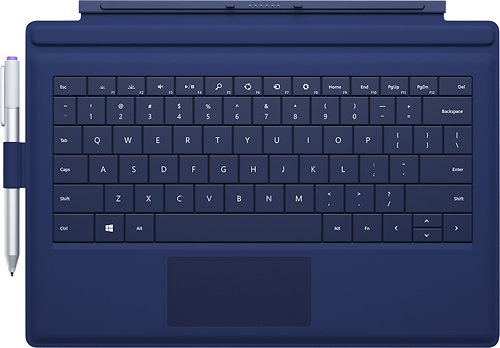
Microsoft - Type Cover for Surface Pro 3 - Blue
Microsoft Type Cover for Surface Pro 3: Complement your Surface Pro 3 by adding protection and performance whether you're at home, at work or on the go. The ultrathin keyboard doubles as a screen-protecting case and sits at an incline on flat surfaces for a comfortable typing experience.
This a great keyboard for what it is for...
Customer Rating

5.0
Posted by: ledwardsak
from Anchorage, AK
on June 29, 2014
What's great about it: The ability to get the work done yet keep the ultraportability of the Surface Pro 3 is key
What's not so great: It's not heavier... oh wait that is the purpose of it! oops!
The Surface Pro 3 Type Cover is much maligned because of its type-ability of which I am typing this review on. The keyboard is to have a functional keyboard in a thin and lightweight form factor that allows the Surface Pro 3 to maintain an ultraportable weight.
Is it the best keyboard in the world? No. Is it supposed to be? No.
The ability to flip over the keyboard to back of the device shuts off the inputs of the keys so you can carry it in tablet form without having to disconnect it.
It also makes a great cover, the additional magnetic bar allows you to achieve a wedge form for typing and the keyboard is great for what it needs to do.
The addition of backlit keys is fantastic.
Will this keyboard work for everyone? Maybe not because one of its strengths is a perceived weakness which is the thinness and lightness. Which some complain flexes when you type, however I see that an issue with the typist preference of pressure. It also lacks the weight and thickness that comes with housing a battery and the board of a laptop, but isn't that the reason it exists?
Also kudos on Microsoft getting a color that besides black I like. The Best Buy Blue is a good rich color and who can go wrong with it?
I give this is an excellent rating because its light, functional, adaptable, backlit, and the click as it connects is just epic.
I recommend this accessory!
I would recommend this to a friend!
Verified Purchaser:Yes
My Best Buy number: 1039070828
+2points
2out of 2found this review helpful.

Microsoft - Surface Pro 3 - 12" - Intel Core i5 - 256GB - Silver
Microsoft Surface Pro 3 Tablet: The new Surface Pro 3 is in a category of its own. With a stunning 12" display in a sleek magnesium frame, Surface Pro 3 has all the power and performance of a laptop in an incredibly lightweight, versatile form. It may just be the ultimate device.
It has been a great purchase, no regrets!
Customer Rating

5.0
Posted by: ledwardsak
from Anchorage, AK
on June 29, 2014
Ease of Use

5.0
Features

5.0
What's great about it: The flexibility and adaptability is awesome
The Surface Pro 3 has been much maligned by professional reviewers actually hits a home run. The Pro Type Cover is not a requirement, but any keyboard pairing which means if you don't want to spend you can sound $10 or use the one you got for your previous tablet to save money and expand out the useful life of a previous purchase. As for using a laptop on a lap, well I usually don't because well the whole potential for excessive heat from laptops on that region seem to not be worth the risk. However the surface pro 3's battery placement and hinge means any heat isn't going to par broil my lap. If its that big of an issue then adapt like the Surface Pro 3 adapts and get a cover or even move it down to the full 150% angle and type on the screen. The app store has great apps and the ones it lacks luckily with a full version Windows 8.1 Pro means you can go to the website and run the application like Pandora directly and not through an app that acts like a portal. I have set aside my iPad, my laptop, and mostly sidelined my desktop.
Is it for everyone? Not really, I mean if you are already deeply immersed in an OS environment like Apple then the benefits may not seem so pressing. The way we work adapts to the tools we use, so if you are fully ingrained in the Apple way that is cool. But flexibility means I can put iTunes on my Surface Pro if I want, with Micro SD Card removable storage I can add more storage expansion without weighing out my load out. My weird problem was getting use to the fact that the bag that I had carried my laptop in feels light and the ability to use docking stations and accessories can turn my Surface Pro 3 into a more versatile location with the minimal of additional items. Being able to run 3 screen sections at once (four sections if you are running the video to a bigger screen) really takes advantage of the Windows 8.1 which I really enjoy. My laptop is touch screen, and gave me the option of using touch for some actions and traditional interface for the others.
I found myself wanting to swipe on my work computers screens and to tear off the keyboard on my laptop when I wanted to lay back and watch a movie. The addition of cloud storage has helped to store less important files online, with some USB and Micro SD cards for the others for files that I want access to all the time.
The forward facing speakers rock out and with 5MP camera on front or back is awesome for a laptop. I did not purchase this to be my primary camera.
The pen is beyond awesome, and if you are worried about pen placement there are pen loops that can attach to the surface pro 3. Or if you get the Pro Type Cover then I usually slide the pen clip through the groove. However the Pro Type Cover does come with an optional loop for the pen to attach if you want.
The power of the Surface Pro 3 is like other systems whether it is a desktop, laptop, tablet, or even smart phone comes from planning as well as execution.
Already working out how to expand the possibilities in my second job as a teacher.
This is a great purchase, and this form factor really rocks.
This product is... responsive touch screen, Good sound quality, easy to set up, lightning fast, Perfect for Business, Variety of apps available, A nice compact size, Sharp graphics, Easy to navigate, Great screen size, Comfortable to hold
About me... Basic web surfing & emails, Business Professional, traveler, Comfortable with technology, teacher
I would recommend this to a friend!
Verified Purchaser:Yes
My Best Buy number: 1039070828
+8points
8out of 8found this review helpful.
ledwardsak's Questions
ledwardsak has not submitted any questions.
ledwardsak's Answers
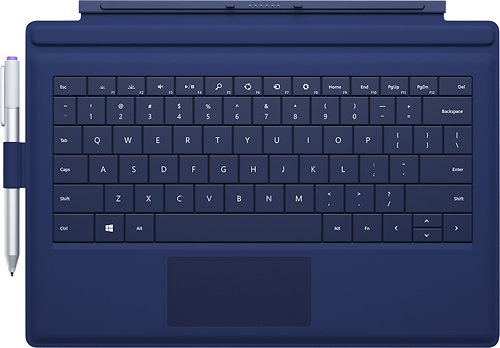
Microsoft - Type Cover for Surface Pro 3 - Blue
Microsoft Type Cover for Surface Pro 3: Complement your Surface Pro 3 by adding protection and performance whether you're at home, at work or on the go. The ultrathin keyboard doubles as a screen-protecting case and sits at an incline on flat surfaces for a comfortable typing experience.
Does it come with a pen?
The Surface Pro 3 comes with the pen, the Surface Pro 3 Type Cover has an awesome slot to slip the clip onto to hold the pen during non-use and comes with an optional stick on pen loop to hold the said pen.
So the answer is no the Surface Pro 3 Type Cover does not come with the pen... but it does come with the optional pen loop.
So the answer is no the Surface Pro 3 Type Cover does not come with the pen... but it does come with the optional pen loop.
9 years, 10 months ago
by
Posted by:
ledwardsak
from
Anchorage, AK