RicoTx
RicoTx's Stats
- Review Count3
- Helpfulness Votes5
- First ReviewJuly 8, 2015
- Last ReviewSeptember 16, 2016
- Featured Reviews0
- Average Rating4.3
Reviews Comments
- Review Comment Count0
- Helpfulness Votes0
- First Review CommentNone
- Last Review CommentNone
- Featured Review Comments0
Questions
- Question Count0
- Helpfulness Votes0
- First QuestionNone
- Last QuestionNone
- Featured Questions0
- Answer Count4
- Helpfulness Votes1
- First AnswerJuly 8, 2015
- Last AnswerSeptember 16, 2016
- Featured Answers0
- Best Answers0
RicoTx's Reviews

LG - 1.1 Cu. Ft. Mid-Size Microwave - Stainless steel
LG LCS1112ST Mid-Size Microwave: Make easy meals to welcome your family home. Hassle-free cooking buttons let you cook and warm food with the touch of a button, while the energy-saving setting turns off the display after 5 minutes of non-use, dropping power consumption to less than 0.1 watts.
Great Performance and Value
Customer Rating

5.0
I've had good experience with LG products. They're well-made, reliable, and have a good reputation. I selected this particular countertop microwave because it was not overwhelmingly large but still had great power. The last microwave I had had about 100 more watts of power and I could have gone for it, but this LG was my choice instead and it still has plenty of power. It looks very nice and not quite as boxy as the last microwave; it appears more modern. It has performed excellently thus far. Combined with the great price, this is an outstanding value. I've already recommended it to other friends.
I would recommend this to a friend!
Verified Purchaser:Yes
My Best Buy number: 2860955957
My Best Buy number: 2860955957
+1point
1out of 1found this review helpful.
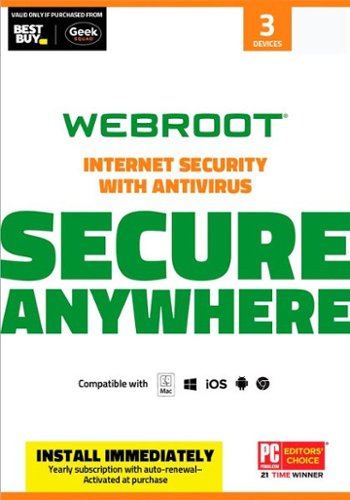
Webroot SecureAnywhere Internet Security (3-Device) (1-Year Subscription)
We live in an age of technology, with endless resources at our fingertips. Just turn on your PC, Mac, Android or iOS device and merge onto the information highway where you can shop, browse, communicate, share, socialize, work, bank and more. The wonders of the Internet are seemingly limitless, but similar to most things in life, with the good comes the bad. Lurking around every corner are malicious online threats that put your computers, mobile devices, information and identity at risk. While you answer e-mail, you're vulnerable to phishing attacks. Every new link may lead to a virus. Fake Web sites might look legitimate but could trick you into revealing crucial information. Malware could infiltrate your device at any moment. Don't panic — defend your identity and your technology with the powerful protection features of Webroot SecureAnywhere Internet Security, and navigate the Internet without worry.Always-on protection means that whether you're shopping, banking, browsing or sharing, Webroot is there to stop the latest known and unknown threats that put you at risk. This software will warn you about infected Web sites before you visit them and provides continuous protection without interruptions or slowdowns. Facebook and Twitter are no longer such high points of weakness as Webroot SecureAnywhere Internet Security provides comprehensive social network protection to help counteract tricky malware. To make life simpler, Webroot manages your passwords, so you only have to remember one, and lets you navigate security on your devices from one easy-to-use interface. This software also analyzes your operating system for existing system issues to get you started with a clean slate. Enjoy all that the Web has to offer without putting yourself at risk. Whether you have a PC, Mac, Android or iOS device — or regularly use up to three of them online — defend them with Webroot.
Unobtrusive
Customer Rating

4.0
In the past I've used Norton Internet Security for the office desktops. Norton is widely respected, but it can really take over a computer. And did I mention it can take over a computer? Do I need to repeat it again? I've used it on several computers, and one time I had to remove it and reinstall it. Uninstall via the Windows Utility will not remove all traces of the program, and you must download a removal tool from the Norton site. After going through a lengthy phone call and waiting ... and waiting ... and waiting, I finally was able to do the deed.
Webroot was an experiment in broadening my horizons. I've had friends who've used other programs, and I've watched some crashes after they were used rather poorly. I researched into several Internet Security and Anti-Virus/Anti-Malware programs and made the decision to try Webroot.
Webroot was extremely easy to install, works quietly in the background, and is unobtrusive (hence my review summary). While Norton took F...O...R...E...V...E...R to run a scan, Webroot performed scans in a flash. I was almost in disbelief when I first ran it on this Asus laptop. It was so unexpectedly fast that ... I actually ran it again to see if it was a glitch! No kidding. I watched the file names as it was flashing them during the scanning and noted that Webroot is somewhat cloudbased for some of its analysis and protection.
You never have to worry about updating since it does it automatically. It has also already upgraded itself to a new version in the background in the time that I've been using it, and it notified me after the seamless upgrade installation.
This is another good product that I'll use again. It's been a surprisingly quick performer and it doesn't hog system resources the way Norton did. Oh, did I mention "Unobtrusive"? I thought so ... Heh heh heh ...
I would recommend this to a friend!
Verified Purchaser:Yes
My Best Buy number: 2860955957
My Best Buy number: 2860955957
0points
0out of 0found this review helpful.
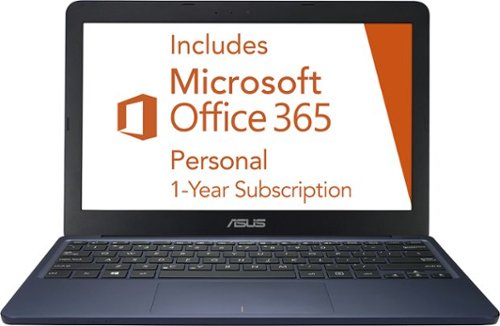
ASUS - 11.6" Laptop - Intel Atom - 2GB Memory - 32GB Flash Storage - Blue
With built-in wireless networking, this 11.6" Asus X205TA-SATM0404G laptop makes it easy to connect to the Web, so you can check your e-mail and access social media at home or on the go. The Bluetooth interface simplifies pairing with select devices.
Good for ease of use and portability
Customer Rating

4.0
While I was initially a bit skeptical of the durability and utility of this purchase, I have come around to say that this unit surprised me.
It runs efficiently and with little effort. I've had the big desktops at my office that are, of course, the workhorses but this little "laptop" has provided pretty much the same services minus the storage capacity. However, it does have access to a wealth of cloud storage, and can use memory via USB if needed. I've been pleased. I would like to have it with a 64G memory, but for the cost this unit has surpassed my expectations.
This is the first Asus I've used, and am quite pleased with it. I'm glad I made the purchase and would do it again in a New York second. For the price it's unbeatable, and has been extremely reliable to this point. I would easily duplicate the purchase again, knowing what I have experienced with this laptop.
My next challenge will be to see how it performs when the Windows 10 download comes. I understand it will apply with no big problems, but I tend to "come from Missouri" and will make a final call when I see it happen. Fingers are crossed. ... And then there's always the GeekSquad!
I would recommend this to a friend!
Verified Purchaser:Yes
My Best Buy number: 2860955957
My Best Buy number: 2860955957
+4points
4out of 4found this review helpful.
RicoTx's Questions
RicoTx has not submitted any questions.
RicoTx's Answers

LG - 1.1 Cu. Ft. Mid-Size Microwave - Stainless steel
LG LCS1112ST Mid-Size Microwave: Make easy meals to welcome your family home. Hassle-free cooking buttons let you cook and warm food with the touch of a button, while the energy-saving setting turns off the display after 5 minutes of non-use, dropping power consumption to less than 0.1 watts.
Does the microwave have "feet"? If so, how shallow a shelf can the microwave be placed upon?
The "feet" are recessed about 3" inside the front bottom. Probably the absolute minimum shelf width you ought to consider is about 17" for safety purposes. It would give you a little space between the wall and the back of the microwave oven with a little hangover extending beyond the front of a 17" shelf. NOTE: Always keep in mind that having something sticking out over a shelf edge can be a safety hazard, especially if you happen to have children or tight space conditions.
7 years, 8 months ago
by
Posted by:
RicoTx

LG - 1.1 Cu. Ft. Mid-Size Microwave - Stainless steel
LG LCS1112ST Mid-Size Microwave: Make easy meals to welcome your family home. Hassle-free cooking buttons let you cook and warm food with the touch of a button, while the energy-saving setting turns off the display after 5 minutes of non-use, dropping power consumption to less than 0.1 watts.
use at full power or will it trip the power?
our old microwave cannot go above power level 7 or the power circuit breaks in our older home. Does this microwave do well in areas that have a cap on wattage? I don't want to have another unit that can't go above power level 7.
If your old microwave had a higher power wattage than this one, then you may be able to use this one at a higher power level or even at full power. Your question has more to do with the amperage load for the circuit you're using for the microwave in your fuse box / breaker box than anything else. If you've got a gazillion things plugged into that same circuit and you're using them all simultaneously, more than likely that's where your issue is.
7 years, 8 months ago
by
Posted by:
RicoTx

LG - 1.1 Cu. Ft. Mid-Size Microwave - Stainless steel
LG LCS1112ST Mid-Size Microwave: Make easy meals to welcome your family home. Hassle-free cooking buttons let you cook and warm food with the touch of a button, while the energy-saving setting turns off the display after 5 minutes of non-use, dropping power consumption to less than 0.1 watts.
Wattage?
This microwave has 1000 watts of power.
7 years, 8 months ago
by
Posted by:
RicoTx
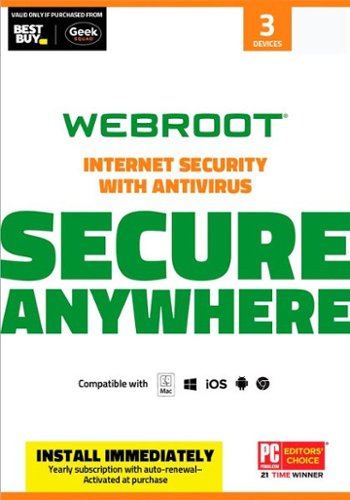
Webroot SecureAnywhere Internet Security (3-Device) (1-Year Subscription)
We live in an age of technology, with endless resources at our fingertips. Just turn on your PC, Mac, Android or iOS device and merge onto the information highway where you can shop, browse, communicate, share, socialize, work, bank and more. The wonders of the Internet are seemingly limitless, but similar to most things in life, with the good comes the bad. Lurking around every corner are malicious online threats that put your computers, mobile devices, information and identity at risk. While you answer e-mail, you're vulnerable to phishing attacks. Every new link may lead to a virus. Fake Web sites might look legitimate but could trick you into revealing crucial information. Malware could infiltrate your device at any moment. Don't panic — defend your identity and your technology with the powerful protection features of Webroot SecureAnywhere Internet Security, and navigate the Internet without worry.Always-on protection means that whether you're shopping, banking, browsing or sharing, Webroot is there to stop the latest known and unknown threats that put you at risk. This software will warn you about infected Web sites before you visit them and provides continuous protection without interruptions or slowdowns. Facebook and Twitter are no longer such high points of weakness as Webroot SecureAnywhere Internet Security provides comprehensive social network protection to help counteract tricky malware. To make life simpler, Webroot manages your passwords, so you only have to remember one, and lets you navigate security on your devices from one easy-to-use interface. This software also analyzes your operating system for existing system issues to get you started with a clean slate. Enjoy all that the Web has to offer without putting yourself at risk. Whether you have a PC, Mac, Android or iOS device — or regularly use up to three of them online — defend them with Webroot.
How to install Webroot
Hi, I just bought the $49.99 Webroot Secure Anywhere at BestBuy for my Laptop Lenovo Yoga 2 11 inch but this Laptop does not have CD ROM. How do I install it?
Directions for digital download are found inside the case that came with the Webroot Disk.
Before you install any anti-virus type program, it might be a good idea to make sure you don't have another program already on the machine. If you have Webroot already showing up on your computer, you can go from there. But NOTE: If you see Norton or McAfee or another anti-virus type program, you want to uninstall it AND restart your computer before installing another anti-virus type program. These programs can cause conflicts with each other and cost you your sanity down the road. It's like having two relatives arguing at the reception! Somebody's going to get upstaged!
Now, for a clean Webroot install without a CD-ROM:
Use the "Install via Download" option. ( Make this your first trip to the internet before doing lots of web-surfing.)
Visit the download site at www.webroot.com/geeksquaddownload . Click the appropriate Download Now button for your device platform (yours appears to be PC Windows).
Download the SecureAnywhere installer to your PC. Note where the file is saved.
Locate and double-click the installer to start the installation.
When prompted, enter your keycode. It is on the Webroot box. It is also on your BestBuy receipt if you look closely under the Software section on it and find your Webroot purchase.
Follow any on-screen prompts as they appear until installation is complete.
Welcome to Webroot!
Before you install any anti-virus type program, it might be a good idea to make sure you don't have another program already on the machine. If you have Webroot already showing up on your computer, you can go from there. But NOTE: If you see Norton or McAfee or another anti-virus type program, you want to uninstall it AND restart your computer before installing another anti-virus type program. These programs can cause conflicts with each other and cost you your sanity down the road. It's like having two relatives arguing at the reception! Somebody's going to get upstaged!
Now, for a clean Webroot install without a CD-ROM:
Use the "Install via Download" option. ( Make this your first trip to the internet before doing lots of web-surfing.)
Visit the download site at www.webroot.com/geeksquaddownload . Click the appropriate Download Now button for your device platform (yours appears to be PC Windows).
Download the SecureAnywhere installer to your PC. Note where the file is saved.
Locate and double-click the installer to start the installation.
When prompted, enter your keycode. It is on the Webroot box. It is also on your BestBuy receipt if you look closely under the Software section on it and find your Webroot purchase.
Follow any on-screen prompts as they appear until installation is complete.
Welcome to Webroot!
8 years, 10 months ago
by
Posted by:
RicoTx