Ginne
Ginne's Stats
- Review Count1
- Helpfulness Votes0
- First ReviewAugust 12, 2015
- Last ReviewAugust 12, 2015
- Featured Reviews0
- Average Rating4
Reviews Comments
- Review Comment Count0
- Helpfulness Votes0
- First Review CommentNone
- Last Review CommentNone
- Featured Review Comments0
Questions
- Question Count0
- Helpfulness Votes0
- First QuestionNone
- Last QuestionNone
- Featured Questions0
- Answer Count1
- Helpfulness Votes0
- First AnswerAugust 12, 2015
- Last AnswerAugust 12, 2015
- Featured Answers0
- Best Answers0
Ginne's Reviews
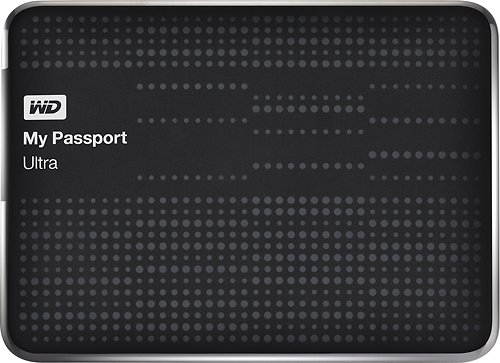
WD - My Passport Ultra 1TB External USB 3.0 Hard Drive - Black
Save your files quickly with this WD My Passport Ultra external hard drive, which features a USB 3.0 interface for transmitting data at up to 480 Mbps. The 1TB capacity offers ample space for data backup and file storage.
The indicate light is too bright at night
Customer Rating

4.0
The only issue is the indicate light is too bright at night, others are good! 3 years warrenty, I hope I don't need this lol.
I would recommend this to a friend!
Verified Purchaser:Yes
My Best Buy number: 3453444872
My Best Buy number: 3453444872
0points
0out of 0found this review helpful.
Ginne's Questions
Ginne has not submitted any questions.
Ginne's Answers
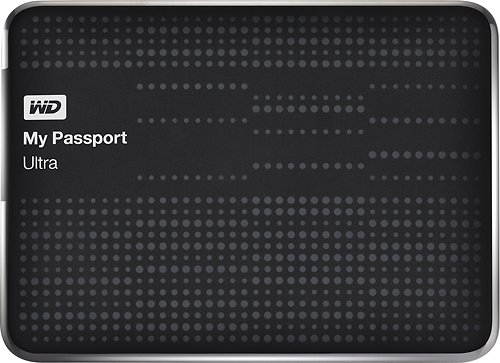
WD - My Passport Ultra 1TB External USB 3.0 Hard Drive - Black
Save your files quickly with this WD My Passport Ultra external hard drive, which features a USB 3.0 interface for transmitting data at up to 480 Mbps. The 1TB capacity offers ample space for data backup and file storage.
Will this produce works with Macbook?
Will this produce works with Macbook?
Ya, if your mac runs Yosemite, the time machine will detect the external hard drive directly and just follow each step you'll be fine!
8 years, 9 months ago
by
Posted by:
Ginne
from
New York City