MHP777
MHP777's Stats
- Review Count3
- Helpfulness Votes0
- First ReviewApril 22, 2015
- Last ReviewApril 22, 2015
- Featured Reviews0
- Average Rating4.7
Reviews Comments
- Review Comment Count0
- Helpfulness Votes0
- First Review CommentNone
- Last Review CommentNone
- Featured Review Comments0
Questions
- Question Count0
- Helpfulness Votes0
- First QuestionNone
- Last QuestionNone
- Featured Questions0
- Answer Count1
- Helpfulness Votes0
- First AnswerApril 22, 2015
- Last AnswerApril 22, 2015
- Featured Answers0
- Best Answers0
MHP777's Reviews
Only @ Best BuySet up your television and DVR with this Rocketfish 4K UltraHD cable, and enjoy high-quality high-definition entertainment the way it was meant to be viewed. The 4-foot cable offers ample length for connecting components, and a triple-layer shield protects against interference. This Rocketfish 4K UltraHD cable supports transfer speeds up to 18 Gbps for lag-free enjoyment of your media.
Near-zero artifacts
Customer Rating

5.0
When we bought our LED TV, we used the cable supplied in the box. Bad choice, as there were numerous visual artifacts from playing Bluray discs. (The cable was not able to handle the Bluray data stream.) We replaced it with this cable, and nearly all such artifacts are gone. (There is still a visual hiccup now and then, but they pass over smoothly, so I think this is due to the TV's inability to process the data quickly enough, rather than the cable. The TV was not expensive.)
I have used other Rocketfish cables for other needs and I have never been disappointed. I would go with this brand every time.
I would recommend this to a friend!
Verified Purchaser:Yes
My Best Buy number: 2345734954
My Best Buy number: 2345734954
0points
0out of 0found this review helpful.

Rocketfish™ - 4' Digital Optical Audio Cable - Gray
Connect your digital audio devices with this cable that sends digital surround sound audio signals through Toslink digital audio (S/PDIF) jacks. Precision-made connectors ensure an ideal fit.
Near-zero sync delay
Customer Rating

5.0
We need a sound bar for our TV (has poor sound quality by itself). We hooked it up via Optical cable, using the cable supplied with the sound bar. Bad choice! Considerable lip sync delay. We replaced that cable with this cable. Night-and-day difference! The lip sync delay is now near zero and we can detect it only in extreme situations, such as if an animated character taps something, like a table, with a sharp fingernail. It is worth spending money on decent cables!
I would recommend this to a friend!
Verified Purchaser:Yes
My Best Buy number: 2345734954
My Best Buy number: 2345734954
0points
0out of 0found this review helpful.
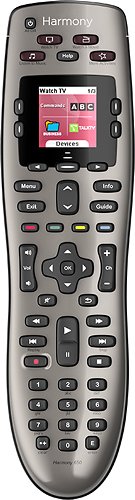
Logitech - Harmony 650 8-Device Universal Remote - Silver
Control up to 8 devices using this Logitech Harmony 650 915-000159 universal remote that is compatible with more than 225,000 devices across more than 5,000 brands for wide-ranging use. One-touch activity buttons simplify option selection.
Great device for complex setups
Customer Rating

4.0
We have an LED TV with poor sound quality, so we also have a sound bar. We also have a combo VHS/DVD player, a Bluray player, and a cable box. That's five devices in all, with five remotes. This Logitech Harmony remote successfully replaces all of them.
The concept of the remote is genius. You download device information from the Internet (via USB connection to a computer) and set up "activities." For example, I can tell the remote that I want to watch TV, and it knows to turn on the cable box, TV, and sound bar and set them to the correct inputs. It also knows that the cable box controls the channels and the sound bar controls the volume.
Plus, if you tell the remote to switch activities, or turn off all devices, and something goes wrong, it has a great Help system. For example, Vizio TVs are notoriously picky for where you have to point the remote to turn them on or off. If I tell the remote to turn off all devices, it might not get the TV if I do not have the remote precisely pointed at the right spot on the TV. In that case, I can ask the remote for Help. It will ask me if the TV is turned off. I push the button for No. It then tries to turn it off again and it asks if that solved the problem. If it did not, I can try again (by pointing it closer or at a different point). Once the TV is finally turned off, it asks me if the problem is solved. If not, it will walk through the other devices (sound bar, cable box) and ask if they are turned off, etc. With so many devices, and with some of them being so picky, this remote is a life-saver.
Also, considering how much you have to use the color screen, the battery life is more than expected. We use the remote a lot, and the batteries last around two months.
One big problem, though: The Mute button is directly above the Rewind button. Since we have cable, Rewind backtracks the current program. We often hit that accidentally when we want to hit Mute. We then have to Fast Forward back to Live TV. The position of the Mute button really needs to be addressed. And, it needs to be addressed with a button-type of remote, NOT by just telling us to get the touch-screen version. My parents do not understand touch-screens; they need buttons. That one reason is why I give it 4 instead of 5 stars.
I would recommend this to a friend!
Verified Purchaser:Yes
My Best Buy number: 2345734954
My Best Buy number: 2345734954
0points
0out of 0found this review helpful.
MHP777's Questions
MHP777 has not submitted any questions.
MHP777's Answers
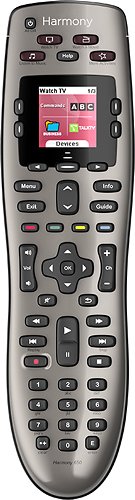
Logitech - Harmony 650 8-Device Universal Remote - Silver
Control up to 8 devices using this Logitech Harmony 650 915-000159 universal remote that is compatible with more than 225,000 devices across more than 5,000 brands for wide-ranging use. One-touch activity buttons simplify option selection.
Are there buttons for everything common?
I was looking at it carefullly in the local B.B. and I couldn't see buttons for thing like: Return (back), Recall (previous channel) CC or the vrious 8 devices. The Sony 8-Device unit has these at less than half the price. What gives?
The buttons are actually all there, but you might not know it until you experiment a bit. For example, we have cable, and the Xfinity button is actually the "Menu" button on the remote. Also, the button with the counterclockwise arrow acts as the "Return" function. In addition, you can go into the Devices function (on the screen), and many of the items you may want to change are there. For example, on the cable device, the Xfinity button is there. And on our Visio TV device, every input is listed there, if we want to change inputs manually.
9 years ago
by
Posted by:
MHP777
