Doctor
Doctor's Stats
- Review Count1
- Helpfulness Votes0
- First ReviewMarch 1, 2015
- Last ReviewMarch 1, 2015
- Featured Reviews0
- Average Rating3
Reviews Comments
- Review Comment Count0
- Helpfulness Votes0
- First Review CommentNone
- Last Review CommentNone
- Featured Review Comments0
Questions
- Question Count0
- Helpfulness Votes0
- First QuestionNone
- Last QuestionNone
- Featured Questions0
- Answer Count1
- Helpfulness Votes0
- First AnswerMarch 1, 2015
- Last AnswerMarch 1, 2015
- Featured Answers0
- Best Answers0
Doctor's Reviews
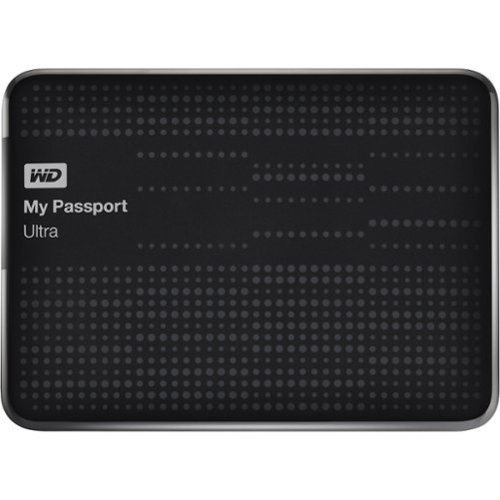
WD - My Passport Ultra 500GB External USB 3.0 Hard Drive - Black
Store up to 500GB of data on this WD My Passport Ultra external hard drive, which includes WD SmartWare Pro software to help protect your sensitive information. The USB 3.0 interface offers compatibility with a range of computers.
Would have bought a TB
Customer Rating

3.0
Got drive as part of data recovery package. I would have upgraded to 1 TB if permitted. But it works fine and I am now backing up. A little like closing the barn door after the horse is stolen.
I would recommend this to a friend!
Verified Purchaser:Yes
My Best Buy number: 2657543466
My Best Buy number: 2657543466
Mobile Submission: True
-1point
0out of 1found this review helpful.
Doctor's Questions
Doctor has not submitted any questions.
Doctor's Answers
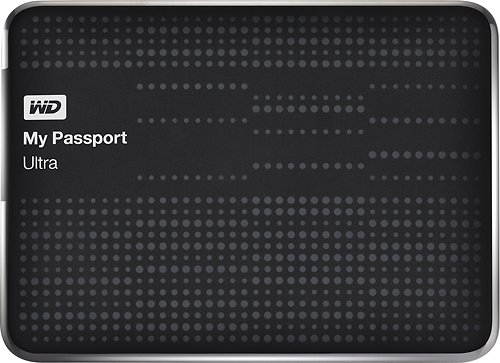
WD - My Passport Ultra 1TB External USB 3.0 Hard Drive - Black
Save your files quickly with this WD My Passport Ultra external hard drive, which features a USB 3.0 interface for transmitting data at up to 480 Mbps. The 1TB capacity offers ample space for data backup and file storage.
what to do when passport did not appear on the desktop
Open the file search. It should appear under your PC name. (Assuming it is working.) Then make a shortcut.
9 years, 3 months ago
by
Posted by:
Doctor