ICZC
ICZC's Stats
- Review Count2
- Helpfulness Votes0
- First ReviewJune 20, 2014
- Last ReviewJune 20, 2014
- Featured Reviews0
- Average Rating4
Reviews Comments
- Review Comment Count0
- Helpfulness Votes0
- First Review CommentNone
- Last Review CommentNone
- Featured Review Comments0
Questions
- Question Count0
- Helpfulness Votes0
- First QuestionNone
- Last QuestionNone
- Featured Questions0
- Answer Count1
- Helpfulness Votes0
- First AnswerJuly 2, 2014
- Last AnswerJuly 2, 2014
- Featured Answers0
- Best Answers0
ICZC's Reviews

Rocketfish™ - 2-Port USB 3.0 PCI Express Interface Card - Multi
This PCI Express interface card adds SuperSpeed USB 3.0 functionality to your PC and is backward compatible with USB 2.0 and 1.1 devices for additional connection options.
Good for average USB through put
Customer Rating

4.0
Features

4.0
What's great about it: Good price - No hurdles with OS
What's not so great: Its does not have the through put - pipeline for Video Editing
All USB 3 cards are not created equal - to keep it simple some can handle a fire hose amount of data and some can handle a garden hose amount of data. This one is a garden hose. Great price - good for backup drives so i am a happy camper for that use
I would recommend this to a friend!
Build or modify your own PC:Yes
Primary reason for building/modifying PC:Multimedia (music, movies, photos)
Verified Purchaser:Yes
My Best Buy number: 2132993670
My Best Buy number: 2132993670
0points
0out of 0found this review helpful.
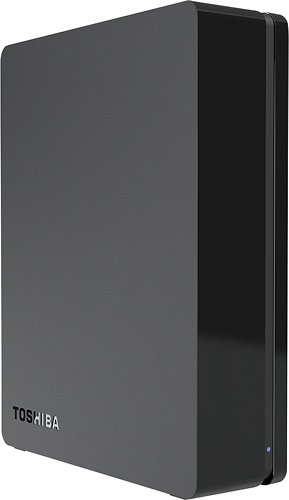
Toshiba - Canvio 3TB External USB 3.0 Hard Drive - Black
Back up the data on your PC or Mac with this Toshiba Canvio external hard drive, which features a 3TB capacity for ample storage space and a USB 3.0 interface for flexible connectivity and speedy transfers.
Great Drive for secondary back up
Customer Rating

4.0
Ease of Use

5.0
Performance

4.0
What's great about it: 3TB in USB3 ready to go
What's not so great: First time using these drives dont know life span?
Tested the write speed it is comparable to my other back up drives.
I use 2TB WD Blacks for back up drives normally some Seagate Baracudas 2TB for back up also - First time trying toshiba
I use 2TB WD Blacks for back up drives normally some Seagate Baracudas 2TB for back up also - First time trying toshiba
This product has... Quiet, Large capacity/good size
About me... Work with large multimedia files, video work back up
I would recommend this to a friend!
Compatible with...:PC
Verified Purchaser:Yes
My Best Buy number: 2132993670
My Best Buy number: 2132993670
0points
0out of 0found this review helpful.
ICZC's Questions
ICZC has not submitted any questions.
ICZC's Answers
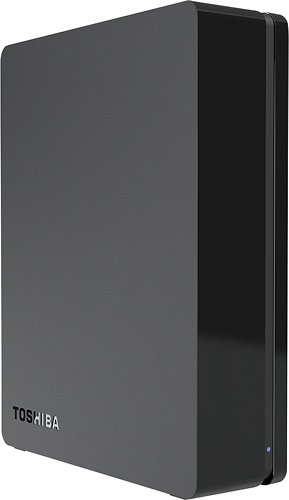
Toshiba - Canvio 3TB External USB 3.0 Hard Drive - Black
Back up the data on your PC or Mac with this Toshiba Canvio external hard drive, which features a 3TB capacity for ample storage space and a USB 3.0 interface for flexible connectivity and speedy transfers.
have it warranty?
Hi, i bought one of these external disk, and now its not working, i connect on my notebook or macbook and they doesn't read the disk, i don't know how to do.
I wanna know if can i change the product.
ill wait for your answer. Thanks.
I wanna know if can i change the product.
ill wait for your answer. Thanks.
Your Mac natively reads and writes to a format called "Journaling"
PC natively reads and writes to a format call "NTFS"
I think that drive is natively NTFS so your mac will not recognize it.
CAUTION:
There is a format they both read and write. BUT if you format your drive to that, NOW, you will lose what ever data is on the drive NOW. So if you go forward and want to make a drive they both can operate on (BACK UP YOUR DATA FIRST) on ANOTHER DRIVE then reformat your new one to a FAT32 format or EXFAT. They both will read and write to these. Link below to understand differences in FAT32 vs EXFAT
http://www.differencebetween.net/technology/software-technology/difference-between-exfat-and-fat32/
PC natively reads and writes to a format call "NTFS"
I think that drive is natively NTFS so your mac will not recognize it.
CAUTION:
There is a format they both read and write. BUT if you format your drive to that, NOW, you will lose what ever data is on the drive NOW. So if you go forward and want to make a drive they both can operate on (BACK UP YOUR DATA FIRST) on ANOTHER DRIVE then reformat your new one to a FAT32 format or EXFAT. They both will read and write to these. Link below to understand differences in FAT32 vs EXFAT
http://www.differencebetween.net/technology/software-technology/difference-between-exfat-and-fat32/
9 years, 10 months ago
by
Posted by:
ICZC
from
Nashville,TN