BestBuyCustomerInFL
BestBuyCustomerInFL's Stats
- Review Count22
- Helpfulness Votes7
- First ReviewMarch 8, 2013
- Last ReviewNovember 17, 2017
- Featured Reviews0
- Average Rating4.8
Reviews Comments
- Review Comment Count0
- Helpfulness Votes0
- First Review CommentNone
- Last Review CommentNone
- Featured Review Comments0
Questions
- Question Count0
- Helpfulness Votes0
- First QuestionNone
- Last QuestionNone
- Featured Questions0
- Answer Count8
- Helpfulness Votes1
- First AnswerJanuary 15, 2016
- Last AnswerApril 1, 2018
- Featured Answers0
- Best Answers0
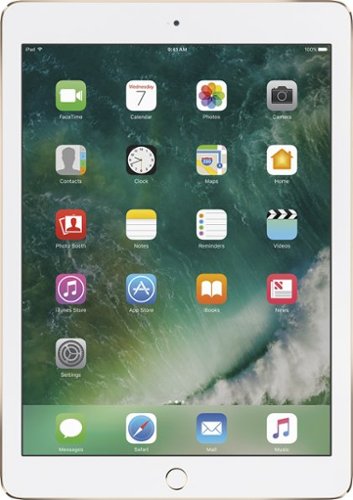
Apple - iPad Air 2 Wi-Fi 64GB - Gold
The thinnest iPad ever is also the most capable. It's loaded with advanced technologies, including the Touch ID fingerprint sensor.
Very happy with iPad Air 2
Customer Rating

5.0
Posted by: BestBuyCustomerInFL
from Ocala, FL
on December 11, 2015
Lighter than wife's iPad 4. Like how integrates with iPhone. Coming from Win laptop, iOS easy to use and learn. Built in fingerprint sensor is convenient when coming out of sleep, also integrates with my bank's mobile app. Cameras are great. Battery lasts me all day with heavy usage.
I would recommend this to a friend!
Verified Purchaser:Yes
My Best Buy number: 2867216648
My Best Buy number: 2867216648
0points
0out of 0found this review helpful.
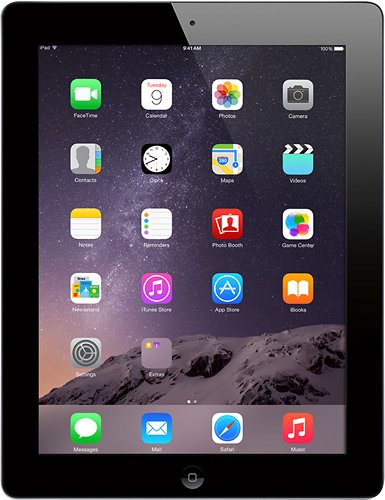
Apple - iPad® with Retina display with Wi-Fi - 16GB - Black
iPad features a stunning Retina display, iSight® and FaceTime cameras, the all new A6X chip with quad-core graphics and ultrafast wireless. And with access to over 275,000 apps1 on the App Store, you can do more than ever.
16gb Retina Wifi iPad gift for wife
Customer Rating

5.0
Ease of Use

5.0
Features

5.0
What's great about it: Touch screen, light, cool (temp)
What's not so great: Low audio volume, awkward volume control
This iPad was gift to wife (63 yrs young, no experience with computer of any type). Since this is her first experience as computer user/owner, I will provide the product review.
My expectation for the iPad was for my technically challenged spouse to play with it a couple hours, get frustrated then I would have a new toy. Unfortunately (for me), wifey has stolen my gift to her!
She has found the iPad to be easy and fun to learn to use (e.g., is light and cool compared to my laptop). Operation of the touch screen and on-screen keyboard is intuitive and responsive (she hates my laptop keyboard and mouse).
I observed her making some errors when trying to touch small controls (text input boxes and "buttons"). She has difficulty operating the volume control. Suggest checking this out at the store before purchase.
I was concerned about the lack of a USB port. There is one "port" for charging. Given a cable, you can connect an SD memory card to this "port." Might be able to do other things. If attachments are important be sure to check this out.
I also got her a stylus and Bluetooth keyboard... she has never used either ($120 wasted). Suggest holding off on such accessories until determine if really needed.
As a lifelong Microsoft user I was concerned about the Apple iOS. The iOS is completely invisible. The user interface is intuitive and user friendly.
Before purchasing, suggest browsing the iTunes store to see what you can do with the iPad and what that doing is gonna cost ya. I was pleasantly surprised by the variety of utility software and educational apps.... dirt cheap.
Concerning the iPad models:
In my wife's case, the relatively low mass storage (16gb) will not be a concern, if she needs additional storage (photos etc.) we will use online storage (iCloud or other). In other words, keep the cloud in mind when evaluating your storage needs. I cannot tell the difference between the Retina display and the base display... paying extra for the Retina might have been a waste. I can't provide feedback on any differences in processing capability between the models.
In my wife's case, the relatively low mass storage (16gb) will not be a concern, if she needs additional storage (photos etc.) we will use online storage (iCloud or other). In other words, keep the cloud in mind when evaluating your storage needs. I cannot tell the difference between the Retina display and the base display... paying extra for the Retina might have been a waste. I can't provide feedback on any differences in processing capability between the models.
Concerning the buying experience at Best Buy, I did not find significant difference in price elsewhere. The iPad comes with ZERO hard copy or installed documentation. There are manuals available on the Apple website. I purchased a Geek Squad support option when I purchased a laptop 4 months ago. The Geek Squad support extended to the iPad. One attribute of this service is online how-to videos, I used the videos, quite helpful. I have also used the included telephone support, it was helpful.
In summary, in our case the iPad is a good fit. The hardware cost more than some other tablets, but the software costs will certainly be lower.... also, it works great and the wife is happy. Only major negative comment is my wife won't let me play with it.
This product is... responsive touch screen, easy to set up, Variety of apps available, A nice compact size, Sharp graphics, Easy to navigate, Comfortable to hold
About me... Budget Conscious, Technology guru, retired, the primary user is technologically clueless
I would recommend this to a friend!
Verified Purchaser:Yes
+5points
5out of 5found this review helpful.
BestBuyCustomerInFL's Questions
BestBuyCustomerInFL has not submitted any questions.
BestBuyCustomerInFL's Answers

Bell'O - Bell`O® Triple Play 42” TV Stand for TVs up to 55” - Black
This Triple Play™ 42" TV stand can hold most flat screen TVs up to 55" or up to 125 lbs., plus up to 4 audio video components. The Triple Play™ system offers three configuration options to meet your display and room layout. The rear swivel mounting system can be removed so the TV can be placed on top or the TV can be hung on the included swivel wall mount and the stand can be used as a 3-shelf stand-alone table. It features Black tempered safety glass shelves and a scratch resistant powder-coated metal frame. The open architecture design provides plenty of ventilation and an integrated CMS® Cable Management System hides and organizes unsightly wires and cables.

Insignia ™ - 55" Class (54.5" Diag.) - LED - 2160p - Smart - 4K Ultra HD TV - Roku TV
Expand your home entertainment options with this Insignia Roku TV, which lets you stream video and access apps all in one place. The generous 55-inch screen is perfect for immersing yourself in film or gaming, and four times full HD resolution offers incredibly clear images. Built-in Wi-Fi on this Insignia Roku TV easily connects with your home modem.
The use of Brother Genuine replacement high-yield toner cartridges like the TN-660 helps produce sharp, black and white pages with the quality you expect from Brother products. The Brother TN-660 replacement laser black toner cartridge is for use with 16 Brother products. This professional cartridge is intelligently engineered to work in seamless unison without compromising the quality of the print. The Brother Genuine TN-660 replacement high-yield black toner cartridge can print approximately 2,600 pages. Brother is dedicated to being environmentally responsible and offers disposal programs for properly discarding its cartridges.
Dry out/Clog?
I don't plan on using the printer every day, there may be a month or two that it won't be used. Has anyone experiences any clogging, drying, failing of the toner due to lack of use?
Have never had a problem with laser printer toner deteriorating over time. My printer has gone unused for two or three months.
8 years, 2 months ago
by
Posted by:
BestBuyCustomerInFL
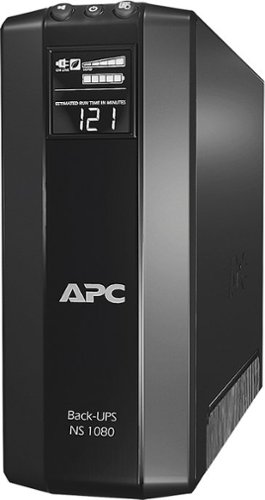
APC - Back-UPS 1080VA UPS - Black
This APC BN1080G UPS features 8 outlets to provide ample connections for your equipment. The rechargeable battery supplies up to 121 minutes of power during outages.
how many hours does this last continuously, for example a blackout or power outage. it says 121 mins but also 16 hours-kinda confused
Tony, recommend going to the APC website, search for model number 1080G, there will be a link to a load versus runtime chart, should answer your question. Each of the UPS units has a different load vs runtime chart, depends on unit efficiency and number and type of battery. Note, you must do a search for this model as it is not listed in their list of products.
8 years, 4 months ago
by
Posted by:
BestBuyCustomerInFL
from
Ocala, FL
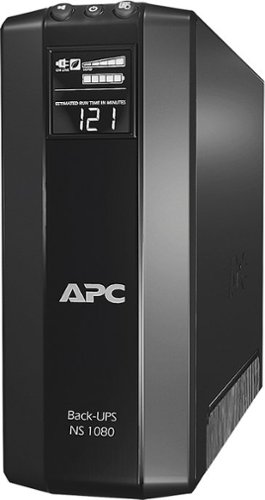
APC - Back-UPS 1080VA UPS - Black
This APC BN1080G UPS features 8 outlets to provide ample connections for your equipment. The rechargeable battery supplies up to 121 minutes of power during outages.
are all outlets on battery backup or are some just regular?
There are 8 outlets total, 4 are battery backed up, 4 are surge/AVR only.
8 years, 4 months ago
by
Posted by:
BestBuyCustomerInFL
from
Ocala, FL
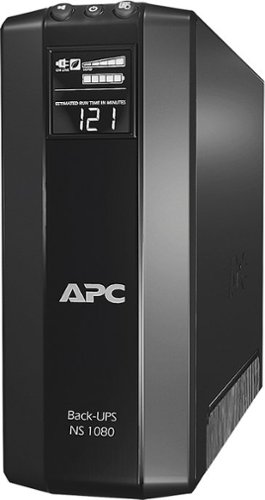
APC - Back-UPS 1080VA UPS - Black
This APC BN1080G UPS features 8 outlets to provide ample connections for your equipment. The rechargeable battery supplies up to 121 minutes of power during outages.
Does this back up us float charging to prevent over charging?
Charging is fully automatic, there are no operator actions required or controls to adjust the charging profile.
8 years, 4 months ago
by
Posted by:
BestBuyCustomerInFL
from
Ocala, FL
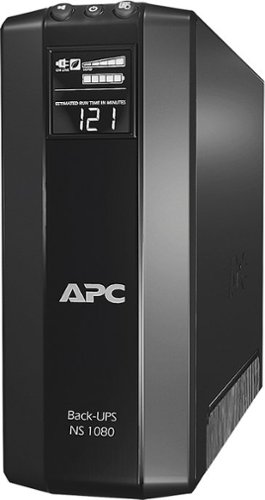
APC - Back-UPS 1080VA UPS - Black
This APC BN1080G UPS features 8 outlets to provide ample connections for your equipment. The rechargeable battery supplies up to 121 minutes of power during outages.
How do change battery
Red Light is on telling me to change battery
The batteries (2) can be changed by removing a cover on the bottom of the unit, pulling the batteries out, slide in new ones and replace the cover. The batteries electrical connections are made with "stabs." There are no screws/connectors to remove. Slick system!
8 years, 4 months ago
by
Posted by:
BestBuyCustomerInFL
from
Ocala, FL
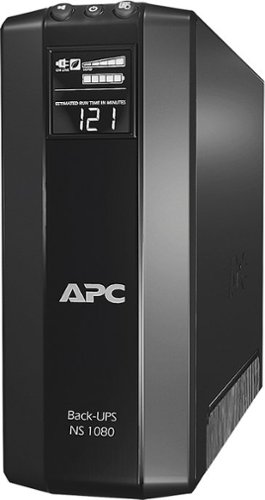
APC - Back-UPS 1080VA UPS - Black
This APC BN1080G UPS features 8 outlets to provide ample connections for your equipment. The rechargeable battery supplies up to 121 minutes of power during outages.
What it the battery's voltage? Is there a way to hook an external battery to it to allow longer run-time?
I'd like to use it in a motorhome and have the 12 volt batteries as the back-up power source. That would allow me to run the motorhome off AC when parked and off the UPS when driving.
This battery backup would not be suitable for your application as there is no way to connect your 12v coach batteries. There are inverters available to accomplish what you want.
8 years, 4 months ago
by
Posted by:
BestBuyCustomerInFL
from
Ocala, FL
