coffeedragon
coffeedragon's Stats
- Review Count1
- Helpfulness Votes0
- First ReviewDecember 28, 2019
- Last ReviewDecember 28, 2019
- Featured Reviews0
- Average Rating5
Reviews Comments
- Review Comment Count0
- Helpfulness Votes0
- First Review CommentNone
- Last Review CommentNone
- Featured Review Comments0
Questions
- Question Count0
- Helpfulness Votes0
- First QuestionNone
- Last QuestionNone
- Featured Questions0
- Answer Count4
- Helpfulness Votes0
- First AnswerDecember 28, 2019
- Last AnswerDecember 28, 2019
- Featured Answers0
- Best Answers0
coffeedragon's Reviews
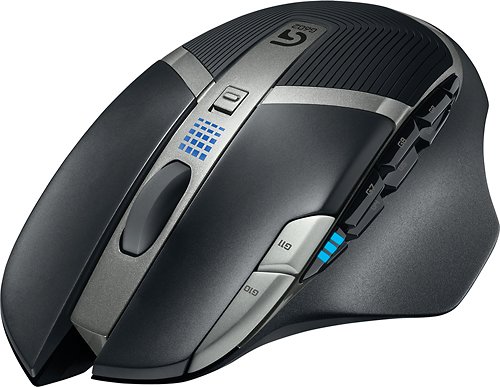
Logitech - G602 Wireless Optical 11-Button Scrolling Gaming Mouse - Black
Experience pinpoint accuracy in your gaming action with this Logitech G602 910-003820 wireless gaming mouse, which features 5 distinct dpi settings to accommodate your needs. Eleven programmable buttons give you customized control.
Great mouse that doesn't break the bank
Customer Rating

5.0
Ease of Use

5.0
Quality

4.0
Value

5.0
Im a recovering PC gamer who now plays from the couch instead of at a desk. I needed a cordless mouse that didn't compromise on features but didn't cost $150+. I found this one on sale and picked it up based on my previous good experience with Logi gaming peripherals. It has not disappointed!
Connectivity is bulletproof from 10-12 feet away even when my dogs are running around between me and the PC. It has a nice weight to it, is comfortable to hold and is super accurate. Best of all, it has all the stuff you'd expect from a much more expensive gaming mouse. Adjustable dpi resolution, lots of customizable buttons, a colored led on top to give you feedback about what mode you're in, the list goes on.
I would recommend this to a friend!
Verified Purchaser:Yes
Mobile Submission: true
Length of ownership: 26
0points
0out of 0found this review helpful.
coffeedragon's Questions
coffeedragon has not submitted any questions.
coffeedragon's Answers
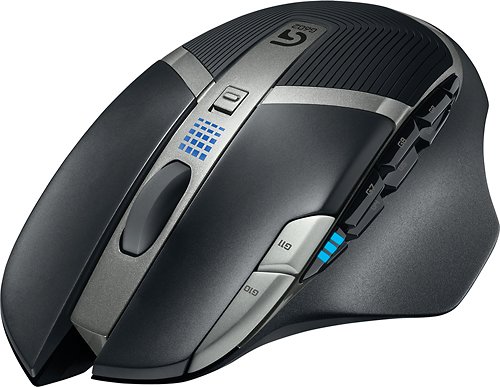
Logitech - G602 Wireless Optical 11-Button Scrolling Gaming Mouse - Black
Experience pinpoint accuracy in your gaming action with this Logitech G602 910-003820 wireless gaming mouse, which features 5 distinct dpi settings to accommodate your needs. Eleven programmable buttons give you customized control.
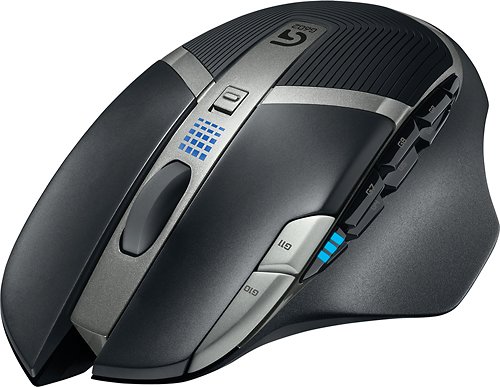
Logitech - G602 Wireless Optical 11-Button Scrolling Gaming Mouse - Black
Experience pinpoint accuracy in your gaming action with this Logitech G602 910-003820 wireless gaming mouse, which features 5 distinct dpi settings to accommodate your needs. Eleven programmable buttons give you customized control.
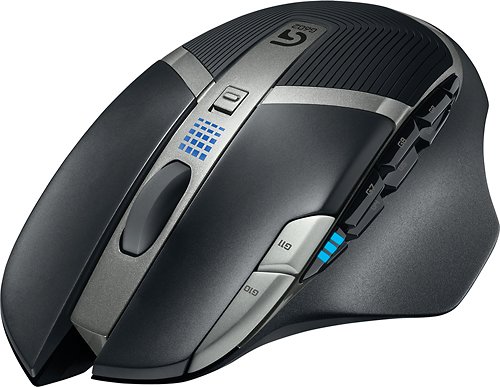
Logitech - G602 Wireless Optical 11-Button Scrolling Gaming Mouse - Black
Experience pinpoint accuracy in your gaming action with this Logitech G602 910-003820 wireless gaming mouse, which features 5 distinct dpi settings to accommodate your needs. Eleven programmable buttons give you customized control.
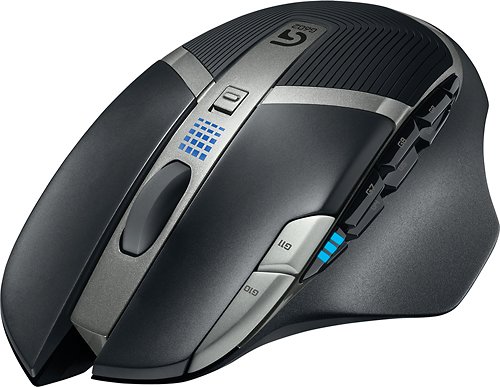
Logitech - G602 Wireless Optical 11-Button Scrolling Gaming Mouse - Black
Experience pinpoint accuracy in your gaming action with this Logitech G602 910-003820 wireless gaming mouse, which features 5 distinct dpi settings to accommodate your needs. Eleven programmable buttons give you customized control.
Can the buttons be programmed for AutoCAD commands?
If you download the Logitech software it let's you customize the buttons, and Autocad further let's you assign macros to those buttons for automation. The scroll wheel can be depressed to act as a middle mouse button as well so you can still take advantage of having a three button mouse even if you don't customize the buttons at all.
4 years, 4 months ago
by
Posted by:
coffeedragon