jinazaki
jinazaki's Stats
- Review Count3
- Helpfulness Votes0
- First ReviewNovember 17, 2018
- Last ReviewAugust 22, 2020
- Featured Reviews0
- Average Rating4.7
Reviews Comments
- Review Comment Count0
- Helpfulness Votes0
- First Review CommentNone
- Last Review CommentNone
- Featured Review Comments0
Questions
- Question Count0
- Helpfulness Votes0
- First QuestionNone
- Last QuestionNone
- Featured Questions0
- Answer Count2
- Helpfulness Votes0
- First AnswerNovember 22, 2019
- Last AnswerNovember 22, 2019
- Featured Answers0
- Best Answers0
jinazaki's Reviews
Plug both a charger and headphones into your iPhone with this Belkin Audio + RockStar adapter. Its 3.5mm aux port lets you connect an MFi-certified audio device, and its 2.4-amp Lightning port also supports data syncing for file transfers. The built-in digital-to-analog converter of this Belkin Audio + RockStar adapter maintains the original sound quality of your music.
Good accessories
Customer Rating

5.0
Ease of Use

5.0
Quality

5.0
Value

5.0
Dispensing with the "we need so many adapters" argument, if you've gotta get adapters these are the ones to got. Both the Belkin and Apple are sold by Apple and Best Buy. Best Buy is unarguably an easier shopping experience.
I would recommend this to a friend!
Verified Purchaser:Yes
Mobile Submission: false
Length of ownership: 25
0points
0out of 0found this review helpful.
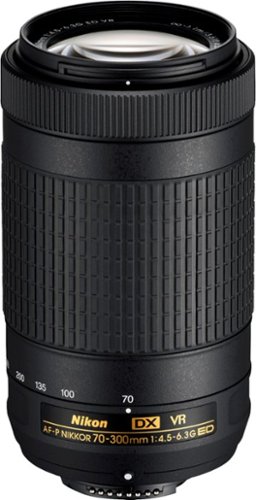
Nikon - AF-P DX NIKKOR 70-300mm f/4.5-6.3G ED VR Telephoto Zoom Lens for APS-C F-mount cameras - Black
Nikon AF-P DX NIKKOR 70-300mm f/4.5-6.3G ED VR Telephoto Zoom Lens:Enjoy high performance from a telephoto lens with this Nikon 70-300mm f/4.5-5.6 VR II lens. Vibration reduction reduces hand shake, allowing you to shoot at slower shutter speeds with the same level of sharpness, and the Silent Wave Motor ensures fast autofocus. Outstanding glass and lens coatings on this Nikon 70-300mm f/4.5-5.6 VR II lens create powerful yet crystal-clear images.
VR is necessary
Customer Rating

4.0
Ease of Use

4.0
Value

4.0
Quality

4.0
This is what you'd expect from a relatively inexpensive APS-C zoom lens. I'd like it to be faster and sharper but hey, for what I shoot, it's more than okay. Also more than okay is the AF-S function that lets me manually focus in auto mode.
So why buy it? This was to replace the kit lens that came with my D5600. Said lens was the non-VR variant. After a short while, confirmed that you really can't hand hold a 300mm telephoto lens without anti-shake/VR. Ergo, I bought this baby. FWIW, Best Buy bought back the non VR lens for about 40 bucks in gift card. Which is 40 bucks more than what I paid for it.
I would recommend this to a friend!
Verified Purchaser:Yes
Mobile Submission: false
Length of ownership: 48
0points
0out of 0found this review helpful.
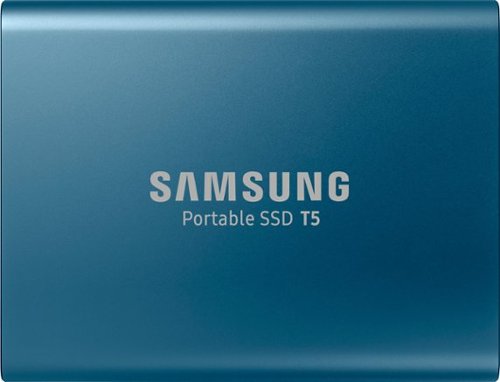
Samsung - T5 500GB External USB Type C Portable Solid State Drive - Alluring blue
Back up your system or move data between computers with this 500GB Samsung portable solid-state drive. Transfer speeds of up to 540MB/s let you save and share larger files easily, and the lightweight design fits into your pocket or bag. This durable USB 3.0 portable solid-state drive uses AES 256-bit encryption for reliable data security.
Good deal
Customer Rating

5.0
Posted by: jinazaki
from Mountain View, CA
on November 17, 2018
So far no issues. I don't expect any. Samsung's SSDs have a great reputation. The physical design of the drive is great. Unlike other brands, there are no reports of any necessary firmware updates or inexplicable failures under a combination of conditions.
To top it off, Best Buy was selling it at an irresistible price.
I would recommend this to a friend!
Verified Purchaser:Yes
Mobile Submission: False
0points
0out of 0found this review helpful.
jinazaki's Questions
jinazaki has not submitted any questions.
jinazaki's Answers
The Logitech Wireless Desktop MK710. Where comfort and productivity go hand-in-hand. This low-profile keyboard features Logitech Incurve keys, which are so comfortable you’d think they were custom-made to fit your fingers, and a cushioned palm rest. Up to three-year battery life for both keyboard and mouse practically eliminates the need to replace batteries.
Does this keyboard require you to download with the CD-ROM disc provided, or is there another way? I am wondering because my work station does not have a CD drive. Thank you.
Google Logitech Unify and download the Unifying receiver software from the Logitech website. FWIW, the software hasn't been updated for ages so 1) you don't need to hit the website looking for updates and 2) if the Unify software is all you use, you should turn off the auto update feature.
4 years, 6 months ago
by
Posted by:
jinazaki
The Logitech Wireless Desktop MK710. Where comfort and productivity go hand-in-hand. This low-profile keyboard features Logitech Incurve keys, which are so comfortable you’d think they were custom-made to fit your fingers, and a cushioned palm rest. Up to three-year battery life for both keyboard and mouse practically eliminates the need to replace batteries.

