PaulH
PaulH's Stats
- Review Count1
- Helpfulness Votes1
- First ReviewMarch 6, 2023
- Last ReviewMarch 6, 2023
- Featured Reviews0
- Average Rating3
Reviews Comments
- Review Comment Count0
- Helpfulness Votes0
- First Review CommentNone
- Last Review CommentNone
- Featured Review Comments0
- Question Count1
- Helpfulness Votes0
- First QuestionMarch 24, 2023
- Last QuestionMarch 24, 2023
- Featured Questions0
- Answer Count4
- Helpfulness Votes0
- First AnswerMarch 24, 2023
- Last AnswerMarch 24, 2023
- Featured Answers0
- Best Answers0
PaulH's Reviews
When you need a compact home office printer that can handle all your work needs, the PIXMA TR8620a has you covered. With front and rear paper feeding, a 5-Individual Ink System, 4.3” LCD Touchscreen, and impressive wired and wireless5 connectivity options, you’ll be able to do it all. The PIXMA TR8620a can easily transition from scanning a multi-page contract with the built-in Auto Document Feeder to printing double-sided homework assignments from online classrooms systems, or a family photo wirelessly from your smartphone. Whether it’s printing documents and reports, or faxing and scanning, the PIXMA TR8620a is the ultimate compact home office printer that’s big on performance and productivity.
The scan software is sub-par.
Customer Rating

3.0
Quality

4.0
Value

4.0
Ease of Use
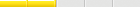
2.0
The TR8620 is a decent printer, but as a scanner, it leaves much to be desired. The scan software is a big step down from my last printer, the MX870. I won't go into much detail except to say I'm very disappointed. Essentially, if I want to control the output type instead of settling for what Canon thinks it should be, I have to scan everything as a "Photo".
- Unless you position a photo or document as instructed, it cuts off about a quarter inch.
- The "Auto Scan" will save to a PDF -- never mind what format you want.
- The "Document" scan will scan the entire platen, even for a business card.
- The "Custom Scan" is somewhat customizable. And so on.
- Saving as a TIFF results in a ghastly black-and-white blob.
There's a PDF Editor, too, but it only works with PDFs that the scanner creates.
I do recommend this product, but not if you want to do some serious scanning.
I'll be looking for a third-party software solution, and it that doesn't work, I'll look for a dedicated scanner.
I would recommend this to a friend!
Verified Purchaser:Yes
Mobile Submission: False
Length of ownership: 97
+1point
1out of 1found this review helpful.
PaulH's Questions
Scan all your prints, negatives and slides quickly and efficiently. Complete with film holdersit handles just about any size and format, including 35 mm filmstrips, mounted slides and full panoramic medium format film.
Very frustrating! The CD software is ancient. The Scan Utility does not allow changing between color and black & white. Where do I find the ICE utility? The user guide is useless.
1 year, 6 months ago
by
Posted by:
PaulH
PaulH's Answers
Scan all your prints, negatives and slides quickly and efficiently. Complete with film holdersit handles just about any size and format, including 35 mm filmstrips, mounted slides and full panoramic medium format film.
Is the glass you place the image on recessed? I need to scan large art pieces and then patchwork the scans together, I have found that a recessed bed creates some bad lighting that's difficult to edit out in photoshop.
Scan all your prints, negatives and slides quickly and efficiently. Complete with film holdersit handles just about any size and format, including 35 mm filmstrips, mounted slides and full panoramic medium format film.
Specs say it has Wired Networking. Does that mean there's an ethernet port, or is it just the USB 2.0 connection? Also, why does a $300 scanner in 2023 have USB 2.0? I hope that means it's transferring data in real time instead of at the end of the scan.
Scan all your prints, negatives and slides quickly and efficiently. Complete with film holdersit handles just about any size and format, including 35 mm filmstrips, mounted slides and full panoramic medium format film.
Scan all your prints, negatives and slides quickly and efficiently. Complete with film holdersit handles just about any size and format, including 35 mm filmstrips, mounted slides and full panoramic medium format film.

