prof2000
Top 100 Contributor
prof2000's Stats
- Review Count240
- Helpfulness Votes283
- First ReviewDecember 16, 2018
- Last ReviewJanuary 15, 2026
- Featured Reviews0
- Average Rating4.9
Reviews Comments
- Review Comment Count51
- Helpfulness Votes15
- First Review CommentJune 21, 2020
- Last Review CommentDecember 10, 2025
- Featured Review Comments0
- Question Count399
- Helpfulness Votes29
- First QuestionNovember 24, 2018
- Last QuestionFebruary 4, 2026
- Featured Questions0
- Answer Count217
- Helpfulness Votes360
- First AnswerDecember 2, 2018
- Last AnswerJanuary 8, 2026
- Featured Answers0
- Best Answers54
![Lisa and the Devil [1973]](https://pisces.bbystatic.com/prescaled/500/500/image2/BestBuy_US/images/products/0def3daf-c512-4a94-ba46-6a5b1e5aafd3.jpg)
Lisa and the Devil [1973]
Excellent Italian horror film!
Customer Rating

5.0
Images for this Review
(click to see full-size image)


This is an excellent horror film, done Italian style. The acting is great. Telly Savalas as the Devil is very good. Elke Sommer as the main character is great. If you have never seen it before, there are many plot twists. You will want to watch it several times to follow all of them. This is a film you will want to include in your collection of classic horror films. Highly recommended!
I would recommend this to a friend!
Verified Purchaser:Yes
Mobile Submission: False
Length of ownership: 34
0points
0out of 0found this review helpful.

Panasonic - KX-TGD863A Link2Cell DECT 6.0 Expandable Cordless Phone System with Digital Answering System - White/Navy Blue
Panasonic Cordless Phone KX-TGD863A with digital answering system features Link2Cell so you can make or receive mobile calls through handset units for call clarity even in cell dead zones. The KX-TGD863A also includes Bilingual Talking Caller ID and smart call block features that make it easier than ever to block and avoid nuisance callers.
Classy looking phone; full of useful features
Customer Rating

5.0
Quality

5.0
Value

5.0
Ease of Use

5.0
Images for this Review
(click to see full-size image)




I bought this phone set because of its features and its classy looks - and it has not disappointed! It looks very nice in my home, and it takes up less space than my old set. It comes with a very big and thorough user's manual that is well written. The buttons and screen are very easy to read. Its clock has been spot on since I set it over a month ago. It fits my hand very well. This is an excellent buy!
I would recommend this to a friend!
Verified Purchaser:Yes
Mobile Submission: False
Length of ownership: 40
+7points
7out of 7found this review helpful.
![Planet Terror [2 Discs] [Blu-ray] [2007]](https://pisces.bbystatic.com/prescaled/500/500/image2/BestBuy_US/images/products/5ac162c0-70b8-48f6-a0d4-9513e9eb6e42.jpg)
Planet Terror [2 Discs] [Blu-ray] [2007]
More fun than you can imagine!
Customer Rating

5.0
Images for this Review
(click to see full-size image)


I first saw this film about 15 years ago, and it blew me away. This Blu-ray disc set lives up to my memories of the film! This disc set is extraordinarily well done, and is a must buy!
I would recommend this to a friend!
Verified Purchaser:Yes
Mobile Submission: False
Length of ownership: 35
0points
0out of 0found this review helpful.

Kyvol - HD5 1.2 Gal. Humidifier with Adjustable Night Light - Dark Gray
Rid your home of uncomfortably dry air with this Kyvol HD5 ultrasonic humidifier, which offers 360 degree and detachable spray nozzle which helps improve the dry air in a super quiet way. With Unique and Innovative MegaMist Technology, the mist volume can be increased to 600ml/h and the mist height can reach 40 inches instantly, which gives the droplets enough time to evaporate in the air, protecting your desk or carpet from getting wet.
A classy and feature packed design
Customer Rating

5.0
Quality

5.0
Value

5.0
Ease of Use

5.0
Images for this Review
(click to see full-size image)

This humidifier is very well designed and very well engineered. It also looks much nicer than the majority of humidifiers. It is easy to fill. It is very quiet, although it does make an occasional "glub-glub" sound when it puts water from the tank into the lower tray. It has a number of features other humidifiers do not have. There is a knob that allows you to fine tune the rate at which vapor is dispensed. There is a switch that allows you to have the device shut down after 1, 2, 4, or 8 hours. The device automatically shuts down when it runs out of water. It has a clever gauge on the front that shows the level of water in the tank - see the attached photo. It is best viewed from above at an angle. There is a white light at the bottom of the column that is pointed up. The light scatters at the surface of the water, showing the level.
The light gets brighter as the water level lowers. In the photo the tank is about a third full, as indicated by the upper white dot. This is a great buy.
The light gets brighter as the water level lowers. In the photo the tank is about a third full, as indicated by the upper white dot. This is a great buy.
I would recommend this to a friend!
Verified Purchaser:Yes
Mobile Submission: False
Length of ownership: 39
0points
0out of 0found this review helpful.

Scosche - PowerUp 700 Car Jump Starter w/USB Power Bank and LED Flashlight - Black
Prepare in advance for emergency situations with the compact Scosche PowerUp 700 Portable Car Jump Starter. The high-capacity 15,000 mAh lithium-ion battery provides up to 700 amps of jump start power for your car, truck, boat, or ATV/UTV. Scosche PowerUp 700 has a 6-point safety protecton system and is spark free. Equipped with two USB ports, this Scosche PowerUp 700 also charges smartphones, tablets and other devices.
Saved my Jeep Renegade Trailhawk!
Customer Rating

5.0
Quality

5.0
Value

5.0
Ease of Use

5.0
The last time I charged this device was about 8 months ago. A few days ago my 2021 Jeep Renegade Trailhawk wouldn't start - the starter motor was dead silent. I pulled the device out of my glove compartment, and saw that it still had over 75% of its charge. I made 3 attempts to start the Jeep, and succeeded on the third attempt! This device saved my bacon. I am very impressed with its capabilities, particularly with its ability to hold its charge for such a long period!
I would recommend this to a friend!
Verified Purchaser:Yes
Mobile Submission: False
Length of ownership: 445
0points
0out of 0found this review helpful.
![Black Death [Includes Digital Copy] [Blu-ray] [2010]](https://pisces.bbystatic.com/prescaled/500/500/image2/BestBuy_US/images/products/d7462b7b-cfc2-4c25-a689-79ffc677cf4b.jpg)
Black Death [Includes Digital Copy] [Blu-ray] [2010]
Good film, but digital code did not work.
Customer Rating

4.0
A very good adventure film - but dark and gritty. Excellent acting and cinematography. I took off a star because the digital code did not work for me.
I would recommend this to a friend!
Verified Purchaser:Yes
Mobile Submission: False
Length of ownership: 269
0points
0out of 0found this review helpful.

Murder on the Orient Express - BLU-RAY
The Agatha Christie favorite is brought to life in this stylish adaptation by director and star Kenneth Branagh. While the Orient Express is temporarily delayed by an avalanche, Belgian sleuth Hercule Poirot (Branagh) must sift through a long list of suspects as he tries to determine who among the passengers traveling on board the train is behind the murder of businessman Simon Ratchett (Johnny Depp). Top-notch cast also includes Pen~lope Cruz, Willem Dafoe, Judi Dench, Michelle Pfeiffer, Daisy Ridley. 114 min. Widescreen; Soundtracks English DTS HD 7.1 Master Audio, DVS 5.1, Spanish Dolby Digital 5.1, French Dolby Digital 5.1; Subtitles English (SDH), Spanish, French; featurettes; deleted scenes; audio commentary; more. Two-disc set.
Excellent movie, but no digital code
Customer Rating

4.0
This is an excellent movie. The presentation of Hercule Poirot is quite different from other Agatha Christie films.
I think it is actually the best I have seen. I deducted one star because there was no digital code in the case - in fact, upon reading the back of the case, I found that it stated any digital code may not even be valid after 2020.
I think it is actually the best I have seen. I deducted one star because there was no digital code in the case - in fact, upon reading the back of the case, I found that it stated any digital code may not even be valid after 2020.
I would recommend this to a friend!
Verified Purchaser:Yes
Mobile Submission: False
Length of ownership: 265
0points
0out of 0found this review helpful.
We all need extra outlet space for new devices and plugs. The Insignia 2-Outlet Plug Liberator helps you achieve just that. A short 6" cord lets you separate large plug while keeping the original plug intact. Two AC outlets allow you to power multiple devices at the same time. A white color camouflages the plug liberator allowing it to match with most modern cords. Use this to organize computer equipment, home theater systems and much more. Free up plugins today and forget about needing to find extra outlets.
Excellent extension
Customer Rating

5.0
Quality

5.0
Value

5.0
Ease of Use

5.0
This is a solidly built and excellent extension of outlets. It is excellent value and excellent quality. It is an excellent way to deal with troublesome wall warts.
I would recommend this to a friend!
Verified Purchaser:Yes
Mobile Submission: False
Length of ownership: 41
0points
0out of 0found this review helpful.
![The Classical Diva [LP] [VINYL]](https://pisces.bbystatic.com/prescaled/500/500/image2/BestBuy_US/images/products/d21f2bd2-9755-4bb7-bc36-7dba88d2adb6.jpg)
The Classical Diva [LP] [VINYL]
An excellent album
Customer Rating

5.0
Images for this Review
(click to see full-size image)

This is an excellent remastering on 180 gram heavyweight vinyl. Maria Callas was one of the most famous opera singers of the 20th century, and some of her best pieces are on this album. This album is well worth adding to your collection of opera recordings. I have attached a picture of the back of the album cover that lists the selections on this album.
I would recommend this to a friend!
Verified Purchaser:Yes
Mobile Submission: False
Length of ownership: 16
0points
0out of 0found this review helpful.

Lenovo - Smart Clock Essential 4" Smart Display with Google Assistant - Soft Touch Gray
The Lenovo Smart Clock Essential is the ultimate smart clock for any room. With a big & bold display you can check out the time from across the room, whether in the kitchen, in the living room or on a shelf. Talk to Google for hands-free help. From checking the time and weather, setting timers for cooking, adding items to your shopping list or making hands-free calls, the Lenovo Smart Clock Essential is here to help you be more productive and take back time. It~s also a great night-time companion with its built-in nightlight that provides a small source of light without waking up the whole family. No more stumbling around in the dark when searching for things. Listen to music, news, podcasts, and more with the clock~s quality speakers. Control over 40,000 compatible smart devices from over 5,000 brands. Ask Google to set the temperature, dim the lights, and more. Just say ~Hey Google.~
Great clock for entertainment center
Customer Rating

5.0
Quality

5.0
Value

5.0
Ease of Use

5.0
Images for this Review
(click to see full-size image)

This smart clock is perfect in my entertainment center. It fits nicely into the second shelf below my tv, and yet is easily readable from 10 feet away. The temperature is also easily readable. It is a bargain for this application. I highly recommend it.
I would recommend this to a friend!
Verified Purchaser:Yes
Mobile Submission: False
Length of ownership: 89
0points
0out of 0found this review helpful.

CyberPowerPC - Gamer Supreme Gaming Desktop - Intel Core i7-14700KF - 32GB Memory - NVIDIA GeForce RTX 4060 Ti 16GB - 2TB SSD - Black
Dominate virtual battlefields with this CyberPowerPC Gamer Supreme gaming desktop computer. The 20-core Intel Core i7 processor and 32GB of RAM support seamless multitasking, and the 2TB SSD provides fast start-ups and in-game load times. This CyberPowerPC Gamer Supreme gaming desktop computer comes with an NVIDIA GeForce RTX 4060 Ti graphics card for immersive, stutter-free action.
Are heatsinks provided for all the nvme m.2 slots on the motherboard?
1 year, 6 months ago
by
Posted by:
prof2000

CyberPowerPC - Gamer Supreme Gaming Desktop - Intel Core i7-14700KF - 32GB Memory - NVIDIA GeForce RTX 4060 Ti 16GB - 2TB SSD - Black
Dominate virtual battlefields with this CyberPowerPC Gamer Supreme gaming desktop computer. The 20-core Intel Core i7 processor and 32GB of RAM support seamless multitasking, and the 2TB SSD provides fast start-ups and in-game load times. This CyberPowerPC Gamer Supreme gaming desktop computer comes with an NVIDIA GeForce RTX 4060 Ti graphics card for immersive, stutter-free action.
Do the 3.5" and 2.5" drive bays get good ventilation?
1 year, 6 months ago
by
Posted by:
prof2000

CyberPowerPC - Gamer Supreme Gaming Desktop - Intel Core i7-14700KF - 32GB Memory - NVIDIA GeForce RTX 4060 Ti 16GB - 2TB SSD - White
Rule virtual battlefields with this CyberPowerPC Gamer Supreme gaming desktop computer. The Intel Core i7 processor delivers smooth performance, and the 32GB of RAM supports seamless multitasking. This CyberPowerPC Gamer Supreme gaming desktop computer features an NVIDIA GeForce RTX 4060 Ti graphics card, which offers high frame rates for fluid gaming, while the 2TB NVMe SSD offers ample storage and swift load times.
Do the 3.5" and 2.5" drive bays get good ventilation?
1 year, 6 months ago
by
Posted by:
prof2000

CyberPowerPC - Gamer Supreme Gaming Desktop - Intel Core i7-14700KF - 32GB Memory - NVIDIA GeForce RTX 4060 Ti 16GB - 2TB SSD - Black
Dominate virtual battlefields with this CyberPowerPC Gamer Supreme gaming desktop computer. The 20-core Intel Core i7 processor and 32GB of RAM support seamless multitasking, and the 2TB SSD provides fast start-ups and in-game load times. This CyberPowerPC Gamer Supreme gaming desktop computer comes with an NVIDIA GeForce RTX 4060 Ti graphics card for immersive, stutter-free action.
Does this come with power and sata cables to run internal hard drives? If so, for how many?
1 year, 6 months ago
by
Posted by:
prof2000

HP OMEN - 25L Gaming Desktop - Intel Core i7-14700F 2024 - 32GB DDR5 Memory - NVIDIA GeForce RTX 4060 Ti - 2TB SSD - Snow White
Behold the OMEN 25L Desktop PC with an Intel Core processor and a NVIDIA GeForce RTX graphics card, so you can play on your level and look good while you're doing it. You're ready to play!
Are power cables provided for internal sata drives? How many are available?
1 year, 6 months ago
by
Posted by:
prof2000

HP OMEN - 25L Gaming Desktop - Intel Core i7-14700F 2024 - 32GB DDR5 Memory - NVIDIA GeForce RTX 4060 Ti - 2TB SSD - Snow White
Behold the OMEN 25L Desktop PC with an Intel Core processor and a NVIDIA GeForce RTX graphics card, so you can play on your level and look good while you're doing it. You're ready to play!
How many sata ports are on the motherboard?
1 year, 6 months ago
by
Posted by:
prof2000

HP - Envy Desktop - Intel Core i7-14700 2024 - 16GB Memory - 1TB SSD - Black
Fuel your creativity. Experience the power and performance of an Intel processor and NVIDIA graphics that~s designed to meet your creation needs. Render, edit, and stream better than ever before. Your creative sidekick.
How many sata drives does the motherboard support?
1 year, 6 months ago
by
Posted by:
prof2000

HP - Envy Desktop - Intel Core i7-14700 2024 - 16GB Memory - 1TB SSD - Black
Fuel your creativity. Experience the power and performance of an Intel processor and NVIDIA graphics that~s designed to meet your creation needs. Render, edit, and stream better than ever before. Your creative sidekick.
How many nvme 2280 m.2 drives does the motherboard support?
1 year, 6 months ago
by
Posted by:
prof2000
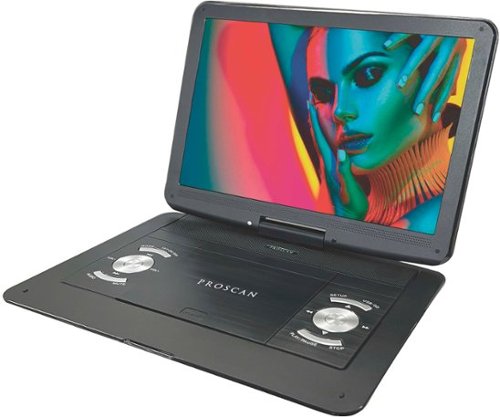
Proscan - 13.3" Portable DVD Player - Black
Entertain the kids on long drives with this 13.3-inch swivel DVD player. This DVD player is capable of playing CDs, DVDs and MP3 discs, giving you an array of different options to choose from. Use the car charger to keep this swivel DVD player powered up and ready to go.
What is the resolution of the display? SD, HD, FHD, or better?
1 year, 7 months ago
by
Posted by:
prof2000

Motorola - Talkabout 25-Mile 22-Channel 2-Way Radios (Pair)
With a range of up to 25 miles and the freedom to communicate wirelessly, the Motorola T270 two-way radio lets you stay in touch with family and friends, whether tackling a back country trail or camping in the woods. The easy pairing button makes setup a breeze and with USB charging, you can power up in a more convenient way. It includes key features such NOAA weather channels and alerts, so it~s easy to stay in touch ~ and safe ~ no matter what your situation.
What is the IP rating for these radios?
1 year, 7 months ago
by
Posted by:
prof2000

Panasonic - LUMIX ZS100 1-inch 20.1-Megapixel Sensor Point and Shoot Digital Camera with LEICA DC 10X Lens - DMC-ZS100K - Black
Enjoy compact photography at its finest with this Panasonic Lumix digital camera. It features a massive 20-megapixel sensor with powerful zoom, and it includes vibration reduction and tilt correction processing so that you can get the best pictures possible. High-speed autofocus and great low light responsiveness ensure this Panasonic Lumix digital camera gets the shots you want.
Complete camera newbie. Does this camera have a feature where I can Bluetooth connect to my iPhone and transfer pictures? Or could I only do that with WiFi?
This camera does not have Bluetooth, however it does have WiFi and is capable of communicating directly with your iPhone using that WiFi.
5 years, 5 months ago
by
Posted by:
prof2000
Help safeguard your cherished memories effortlessly with the easystore portable hard drive. Designed for your on-the-go lifestyle, this compact device offers seamless plug-and-play connectivity. Preserve your photos, videos, and important files with ease, thanks to the included backup software. Your memories deserve exceptional protection, and easystore helps ensure that every precious moment is seamlessly stored, so you can relive them whenever, wherever.
What is the RPM ?
Help safeguard your cherished memories effortlessly with the easystore portable hard drive. Designed for your on-the-go lifestyle, this compact device offers seamless plug-and-play connectivity. Preserve your photos, videos, and important files with ease, thanks to the included backup software. Your memories deserve exceptional protection, and easystore helps ensure that every precious moment is seamlessly stored, so you can relive them whenever, wherever.
Will this WD - Easystore 2TB External USB 3.0 Portable Hard Drive work with Acronis backup software?
Yes, it will. But I would recommend at least a 4 TB drive for backup purposes.
5 years, 7 months ago
by
Posted by:
prof2000
Help safeguard your cherished memories effortlessly with the easystore portable hard drive. Designed for your on-the-go lifestyle, this compact device offers seamless plug-and-play connectivity. Preserve your photos, videos, and important files with ease, thanks to the included backup software. Your memories deserve exceptional protection, and easystore helps ensure that every precious moment is seamlessly stored, so you can relive them whenever, wherever.
is this drive 5400 rpm or 7200 rpm? most likely 5400 for the good price but just need to know
This drive is 5400rpm. There are very few external 7200rpm drives. Check out G-Technology and Buffalo, who offer a few.
5 years, 8 months ago
by
Posted by:
prof2000
Help safeguard your cherished memories effortlessly with the easystore portable hard drive. Designed for your on-the-go lifestyle, this compact device offers seamless plug-and-play connectivity. Preserve your photos, videos, and important files with ease, thanks to the included backup software. Your memories deserve exceptional protection, and easystore helps ensure that every precious moment is seamlessly stored, so you can relive them whenever, wherever.
Doea this work with Xbox One?
I used it with my Xbox One X today, and it worked fine. I am using it for external media, and as the place to put my recordings of game action.
5 years, 8 months ago
by
Posted by:
prof2000
Help safeguard your cherished memories effortlessly with the easystore portable hard drive. Designed for your on-the-go lifestyle, this compact device offers seamless plug-and-play connectivity. Preserve your photos, videos, and important files with ease, thanks to the included backup software. Your memories deserve exceptional protection, and easystore helps ensure that every precious moment is seamlessly stored, so you can relive them whenever, wherever.
Does it come with a usb cord?
Yes it does - but it is rather short.
5 years, 8 months ago
by
Posted by:
prof2000

Logitech - C615 1080 Webcam with HD Light Correction - Black
This webcam features high-definition video calling and still image capture with up to 2.0MP resolution to ensure crisp, clear video and picture quality. The 1-click upload capability allows you to easily share pictures and videos online.
can you use a tripod? ty
Yes, you can use it with a tripod. It has a standard screw thread on the bottom to attach to a tripod. Please note, however, it does not come with a tripod. You have to provide that yourself.
5 years, 8 months ago
by
Posted by:
prof2000

Microsoft - Xbox One X 1TB Star Wars Jedi: Fallen Order Deluxe Edition Console Bundle - Black
Own the Xbox One X Star Wars Jedi: Fallen Order Deluxe Edition bundle and experience the thrill and challenge of becoming a Jedi. Step into the role of a Jedi Padawan who narrowly escaped the purge of Order 66. Engage in innovative lightsaber and Force combat on a galaxy-spanning adventure as you stay one step ahead of the Empire and its deadly Inquisitors. Continue your training, explore the mysteries of the Force and become the Jedi you were meant to be. This bundle includes an Xbox One X, an Xbox Wireless Controller, a full-game download of Star Wars Jedi: Fallen Order Deluxe Edition, a 1-Month Xbox Live Gold subscription, a 1-Month Xbox Game Pass for Console trial, and 1-Month of EA Access.* Whether you~re playing games, watching 4K movies, or streaming gameplay, there's never been a better time to game with Xbox One.
How long does it take to download the game provided with this bundle for a typical household (one with download speed capped at about 10Mbps)?
I did some looking up on the web and found that a speed of 10 Mbps corresponds to 4.5 GB/hr. So a 45GB download takes 45GB / 4.5 GB/hr = 10 hr. This of course assumes that the download speed remains fixed at 10 Mbps.
5 years, 8 months ago
by
Posted by:
prof2000

Microsoft - Xbox One X 1TB Star Wars Jedi: Fallen Order Deluxe Edition Console Bundle - Black
Own the Xbox One X Star Wars Jedi: Fallen Order Deluxe Edition bundle and experience the thrill and challenge of becoming a Jedi. Step into the role of a Jedi Padawan who narrowly escaped the purge of Order 66. Engage in innovative lightsaber and Force combat on a galaxy-spanning adventure as you stay one step ahead of the Empire and its deadly Inquisitors. Continue your training, explore the mysteries of the Force and become the Jedi you were meant to be. This bundle includes an Xbox One X, an Xbox Wireless Controller, a full-game download of Star Wars Jedi: Fallen Order Deluxe Edition, a 1-Month Xbox Live Gold subscription, a 1-Month Xbox Game Pass for Console trial, and 1-Month of EA Access.* Whether you~re playing games, watching 4K movies, or streaming gameplay, there's never been a better time to game with Xbox One.
What fraction of a major game is included on a physical disk? Is installation aided significantly by having a physical disk?
I just learned that you can get this information in the "Queue" screen, where it details the size of the content from the Disk, and the size of the content from the Network (what has to be downloaded over the internet). What has to be downloaded over the internet does indeed vary from title to title, but significant gains can be obtained by using physical media for those of us with relatively modest internet speeds. I just installed "The Witcher 3 - Complete Edition", and all the content came from the disk - and the install was completed in less than a half hour! To me this is a compelling reason (and happy news) to use physical disks!
5 years, 8 months ago
by
Posted by:
prof2000

Microsoft - Xbox One X 1TB Star Wars Jedi: Fallen Order Deluxe Edition Console Bundle - Black
Own the Xbox One X Star Wars Jedi: Fallen Order Deluxe Edition bundle and experience the thrill and challenge of becoming a Jedi. Step into the role of a Jedi Padawan who narrowly escaped the purge of Order 66. Engage in innovative lightsaber and Force combat on a galaxy-spanning adventure as you stay one step ahead of the Empire and its deadly Inquisitors. Continue your training, explore the mysteries of the Force and become the Jedi you were meant to be. This bundle includes an Xbox One X, an Xbox Wireless Controller, a full-game download of Star Wars Jedi: Fallen Order Deluxe Edition, a 1-Month Xbox Live Gold subscription, a 1-Month Xbox Game Pass for Console trial, and 1-Month of EA Access.* Whether you~re playing games, watching 4K movies, or streaming gameplay, there's never been a better time to game with Xbox One.
Does the storage have solid state drive SSD or is it hard drive
It is a 1TB HDD. It spins at 5400RPM. It is connected with a SATA III connector that gives it a significant boost over the Xbox One, which uses a SATA II connection.
5 years, 8 months ago
by
Posted by:
prof2000

