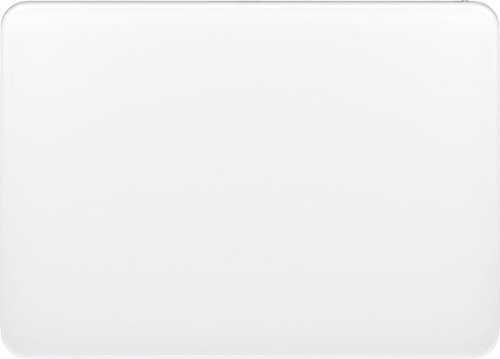Kelly
Kelly's Stats
- Review Count10
- Helpfulness Votes8
- First ReviewSeptember 19, 2018
- Last ReviewJanuary 17, 2023
- Featured Reviews0
- Average Rating3.6
Reviews Comments
- Review Comment Count0
- Helpfulness Votes0
- First Review CommentNone
- Last Review CommentNone
- Featured Review Comments0
Questions
- Question Count0
- Helpfulness Votes0
- First QuestionNone
- Last QuestionNone
- Featured Questions0
- Answer Count8
- Helpfulness Votes1
- First AnswerSeptember 19, 2018
- Last AnswerJanuary 17, 2023
- Featured Answers0
- Best Answers0
Kelly's Reviews
Magic Keyboard is an amazing companion for iPad Air 13-inch. It features an incredible typing experience, a trackpad that expands how you can work with iPadOS, a USB‑C connector for pass-through charging, and front and back protection. Magic Keyboard has a floating cantilever design, allowing you to attach iPad Air magnetically and to smoothly adjust it to the perfect viewing angle for you.
Best keyboard case for iPad
Customer Rating

4.0
Quality

5.0
Value

3.0
Ease of Use

5.0
Great, IF you use the keyboard frequently and keep your iPad in landscape mode. My husband has this on his iPad and loves it, so he got me one for Christmas for my iPad. The stand is very sturdy and the keyboard is excellent. Since it's magnetic, it's very easy to attach and remove. However, I don't use the keyboard that often, so it mostly got in the way.
My husband had another keyboard case on his iPad before he got this and the apple magic keyboard is much better in his opinion.
My husband had another keyboard case on his iPad before he got this and the apple magic keyboard is much better in his opinion.
I would recommend this to a friend!
Verified Purchaser:Yes
Mobile Submission: False
Length of ownership: 27
0points
0out of 0found this review helpful.
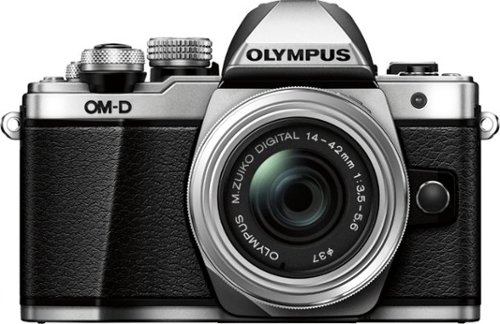
Olympus - OM-D E-M10 Mark II Mirrorless Camera with 14-42mm Lens - Silver
Capture and share stunning images with this Olympus Mark II digital camera. Touchscreen functionality lets you focus and shoot with the touch of a finger, and the Wi-Fi connectivity lets you share images directly from the camera. With its bold design, this Olympus Mark II digital camera combines the look of classic film cameras with advanced digital technology..
Check out the newest version first
Customer Rating

4.0
Ease of Use

5.0
Quality

5.0
Value

3.0
All the features, and a viewfinder, in a small package. However, I'm wondering why it's still almost full price years later, when the mark Iv has more megapixels. And yes, I am posing this review as an owner of this camera and might be ruining my chances of getting a good price when i sell.
Biggest con: autofocus on moving subjects. If you're into sports or have small children, steer away.
Cons: white balance isn't great. This is hard for my family because we are very pale.
Pros: Love the micro 4/3rds lenses, because, as you know, the lenses make the camera.
No, I would not recommend this to a friend.
Mobile Submission: False
0points
0out of 0found this review helpful.
Introducing Studio Display. An immersive 27-inch 5K Retina display* with a 12MP camera with Center Stage, studio-quality mics, and six-speaker sound system. Pairs beautifully with any Mac.
Wonderful display
Customer Rating

5.0
Quality

5.0
Value

3.0
Ease of Use

5.0
Resolution, color accuracy, build quality are all top-notch. I love that, like most things apple, "it just works". I did a test photo print (I use an Epson XP-960) and it very closely matched the display. I had none of the headaches I had when I used windows and spent hours upon hours trying to get prints to match up to what I saw on the monitor.
Tilt-adjustable stand: I'm 5'2" and the monitor height is great for me. However, I can see how taller people would appreciate the height-adjustable stand or positioning their monitor on top of some other kind of riser.
Speakers: Fabulous for built-into-the-monitor. Excellent bass and clarity. If you want great sound without cluttering up your desk, this monitor is perfect for you!
Webcam: Not great so far. I don't really use it, but I tested using photo booth and I did, indeed, look very washed out and flat. I'm hopeful apple will correct this with software updates, and from what I've read, they've already started.
My bottom line: this is an excellent, albeit pricey monitor that's worth it if you're in the apple universe. I can't see why someone on windows would buy it.
I would recommend this to a friend!
Mobile Submission: False
0points
0out of 0found this review helpful.
Magic Trackpad is wireless and rechargeable, and it includes the full range of Multi-Touch gestures and Force Touch technology. Sensors underneath the trackpad surface detect subtle differences in the amount of pressure you apply, bringing more functionality to your fingertips and enabling a deeper connection to your content. It features a large edge-to-edge glass surface area, making scrolling and swiping through your favorite content more productive and comfortable than ever.
Maybe not for everybody
Customer Rating

2.0
Ease of Use

1.0
Quality

4.0
Value
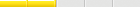
2.0
Concept is nice - don’t move your entire arm around to navigate the large iMac screen (I have 27”). Problem is, I cannot seem to stop holding my fingers away from the track pad when I don’t need it - I end up with a wrist cramp from holding up my fingers up. Quite possibly my problem; just wanted to post this in case anyone else has the same issue. Not the fault of the device, just isn’t for me.
No, I would not recommend this to a friend.
Mobile Submission: True
+1point
1out of 1found this review helpful.

Nintendo - Switch - Animal Crossing: New Horizons Edition 32GB Console - Green/Blue
Explore a unique world with this Nintendo Switch Animal Crossing: New Horizons Edition console. The green and blue Joy-Con controllers offer precise control and work separately for versatile options, while the white dock lets you enjoy hours of immersive gaming. With a 6.2-inch touchscreen, this Nintendo Switch Animal Crossing: New Horizons Edition console provides clear graphics and responsive performance.
Fun, but games are pricey.
Customer Rating

4.0
Quality

5.0
Value

3.0
Ease of Use

5.0
The switch is fun. However, games are expensive (on average, the ones I bought were $59.99). I suppose I'm spoiled by gaming mostly on iOS where games are more like $5 and I have the subscription to Apple Arcade. I'm happy with games I purchased other than Animal Crossing which is the slowest, most boring game I've ever played and they don't give you sufficient direction regarding your goal, along with a required subscription to Nintendo Online to interact with other islands. BTW, for some reason I thought the animal crossing edition of the switch would come with game, in my naivety. Not so. But I digress. Nintendo continues to provide excellent games that are casual-gamer and family friendly. I'm loving Luigi's Mansion 3, Super Mario Galaxy 3D, and Rayman Legends. I like being able to play hand-held or to plug it into my TV.
I would recommend this to a friend!
Verified Purchaser:Yes
Mobile Submission: false
Length of ownership: 65
-1point
0out of 1found this review helpful.

Apple - 12.9-Inch iPad Pro with Wi-Fi - 256GB - Silver
iPad Pro features the powerful Apple M1 chip for next-level performance and all-day battery life.³ An immersive 12.9-inch Liquid Retina XDR display for viewing and editing HDR photos and videos.¹ And a front camera with Center Stage keeps you in frame automatically during video calls. iPad Pro has pro cameras and a LiDAR Scanner for stunning photos, videos, and immersive AR. Thunderbolt for connecting to high-performance accessories. And you can add Apple Pencil for note-taking, drawing, and marking up documents, and the Magic Keyboard for a responsive typing experience and trackpad.⁴
Screen is amazing.
Customer Rating

5.0
Ease of Use

5.0
Quality

5.0
Value

5.0
Stunning screen. I had a 2018 iPad pro 12.9" and I can tell the difference. Just a lovely device. I upgraded because when I bought the first I only got 64 GB of memory and it wasn't enough. Hubby gets the original since I'm the tech nerd of the family. I'm reviewing the 256GB here, but I bought the 512GB straight from Apple. I have the iCloud 2TB plan, but I like playing games on Apple Arcade and installing a few games on your iPad takes care of that quickly. However, I think for most people, 256GB should be plenty of memory; I just went a bit overboard. I will say their claimed battery life is wrong. A whole day? Only if you're reading on kindle in dark mode.
I would recommend this to a friend!
Mobile Submission: false
0points
0out of 0found this review helpful.
Scan all your prints, negatives and slides quickly and efficiently. Complete with film holdersit handles just about any size and format, including 35 mm filmstrips, mounted slides and full panoramic medium format film.
Won't work with my mac
Customer Rating

1.0
Quality

1.0
Value

1.0
Ease of Use

1.0
Yet another Epson scanner that refuses to work with my mac (running big sur 11.4). At least the epson v19 I bought connected more than once. This one flashes a big orange error light whenever I try to connect it to my computer. I tried restarting my computer, resetting the print queue, restarting the scanner, etc., and nothing worked. Downloaded the latest drivers from Epson. I don't know why Epson refuses to make their mac software better.
No, I would not recommend this to a friend.
Verified Purchaser:Yes
Mobile Submission: false
Length of ownership: 1
-1point
0out of 1found this review helpful.
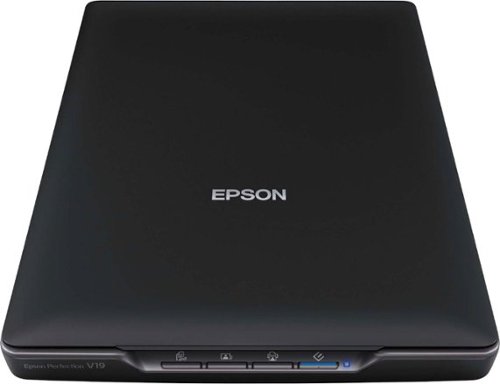
Epson - Perfection V19 Flatbed Color Image Scanner - Black
Easily reproduce photos and documents with this Epson Perfection V19 flatbed scanner, which features 4 buttons that let you scan to e-mail or PDFs. Easy Photo Fix technology makes it simple to correct images.
Connection problems.
Customer Rating

1.0
Quality

3.0
Value

1.0
Ease of Use

1.0
I could get it to scan once, and then it would give me this error: "Failed to open a connection to the drive (-21345)". Only solution seemed to be to restart my mac (running OS Big Sur 11.4). Scan quality was OK when it worked, but not worth the hassle of connection issues.
No, I would not recommend this to a friend.
Verified Purchaser:Yes
Mobile Submission: false
Length of ownership: 6
+1point
1out of 1found this review helpful.
The new Apple Pencil makes note-taking, writing, and drawing better than ever. It magnetically attaches to iPad Pro, charges wirelessly, and lets you change tools with a simple double tap. Apple Pencil (2nd generation) works with iPad Pro 12.9-inch (3rd, 4th, 5th, and 6th generation); iPad Pro 11-inch (1st, 2nd, 3rd, and 4th generation); iPad Air (4th and 5th generation); and iPad mini (6th generation).
Wonderful for art
Customer Rating

5.0
I had a 2nd gen iPad Pro 10.5” and when my husband decided his ipad needed upgrading, somehow I managed to get the new iPad Pro 12.9” and he took my hand-me-down. Even the salesman didn’t correct me when I said “oh I already have a pencil from my old iPad Pro; I don’t need a new one.”
The new pencil doesn’t change the feel of dragging the pencil over the glass. I believe they use the same tip. However, the feel of the pencil, overall, has changed: the balance in the hand, the finish of the plastic.
If you’re someone who enjoys using a freshly sharpened pencil or a beautiful fountain pen on the first page of a brand-new notebook, the pencil will appeal to you.
I love to use it in my favorite art program where nearly any paintbrush, pen, pencil, or airbrush tool is emulated.
The new pencil doesn’t change the feel of dragging the pencil over the glass. I believe they use the same tip. However, the feel of the pencil, overall, has changed: the balance in the hand, the finish of the plastic.
If you’re someone who enjoys using a freshly sharpened pencil or a beautiful fountain pen on the first page of a brand-new notebook, the pencil will appeal to you.
I love to use it in my favorite art program where nearly any paintbrush, pen, pencil, or airbrush tool is emulated.
Negatives/Positives vs. original Apple Pencil:
+No charging cap to lose
+Satin-finish plastic/balance of new pencil much improved
+magnetic charging
-Magnets not strong enough to really secure the pencil to the iPad
-Cases must allow for magnetic charging; inherently less protective
-Can’t add pencil grip to pencil because of magnetic charging (this was also my hot pink “find the pencil in my white sheets” flag)
+Satin-finish plastic/balance of new pencil much improved
+magnetic charging
-Magnets not strong enough to really secure the pencil to the iPad
-Cases must allow for magnetic charging; inherently less protective
-Can’t add pencil grip to pencil because of magnetic charging (this was also my hot pink “find the pencil in my white sheets” flag)
I would recommend this to a friend!
Mobile Submission: False
0points
0out of 0found this review helpful.

Epson - Expression Photo XP-960 - C11CE82201 Wireless Small-in-One Printer - Black
Epson Expression Photo Wireless Small-in-One Printer: With touch-screen controls and built-in wireless capability, this printer makes is easy to copy, scan and print high-quality borderless photos. You can also use the Epson Creative Print app to preview and edit your photos.
Excellent Photo Printer
Customer Rating

5.0
Posted by: Kelly
from Dunwoody, GA
on September 19, 2018
I bought this to replace my Epson Artisan 710 which was 7 (!!) years old. I have a mac, and even though the artisan could still print well it was crotchety and behind the times. The XP-960 is very similar but works far better with all of our computers and devices over wifi. I struggled for quite a while to get accurate colors (something you NEVER read about in reviews) on my canon printers, before I finally settled on the Artisan, and the xp-960 is no different. And, you do NOT have to buy epson paper to get beautiful color prints - I use Kirkland paper and you might think my prints came from a photo lab; if you like to make prints at home this is the printer for you. I've used the large format (11x14) option to make prints of my photos for hanging in my home and it's wonderful. Prints own plain paper are also on par, and even though I see lots of complaints about ink usage, this printer seems to be on par with my old one. Having the separate ink tanks is a great help.
I would recommend this to a friend!
Mobile Submission: False
+6points
6out of 6found this review helpful.
Kelly's Questions
Kelly has not submitted any questions.
Kelly's Answers
Magic Keyboard is an amazing companion for iPad Air 13-inch. It features an incredible typing experience, a trackpad that expands how you can work with iPadOS, a USB‑C connector for pass-through charging, and front and back protection. Magic Keyboard has a floating cantilever design, allowing you to attach iPad Air magnetically and to smoothly adjust it to the perfect viewing angle for you.
Introducing Studio Display. An immersive 27-inch 5K Retina display* with a 12MP camera with Center Stage, studio-quality mics, and six-speaker sound system. Pairs beautifully with any Mac.
Introducing Studio Display. An immersive 27-inch 5K Retina display* with a 12MP camera with Center Stage, studio-quality mics, and six-speaker sound system. Pairs beautifully with any Mac.
Introducing Studio Display. An immersive 27-inch 5K Retina display* with a 12MP camera with Center Stage, studio-quality mics, and six-speaker sound system. Pairs beautifully with any Mac.
Scan all your prints, negatives and slides quickly and efficiently. Complete with film holdersit handles just about any size and format, including 35 mm filmstrips, mounted slides and full panoramic medium format film.
MY operating system is Mac OS Big Sur, 11.0.1. Is this supported by any of your scanners? I currently have a V500 which will no longer connect with my computer. I really don't want to buy a new scanner but will if I have to.
I'm running 11.4 and am in the process of returning a v600. It just wouldn't connect. I think Epson neglects their mac people with their software. I returned a v19 that produced vastly superior scans to a canon lide 400, but every time I tried to use it I had to restart my computer to get it to connect. The v600 wouldn't connect at all.
3 years, 2 months ago
by
Posted by:
Kelly

Epson - Expression Photo XP-960 - C11CE82201 Wireless Small-in-One Printer - Black
Epson Expression Photo Wireless Small-in-One Printer: With touch-screen controls and built-in wireless capability, this printer makes is easy to copy, scan and print high-quality borderless photos. You can also use the Epson Creative Print app to preview and edit your photos.
Will printer print with ipad no app needed
yes
6 years ago
by
Posted by:
Kelly

Epson - Expression Photo XP-960 - C11CE82201 Wireless Small-in-One Printer - Black
Epson Expression Photo Wireless Small-in-One Printer: With touch-screen controls and built-in wireless capability, this printer makes is easy to copy, scan and print high-quality borderless photos. You can also use the Epson Creative Print app to preview and edit your photos.
Re set-up. Does the CD set-up disc go in the printer or into a computer?
Any setup disk would go into the computer. Although I see I'm painfully late in replying. I only logged on to post a review on my printer.
6 years ago
by
Posted by:
Kelly

Epson - Expression Photo XP-960 - C11CE82201 Wireless Small-in-One Printer - Black
Epson Expression Photo Wireless Small-in-One Printer: With touch-screen controls and built-in wireless capability, this printer makes is easy to copy, scan and print high-quality borderless photos. You can also use the Epson Creative Print app to preview and edit your photos.
Does it print on 2 sides?
Yes, it will pull the paper back in and print the second side.
6 years ago
by
Posted by:
Kelly