Ghost
Ghost's Stats
- Review Count5
- Helpfulness Votes0
- First ReviewOctober 22, 2021
- Last ReviewDecember 17, 2021
- Featured Reviews0
- Average Rating5
Reviews Comments
- Review Comment Count0
- Helpfulness Votes0
- First Review CommentNone
- Last Review CommentNone
- Featured Review Comments0
Questions
- Question Count0
- Helpfulness Votes0
- First QuestionNone
- Last QuestionNone
- Featured Questions0
- Answer Count5
- Helpfulness Votes0
- First AnswerOctober 22, 2021
- Last AnswerOctober 22, 2021
- Featured Answers0
- Best Answers0
Ghost's Reviews
Connect and store external hard drives on your desktop with this Insignia hard drive enclosure docking station. Two slots accept SSD and HDD drives for simultaneous reading, and a USB 3.0 port allows for fast data transfer. An eject button lets you safely remove each drive when not needed, and this Insignia hard drive enclosure docking station features an LED indicator light to show the working status of each device.
Just do it
Customer Rating

5.0
Ease of Use

5.0
Quality

5.0
Value

5.0
Work just like it said it would no problem great product
I would recommend this to a friend!
Verified Purchaser:Yes
Mobile Submission: True
Length of ownership: 20
0points
0out of 0found this review helpful.
This NETGEAR Gigabit unmanaged switch helps businesses cost effectively expand their network to Gigabit speeds and high port counts. The GS105 switch comes with 5 Gigabit copper ports in a desktop metal case and is wall-mountable. This switch is energy-efficient, built to last, and rigorously tested to provide the reliability businesses need. 802.1p traffic prioritization and jumbo frame support allow for seamless integration with sophisticated networks.
Small was needed
Customer Rating

5.0
Ease of Use

5.0
Quality

5.0
Value

5.0
Only needed a small unit for two computers to hook up to internet since my son took my previous unit to college with him
I would recommend this to a friend!
Verified Purchaser:Yes
Mobile Submission: true
Length of ownership: 7
0points
0out of 0found this review helpful.

eero - Pro Mesh Wi-Fi 5 System (3 eeros), 2nd Generation - White
The eero Pro WiFi System (3-pack) comes with three eeros and is made for homes with 3-5+ bedrooms. Each eero is tri-band and uses TrueMesh technology to enable great WiFi performance and reliability no matter how many devices you use in your home. With two built-in Ethernet ports per eero, eero Pro WiFi Systems are customizable and flexible. Use them wirelessly or plug them directly into computers, gaming devices, and entertainment systems for even better performance. And with eero's app, you can set up your system in under 10 minutes, share your network with guests, and manage family screen time from anywhere.
Great Wi-Fi
Customer Rating

5.0
Ease of Use

5.0
Quality

5.0
Value

5.0
Bought this first and installed only to realize I needed one unit but store was sold out so but more expensive eero 6 only wish I had bought them instead but hay it all works great
I would recommend this to a friend!
Verified Purchaser:Yes
Mobile Submission: true
Length of ownership: 7
0points
0out of 0found this review helpful.

eero - Pro 6 AX4200 Tri-Band Mesh Wi-Fi 6 Router - White
eero Pro 6 delivers premium Wi-Fi 6 performance. The Wi-Fi 6 router supports speeds up to a gigabit and coverage up to 2,000 square feet. So you can say goodbye to dead spots and buffering. Work, play, video conference, and stream from anywhere in your home—even when the whole family is online. Set up an eero router in minutes and get automatic updates, a built-in Zigbee smart home hub, and more. Powered by TrueMesh, eero optimizes your wifi to work for your space and supports 75+ devices.
Great Wi-Fi
Customer Rating

5.0
Ease of Use

5.0
Quality

5.0
Value

5.0
Best Wi-Fi ever tried in our house of 3000sf and I don’t claim to be expert but this is the easiest setup I have ever done
I would recommend this to a friend!
Verified Purchaser:Yes
Mobile Submission: true
Length of ownership: 7
0points
0out of 0found this review helpful.
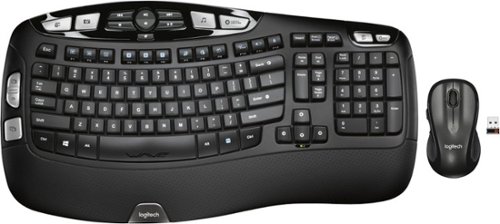
Logitech - MK550 Ergonomic Full-size Wireless Keyboard and Mouse Bundle for PC - Black
Logitech Wireless Wave Combo MK550. A mouse-and-keyboard combo that gives you a comfort curve without a learning curve. The keyboard’s Wave design with Constant Curve layout guides hands into just the right position and conforms naturally to your fingers, helping you type with ease and confidence in a familiar layout. The laser mouse is a joy to hold and use.
Great
Customer Rating

5.0
Ease of Use

5.0
Quality

5.0
Value

5.0
Wife loves it so it must be good likes the spring back keys
I would recommend this to a friend!
Verified Purchaser:Yes
Mobile Submission: true
Length of ownership: 20
0points
0out of 0found this review helpful.
Ghost's Questions
Ghost has not submitted any questions.
Ghost's Answers
This NETGEAR Gigabit unmanaged switch helps businesses cost effectively expand their network to Gigabit speeds and high port counts. The GS105 switch comes with 5 Gigabit copper ports in a desktop metal case and is wall-mountable. This switch is energy-efficient, built to last, and rigorously tested to provide the reliability businesses need. 802.1p traffic prioritization and jumbo frame support allow for seamless integration with sophisticated networks.
This NETGEAR Gigabit unmanaged switch helps businesses cost effectively expand their network to Gigabit speeds and high port counts. The GS105 switch comes with 5 Gigabit copper ports in a desktop metal case and is wall-mountable. This switch is energy-efficient, built to last, and rigorously tested to provide the reliability businesses need. 802.1p traffic prioritization and jumbo frame support allow for seamless integration with sophisticated networks.
So I am trying to figure out order of operations... Option A - Spectrum Modem > Netgear Switch > Eero 6 Pro || Option B - Spectrum Modem > Eero 6 Pro > Netgear Switch
This NETGEAR Gigabit unmanaged switch helps businesses cost effectively expand their network to Gigabit speeds and high port counts. The GS105 switch comes with 5 Gigabit copper ports in a desktop metal case and is wall-mountable. This switch is energy-efficient, built to last, and rigorously tested to provide the reliability businesses need. 802.1p traffic prioritization and jumbo frame support allow for seamless integration with sophisticated networks.
This NETGEAR Gigabit unmanaged switch helps businesses cost effectively expand their network to Gigabit speeds and high port counts. The GS105 switch comes with 5 Gigabit copper ports in a desktop metal case and is wall-mountable. This switch is energy-efficient, built to last, and rigorously tested to provide the reliability businesses need. 802.1p traffic prioritization and jumbo frame support allow for seamless integration with sophisticated networks.
Can I hook my NETGEAR CM1200 modem to this GS105, then ethernet the GS105 to my NETGEAR Nighthawk Mesh system? Incoming Cable (Xfinity - 1GB) --> CM1200 --> GS105 --> NIGHTHAWK Mesh MR60 router then (have 3 extra ports for ethernet devices)?
This NETGEAR Gigabit unmanaged switch helps businesses cost effectively expand their network to Gigabit speeds and high port counts. The GS105 switch comes with 5 Gigabit copper ports in a desktop metal case and is wall-mountable. This switch is energy-efficient, built to last, and rigorously tested to provide the reliability businesses need. 802.1p traffic prioritization and jumbo frame support allow for seamless integration with sophisticated networks.

