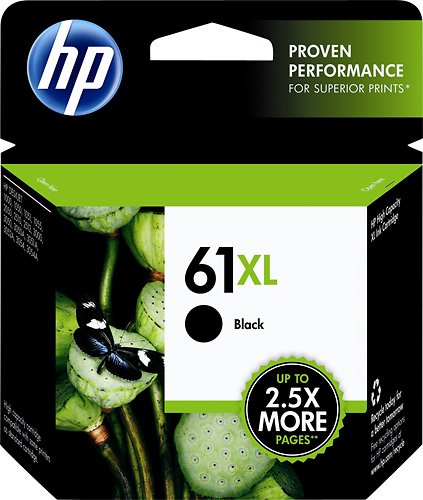cerj
cerj's Stats
- Review Count5
- Helpfulness Votes0
- First ReviewJanuary 5, 2019
- Last ReviewMarch 6, 2023
- Featured Reviews0
- Average Rating4.2
Reviews Comments
- Review Comment Count0
- Helpfulness Votes0
- First Review CommentNone
- Last Review CommentNone
- Featured Review Comments0
Questions
- Question Count0
- Helpfulness Votes0
- First QuestionNone
- Last QuestionNone
- Featured Questions0
- Answer Count10
- Helpfulness Votes1
- First AnswerJanuary 5, 2019
- Last AnswerFebruary 21, 2022
- Featured Answers0
- Best Answers1
cerj's Reviews
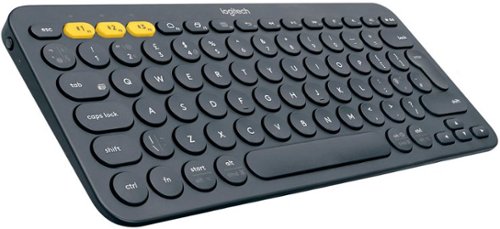
Logitech - K380 TKL Wireless Scissor Keyboard for PC, Laptop, Windows, Mac, Android, iPad OS, Apple TV - Gray
The Logitech K380 Multi-Device Wireless keyboard makes any space minimalist, modern, and multi-device, letting you type on your smartphone, tablet, and more. Connect with up to three Bluetooth-enabled devices simultaneously and switch instantly between them. The K380 Multi-Device is compact and lightweight. You can type on the device of your choice—anywhere. It automatically detects your device, maps keys, and provides a familiar typing experience with all your favorite shortcuts. So you can own your space on any device, anywhere.
Won't pair with Logitech Unifying Receiver
Customer Rating

1.0
Ease of Use

1.0
Quality

1.0
Value

1.0
I waited for a few months before trying to pair it with my existing Logitech Unifying Receiver, and it just won't pair, period. But I have a full-size Logitech K270 keyboard and M185 mouse which pair just fine. So if you order this, try to connect it right away before the return period ends
No, I would not recommend this to a friend.
Verified Purchaser:Yes
Mobile Submission: False
Length of ownership: 84
0points
0out of 0found this review helpful.
Easily print vivid color documents, reports and letters. You get a great value when you choose a high-capacity cartridge designed for frequent printing. This Original HP ink cartridge is designed to deliver user-friendly features, including technology that lets you finish printing a critical job even when you're low on a specific ink.
works well
Customer Rating

5.0
Ease of Use

5.0
Quality

5.0
Value

3.0
I have never had a problem with HP ink cartridges and always buy them for my HP printer.
I would recommend this to a friend!
Verified Purchaser:Yes
Mobile Submission: false
Length of ownership: 46
0points
0out of 0found this review helpful.

WD - Easystore 32GB USB 3.0 Flash Drive - Blue
Keep work documents and school projects tucked in your pocket with this WD EasyStore flash drive. The USB 3.0 connection works with a variety of devices, including laptops, desktop computers and televisions, while 32GB of memory provide ample room for storing music, videos and documents. This WD EasyStore flash drive is compact in size, making it easy to take anywhere you travel.
Works well.
Customer Rating

5.0
No problems with this USB drive, and a bargain when on sale
I would recommend this to a friend!
Verified Purchaser:Yes
Mobile Submission: False
0points
0out of 0found this review helpful.
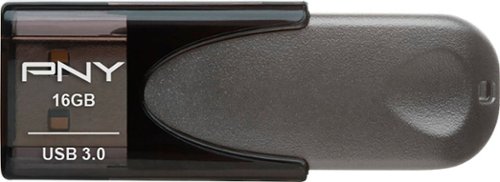
PNY - Elite Turbo Attache 4 16GB USB 3.0 Type A Flash Drive - Black
Transfer schoolwork, home video or photographs to this PNY Turbo flash drive, and keep them safe until you're ready to access. This portable flash drive features a capless design with sliding collar for easy transport. The 16GB storage capacity of this PNY Turbo flash drive makes it an ideal drive for home use.
excellent drive
Customer Rating

5.0
I've used these before, never had problems, glad I bought it.
I would recommend this to a friend!
Verified Purchaser:Yes
Mobile Submission: False
0points
0out of 0found this review helpful.
PNY's Elite Turbo Attache 4 USB 3.2 is built for speed & convenience. Experience USB 3.2 next generation speed performance with transfer speeds of 100MB/s read and transfer speeds up to 10x faster than USB 2.0. It's the perfect solution for easily storing and quickly transferring all your large documents, high-resolution photos, HD videos, and more. USB 3.2 offers the same ease-of-use and plug-and-play capabilities as previous generations of USB technologies, but with exceptional speed improvements. Designed for Reliable Portable Storage, PNY's Elite Turbo Attaché 4 USB 3.2 Flash Drive is designed with convenience and portability in mind. The portable, light-weight Flash Drive incorporates a sliding collar cap-less design that means for no more lost caps. This USB 3.2 Flash Drive is small in size, but big on performance
Works well
Customer Rating

5.0
This thumb drive works well, I am satisfied and have no complaints.
I would recommend this to a friend!
Verified Purchaser:Yes
Mobile Submission: False
0points
0out of 0found this review helpful.
cerj's Questions
cerj has not submitted any questions.
cerj's Answers
Ooma Telo uses VoIP technology to get free home phone service by using your internet connection—you only pay monthly taxes and fees. Get all the features of a traditional landline, such as caller ID, call waiting, robocall blocking, and address-based 911 calling. Take your home phone on the go with the Ooma mobile app.
can i scan documents from my printer when on Ooma?
Your Ooma might slow down a wireless printer a little when you are on an Ooma call, in order to give more bandwidth to the call for better voice quality, depending on how you've connected the Ooma to your internet and to other wired internet devices. But if you're not using the phone connected to your Ooma, It should have no affect on your wireless printer's speed.
2 years, 2 months ago
by
Posted by:
cerj
Ooma Telo uses VoIP technology to get free home phone service by using your internet connection—you only pay monthly taxes and fees. Get all the features of a traditional landline, such as caller ID, call waiting, robocall blocking, and address-based 911 calling. Take your home phone on the go with the Ooma mobile app.
I have several handsets connected with my current provided phone service. With Ooma, must one phone be plugged in to the Ooma unit or does one plug the Ooma unit to the jack on the modem/gateway? I can't figure out how multiple handsets will work.
Ooma Telo has a standard phone jack into which you can plug a standard phone line going either to one phone, or going to the base station of a wireless phone system, or plug your house's phone wiring into it (after disconnecting that wiring from the phone company's box)--then all the phone jacks in your house will be connected to the Ooma.
2 years, 2 months ago
by
Posted by:
cerj
Ooma Telo uses VoIP technology to get free home phone service by using your internet connection—you only pay monthly taxes and fees. Get all the features of a traditional landline, such as caller ID, call waiting, robocall blocking, and address-based 911 calling. Take your home phone on the go with the Ooma mobile app.
Presently I can use my Galaxy Crown J7 can make. Call via WiFi ( no cell towers close enough). Can I use this old Galaxy - using only WiFi and this device - to call out even after 5G rolls out?
Ooma Telo uses VoIP technology to get free home phone service by using your internet connection—you only pay monthly taxes and fees. Get all the features of a traditional landline, such as caller ID, call waiting, robocall blocking, and address-based 911 calling. Take your home phone on the go with the Ooma mobile app.
We have poor cell phone reception, would this allow cell calls and messaging?
Ooma Telo uses VoIP technology to get free home phone service by using your internet connection—you only pay monthly taxes and fees. Get all the features of a traditional landline, such as caller ID, call waiting, robocall blocking, and address-based 911 calling. Take your home phone on the go with the Ooma mobile app.
How do I connect my existing phones?
Ooma Telo uses VoIP technology to get free home phone service by using your internet connection—you only pay monthly taxes and fees. Get all the features of a traditional landline, such as caller ID, call waiting, robocall blocking, and address-based 911 calling. Take your home phone on the go with the Ooma mobile app.
I dont use wireless. Is there a way I can disable the DECT on the ooma unit?
The basic Ooma Telo has no wireless. You plug a regular phone into it using a regular telephone cable. The phone you plug in can be the base unit of a wireless phone system using DECT, or not.
2 years, 2 months ago
by
Posted by:
cerj

WD - Easystore 64GB USB 3.0 Flash Drive - Blue
Store files securely with this 64GB Western Digital Easystore USB drive. It provides a large amount of space to store anything from media to sensitive documents, ideal for traveling or secure storage. This 64GB Western Digital Easystore USB drive uses USB 3.0 technology for rapid file transfer so you don't have to wait.
I need a usb thumb flash drive to down load files from my windows 98 computer! Do you carry a windows 98 compatible flash drive?
Google this for lots of answers: usb drivers windows 98
The articles in the search result can guide you through installing drivers on Windows 98 that will allow you to plug a USB "thumb" drive into the USB port on your Windows 98 computer, assuming it has one, and transfer files in that manner. Be forewarned, the USB ports on a computer running windows 98 are very slow, so it may take a while.
The articles in the search result can guide you through installing drivers on Windows 98 that will allow you to plug a USB "thumb" drive into the USB port on your Windows 98 computer, assuming it has one, and transfer files in that manner. Be forewarned, the USB ports on a computer running windows 98 are very slow, so it may take a while.
4 years ago
by
Posted by:
cerj
PNY's Elite Turbo Attache 4 USB 3.2 is built for speed & convenience. Experience USB 3.2 next generation speed performance with transfer speeds of 100MB/s read and transfer speeds up to 10x faster than USB 2.0. It's the perfect solution for easily storing and quickly transferring all your large documents, high-resolution photos, HD videos, and more. USB 3.2 offers the same ease-of-use and plug-and-play capabilities as previous generations of USB technologies, but with exceptional speed improvements. Designed for Reliable Portable Storage, PNY's Elite Turbo Attaché 4 USB 3.2 Flash Drive is designed with convenience and portability in mind. The portable, light-weight Flash Drive incorporates a sliding collar cap-less design that means for no more lost caps. This USB 3.2 Flash Drive is small in size, but big on performance
after plugging in the thumb drive what aculy occurs? how do i know then what to do in order to down load the stuff i have in " works " and some photos i have?
Usually your computer lets you know that a drive has been plugged in, with a beep or window. If it shows you a window it may give you options about what to do with the drive. Best option is to choose to show folders or contents. Then the empty drive should open. Otherwise, open "My Computer", and the drive should show up on the list. You can rename it like any folder, open it and drag files over to it to copy them there. If you rename it, you are limited to number of characters in name, and they will show up all caps. It will let you know when name is too long.
5 years, 4 months ago
by
Posted by:
cerj
PNY's Elite Turbo Attache 4 USB 3.2 is built for speed & convenience. Experience USB 3.2 next generation speed performance with transfer speeds of 100MB/s read and transfer speeds up to 10x faster than USB 2.0. It's the perfect solution for easily storing and quickly transferring all your large documents, high-resolution photos, HD videos, and more. USB 3.2 offers the same ease-of-use and plug-and-play capabilities as previous generations of USB technologies, but with exceptional speed improvements. Designed for Reliable Portable Storage, PNY's Elite Turbo Attaché 4 USB 3.2 Flash Drive is designed with convenience and portability in mind. The portable, light-weight Flash Drive incorporates a sliding collar cap-less design that means for no more lost caps. This USB 3.2 Flash Drive is small in size, but big on performance
PNY's Elite Turbo Attache 4 USB 3.2 is built for speed & convenience. Experience USB 3.2 next generation speed performance with transfer speeds of 100MB/s read and transfer speeds up to 10x faster than USB 2.0. It's the perfect solution for easily storing and quickly transferring all your large documents, high-resolution photos, HD videos, and more. USB 3.2 offers the same ease-of-use and plug-and-play capabilities as previous generations of USB technologies, but with exceptional speed improvements. Designed for Reliable Portable Storage, PNY's Elite Turbo Attaché 4 USB 3.2 Flash Drive is designed with convenience and portability in mind. The portable, light-weight Flash Drive incorporates a sliding collar cap-less design that means for no more lost caps. This USB 3.2 Flash Drive is small in size, but big on performance
Can i stream music directly from this drive? And would it have a play back streaming audio/video facility? Thanks
You can play music files that are on this drive using whatever app on your computer or phone that can play music files on a drive connected to your computer. It is just an empty drive, to be filled with your files, there are no programs on it, audio or otherwise.
5 years, 4 months ago
by
Posted by:
cerj