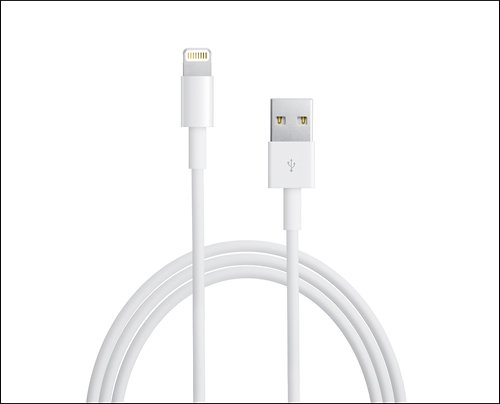David
David's Stats
- Review Count44
- Helpfulness Votes19
- First ReviewJanuary 11, 2019
- Last ReviewMarch 14, 2020
- Featured Reviews0
- Average Rating4.7
Reviews Comments
- Review Comment Count0
- Helpfulness Votes0
- First Review CommentNone
- Last Review CommentNone
- Featured Review Comments0
Questions
- Question Count0
- Helpfulness Votes0
- First QuestionNone
- Last QuestionNone
- Featured Questions0
- Answer Count20
- Helpfulness Votes11
- First AnswerFebruary 22, 2019
- Last AnswerMarch 14, 2020
- Featured Answers0
- Best Answers2

Tablo - DUAL LITE OTA DVR with WiFi
Cut the cable cord with this Tablo DUAL LITE DVR. It streams or records from two over-the-air HD channels at once, so you won't miss your favorite shows, and it lets you skip over distracting commercials. This Tablo DUAL LITE DVR uses either dual-band Wi-Fi or Ethernet to connect to your home network, so you can place your TV antenna in the best location for OTA signal reception.
Freedom to watch free OTA broadcasts wirelessly !
Customer Rating

4.0
The app’s functionality vary for use with various wireless devices.
Nice to be able to select the size of external HD to use or swap out.
Like any new gear there’s a slight learning curve but pretty straight forward except for the fact some devices of better app’s then others.
Nice to be able to select the size of external HD to use or swap out.
Like any new gear there’s a slight learning curve but pretty straight forward except for the fact some devices of better app’s then others.
I would recommend this to a friend!
Verified Purchaser:Yes
Mobile Submission: False
0points
0out of 0found this review helpful.
Connect your compatible Apple® device to your computer's USB port with this Apple MD819ZM/A cable which features a Lightning connector to help charge and sync your iPad® mini, iPad with Retina, iPhone® 5, 5s or 5c and more.
Always nice to have an spare in the glove box.
Customer Rating

4.0
What can you say about a lightning to usb changing cord.
I would recommend this to a friend!
Verified Purchaser:Yes
Mobile Submission: False
0points
0out of 0found this review helpful.

Insignia™ - Apple MFi Certified 10' Lightning Charge-and-Sync Cable
Charge and sync your Apple® iPhone®, iPad® and iPod® models with this Insignia™ NS-A5SC10W 10' Lightning cable. The lengthy cable lets you connect your devices from an extended range.
Extra length
Customer Rating

5.0
Solid larger stress relief lighting plug.
The longer length allows changing while sitting on sofa.
The longer length allows changing while sitting on sofa.
I would recommend this to a friend!
Verified Purchaser:Yes
Mobile Submission: False
0points
0out of 0found this review helpful.

Amazon - Fire TV Stick 4K with Alexa Voice Remote, Dolby Vision, HD Streaming Media Player (includes TV controls) - Black
Vibrant 4K cinematic experience - Unlock a complete 4K Ultra HD experience with support for leading HDR formats, Dolby Vision, Dolby Atmos Audio, access to the latest 4K content, and a lightning-fast processor, Fire TV Stick 4K enables you to experience the beauty of 4K Ultra HD movies and shows on your TV. Includes the Alexa Voice Remote with dedicated power and volume buttons to control your compatible TV, soundbar and receiver. Plus, convenient preset app buttons make it easy to go directly to your favorite apps.
Improved.
Customer Rating

5.0
Definitely faster loading then the older fire stick I own. Also remote has tv volume control plus voice control and Alexia.
I would recommend this to a friend!
Verified Purchaser:Yes
Mobile Submission: False
0points
0out of 0found this review helpful.
David's Questions
David has not submitted any questions.
Bring the sounds of the movies to your home with these Sony Dolby Atmos-enabled speakers. The compact size fits neatly on top of your existing tower speakers for an easy way to upgrade your sound system. Mica-reinforced cellular cones reduce distortion, while the MDF cabinets absorb vibrations for better playback. These Sony Dolby Atmos-enabled speakers offer surround sound capabilities for an immersive listening experience.
Can I mount them up my wall (couch facing TV with 2 towers, 2 subs & 1 center, bookshelves rear ATMOS on the left and right elevated up to 8ft high) If so will I lose the ATMOS quality?
They can ether sit atop of existing speakers or be wall mounted
I set mine in a 5.2.4 configuration so a Dolby enabled Atmos add on top of my front and surround speakers
Exact speaker placement is a individual preference so experiment for your particular environment.
I set mine in a 5.2.4 configuration so a Dolby enabled Atmos add on top of my front and surround speakers
Exact speaker placement is a individual preference so experiment for your particular environment.
5 years, 2 months ago
by
Posted by:
David

Roku - Streaming Stick+ 4K Streaming Device with Roku Voice Remote and TV Controls
Enjoy nonstop entertainment with the Roku Streaming Stick+. Its wireless receiver provides a strong signal for smooth streaming in rooms far from the router, and it supports 4K, HD and HDR resolutions for crisp, colorful pictures. Take this compact Roku Streaming Stick+ with you on vacation for enjoying shows away from home.

Roku - Streaming Stick+ 4K Streaming Device with Roku Voice Remote and TV Controls
Enjoy nonstop entertainment with the Roku Streaming Stick+. Its wireless receiver provides a strong signal for smooth streaming in rooms far from the router, and it supports 4K, HD and HDR resolutions for crisp, colorful pictures. Take this compact Roku Streaming Stick+ with you on vacation for enjoying shows away from home.

Roku - Streaming Stick+ 4K Streaming Device with Roku Voice Remote and TV Controls
Enjoy nonstop entertainment with the Roku Streaming Stick+. Its wireless receiver provides a strong signal for smooth streaming in rooms far from the router, and it supports 4K, HD and HDR resolutions for crisp, colorful pictures. Take this compact Roku Streaming Stick+ with you on vacation for enjoying shows away from home.

Roku - Streaming Stick+ 4K Streaming Device with Roku Voice Remote and TV Controls
Enjoy nonstop entertainment with the Roku Streaming Stick+. Its wireless receiver provides a strong signal for smooth streaming in rooms far from the router, and it supports 4K, HD and HDR resolutions for crisp, colorful pictures. Take this compact Roku Streaming Stick+ with you on vacation for enjoying shows away from home.
What settings for sound should I program to the stick to send 3.1 sound to my polk soundbar? I plugged the stick into my soundbar directly but only receive stereo.

Roku - Streaming Stick+ 4K Streaming Device with Roku Voice Remote and TV Controls
Enjoy nonstop entertainment with the Roku Streaming Stick+. Its wireless receiver provides a strong signal for smooth streaming in rooms far from the router, and it supports 4K, HD and HDR resolutions for crisp, colorful pictures. Take this compact Roku Streaming Stick+ with you on vacation for enjoying shows away from home.

Roku - Streaming Stick+ 4K Streaming Device with Roku Voice Remote and TV Controls
Enjoy nonstop entertainment with the Roku Streaming Stick+. Its wireless receiver provides a strong signal for smooth streaming in rooms far from the router, and it supports 4K, HD and HDR resolutions for crisp, colorful pictures. Take this compact Roku Streaming Stick+ with you on vacation for enjoying shows away from home.
I want to drop Comcast as their TV pricing has gotten ridiculously high. I would use the Roku on just my 2 TV's. Would I need 2 Roku's? Which model would be the best to get to get as many channels as possible? Any other information would help.

Roku - Streaming Stick+ 4K Streaming Device with Roku Voice Remote and TV Controls
Enjoy nonstop entertainment with the Roku Streaming Stick+. Its wireless receiver provides a strong signal for smooth streaming in rooms far from the router, and it supports 4K, HD and HDR resolutions for crisp, colorful pictures. Take this compact Roku Streaming Stick+ with you on vacation for enjoying shows away from home.
my sharp roku 4k tv wont pick up the apps useing public wifi will the roku firestick connect to it. I use a amazon firestick now with no problems with it. Would i be better off upgrading to the amazon 4k firestick instead of roku.

Roku - Streaming Stick+ 4K Streaming Device with Roku Voice Remote and TV Controls
Enjoy nonstop entertainment with the Roku Streaming Stick+. Its wireless receiver provides a strong signal for smooth streaming in rooms far from the router, and it supports 4K, HD and HDR resolutions for crisp, colorful pictures. Take this compact Roku Streaming Stick+ with you on vacation for enjoying shows away from home.
The specs say this device is compatible with dolby vision... I'm assuming this is incorrect but it does support HDR10 ?

Sony - 65" Class X900F Series LED 4K UHD Smart Android TV
Play games and watch movies on this 65-inch Sony 4K TV. Its full-array local dimming delivers stunning brightness and a more colorful picture with high contrast, and the effective cable management system keeps wires hidden from sight. This Sony 4K TV uses X-Motion Clarity technology for showing smooth, lifelike action during sporting events.
Why I cannot connect a wireless Bluetooth headset to this tv
I was able to connect my LG Bluetooth headset
From the remote press HOME. Scroll down and click on SETTINGS. Scroll down and click on BLUETOOTH Make sure Bluerooth is On
Then scroll down click on add device devices will appear on upper right side of screen select and click to pair then click return to see list of devices
It took me a few tries with some of my devices so don't give up.
From the remote press HOME. Scroll down and click on SETTINGS. Scroll down and click on BLUETOOTH Make sure Bluerooth is On
Then scroll down click on add device devices will appear on upper right side of screen select and click to pair then click return to see list of devices
It took me a few tries with some of my devices so don't give up.
Images for this Answer
(click to see full-size image)

5 years, 4 months ago
by
Posted by:
David