DonJuan
DonJuan's Stats
- Review Count3
- Helpfulness Votes2
- First ReviewNovember 28, 2019
- Last ReviewNovember 19, 2021
- Featured Reviews0
- Average Rating2.7
Reviews Comments
- Review Comment Count1
- Helpfulness Votes0
- First Review CommentDecember 1, 2021
- Last Review CommentDecember 1, 2021
- Featured Review Comments0
- Question Count4
- Helpfulness Votes0
- First QuestionSeptember 30, 2018
- Last QuestionSeptember 23, 2021
- Featured Questions0
- Answer Count2
- Helpfulness Votes2
- First AnswerNovember 12, 2019
- Last AnswerAugust 26, 2020
- Featured Answers0
- Best Answers1
DonJuan's Reviews
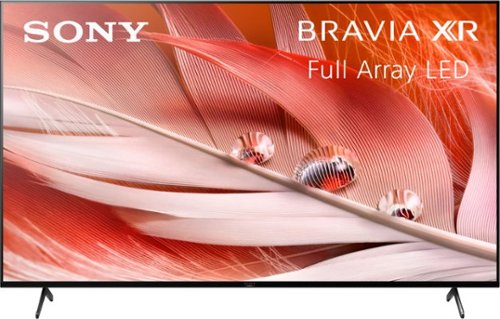
Sony - 55" Class BRAVIA XR X90J Series LED 4K UHD Smart Google TV
Everything you watch becomes more detailed and immersive with true-to-life 4K HDR, powered by the all-new Cognitive Processor XR. Feel the intensity of the sun and experience all the stars of the night sky with Full Array LED and XR Contrast Booster 5. With outstanding picture quality, a flush bezel design, and HDMI 2.1 for next-gen gaming, the X90J 4K HDR LED TV is ready for everything.
Problem with Quick Settings
Customer Rating

1.0
Picture Quality

4.0
Sound Quality

4.0
Brightness

4.0
Several weeks ago I happened to manually check for software updates for my TV while I was in Settings. I have Auto Update turned on but wanted to check while I was in and there was an update sitting there. I figured that is was for my TV model since it was there so I updated my TV with it. About a day or two later when I am watching live TV like from HULU or watching vids on YouTube and I select Quick Settings the bar shows up at the bottom like it should. If I select the Settings Box or any of the Boxes that takes me to any part of Settings menu from the Quick Settings bar at the bottom it takes me back to the home screen instead of opening up to the Settings Menu. This happens about 50% of the time and there on the home screen I have to bring back up Quick Settings bar and select the Settings Box from there in order for it to take me to the full settings menu. I have also noticed that any selection This has never happened before and it should not happen like this at all and it is aggravating. I did not correlate my problem to the update at first. I did several resets of my TV over several days which did not help either and I even removed remote batteries and pressed each key several times to clear it before replacing that batteries with new ones. Several days ago I even did a "factory" reset of my TV and my problem was gone. I went and re-installed the same update again not realizing that it was what may be causing my problem and the problem with my quick settings returned. What I did was do another factory reset and I did not install that update and my problem was gone again which confirmed to me that the update I had installed was the culprit. TV was working great after the last factory reset as it went back to version PKG6.4284.0521NAA but evidently that buggy software version PKG6.4285.0522NAA was downloaded in the background and when I turned on my TV the next morning it must have installed and now my TV is doing the same thing that it was doing in Quick Settings that I described above. I feel this is clearly a bug in this software update and needs to be reported to Sony and fixed. We should be able to access Quick Settings from anywhere on the TV and access any of the Menu Boxes without being taken to the home screen. So could someone please tell me how I can report this bug to Sony to get this looked into or could a someone from Sony possibly forward or report this to Sony. If I could get some kind of answer or how to resolve this I will gladly change my rating. BTW I have chatted with Sony and even posted about this problem in Sony Forum.
Respectfully
No, I would not recommend this to a friend.
Verified Purchaser:Yes
Mobile Submission: False
Length of ownership: 174
-2points
1out of 4found this review helpful.
This 19-inch screen has clear images and rich, natural color with an LED flat-screen and 720p HD resolution. It has the connections you need for video players, speakers and more. VESA mounting holes make wall mounting easy. Relax with the Insignia NS-19D310NA21 19" Class N10 Series LED HD TV.
Sound not to good
Customer Rating

3.0
Quality

3.0
Value

4.0
Ease of Use

4.0
Everything on the TV is pretty good but the sound leaves a lot to be desired. It sounds tinny at times and other times a little muffled. You will just have to play with the audio. I turned off Dolby in my DTV Genie Box and turned off DTS Surround and it sounds a little better but not great. Why in the world did they put DTS Surround on such a cheap TV and besides DTS is terrible as tried it on my Omen computer and uninstalled withing 10 minutes of using it. Anyways it is not a bad little TV for use in the kitchen but what can you expect for a TV on sale for $69.00. I would recommend this to someone who wants a cheap TV for the shop, garage or kitchen to glance at on occasion but not for main entertainment viewing.
I would recommend this to a friend!
Verified Purchaser:Yes
Mobile Submission: false
+1point
1out of 1found this review helpful.

HP OMEN - Gaming Desktop - Intel Core i7-9700 - 16GB Memory - NVIDIA GeForce GTX 1660 Ti - 1TB Hard Drive + 256GB SSD
HP OMEN Obelisk by HP Desktop: Play graphically intense games with this HP OMEN Obelisk desktop computer. You can easily store large amounts of media and other data on the 1TB hard drive and install games and programs on the 256GB SSD for fast access. This HP OMEN Obelisk desktop computer has 16GB of memory for multitasking effectively, and the Intel Core i7-9700 processor handles resource-intense programs efficiently.
Great Computer But.......
Customer Rating

4.0
Ease of Use

5.0
Quality

4.0
Value

5.0
First off I am not a gamer except for Solitaire, Mahjong etc etc. I like to edit images and I needed one that would run image editing programs with ease and quickness and this is perfect to do so. I have always used HP and I have not been disappointed except for the earlier Omen tower model, not the Obelisk, I bought 19 months ago when it would not boot to Win10 as the startup files disappeared so Geek Squad had to do a factory reset then reload Win 10 then after that it became a nightmare every time I booted up as it was not the computer I bought so I swapped for this one several weeks ago. The first thing I did with this computer was turn off quick start up in power setting as this causes more problems than it is worth as the computer is lightening fast at start up with the SSD and disabled wake times as well in power. I only use the HDD for images, music files, docs, storage along with a few vids. Overall this is a great computer but there seems to be two flaws I noticed which can be remedied.
1. On restart and seems to only on restart the Omen Command Center tends to give a BEX64 error or a OmenCap error in the applications event viewer and also in the Reliability History graph. Since I am not a gamer I could care less about most of the Command Center functions except for the lighting so I went into Services and set HP Omen HSA Service to manual. Errors gone and I can still use the color options for my Omen. If I want to see what my CPU, GPU, Mem Temp and utilization is I can go to Task Manager and I have a program called Speccy from Piriform to see my temps.
2. Personally I like the HP Support Assistant to keep up with critical downloads HP send out plus I can use the troubleshooting in it if I need to which is helpful but the HP Support Assistant they loaded for the computer also throws an error a startup and only at startup called SysCap.exe in the applications event viewer and also in the Reliability History graph. There seems to be a bug in the latest HP Support Assistant as the same error showed up in my wife's Envy Laptop I bought her last month. What I did to resolve this was uninstall the HP Support Assistant and install an earlier version of it. Errors gone.
I have talked with HP Support about these errors and they have seen them as I saved the error report data. The guy said not to worry about them as the Apps were still working but I am one that does not like to see an error come up on my computer and will save all data on an error and troubleshoot it to get rid of it by the MS or HP Forums.
Overall I like this computer a lot. It does what I need to do so if you are going to buy this computer them do so. You will not be disappointed.
I would recommend this to a friend!
Verified Purchaser:Yes
Mobile Submission: false
Length of ownership: 16
0points
0out of 0found this review helpful.
DonJuan's Questions
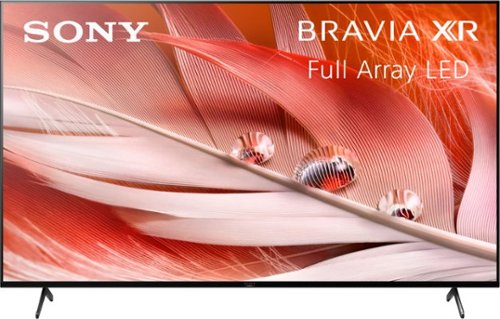
Sony - 55" Class BRAVIA XR X90J Series LED 4K UHD Smart Google TV
Everything you watch becomes more detailed and immersive with true-to-life 4K HDR, powered by the all-new Cognitive Processor XR. Feel the intensity of the sun and experience all the stars of the night sky with Full Array LED and XR Contrast Booster 5. With outstanding picture quality, a flush bezel design, and HDMI 2.1 for next-gen gaming, the X90J 4K HDR LED TV is ready for everything.
I've disabled some preinstalled Apps on my X90J that I'll never use i.e. AppleTV, Bonus Offer, Bravia Core, Disney+, Living Decor, Netflix & YT Music. I noticed a B2bSoftAP version 1.0.6 App has showed up in disabled Apps. What is this & what does it do?
2 years, 8 months ago
by
Posted by:
DonJuan

HP - ENVY Photo 7155 Wireless All-In-One Instant Ink Ready Inkjet Printer with 5 Months Instant Ink Included - Black
Upgrade your home office equipment with this HP Envy all-in-one printer. Its dual-band Wi-Fi support lets you print sharp, borderless photos directly from your mobile device, and the 2.7-inch color touch screen lets you configure options for printing, scanning and copying. This HP Envy all-in-one printer increases productivity as it delivers 14 ppm of black and white documents.
Will this fit a 23.5 in. wide x 16.0 in. deep printer stand?
4 years ago
by
Posted by:
DonJuan
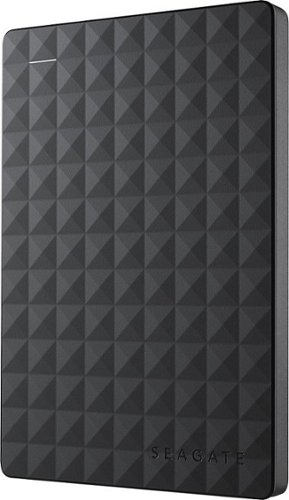
Seagate - Expansion 500GB External USB 3.0 Portable Hard Drive - Black
Rapidly store up to 500GB of important data and media on this Seagate STEA500400 external portable hard drive that features a USB 3.0 interface for speedy connection to your PC. The USB-powered design enables use without an external power supply.
I need to create my desktop computer system image and store it in a safe place afterwards so I would like to know if Win 10 will recognize this as an appropriate destination drive to create my image on.
5 years, 8 months ago
by
Posted by:
DonJuan

WD - easystore 1TB External USB 3.0 Portable Hard Drive - Black
Only at Best BuyHelp preserve your memories when you're on the go with the easystore External USB 3.0 Portable Hard Drive with plug-and-play USB connectivity and WD Backup software. The backup software allows scheduling of regular automatic file transfers, and WD Discovery software makes it convenient to manage drive settings, including formatting and LED control. USB 3.0 connectivity, offers fast transfer speeds.
I need to create my system image and store it in a safe place after I am done so I would like to know if Win 10 will recognize this as an appropriate destination drive to save my system image on?
5 years, 8 months ago
by
Posted by:
DonJuan
DonJuan's Answers
This 19-inch screen has clear images and rich, natural color with an LED flat-screen and 720p HD resolution. It has the connections you need for video players, speakers and more. VESA mounting holes make wall mounting easy. Relax with the Insignia NS-19D310NA21 19" Class N10 Series LED HD TV.
How is sound ??
The sound is somewhat below average but what can you expect for a $69.00 TV on sale. You will need externals for better sound.
3 years, 9 months ago
by
Posted by:
DonJuan

HP OMEN - Gaming Desktop - Intel Core i7-9700 - 16GB Memory - NVIDIA GeForce GTX 1660 Ti - 1TB Hard Drive + 256GB SSD
HP OMEN Obelisk by HP Desktop: Play graphically intense games with this HP OMEN Obelisk desktop computer. You can easily store large amounts of media and other data on the 1TB hard drive and install games and programs on the 256GB SSD for fast access. This HP OMEN Obelisk desktop computer has 16GB of memory for multitasking effectively, and the Intel Core i7-9700 processor handles resource-intense programs efficiently.
What is the audio component?
This is not an answer but I would like to know that as well. I cannot find anywhere what the Audio is in this computer as I have two Bose speakers and would like to use an audio controller to refine and enhance the sound instead of just plugging my speakers in the back and only be able to control volume. I seldom use headphones. If there is no audio component then I wish someone would recommend a compatible App to download.
Regards,
Don
Regards,
Don
4 years, 6 months ago
by
Posted by:
DonJuan
