williaminnyc
williaminnyc's Stats
- Review Count3
- Helpfulness Votes0
- First ReviewFebruary 22, 2019
- Last ReviewMarch 8, 2019
- Featured Reviews0
- Average Rating3.7
Reviews Comments
- Review Comment Count0
- Helpfulness Votes0
- First Review CommentNone
- Last Review CommentNone
- Featured Review Comments0
Questions
- Question Count0
- Helpfulness Votes0
- First QuestionNone
- Last QuestionNone
- Featured Questions0
- Answer Count1
- Helpfulness Votes0
- First AnswerFebruary 22, 2019
- Last AnswerFebruary 22, 2019
- Featured Answers0
- Best Answers0
williaminnyc's Reviews
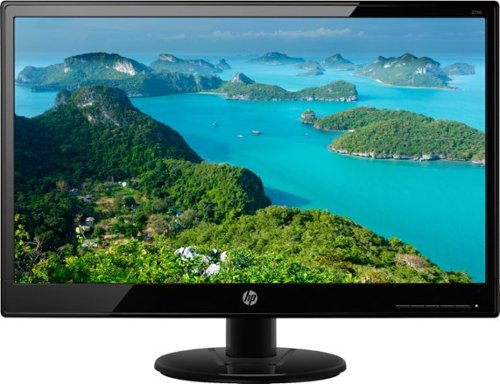
HP - 20.7" LED FHD Monitor (DVI, VGA) - Black
Choose this HP LED monitor for dependable performance. Its backlit screen displays sharp images in Full HD, and it can be tilted from -5 to 20 degrees for more comfort during long work or gaming sessions. This 20.7-inch HP LED monitor has antiglare technology for ease of use in any location.
good value
Customer Rating

5.0
this monitor has a bigger screen then my old tube type monitor and takes up much less space. the color of the picture is great i just needed to tweak it to warm colors for video's. one of my movies for some strange reason plays with heads cut off. that did not happen with my old tube monitor, i can't figure out why this monitor is messing with this one movie. no other movie i have does this.
I would recommend this to a friend!
Verified Purchaser:Yes
Mobile Submission: False
0points
0out of 0found this review helpful.

Insignia™ - Universal 2-Device Remote - Black
Manage your television and cable box with this two-device Insignia universal remote. It allows push-button control of your home entertainment center, and the sturdy, large-button design ensures ease of use for all ages and is compatible with a range of devices. This Insignia universal remote is a durable option for multimedia control.
works great was surprized bb had this remote
Customer Rating

5.0
works great was surprized best buy had this remote control
I could not control all the tv options with other replacement remotes.
I could not control all the tv options with other replacement remotes.
I would recommend this to a friend!
Verified Purchaser:Yes
Mobile Submission: False
0points
0out of 0found this review helpful.
Store and protect everything from cherished photos and videos to sensitive work files with the Cruzer Glide USB Flash Drive. The drive comes with SanDisk SecureAccess software, which lets you password-protect and secure files you want to keep private while permitting access to files you want to share. The compact drive features a red slider that glides shut to shield the USB connector. A high-speed USB 2.0 interface delivers fast, reliable performance.
it died on me
Customer Rating

1.0
luckily i did not have any data on it otherwise it would have been a disaster
No, I would not recommend this to a friend.
Verified Purchaser:Yes
Mobile Submission: False
0points
0out of 0found this review helpful.
williaminnyc's Questions
williaminnyc has not submitted any questions.
williaminnyc's Answers
Store and protect everything from cherished photos and videos to sensitive work files with the Cruzer Glide USB Flash Drive. The drive comes with SanDisk SecureAccess software, which lets you password-protect and secure files you want to keep private while permitting access to files you want to share. The compact drive features a red slider that glides shut to shield the USB connector. A high-speed USB 2.0 interface delivers fast, reliable performance.
