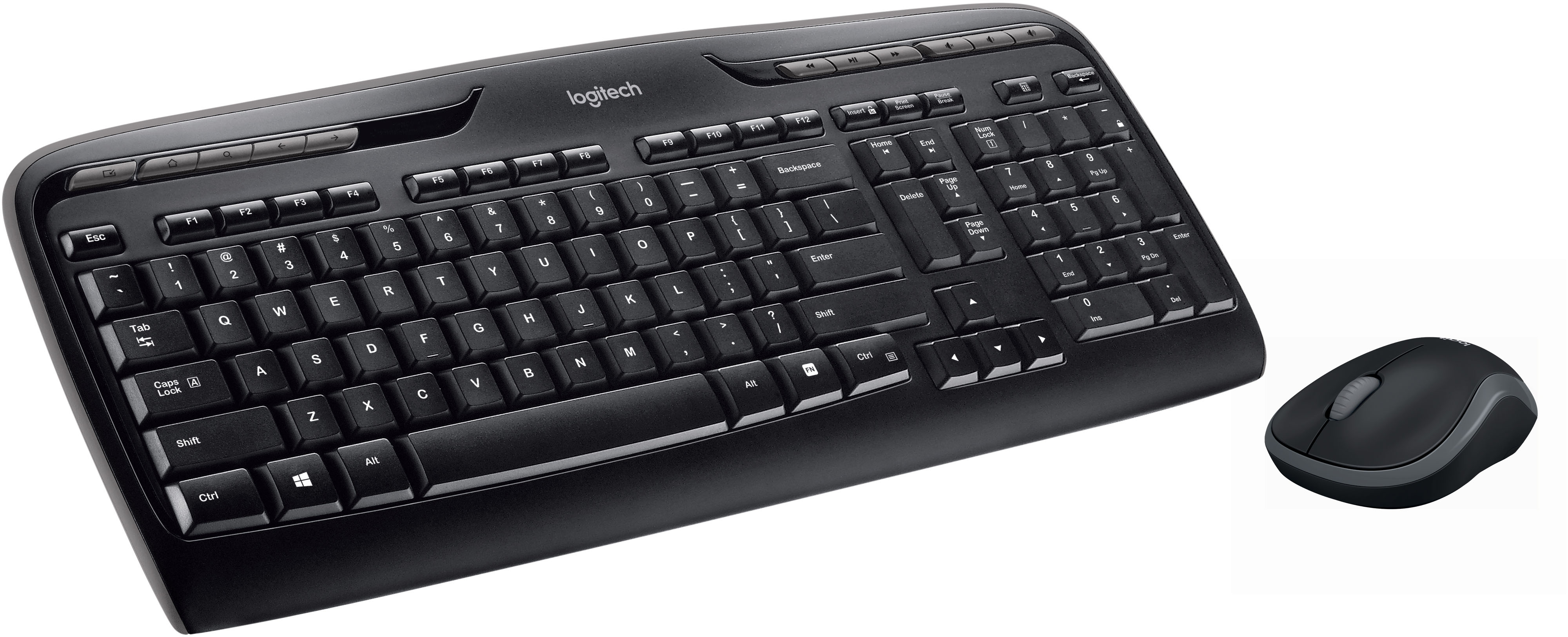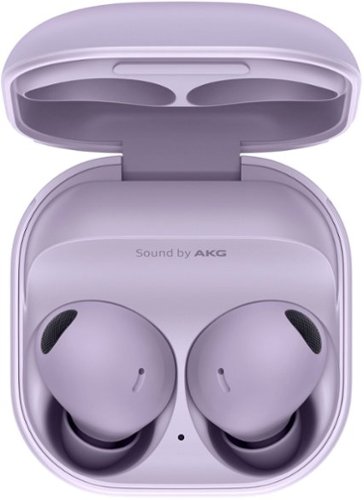Zachfree23
Zachfree23's Stats
- Review Count11
- Helpfulness Votes2
- First ReviewJanuary 12, 2024
- Last ReviewMay 17, 2024
- Featured Reviews0
- Average Rating4.2
Reviews Comments
- Review Comment Count0
- Helpfulness Votes0
- First Review CommentNone
- Last Review CommentNone
- Featured Review Comments0
Questions
- Question Count0
- Helpfulness Votes0
- First QuestionNone
- Last QuestionNone
- Featured Questions0
- Answer Count11
- Helpfulness Votes2
- First AnswerJanuary 12, 2024
- Last AnswerMay 17, 2024
- Featured Answers0
- Best Answers0
Step up your game and shatter your own expectations, whether you're gaming with your crew or working on projects. Powered by up to Intel Core i5-13420H processor, NVIDIA GeForce RTX 3050 laptop GPU and up to 32GB 5600MHz DDR RAM, the Lenovo LOQ 15IRH8 breaks the limits of what you'd expect from an entry-level gaming PC, with best-in-class performance-tuning of the Lenovo AI Engine+ and a dedicated MUX switch with NVIDIA Advanced Optimus. Experience lightning-fast gameplay on an up to 144Hz 15.6" FHD 350-nit display and a signature Lenovo gaming keyboard with 1.5mm key travel. A future-proof machine that doesn't break the bank. The durable chassis is focused on simplicity and practicality, with thinner side walls and high-performance rear I/O, while dual fans and larger vents ensure quiet and powerful cooling.
Great!
Customer Rating

4.0
Battery Life
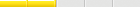
2.0
Speed

4.0
Display

4.0
Images for this Review
(click to see full-size image)



Laptop preforms great! I use it for gaming on performance setting and it handles everything that I throw at it. Fan isn't too loud but you will hear it.
I would recommend this to a friend!
Verified Purchaser:Yes
Mobile Submission: True
Length of ownership: 21
+1point
1out of 1found this review helpful.
Zachfree23's Questions
Zachfree23 has not submitted any questions.
Extend high-performance WiFi across your home to remove dead spots and WiFi drop zones with RE505X Wi-Fi 6 range extender. High-gain antennas extend your routers’ WiFi signal so you can enjoy smoother and more reliable streaming, gaming, downloading, and more with dual-band WiFi speeds up to 1.5 Gbps (1201 Mbps on 5 GHz band and 300 Mbps on 2.4 GHz band). Pair RE505X with a TP-Link OneMesh compatible router to create a network that only needs one name and password. Easily set up and manage RE505X with TP-Link Tether app (Android, iOS). Plus, the intelligent signal indicator will help you find the best placement for your range extender.
Extend high-performance WiFi across your home to remove dead spots and WiFi drop zones with RE505X Wi-Fi 6 range extender. High-gain antennas extend your routers’ WiFi signal so you can enjoy smoother and more reliable streaming, gaming, downloading, and more with dual-band WiFi speeds up to 1.5 Gbps (1201 Mbps on 5 GHz band and 300 Mbps on 2.4 GHz band). Pair RE505X with a TP-Link OneMesh compatible router to create a network that only needs one name and password. Easily set up and manage RE505X with TP-Link Tether app (Android, iOS). Plus, the intelligent signal indicator will help you find the best placement for your range extender.
can I use multiple extenders
I believe the answer is yes, but keep in mind that each extender you use will result in slower speeds. So, if your internet is 500mbps from the router, you’ll get about 300mbps depending on the placement of the extender. If you use an extender to extend an extender then it’ll drop from 300 to…maybe 150.. not exact numbers, but hopefully you get the idea.
4 months, 1 week ago
by
Posted by:
Zachfree23
Extend high-performance WiFi across your home to remove dead spots and WiFi drop zones with RE505X Wi-Fi 6 range extender. High-gain antennas extend your routers’ WiFi signal so you can enjoy smoother and more reliable streaming, gaming, downloading, and more with dual-band WiFi speeds up to 1.5 Gbps (1201 Mbps on 5 GHz band and 300 Mbps on 2.4 GHz band). Pair RE505X with a TP-Link OneMesh compatible router to create a network that only needs one name and password. Easily set up and manage RE505X with TP-Link Tether app (Android, iOS). Plus, the intelligent signal indicator will help you find the best placement for your range extender.
I have an AX 3000 Router and I have dead spots. Would the RE505X range extender work with it? What is the difference between the RE505X and the RE705X?
First, yes this device will work with your router. Second, the difference with the 2 devices has to do with the amount of traffic the device can handle at one time. I don’t have the specs for both products up in front of me, but I know the 705X supports more bandwidth. I suggest seeing what your internet speeds are and then going from there. For example, if your internet speed is only 500mbps, you wouldn’t necessarily need a device that supported extending 2gbps. I found that the 505X was adequate for what I needed.
4 months, 1 week ago
by
Posted by:
Zachfree23
Logitech Wireless Combo MK320. The combo that puts entertainment and portability at your fingertips. With 11 hot keys, you’ll enjoy instant access to the things you do most. Low-profile, whisper-quiet keyboard helps make typing and surfing easy. And the mouse stores the tiny Logitech receiver, so you can take your mouse wherever you go.
Logitech Wireless Combo MK320. The combo that puts entertainment and portability at your fingertips. With 11 hot keys, you’ll enjoy instant access to the things you do most. Low-profile, whisper-quiet keyboard helps make typing and surfing easy. And the mouse stores the tiny Logitech receiver, so you can take your mouse wherever you go.
Logitech Wireless Combo MK320. The combo that puts entertainment and portability at your fingertips. With 11 hot keys, you’ll enjoy instant access to the things you do most. Low-profile, whisper-quiet keyboard helps make typing and surfing easy. And the mouse stores the tiny Logitech receiver, so you can take your mouse wherever you go.
Logitech Wireless Combo MK320. The combo that puts entertainment and portability at your fingertips. With 11 hot keys, you’ll enjoy instant access to the things you do most. Low-profile, whisper-quiet keyboard helps make typing and surfing easy. And the mouse stores the tiny Logitech receiver, so you can take your mouse wherever you go.
Logitech Wireless Combo MK320. The combo that puts entertainment and portability at your fingertips. With 11 hot keys, you’ll enjoy instant access to the things you do most. Low-profile, whisper-quiet keyboard helps make typing and surfing easy. And the mouse stores the tiny Logitech receiver, so you can take your mouse wherever you go.
Hearing is believing. Samsung Galaxy Buds2 Pro pack a studio-worthy listening experience into our most comfortable design yet —wear them as long as you want. Stimulate your senses with enhanced 360 Audio that surrounds you in your favorite beats like never before. Feel every note like you’re there with Hi-Fi sound quality. Stay focused on the sounds you love with Intelligent Active Noise Cancellation that quiets even the loudest outside sounds. Work out worry-free with moisture resistance that stands up to rain. Pair your Buds2 Pro with the rest of your Galaxy for new ways to enjoy pro-quality sound wherever you happen to be. If it’s a podcast, a call or your favorite playlist, listen blissfully with Galaxy Buds2 Pro. Whether on a call or during face-to-face conversations, hear real-time translations through your Buds with Galaxy AI.¹
Hearing is believing. Samsung Galaxy Buds2 Pro pack a studio-worthy listening experience into our most comfortable design yet —wear them as long as you want. Stimulate your senses with enhanced 360 Audio that surrounds you in your favorite beats like never before. Feel every note like you’re there with Hi-Fi sound quality. Stay focused on the sounds you love with Intelligent Active Noise Cancellation that quiets even the loudest outside sounds. Work out worry-free with moisture resistance that stands up to rain. Pair your Buds2 Pro with the rest of your Galaxy for new ways to enjoy pro-quality sound wherever you happen to be. If it’s a podcast, a call or your favorite playlist, listen blissfully with Galaxy Buds2 Pro. Whether on a call or during face-to-face conversations, hear real-time translations through your Buds with Galaxy AI.¹