Metairieman55
Metairieman55's Stats
- Review Count70
- Helpfulness Votes28
- First ReviewJuly 27, 2018
- Last ReviewAugust 1, 2025
- Featured Reviews0
- Average Rating4.6
Reviews Comments
- Review Comment Count0
- Helpfulness Votes0
- First Review CommentNone
- Last Review CommentNone
- Featured Review Comments0
- Question Count1
- Helpfulness Votes0
- First QuestionMarch 4, 2019
- Last QuestionMarch 4, 2019
- Featured Questions0
- Answer Count43
- Helpfulness Votes49
- First AnswerJanuary 23, 2019
- Last AnswerDecember 30, 2022
- Featured Answers0
- Best Answers8
Real-life action demands serious performance and tested durability. The HP Pavilion Desktop PC brings the latest technology and reliability from a trusted brand that protects what matters to you most. Life is busy. Power through. Everything you do feels easier and faster than ever before with a high performance processor and integrated Bluetooth technology. Brand you trust. Built to last. For 80 years, we've had your back. That~s why our PCs go through over 230 individual tests to ensure you~re getting a powerful, reliable PC that's going to last. Made for the modern family: Ditch the dull black box with a polished silver brushed finish that perfectly fits in any space. Designed with multiple ports located, including a USB-C, on the front so you can quickly and easily connect your devices.
Good office workstation
Customer Rating

5.0
Quality

4.0
Value

4.0
Ease of Use

5.0
We've been upgrading our office workstations for a company of under 10 people with these units. The Ryzen 7 combined with the 1TB SSD gives a competent platform for the daily duties in the office at a comfortable price point. I have made the past mistake of trying to get away with $4-500 which tend to be under powered even for simple tasks while running our security camera software (web-based with the demands of bandwidth vs. video sharing with the RAM) but so far 16GB is holding up for daily tasks. I can always add an 8GB video card (<$100) if demand grows. But for now, it works well.
The biggest bugaboo with most off-the-shelf brands is uninstalling all the promotional crapware/software BEFORE I put a) mostly an HP) box in service. Then you get to the Microsoft Account headache on everything but that's not HP's fault for that. Take your time and clean her up a bit and she'll run just great in your office.
I would recommend this to a friend!
Verified Purchaser:Yes
Mobile Submission: False
Length of ownership: 49
0points
0out of 0found this review helpful.

Samsung - 27" T350 Series IPS FHD, AMD FreeSync Monitor (VESA, HDMI, VGA) - Dark Blue Gray
Seamless screen with 3-sided border-less display stretches from edge to edge for immersive viewing and maximum concentration. With refined dark blue gray exterior, the screen brings more sleek and modern look.
It's a Samsung!
Customer Rating

5.0
Features

5.0
Display Quality

5.0
Ease of Use

5.0
I've been using these monitors for office replacements for a couple of years. I can't blab about FPS but they're light, easy to set up, great colors and reliable. I've never had to replace any of this and similar series so they're lasting a while. After all, it's a SAMSUNG.
I would recommend this to a friend!
Verified Purchaser:Yes
Mobile Submission: False
Length of ownership: 41
0points
0out of 0found this review helpful.

PNY - NVIDIA GeForce RTX 4060 Ti 16GB GDDR6 PCIe Gen 4 x16 Graphics Card with Dual Fan - Black
NVIDIA GeForce RTX 40 Series GPUs are beyond fast for gamers and creators. They're powered by the ultra-efficient NVIDIA Ada Lovelace architecture which delivers a quantum leap in both performance and AI-powered graphics. Experience lifelike virtual worlds with ray tracing and ultra-high FPS gaming with the lowest latency. Discover revolutionary new ways to create and unprecedented workflow acceleration. Game, stream, create. The GeForce RTX 4060 Ti lets you take on the latest games and apps with the ultra-efficient NVIDIA Ada Lovelace architecture. Experience immersive, AI-accelerated gaming with ray tracing and DLSS 3, and supercharge your creative process and productivity with NVIDIA Studio. The new NVIDIA Ada Lovelace architecture delivers a quantum leap in performance, efficiency, and AI-powered graphics. It has new Streaming Multiprocessors, 3rd generation Ray Tracing Cores, and 4th generation Tensor Cores. It~s built on a new custom TSMC 4N process, runs with blazing fast clocks, and features a large L2 cache. It enables fast ray tracing, new ways to create, and much more.
From AMD to Nvidia
Customer Rating

5.0
Quality

5.0
Value

5.0
Ease of Use

4.0
I've always been an AMD patron since graphics cards and processors had choices. Just recently I decided to see what the AI craze was all about with the Stable Diffusion forks. I tried with my small AMD card and it took forever. I had been avoiding the "gotta have CUDA's" in the posts (Nvidia) and it really made a difference. So if AI is your goal, you have to take the Nvidia plunge since most of the AI software is geared to that end. I'm sure AMD will eventually catch up somehow, but for now . . .
I would recommend this to a friend!
Verified Purchaser:Yes
Mobile Submission: False
Length of ownership: 25
0points
0out of 0found this review helpful.
Bring your sound everywhere. With bass you can feel, up to 32 total hours of battery life, and a secure, comfortable bud design, the splash and dust resistant JBL Vibe Buds are designed for your daily entertainment. Whether you're roaming city streets or relaxing on the beach, your hands-free stereo calls will always be crystal clear, while Smart Ambient technology keeps you aware of your surroundings. And when you need an extra boost, you can speed charge two additional hours of power in just 10 minutes.
Cost Effective
Customer Rating

5.0
Connectivity

5.0
Sound Quality

4.0
Battery Life

5.0
Handy, cost-effective set. Very easy on the ears and hold a nice charge.
I would recommend this to a friend!
Verified Purchaser:Yes
Mobile Submission: False
Length of ownership: 45
0points
0out of 0found this review helpful.

Samsung - 28 ViewFinity UHD IPS AMD FreeSync with HDR Monitor - Black
The Samsung UR55 IPS 4K UHD monitor delivers stunning images composed of 8 million pixels for even more intricate detail. Experience unparalleled realism when gaming or enjoying movies.
Fine 4k computer monitor!
Customer Rating

5.0
Features

5.0
Display Quality

5.0
Ease of Use

4.0
I believed I've already reviewed the first monitor so this is nothing more than the twin I decided to get since I was replacing 1 - 24" of a pair that was having a problem. I now have the two 28" 4k as the pair since the first monitor worked so well. Because of the sizes and desk space I use, I did have to get a separate dual monitor stand because of the compressed area I have set up. The dual 28" and your current dual stand should work on an open desk configuration, though.
Because of the refresh rate, I would advise a higher quality Samsung monitor if you're pushing FPS for games and such. For simple photo or video editing as well as YouTube type activities, it'll do just fine with the proper video card.
I would recommend this to a friend!
Verified Purchaser:Yes
Mobile Submission: False
Length of ownership: 11
0points
0out of 0found this review helpful.

Roku - Express | Streaming Media Player with Standard Remote (no TV controls) - Black
Roku Express is the easiest way to start streaming the entertainment you love on any TV. With a quick guided setup and everything you need included, it~s the perfect streaming device for new users but powerful enough for seasoned pros. Enjoy a fast, seamless streaming experience in sharp HD picture. Watch what you want for less with a massive selection of free, live, and premium TV, including exclusive Roku Originals and 400+ live TV channels for free on The Roku Channel. It~s the perfect way to start streaming or upgrade additional TVs with your favorite entertainment without the extra cable box~or cable cost.
Upgrade only
Customer Rating

5.0
Quality

5.0
Value

5.0
Ease of Use

5.0
I've been using a Roku player for a few years now but it started shutting down randomly and rebooting inconveniently during sessions. Figured it was time to upgrade (no fault for it getting old like me!) so 4K appealed to me also.
The only feature I'm missing is the earphone plug but since I also have wireless headsets, not such a big deal.
I would recommend this to a friend!
Verified Purchaser:Yes
Mobile Submission: False
Length of ownership: 23
0points
0out of 0found this review helpful.
Maximize visual performance of your effects-laden games with this XFX Radeon RX 580 GTS graphics card. Boasting Polaris architecture to make the most of your PCI slot, this upgrade features 4th-generation GCN graphics cores and 8GB of dedicated graphics memory. True Clock technology on this XFX Radeon RX 580 GTS graphics card delivers optimized speeds through its hardware for incredibly high frame rates.
AMD always a reasonable choice
Customer Rating

5.0
Quality

5.0
Value

5.0
Ease of Use

5.0
I've used AMD/ATI products since I built my first computer in the 90's. Since I mainly do hobby photographic/videographic projects, I haven't needed all the hundreds of frames per sec of current gameology or 4K theatrical masterpieces and since the battles of Nvidia/AMD technology over the years have been back and forth with first place honors, I've stuck with what I'm comfortable with. If you choose either--on a non-professional scope--you can't go wrong.
With that said and since this unit does have a port for older monitors (DVI) and 3 DP and 1 HDMI connection, it covers the gamut for what I do. Serious 120FPS gamers . . . maybe spending $600-1000 (just about as much as a computer costs!) would be the better choice though this one can hold its own for lesser games.
If you are a pro graphics/video user, since Nvidia products with their CUDA system seems to be a requirement for many features, you might want to look in that direction. But for the casual user like me . . . this works well enough and reliably.
I would recommend this to a friend!
Verified Purchaser:Yes
Mobile Submission: False
Length of ownership: 103
0points
1out of 2found this review helpful.

Anker - Charging Dock with Rechargeable Batteries for Meta Quest 2 VR Headset and Controllers - White
Anker Charging Dock provides a high-speed charge to your Meta Quest 2 headset and Touch controllers. Simply place on the dock, which is officially certified by Meta, and you~ll be fully charged in just 2.5 hours.
So far so good!
Customer Rating

5.0
Ease of Use

5.0
Quality

5.0
Value

5.0
This is a very convenient way to keep your Quest 2 charged for those ninja battles! Headset and controllers slip right in after a challenging battle of 2 hours or so. Then you're fully charged for the next round. And the charger even comes with two rechargeable batteries and replacement "doors" for the controllers which provides the connectors on the outside.
**Caution** The rechargeable batteries have conductive tape attached to them so it is NECESSARY that you put them in with that conductor facing up (toward the "door" to make connections! That wasn't explained so much in the instructions so I wasted an hour or so trying to figure out why my dock's lights would only blink. Once I examined the batteries closely and realized the "tape" was not touching the door contacts, problem solved!
Secondly, many people opt to get more comfortable grip sleeves for the controllers (rubberized or foam) which is fine. BUT . . . with this Anker system you would need to remove them to charge since the contacts would be covered! I opted to get external straps instead which fit into the "string" slot provided and snap on to the antenna ring of each controller but doesn't block the sensing of the rings.
Finally, if you'll notice in the picture of the dock on one side, charging the head set is accomplished with a small USB-C magnetic dongle which fit into the USB-C slot on the head set. It's small so I would suggest removing it and leaving it on the charger's magnet. If you're doing only wireless, not an issue; just keep it in the head set. But I have a BoboVR replacement headset system which also uses the USB-C connection for the extra battery feature which I strongly recommend if you have trouble killing foes in less than 2 hours. But that's another story of accessories out there to make your Q2 last longer!
I'd say this item is a must-have instead of buying a dedicated USB-C multi-port device and 3 more cables. Less spaghetti is better.
I would recommend this to a friend!
Verified Purchaser:Yes
Mobile Submission: False
Length of ownership: 34
0points
0out of 0found this review helpful.
A whole new virtual world is waiting for you: Do you have the right equipment to get started? The Insignia NS-VR5MCC 16.4' USB-C Virtual Reality Headset Cable for Meta Quest 2 and Meta Quest connects your VR headset to play a wide variety of compatible PC games. It~s specially built for the Meta Quest 2 and USB-C computers, boasting a full-speed fiber design that creates a better and faster gaming experience~without the awful lag. Withstanding full-motion demands, 16.4 ft. of length gives you maneuverability to fully immerse in your gameplay. It~s time to leave the real world behind with a cable that can keep up with your gaming.
Economical!
Customer Rating

5.0
Ease of Use

5.0
Quality

5.0
Value

5.0
With the purchase of the Quest 2 VR headset and since Meta's prices are too high, I would suggest looking at BB's alternatives for accessories for it. They seem to work just as well.
Note that this cable is long enough and the headset end in angled for a perfect fit once you've velcroed it to the head strap. These 90° fittings were designed to stop the break off fault of the straight connectors sticking so far out so get one! Using the head set wirelessly is fine but for better, reliable bandwidth, it's always better wired! You don't need to spend $99 to adequately get this job done! I guess if you attached hi-tech instruments to measure nano-gHz, you might find some difference but not enough to justify Meta's inflated prices. Use Insignia and spend the difference on a couple of games/apps/accessories instead.
I would recommend this to a friend!
Verified Purchaser:Yes
Mobile Submission: False
Length of ownership: 34
0points
0out of 0found this review helpful.

Meta - Quest 2 Advanced All-In-One Virtual Reality Headset - 128GB - Gray
Meta Quest 2 is the all-in-one system that truly sets you free to roam in VR with no wires or cables to limit your experience. A super-fast processor and high-resolution display help to keep your experience smooth and seamless, even as high speed action unfolds around you. 3D positional audio, hand tracking and haptic feedback make virtual worlds feel real. A built-in battery lets you explore further for longer as you discover a growing library of over 350 titles across gaming, social/multiplayer, fitness and entertainment. Incredible social spaces and multiplayer arenas let you meet, play and build communities with people from all over the world. Travel universes in blockbuster fantasies, scare yourself witless in horror adventures or collaborate with colleagues in innovative workspaces. Sit front row with friends and family at movies and live events, find your new workout crew or join quests with fellow adventurers. And you can access over 1,000 titles in the Quest library by connecting your VR headset to a gaming-compatible computer (PC and cable sold separately). Let your friends and family into your VR world by casting your experience to compatible TVs and other screens. And anywhere you go in the real world, you can take your lightweight, portable Meta Quest 2 with you.* Meta Quest is for ages 13+. Certain apps, games, and experiences may be higher. Requires mobile device, Wi-Fi and companion app for setup. Account registration required.
Go to Q2
Customer Rating

4.0
Ease of Use

4.0
Quality

5.0
Value

4.0
As a tech wanderer, It was only natural to migrate from the Oculus Go to the Meta Quest 2. I don't dive in head first to new things (skipped Q1) but give things time to get updated and sorted out first. And, as usual, I bought something then the newest addition was announced within a month or so later (Galaxy S9+ then S10 released now Q2 and Q3 announced!). I'm not a big gamer but the 3D aspect has always been of interest.
As far as technology, the Q2 is a step up but I'm still getting used to the controller (both hands) difference. The video is fine and the choice between hard-wiring or wifi is a welcome feature. And since I don't like the head attachment or the "fly away" possibility in the heat of the moment, I did my research and invested in accessories which is my suggestion too for others.
Meta accessories are way over priced! I chose BB's Insignia 16' link cable for under$20. BoboVR's much better head strap system (sturdier and comfortable) is reasonably priced and you can get the package with one or two extra "hot-swap" batteries if you have trouble destroying foes in less than2 hours! Best Buy does offer the Anker charging dock which handles controls and headset with the rechargeable batteries. And I found some comfortable hand straps that snap in to the controllers' notch by removing the wimpy wrist string provided so you don't take out your Smart TV with a projectile during battle. (Note: the Anker charging station replaces the existing battery cover that has the charging nodes on the outside so a full cover style means you'll have to take off the sleeves to charge every time!
There are so many YT videos out there explaining the apps and features of this thing, I'll leave it there for now. VR is still developing but Q2 steps it up from earlier products. But, of course. Meta bought Oculus a while ago so it's still tied to complete privacy surrender . . . but so is everything else these days, huh? I'm old enough to remember this TV show phrase "Smile! You're on candid camera!" so if you own a Smart TV/Phone/VR headset . . . well . . . you're already compromised. Be careful and have fun with the Quest 2 . . . Big Brother Zuck is watching you . . . lol! (Star subtraction for that reason)
I would recommend this to a friend!
Verified Purchaser:Yes
Mobile Submission: False
Length of ownership: 34
0points
0out of 0found this review helpful.
Metairieman55's Questions

Parrot - ANAFI Extended Drone with Skycontroller - Dark Gray
Take to the skies with this Parrot Anafi Extended drone. Ideal for capturing footage off the beaten path, this ultra-compact drone offers easy portability and records breathtaking footage with a 4K camera. This Parrot Anafi Extended drone has a powerful battery that lets it explore the sky for up to 25 minutes at a time with a top speed of 33mph.Fly Responsibly:Before takeoff, update all software and firmware, and read the instructions thoroughly.See the FAA website for registration requirements and information about flying a drone safely: https://www.faa.gov/uas/getting_started/. Additional state or local requirements may apply. Check your local jurisdiction. The following websites may help you make informed decisions about flying your drone: www.knowbeforeyoufly.org and www.modelaircraft.org.
Is this 2 more batteries as shown (with another one powering the drone) or just 2 total in pkg? I assume the latter. Nice deal either way but 3 would be excellent!
6 years, 9 months ago
by
Posted by:
Metairieman55

SimpliSafe - SimpliCam Indoor HD Wi-Fi Security Camera
Add to your peace of mind with this SimpliSafe home security camera. It expands your existing SimpliSafe system with another viewing angle to monitor your premises, and it streams in 720p HD for clear, sharp images. This SimpliSafe home security camera has night vision capabilities for watching any time of day.
Can i use camera without wifi?
No. The connector is only for power with the provided micro-USB flat cable which connects to the phone charger-type wall wart. It does nothing when you connect it to a computer except charge. Wifi to your smartphone only. Basically, it's designed for their system with cloud storage through their main system hub for the versatility it was designed for. I bought it as a standalone because I didn't understand that limitation. But the camera itself DOES provide a nice normal and infrared image with sound. But if you're not interested in the system (I may be at a later date), look elsewhere.
6 years, 5 months ago
by
Posted by:
Metairieman55

SimpliSafe - SimpliCam Indoor HD Wi-Fi Security Camera
Add to your peace of mind with this SimpliSafe home security camera. It expands your existing SimpliSafe system with another viewing angle to monitor your premises, and it streams in 720p HD for clear, sharp images. This SimpliSafe home security camera has night vision capabilities for watching any time of day.
Is there a way or part to attach camera to the wall?
The stand shown in the picture is easily removable; it just slides out. The actual USB flat cord is housed in a channel just under that which also slides in/out. So with the bracket removed, a little double stick tape/foam or velcro is all that is necessary to mount it. In fact, the body is angled so you could "stick it" in the wall corner, too. Or flat, whatever.
6 years, 5 months ago
by
Posted by:
Metairieman55

SimpliSafe - SimpliCam Indoor HD Wi-Fi Security Camera
Add to your peace of mind with this SimpliSafe home security camera. It expands your existing SimpliSafe system with another viewing angle to monitor your premises, and it streams in 720p HD for clear, sharp images. This SimpliSafe home security camera has night vision capabilities for watching any time of day.
Does this camera have to ability to record sound, and can the footage be downloaded to share with authorities if saved in the cloud?
Yes, it has a mic. Kind of loud if you're monitoring it from your phone. But you can mute it. With the service subscription, yes, the footage can be downloaded. I believe there are different tiers of storage you can buy if the basic storage option isn't enough for your needs. I think it's cyclical storage meaning if you run out of your allotment, it will start erasing the older stuff so that would put a "time limit" on your footage.
6 years, 5 months ago
by
Posted by:
Metairieman55

SimpliSafe - SimpliCam Indoor HD Wi-Fi Security Camera
Add to your peace of mind with this SimpliSafe home security camera. It expands your existing SimpliSafe system with another viewing angle to monitor your premises, and it streams in 720p HD for clear, sharp images. This SimpliSafe home security camera has night vision capabilities for watching any time of day.
I'm mindful of wifi data usage. Is it always streaming or can it be turned off?
Unplugging it would be your best option if you don't want it recording. It uses a phone charger type USB for power so unplugged it will not transmit. And the cord is easily removable at will from the outlet or the back of the camera. There's a slide channel USB connector that "locks" it in securely. Slides out but tensioned so you don't accidentally disconnect.
6 years, 5 months ago
by
Posted by:
Metairieman55

SimpliSafe - SimpliCam Indoor HD Wi-Fi Security Camera
Add to your peace of mind with this SimpliSafe home security camera. It expands your existing SimpliSafe system with another viewing angle to monitor your premises, and it streams in 720p HD for clear, sharp images. This SimpliSafe home security camera has night vision capabilities for watching any time of day.
Hi !!! To connect the cam to my phone do I have to hire any security company ??? How does it works ???
To save any video, yes, you would have to subscribe at minimum $4.95/mo. From the conversations I had, video is stored on their server and there is no way to locally record it. That was my mistake thinking I could. Camera quality/features are fine. If you own a Simplisafe system already. it's a fine addition. But it's not really a standalone.
6 years, 5 months ago
by
Posted by:
Metairieman55

XFX - AMD Radeon RX 550 Core Edition 4GB GDDR5 PCI Express 3.0 Graphics Card - Black
Generate stunning game visuals in Full HD with this XFX Radeon RX 550 graphics card. Its 4GB 128-bit memory keeps up with the high-bandwidth requirements of AAA titles, and its XFX True Clock technology optimizes clock speed performance. The AMD FreeSync 2 technology of this FX Radeon RX 550 graphics card lets you enjoy seamless visuals without tears and lags.
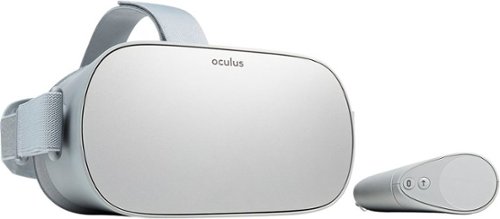
Oculus - Go 32GB Stand-Alone Virtual Reality Headset
Play your favorite VR titles with this 32GB Oculus Go headset. Its lightweight structure and soft, breathable fabric provide a comfortable viewing experience during marathon sessions, and its high-resolution fast-switch LCD screen improves visual clarity for an immersive effect. Powered by the Qualcomm Snapdragon 821 mobile platform means low power, high quality audio, video and interaction wherever you are. This Oculus Go headset has built-in speakers to help you feel you're part of the action.
Can I play beat saber with this? And if yes do I need to buy and extra controller or how? What do I need in order to play? My phone is a samsung s8 I might upgrade it to a newer one will it work on both meanwhile?
I own the Go and I'm NOT a gamer. The Go has a basic "light saber" type controller and although I think you can get a game pad working. I've watched a Beat Saber video and it seems to me that the Rift-type controllers are more suitable to gaming. The Go does offer games but I think they're more of the "non-spacial" 2D things like a Mario Brothers or Sonic type. The Go is 3dof (three degrees of freedom) whereas the higher end devices offer 6dof like the Rift. And the Rift offers more spatial control in the three axis x,y,z as well as movement sensors. Oculus is releasing their Oculus Quest that I understand in in the middle of the two offerings BUT has the controls I think you would prefer in Beat Saber. I wouldn't personally suggest the Go for anyone seriously interested in gaming. Watching video, yes. Whacking musical notes, not so much. I actually tried a similar game, but with one controller, it's too much trying to be in two places at one time.
6 years, 8 months ago
by
Posted by:
Metairieman55
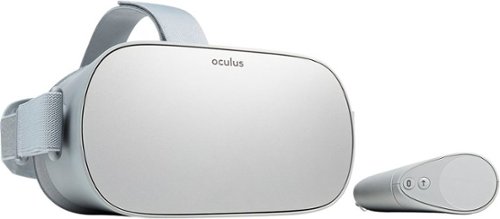
Oculus - Go 32GB Stand-Alone Virtual Reality Headset
Play your favorite VR titles with this 32GB Oculus Go headset. Its lightweight structure and soft, breathable fabric provide a comfortable viewing experience during marathon sessions, and its high-resolution fast-switch LCD screen improves visual clarity for an immersive effect. Powered by the Qualcomm Snapdragon 821 mobile platform means low power, high quality audio, video and interaction wherever you are. This Oculus Go headset has built-in speakers to help you feel you're part of the action.
Is there support for additional microSD? I have a 256G card that I would plug in if available. 32G is pretty small
No. At this time, Go only offers those two internally limited configs. HOWEVER, I use a free app called Skybox to reach out to my PC's storage (more and bigger HD's). You simultaneously run the prog on both devices and point to your Skybox "Movie" folder on the PC where it is stored or your Windows "Video" folder, wherever, and you're good to go, no pun intended. Likewise, you can store the movie(s) on your smartphone if you don't have a wifi router. Then there are apps like Plex or Kodi that can also extend your storage from the PC (and I think iOS?) but I'm PC/Android myself.
Personally, I consider my 32MB Go as a player only. Sure, you can fairly easily load a movie, watch it, take it off, load another, etc. But I consider the Go's internal memory as only its app storage. My media comes from a larger space like my desktop and/or my Freenas server box (with Plex).
Hope this helps.
Personally, I consider my 32MB Go as a player only. Sure, you can fairly easily load a movie, watch it, take it off, load another, etc. But I consider the Go's internal memory as only its app storage. My media comes from a larger space like my desktop and/or my Freenas server box (with Plex).
Hope this helps.
6 years, 8 months ago
by
Posted by:
Metairieman55

DJI - Osmo Pocket 4K Action Camera - Matte Black
Take the perfect shot with this DJI Osmo Pocket gimbal. Featuring a compact design and an advanced camera, this device offers easy portability and lets you capture gorgeous pictures and videos in 4K resolution. This DJI Osmo Pocket gimbal offers advanced image stabilization and enhances your action shots with automatic face and object tracking.
Does this take good quality photos? I know videos are great 4K and 1080 but how bout the photos?
If you intend on doing more video than photography, this is a good choice. Excellent 4k 60 fps for slo-mo work; GoPro does 4k@30 only if I'm not mistaken. I think this has better stabilization built-in when you consider the gimbal adjustments available to go with it without accessories. This is designed to compete with the GoPro 7 which is $50 more. And both devices take excellent still shots which matches their video excellence.
If you're more interested in photography (most point-and-shoot cameras these days do video, too), you can get great shots and decent video, though the video probably won't be as good or stable as either of these two units. The gimbal on the Osmo Pocket sets it apart from the GoPro7. You can add $100's of dollars to add one to your GoPro; the Osmo has that excellent technology built in!
I really don't think you could go wrong with either except for the gimbal thing. Your choice: Am I going to do more photography than video? The Pocket's gimbal adds nothing to photography and you have a mechanism that is probably more destructible by its very nature of motorization. But if you're a videographer that takes some pics, no contest. But remember this is a "Pocket." The case provided shields the gimbal in your pocket. Want a quick video, 5 seconds boot up, gimbal set, you're ready to shoot!
If you're more interested in photography (most point-and-shoot cameras these days do video, too), you can get great shots and decent video, though the video probably won't be as good or stable as either of these two units. The gimbal on the Osmo Pocket sets it apart from the GoPro7. You can add $100's of dollars to add one to your GoPro; the Osmo has that excellent technology built in!
I really don't think you could go wrong with either except for the gimbal thing. Your choice: Am I going to do more photography than video? The Pocket's gimbal adds nothing to photography and you have a mechanism that is probably more destructible by its very nature of motorization. But if you're a videographer that takes some pics, no contest. But remember this is a "Pocket." The case provided shields the gimbal in your pocket. Want a quick video, 5 seconds boot up, gimbal set, you're ready to shoot!
6 years, 9 months ago
by
Posted by:
Metairieman55
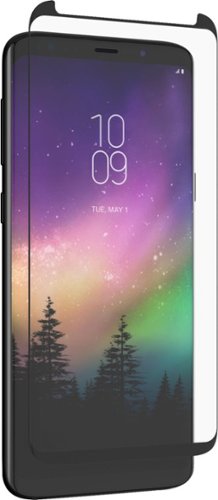
ZAGG - InvisibleShield Glass Curve Screen Protector for Samsung Galaxy S9+ - Clear
Deliver premium protection to your Samsung Galaxy S9+ with this Zagg InvisibleShield screen protector. The curved shape hugs your device's display for a secure fit, while tempered glass construction provides defense against scratches and cracks. This Zagg InvisibleShield screen protector offers a case-friendly design, making it easy to pair it with other phone accessories.
I got a 45 dollar glass screen protector and it is too hard to press and taps sometimes dont register and is peeling off so can I replace it with a plastic one or do I have to waste 45 dollars
You didn't mention your phone in your question. I have the Galaxy S9+ and went with the Zagg-InvisibleShield Curve Screen Protector. The instructions specifically recommend turning the screen sensitivity up to max in the phone software. I haven't had an issue. Your phone may be different. But look in your settings to see if that sensitivity can be adjusted.
6 years, 10 months ago
by
Posted by:
Metairieman55



