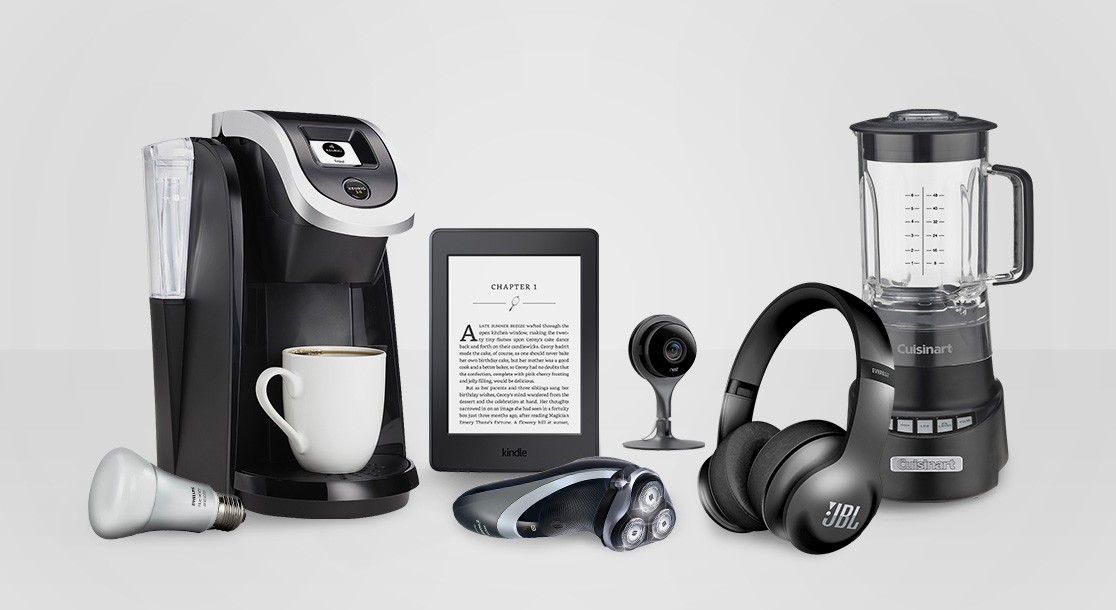Antwash
Antwash's Stats
- Review Count13
- Helpfulness Votes0
- First ReviewNovember 9, 2018
- Last ReviewSeptember 30, 2022
- Featured Reviews0
- Average Rating4.7
Reviews Comments
- Review Comment Count0
- Helpfulness Votes0
- First Review CommentNone
- Last Review CommentNone
- Featured Review Comments0
Questions
- Question Count0
- Helpfulness Votes0
- First QuestionNone
- Last QuestionNone
- Featured Questions0
- Answer Count12
- Helpfulness Votes2
- First AnswerJanuary 11, 2019
- Last AnswerJanuary 28, 2022
- Featured Answers0
- Best Answers1
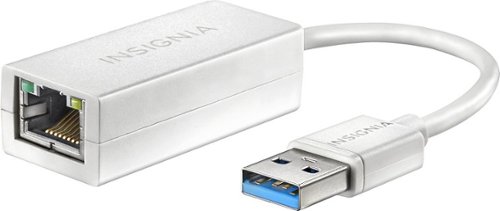
Insignia™ - USB 3.0-to-Gigabit Ethernet Adapter - White
This Insignia™ NS-PU98635 adapter features a USB 3.0 interface on one side and a Gigabit Ethernet interface on the other, so you can easily add a wired Ethernet connection to your compatible PC or Mac laptop or Ultrabook.
USB3 or USB3, That is the Question
Customer Rating

5.0
Posted by: Antwash
from Jeffersonville, IN
on January 11, 2019
This solved my dilemma when errors were experienced trying to image a computer with a different brand adapter. This one worked, as my did my previous USB2 version, quickly and efficiently. I will purchase this again, if ever needed.
I would recommend this to a friend!
Verified Purchaser:Yes
Mobile Submission: False
0points
0out of 0found this review helpful.

Rifle Paper - Case for Apple® iPhone® XR - Red
Protect your Apple iPhone XR with this Rifle Paper Rosa smartphone case. It withstands drops of up to 6 feet to prevent damage to your phone, and the colorful design adds style. This Rifle Paper Tapestry smartphone case uses one of Rifle Paper Co.'s signature patterns, making it a great gift for fans of the brand.
Dad, it's the "in" case
Customer Rating

5.0
Posted by: Antwash
from Jeffersonville, IN
on November 9, 2018
Daughter purchased the clear case with matching "coral" colored flowers for her iPhone XR. She is happy with the snug fit, hard shell plastic, and the manufacturer warranty in case of breakage. It matches her style... Dad...It's the "in" case.
I would recommend this to a friend!
Verified Purchaser:Yes
Mobile Submission: False
0points
0out of 0found this review helpful.

Apple - iPhone XR 128GB - Coral
iPhone XR features the most advanced LCD in a smartphone - a 6.1-inch Liquid Retina display with industry-leading color accuracy and an innovative backlight design that allows the screen to stretch into the corners¹. Six stunning new finishes. Advanced Face ID lets you securely unlock your iPhone, log in to apps, and pay with just a glance. The A12 Bionic chip with next-generation Neural Engine uses real-time machine learning to transform the way you experience photos, gaming, augmented reality, and more. A breakthrough 12MP camera system with Portrait mode, Portrait Lighting, enhanced bokeh, and all-new Depth Control. Water resistance². And iOS 12 - the most advanced mobile operating system in the world - with powerful new tools that make iPhone more personal than ever.
Nah! That's my phone.
Customer Rating

5.0
Posted by: Antwash
from Jeffersonville, IN
on November 9, 2018
Daughter had to replace her broken iPhone 6s, so off to the store we went. She previously reviewed other iPhone models and had her heart set on the 64GB iPhone XR. To our dismay none were in stock, so she spent $50 more for the 128GB model aka: a blessing in disguise. The phone works great, the LED screen vs OLED is clear; The extra memory was a boon for her large music collection and apps. Hurrah!!! It's her new phone of choice.
I would recommend this to a friend!
Verified Purchaser:Yes
Mobile Submission: False
0points
0out of 0found this review helpful.
Antwash's Questions
Antwash has not submitted any questions.
You're excited to buy a new countertop microwave — now, make sure to protect it. Geek Squad® Protection enhances your manufacturer warranty and gives you extended coverage when the warranty ends. Geek Squad Protection often covers important repairs that your manufacturer warranty doesn't (like failure due to a power surge). If something goes wrong after the manufacturer warranty ends, rest easy; you won't be stuck with a huge repair bill. Geek Squad Protection has your back and will take care of any covered repairs or replacement of your product.*
I bought a 2 year geek sqad plan for LG microwave. Its barely over a year. Microwave not heating the food at all. Sparking and making loud noises at times. What should I do?
A similar issue occurred with my LG microwave after 5 months of usage. By all means, call your local Best Buy or the Geek Squad number on the contract papers, if applicable. Best Buy normally repairs, replaces or refunds (Best Buy gift card) as long as the issue is within the warranty terms. The exchange experience is hassle free and relatively quick. This is a popular microwave and Best Buy is normally sold out of them. In my case, they refunded the sale, another microwave brand was purchased, and I, the customer was happy to take home a replacement for my wife.
2 years, 4 months ago
by
Posted by:
Antwash

Dell - XPS 2-in-1 15.6" 4K Ultra HD Touch-Screen Laptop - Intel Core i7 - 16GB Memory - AMD Radeon RX Vega M - 256GB SSD - Black
Get the most out of your day with this convertible Dell XPS laptop. An eighth-generation Intel Core processor and DDR4 RAM ensure you can get plenty of work done, while 360-degree swivel offers multiple configurations. The USB 3.1 port on this Dell XPS laptop transfers data quickly from compatible devices.
1. does this dell 9575 in open box excellent certified aslo comes with Dell active pen and with what exact dell pen (PN579X or PN557W or something else?) 2. does pen box excellent certified has warrant and if it does is it manufecturer's ir BestBuy's
The XPS 9575 does not come with the Dell active pen (separate purchase). I purchased the Wacom - Bamboo Sketch Stylus - Black , SKU 5909101 which works well with the unit. The advantage it has over the Dell Active pen is that it is rechargeable. It has a carrying case that contains extra stylus tips. It does connect via Bluetooth or can use MS Ink right out of the box.
4 years, 7 months ago
by
Posted by:
Antwash

Dell - XPS 2-in-1 15.6" 4K Ultra HD Touch-Screen Laptop - Intel Core i7 - 16GB Memory - AMD Radeon RX Vega M - 256GB SSD - Black
Get the most out of your day with this convertible Dell XPS laptop. An eighth-generation Intel Core processor and DDR4 RAM ensure you can get plenty of work done, while 360-degree swivel offers multiple configurations. The USB 3.1 port on this Dell XPS laptop transfers data quickly from compatible devices.
What is the best docking station for this? Plan on using 2 32" 4k monitors. Thanks!!!
The Dell WD19TB (best performance) or any of the WD19 series. It provides you with the option to power on/off from the dock; various monitor options, including supporting the 2 x 32" 4K displays. The unit has 2 Display port or you can use either HDMI (or USB Type-C Display connector). It has sufficient power 180W to provide consistent and constant video output. Additional specs are available at the Dell Support Website.
4 years, 7 months ago
by
Posted by:
Antwash
Logitech Wireless Mouse Marathon M705 lets you power on... and on. It uses less power than comparable wireless mice from other companies, so you'll go up to three full years between battery changes.¹ And it uses a tiny wireless receiver that stays plugged in to your computer, so your mouse is ready to go-whenever, wherever, and for as long as it takes. Plus, hyper-fast scrolling means you'll fly through long documents to find what you need in a flash. Advanced Optical Tracking means you'll get smooth, responsive cursor control. And the sculpted, right-hand shape means you'll be as comfortable finishing up as you were getting started.
The Samsung Countertop Microwave makes preparing multiple dishes effortless with the large 1.9 cu. ft. capacity, accommodating even your largest dishes. Sensor Cook technology allows you to automatically adjusts cooking time for optimal results. Additionally, the Ceramic Enamel Interior provides a durable, scratch resistant and easy to clean interior, making everyday maintenance simple.
Specification says its height is 13.28". Does it include the height of the legs? Are the legs detachable? What is the measurement of the legs' height? The width is 23.62. When you open, is the width stay the same 23.62? If not, what is opened width?
The Samsung Countertop Microwave makes preparing multiple dishes effortless with the large 1.9 cu. ft. capacity, accommodating even your largest dishes. Sensor Cook technology allows you to automatically adjusts cooking time for optimal results. Additionally, the Ceramic Enamel Interior provides a durable, scratch resistant and easy to clean interior, making everyday maintenance simple.

Wacom - Bamboo Ink Smart Stylus - Black
Write directly on your pen-enabled tablet or computer with this 5.8-inch Bamboo smart stylus. Its ergonomic qualities balance it in your hand, and interchangeable tips provide a customized writing experience. This versatile Bamboo smart stylus is optimized for Windows Ink, and it uses Inkspace to synchronize your notes across devices. Learn more about Windows Ink.
I have an HP Spectre X360 13-4101dx. I've used other smart/active stylus several times with no issues. This one pairs, can open menus using buttons yet the actual nib doesn't write or allow input. Does anyone know if this is a hardware issue or software?
Recently encountered a similar issue with the Wacom Bamboo Stylus and Window 10 (1803 OS Build) where I can use the pen to draw (paint 3D, Paint, etc.) but unable to write in any applications (e.g. MS Word, Excel). Solution: Navigate to the System Tray (lower right hand corner of Windows Desktop) | Select the Inking pen icon | at the bottom of the screen select Pen & Windows Ink Settings. The Pen & Windows Ink screen will display. Under the section that says "When I tap a text field with my pen, use handwriting to input text", change the setting to "Only in tablet mode" and place a check mark in the box next to "Write in the handwriting panel with your fingertip". Exit out of the screen and launch MS Word or other program that requires writing or input. Click on the Keyboard icon (note: you have to be in tablet mode), change the keyboard input to the writing pad and write in the space; Windows should recognize your input.
5 years, 4 months ago
by
Posted by:
Antwash
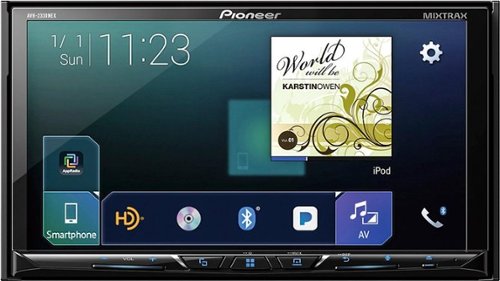
Pioneer - 7" - Android Auto/Apple CarPlay™ - Built-in Bluetooth - In-Dash CD/DVD Receiver - Black
Take control of your onboard entertainment with this in-dash Pioneer NEX multimedia receiver. It supports Android Auto and Apple CarPlay systems for seamless integration with your iOS or Android smartphone, and its 7-inch touch screen display provides intuitive operation. Add DJ-style audio playback and effects with the MIXTRAX feature of this Pioneer NEX multimedia receiver.Geek Squad® installation is strongly recommended for this product. Please visit your local Best Buy store for details.
I had this unit installed on a 17 Wrangler Unlimited. When I use Siri, make phone calls, or navigation via car play, sound only plays through the 2 front speakers and the sound quality is HORRIBLE! GS told me I need new front speakers. Is this true?
Search for a YouTube video from Five Star Car Stereo that addresses this issue Titled: "Can you hear them but they can't hear you? Is it a Dodge, Jeep, or Chrysler". Newer Chrysler stereos use a factory amplifier that uses 4 connectors instead of 8 which the aftermarket adapter is setup with. Using the default aftermarket connection will allow music but will not push sound to secondary speaker sets or Bluetooth & Navigational sounds from your phone. I showed this to the Best Buy Installation tech and he rewired the Best Buy adapter according to the video and it works.
Vehicles with a factory amplifier: The factory amplifier only accepts two audio channel (left and right). "The amplifier's fading is controlled by data communication from the factory radio. The aftermarket radio does not have the ability to control the amplifier's fader. Connect the front outputs of the aftermarket radio to the rear inputs of the 22 pin radio connector. This will allow navigation voice prompts, Bluetooth and music to be heard on the rear speaker outputs.
Note: The Best Buy technician modified the video instructions by not "unpinning" the aftermarket adapter front wiring pins but combined the actual front and rear wiring that pushes to the rear speakers. Hopefully that makes sense
Vehicles with a factory amplifier: The factory amplifier only accepts two audio channel (left and right). "The amplifier's fading is controlled by data communication from the factory radio. The aftermarket radio does not have the ability to control the amplifier's fader. Connect the front outputs of the aftermarket radio to the rear inputs of the 22 pin radio connector. This will allow navigation voice prompts, Bluetooth and music to be heard on the rear speaker outputs.
Note: The Best Buy technician modified the video instructions by not "unpinning" the aftermarket adapter front wiring pins but combined the actual front and rear wiring that pushes to the rear speakers. Hopefully that makes sense
5 years, 4 months ago
by
Posted by:
Antwash
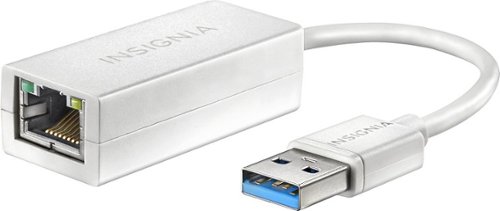
Insignia™ - USB 3.0-to-Gigabit Ethernet Adapter - White
This Insignia™ NS-PU98635 adapter features a USB 3.0 interface on one side and a Gigabit Ethernet interface on the other, so you can easily add a wired Ethernet connection to your compatible PC or Mac laptop or Ultrabook.
downloaded the mac drivers for the Insignia USB to Ethernet. I need to hardware my computer to our modem to check the incoming speed. I'm gettin an error that a firewall is preventing the test. What am I doing wrong?
The Insignia USB 3.0 to Ethernet adapter should work without issues on a Mac or other platform. More than likely, the firewall error(s) that you are encountering are related to an OS X setting, as the operating system is reporting. On the apple support page, a article titled "About the application firewall", Document HT201642, shows how to configure the application firewall in various versions of OS X. Hope that helps you out.
5 years, 5 months ago
by
Posted by:
Antwash
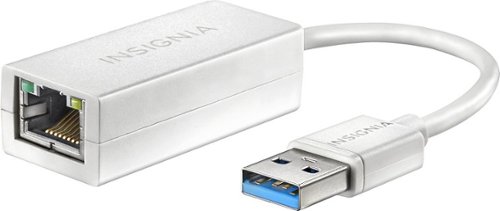
Insignia™ - USB 3.0-to-Gigabit Ethernet Adapter - White
This Insignia™ NS-PU98635 adapter features a USB 3.0 interface on one side and a Gigabit Ethernet interface on the other, so you can easily add a wired Ethernet connection to your compatible PC or Mac laptop or Ultrabook.
Does anyone know if this will work with a Nintendo Switch?
I'm unsure if this will work with the Nintendo Switch. Previously, I used the original USB and later upgraded to the USB 2.0 version of the Insignia adapter with my Wii. Best guess, yes it should work if the Nintendo Switch has a standard USB 3.0 USB port. There are no unique drivers associated with this adapter.
5 years, 5 months ago
by
Posted by:
Antwash