Navjag
Navjag's Stats
- Review Count5
- Helpfulness Votes2
- First ReviewDecember 7, 2018
- Last ReviewMarch 3, 2021
- Featured Reviews0
- Average Rating2.4
Reviews Comments
- Review Comment Count1
- Helpfulness Votes1
- First Review CommentFebruary 22, 2021
- Last Review CommentFebruary 22, 2021
- Featured Review Comments0
Questions
- Question Count0
- Helpfulness Votes0
- First QuestionNone
- Last QuestionNone
- Featured Questions0
- Answer Count12
- Helpfulness Votes2
- First AnswerOctober 25, 2019
- Last AnswerOctober 25, 2019
- Featured Answers0
- Best Answers0
Navjag's Reviews
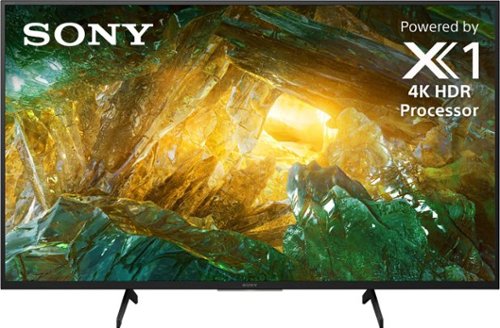
Sony - 43" Class X800H Series LED 4K UHD Smart Android TV
Marvel at amazing contrast and clarity with this 43-inch Sony X800H 4K Android smart TV. The 4K HDR Processor X1 and TRILUMINOS display deliver precise, lifelike color reproduction, while two 10W X-balanced speakers deliver powerful well-balanced sound. This Sony X800H 4K Android smart TV works with popular virtual assistants for hands-free control.
1 Year of Perfect then Beware!
Customer Rating

1.0
Quality

1.0
Value

1.0
Ease of Use

5.0
There is a lot of features I loved about this X800G, picture, sound, operating system, and overall ease of use. The television was perfect for our needs until...it just stopped working without any warning or indication there was something wrong. Turned it off one night after a movie and the next morning it was completely dead. That was after 14 months of ownership and two months past the one year warranty. It took way more effort than was necessary to get Sony to stand behind their name and product. The remedy is almost as painful as having dead television itself. First service call was a failure as apparently the brand new boards Sony sent the local contracted service center were bad and the television did not work. So it'll be almost another two weeks before Sony can send new boards for the same company to install. I appreciate Sony extending what they call a good will gesture but don't take the cheapest route possible while not taking in consideration the customers time, aggravation and inconvenience. Maybe next time I'll take the cheaper route and not spend my hard earned money on anything Sony. I may have to make some sacrifices in doing so but at least I know those cheaper options will work past 14 months which in my opinion makes it much more valuable in the long run.
My suggestion to others is to take a good look at the Sony forums and other review boards and notice at several million people complaining that their televisions stopped working anywhere from several months to a few years after purchase. Sony is slow or non-responsive to most complaints.
My suggestion to others is to take a good look at the Sony forums and other review boards and notice at several million people complaining that their televisions stopped working anywhere from several months to a few years after purchase. Sony is slow or non-responsive to most complaints.
No, I would not recommend this to a friend.
Mobile Submission: false
+1point
1out of 1found this review helpful.

Sony - WH-CH710N Wireless Noise-Cancelling Over-the-Ear Headphones - Black
Turn down the world's noise with the long-lasting noise cancellation performance of the WH-CH710N wireless headphones. Dual Noise Sensor technology automatically senses your environment to deliver an amazing sound experience. With up to 35 hours of battery life¹, quick charging, and access to your smartphone's voice assistant², the WH-CH710N are sure to be a must-have for your travels.
Mediocre At Best!!
Customer Rating

3.0
Quality
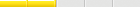
2.0
Value

1.0
Ease of Use
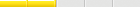
2.0
Comfortable headphones but the noise-cancelling feature was the weakest I've experienced to date. I also had significant bluetooth connection drops. The audio quality left a lot to be desired and a cheap $80 pair of headphones handled phone calls better.
Just not worth the money or time having to return them. Another major disappointment from Sony!
Just not worth the money or time having to return them. Another major disappointment from Sony!
No, I would not recommend this to a friend.
Verified Purchaser:Yes
Mobile Submission: false
Length of ownership: 62
+1point
1out of 1found this review helpful.
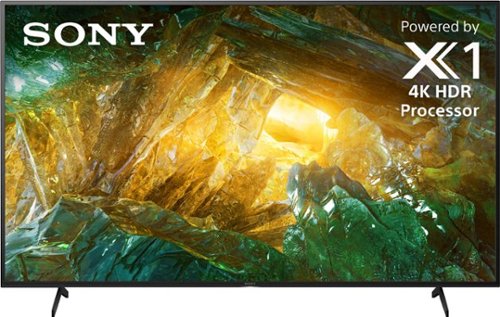
Sony - 43" Class X800G Series LED 4K UHD TV Smart Android TV
Upgrade your entertainment experience with this Sony 43-inch 4K HDR Ultra HD TV. Built-in Wi-Fi lets you stream online content and pair compatible devices, while 4K X-Reality PRO and Dynamic Contrast Enhancer technologies ensure quality image reproduction. This Sony 43-inch 4K HDR Ultra HD TV features HDMI and USB ports for connectivity and comes with a remote control for convenient operation.
Sony Not What They Use To Be!!!!
Customer Rating

1.0
Quality

1.0
Value

1.0
Ease of Use
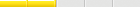
2.0
Avoid all Sony Televisions at all costs. They may work fine during the warranty period but I'll bet a nickle to your doughnut that shortly after a year it'll fail. Why do I say this? Because the Sony forum is filling up fast with many of the same complaints of failure and Sony refuses to address the issue. The problem exists across their entire product line. Be sure to check the Sony television forum before you spend a dime on a Sony television.
No, I would not recommend this to a friend.
Verified Purchaser:Yes
Mobile Submission: false
Length of ownership: 472
0points
0out of 0found this review helpful.

Rocketfish™ - 2-Way Coaxial Splitter
Only @ Best BuyThis Rocketfish™ RF-G1307 2-way splitter lets you easily share a coaxial cable source with up to 2 destinations. The gold-plated, corrosion-resistant design ensures reliable transfer.
Works As Intended
Customer Rating

5.0
Quality

5.0
Value

3.0
Ease of Use

5.0
There is nothing to review with this product. It either splits your coaxial signal or it doesn't. I get strong, clean signal to my devices. A bit pricey at Best Buy but works great!
I would recommend this to a friend!
Verified Purchaser:Yes
Mobile Submission: false
Length of ownership: 21
0points
0out of 0found this review helpful.

Skullcandy - Method Wireless In-Ear Headphones - Black/Swirl
Work out to the beat with these Skullcandy Method headphones. The sweat-resistant design prevents them from slipping off when things heat up, and the flexible collar has built-in controls that are easy to locate and use. These Skullcandy Method headphones come with round earpiece covers that fit into the ear to block out external sound.
Not A Best Buy
Customer Rating

2.0
I purchased this wireless in-ear headphones while on sale. I used them for about a week before returning them. I initially had high expectations but was quickly disappointed due to connectivity issues and extremely limited range. Any time I got more than 8 feet away from the connected broadcasting device I would lose connectivity and often than not had issues re-connecting once back in range. The up to 33 feet was greatly exaggerated. The sound quality is decent but that is a mute point if you can't move freely about and have to worry about being disconnected. I'd suggest spending a bit more money to get a reliable connection.
No, I would not recommend this to a friend.
Verified Purchaser:Yes
Mobile Submission: False
0points
0out of 0found this review helpful.
Navjag's Questions
Navjag has not submitted any questions.
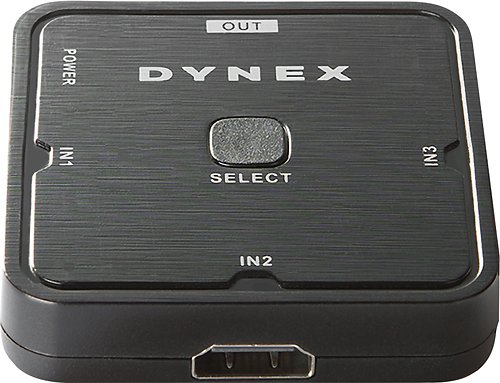
Dynex™ - 3-Port HDMI Switch - Black
Only @ Best BuyExpand the possibilities with this Dynex™ DX-HZ325 HDMI switch that creates 3 HDMI inputs from a single HDMI port. Compatibility with most HDMI source components and support for 1080p video resolution enable high-definition entertainment.
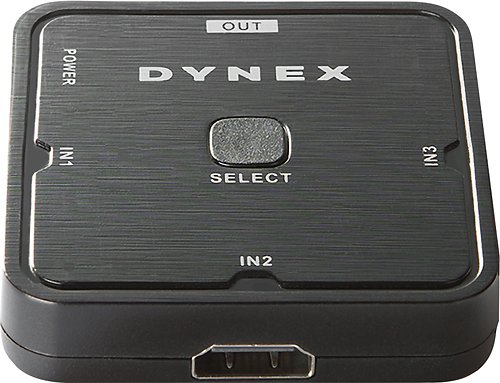
Dynex™ - 3-Port HDMI Switch - Black
Only @ Best BuyExpand the possibilities with this Dynex™ DX-HZ325 HDMI switch that creates 3 HDMI inputs from a single HDMI port. Compatibility with most HDMI source components and support for 1080p video resolution enable high-definition entertainment.
I'm using a ROKU connected into the back of a (not smart) TV via an HDMI cable. I had to unplug the HDMI cable from the Blue-ray player to do so. Will this HDMI switch allow me to have BOTH a ROKU & the Blue-ray player connected into the TV?
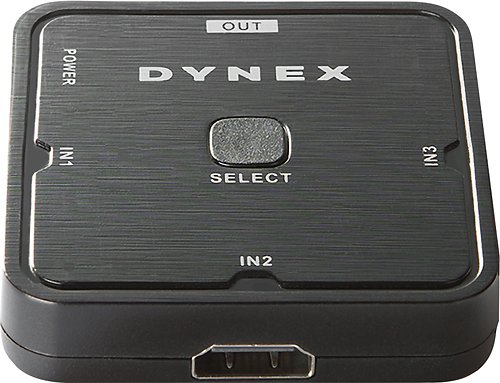
Dynex™ - 3-Port HDMI Switch - Black
Only @ Best BuyExpand the possibilities with this Dynex™ DX-HZ325 HDMI switch that creates 3 HDMI inputs from a single HDMI port. Compatibility with most HDMI source components and support for 1080p video resolution enable high-definition entertainment.
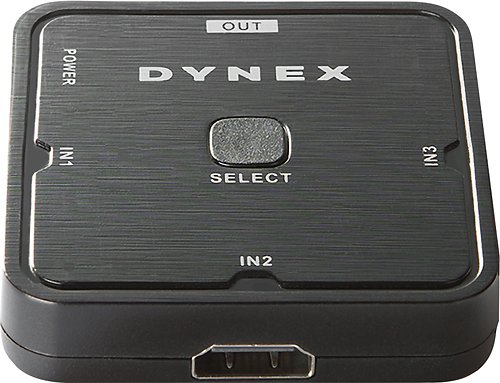
Dynex™ - 3-Port HDMI Switch - Black
Only @ Best BuyExpand the possibilities with this Dynex™ DX-HZ325 HDMI switch that creates 3 HDMI inputs from a single HDMI port. Compatibility with most HDMI source components and support for 1080p video resolution enable high-definition entertainment.
Connect up to 4 devices to the coaxial connection from your cable or indoor/outdoor VHF/UHF/FM antenna with this mini drop amplifier. It works with the DC power provided by components, or with the AC power provided by the included adapter.
what is the gain/boost of this unit? i don't see it mentioned anywhere here
Connect up to 4 devices to the coaxial connection from your cable or indoor/outdoor VHF/UHF/FM antenna with this mini drop amplifier. It works with the DC power provided by components, or with the AC power provided by the included adapter.
Can it take two antennas and combine their signals and amplify. How many dBm amplification.
Connect up to 4 devices to the coaxial connection from your cable or indoor/outdoor VHF/UHF/FM antenna with this mini drop amplifier. It works with the DC power provided by components, or with the AC power provided by the included adapter.
I currently have 3 TV's connected to my outdoor antenna, I am using an antenna booster as well, I want to add 3 more TV's to my system, will this mini drop amplifier suffice.
That depends on the length of the additional coaxial runs you need to run to connect the additional televisions. I would recommend something that is going to give you more than a 4 dB gain. In your situation, I would probably recommend the following which should take care of all your current and future needs: Antennas Direct - 8-Output HDTV Distribution Amplifier - Copper
Model:CDA8 SKU:6334319
Model:CDA8 SKU:6334319
4 years, 7 months ago
by
Posted by:
Navjag
Connect up to 4 devices to the coaxial connection from your cable or indoor/outdoor VHF/UHF/FM antenna with this mini drop amplifier. It works with the DC power provided by components, or with the AC power provided by the included adapter.
I have a HD antenna connected with a inside booster that stopped working. I disconnected the failed booster and connected antenna cable straight to TV and get maybe only 3 channels now. Would your booster work with my antenna?
There is a lot of variables that need to be considered. What was the failed boosters rating? How long are your coaxial cable runs? How far are you from the transmitting towers you are trying to pull in? Give it a shot and if it doesn't work keep your receipt and return to Best Buy within the return period. If it doesn't work you may need to buy a stronger signal amplifier but before committing be sure to factor in all the variables I mention above.
Good Luck!
Good Luck!
4 years, 7 months ago
by
Posted by:
Navjag

Rocketfish™ - 2-Way Coaxial Splitter
Only @ Best BuyThis Rocketfish™ RF-G1307 2-way splitter lets you easily share a coaxial cable source with up to 2 destinations. The gold-plated, corrosion-resistant design ensures reliable transfer.

Rocketfish™ - 2-Way Coaxial Splitter
Only @ Best BuyThis Rocketfish™ RF-G1307 2-way splitter lets you easily share a coaxial cable source with up to 2 destinations. The gold-plated, corrosion-resistant design ensures reliable transfer.
I plug my satellite cable into the in part and then my other cable into the Out and the I plug that cable into the back of my satellite box but won't pick up signal. What do I need or what am I doing wrong
Those are the steps but you will need to access setting on your device and scan for channels. If you are using your satellite box as just a pass-through to your television then you will need to keep your television input set to your satellite box then check to see if you have a toggle between satellite and tv. If you do, then set it for tv and go to settings and usually (manufactures vary) you'll find an Antenna heading. Under that heading you should find options one of which will be scan for channels. Select this and wait for it to scan. You may have to re-position your antenna several times to get the channels you are desiring.
Good Luck!
Good Luck!
4 years, 7 months ago
by
Posted by:
Navjag
