TheMinnesotan
Top 1000 Contributor
TheMinnesotan's Stats
- Review Count134
- Helpfulness Votes60
- First ReviewOctober 12, 2018
- Last ReviewApril 16, 2024
- Featured Reviews0
- Average Rating4.4
Reviews Comments
- Review Comment Count15
- Helpfulness Votes6
- First Review CommentJanuary 9, 2019
- Last Review CommentOctober 18, 2023
- Featured Review Comments0
- Question Count1
- Helpfulness Votes0
- First QuestionJuly 9, 2021
- Last QuestionJuly 9, 2021
- Featured Questions0
- Answer Count86
- Helpfulness Votes40
- First AnswerSeptember 7, 2018
- Last AnswerOctober 18, 2023
- Featured Answers0
- Best Answers5
Monthly Best Buy Protection (up to 24 mo.)
A lot less expensive then repair or replacement.
Customer Rating

5.0
Posted by: TheMinnesotan
on March 8, 2024
Quality

5.0
Value

5.0
Ease of Use

5.0
I don't always need the plan.
But if I didn't have it, I would have regretted it enough.
Things do not always have problems. But when the do repair or replacement is a lot more expensive.
I would recommend this to a friend!
Verified Purchaser:Yes
Mobile Submission: False
0points
0out of 0found this review helpful.
The new OpenRun Pro Mini from Shokz its premium, wireless, open-ear sport headphone, designed for the ultimate athlete. OpenRun Pro is engineered with 9th generation patented bone conduction technology to deliver superior PremiumPitch 2.0+ audio through your cheekbone, leaving your ears open to environmental surroundings and providing all-day comfort. OpenRun Pro are powered by Shokz TurboPitch Technology, which adds two bass enhancers into the transducers, allowing you to experience every note, beat and chorus of your favorite tunes. With a refined design and compact size, OpenRun Pro sports a lightweight and flexible titanium frame, ensuring a secure fit that will stay in place during any workout, run, or competition.
I will always have one of these
Customer Rating

5.0
Posted by: TheMinnesotan
on March 8, 2024
Connectivity

5.0
Sound Quality

4.0
Battery Life

5.0
My first set got chewed up by my dog. I have come to depend on my bone conduction head set enough that I ran out and bought a new one right away. Barely a day goes but I do not use it at least once.
Perfect for walking the dog as you can still hear what is going on around you.
Keep in mind, you may get better sound from over the ear or ear buds that go in your ear. But they will not be nearly as comfortable.
Unlike traditional sets, these a significantly more comfortable for long term wear and they will NOT fall off
I would recommend this to a friend!
Verified Purchaser:Yes
Mobile Submission: False
Length of ownership: 36
0points
0out of 0found this review helpful.
Monthly Best Buy Protection (up to 24 mo.)
Peace of mind
Customer Rating

5.0
Posted by: TheMinnesotan
on September 13, 2023
Quality

5.0
Value

5.0
Ease of Use

5.0
This is something you hope you don't need. but will give you a huge sigh of relief if you need it.
I would recommend this to a friend!
Verified Purchaser:Yes
Mobile Submission: False
0points
0out of 0found this review helpful.
LG OLED picture + UltraGear speed. Experience unparalleled gaming performance with the huge 45” curved 21:9 WQHD LG UltraGear OLED gaming monitor. Get the picture quality of LG OLED, with the speed of a serious gaming monitor. Stay a step ahead of the competition with an unprecedented on LG OLED 240HZ refresh rate and .03ms response time that will bring you into the game like never before. And with an 800R dramatic, sweeping curved OLED display, you’ll feel enveloped in the action from virtually all around you.
This monitor will make your jaw drop.
Customer Rating

5.0
Posted by: TheMinnesotan
on September 13, 2023
Features

5.0
Ease of Use

5.0
Display Quality

5.0
I was cautious about buying a large curved monitor. I was even more cautious about buying an OLED monitor.
I am just over the top of the moon with how excellent this monitor is.
It comes with a monitor switch. I use it for work and play and this allowed me to toss my switch.
It also has a cross hair in the middle for playing any game that has aiming.
I am just over the top of the moon with how excellent this monitor is.
It comes with a monitor switch. I use it for work and play and this allowed me to toss my switch.
It also has a cross hair in the middle for playing any game that has aiming.
It also has PIP mode. Have not used that other than to test it, but it is kind of neat
All the stats on this monitor are on point.
Bit of advice if you want a WQHD monitor. Get one that has a 3440 x 1440 native resolution like this. Many games will not support 5120 x 1440
I would recommend this to a friend!
Verified Purchaser:Yes
Mobile Submission: False
Length of ownership: 13
0points
0out of 0found this review helpful.
Monthly Best Buy Protection (up to 24 mo.)
This program has your back
Customer Rating

5.0
Posted by: TheMinnesotan
on July 6, 2023
Quality

5.0
Value

5.0
Ease of Use

5.0
The protection plan is something you hope is never needed. But for the occasions I have used it, the plan has saved me more money in repair or replacement costs than the plan costs.
I would recommend this to a friend!
Verified Purchaser:Yes
Mobile Submission: False
Length of ownership: 9
0points
0out of 0found this review helpful.
Monthly Best Buy Protection (up to 24 mo.)
Piece of mind plain and simple
Customer Rating

5.0
Posted by: TheMinnesotan
on July 6, 2023
Quality

5.0
Value

5.0
Ease of Use

5.0
The protection plan is something you hope is never needed. But for the occasions I have used it, the plan has saved me more money in repair or replacement costs than the plan costs.
I would recommend this to a friend!
Verified Purchaser:Yes
Mobile Submission: False
Length of ownership: 4
0points
0out of 0found this review helpful.
Monthly Best Buy Protection (up to 24 mo.)
Piece of mind you hope you don't need
Customer Rating

5.0
Posted by: TheMinnesotan
on July 6, 2023
Quality

5.0
Value

5.0
Ease of Use

5.0
The protection plan is something you hope is never needed. But for the occasions I have used it, the plan has saved me more money in repair or replacement costs than the plan costs.
I would recommend this to a friend!
Verified Purchaser:Yes
Mobile Submission: False
Length of ownership: 1
0points
0out of 0found this review helpful.
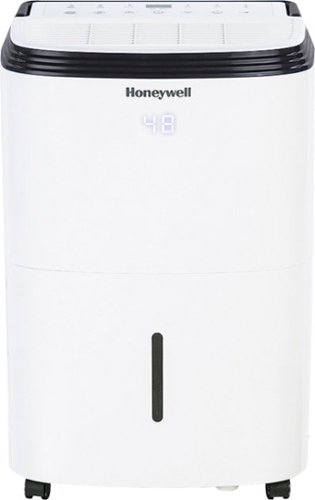
Honeywell - Smart WiFi Energy Star Dehumidifier for Basements & Rooms Up to 4000 Sq.Ft. with Alexa Voice Control & Anti-Spill Design - White
Backed by our outstanding warranty, the Honeywell Energy Star 70-pint (50 Pint 2019 DOE Standard) smart dehumidifier removes moisture with less energy than conventional dehumidifiers, saving energy costs! This unit removes up to 30 pints of moisture daily from medium to large rooms such as basements, dens, and storage rooms. The continuous drain option increases flexibility by allowing you to continuously drain the condensate water for long unattended operation (drain tube included). The digital humidistat control system automatically senses room moisture levels and activates dehumidification to accurately maintain desired humidity levels. Wi-Fi connected with Amazon Alexa voice control, you can monitor the humidity in your home from almost anywhere. It is compatible with Apple iOS9.0 (or later) and Android version 4.3 (or later). A 2.5 GHz Wi-Fi connection is required to operate the Smart Dehumidifier App and remote features.
Gets the moisture gone.
Customer Rating

5.0
Posted by: TheMinnesotan
on July 6, 2023
Quality

5.0
Value

5.0
Ease of Use

5.0
It is really nice to get alerts on my phone when the tank is full. It also runs pretty quiet compared to other dehumidifiers I have owned.
It really does an excellent job of removing the moisture. 2 speeds.
Recently I shampooed a bedroom in the basement, I put the unit in there an shut the door and set desired humidity to 30%, When I turned it on the humidity was at 50% and it dried out the carpet fairliy quickly.
I would recommend this to a friend!
Verified Purchaser:Yes
Mobile Submission: False
Length of ownership: 30
0points
0out of 0found this review helpful.
Easily switch between your two DisplayPort computers and control them with one monitor, one keyboard and one mouse. IOGEAR's 2-Port USB Cable DisplayPort KVM Switch comes ready with built-in cables and is USB powered. This KVM offers an efficient and affordable way to switch between your two DisplayPort computers. Hide the KVM anywhere and use the 6 ft. cable remote push-button to switch between the two connected computers.
Just not reliable enough.
Customer Rating

2.0
Posted by: TheMinnesotan
on April 7, 2023
Quality

1.0
Value

1.0
Ease of Use

4.0
Unreliable for switching. I have dual monitors that I use for work and home. I plug my work laptop into a docking station and try using this switch to switch a monitor from my work to home display. going to return it for something that has an indicator on it that the out put has switched. Quite often the connected monitor will black out and come back
No, I would not recommend this to a friend.
Verified Purchaser:Yes
Mobile Submission: False
Length of ownership: 51
+1point
1out of 1found this review helpful.
Until now, streaming devices forced you to use each of your apps individually – creating browsing headaches and disconnected watch lists. TiVo Stream 4K is the first to help you find what you want to watch–across your favorite apps–without needing to switch between platforms and navigate different screens. Recommendations from your apps are combined, giving you all your options in one place. And with direct integration with Sling , your live entertainment has a home alongside your streaming shows and movies. From beginning to end, from binge to browse, TiVo Stream 4K delivers an amazing Android TV streaming media player experience. A voice control remote with the power of Google Assistant lets you find movies, check scores, dim the lights and so much more, all with your voice. With Chromecast built-in, you can easily cast movies, music, and more to your TV from your mobile devices. Google Play integration gives you access to a world of movies, shows, games, and over 5,000 apps. Plus, with 4K UHD, Dolby Vision HDR, and Dolby Atmos compatibility, you can enjoy cinematic-quality viewing from the comfort of your couch. The company that invented the DVR just simplified streaming. Less scrolling, more watching. Availability of streaming content from third-party sources is subject to change and certain third-party fees may apply. Streaming apps may not be available in all regions. Broadband internet connection is required to access and receive streaming and live TV content.
Streaming device
Customer Rating

5.0
Posted by: TheMinnesotan
on April 19, 2022
Quality

5.0
Value

5.0
Ease of Use

5.0
I had the impression from the TIVO web site that this product would organize all my programs from across various applications (Hulu, Amazon, Netflix) so I could manage the programs I watch. It is not so. It is similar to a Roku. But it is a good device for managing your streaming applications.
I would recommend this to a friend!
Verified Purchaser:Yes
Mobile Submission: False
Length of ownership: 81
0points
0out of 0found this review helpful.
TheMinnesotan's Questions
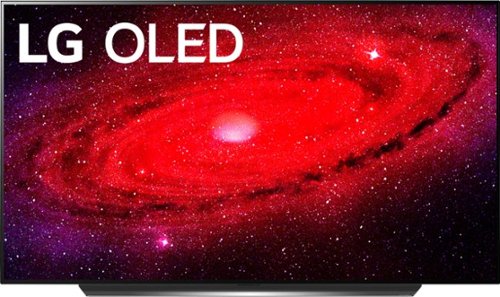
LG - 77" Class CX Series OLED 4K UHD Smart webOS TV
Stream your favorite TV series and movies with this 77-inch LG OLED television. Compatibility with Alexa offers convenient hands-free control, while 4K UHD resolution delivers vivid captivating imagery. This LG OLED television is Wi-Fi-enabled and integrates smart features so you can watch your favorite online videos and the recent blockbusters.
OLED77CXPUA what is the actual footprint of the base that is touching the TV stand. I do not believe 47.2" is the correct answer. That seems to be the part that connects to the TV itself
Images for this Question
(click to see full-size image)

3 years, 2 months ago
by
Posted by:
TheMinnesotan
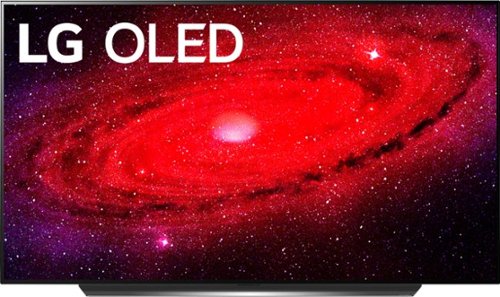
LG - 77" Class CX Series OLED 4K UHD Smart webOS TV
Stream your favorite TV series and movies with this 77-inch LG OLED television. Compatibility with Alexa offers convenient hands-free control, while 4K UHD resolution delivers vivid captivating imagery. This LG OLED television is Wi-Fi-enabled and integrates smart features so you can watch your favorite online videos and the recent blockbusters.
What is the width of the base? (Only depth was listed in specs and height can be inferred from measure diagram).
The picture of the base is a little misleading. It looks like the part that touches the stand is actually smaller. I needed to build a riser for my TV to get it over my center channel speaker and needed this spec.
However, I was in a competitors warehouse store 3 days before my TV arrived and they had it on display on the stand. I happened to have my tape measure with as I was going to look at potential new stands.
sure enough it really is exactly as long as the spec say
However, I was in a competitors warehouse store 3 days before my TV arrived and they had it on display on the stand. I happened to have my tape measure with as I was going to look at potential new stands.
sure enough it really is exactly as long as the spec say
3 years, 1 month ago
by
Posted by:
TheMinnesotan
Take the excitement of surround lighting to the next level with the Philips Hue Play gradient lightstrip. This LED strip flawlessly blends multiple colors of light at the same time, mimicking the content on the entire screen for an immersive, full-room entertainment experience unlike any other. Hue Bridge and Hue Play HDMI Sync Box required, not included.
How does the HDMI sync box function if I am running sound through the HDMI(arc) connection to WISA wireless speakers?
It is unfortunate that you have to have your devices feeding into the sync box and the sync box feeds the Hue and your TV input. Otherwise it should function as normal
3 years, 1 month ago
by
Posted by:
TheMinnesotan

Sanus - Speaker Stands (Pair) - Black
Proudly display your satellite speakers with these Sanus HTB3-B1 speaker stands, which adjust from 26" to 39" high for optimal acoustics and provide cord storage to conceal and reduce clutter. Rubber feet and carpet spikes ensure stability.
how tall are these
38" from bottom to the top of the stand,not including the bracket.
This is good height if you are setting up for Dolby 5.1 or 7.1 surround.
This is good height if you are setting up for Dolby 5.1 or 7.1 surround.
3 years, 3 months ago
by
Posted by:
TheMinnesotan

Dell - S2721DGF 27" Gaming IPS QHD FreeSync and G-SYNC compatible monitor with HDR (DisplayPort, HDMI) - Accent Grey
Delve deep into your favorite games with this Dell 27 QHD gaming monitor with stunning colors and vivid visuals. Boasting a 27" screen, this Dell gaming monitor delivers swift and responsive gameplay thanks to the 165Hz refresh rate and a true 1ms response time. NVIDIA G-SYNC Compatability and AMD FreeSync Technology minimize stuttering and screen tearing for smooth graphics. Equipped with adjustable features to let you customize your gaming setup for optimum comfort and visibility
Will this monitor come back in stock at some point?
I see it has been 10 weeks since you asked the question.
they are in stock now, I have 2 of them going on 4 weeks now. Fabulous monitors
they are in stock now, I have 2 of them going on 4 weeks now. Fabulous monitors
3 years, 10 months ago
by
Posted by:
TheMinnesotan

Dell - S2721DGF 27" Gaming IPS QHD FreeSync and G-SYNC compatible monitor with HDR (DisplayPort, HDMI) - Accent Grey
Delve deep into your favorite games with this Dell 27 QHD gaming monitor with stunning colors and vivid visuals. Boasting a 27" screen, this Dell gaming monitor delivers swift and responsive gameplay thanks to the 165Hz refresh rate and a true 1ms response time. NVIDIA G-SYNC Compatability and AMD FreeSync Technology minimize stuttering and screen tearing for smooth graphics. Equipped with adjustable features to let you customize your gaming setup for optimum comfort and visibility
I'm looking for a monitor that's capable of running high refresh rate (120-144), 1ms timing and higher resolution than 1080p (1440) through Hdmi. I've read this is hard to do through hdmi, is this monitor capable of doing this?
You are better off with a GPU with Display Port.
To get that kind of refresh rate via HDMI you will need a card that outputs HDMI 2.0 and and HDMI 2.0 cable.
I have 2 of these monitors hooked up. One on HDMI and the other on DP. My HDMI one maxes out at 60 hz. DP maxes out at 144 using a mid range AMD GPU. On my gaming computer I am running 165 hz via DP on a RTX 2070
To get that kind of refresh rate via HDMI you will need a card that outputs HDMI 2.0 and and HDMI 2.0 cable.
I have 2 of these monitors hooked up. One on HDMI and the other on DP. My HDMI one maxes out at 60 hz. DP maxes out at 144 using a mid range AMD GPU. On my gaming computer I am running 165 hz via DP on a RTX 2070
3 years, 10 months ago
by
Posted by:
TheMinnesotan

Dell - S2721DGF 27" Gaming IPS QHD FreeSync and G-SYNC compatible monitor with HDR (DisplayPort, HDMI) - Accent Grey
Delve deep into your favorite games with this Dell 27 QHD gaming monitor with stunning colors and vivid visuals. Boasting a 27" screen, this Dell gaming monitor delivers swift and responsive gameplay thanks to the 165Hz refresh rate and a true 1ms response time. NVIDIA G-SYNC Compatability and AMD FreeSync Technology minimize stuttering and screen tearing for smooth graphics. Equipped with adjustable features to let you customize your gaming setup for optimum comfort and visibility
Does the dp cable included with the monitor support dp 1.4?
Yes it does.
The monitor is amazing.
The monitor is amazing.
3 years, 10 months ago
by
Posted by:
TheMinnesotan

Dell - S2721DGF 27" Gaming IPS QHD FreeSync and G-SYNC compatible monitor with HDR (DisplayPort, HDMI) - Accent Grey
Delve deep into your favorite games with this Dell 27 QHD gaming monitor with stunning colors and vivid visuals. Boasting a 27" screen, this Dell gaming monitor delivers swift and responsive gameplay thanks to the 165Hz refresh rate and a true 1ms response time. NVIDIA G-SYNC Compatability and AMD FreeSync Technology minimize stuttering and screen tearing for smooth graphics. Equipped with adjustable features to let you customize your gaming setup for optimum comfort and visibility
I just got this monitor and have compared the IPS glow to my moms Dell Ultrasharp U2719DX and the glow is significantly worse on my monitor. Is this normal compared to a 60hz monitor or should I consider exchanging it?
Images for this Question
(click to see full-size image)


Interesting. I have 2 of these monitors. I have my background set to black for better gaming on one monitor an I observe zero IPS bleed.
3 years, 10 months ago
by
Posted by:
TheMinnesotan

Dell - S2721DGF 27" Gaming IPS QHD FreeSync and G-SYNC compatible monitor with HDR (DisplayPort, HDMI) - Accent Grey
Delve deep into your favorite games with this Dell 27 QHD gaming monitor with stunning colors and vivid visuals. Boasting a 27" screen, this Dell gaming monitor delivers swift and responsive gameplay thanks to the 165Hz refresh rate and a true 1ms response time. NVIDIA G-SYNC Compatability and AMD FreeSync Technology minimize stuttering and screen tearing for smooth graphics. Equipped with adjustable features to let you customize your gaming setup for optimum comfort and visibility
i tried recalibrating, but I think I messed up. How do I get everything back to normal? I used a colorimeter and DisplayCal. I already tried resetting to factory settings, but still it seems off.
I was able to adequately calibrate my monitors using the onboard menus. If you manually attached a colormeter you may have messed up some bios or some such.
If you have access to a Dell computer hook up the monitor and right click and activate Dell Display Manager. You may be able to reset the monitor with that
When you tried to reset it did you use Windows or the Monitor menu. I assume you used the monitor menu
If you have access to a Dell computer hook up the monitor and right click and activate Dell Display Manager. You may be able to reset the monitor with that
When you tried to reset it did you use Windows or the Monitor menu. I assume you used the monitor menu
3 years, 10 months ago
by
Posted by:
TheMinnesotan

Dell - S2721DGF 27" Gaming IPS QHD FreeSync and G-SYNC compatible monitor with HDR (DisplayPort, HDMI) - Accent Grey
Delve deep into your favorite games with this Dell 27 QHD gaming monitor with stunning colors and vivid visuals. Boasting a 27" screen, this Dell gaming monitor delivers swift and responsive gameplay thanks to the 165Hz refresh rate and a true 1ms response time. NVIDIA G-SYNC Compatability and AMD FreeSync Technology minimize stuttering and screen tearing for smooth graphics. Equipped with adjustable features to let you customize your gaming setup for optimum comfort and visibility
Is there a 32" screen size available with the following specs 32" 4k IPS 144hr+ 1 millisecond response time non ultrawide?
Dell does make a 32" but it costs around $5000
If your using it for gaming. Many experts will agree that 27" is the optimal. Many of your larger monitors do not have all the bells and whistles because the monitor is to large.
If your using it for gaming. Many experts will agree that 27" is the optimal. Many of your larger monitors do not have all the bells and whistles because the monitor is to large.
3 years, 10 months ago
by
Posted by:
TheMinnesotan

Dell - S2721DGF 27" Gaming IPS QHD FreeSync and G-SYNC compatible monitor with HDR (DisplayPort, HDMI) - Accent Grey
Delve deep into your favorite games with this Dell 27 QHD gaming monitor with stunning colors and vivid visuals. Boasting a 27" screen, this Dell gaming monitor delivers swift and responsive gameplay thanks to the 165Hz refresh rate and a true 1ms response time. NVIDIA G-SYNC Compatability and AMD FreeSync Technology minimize stuttering and screen tearing for smooth graphics. Equipped with adjustable features to let you customize your gaming setup for optimum comfort and visibility
It says freesync and g sync on the website I bought it from but the box only says freesync. How would you use g-sync
I never noticed that on the box but I just looked and that is the way it is.
However, I am running my monitors one two computers. One had AMD and the other is NVIDIA. I do gaming on the NVIDIA computer and work on the AMD computer.
I verified via game interface that it was running on G-Sync and they are automatically switching between the two.
However, I am running my monitors one two computers. One had AMD and the other is NVIDIA. I do gaming on the NVIDIA computer and work on the AMD computer.
I verified via game interface that it was running on G-Sync and they are automatically switching between the two.
3 years, 10 months ago
by
Posted by:
TheMinnesotan









