TheMinnesotan
Top 1000 Contributor
TheMinnesotan's Stats
- Review Count134
- Helpfulness Votes60
- First ReviewOctober 12, 2018
- Last ReviewApril 16, 2024
- Featured Reviews0
- Average Rating4.4
Reviews Comments
- Review Comment Count15
- Helpfulness Votes6
- First Review CommentJanuary 9, 2019
- Last Review CommentOctober 18, 2023
- Featured Review Comments0
- Question Count1
- Helpfulness Votes0
- First QuestionJuly 9, 2021
- Last QuestionJuly 9, 2021
- Featured Questions0
- Answer Count86
- Helpfulness Votes40
- First AnswerSeptember 7, 2018
- Last AnswerOctober 18, 2023
- Featured Answers0
- Best Answers5
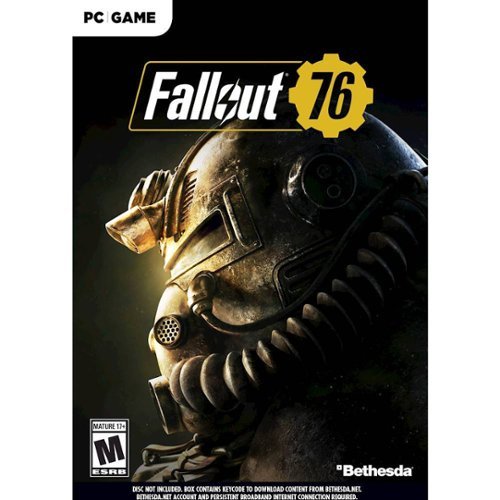
Fallout 76: Wastelanders - Windows
In Fallout 76: Wastelanders, people are now coming back to West Virginia. Two vying factions are struggling to gain the upper hand as the secrets of West Virginia are revealed. The Settlers have come to find a new home, and the Raiders have come to exploit them. Embark on a new quest for the Overseer, forge alliances with competing factions, and uncover the truth of what's hidden in the mountains. Includes the full game and bonus Raider & Settler in-game items.
Game of Problems
Customer Rating

2.0
Posted by: TheMinnesotan
from Central Minnesota
on November 30, 2018
This game was built with issues and sent out with issue. it is a bad sign when it requires a 15 GB patch in the first week. The game seems poorly built and not well thought out. I will play it because I paid for it but I am not enthused.
No, I would not recommend this to a friend.
Verified Purchaser:Yes
Mobile Submission: False
+1point
1out of 1found this review helpful.

Rocketfish™ - Speaker Cable Banana Plugs (4-Pack) - Red/Black
Only @ Best BuyThese banana plugs feature 24K gold-plated connectors that minimize corrosion and ensure maximum signal transfer. The Centerpin technology allows for easy installation with no wire stripping.
Best way to connect a receiver
Customer Rating

4.0
Posted by: TheMinnesotan
from Central Minnesota
on October 12, 2018
Banana clips are the best way to connect speakers to a receiver. Some are better than others. These were a little cumbersome on the first wire but got easier with experience. Nice solid connection.
I would recommend this to a friend!
Verified Purchaser:Yes
Mobile Submission: False
0points
0out of 0found this review helpful.
Only @ Best BuySet up your television and DVR with this Rocketfish 4K UltraHD cable, and enjoy high-quality high-definition entertainment the way it was meant to be viewed. The 4-foot cable offers ample length for connecting components, and a triple-layer shield protects against interference. This Rocketfish 4K UltraHD cable supports transfer speeds up to 18 Gbps for lag-free enjoyment of your media.
Quick and Easy HDMI
Customer Rating

5.0
Posted by: TheMinnesotan
from Central Minnesota
on October 12, 2018
I use this cable to connect the HDMI Arc from the TV to my receiver. Video comes across fast and flawless. Great Cable
I would recommend this to a friend!
Verified Purchaser:Yes
Mobile Submission: False
0points
0out of 0found this review helpful.

Yamaha - 5.1-Ch. Network-Ready 4K Ultra HD and 3D Pass-Through A/V Home Theater Receiver - Black
Immerse yourself in your favorite music with this Yamaha AV receiver. Both Bluetooth and AirPlay wireless connectivity let you share libraries from compatible devices without the tangle of cords. Built-in Wi-Fi offers immediate connectivity to the web, and this Yamaha AV receiver works with MusicCast speakers to share your tunes with up to nine different rooms. Includes HDMI 4K Ultra HD and 3D pass-through technologies for compatibility with 3D TVs, Blu-ray players and gaming consoles and 4K Ultra HD TVs.
Very good receiver at a great price
Customer Rating

5.0
Posted by: TheMinnesotan
from Central Minnesota
on October 12, 2018
I purchased this receiver open box. However, it has turned out to be an outstanding receiver. It connected easily and quickly. Using HDMI Arc is a great time saver. The sound is top notch. I would recommend this brand receiver to anyone.
I would recommend this to a friend!
Verified Purchaser:Yes
Mobile Submission: False
0points
0out of 0found this review helpful.
TheMinnesotan's Questions
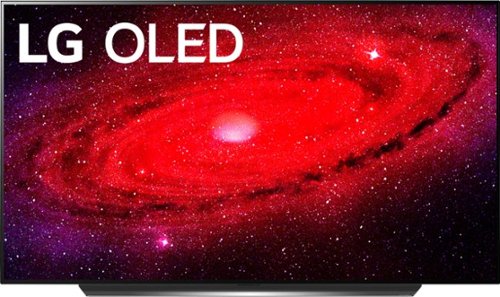
LG - 77" Class CX Series OLED 4K UHD Smart webOS TV
Stream your favorite TV series and movies with this 77-inch LG OLED television. Compatibility with Alexa offers convenient hands-free control, while 4K UHD resolution delivers vivid captivating imagery. This LG OLED television is Wi-Fi-enabled and integrates smart features so you can watch your favorite online videos and the recent blockbusters.
OLED77CXPUA what is the actual footprint of the base that is touching the TV stand. I do not believe 47.2" is the correct answer. That seems to be the part that connects to the TV itself
Images for this Question
(click to see full-size image)

3 years, 2 months ago
by
Posted by:
TheMinnesotan
Escape into worlds that feel, look and sound truly real as virtual reality gaming takes a huge generational leap forward with PlayStation VR2. CUTTING-EDGE PERFORMANCE - Enjoy stunningly vibrant 4K HDR visuals4 in compatible games, a vast 110º field of view and state-of-the-art graphical rendering, all made possible by the power of PS5. HEIGHTENED SENSORY AND EMOTIONAL EXPERIENCES - Experience revolutionary PlayStation VR2 Sense technology with eye tracking, headset feedback and 3D Audio, which combines with the new intuitive controllers to create deeply realistic sensations and emotions in compatible games. QUICK SETUP - Jump straight into the action with a quick and simple one-cable connection to your PS5 console. THRILLING NEW WORLDS - Surround yourself in the next generation of genre-defining virtual reality games as you connect to new worlds in uniquely immersive ways. 1 Features available in compatible games. 2 PlayStation Plus subscription may be required for online multiplayer modes. 3 Consists of two 2000 x 2040 OLED displays. 4 Combined resolution. 2000 x 2040 per eye. 5 Analogue/USB stereo headphones required. PlayStation 5 console required to play PlayStation VR2. PlayStation VR2 is not compatible with the PlayStation 4 console and cannot play content that requires PS VR. PlayStation VR2 is not for use by children age 12 and under.
whats the return policy if you open this?
Same as any other purchase at Best Buy. Software may not be returned.
11 months ago
by
Posted by:
TheMinnesotan
Escape into worlds that feel, look and sound truly real as virtual reality gaming takes a huge generational leap forward with PlayStation VR2. CUTTING-EDGE PERFORMANCE - Enjoy stunningly vibrant 4K HDR visuals4 in compatible games, a vast 110º field of view and state-of-the-art graphical rendering, all made possible by the power of PS5. HEIGHTENED SENSORY AND EMOTIONAL EXPERIENCES - Experience revolutionary PlayStation VR2 Sense technology with eye tracking, headset feedback and 3D Audio, which combines with the new intuitive controllers to create deeply realistic sensations and emotions in compatible games. QUICK SETUP - Jump straight into the action with a quick and simple one-cable connection to your PS5 console. THRILLING NEW WORLDS - Surround yourself in the next generation of genre-defining virtual reality games as you connect to new worlds in uniquely immersive ways. 1 Features available in compatible games. 2 PlayStation Plus subscription may be required for online multiplayer modes. 3 Consists of two 2000 x 2040 OLED displays. 4 Combined resolution. 2000 x 2040 per eye. 5 Analogue/USB stereo headphones required. PlayStation 5 console required to play PlayStation VR2. PlayStation VR2 is not compatible with the PlayStation 4 console and cannot play content that requires PS VR. PlayStation VR2 is not for use by children age 12 and under.
Does the VR system require the actual gaming system and what are the differences between the game vs VR other the reality vision of the system
Escape into worlds that feel, look and sound truly real as virtual reality gaming takes a huge generational leap forward with PlayStation VR2. CUTTING-EDGE PERFORMANCE - Enjoy stunningly vibrant 4K HDR visuals4 in compatible games, a vast 110º field of view and state-of-the-art graphical rendering, all made possible by the power of PS5. HEIGHTENED SENSORY AND EMOTIONAL EXPERIENCES - Experience revolutionary PlayStation VR2 Sense technology with eye tracking, headset feedback and 3D Audio, which combines with the new intuitive controllers to create deeply realistic sensations and emotions in compatible games. QUICK SETUP - Jump straight into the action with a quick and simple one-cable connection to your PS5 console. THRILLING NEW WORLDS - Surround yourself in the next generation of genre-defining virtual reality games as you connect to new worlds in uniquely immersive ways. 1 Features available in compatible games. 2 PlayStation Plus subscription may be required for online multiplayer modes. 3 Consists of two 2000 x 2040 OLED displays. 4 Combined resolution. 2000 x 2040 per eye. 5 Analogue/USB stereo headphones required. PlayStation 5 console required to play PlayStation VR2. PlayStation VR2 is not compatible with the PlayStation 4 console and cannot play content that requires PS VR. PlayStation VR2 is not for use by children age 12 and under.
Can you play any PS5 games on it for example COD
Yes you can.
Obviously you won't get the VR experience.
Obviously you won't get the VR experience.
11 months ago
by
Posted by:
TheMinnesotan
Escape into worlds that feel, look and sound truly real as virtual reality gaming takes a huge generational leap forward with PlayStation VR2. CUTTING-EDGE PERFORMANCE - Enjoy stunningly vibrant 4K HDR visuals4 in compatible games, a vast 110º field of view and state-of-the-art graphical rendering, all made possible by the power of PS5. HEIGHTENED SENSORY AND EMOTIONAL EXPERIENCES - Experience revolutionary PlayStation VR2 Sense technology with eye tracking, headset feedback and 3D Audio, which combines with the new intuitive controllers to create deeply realistic sensations and emotions in compatible games. QUICK SETUP - Jump straight into the action with a quick and simple one-cable connection to your PS5 console. THRILLING NEW WORLDS - Surround yourself in the next generation of genre-defining virtual reality games as you connect to new worlds in uniquely immersive ways. 1 Features available in compatible games. 2 PlayStation Plus subscription may be required for online multiplayer modes. 3 Consists of two 2000 x 2040 OLED displays. 4 Combined resolution. 2000 x 2040 per eye. 5 Analogue/USB stereo headphones required. PlayStation 5 console required to play PlayStation VR2. PlayStation VR2 is not compatible with the PlayStation 4 console and cannot play content that requires PS VR. PlayStation VR2 is not for use by children age 12 and under.
Does the VR system require the actual gaming system and what are the differences between the game vs VR other the reality vision of the system
Yes the PSVR 2 requires you have a PS5.
Consider the VR headset to be more of a TV or monitor.
The game still runs on the PS5
Consider the VR headset to be more of a TV or monitor.
The game still runs on the PS5
11 months ago
by
Posted by:
TheMinnesotan
Escape into worlds that feel, look and sound truly real as virtual reality gaming takes a huge generational leap forward with PlayStation VR2. CUTTING-EDGE PERFORMANCE - Enjoy stunningly vibrant 4K HDR visuals4 in compatible games, a vast 110º field of view and state-of-the-art graphical rendering, all made possible by the power of PS5. HEIGHTENED SENSORY AND EMOTIONAL EXPERIENCES - Experience revolutionary PlayStation VR2 Sense technology with eye tracking, headset feedback and 3D Audio, which combines with the new intuitive controllers to create deeply realistic sensations and emotions in compatible games. QUICK SETUP - Jump straight into the action with a quick and simple one-cable connection to your PS5 console. THRILLING NEW WORLDS - Surround yourself in the next generation of genre-defining virtual reality games as you connect to new worlds in uniquely immersive ways. 1 Features available in compatible games. 2 PlayStation Plus subscription may be required for online multiplayer modes. 3 Consists of two 2000 x 2040 OLED displays. 4 Combined resolution. 2000 x 2040 per eye. 5 Analogue/USB stereo headphones required. PlayStation 5 console required to play PlayStation VR2. PlayStation VR2 is not compatible with the PlayStation 4 console and cannot play content that requires PS VR. PlayStation VR2 is not for use by children age 12 and under.
Can I wear my glasses with the unit?
I am planning on seeing if there are any holdiay sales in November and get a PSVR 2
However, I have found a company that makes inserts for the head set to your prescription.
.
Just do a search for PSVR lenses
However, I have found a company that makes inserts for the head set to your prescription.
.
Just do a search for PSVR lenses
11 months ago
by
Posted by:
TheMinnesotan
Protect your Traeger grill from the elements with a Full-Length Pro 575 Grill Cover. You cancount on year-round protection from the sun, wind, rain, and snow thanks to thedurable, all-weather material.
Does the traeger pro 575 grill cover work for the traeger pro 22 also
Yes it does. I have a Pro 22 and it fits like a glove.
Very nice custom fit cover
Very nice custom fit cover
2 years, 9 months ago
by
Posted by:
TheMinnesotan
Floodlight Cam Wired Plus is the next generation of our bestselling Floodlight Cam. Protect large outdoor areas like the driveway, garage or backyard with motion-activated LED floodlights, 1080p HD video, and a built-in security siren. Customize the motion zones to monitor specific areas and get real-time notifications when motion is detected. Use the Ring App to see what’s happening, turn on the lights, speak to visitors, and even sound the siren when you need to. It also comes with a free 30-day trial of Ring Protect Plus, so you can review, save and share all your Ring videos at anytime, with anyone.
Will the motion sensor activate both the lights and the camera, and set off the notification on my phone? Is the camera always enabled, so it detects motion and I get a ring notification?
You can set a schedule for your camera or have it always enabled.
Via ring bridge and the app you create groups of devices.
I have one with camera on one side of my garage and one without on the other. I also have a Ring lightbulb in the lantern next to my door.
If either sensor detects motion it can turn both floods on and the single bulb. And the flood without camera can turn on the camera at the same time.
What I am thinking I could do it get another bulb for inside the house and have it set to turn on when the motion sensor detects something and it could be a silent alert.
That might get annoying but it is an option.
Via ring bridge and the app you create groups of devices.
I have one with camera on one side of my garage and one without on the other. I also have a Ring lightbulb in the lantern next to my door.
If either sensor detects motion it can turn both floods on and the single bulb. And the flood without camera can turn on the camera at the same time.
What I am thinking I could do it get another bulb for inside the house and have it set to turn on when the motion sensor detects something and it could be a silent alert.
That might get annoying but it is an option.
2 years, 10 months ago
by
Posted by:
TheMinnesotan
Floodlight Cam Wired Plus is the next generation of our bestselling Floodlight Cam. Protect large outdoor areas like the driveway, garage or backyard with motion-activated LED floodlights, 1080p HD video, and a built-in security siren. Customize the motion zones to monitor specific areas and get real-time notifications when motion is detected. Use the Ring App to see what’s happening, turn on the lights, speak to visitors, and even sound the siren when you need to. It also comes with a free 30-day trial of Ring Protect Plus, so you can review, save and share all your Ring videos at anytime, with anyone.
Does this security camera/floodlight include a motion sensor?
Yes it does. It is on the bottom.
Using the app on your phone you can even draw in a rudimentary fashion the zone it will detect in.
Using the app on your phone you can even draw in a rudimentary fashion the zone it will detect in.
2 years, 10 months ago
by
Posted by:
TheMinnesotan
Floodlight Cam Wired Plus is the next generation of our bestselling Floodlight Cam. Protect large outdoor areas like the driveway, garage or backyard with motion-activated LED floodlights, 1080p HD video, and a built-in security siren. Customize the motion zones to monitor specific areas and get real-time notifications when motion is detected. Use the Ring App to see what’s happening, turn on the lights, speak to visitors, and even sound the siren when you need to. It also comes with a free 30-day trial of Ring Protect Plus, so you can review, save and share all your Ring videos at anytime, with anyone.
Will the motion sensor activate both the lights and the camera, and set off the notification on my phone? Is the camera always enabled, so it detects motion and I get a ring notification?
From what I see on the App you can set the Linked devices to react when the Motion sensor on the Camera Flood detects movement. I speculate you can have all ring lights in and around your house light up when it detects motion.
I have one flood with a camera and another without, on either side of the garage. The one with the camera is near my front door.
I have it set if something enters the sensor from the one without the camera it will light up both and start video on the other, and light up the Ring bulb I have next to my door.
I have one flood with a camera and another without, on either side of the garage. The one with the camera is near my front door.
I have it set if something enters the sensor from the one without the camera it will light up both and start video on the other, and light up the Ring bulb I have next to my door.
2 years, 10 months ago
by
Posted by:
TheMinnesotan
Floodlight Cam Wired Plus is the next generation of our bestselling Floodlight Cam. Protect large outdoor areas like the driveway, garage or backyard with motion-activated LED floodlights, 1080p HD video, and a built-in security siren. Customize the motion zones to monitor specific areas and get real-time notifications when motion is detected. Use the Ring App to see what’s happening, turn on the lights, speak to visitors, and even sound the siren when you need to. It also comes with a free 30-day trial of Ring Protect Plus, so you can review, save and share all your Ring videos at anytime, with anyone.
I am thinking about installing this as my main entry way lighting. Is there an option to use the floodlight feature alone without video?
I do not think there is an option for not using video. I just looked at my app and could not see an option.
However, if you don't want video you can purchase the Floodlight with motion sensor for a lot less.
I installed one of each.
However, if you don't want video you can purchase the Floodlight with motion sensor for a lot less.
I installed one of each.
2 years, 10 months ago
by
Posted by:
TheMinnesotan



