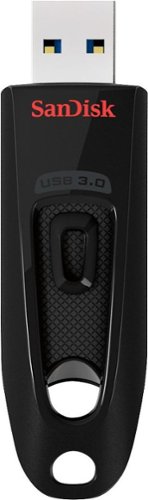jcgoble3's stats
- Review count3
- Helpfulness votes56
- First reviewDecember 13, 2014
- Last reviewSeptember 11, 2015
- Featured reviews0
- Average rating4.3
Reviews comments
- Review comment count0
- Helpfulness votes0
- First review commentNone
- Last review commentNone
- Featured review comments0
Questions
- Question count0
- Helpfulness votes0
- First questionNone
- Last questionNone
- Featured questions0
- Answer count1
- Helpfulness votes0
- First answerMarch 13, 2015
- Last answerMarch 13, 2015
- Featured answers0
- Best answers0
jcgoble3's Reviews
With its Bluetooth interface, this Logitech MX Anywhere 2 910-004373 wireless mouse enables you to pair with up to 3 Bluetooth Smart Ready devices simultaneously. Darkfield Laser Tracking technology allows operation on most surfaces, including glass.
Customer Rating

4
Great mouse, but battery life not what is claimed
on September 11, 2015
Posted by: jcgoble3
Verified Purchase:Yes
I bought this looking for a mouse that would be compatible with my ASUS laptop's touchpad drivers, specifically one that would be recognized as an external mouse, thus disabling the touchpad. My requirements were back and forward buttons built in, and not being required to use a Logitech Unifying receiver (as my new touchpad drivers were incapable of recognizing a Unifying mouse). I was hesitant to purchase this, given the high price ($79.99), but after struggling to find an inexpensive mouse that fit my requirements and returning one two days after buying it, I went ahead and pulled the trigger on the MX Anywhere 2.
This mouse includes a Unifying receiver, but also supports Bluetooth, which my touchpad drivers correctly recognize and which enables me to free up a USB port on my laptop. There is a second or two of lag before cursor movement when the mouse is powered on, while it "shakes hands" with the computer, but once it pairs, the cursor responds instantly, and movement is very smooth. Speaking of smooth, the mouse slides over my desktop with ease, and does the same on the tables at the library and Tim Hortons for when I go to those places to work.
Those who are used to pushing the mouse wheel straight down for a middle click might be initially confused. On the MX Anywhere 2, the small square button below the wheel is your middle click button; having the middle click separated from the wheel enables more reliable middle clicking, eliminating the annoying tendency to accidentally scroll just before or after clicking (a problem common on other mice), which I love as I probably use the middle button more often than the left button, mainly for opening links in new tabs and closing tabs in Firefox.
What "clicking" the mouse wheel actually does is change the behavior of the mouse wheel, which has two modes. In one mode, it behaves like a typical mouse wheel, turning through discrete "steps" that you can feel each time it advances. The other mode removes those discrete steps and feedback, as well as all brakes, allowing you to fling the wheel in a particular direction and let it spin freely for several seconds, a surprisingly useful feature when rapidly scrolling through huge documents and webpages and not wanting to move the cursor over to the scroll bar and back. Each downward press on the mouse wheel alternates between these two modes.
If you install the Logitech Options software from the Logitech website, this software also enables you to reprogram said square button, the back and forward buttons on the left side of the mouse, and tilting the wheel (which defaults to horizontal scrolling, a useful feature), as well as swapping the functions of the two main mouse buttons for left-handers. Many, many functions are available for programming, and any function can be assigned to any of the five programmable buttons (including the wheel tilting).
The back and forward buttons are in a very comfortable and ergonomic position, but only if you use the mouse with your right hand like I do. If you are a southpaw, those buttons seem like they would be in an awkward position unless you're willing to use it with your off (right) hand.
My first of two complaints about this product is the battery life. The box claims that the battery (a rechargeable battery built in) will last two months on a single charge; the fine print qualifies this by saying that this battery life is with 6 hours of use daily. I use the mouse approximately 10 to 12 hours per day, occasionally significantly less, so I would expect to get around four to five weeks out of a charge. Instead, the battery dies after about two weeks of use, and annoyingly, by the time you get the low battery warning (a flashing red light on the mouse, and if Logitech Options is installed and configured to do so, a semi-transparent overlay on your screen), you have literally just a few *seconds* of battery life left. By the time you get the charging cable out and get it connected, it's already dead (though it comes back to life once plugged in). On the plus side, the charging cable is a standard USB cable, so any USB cable with a Micro-B connector (such as most Android chargers) will work if you lose the cable that came with the mouse.
My second complaint is more of an operating system issue than an issue with the mouse itself, but still something worth warning about: the MX Anywhere 2 CANNOT connect via Bluetooth on Ubuntu (all previous software mentions in this review were under Windows 10). This mouse requires Bluetooth 4.0, which is not a problem for Ubuntu, but also requires Bluetooth Low Energy and Bluetooth Smart support, which Ubuntu's Bluetooth drivers do not have due to still using a very out-of-date version of the "bluez" library. Thus, when I boot into Ubuntu, I have to use the touchpad or dig out the Unifying receiver that came with the mouse and connect through it. This is supposed to be fixed in 15.10 Wily Werewolf, due to be released sometime in October 2015, but won't be backported to the current LTS version due to incompatibility issues, so Ubuntu users not using intermediate versions with short-term support will have to wait until around April 2016 when the next LTS version (likely 16.04) is released before they can connect this mouse via Bluetooth.
Overall, it's a great mouse, albeit a bit expensive. It loses a quarter of a star for Ubuntu incompatibility, half a star for the battery life complaints, and half a star for the high price, and I'll happily round the resulting 3.75 rating up to 4.
PROS:
- Bluetooth support, freeing up a USB port
- High level of programmability
- Dual scrolling modes
- Middle button separate from wheel
- Comfortable back and forward buttons (for right-handers)
- Glides over tabletop/desktop easily
- Bluetooth support, freeing up a USB port
- High level of programmability
- Dual scrolling modes
- Middle button separate from wheel
- Comfortable back and forward buttons (for right-handers)
- Glides over tabletop/desktop easily
CONS:
- Battery life half of what is claimed on box
- Virtually no warning before battery dies (always carry the cable with you when you travel with it, even for a 30-minute work session at the coffeehouse)
- Cannot connect via Bluetooth on current Ubuntu LTS version
- Expensive
- Battery life half of what is claimed on box
- Virtually no warning before battery dies (always carry the cable with you when you travel with it, even for a 30-minute work session at the coffeehouse)
- Cannot connect via Bluetooth on current Ubuntu LTS version
- Expensive
My Best Buy number: 2226893978
My Best Buy number: 2226893978
I would recommend this to a friend!
Store your important data on this Toshiba internal laptop hard drive that features a 1TB capacity for ample space. Data transfer rates up to 3 Gbps and a 12 ms average seek time provide fast, reliable performance.
Posted by: jcgoble3
Verified Purchase:Yes
Bought this to replace the failing hard drive in my old Gateway P6831-FX laptop. Took me a while to pry the factory hard drive out, but once I got it out, swapping it for this one was a piece of cake. The BIOS recognized it immediately, and I had no problem installing Ubuntu 14.04 on it. Haven't had any problems whatsoever with it so far. It's given new life to a laptop that I abandoned two years ago.
My Best Buy number: 2226893978
My Best Buy number: 2226893978
I would recommend this to a friend!
Step up to high-speed USB 3.0 and transfer your videos, photos and files up to ten times faster than standard USB 2.0 drives. SanDisk Ultra® USB 3.0 Flash Drive takes the wait out of moving, sharing or backing up big files—now you can transfer a full-length movie from your laptop to your flash drive in less than a minute. Password protection lets you keep your private files private, while still being able to share generously with family and friends. And, with a sleek, sturdy SanDisk Ultra USB 3.0 Flash Drive in your pocket, you won’t need an internet connection to access those photos and videos any place or any time you want. For more than 25 years, SanDisk has been known for quality and reliability all around the world.
Customer Rating

4
Great for large video/photo transfers
on December 13, 2014
Posted by: jcgoble3
Verified Purchase:Yes
This is more expensive than USB 2.0 sticks of the same capacity, but the much faster speeds (about 10 times faster than a 2.0 stick) are worth it if you transfer large numbers of photos or large video files. A transfer to the stick that took two hours with a USB 2.0 stick takes only a few minutes with this one. Make sure that it is actually in a USB 3.0 port, though; it will work in a USB 2.0 port, but only at USB 2.0 speeds (approx. 10% of the speeds achieved in a 3.0 port). Not all computers have a 3.0 port, and some (including mine) have both 2.0 and 3.0 ports. Also be aware of the fine print on the package; the 100 MB/s speed advertised on the front of the package is read speed, not write speed. Actual write speed (on my high-end laptop; results may vary) is about 35 to 40 MB/s when writing a single large file (e.g. a video), and around 20 to 25 MB/s when writing small files (e.g. photos).
I'm not sure I would pay full price for this (I used $15 in reward certificates, and normally don't mind waiting a while for a transfer at 2.0 speeds), but for those who lack patience, have limited time, or simply can afford the extra cost of this stick over a 2.0 stick, it's well worth the price.
My Best Buy number: 2226893978
My Best Buy number: 2226893978
I would recommend this to a friend!
jcgoble3's Review Comments
jcgoble3 has not submitted comments on any reviews.
jcgoble3's Questions
jcgoble3 has not submitted any questions.
jcgoble3's Answers
Store your important data on this Toshiba internal laptop hard drive that features a 1TB capacity for ample space. Data transfer rates up to 3 Gbps and a 12 ms average seek time provide fast, reliable performance.
If I puchase this will I need to load Window 8 or is this plug and play?
Like all internal hard drives, it comes completely blank. So yes, you will need to install your choice of operating system before it can be used (unless you're simply installing the drive in an extra bay to expand your storage space).
9 years, 1 month ago
by
jcgoble3