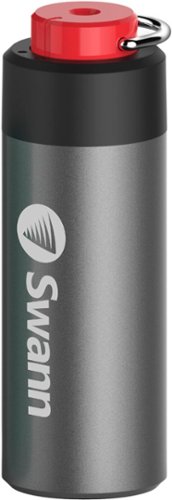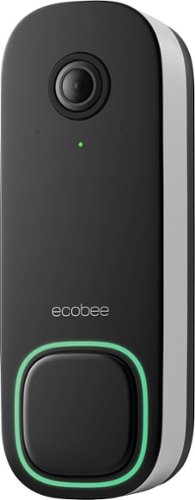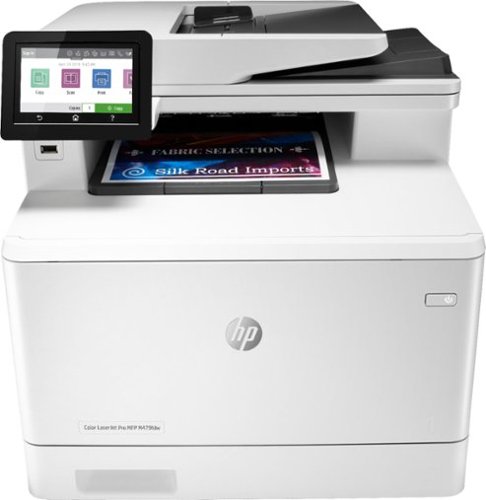GrizzlyD's stats
- Review count149
- Helpfulness votes162
- First reviewJuly 3, 2014
- Last reviewApril 6, 2024
- Featured reviews0
- Average rating4.4
Reviews comments
- Review comment count0
- Helpfulness votes0
- First review commentNone
- Last review commentNone
- Featured review comments0
Questions
- Question count0
- Helpfulness votes0
- First questionNone
- Last questionNone
- Featured questions0
- Answer count20
- Helpfulness votes5
- First answerFebruary 8, 2016
- Last answerJune 22, 2021
- Featured answers0
- Best answers1
The iconic new Dell XPS 16 laptop delivers powerful performance your most demanding projects need now.
Customer Rating

4
Speedy but pricey
on April 6, 2024
Posted by: GrizzlyD
The 2024 Dell XPS 16 Evo Edition is quite the attractive laptop. It's got a solid build and still manages to not be terribly heavy. The Intel Core Ultra 7 is a powerhouse, but it really should have come with more than 16gb of ram for the cost. The included RTX 4050 isn't going to help you get the best out of AAA games, but it will get the job done with most major titles at more modest settings. The keypad leaves a bit to be desired, but such is life in a laptop. The trackpad seems to work well and I experienced no issues. The 16.3" FHD+ display is bright and looks great. The resolution is enough for most use cases. The webcam is 1080p and offers quick facial recognition, and includes windows hello capability for video and fingerprint biometrics. The position of the webcam is good, glad they are sticking with the top install. Previous models had it placed under the display which left you looking up your nose on zoom calls. It seems to really shine in the battery life department. So you should have no difficulty using it for business/education productivity on the go. Previous XPS models delivered a little more bang for your buck. This one is pricey, but still quite good. Be prepared to come a lot deeper out of pocket on the more capable builds with better GPU and display. Overall I would still recommend as these Dell XPS laptops are always a good choice for productivity workhorses.
I would recommend this to a friend!
Explore the art of espresso made right, effortlessly, with the refined features of La Specialista Arte Evo from De'Longhi. Created for the hands-on home barista, this compact and stylishly designed espresso machine empowers you to craft custom espresso drinks with ease and precision. From start to finish, unlock all the aromatic flavors of the beans for results that perfectly match your palette. Full control is at your fingertips with exclusive features including a conical burr grinder with 8 precise settings developed to expertly grind all bean varieties in a single or double dose, and now cold brew. De’Longhi’s proprietary Cold Extraction Technology now allows you to enjoy cold brew in under 5 minutes. This innovative technology, developed in collaboration with the Specialty Coffee Association, utilizes precisely measured water flow and pressure rates, along with specific extraction temperatures, to create a delicious cold brew coffee in less than five minutes. The La Specialista Arte Evo comes equipped with a barista kit, including a tamper, dosing funnel, and more, to prepare your fresh grounds in either a single or double dose with a simple, mess-free experience. The Active Temperature Control allows you to select one of 3 temperature settings to match water infusion temperature to beans for optimal extraction. Finally, the powerful, commercial-style wand heats up quickly, delivers the right steam pressure needed to create consistently smooth micro-foam for latte art. Save time with four beverage presets—espresso, Americano, cold brew, and hot water. With La Specialista Arte Evo, an authentic, hand-crafted coffee experience is within your reach. Indulge in the creativity of coffee-making as you get the best out of every bean and enjoy experimenting with latte art as a home barista.
Customer Rating

5
Quality cup in an attractive package
on April 6, 2024
Posted by: GrizzlyD
The De Longhi La Specialista Arte Evo has proven to be a quality coffee making machine. The integrated burr grinder is great! Quickly and easily produce a fresh cup of espresso using this machine. I was able to have it up and running in less than 10 mins from unpacking. It's easy to use, easy to clean, and has some flexibility in that it can make cold brew as well.
The Americano option to me was a little under watered. But still tasted pretty good. My only real complaint is regarding the steam wand. It is placed in a strange spot and is long, so it makes it kinda difficult to pull your steamed milk when using the included vessel.
The manufacturer states it can crank out 15 bars of pressure. I've no real way to verify that, but I did have one cup fail to extract when I selected the wrong grind and fill depth for the type of bean i was using. So you'll have to experiment a bit to get it right, but the manual does contain some easy to follow examples to try.
It comes with several accessories to help keep you brewing. A cleaning brush, a steam wand cleaner, 2 filter sizes, a hefty tamper and a pad for resting the device on while you tamp. It's also a very compact unit with little space wasted. It is still large and will take a bunch of space on your counter, but they didn't make it any more bulky than it needed to be.
I would recommend it to any coffee enthusiast.
I would recommend this to a friend!
The Roomba Combo j9+ robot is the ultimate in vacuuming and mopping with 100% more powerful suction* and an Auto-Retract Mopping System that lifts its mop pad up onto the robot to keep carpets fresh and dry. Dirt Detective, powered by iRobot OS, will automatically clean the dirtiest rooms first. While the new Clean Base Auto-Fill Dock delivers up to 60 days of debris-emptying and 30 days of refilling water or solution for totally independent cleaning. All in a premium design that you won't want to hide away.
Customer Rating

4
Time Saving, but Stuck is it's middle name
on November 30, 2023
Posted by: GrizzlyD
The j9+ Self-Emptying & Auto-Fill Robot Vacuum & Mop was to be a wonderful addition to the family, but it tends to act more like an insolent child at times. My first floor is where this robot lives and works, and it's a place fraught with obstacles. Chair Legs, End Tables, Throw Pillows, Power Cords, Dog Toys abound this landscape. The floor is a hardwood floor, with area rugs in both the dining and living room. So the thought of finally having an auto-mop was very appealing.
For several years now we've had robot vacuum's in our homes, we've tried several brands like Neato, Samsung, and iRobot. Our most recent robot was an i3+, and it did alright. It was loud, it got stuck or gave errors, and was constantly telling me the bag was full even if it was a new bag. I think the base station had a sealing issue, but there was no support or help for that in the app. And I opened a ticket and never got a response.
So I knew mostly what I was getting into with this new model. The promise of new features like Dirt Detective, Smart Scrub, and a retractable mop made for an enticing product. It came in a massive box, and after taking some time to get it setup and ready to do its job, I opened the app to connect it. I was immediately met with a failure to communicate with the robot. I tried furiously for at least a dozen attempts. No reason for failure, just failed to connect. The app could see the robot, it could detect the wifi, and it would begin the process with ease, but then just freeze and not continue.
I managed to get hold of phone support after a lengthy 30 mins wait on hold, I was met with the most pleasant person who was able to near immediately resolve my issue by informing me that the app and this robot in particular was having issues with Google Pixel 6 devices. Odd that I just happened to have the 1 common phone type that would have an issue. Her advice was to find an Apple product. Luckily I had an iPad nearby that I could use to set the device up, and then when I logged into my Pixel app it was there and working no problem. So there's bug/issue #1, there wasn't enough testing and bug fixing before release.
Issue #2. It didn't come with a manual, just a couple cards with setup info. It mentioned adding mop solution to the reservoir, but not what kind could and should be added. I had to do a bunch of digging on their website to determine what solutions were safe to add. This was not a friendly experience and took far to long to determine what was safe to use in the system.
I've now had this robot a few weeks and I run it on a schedule of M-W-F at 1:30am. I've not seen the sealing problem that my old robot had with its dirt bin in this new one, but it has still had issues.
Pros:
It's quieter than previous models
It can mop (although not great, but better than nothing)
It's base station, while huge, isn't a total eyesore.
Claims it will steer clear of obstacles like poop (luckily i don't have that problem)
The app will notify you if you need to reload mop solution or a new bag
For several years now we've had robot vacuum's in our homes, we've tried several brands like Neato, Samsung, and iRobot. Our most recent robot was an i3+, and it did alright. It was loud, it got stuck or gave errors, and was constantly telling me the bag was full even if it was a new bag. I think the base station had a sealing issue, but there was no support or help for that in the app. And I opened a ticket and never got a response.
So I knew mostly what I was getting into with this new model. The promise of new features like Dirt Detective, Smart Scrub, and a retractable mop made for an enticing product. It came in a massive box, and after taking some time to get it setup and ready to do its job, I opened the app to connect it. I was immediately met with a failure to communicate with the robot. I tried furiously for at least a dozen attempts. No reason for failure, just failed to connect. The app could see the robot, it could detect the wifi, and it would begin the process with ease, but then just freeze and not continue.
I managed to get hold of phone support after a lengthy 30 mins wait on hold, I was met with the most pleasant person who was able to near immediately resolve my issue by informing me that the app and this robot in particular was having issues with Google Pixel 6 devices. Odd that I just happened to have the 1 common phone type that would have an issue. Her advice was to find an Apple product. Luckily I had an iPad nearby that I could use to set the device up, and then when I logged into my Pixel app it was there and working no problem. So there's bug/issue #1, there wasn't enough testing and bug fixing before release.
Issue #2. It didn't come with a manual, just a couple cards with setup info. It mentioned adding mop solution to the reservoir, but not what kind could and should be added. I had to do a bunch of digging on their website to determine what solutions were safe to add. This was not a friendly experience and took far to long to determine what was safe to use in the system.
I've now had this robot a few weeks and I run it on a schedule of M-W-F at 1:30am. I've not seen the sealing problem that my old robot had with its dirt bin in this new one, but it has still had issues.
Pros:
It's quieter than previous models
It can mop (although not great, but better than nothing)
It's base station, while huge, isn't a total eyesore.
Claims it will steer clear of obstacles like poop (luckily i don't have that problem)
The app will notify you if you need to reload mop solution or a new bag
Cons:
Doesn't connect out the box with Pixel phone
It's base station is huge
It gets stuck a LOT (In 11 cleaning operations it got stuck or failed 8 times)
The sensors get dirty and it throws errors and stops working (the sensors look totally clean anyway)
It has a totally random cleaning pattern that leaves it doing a room more than once, or even going over the same areas multiple times.
It bumps into everything causing scratches and paint transfer onto itself
Dog Hair clogs the rollers sometimes
I've had such a problem with the failed runs, as indicated in the cons above, that I took photos of it being stuck. On one such time it actually stopped about 2 ft from the base station directly in front of it and claimed it was stuck. There were zero obstacles to it getting home, just another 2ft of open space. It seems to make less battery charge pit-stops than previous models, which I think may be adding to it's getting stuck. It gets far from home, runs out of gas, and can't make it back.
It produces a nice map of the cleaning area and can tell you how dirty it is, apparently mine is filthy because it is solid dark green on the map. I look at the floors and they don't seem that dirty. So not sure why it claims it's filthy after it just ran. One would think with this fancy map it's generated that it would be a bit smarter about navigation and not return to the same area multiple times in a run. But that is not the case.
The mop feature was to be a huge blessing, but so far I've not seen it do much. One day it got stuck trying to mop an area rug when it's retractable mop became wedged under a tv stand. Because my floors are a mix of area rug and hardwood, I think it gets confused about when to mop vs not.
Overall it does have a powerful vacuum for such a small appliance. It does a great job of spot cleaning our common areas and picking up dog hair, leaves, and debris. We still have to come along behind it with a traditional vacuum or mop from time to time, but it saves us a bit of time here and there. It's terrible at getting corners and up against edges of things. It tends to just brush hair and debris over into those areas and then it builds up over time.
I'm hopeful that with more firmware updates it will get smarter and do a better job with mopping and whatnot. Time shall tell. It beats doing it myself, and for that reason I would probably recommend it to others.
Doesn't connect out the box with Pixel phone
It's base station is huge
It gets stuck a LOT (In 11 cleaning operations it got stuck or failed 8 times)
The sensors get dirty and it throws errors and stops working (the sensors look totally clean anyway)
It has a totally random cleaning pattern that leaves it doing a room more than once, or even going over the same areas multiple times.
It bumps into everything causing scratches and paint transfer onto itself
Dog Hair clogs the rollers sometimes
I've had such a problem with the failed runs, as indicated in the cons above, that I took photos of it being stuck. On one such time it actually stopped about 2 ft from the base station directly in front of it and claimed it was stuck. There were zero obstacles to it getting home, just another 2ft of open space. It seems to make less battery charge pit-stops than previous models, which I think may be adding to it's getting stuck. It gets far from home, runs out of gas, and can't make it back.
It produces a nice map of the cleaning area and can tell you how dirty it is, apparently mine is filthy because it is solid dark green on the map. I look at the floors and they don't seem that dirty. So not sure why it claims it's filthy after it just ran. One would think with this fancy map it's generated that it would be a bit smarter about navigation and not return to the same area multiple times in a run. But that is not the case.
The mop feature was to be a huge blessing, but so far I've not seen it do much. One day it got stuck trying to mop an area rug when it's retractable mop became wedged under a tv stand. Because my floors are a mix of area rug and hardwood, I think it gets confused about when to mop vs not.
Overall it does have a powerful vacuum for such a small appliance. It does a great job of spot cleaning our common areas and picking up dog hair, leaves, and debris. We still have to come along behind it with a traditional vacuum or mop from time to time, but it saves us a bit of time here and there. It's terrible at getting corners and up against edges of things. It tends to just brush hair and debris over into those areas and then it builds up over time.
I'm hopeful that with more firmware updates it will get smarter and do a better job with mopping and whatnot. Time shall tell. It beats doing it myself, and for that reason I would probably recommend it to others.
I would recommend this to a friend!




Swann's ActiveResponse™ Smart Mobile Personal Safety Alarm is stylish yet discreet but has the power to potentially save your life. When you find yourself in the presence of danger or become lost, pull the pin for a loud 110 decibel siren, and / or push the button to alert your primary emergency contact of your location for FREE. A perfect personal security alarm for women. Pair the Mobile Personal Safety Alarm with the Swann Security app on your phone via Bluetooth, to ensure your family, friends, and even emergency services (via subscription), can be alerted to your location. Use the included keyring to clip the Alarm to your keys, bag, backpack, school bag, or use the lanyard to wear it around your neck. Stylish and discreet, it is small enough to carry in a handbag or in your hand. A useful accessory. Use as safety device while running or hiking. With a sturdy, compact design and long battery life, they are the perfect companion for a walk, run, hike or trek. Take one with you when you travel, as they are even allowed on planes where pepper spray and tasers aren’t. A perfect personal safety Alarm for women's self defense. ActiveResponse™ is also a great gift idea for family, students, seniors, the disabled, shift workers, outdoor enthusiasts and more.
Customer Rating

4
Not Loud Enough, Hard to Pull the Red Button
on November 16, 2023
Posted by: GrizzlyD
The Swann Personal Safety Alarm is a compact alarm that can be triggered as a silent alarm, or with a audible sound. It was super easy to setup and get going.
The Swann app seems a lot like it is made for home security systems. There was a bunch of functionality in it that didn't apply to my device. I was able to pair the alarm to my phone, and then use the app to notify an emergency contact of my exact GPS coordinates via SMS text when i trigger the alarms.
The siren promised it was a loud 110db sound. I was underwhelmed at best. Even my dogs didn't run from it. I've no idea why it's so quiet. The sound is pretty similar to that of a factory car alarm where it honks your horn, but not quite as loud as that. Again, I expected it to be loud enough that my dogs would run away mad...It didn't even phase them. I also think that the tone being similar to that of a car alarm means it's easier to ignore. We've all gotten used to hearing that kind of alarm going off and just ignoring it.
That being said, I do think in many situations it will at least garner some awareness of what's going on with the holder. And at least dissuade a would be attacker from proceeding with their venture.
The alert sent via text to an emergency contact is pretty cool. It at least gives a very accurate gps location. This makes it pretty easy to find someone. And the device is compact enough that it could be hidden and triggered silently.
Lastly, the small ring on the red button is really difficult to pull without something attached to it. The ring simply isn't big enough for an teen+adult fingers to grab hold off. Once we hooked up a carbineer or keyring it was much easier to pull. The last thing you want in an emergency situation is to be fumbling around trying to pull a tiny metal ring.
I would recommend it to a friend for a cost effective personal safety device. It's non-lethal and doesn't pose any harm to it's user.
I would recommend this to a friend!
With up to 1,900 PSI at 1.2 GPM, the Greenworks GPW1900 pressure washer is perfect for light- to medium-duty clean-up of windows, vehicles, grills, patio furniture and decking. With a powerful 13-amp universal motor, axial cam pump, and hassle-free, push-button starts, you’ll get to work fast, with no priming, no choke, and no pull cord. Just plug the 35-foot power cord. This quiet-running, lightweight, compact, easy-to-store when not in use. With a 20-foot, non-marring, high-pressure hose, and on-board accessory storage with 25-degree and 40-degree nozzles, soap nozzle and bonus turbo nozzle, 11” surface cleaner, it’s versatile, portable, and powerful.
Customer Rating

5
Compact & Lightweight, Powerful Light-Duty Washer
on November 12, 2023
Posted by: GrizzlyD
The Greenworks - 1900 PSI 1.2 GPM Electric Pressure Washer Combo Kit makes for a great entry into having a pressure washer for some basic house chores. It's compact size makes for an easy to use experience. My biggest complaint with my other pressure washer is that it is big and bulky and tough to lug around when all the hoses are connected. This washer helps eliminate a lot of that mess for your light to medium duty chores.
It comes with a compact and lightweight main body that delivers 1900 PSI at 1.2 gallons per minute. The whole package weighs about 8 lbs so it's really easy to move around without a bulky frame or upright body like in many other pressure washers. Also included are a 20 ft hose, 25 and 40 degree nozzles, soap and turbo as well. There's a soap foam cannon for cleaning your cars and such, as well as a 11" rotary surface cleaner for doing sidewalks and patios.
This pressure washer is ideally suited to cleaning your cars, grills, light duty siding jobs, windows and doors, sidewalks and patios, and even your fences and decks. It's easy to use, easy to move, and comes with just the right attachments for most basic jobs around the house.
Highly recommended!!
I would recommend this to a friend!
Receive gorgeous close-up photos of your birds whenever they visit! Bird Buddy is an AI-powered camera feeder that attracts local birds, capturing intimate photos and videos while they feed. The user-friendly companion app notifies you of new visitors with photo postcards, identifies the species, and offers fun facts about that species to enrich your understanding of your feathered friends. Plus, the detachable solar roof harnesses the power of the sun for longer photoshoots with your wildlife.
Customer Rating

5
Neat Device, but the App is where it's at!
on November 12, 2023
Posted by: GrizzlyD
I was pretty excited to get my Bird Buddy and catch a few glimpses of the local avian wildlife. It was a little frustrating because the device only came with a bottom mount for a pole. I ended up having to order a hanger for it to mount on a wall. I still haven't mounted it yet, but I do have it setup outside. So far it hasn't attracted too much attention.
The installation and setup was a breeze in the app. It came with clear instructions and was easy to use. The solar panel is a very nice addition to keeping it charged up as it tends to only activate with motion.
The video and photo quality is quite good and the lens is decent enough so you get a pretty good shot of the action in front of the feeder.
They make additional attachments for the feeder, and there also seems to be a budding community of bird watchers who are using 3d printers to make accessories to attach to the bird buddy. Many of the 1st party attachments are overpriced in my opinion.
Now on to the best part of the whole thing....The App. The Bird Buddy app is well worth checking out. As far as I can tell you don't even have to own a bird buddy to use the app. They developed a nice little app that allows you to peek in on other feeders all around the world. They've got quite a social network of sorts built up. And people everywhere all over the world seem to be using this thing. I've seen cameras in Europe, the Pacific islands, Australia/NZ, Asia, and North and South America.
You can unlock the ability to connect to more cameras for constant updates of new birds every few days. You unlock by either paying for their $29/yr premium sub, or you can invite other people to download the app with your referral code.
Once you connect to other feeders, you start getting daily postcards from those feeders when new birds appear. It gamifies it a bit by making collecting new species a bit like pokemon. When a new one appears, you can save the images and then it stores the bird species in your collection.
My biggest 2 complaints: 1) the app is chatty and you get a lot of notifications from it. I think you could just turn them off and check it once a day or so. 2) i've yet to figure out how to check in on my own feeder. I've received no updates/postcards from it, and there's nowhere in the app to watch your own feed other than in the settings where you check the view angle when setting it up.
That last one has been a bit of a dissapointment. Not being able to easily see your own feeder is lame. All in all, I think this thing is fun and I enjoy being able to see unique new species all over the world. Even the squirrels... :)
I would recommend this to others with an interest in what's going on with the birds.
I would recommend this to a friend!





Discover smooth skin up to 4 weeks without the use of chemicals or wax, even sensitive areas. Epilation provides longer lasting results than shaving. When comparing with the cost of salon waxing sessions over a year, you’ll save thousands of dollars by epilating. Philips Epilator Series 8000 (BRE700) is designed to use on the legs and body. It now has more hair removal power, with faster and more stable disc rotation than ever.
Customer Rating

1
A Symphony of Pain, Rash, and Confusion
on November 2, 2023
Posted by: GrizzlyD
If you're in the market for an epilator that doubles as a medieval torture device, the Philips Epilator Series 8000 might be the perfect choice. But if you prefer a painless and smooth hair removal experience, you're in for a world of hurt – both literally and metaphorically.
The Agony Begins - Pain Beyond Imagination
Have you ever wondered what it feels like to have someone simultaneously yank all your hairs out at once while shocking you with a misaligned tens machine? No? Well, neither did I until I tried the Philips Epilator 8000. This sadistic contraption redefines the term "painful." It's as if the creators thought, "How can we make hair removal an unforgettable experience? Oh, I know, let's make it feel like a hundred tiny demons are having a tug of war with your hair follicles!" Bravo, Philips, you've succeeded.
The Rash of Doom - Not for Sensitive Souls
Now, let's talk about sensitive skin. I have skin so sensitive that it gets offended by a gentle breeze, so I was excited to try this "wet & dry" epilator that promised a painless experience. Alas, my skin was not amused. After a rendezvous with this epilator, my legs resembled a sandpaper texture, and I was graced with tiny red bumps that clung to me like an annoying ex. If you have skin as sensitive as mine, steer clear of this device – it's not your ally.
Confusing Instructions - A Maze of Misery
One would think that if a product causes such excruciating pain, the least it could do is provide clear, comprehensible instructions. Well, think again. The Philips Epilator Series 8000 comes with instructions so convoluted and confusing that even Sherlock Holmes would throw in the towel. I found myself trying to decipher a puzzle that featured missing pieces and accessories that apparently didn't come with this model. I was left squinting at tiny, indecipherable images, desperately attempting to figure out what I was supposed to do. The confusion was so intense that I considered using the epilator to free myself from this maze of misery.
Those were my biggest struggles with this device but not the only issues. Let's breakdown all the disappointment I experienced when reality crashed into expectations.
Product Basics - A Closer Look
Before we delve deeper into the agony, rash, and confusion this epilator brings, let's examine some of its basic specifications:
Accessories: This epilator comes with a pouch, a basic cleaning brush, a delicate area cap, and an optimal contact cap. Sounds promising, but don't let that deceive you.
Power: It boasts a quick charge feature with a 2-hour charging time (the irony of calling it "quick" isn't lost on us). The battery type is Li-ion, and it offers up to 40 minutes of usage time. Keep that in mind as you brace for the pain.
Philips Claims vs. Painful Reality
Now, let's address Philips' claims about the Epilator Series 8000:
Smooth skin for weeks with Double Action Technology: Philips proudly presents the Double Action Technology, promising to remove hair as short as 0.5mm. They claim that the wide epilator head with 50% longer tweezers can remove more hair in one go. However, the painful reality is that you might find yourself making multiple passes to achieve anything close to smooth skin. Double the action, double the pain. And double the time. Remember you have limited time before your battery runs out!
32 ceramic hypoallergenic tweezers for a gentle treatment: Philips speaks of 32 ceramic tweezers made of hypoallergenic material for a comfortable treatment. They claim that these tweezers glide easily over your skin with less friction and more skin contact. While there may be women out there who love it, my body's response was anything but gentle. Hypoallergenic did not mean ok for sensitive skin. The pain remains, but the effectiveness diminishes.
Epilate in warm water for extra comfort: The Epilator Series 8000 offers a Wet & Dry function for a gentler epilation experience. Philips suggests that warm water can relax your skin and make the treatment more comfortable. Unfortunately, the warm water does little to ease the pain. It's like trying to put out a forest fire with a garden hose – ineffective and still scorching. I tried it wet, dry, in the shower, and out. It all hurt!
Spot even the finest hairs with Opti-light: Philips claims that the embedded Opti-light can spot even the finest hairs, close enough to your skin to catch the remaining ones. However, the Opti-light is so unimpressive that you might not even notice it until you've already missed those fine hairs. In other words, it's not very bright or effective.
In Conclusion - A Painful Misadventure
In summary, if you enjoy pain that rivals the Spanish Inquisition, the Philips Epilator Series 8000 might be your new best friend. For the rest of us who prefer a more pleasant hair removal experience, there are far better options out there. This epilator seems to cater exclusively to individuals with an unnaturally high pain threshold or those who enjoy making confessions under duress. So, if you're considering this device, I strongly advise you to think again – unless you have a burning desire for a hair removal experience that feels like a medieval torture chamber.
No, I would not recommend this to a friend.
The ecobee Smart Doorbell Camera (wired) sees what others can’t by letting you see more of what’s really happening at your door, day or night. Get real-time notifications for people and packages whether you’re home or away, and get the full picture with our industry-leading field of view. Automatically track, pan, and zoom-in on important activity at your front door in full 1080p HD quality with built-in radar and Smart Focus. That’s something to get excited about.
Customer Rating

1
Far Too Fragile. No Google Home Support.
on October 29, 2023
Posted by: GrizzlyD
Was really excited to give this one a try. LOVED the Ecobee Thermostat. I was a bit disappointed when I read that this Doorbell wasn't yet supported by Google Home. Nevertheless, I wanted to give it a shot. Installation is made pretty easy by providing excellent in-app visuals and detailed instructions that make it very easy to understand what steps to take.
I went through the process of disconnecting my old video doorbell and putting this one in its place. I had no real issues with getting it disconnected, and installing the new doorbell chime connector and doorbell itself. I did have a little issue fitting the chime housing over the bulky chime connector, but it wasn't a huge issue.
However, once I had it connected and working I quickly discovered the field of view wasn't accurate. So I was going to need to install the wedge plate that angles the fov. For the few seconds I had it up and operating with ease, I noted the video quality was great. But it wasn't long lived.
As I was installing the bell back onto the wall using the wedge plate, I dropped the doorbell from about a 3 foot fall. It landed on it's face, and ended up completely shattered. This is when I discovered the face was entirely glass and it wasn't at all durable. So what was meant to look designer and be aesthetically pleasing, it left it compromised in the durability department.
I do realize dropping it was ultimately my problem and it doesn't necessarily impact it's overall technical prowess. But it's a real issue that it was so easily broken.
Frustrating....
No, I would not recommend this to a friend.

Built to go where other e-bikes can't. Even when you aren't riding this e-bike you can take it where others can't go thanks to its easy foldability. Durable, shock absorbing off-road fat-tires can take on any sort of bike path or trail you can think of. Be sure to make use of the rear storage rack so you can take more than what's in your backpack.
Customer Rating

4
Easy Ride, Somewhat Complicated Setup
on October 15, 2023
Posted by: GrizzlyD
The Z4 Pro came in a massive box and was a little more than complicated to get put together. I recommend a spare set of hands to help you hold it stable while to put the wheels on, etc. The manual had quite a few mistakes inside and made it more complicated than necessary to get going. The key was a prime example for me. It said to turn it clockwise to run, but it was actually counterclockwise. And then the usage instructions were on totally different pages so getting it turned on required holding the M button. I couldn't get non-pedal assist going quite right, and perhaps it's because I had difficulty with the manual. The pedal assist was easy enough and worked pretty well.
The battery didn't quite take 5.5hrs to charge like it said. To that end, it also didn't last 50 miles. I rode it down the road on pedal assist 5 (20mph) and back for about 5 miles. I then parked it and came back the next week to try again and it was dead. So even though the key was turned off it was discharging over the course of a full week.
I think it comes with some nice features like the headlight and ability to fold up more compact. Folding is nice, but a little tough at first because you'll be afraid you're going to damage the cables. But it ends up being ok, it's just a bit tight to get moving.
My bike made a lot of unnecessary noise when moving. The rotors and brakes were rubbing something awful and there didn't seem to be much of a way to adjust them. You just have to let it rub and carry on until it gets settled in I guess. That was true of both front and back brakes. The tires didn't come inflated, and there was no mention of the PSI in the manual. The sidewall of the tires says max 20. So that's about what I went with. I would maybe recommend a bit less as 20 gives it quite a rigid ride.
Having the ability to have pedal assist on hills and inclines is awesome! Makes it a breeze to go for a ride and enjoy yourself. 20mph isn't fast really at all, but if you're not used to it's torque it can get away from you. Once you get used to the adjustments and ride it's a breeze. I do wish the speed controls were a little more intuitive and easy to use overall.
The build quality could have been better overall. The brakes rubbing are really annoying. The back wheel just makes all kinds of grinding noise while riding. Hoping it evens out eventually. Seat comfort is just ok. The seat and handlebars are very adjustable in height so that's a plus for people of different heights.
I was really excited for this and I think eventually I'll get more used to it and enjoy it a little more. I'll need to tinker with it to see if I can stop the insufferable grinding noise. I think if you're looking for a entry level ebike to take on leisure rides this might be a decent one to go for.
I would recommend this to a friend!
Play your way with the ROG Ally gaming handheld. Access any game that runs on Windows across all game platforms, including Steam, GOG, Xbox Game Pass, cloud gaming services, Android apps and more. Play anywhere, anytime, using handheld mode or by connecting the Ally to a TV and linking multiple controllers to play with friends. The Ally even transforms into a gaming PC by connecting to ROG XG mobile eGPU and dock - supporting mouse, keyboard, monitor, and more of your favorite peripherals. Equipped with an AMD Ryzen Z1 processor, a smooth 7-inch 1080p 120Hz touchscreen with AMD FreeSync technology, and ROG intelligent cooling, the ROG Ally takes handheld gaming on to a whole different level.
Customer Rating

2
Niche use case, Windows platform holds it back
on September 29, 2023
Posted by: GrizzlyD
First, anyone that says this replaced their gaming rig, was not a serious gamer and kidding themselves. A hobbyist for sure, but not someone that spends a lot of time and money on their gaming experience.
This device sounded like a great idea. A handheld platform giving you the ability to really tap into cloud gaming options like Game Pass and Steam, etc. And it can definitely do this. But out of the box I was met with difficulties just because of the OS platform it's sitting on....Windows. Windows is made for a keyboard and mouse.
I was attempting to get it setup and struggled for several mins trying to enter my wifi password just to proceed with setup. Once I got the controls sorted I was able to get around a little better. The touchscreen really helps a lot. But Windows UI is just not geared for sticks and buttons over mouse and keyboard.
I love Windows overall, but having a full-blown desktop OS on a handheld like this is a real issue. Aside from controls mentioned above. Windows out of the gate attempts to activate OneDrive and so on just like it does on a PC. So because I used my shared login it's now attempting to sync gigabytes of data to this tiny device automatically.
The Asus app that ties the UI into a more handheld mode didn't launch automatically when I set mine up. It does help, but then I was met with nothing but issues with their authentication service. It wanted me to create an account and offered to use my Windows login. So I tried this and it worked, but wanted me to confirm my email. When I clicked the confirm my email it failed repeatedly with an unknown error. I attempted to update my profile but the password was required and didn't sync with the same password as my Microsoft account. I then tried to create a whole new Asus account using my email vs Microsoft account. Same issue with the confirmation email. So I just gave up with this piece as it didn't seem necessary.
The screen looks good, the handling is not bad, the buttons and sticks respond well and the touchscreen works great. So the hardware overall is really quite good, but the software is really where it falls short.
I feel it really has a limited use case for gaming. FPS games are not going to be ideal on this platform. RTS games might not be bad. Some strategies prob ok. Anything with a lot of control options could be a real chore. Racing and Sports games are going to really shine on this type of platform. I think FIFA (EA FC) or Madden are well done here. Even Mortal Kombat or Street Fighter will fit well here.
Cloud gaming tends to require a bit of bandwidth to work well. So now this means being in a place with good connectivity. Being on the road or out and about with it and using tethering or public wifi won't produce the most ideal experience.
This platform will help you game on the go with sports, racing, and platformers/scroller style games. Don't expect to be crushing it on COD or Fortnite. I think my kids will enjoy it, but it's not for me.
No, I would not recommend this to a friend.
GrizzlyD's Review Comments
GrizzlyD has not submitted comments on any reviews.
GrizzlyD's Questions
GrizzlyD has not submitted any questions.
Pixel Buds A-Series bring you rich, high-quality sound for a lot less than you’d expect. Their beamforming mics help make calls crystal clear.*** The flush-to-ear design is stylish, and the stabilizer arc keeps them in place so you can wear them even during the sweatiest workout.**
Does it have Noise Cancellation feature ?
Pure One S11 is a high-performance cordless vacuum. It features iLoop™ Smart Sensor Technology which senses hidden dirt, dust, hair, pollen, and dander, and automatically adjusts suction power in real-time for an effortless cleaning experience. Pure One S11’s full-size multi-tasker power brush ensures you get a deep, thorough clean of carpets, bare floors, fabric, and more. Get up to 130W of suction power in Max mode.
Does it come with 2 batteries?
Pure One S11 is a high-performance cordless vacuum. It features iLoop™ Smart Sensor Technology which senses hidden dirt, dust, hair, pollen, and dander, and automatically adjusts suction power in real-time for an effortless cleaning experience. Pure One S11’s full-size multi-tasker power brush ensures you get a deep, thorough clean of carpets, bare floors, fabric, and more. Get up to 130W of suction power in Max mode.
DOES THE POWER BUTTON HAVE TO BE PHYSICALLY CONTINUALLY HELD DOWN BY THE USER TO KEEP THE DEVICE IN THE RUNNING MODE ( AS WITH THE DYSON CORDLESS VACUUMS ) ?
Bring your A-game anytime, anywhere. Introducing a universal mobile gaming controller that fits most smartphone devices, designed to bring console-level control to your on-the-go gaming. With this controller by your side, wherever you go, victory will follow.
Does it work with phone cases?
Bring your A-game anytime, anywhere. Introducing a universal mobile gaming controller that fits most smartphone devices, designed to bring console-level control to your on-the-go gaming. With this controller by your side, wherever you go, victory will follow.
does this work with the xbox game pass cloud games released on 9.15.20??
Winning in business means working smarter. This HP Color LaserJet Pro M479fdw printer is designed to let you focus your time where it's most effective - growing your business and staying ahead of the competition.Prints up to 27 ISO ppm*, up to 27 ISO ppm* in color
Does this printer hook up to a phone line and have a direct fax function? It states 'integrated fax' but I am not sure what that indicates.
yes. it does fax and has a phone line connection
4 years, 8 months ago
by
GrizzlyD
Acer Laptop: Run graphic-intensive games with this Acer Nitro 5 gaming laptop. The 15.6-inch FHD display shows an immersive picture with sharp visuals. CoolBoost technology lowers CPU and GPU temperatures for long-lasting sessions. This Acer Nitro 5 gaming laptop features a NVIDIA GeForce GTX 1650 graphics card for a vivid picture, and the high-quality speakers deliver clear dialog and deep bass.
Is there a thunderbolt 3 port on the side?
No. No DisplayPort either. Just 3 USB, 1 HDMI, and 1 USB-C
4 years, 10 months ago
by
GrizzlyD
Acer Laptop: Run graphic-intensive games with this Acer Nitro 5 gaming laptop. The 15.6-inch FHD display shows an immersive picture with sharp visuals. CoolBoost technology lowers CPU and GPU temperatures for long-lasting sessions. This Acer Nitro 5 gaming laptop features a NVIDIA GeForce GTX 1650 graphics card for a vivid picture, and the high-quality speakers deliver clear dialog and deep bass.
How loud is it? Can I take this into a professional meeting and not be embarrassed by how loud the fan is?
It's a gaming laptop with crappy battery life...It's also rather large...I wouldn't expect to walk into meetings with it. Get an ultrabook for that purpose.
4 years, 10 months ago
by
GrizzlyD
Acer Laptop: Run graphic-intensive games with this Acer Nitro 5 gaming laptop. The 15.6-inch FHD display shows an immersive picture with sharp visuals. CoolBoost technology lowers CPU and GPU temperatures for long-lasting sessions. This Acer Nitro 5 gaming laptop features a NVIDIA GeForce GTX 1650 graphics card for a vivid picture, and the high-quality speakers deliver clear dialog and deep bass.
I'm not a hardcore computer gamer who's obsessed with all the specs and frame rates and stuff, is this computer good enough to run games like WoW and Diablo fine? and average web browsing?
Accomplish tasks efficiently with this HP desktop computer. Its Intel Core i7 processor supplies plenty of power for video editing and gaming, and the 16GB of RAM lets you run multiple programs at the same time without performance lag. This HP desktop computer has a large 1TB hard drive for storing files and the Intel Optane Memory is a smart system accelerator that adapts to your everyday computing activities.