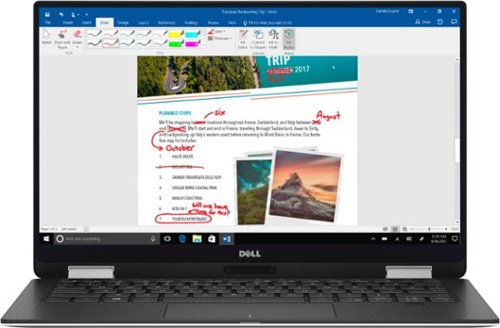Andrew's stats
- Review count1
- Helpfulness votes5
- First reviewAugust 17, 2017
- Last reviewAugust 17, 2017
- Featured reviews0
- Average rating2
Reviews comments
- Review comment count0
- Helpfulness votes0
- First review commentNone
- Last review commentNone
- Featured review comments0
Questions
- Question count0
- Helpfulness votes0
- First questionNone
- Last questionNone
- Featured questions0
- Answer count3
- Helpfulness votes4
- First answerAugust 17, 2017
- Last answerAugust 17, 2017
- Featured answers0
- Best answers3
Andrew's Reviews
Perfect portability is assured with this Dell XPS two-in-one laptop. All the data is stored on a 256GB solid-state drive for everyday security, and the 13.3-inch screen produces high-quality images and text for easy use. An Intel Core i7 processor and 16GB of RAM keep this Dell XPS two-in-one laptop running smoothly.
Customer Rating

2
Good design let down by terrible build quality
on August 17, 2017
Posted by: Andrew
from Portland, Oregon
I owned THREE of these laptops, all had major issues. I did a months worth of research watching videos and reading reviews about this laptop making sure it was the right one, because I needed a laptop for college that was small, light, and powerful. I ultimately chose this due to my previous good experience with Dell, and hearing bad things about HP's quality. At first, it is an amazing laptop and I would give it a 5 stars just for its beautiful design if that's all that mattered. It's faster and more powerful than I thought it would be, but the Intel HD 615 instead of Intel HD 620 graphics were kind of a letdown, but I could manage without it. The computer has blazing fast operation with its core i7(m7) and 16GB of ram and NVMe SSD. However after a few days of use, I noticed a few things about it. First, the advertised really long battery life was more or less 6-8 hours, just using Microsoft Edge and a few other light tasks. I rarely got 8 hours during the short time I owned it. The first one I owned was plagued with overheating issues to the point where I felt like I would burn myself if I held my hand on the bottom for too long. I returned it after a week. The second one had TERRIBLE build quality, I don't know who inspected it but it was bad. The hinges were terribly uneven, the bottom bezel of the screen was popping out of its casing, it was creaky when I typed, it sounded like the case was loose or something. Also, audio failed after a few days. Back to the store for another one. This one was fine at first, I thought I finally got a break, and I was happy with it. It was probably the best laptop I ever owned when it worked. However, after only a week of use, it started failing badly. One time it would not wake from sleep so I had to force shut it down, and after that it just failed. After starting Windows it would get a blue screen of death after about 2-10 minutes of use, each time a different error code. Sometimes it would have really bad graphical glitches during the blue screens, with weird white streaks flashing around.I reinstalled Windows to make sure it wasn't a weird error, but alas it still happened, Instead of blue screens the computer would outright freeze, and the screen would glitch again. Note, before I sent them back I did several things like reinstalling Windows, checking all driver updates, using the SupportAssist hardware checkup, and nothing worked on any of them. My final statement is that I really wanted to like this laptop, but after three bad apples I didn't want to take the chance anymore and got an HP Spectre x360. Dell I don't know what you're doing, but please get better quality control. I don't want to dislike your brand but this left a bad taste in my mouth. I thought for $1400 this laptop would be good quality, but it was not.
Mobile Submission: False
No, I would not recommend this to a friend.
Andrew's Review Comments
Andrew has not submitted comments on any reviews.
Andrew's Questions
Andrew has not submitted any questions.
Andrew's Answers
Perfect portability is assured with this Dell XPS two-in-one laptop. All the data is stored on a 256GB solid-state drive for everyday security, and the 13.3-inch screen produces high-quality images and text for easy use. An Intel Core i7 processor and 16GB of RAM keep this Dell XPS two-in-one laptop running smoothly.
The only difference I see between Dell XPS and Dell Inspiron is XPS has 16GB of RAM and Inspiron has 12GB of RAM, so why is XPS so much more money? What am I missing?
Because it is extremely thin and light compared to an Inspiron. Cramming high performance hardware into a tiny shell takes a lot of engineering and high quality materials. Note that the bezels on this laptop are barely noticeable, while the screen bezels on Inspirons are quite large. This is meant for power users, while Inspiron is meant more for home users.
6 years, 8 months ago
by
Andrew
Perfect portability is assured with this Dell XPS two-in-one laptop. All the data is stored on a 256GB solid-state drive for everyday security, and the 13.3-inch screen produces high-quality images and text for easy use. An Intel Core i7 processor and 16GB of RAM keep this Dell XPS two-in-one laptop running smoothly.
Is this eligible for student discount ?
I do not think so. It should have a small blue banner that says "Students save X dollars" at top of the product page.
6 years, 8 months ago
by
Andrew
Perfect portability is assured with this Dell XPS two-in-one laptop. All the data is stored on a 256GB solid-state drive for everyday security, and the 13.3-inch screen produces high-quality images and text for easy use. An Intel Core i7 processor and 16GB of RAM keep this Dell XPS two-in-one laptop running smoothly.
Does this have usb c thunderbolt? Can I connect a external gpu to it using that thunderbolt connection?
Yes, one of the USB-C ports is thunderbolt. If you have an external GPU casing that supports thunderbolt it should work. However, note that if you're going to use it for gaming this processor is not meant for gaming and will throttle due to it having no fan and being lower watt than a real i7 (this is technically a core m7).
6 years, 8 months ago
by
Andrew