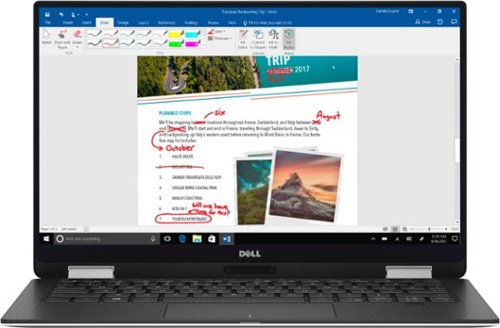gonzaloejimenez's stats
- Review count25
- Helpfulness votes29
- First reviewMay 13, 2016
- Last reviewOctober 12, 2017
- Featured reviews0
- Average rating4.5
Reviews comments
- Review comment count0
- Helpfulness votes0
- First review commentNone
- Last review commentNone
- Featured review comments0
Questions
- Question count0
- Helpfulness votes0
- First questionNone
- Last questionNone
- Featured questions0
- Answer count1
- Helpfulness votes0
- First answerFebruary 2, 2017
- Last answerFebruary 2, 2017
- Featured answers0
- Best answers0
Expand your workspace or gaming experience with this 27-inch Acer widescreen monitor. An antiglare LED backlit screen provides easy viewing from any angle and even in direct light situations, and 1920 x 1080 resolution delivers on graphics. This Acer widescreen monitor features an ultra-slim design that doesn't take up a lot of space.
Posted by: gonzaloejimenez
from Las Vegas, NV, USA
I have got this unit last night and I am very impressed!. The clarity and the resolution are amazing, it feels strong and durable but at the same time it is extremely light, with a solid Mounting base. It uses an external power adapter, which I think is a great idea, so what is around the monitor is pure DC current, instead of AC that could interferes with the quality video.
The black colors are much deeper than my previous Monitor, which was a View Sonic.
The black colors are much deeper than my previous Monitor, which was a View Sonic.
There are not built in speakers on the monitor, however I have always thought that speakers should be a separately device, video quality is important and I think that the less you have incorporated in a monitor the better, so it doesnt interfere with quality.
The HDMI input is the standar nowadays, so am vey pleased with the images and videos I play on this monitor.
Overal a very good quality resolution, sturdy but thin, and feels durable.
My Best Buy number: 583613215
Mobile Submission: False
I would recommend this to a friend!
Pour wine without removing the cork by using the Coravin Model Two wine system. The durable needle pierces the cork so you can pour, and then the cork reseals when the needle is removed to preserve the remaining wine. This Coravin Model Two wine system comes with two capsules that let you pour up to 30 glasses of wine.
Customer Rating

4
Coravin keeps the taste of my wine intact
on October 8, 2017
Posted by: gonzaloejimenez
from Las Vegas, NV, USA
The Coravin is a product designed to draw wine from the bottle, and keeping the remainder instact so you can save the bottle for another ocasion. For this purpose it uses a needle that puncture the cork and once is done, it pressures the bottle with inert argon gas. Taking advatage of the pressurizing, the wine is pour through the same hole using the needle that goes into the cork. It is simple process, but it is designed to keep the taste of the wine intact.
To assembly the unit is very simple, there is a instructions single page that explains easily what to do.
To assembly the unit is very simple, there is a instructions single page that explains easily what to do.
I did some test, carefully tasting the wine using the Coravin product to extracted of the bottle, and then after a while I opened the bottle with the regular corkscrew. And the taste was preserved intact. This product convinced me, It is worth it for the wine lovers who really appreciate the the taste of a good wine.
My Best Buy number: 0583613215
Mobile Submission: False
I would recommend this to a friend!
Wearable and comfortable, with deep, clear sound. The SoundWear Companion speaker is designed to keep you connected to your music, calls, and the world around you. It's packed with technologies that give you immersive experience while limiting what others can hear. Use it for clear, natural-sounding phone calls, or accessing your phone's Siri or your Google Assistant. Up to 12 hours per charge.
Customer Rating

5
It is a combination of innovation and magic sound
on September 26, 2017
Posted by: gonzaloejimenez
from Las Vegas, NV, USA
I think this is one of the most wonderful, unique and futurist idea I have seen, or listened, in this case. I am the mother of a teenager, and I love to hear music, as well as my daughter, but it is hard to find a point where we can hear music that we both likes. Even if she can have the luxury to use headphones, I don’t have it, I always need to be aware of my surroundings while I am either cooking, checking paystubs, or doing any other home related activities. And if I played my music on the regular audio system, we always ended up arguing. So as a mother I have to give up my music choices for the most of the time.
But this new concept from Bose, the soundwear, is fantastic. It is a combination of intelligence design and concept and crystal clear sound. First at all, the sound is outstanding, I would not say that it has something to envy to the regular earphones, and because is pointing up, I can hear my music clearly, and surprisingly my daughter barely noticed the sound while I am doing my tasks at home. The quality is amazing. I installed the app on my cell phone, and through the app I was able to adjust the bass level, in my case I reduce it by 50%, for me, it sounds better in that way.
It took like 2 hours to fully charge, and so far I have been using it for about 7 hours with a pretty decent volume level and it is still working.
The rest is pretty simple and straight forward. Excellent quality, and really easy to use once you get through the learning curve (as always, there is no physical manual, everything is in the app, however it is very intuitive and easy to set up) Once you install the app, “Bose Connect”, it will look for any Bose device and will try to connect. It will find the unit as a “Bose Soundwear” and if you have a Samsung cell phone, under the Bluetooth settings will appear as “LE-Bose Soundwear”. Then you just follow the steps, you can upgrade the firmware of the unit, which is always recommended. The Soundwear, comes with a nice fabric black cover, that you can take off if you want, either to wash it or if you simply want to use the unit without it. But I would recommend to follow the steps that is on a video on the Bose web site to take the fabric cover off. The Soundwear is very flexible, so you can bend it enough to maneuver and take off the cover. It is my understanding that Bose also sells different fabric cover colors for this unit. Just put it around your neck, push the power on button on your left side, to turn it on, and on your right side the middle button to tell your phone (in my case a Samsung) to start playing music. And the main concern was solved, I can hear other sounds around you.
On the Soundwear you will find 5 physical buttons, Power, Bluetooth pairing, on the left side, and on you right side, the + and – level buttons, and the middle one that have some different functions, like, pause music, if you press once, if you press twice, and if you are listening the Mp3 music that is on your cell phone for example, it will jump to the next song. But if you keep it pressed, and your phone is an android, you will be directed to the Google Assistant, which I found very useful, since I have Pandora radio and I was able to “talk” to the Google assistant using the incorporated microphone that comes on to the Soundwear.
It automatically switches between my Laptop and my Samsung phone. As soon as I pause one source and hit play on the other, it switches. Also, it automatically switches to my phone when a call comes in. When the call ends, it switches back to the original source.
On the Soundwear you will find 5 physical buttons, Power, Bluetooth pairing, on the left side, and on you right side, the + and – level buttons, and the middle one that have some different functions, like, pause music, if you press once, if you press twice, and if you are listening the Mp3 music that is on your cell phone for example, it will jump to the next song. But if you keep it pressed, and your phone is an android, you will be directed to the Google Assistant, which I found very useful, since I have Pandora radio and I was able to “talk” to the Google assistant using the incorporated microphone that comes on to the Soundwear.
It automatically switches between my Laptop and my Samsung phone. As soon as I pause one source and hit play on the other, it switches. Also, it automatically switches to my phone when a call comes in. When the call ends, it switches back to the original source.
I was also able to take my phone calls and listen and talk clearly.
Bu What I really like the most, was my awareness of my surroundings. For me, that is the key of this unit, beside the fact that the sound is wonderful, as all that Bose creates.
My Best Buy number: 583613215
Mobile Submission: False
I would recommend this to a friend!
Secure your loved ones with this Logitech Circle 2 security system, which uses smart alerts to keep you informed. Full 1080p HD along with 180-degree capabilities and night vision record high-quality video so you can see what's going on. Advanced Motion Filtering on this Logitech Circle 2 security system keeps you apprised when unexpected activity occurs, eliminating endless viewing.
Customer Rating

3
Nice Camera, but tied to a monthly service
on August 2, 2017
Posted by: gonzaloejimenez
I have never been interested in buying security cameras until now. Circle 2 by Logitech has a sleek and light design and it has a good video resolution and sturdy construction materials. The camera comes with different features like wall mounts, and they also provides a separate window and outlet mount. The cameras position can be switched very easily to fit any place you want to put it in. It was very simple to set up, I just followed the instructions, installed the app and the whole process took me about 10 minutes, since the beginning . The size of the camera is also very small which is what impresses me the most because of all the things it can do. Everything is based on the app or the Logitech software for windows computer and the Logitech cloud. The app allows me to choose whether I want a notification when something is detected. It’s a very useful tool because I can check up on my home at any time. It allows me to film 24/7 so If you can’t look at the footage it’s still possible to look at it later. When I received the camera, I started to use the app while I was away home, and I was able to see either live or recorded video, excellent video quality, I have to say. It also includes a microphone and speaker, so I can talk to my dog and If I positioned the camera outside, at the door entrance, I can check and talk when somebody rings the doorbell, whether am at home or not. Because it has a two way conversation capability. The wireless camera has not run out of battery yet and it’s been more than three days, since I started to use it. The app offers something called Day Brief. I can scroll through all the movement events and check all the alerts of the day receiving continuous alerts when the camera detects any movement.
Logitech gave me a free account and basic storage that only last for few days, then if you want a year unlimited storage is for $99 per year per camera. I wish the app or the software allows you to set up your own cloud, like one note or ICloud, or Google Storage, however with the app I haven’t found a way to do it
My Best Buy number: 0583613215
Mobile Submission: False
I would recommend this to a friend!
Get seriously clean floors without the effort thanks to this Roomba robot vacuum. It automatically navigates across your carpet or vinyl while avoiding hazards and keeping track of its location all the while picking up dirt, debris and mess. Automatic recharging keeps this Roomba robot vacuum powered so that it's ready to go.
Customer Rating

3
Good performance vacuum, but not too smart
on July 23, 2017
Posted by: gonzaloejimenez
While I was writing this review, I have to admit that I developed mixed feelings about this device.
There are pros and cons that you have to take in consideration when you are deciding which model to buy. iRobot is a company that has been in the market for 27 years, and 15 years ago they developed the IRobot Roomba Vacuum cleaner, they were practically the pioneers in this technology along with Electrolux and Dyson, and they improved it more and more over the years.
There are pros and cons that you have to take in consideration when you are deciding which model to buy. iRobot is a company that has been in the market for 27 years, and 15 years ago they developed the IRobot Roomba Vacuum cleaner, they were practically the pioneers in this technology along with Electrolux and Dyson, and they improved it more and more over the years.
With that being said, I am pretty confident on the quality and reliability of this unit. The setup is very simple. Just following the instructions, you take out a couple of pull tabs, place the unit into the charger base, install the app, register an account, set up the Wifi, but first you have to pressed a couple of buttons on the unit and have the Wifi light indicator blinking, that means that is ready to set up the wifi . Then , in the app, you discover the unit, and after you have set up the wifi on the app, that it will automatically update the Software if it is required, and the wifi indicator on the unit will become solid. To have the battery fully charge will take a little bit more than 3 hours. Once the charge is complete, you can either start the cleaning by pressing the button of the unit, or through the app. The app is nice and very simple. You can assign a name for the unit, check the status of the filters, the job history, the number of cleanings. There is also an option that allows you to locate the robot, by generating a beeping sound.
You also have to register your account in the I Robot Roomba Web page.
You also have to register your account in the I Robot Roomba Web page.
Now, the battery last around one hour, and the unit cleans the floor very well. It can differentiate between carpet and not carpet flooring and changes its suction accordingly. I was worry about the round shape of the device because I though this unit was not capable to clean the corners. But it has a side brush that is constantly spinning and is designed specifically to cover the cleaning of the corners.
Once the robot is running out of battery, it returns back to the charger base station by itself. I have seen that there are other reviews complaining that this unit does not return back to the charger base every time. But I think that is because, the charger base is not located in the place or area that is suggested in the manual, that you can find on page #3. For me every time that the device needed to return to the charger base it did it with no problems.
To clean the dust bin is very simple. Also, this unit comes with an extra filter, and a virtual wall barrier, which it is useful if you want to prevent the unit to get into a specific area.
To run a cleaning cycle, you just press the clean button of the unit or you can use the app, even if you are not at home, which is an advantage.
The low profile height allows to the unit to get into below practically any furniture I have at home.
However, there are some, let say cons, about this unit that is important to take in consideration.
I have a Google Home, and according to the manual, you can link your Irobot app account to the Google home, then talk to the google home and give verbal instructions to the i Robot. Unfortunately I was unable to link my Google Home to the iRobot app, even if I followed all the recommended steps.
Another thing that I noticed, is that this unit doesn’t have a map navigation, or to resume job after recharge. So when I checked the web site, the model that comes with that option is the 980, which is twice expensive than this one. So what you will have is a device that is going to bumping randomly in the room, there is no guarantee that it will cover the cleaning of total area.
So to recap, the unit is powerful as a vacuum, but not too smart to do a total clean of your home, since it is uncapable to map the area, or to resume a job, if the area to clean is big. Probably works fine, if it is a small area like an apartment with not too much furniture inside
My Best Buy number: 0583613215
Mobile Submission: False
I would recommend this to a friend!
Start every morning off right with this DeLonghi Dedica coffee grinder. It has a 14-cup grind capacity to serve a crowd, and its 18 grind settings and light, normal and strong coffee choices provide the options you need to meet variable taste preferences. This DeLonghi Dedica coffee grinder has a removable upper burr to make cleaning easy.
Customer Rating

5
It really changes my taste of a good coffee
on June 16, 2017
Posted by: gonzaloejimenez
I didnt think before about how much difference could be the taste of a coffee from ground coffee beans. I love coffee, but I am not an expert. A friend of mine persuaded me to buy a good coffee bean and I have got this Delonghi Grinder, which I found really easy to use, and the coffee really has a different taste and smell.
The setup up was extremelly easy, just put the hopper on the top of the grinder and insert the grind chamber and thats it. The grinder has 18 grind settings, 6 each for Fine (1-6), Medium (7-12), and Coarse (13-18). It also has three “Strength” settings, which determines how heavy a grind goes into each cup. Light strength will produce fewer grams of coffee grounds, while the Medium and Full settings will grind more grams per cup. This allows fine-tuning for individual tastes, and proper timing of espresso shots. If you are making a double shot, you will have to grind one cup, wait a second or two, and press the grind button a second time to fill the portafilter. However, the Strength setting still works with the portafilter attachment in place, so you can fine-tune how many grams of grounds per shot
The setup up was extremelly easy, just put the hopper on the top of the grinder and insert the grind chamber and thats it. The grinder has 18 grind settings, 6 each for Fine (1-6), Medium (7-12), and Coarse (13-18). It also has three “Strength” settings, which determines how heavy a grind goes into each cup. Light strength will produce fewer grams of coffee grounds, while the Medium and Full settings will grind more grams per cup. This allows fine-tuning for individual tastes, and proper timing of espresso shots. If you are making a double shot, you will have to grind one cup, wait a second or two, and press the grind button a second time to fill the portafilter. However, the Strength setting still works with the portafilter attachment in place, so you can fine-tune how many grams of grounds per shot
It's well built. The controls are straightforward. You will learn according to the grind size, number of cups and strength you will need for your own taste, a cool thing that I like is that it remembers your settings even if you power it off. For someone that makes the same amount of coffee every morning, it is an advantage.
Good looking design. The stainless steel finish is beautiful and should blend in with any modern kitchen.
Ability to set the number of cups. The DeLonghi grinds only the amount of beans that it needs based on how many cups you choose (up to 14 cups, shown on the digital display).
Convenient grind chamber, it has a sealable cap so you can keep coffee fresh.
Ability to set the number of cups. The DeLonghi grinds only the amount of beans that it needs based on how many cups you choose (up to 14 cups, shown on the digital display).
Convenient grind chamber, it has a sealable cap so you can keep coffee fresh.
So I tried what I was looking for, th expreso, it was great, I tasted a shot using the blade grinder (and DeLonghi espresso coffee maker) and thought all I taste is strong coffee. I tasted a shot of expresso after using the DeLonghi burr grinder and I was pleasently surprised.
The unit can pour the coffee directly into the porta filter attachment. You can grind the coffee straight into the filter.
It is very easy to clean, and the digital blue light display is really confortable for me.
One thing that I noticed was that you have to make sure to lock correctly the hopper, to seat and secure forcing it a little bit until you hear a "click, otherwise it will be loose and not completely secure.
Overall it is a wonderful product, that definitely has changed my concept of the taste of a good coffee...
My Best Buy number: 0583613215
Mobile Submission: False
I would recommend this to a friend!
Get high-fidelity audio with these wireless Audio-Technica headphones. Mic and volume switches are built into the earcup for convenient control, and its NFC functionality enables touch pairing to connect with your favorite Bluetooth wireless devices. Memory foam earpads on these over-ear Audio-Technica headphones offer sound isolation and a comfortable fit.
Customer Rating

5
Very easy to set up and excellent sound!
on May 28, 2017
Posted by: gonzaloejimenez
For a long time I was willing to have the Over-ear Bluetooth model Headphones, because of the feeling of personal experience they are able to give. So I tried this Audio-Technica Headphones, Which by the way, I consider is an excellent brand, and I wasn’t disappointed, they're great!, As soon as I unpacked it, I turned it on and its battery was already charged. The unit is basically intuitive to operate, I moved the switch to the Bluetooth signal position and with my Iphone 6 I looked for the the ATH-SR6BT and that was it.
About the quality, the person next to you can barely hear what your listening to when it's at maximum volume. They are very comfortable and I will use them for my upcoming travels. The range connectivity is great too. I left my phone in the kitchen and went to garage, then I noticed that it was still connected to my headphones. They are size adjustable which is great and very confortable. I also love how easy it is to change the volume levels from the headphones instead of using my phone. The sound is very good, I played some distinct music on it to try it out like "edge of heaven" and I even heard some new instruments and sounds I hadn't heard before.
There is another function switch where you can control the forward-reverse and play option when you are playing mp3 music through Bluetooth connectivity, so you don’t have to go to the source, either the cell phone or a mp3 player, which I found extremely clever and useful. Another feature that I liked was the input stereo jack, that let you use it as a traditional headphones, even if the battery becomes totally depleted. The battery lasted almost 2 days!
I also tried the NFC function with a Samsung Phone, you just put the cell phone close to the NFC symbol that is located on the left side, and that is it, it connected it at once, and it did all the functions.
Finally, it has a built in Microphone, so you can place and received phone calls if the headphones are connected it to your cell phone. If you are listening music, it will pause the music and start the phone communication.
Overall, it is a great product, wonderful quality sound and excellent presentation.
My Best Buy number: 0583613215
I would recommend this to a friend!
Add an audio home theater experience to favorite programs with this 2.1-channel Sony sound bar. Its S-Force PRO Front Surround technology adds a cinematic feel to movie sounds, and it provides wireless control from your Bluetooth device via the SongPal app. Set the wireless subwoofer of this Sony sound bar on sofa mode to optimize bass details in under-the-couch setups.
Customer Rating

4
Soft Design, perfect for small areas
on May 9, 2017
Posted by: gonzaloejimenez
The easiest install and set up I have ever done of a sound unit. Unpacking the unit and having set up was extremely simple. The Sub was already paired to the soundbar, so all that I needed to do was hook up the optical cable to the TV, and place my cell phone on top the soundbar to connect them through nfc, and that was it, the music started playing automatically. The sound is ok, if the area you are placing the unit is 18 x 20 you will have the evolving and surround sound effect, more than that is lacking of power, it is 100w, which works fine in not to big areas, so it is great for small apartment or studios. Basically the unit has 3 ways of external ports, Analog Stereo input jack, optical, and USB. Sadly it doesn’t have a HDMI port. Wireless Connection is Bluetooth.
The design is elegant, with round corners, and a slim subwoofer design, which allow me to placed it under the shelf where the subwoofer was on top. The remote comes with different great features, like filtering the voice, or night mode. Watching movies like Rogue 1 was surprisingly pleasant, I can enjoy the bass and the effects, even if this unit has only 2 speakers.
DIMENSIONS:
-Sound Bar 19 5/8" long, 4 1/8" wide, 2 3/32" tall
-Subwoofer 14 5/8" long, 3 11/16" wide, 14 15/16" tall
-Sound Bar 19 5/8" long, 4 1/8" wide, 2 3/32" tall
-Subwoofer 14 5/8" long, 3 11/16" wide, 14 15/16" tall
I am glad that Sony includes the optical cable with the unit. I think Sony could include more indicators on the front, like the volume level for example or an hdmi port, which is a standar nowdays.
My Best Buy number: 0583613215
I would recommend this to a friend!
Adjust lighting levels easily with this universal Belkin Wemo Wi-Fi smart dimmer switch. It lets you schedule operations and set timer rules via the Wemo app, and it works with any dimmable LED, CFL or incandescent light bulb. This universal Belkin Wemo Wi-Fi smart dimmer switch is compatible with Google Assistant and Amazon Alexa voice control, and requires no hub for easy installation.
Customer Rating

3
Works fine as a regular dimmer
on May 5, 2017
Posted by: gonzaloejimenez
To install and set up is very easy. You can have an electrician to do it, but if you have basic electrical knowledge you just follow the intructions and you will be able to do it. Once is connected a blue light will start blinking, and with your finger you can dim the light on the panel. It works fine, as any other dimmer. The most exciting part was the use of the app, so I install the WEMO app, following the instructions, you have to change a couple of settings in you phone, and then the app recognizes the device. During the setup you can dimm the lights. But once the app is installed, I can only turn on anf off the light, the dimm bar in the app doesn't seem to respond. I also try to connect to my Google home, as it is advertised, but I couldn't make it work. Probably a new release of the app will fix these issues
My Best Buy number: 0583613215
I would recommend this to a friend!
Perfect portability is assured with this Dell XPS two-in-one laptop. All the data is stored on a 256GB solid-state drive for everyday security, and the 13.3-inch screen produces high-quality images and text for easy use. An Intel Core i7 processor and 16GB of RAM keep this Dell XPS two-in-one laptop running smoothly.
Customer Rating

5
Quite operation, versatile, very efficient Laptop
on April 16, 2017
Posted by: gonzaloejimenez
This Laptop has a great Design, and looks very nice. The build quality is strong, aluminum body and carbon fiber interior, I would say that is even better than my surface pro. It provides great screen quality. Videos, photos and movies look great on it. It is fast and easy to use. It is also light and good for travel. I love how it can be used as both laptop and tablet. The battery last up to 8 hours (not the 12 hours that is advertise, however, this could be a matter of settings the power savings to the maximum, however, for a laptop, it is ok for me), watching videos, using the wifi with Netflix, Amazon, etc, and takes two hours to charge. I love the option to use your finger print to log in. Beside the fact that there is no visible or audible fan, the laptop doesn't really get hot like the other laptops I've used.
Quick boot up. Power off to desktop about in few seconds (fingerprint scanner to sign in)
Surprisingly good speakers, loud and clear.
The other great advantage is the versatility of this computer, you can go from laptop mode to , tablet mode, tent mode and stand mode.
Now, you will see that there are no full-sized USB ports and the computer does not have a a full-size SD card slot. It does have a USB-C port, micro-SD slot, headphone jack, and Thunderbolt 3 port. It comes with a USB-C to USB-A adapter.
It comes with 16gb of mem and 256 SSD, which for me is perfect for what I do, either a tablet or laptop.
Quick boot up. Power off to desktop about in few seconds (fingerprint scanner to sign in)
Surprisingly good speakers, loud and clear.
The other great advantage is the versatility of this computer, you can go from laptop mode to , tablet mode, tent mode and stand mode.
Now, you will see that there are no full-sized USB ports and the computer does not have a a full-size SD card slot. It does have a USB-C port, micro-SD slot, headphone jack, and Thunderbolt 3 port. It comes with a USB-C to USB-A adapter.
It comes with 16gb of mem and 256 SSD, which for me is perfect for what I do, either a tablet or laptop.
However, something that I noticed while I was using this laptop, is that the touch screen function stopped working, randomly, so I used the Dell Support Assistant, and check all the driver and firmware updates. So I started downloading and installing the latest firmware version first, and then started to do the same with the video and audio drivers, and so far I haven’t had the issue back again.
I highly recommend this Dell 2 in 1 Laptop, Great build quality, small, lightweight form factor, quiet operation, excellent video quality, and good battery life.
My Best Buy number: 0583613215
I would recommend this to a friend!
gonzaloejimenez's Review Comments
gonzaloejimenez has not submitted comments on any reviews.
gonzaloejimenez's Questions
gonzaloejimenez has not submitted any questions.
gonzaloejimenez's Answers
Make your home an internet haven with this versatile Linksys Velop wireless Wi-Fi system. Three identical tri-band dual-stream AC2200 routers, each equipped with a quad-core ARM Cortex-A7 processor, deliver lightning-fast internet. Equipped with Bluetooth 4.0/LE, this Linksys Velop wireless Wi-Fi system is simple to set up and pairs easily with computers, tablets and smart devices.
Do you have to have internet connection to make it work? Does it have a built in DCHP server? Does the DCHP server work without an internet connection? Can computers connected over wifi share files without an intennert connection?
for the initial set up, it will ask you to follow some steps until it will ask you to connect to the modem
7 years, 2 months ago
by
gonzaloejimenez