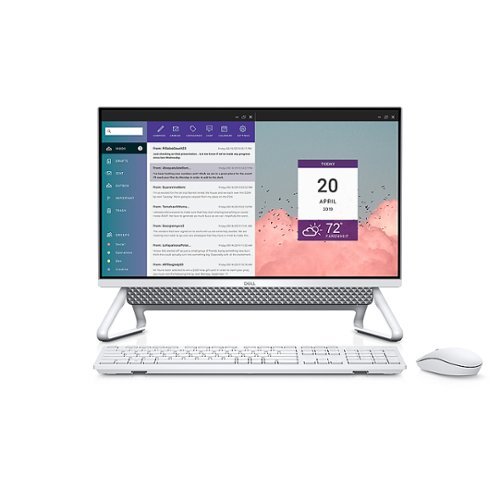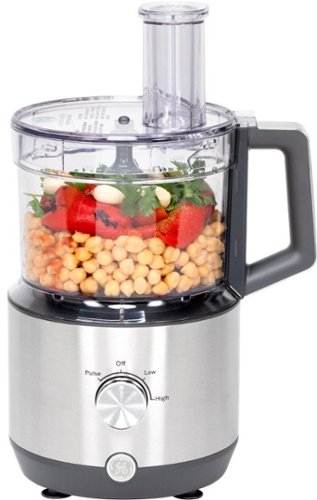emiliosic's stats
- Review count204
- Helpfulness votes1,294
- First reviewJune 21, 2013
- Last reviewSeptember 21, 2024
- Featured reviews0
- Average rating4.6
Reviews comments
- Review comment count0
- Helpfulness votes0
- First review commentNone
- Last review commentNone
- Featured review comments0
Questions
- Question count0
- Helpfulness votes0
- First questionNone
- Last questionNone
- Featured questions0
- Answer count90
- Helpfulness votes176
- First answerDecember 10, 2014
- Last answerNovember 4, 2021
- Featured answers0
- Best answers17
Unleash your creativity with this all-in-one Dell Inspiron desktop computer. The 23.8-inch Full HD display delivers detailed visuals and offers smooth touch operation, while the 512GB SSD minimizes load times, letting you jump into work sessions quickly. This Dell Inspiron desktop computer has an 11th Gen Intel Core i7 processor and 16GB of RAM for running multiple programs simultaneously. Built in webcam, microphone, and speakers to win at conference calls.
Posted by: emiliosic
from Wakefield, MA
This model comes with a current 11th generation Intel Core i7, Intel graphics, 24-in 'Borderless' touchscreen, and can also be used as a TV or monitor, nice integrated speakers, 512GB SSD, 16 GB RAM.
I think this is a great value for a daily general-use computer, with one of the fastest mobile CPUs.
Looks: The computer is white on the front and painted silver on the back, with a metal A-Frame base that allows tilting the computer. Below the screen there is an integrated piece that is the sound bar, covered in a nice-looking gray mesh fabric.
It also comes with a matching wireless white keyboard and white wireless mouse.
The 'white' is closer to a very light cream. It is not the old beige. The white parts on the front are polished and looks nice in my opinion.
It also comes with a matching wireless white keyboard and white wireless mouse.
The 'white' is closer to a very light cream. It is not the old beige. The white parts on the front are polished and looks nice in my opinion.
The stand is nice and allows resting the keyboard below the computer when not in use.
There are no visible buttons on the front, and the power light comes from behind the speaker mesh fabric.
There are no visible buttons on the front, and the power light comes from behind the speaker mesh fabric.
The web camera pops-up by pressing the top of the screen, and also has IR functions to use with Windows Hello by logging in automatically with face recognition (Windows Hello).
(The face recognition is optional, and it's stored on the PC only. One can also log in via a PIN or a password). It's nice that the camera can be stowed away for privacy.
(The face recognition is optional, and it's stored on the PC only. One can also log in via a PIN or a password). It's nice that the camera can be stowed away for privacy.
Screen: The screen has a matte finish (not glass) that's vibrant and does not reflect glare like glass screens do, so I prefer this type of screen personally for longer daily use. It's touch-screen (but doesn't seem to support pens). Keep in mind that this is a desktop computer so the touchscreen won't get much use. Resolution is 1920x1080
Speed: This should be fast for most tasks, including several web browser tabs. The 11th-gen (current) i7 CPU is plenty fast and I didn't feel it particularly needed more speed. The memory Is 16 GB of the type '2666 DDR4 SODIMM', which is very adequate for most uses.
The 512Gb SSD is an 'M2 PCIx4', which is also user-replaceable. However it has a slightly odd form factor: M.2 2242.
The 512Gb SSD is an 'M2 PCIx4', which is also user-replaceable. However it has a slightly odd form factor: M.2 2242.
Keyboard: The standard keyboard and mouse are wireless and require an USB adapter that has to be attached to one of the ports on the PC. It's not Bluetooth. The keyboard is a full-size, with good travel. The mouse is basic but does the job just fine. The keyboard uses two AAA batteries while the mouse uses one AA battery. They're not rechargeable but should be able to use rechargeable batteries. In my previous experience with Dell keyboards and mouse, they should last a long time.
Camera: The resolution is up toy 1080p, 30fps, with IR for Windows Hello. Note that most built-in cameras are 720p. This is better, although it depends what you use to take full advantage of. The microphone remains on though and it's used for Microsoft Cortana (Windows voice assistant).
Network: There is an ethernet (wired) connector on the back, and the PC supports Wi-Fi 6 and Bluetooth 5.1. (Bluetooth 5 devices have better range and batteries on Bluetooth 5 headphones should last longer).
We have a brand new Mesh WiFi 6 at home with Gigabit internet and while the computer connects at 'gigabit' WiFi (1024 mbps), although in real-life internet use, measured around 400 Mbps using Speedtest, which is comparable to what I can measure on an iPhone.
Network: There is an ethernet (wired) connector on the back, and the PC supports Wi-Fi 6 and Bluetooth 5.1. (Bluetooth 5 devices have better range and batteries on Bluetooth 5 headphones should last longer).
We have a brand new Mesh WiFi 6 at home with Gigabit internet and while the computer connects at 'gigabit' WiFi (1024 mbps), although in real-life internet use, measured around 400 Mbps using Speedtest, which is comparable to what I can measure on an iPhone.
Buttons and ports: The power button is on the bottom of the case (on the sound bar section), and there is a small button next to it that allows to use the computer as a monitor with the HDMI input on the back.
All the ports are on the back. There are no connectors on the side.
The power is through a brick similar to a laptop, with a small DC barrel connector on the computer side.
Ports include: 1 security lock, DC power, HDMI Out (1.4), HDMI In (To use as a monitor or TV), one single USB-C, Gigabit Ethernet, 1 USB 2.0 port (To use with the keyboard/mouse adapter), 3 USB 3.1 ports (5 Gbps), headphone jack and SD card reader.
All the ports are on the back. There are no connectors on the side.
The power is through a brick similar to a laptop, with a small DC barrel connector on the computer side.
Ports include: 1 security lock, DC power, HDMI Out (1.4), HDMI In (To use as a monitor or TV), one single USB-C, Gigabit Ethernet, 1 USB 2.0 port (To use with the keyboard/mouse adapter), 3 USB 3.1 ports (5 Gbps), headphone jack and SD card reader.
Serviceability: There are no screws to open the back, but the back cover can be easily pry away, with full access to the motherboard.
Inside there is an empty bracket to add a standard 3.5" hard drive. It has two memory slots and a single SSD slot. The WiFi/Bluetooth card is also on an M2 slot. Something that disappointed me here is that the SSD slot is half-size, and only supports the M.2 2242 form factor (42mm length). This is important because the standard form factor is M.2 2280 (80 mm length), and the M.2 2242 for this PC is half the size, thus severely limiting the choices for a replacement.
Inside there is an empty bracket to add a standard 3.5" hard drive. It has two memory slots and a single SSD slot. The WiFi/Bluetooth card is also on an M2 slot. Something that disappointed me here is that the SSD slot is half-size, and only supports the M.2 2242 form factor (42mm length). This is important because the standard form factor is M.2 2280 (80 mm length), and the M.2 2242 for this PC is half the size, thus severely limiting the choices for a replacement.
Things to consider: I wish it had a thunderbolt or USB4 port to be able to connect external video cards. There is only one USB-C port, which neither supports powering on the PC or video output.
The A-Frame legs are nice, but there is no way to remove them and use a VESA adapter. This is something that older Inspiron AIOs supported. Also no ports on the side or front, so connecting anything to it requires reaching the rear ports. It might look nice and de-cluttered but not practical.
The A-Frame legs are nice, but there is no way to remove them and use a VESA adapter. This is something that older Inspiron AIOs supported. Also no ports on the side or front, so connecting anything to it requires reaching the rear ports. It might look nice and de-cluttered but not practical.
Dell has been making Inspiron PCs for a long time and this model is a great value with most of what one would want in this type of all-in-one computer.
I'd be happy to recommend this for anyone looking for an all-in-one desktop for daily use and light gaming.
I'd be happy to recommend this for anyone looking for an all-in-one desktop for daily use and light gaming.
Mobile Submission: False
I would recommend this to a friend!



Quality is available on your countertops, thanks to an array of GE food processor options, crafted to suit your family's lifestyle. All GE Appliances food processors come with an extra large chopping jar that holds up to 12 cups of food and allows you to prepare enough for the whole family. The ergonomic handle will help you hold, carry, and pour from the jar easily without worrying about losing your grip, while the available Large Feed Tube can accommodate whole or large ingredients, eliminating the need for pre-cutting or additional prepping. Plus you'll enjoy the peace of mind that comes from buying from a brand you trust.
Posted by: emiliosic
from Wakefield, MA
This is one of the new line of small appliances introduced since GE Appliances became part or Haier.
It has a rather large bowl compared to other food processors we used before.
The bowl is sealed, with only a small attachments port on the center. It does not have the large column in the center like many other food processors, making it easier to clean and no spills.
It has a rather large bowl compared to other food processors we used before.
The bowl is sealed, with only a small attachments port on the center. It does not have the large column in the center like many other food processors, making it easier to clean and no spills.
The base is even wider than the bowl. The bowl has a lip on its base that covers where it meets the base, to cover potential spills.
Instead of rubber feet, it has four small suction cups, so the base that although is large but lightweight, stays firmly put in place.
There is a single knob with pulse mode to the left and two speeds to the right. That's it. Doesn't get simpler than this.
Instead of rubber feet, it has four small suction cups, so the base that although is large but lightweight, stays firmly put in place.
There is a single knob with pulse mode to the left and two speeds to the right. That's it. Doesn't get simpler than this.
It comes with a chopping blade, which is very sharp, and two slicing disks.
The slicing disks are all metal, with a slicing blade on one side, and flipping it has two sections of shredding cutouts. One disk is for thin slices/shredding and the other for medium. The disks are about 1 inch or so shorter than the bowl.
The slicing disks are all metal, with a slicing blade on one side, and flipping it has two sections of shredding cutouts. One disk is for thin slices/shredding and the other for medium. The disks are about 1 inch or so shorter than the bowl.
The motor, although light, is rated for 550W, which is plenty.
It seems well built with a pleasing stainless steel cladding on the base.
Also I like that the piece that pushes the food through the slicer/shredder has two parts inside one another; so for example, leaving the wider part in as a cover it can be feed a carrot through the smaller opening slicing it straight.
Also I like that the piece that pushes the food through the slicer/shredder has two parts inside one another; so for example, leaving the wider part in as a cover it can be feed a carrot through the smaller opening slicing it straight.
It's easy to clean and very simple to use. We're happy with this appliance.
Mobile Submission: False
I would recommend this to a friend!





Philips Norelco Shaver 7500, Rechargeable Wet & Dry Electric Shaver with SenseIQ Technology, Quick Clean Pod, Travel Case and Pop-up Trimmer, S7783/84
Customer Rating

5
Good features on a great shaver
on December 24, 2020
Posted by: emiliosic
from Wakefield, MA
I've used several Philips shavers and this improves all around.
This particular model is made in Netherlands (Philips home country), which is where usually the newer models are made.
This particular model is made in Netherlands (Philips home country), which is where usually the newer models are made.
The shaving heads are very flexible so they're much better than other shavers at following the contour of the face, and the surface around the shaving heads has a coating and pattern that makes it easier to glide. Those would be the most important features. It does a great job around the neck and cleans everything between nose and top lip. Those are the trouble spots on other shavers I used.
The engine is relatively quiet and did not pinch nor pull hair even with a one-week beard, which cleaned in about 3 minutes. Daily shaves take about 90 seconds.
The top shaving head can come off and Philips sells several accessories with their 'SmartClick' system (including different models of beard trimmers).
This model also comes with a built-in trimmer, which does not require removing the shaving heads. It's on the back of the shaver like in their older models.
The engine is relatively quiet and did not pinch nor pull hair even with a one-week beard, which cleaned in about 3 minutes. Daily shaves take about 90 seconds.
The top shaving head can come off and Philips sells several accessories with their 'SmartClick' system (including different models of beard trimmers).
This model also comes with a built-in trimmer, which does not require removing the shaving heads. It's on the back of the shaver like in their older models.
The battery run time is rated to about 60 minutes, and I had over 80% charge after a week.
It charges in about 1 hour using the proprietary plug in most Philips products. While Philips uses this same plug on every battery-shaver I owned (Because I started shaving when one had to actually plug the shaver to a wall plug), it's perhaps a good time to move to an USB-C connector, or support wireless charging, so to avoid traveling with unnecessary plugs.
It charges in about 1 hour using the proprietary plug in most Philips products. While Philips uses this same plug on every battery-shaver I owned (Because I started shaving when one had to actually plug the shaver to a wall plug), it's perhaps a good time to move to an USB-C connector, or support wireless charging, so to avoid traveling with unnecessary plugs.
Compared to older Philips shavers, the handle on this one is longer and thinner. So it's a lot longer and doesn't fit as easily in a cabinet shelf as their older models.
This version also comes with a self-cleaning base that is more compact, and requires a new type of cleaning cartridge that lasts from 1 to 3 months depending on use. The cleaning formula has no alcohol and also keeps the blades lubricated. The cleaning base doesn't need any power, as the shaver itself produces the foam, and takes about 1 minute to run it's cycle. I find that is better if I then open the shaver and let it air dry, otherwise it's still slightly moist the next day.
Indicators along the body of the shaver include 3 bars for charge level, cleaning remined, and circular motion reminders (Which are hard to see while actually shaving).
And for the feature I didn't know I needed, this shaver has Bluetooth, which connects to a phone app that reports battery level, run-time charts and amount of time shaving in circular motions, or when applying too much pressure (There are sensors on the shaver for that). Thankfully, the phone is not required, and when paired, it doesn't need to be near the shaver. The app also has some other shaving tips. The thing I did not like about this is that the shaver advertises it's Bluetooth name all the time, unless the shaver is in travel lock mode (holding the power button 3 seconds), which I find wholly unnecessary and also drains a small amount of power, so now I would really need to remember to keep it locked when traveling.
It also comes with a semi-rigid traveling pouch that holds the shaver (but not the power adapter), but unlike every other Philips shaver I used, this has no plastic cover for the shaving head. I find this very weird. Had to go over the manual to confirm it was not missing, and the same model without the cleaning base does have a cover. Not sure why they would do this on a premium shaver.
Besides this small annoyance and the ill-featured 'always on' Bluetooth, it's a great shaver. Clean shaves every time, no hair pricking. Glides very well and the spring-loaded shaving heads work very well at following facial angles and works better than other shavers in the chin and neck areas. Did I say this is made in Netherlands?
Mobile Submission: False
I would recommend this to a friend!






SanDisk - Ixpand 10W Qi Certified Wireless Charging Pad and Photo Back up for iPhone/Android - White
Power up your Qi-compatible phone with this SanDisk Ixpand wireless charger sync adaptor. The wireless charging capability and high-efficiency power plug offer convenient, fast recharges, while the overcharge protection and adaptive charging ensure safe use. Featuring 128GB of storage capacity, this SanDisk Ixpand wireless charger sync adaptor provides ample space to accommodate automatically backed-up data.
Posted by: emiliosic
from Wakefield, MA
This is really two devices in one.
The obvious is that it's a wireless charger and also it's a wireless storage for your phone.
The obvious is that it's a wireless charger and also it's a wireless storage for your phone.
Unlike most other wireless chargers, this is a large pad that covers all the back of the phone. Because it's so large, and slightly curved, the phone sits on it without too much fuss in getting the right alignment.
It's rated for 10W so it charges the phone relatively fast.
The wall plug is relatively small and flat, which is nice, but uses a barrel plug to the pad instead of an USB connector, so that's the only charger that would work with this pad.
It's rated for 10W so it charges the phone relatively fast.
The wall plug is relatively small and flat, which is nice, but uses a barrel plug to the pad instead of an USB connector, so that's the only charger that would work with this pad.
The second aspect is that it's a wireless drive that's used for backups. It's set up via the Ixpand charger app (from the Apple or Google App stores). The bottom of the charger has a QR code with the link to the right app.
The drive is a 128 Gb memory. It's paired initially using Bluetooth to the phone and then once the app finds the charger, it sets up WiFi (2.4 Ghz only) with the charger.
The drive is a 128 Gb memory. It's paired initially using Bluetooth to the phone and then once the app finds the charger, it sets up WiFi (2.4 Ghz only) with the charger.
It allows to back up all photos or a group of them, and contacts.
It doesn't back up anything else on the iPhone (No app settings, etc).
It would allow one to forego a cloud backup plan for photos, and use the free tier instead for everything else, keeping photos (and contacts) backed up locally and privately.
It doesn't back up anything else on the iPhone (No app settings, etc).
It would allow one to forego a cloud backup plan for photos, and use the free tier instead for everything else, keeping photos (and contacts) backed up locally and privately.
It allows syncing multiple phones, only limited by the internal 128 Gb storage, which is not expandable.
Although it's a wireless drive, I could not connect to it from a desktop computer over WiFi, although it has an USB connector which makes it accessible as an USB drive.
It gives a choice to encrypt the backups, but in order to do so requires to create an account so it can be used to recover the data if the password is lost, and also warns that encrypted backups take twice as much.
It gives a choice to encrypt the backups, but in order to do so requires to create an account so it can be used to recover the data if the password is lost, and also warns that encrypted backups take twice as much.
The app also asks for location settings to it tries to back up on the background only when the charger is nearby. It also mentions they do not store the data, and it's only used to initiate backups.
The app is well designed and simple to use.
The app is well designed and simple to use.
Also, so things won't overheat, it will alternate between charge and backup, won't do both at once.
Overall it works very well for backup while using it for a few days so far. The key to this device is convenience.
It might not be for everybody as encryption requires an account and it's optional, or that the drive is not available to a laptop wirelessly and it’s not expandable. However for something that has to be simple and does what it needs to do as simply as possible, this works well.
Mobile Submission: False
I would recommend this to a friend!





Jabra Elite 85t true wireless earbuds have been engineered for a calls and music experience like never before, with fully adjustable Jabra advanced Active Noise Cancellation™, 12mm speakers for big sound, up to 25 hours of battery (ANC on), and 6-mic technology with wind protection for amazing calls. And because it’s Jabra tech, it’s all crammed into a really tiny body. Because ANC doesn’t only stand for Active Noise Cancellation… Jabra Elite 85t: Accept No Compromise.
Customer Rating

5
Excellent, all I could ask for
on November 13, 2020
Posted by: emiliosic
from Wakefield, MA
I’ve been using the older 65t model which is excellent as my go-to earbuds and I’m pleased with all the improvements on the 85t.
The new feature on these 85t is ANC (Noise cancellation).
One thing that was outstanding on the older 65t is how well they fit for me (And this is personal). Most other earbuds I used are either not a good fit (even going through all the different cap sizes) or become uncomfortable after a while. I find the fitting on the 85t slightly more loose but still firm, and go deeper into the ear canal than others, making them stay without having to use an ear loop.
These earbuds are small overall, not protruding too much from the ear.
These earbuds are small overall, not protruding too much from the ear.
Music: Sound is very rich and detailed. It uses 12mm drivers which are on the larger side for earbuds (better). They’re by default equalized flat but after adjusting through the Jabra Sound+ app, got the bass and highs as I like it. Overall very pleasing, detailed sound.
Phone calls: As expected from Jabra, a company that has been making professional headsets longer than anyone else, it’s excellent. I’ve used it over the past few days on countless video calls and it’s been great. Each earbud has two mics. The outer mic is used to compensate background noise. The earbuds work either when using both pieces, or using only the right earbud, which is the main one.
Side tone for phone calls is configurable from within the app, and it controls the amount of feedback played back through the earphones, or no feedback at all. This makes the calls feel more natural, as I can hear what I’m talking about like when not wearing headphones.
Side tone for phone calls is configurable from within the app, and it controls the amount of feedback played back through the earphones, or no feedback at all. This makes the calls feel more natural, as I can hear what I’m talking about like when not wearing headphones.
Controls: Each earbud has one large button. From the factory, the right button controls play/pause with 1 click, assistant (Siri/Google) with two clicks, the left button controls the ANC/HearThrough modes and track (next, prev/restart) with two or three clicks. Holding the buttons controls the volume.
The earbuds sense the approx. distance from each other so if they’re too far apart (ie removing one piece) will pause the music, or can be programmed to mute.
The earbuds sense the approx. distance from each other so if they’re too far apart (ie removing one piece) will pause the music, or can be programmed to mute.
ANC and HearThrough are adjustable with five levels each. While I was only able to use ANC briefly, it does mute about any sound, and at the same time I really like the HearThrough mode while going about so I can hear what’s around me without compromising the sound of the music.
The first time I used the earphones they go through a calibration where It measures the audible spectrum for each ear and adjusts accordingly. Very nice, I don’t recall any other headphone doing this. This can be re-run at any time from the Jabra app. It’s called ‘MySound’ on the app.
Case and battery. The case is fairly compact, like a square-is pill box with a matte finish that does not attract many fingerprints. The charging port is USB and it also supports Qi wireless charging, by placing the case on the Qi charging pad, so one less cable to carry.
The earbuds can play up to 7 hours of music (without ANC on) and 30+ hours total with the case, so the case can fully charge the earbuds about four more times. ANC on all the time reduces it to 5.5 h / 25 h (rated).
The earbuds can play up to 7 hours of music (without ANC on) and 30+ hours total with the case, so the case can fully charge the earbuds about four more times. ANC on all the time reduces it to 5.5 h / 25 h (rated).
Connectivity: Bluetooth 5.0, with codecs SBC and AAC. AAC is optimized for Apple devices, and SBC provides high bandwidth.
It can connect to two devices simultaneously, and remember parings for eight devices.
This means I’m actually using the headphones simultaneously on my phone and laptop. It won’t merge the sound from both devices, but if I start a video on the computer it pauses the music on the phone, without having to switch devices or do anything on the earbuds.
It can connect to two devices simultaneously, and remember parings for eight devices.
This means I’m actually using the headphones simultaneously on my phone and laptop. It won’t merge the sound from both devices, but if I start a video on the computer it pauses the music on the phone, without having to switch devices or do anything on the earbuds.
The earbuds are also IPX4 rated, meaning they can withstand getting splashed with water.
Overall, I’m very pleased with this. My new go-to earbuds!
Mobile Submission: False
I would recommend this to a friend!






Linksys Velop WiFi 6 Whole Home Mesh System MX12600 is a router that delivers next-level streaming and gaming to more than 120 devices on your network. It offers a reliable connection for everyone to stream, game, and video chat without interruption. Intelligent Mesh™ Technology offers whole home coverage that’s easily expandable by adding additional nodes. With easy set up, advanced security and parental controls, MX12600 is an essential upgrade to any home.
Posted by: emiliosic
from Wakefield, MA
We live in a 3-Level house, and now working and studying from home, we can be at four different video meetings at the same time. We also took advantage of a promotional price to upgrade our FIOS to 'Gigabit' Speeds (which translates to 900+ Mbps both upstream and downstream).
This setup replaces or 1st generation Velop mesh network, which served us well, but it was showing some limitations with Gigabit ethernet.
The initial installation is best done from a mobile phone or tablet (Not desktop), using the Linksys app. This is because the app uses Bluetooth Smart to discover the nodes. The initial install went well. I chose to install one node at a time: Disconnected all the older routers, connected the new node to the connection from out internet provider (Note that we never had a Fios router, we ordered the service with a direct connection from the ONT).
Within a minute or so, the Linksys app discovered the node and was able to enter the initial config like network name and password. Then it found a firmware upgrade and went on fairly quickly. After that, added the two additional nodes, one at a time. It went surprisingly smooth and was up and running in about 30 minutes. Used the same Wi-Fi name and password and all the devices in the house rejoined.
The Linksys app got better over the years and it's the same for any newer Linksys router. Once it's running it shows a list of all the devices connected, showing their name and some other OS information where available. It does a somewhat decent job of discovering what is connected. It also shows which node is talking to, the Wi-Fi band and signal strength.
For mode advanced information, I end using the web management. Changed DNS servers, IP address range, reservations and some NAT mappings. It went well but keep in mind it might restart the main node for seemingly minor changes.
Parental controls are very basic, like blocking devices temporarily or per schedule, and blocking individual sites.
The nodes can also be used in bridged mode (with a separate router, bridge mode just provides Wi-Fi, not other network services), like when using the router given by the internet provider.
The nodes can also be used in bridged mode (with a separate router, bridge mode just provides Wi-Fi, not other network services), like when using the router given by the internet provider.
Wi-Fi is where these shine. Each node has 3 radios: 2x 5 Ghz and 1x 2.4 Ghz. When in mesh mode, the nodes negotiate which radio to use to talk to each other and use the other radios to serve Wi-Fi clients, so in theory the auxiliary nodes provide the same speeds as the main node.
Because we already had some ethernet cables in the house, we connected the nodes via ethernet (with a simple switch in between).
What Linksys calls 'Intelligent Mesh' is that the nodes negotiate with each client steering to the node with better reception. My iPhone 11 seems to be able to hop from one node to another without missing a beat.
Also noticed on Smart TVs that are able to receive MPEG2 signals via Wi-Fi without interruptions. With our older AC Wi-Fi it was a hit or miss. So far it's been flawless with the new nodes.
Because we already had some ethernet cables in the house, we connected the nodes via ethernet (with a simple switch in between).
What Linksys calls 'Intelligent Mesh' is that the nodes negotiate with each client steering to the node with better reception. My iPhone 11 seems to be able to hop from one node to another without missing a beat.
Also noticed on Smart TVs that are able to receive MPEG2 signals via Wi-Fi without interruptions. With our older AC Wi-Fi it was a hit or miss. So far it's been flawless with the new nodes.
Maximum individual speed: I could not reach over 500 Mbps using OKLA Speedtest on iPhone 11s, while measuring speed from a laptop connected to Ethernet, was able to go over 800 Mbps., even when standing with the phone right next to the node.
Hardware: These nodes are really big. They're massive compared to the original VELOPs: 4 in x 4 in x 9 1/2 inches. Each node has 3 LAN Gigabit ports and 1 WAN gigabit port, also each node has 1 USB 3 port (5 Gb/s) that support network shares (which I did not try), connecting a hard drive. They're discoverable as SMB shares.
Note that Linksys also has a different Wi-Fi 6 VELOP model AX5300. The differences are:
- Faster radios
- Better CPU
- One extra LAN port
- Faster radios
- Better CPU
- One extra LAN port
Overall I'm very satisfied with these. They're very simple to install and have been reliable (1+ week using them constantly). Not once had disconnects so far, which is something I could not say about the older models.
What I don't like is that I could not get closer to gigabit speeds on a single device, and the network services as a router are limited, with parental controls being very basic. Other than that, these are a VAST improvement from previous Mesh networks and anything that is not Wi-Fi 6.
However keep in mind that only some new phones and laptops support Wi-Fi 6. Anything slightly older will likewise run at normal AC speeds. However these routers should provide a much more stable connection regardless.
What I don't like is that I could not get closer to gigabit speeds on a single device, and the network services as a router are limited, with parental controls being very basic. Other than that, these are a VAST improvement from previous Mesh networks and anything that is not Wi-Fi 6.
However keep in mind that only some new phones and laptops support Wi-Fi 6. Anything slightly older will likewise run at normal AC speeds. However these routers should provide a much more stable connection regardless.
Mobile Submission: False
I would recommend this to a friend!




The 5-Speed Immersion Blender delivers performance you can trust. Create ideal textures from whole-food ingredients like greens and frozen fruit, and enjoy the convenience of blending in your favorite container.
Posted by: emiliosic
from Wakefield, MA
This could be one of the most powerful hand-held blenders.
The motor is rated at 625 Watts, which is close to what some full-size blenders use.
It's all wrapped in stainless except from the bottom so it doesn't scratch pots.
The bell-shaped base helps it be more stable while blending, and reduces splash.
The motor is rated at 625 Watts, which is close to what some full-size blenders use.
It's all wrapped in stainless except from the bottom so it doesn't scratch pots.
The bell-shaped base helps it be more stable while blending, and reduces splash.
There are two buttons on the handle: Pulse button for power and speed, which is controlled by clicking on it and white bars light up on the top of the handle to indicate the speed. It always starts on the slowest speed.
The base is held firmly and has to be rotated to open. It's a bit slippery to open. Works better using a rubber jar grip.
Because it's so powerful, it can be on the heavy side.
There are four blades on the base instead of the usual two on most handheld blenders.
The base diameter is about 3" so be warner that it does not fit through most mason jars that are 3" wide. So we used a pitcher instead to make smoothies.
The base diameter is about 3" so be warner that it does not fit through most mason jars that are 3" wide. So we used a pitcher instead to make smoothies.
The base is over 9" long and the motor assembly is 9", making it somewhat long and can be used on bigger cooking pots.
To make smoothies, we found out that using it on speeds 2 and 3 works best.
It crushes ice with ease, although as with other hand blenders, the space between the top of the assembly and the blades is not much so crushed ice gets stuck on it, if crushing ice alone. Works fine when mixed with other liquids of course.
It crushes ice with ease, although as with other hand blenders, the space between the top of the assembly and the blades is not much so crushed ice gets stuck on it, if crushing ice alone. Works fine when mixed with other liquids of course.
The base is easy to rinse.
Overall very satisfied. Although we used it for about a week, seems very well built, although it's built in China, not on Vitamix's blender factory in Ohio.
Mobile Submission: False
I would recommend this to a friend!




Meet Major IV, the iconic headphones from Marshall with 80+ solid hours of wireless playtime, wireless charging and a new, improved ergonomic design. With more than three full days of power, you can stop worrying about your headphones dying on you when you need them. Over 55 years of knowledge is packed into Major IV for an explosive sound. Custom-tuned dynamic drivers deliver roaring bass, smooth mids and brilliant treble for a rich, unrivalled sound that you’ll never want to turn off. When you’re deep diving into your music, Major IV will make sure the tenth hour is as comfortable as the first. Major IV’s ear cushions are softer to the touch and more faithfully fit the shape of your ear, rendering the headphones more comfortable and wearable over time. The addition of wireless charging makes it even easier to charge and go – no more hunting for your charging cable in a mess of wires. Major IV combines enhanced usability with classic Marshall elements like the multi-directional control knob for controlling your music and phone, textured black vinyl and the Marshall script for an overall design that is both iconic and innovative.
Customer Rating

5
Great sound, unique style, simple to use
on October 29, 2020
Posted by: emiliosic
from Wakefield, MA
Let's start with the sound: Fantastic.
It sounds on par with much more expensive headphones. It has a very crisp sound, very neutral.
It has plenty of bass but it does not overwhelm the sounds.
It faithfully reproduces details that I can barely notice with other headphones.
Driven by a 40mm dynamic transducer.
It sounds on par with much more expensive headphones. It has a very crisp sound, very neutral.
It has plenty of bass but it does not overwhelm the sounds.
It faithfully reproduces details that I can barely notice with other headphones.
Driven by a 40mm dynamic transducer.
Design: It's very unique. These stand out in a good way. The headband is soft with a rich leather texture. The earcups are plush and soft. I can wear these for hours without discomfort. Note however that these are 'over the ear', which means they rest on your ears, not around them like bigger cans. Having well designed cushions makes a big difference here.
The outside of the caps are smooth plastic with the Marshall logo embossed in silicone.
The headphones fold in making them more compact to carry. They do not fold flat but also they're not very big. They're also very light compared to others.
The outside of the caps are smooth plastic with the Marshall logo embossed in silicone.
The headphones fold in making them more compact to carry. They do not fold flat but also they're not very big. They're also very light compared to others.
Charging and battery: They're rated for 80 hours, which is incredible. I've been using them all week without recharging them and the phone reports the headphones have over 65% battery left.
The connector is USB-C and comes with a long USB-A to USB-C cable. USB-C is so convenient now that it's becoming the norm.
And, this is great, also supports Qi wireless charging: Place the right earcup on top of a charging pad and it has a small light that indicates it's charging. Once I unpacked them they came mostly charged, but left them for a while on a portable wireless charger until full.
The connector is USB-C and comes with a long USB-A to USB-C cable. USB-C is so convenient now that it's becoming the norm.
And, this is great, also supports Qi wireless charging: Place the right earcup on top of a charging pad and it has a small light that indicates it's charging. Once I unpacked them they came mostly charged, but left them for a while on a portable wireless charger until full.
Controls: This is perhaps the most user friendly control I've used on headphones: It has a single tiny rocker button that works like a joystick: Hold it to turn it on and off.
Keep holding for pairing.
Once connected, press once for play/pause.
Push it up or down for volume control
Push it left or right for prev/next.
Hold it left or right for REV/FF (very few headphones do this).
Double click: Phone's assistant.
Might sound too much, but no, it's very intuitive. It comes naturally and took no time at all to start using it.
To answer and hang up calls, click on the button, or double-click to reject it.
Keep holding for pairing.
Once connected, press once for play/pause.
Push it up or down for volume control
Push it left or right for prev/next.
Hold it left or right for REV/FF (very few headphones do this).
Double click: Phone's assistant.
Might sound too much, but no, it's very intuitive. It comes naturally and took no time at all to start using it.
To answer and hang up calls, click on the button, or double-click to reject it.
There are no apps to install on the phone. It just works, and sounds great.
But there is one very nice quirk, I have not seen anywhere else: It has an audio connector on the right earcup. It comes with a long and partly coiled cable that can be connected to a computer or other audio source like an amp with headphones output, and this works well. The headphones can be used without using it's battery (like traditional wired headphones), which can be a life saver in some cases. Recently had to use them with a computer by just plugging them in.
The really nice quirk is that while listening to music via Bluetooth, can connect any other wired headphones to these to share the audio, like when you want to share a song with someone near you that has wired headphones. Not sure how much I'll use this personally but it's nice to have.
The really nice quirk is that while listening to music via Bluetooth, can connect any other wired headphones to these to share the audio, like when you want to share a song with someone near you that has wired headphones. Not sure how much I'll use this personally but it's nice to have.
Note that there wired cable has no mic nor phone controls, and that's OK. (There are 3rd party cables that could do that).
It has no ANC, but the earcups cover up normal household noise just fine.
There is a single mic on the right earcup to take phone calls or use the phone's assistant (Siri or Google). Nothing special here but it works just fine.
It has no ANC, but the earcups cover up normal household noise just fine.
There is a single mic on the right earcup to take phone calls or use the phone's assistant (Siri or Google). Nothing special here but it works just fine.
Overall I'm very impressed how well they sound and convenience like the best controls (to me) in a headphone, they're light, ridiculously long battery life, wireless charging, they're light and they look just great.
Mobile Submission: False
I would recommend this to a friend!






No matter your child’s interests or skill-level, the Root rt0 brings learning to code to life through art, music, and exploration. Its combination of activities, features, and interactive sensors result in engagement for hours at a time and offer many opportunities for family bonding. Spend time with your child while learning new skills and inspiring a lifelong love of code with the Root rt0.
Customer Rating

5
Very approachable and educational
on October 11, 2020
Posted by: emiliosic
from Wakefield, MA
The rt0 is the 'consumer version' of the 'Root rt1' that's geared towards schools.
It costs less and also has a few less functions but overall it's about the same.
The main differences in hardware is that the rt0 does not have the color sensor that the rt1 has, and the rt1 can work on magnetic whiteboards vertically, and can hold a whiteboard eraser.
The rt0 has a clear shell so we can see how it's built.
It costs less and also has a few less functions but overall it's about the same.
The main differences in hardware is that the rt0 does not have the color sensor that the rt1 has, and the rt1 can work on magnetic whiteboards vertically, and can hold a whiteboard eraser.
The rt0 has a clear shell so we can see how it's built.
Root is an educational robot that's controlled via Bluetooth. It's main focus is to navigate whiteboards or other surfaces and it hold a washable marker, which it can lift and lower on command. It also has sensors like bump, detect a marker on its path (And program to follow it). It can also play some tones, and has a touch sensor so it can start an action when touching one of its top quadrants.
Programming it is the fun part.
The programming environment is the same in Android, iOS/iPadOS and desktop. ON Android and iOS it requires an app from their store. On desktop, it requires a Chrome-based web browser. Besides Chrome, it worked fine for me with the new (chrome based) Microsoft Edge on Windows 10, Chromium on Linux Fedora, or Chrome or MacOS. It connects via Bluetooth and makes use of the 'Web Bluetooth API' that so far is only available on Chrome based browsers.
The robot needs to be connected to the program on the computer or tablet to work.
The programming environment is the same in Android, iOS/iPadOS and desktop. ON Android and iOS it requires an app from their store. On desktop, it requires a Chrome-based web browser. Besides Chrome, it worked fine for me with the new (chrome based) Microsoft Edge on Windows 10, Chromium on Linux Fedora, or Chrome or MacOS. It connects via Bluetooth and makes use of the 'Web Bluetooth API' that so far is only available on Chrome based browsers.
The robot needs to be connected to the program on the computer or tablet to work.
The environment very simple and straightforward. It starts with a blank page with three 'programming levels'. The first is fully drag-drop visual where one connects visual blocks to create a program. Level 2 is more like sketch, which is mostly visual but with more selectors.
Level 3 is a generic programming language, and the code editor has coding assistant. Changing the 'level' shows the same program as fully-visual, advanced or text code. Which is great because it preserves the instructions across levels.
Another interesting feature is that the environment allows for multiple logic tracks in parallel. For example, one thread can be moving the robot across a surface where another thread is waiting for a sensor input.
Level 3 is a generic programming language, and the code editor has coding assistant. Changing the 'level' shows the same program as fully-visual, advanced or text code. Which is great because it preserves the instructions across levels.
Another interesting feature is that the environment allows for multiple logic tracks in parallel. For example, one thread can be moving the robot across a surface where another thread is waiting for a sensor input.
On a desktop browser, go to code.iRobot.com or install 'iRobot Coding' from the app store, and it's extremely intuitive.
It can also run in simulation so one can practice without the actual Root robot.
This environment doesn't require any setup or registration. No user information is asked whatsoever. The program remains in the app or browser, and can be sharing by dragging the locally stored code to a cloud icon which generates an unique code that can then be shared by kids or teachers.
Also, unlike other learning robots, it does not come with a 'remote control' mode, although kids could make a program to use as a remote control.
This version does not require any subscription or in-app purchase.
It can also run in simulation so one can practice without the actual Root robot.
This environment doesn't require any setup or registration. No user information is asked whatsoever. The program remains in the app or browser, and can be sharing by dragging the locally stored code to a cloud icon which generates an unique code that can then be shared by kids or teachers.
Also, unlike other learning robots, it does not come with a 'remote control' mode, although kids could make a program to use as a remote control.
This version does not require any subscription or in-app purchase.
Our 11 year old was able to pick this right away without much supervision. After few hours was able to understand loops and turn ratios in order to draw figures, play some notes and use some of its sensors. I'm surprised how easy it was for the kid to understand how it works, and got very engaged right away.
The Robot comes with a foldable 'whiteboard' surface made of plastic covered paper, one green marker, an eraser cloth and USB-A to USB-C charging cable. The robot has an USB-C connector on top.
It also comes with a decal sheet so kids can customize it.
It also comes with a decal sheet so kids can customize it.
While it's main shape is an hexagon, the power button is like a nose with LEDs and sensors on the side of it that appear like eyes. The lights change when the robot turn, like eyes, giving it some personality the kids can relate with.
Having several 'coding robots' over the years in the house, I can say that Root is the most intuitive to learn. iRobot did an excellent job with the simple and intuitive programming environment.
Mobile Submission: False
I would recommend this to a friend!





Meet the Ninja Foodi XL Pro Air Oven, the extra-large toaster oven and air fry oven with True Surround Convection. You get up to 10X the convection power of a traditional full-size convection oven, so you can make quick family meals on 2 levels, no rotating required. Plus, it features 10 cooking functions: Air Fry, Whole Roast, Air Roast, Bake, Dehydrate, Pizza, Broil, Toast, Bagel, and Reheat.
Customer Rating

5
Very large optimizing space. Powerful convection
on October 3, 2020
Posted by: emiliosic
from Wakefield, MA
When I first received the oven I thought I made a mistake ordering such a big oven, but this is so well organized that it takes slightly more space than our old toaster.
This is because unlike most other toasters, it doesn't have the controls on the left side taking valuable space. Instead the controls are on the handle, which is an innovation I didn't see before in a toaster.
However be aware that is also very deep, although standard counters provide enough space for it. It's also quite tall, so this might be something to consider with non-standard counter sizes.
This is because unlike most other toasters, it doesn't have the controls on the left side taking valuable space. Instead the controls are on the handle, which is an innovation I didn't see before in a toaster.
However be aware that is also very deep, although standard counters provide enough space for it. It's also quite tall, so this might be something to consider with non-standard counter sizes.
A reason while this is very deep is that the very large convection fan on the rear of the unit takes considerable space. If there is anything to complain about is how deep it is, although it's not an issue in our case.
The controls, that are on the handle are well though of. The handle is all black with a few buttons when off. When turning it on, the left side of it illuminates with a list of all the cooking modes and a digital numeric display in the center.
The flow is like this: Turn it on, and defaults to the last setting, or press one of the two mode buttons to scroll through the modes. Then press the up or down timer buttons, and the (quantity) button. Press start. Pretty generic like other newer toasters. Everyone in the family got how to use it right away the first day. To me that means it's intuitive. It also has lights with recommendations on which ones of the four rack positions to use. Great plus, takes any confusion out of it.
The flow is like this: Turn it on, and defaults to the last setting, or press one of the two mode buttons to scroll through the modes. Then press the up or down timer buttons, and the (quantity) button. Press start. Pretty generic like other newer toasters. Everyone in the family got how to use it right away the first day. To me that means it's intuitive. It also has lights with recommendations on which ones of the four rack positions to use. Great plus, takes any confusion out of it.
Because it has four rack levels it can cook on two racks at the same time.
This model comes with a great number of accessories: Two rack trays, two pans, one grilling base (that goes on top of any of the two pans), and an air-frying tray that can also be used for dehydrating.
Shark/Ninja also sells additional accessories for this oven like additional trays and pan, a thinner mesh dehydrating pan, ceramic pan, chopping boards (customized to store on top of the oven) and cupcakes mold tray.
Shark/Ninja also sells additional accessories for this oven like additional trays and pan, a thinner mesh dehydrating pan, ceramic pan, chopping boards (customized to store on top of the oven) and cupcakes mold tray.
Because it has a very powerful convection fan, it can also 'air fry', for which it recommends using non-stick oil spray.
There is a multilayer mesh that latches from the front of the fan that's dishwasher safe and should be cleaned after using the air-fry mode.
The dehydrating mode works by combining heat with air circulation, which can dry some fruits or vegetables in about 6 hours.
There is a multilayer mesh that latches from the front of the fan that's dishwasher safe and should be cleaned after using the air-fry mode.
The dehydrating mode works by combining heat with air circulation, which can dry some fruits or vegetables in about 6 hours.
The top and sides of the toaster are stainless steel and does attract some fingerprints, however the door is more resistant to fingerprints.
While the glass can get very hot (it's not a double-glass), the handle here the controls are remains cool to the touch.
While the glass can get very hot (it's not a double-glass), the handle here the controls are remains cool to the touch.
Besides the large depth (It's an XL sized oven after all), there isn't anything that I did not like about this. Overall it's a great machine that one can tell it was very well thought of. Comes with good amount of accessories and even some recipes to try out. Likely the largest convection fan in a unit of this type.
Mobile Submission: False
I would recommend this to a friend!





emiliosic's Review Comments
emiliosic has not submitted comments on any reviews.
emiliosic's Questions
emiliosic has not submitted any questions.
Meet the Ninja Foodi XL Pro Air Oven, the extra-large toaster oven and air fry oven with True Surround Convection. You get up to 10X the convection power of a traditional full-size convection oven, so you can make quick family meals on 2 levels, no rotating required. Plus, it features 10 cooking functions: Air Fry, Whole Roast, Air Roast, Bake, Dehydrate, Pizza, Broil, Toast, Bagel, and Reheat.
How much noise is made when running? How loud does it get?
It has a big fan, but it varies depending on the mode. So there is fan noise, but it's acceptable. Lower than a range hood
3 years, 11 months ago
by
emiliosic
Meet the Ninja Foodi XL Pro Air Oven, the extra-large toaster oven and air fry oven with True Surround Convection. You get up to 10X the convection power of a traditional full-size convection oven, so you can make quick family meals on 2 levels, no rotating required. Plus, it features 10 cooking functions: Air Fry, Whole Roast, Air Roast, Bake, Dehydrate, Pizza, Broil, Toast, Bagel, and Reheat.
Does it have a warm option, to keep cooked food warm, till you’re ready to put the food on the table?
The reheat mode starts at 100F, and the bake mode at 180F. The reheat mode at low temperature could be used for that
3 years, 11 months ago
by
emiliosic
Meet the Ninja Foodi XL Pro Air Oven, the extra-large toaster oven and air fry oven with True Surround Convection. You get up to 10X the convection power of a traditional full-size convection oven, so you can make quick family meals on 2 levels, no rotating required. Plus, it features 10 cooking functions: Air Fry, Whole Roast, Air Roast, Bake, Dehydrate, Pizza, Broil, Toast, Bagel, and Reheat.
Is the interior stainless steel and does it have California carcinogen warning?
Meet the Ninja Foodi XL Pro Air Oven, the extra-large toaster oven and air fry oven with True Surround Convection. You get up to 10X the convection power of a traditional full-size convection oven, so you can make quick family meals on 2 levels, no rotating required. Plus, it features 10 cooking functions: Air Fry, Whole Roast, Air Roast, Bake, Dehydrate, Pizza, Broil, Toast, Bagel, and Reheat.
Does it have a warm option, to keep cooked food warm, till you’re ready to put the food on the table?
It does not have a 'keep warm' setting, but the lowest 'bake' temperature is 180F, if that works
3 years, 11 months ago
by
emiliosic
Bose Sport Earbuds are true wireless earbuds engineered to produce clear and balanced sound in any listening environment. StayHear Max tips mold these wireless earbuds to your ears with soft silicone and won’t fall out, no matter how demanding your workout is. Bose Sport Earbuds go through rigorous quality testing for durability and they’re rated IPX4 - designed to resist moisture from sweat and weather. And instead of buttons, a capacitive touch interface lets you simply tap to play or pause music, answer calls, and more. These earphones have a battery life of up to five hours get ready to beat your personal best, again and again.
does the charge case support qi wireless charging?
Bose Sport Earbuds are true wireless earbuds engineered to produce clear and balanced sound in any listening environment. StayHear Max tips mold these wireless earbuds to your ears with soft silicone and won’t fall out, no matter how demanding your workout is. Bose Sport Earbuds go through rigorous quality testing for durability and they’re rated IPX4 - designed to resist moisture from sweat and weather. And instead of buttons, a capacitive touch interface lets you simply tap to play or pause music, answer calls, and more. These earphones have a battery life of up to five hours get ready to beat your personal best, again and again.
Do these buds have the ability to use each one individually to Answer calls and play music? Thanks
Bose Sport Earbuds are true wireless earbuds engineered to produce clear and balanced sound in any listening environment. StayHear Max tips mold these wireless earbuds to your ears with soft silicone and won’t fall out, no matter how demanding your workout is. Bose Sport Earbuds go through rigorous quality testing for durability and they’re rated IPX4 - designed to resist moisture from sweat and weather. And instead of buttons, a capacitive touch interface lets you simply tap to play or pause music, answer calls, and more. These earphones have a battery life of up to five hours get ready to beat your personal best, again and again.
Does these earbuds allow user to pick the call and talk using only one earbud, while the other earbud is laying in the case?
Yes, with the right earbud only, and it can answer the call as soon as it's in your ear

3 years, 11 months ago
by
emiliosic
Bose Sport Earbuds are true wireless earbuds engineered to produce clear and balanced sound in any listening environment. StayHear Max tips mold these wireless earbuds to your ears with soft silicone and won’t fall out, no matter how demanding your workout is. Bose Sport Earbuds go through rigorous quality testing for durability and they’re rated IPX4 - designed to resist moisture from sweat and weather. And instead of buttons, a capacitive touch interface lets you simply tap to play or pause music, answer calls, and more. These earphones have a battery life of up to five hours get ready to beat your personal best, again and again.
Does the new Bose - Sport Earbuds work with Alexa?
At the moment, only the phone's assistant is supported.

3 years, 11 months ago
by
emiliosic
Gray, MX Keys for Mac features a Mac key layout and smart illumination.Perfect Stroke keys are shaped for your fingertips and increased key stability reduces noise while optimizing responsiveness. Tactile reference for hand positioning makes it easy to stay oriented and in your flow. The backlit keys light up the moment your hands approach and automatically adjust to suit changing lighting conditions.Type on multiple computers with Flow –and effortlessly transfer text, images, and files between computers –just copy on one and paste to the other.Requires Logitech Flow-enabled mouse and Options software, available for macOS and Windows.
How do I connect the power cord? It's USB-C on both ends. I do not have an adapter or a USB-C port. The specifications on the site state: "USB-C charging cable (USB-A to USB-C)". What can I do?
The USB-C port is only for charging. You can use any USB-C charger, like the ones on some iPhones or iPads. You can also get an USB-C to USB-A cable at BestBuy or elsewhere.
All Macs in the past few years have USB-C ports.
All Macs in the past few years have USB-C ports.
Products from my answer

Insignia™ - 4' USB Type A-to-USB Type C Charge/Sync Cable
 (8,675)
(8,675)4 years, 2 months ago
by
emiliosic
Protect and boost the functionality of your 7th, 8th, and 9th Gen iPad with this graphite Logitech Combo Touch keyboard case. The precision trackpad allows for easy navigation, while the well-spaced backlit keys ensure effortless typing, even in dark environments. This Logitech Combo Touch keyboard case has a smooth texture for easy handling, and the adjustable kickstand provides comfortable viewing angles.
Will this work for model#-MPF12LL/A iPad Pro 10.5in?
No, you need to get the iPad Pro case
Products from my answer
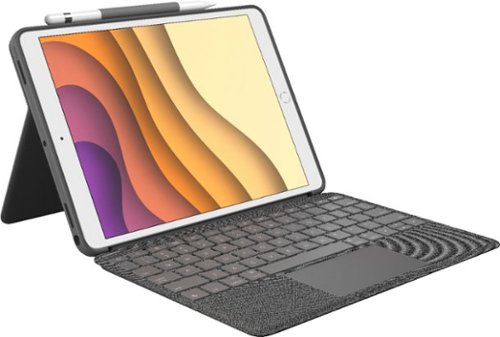
Logitech - Combo Touch Keyboard Case for Apple® iPad® Air 10.5" (3rd Gen 2019) and iPad® Pro 10.5" - Graphite
 (211)
(211)4 years, 2 months ago
by
emiliosic