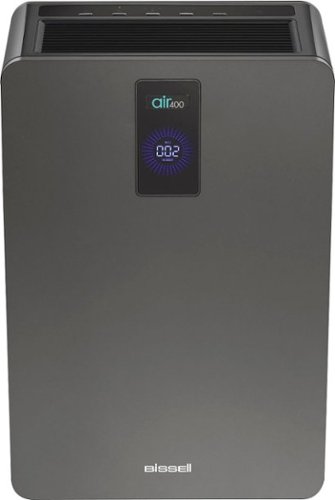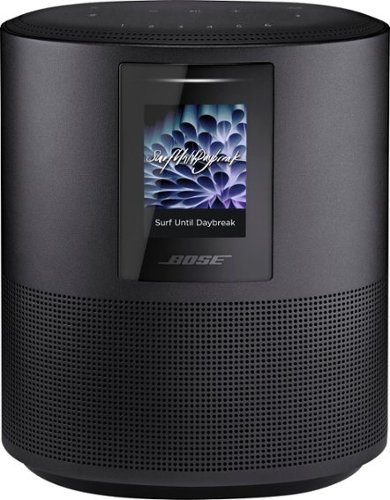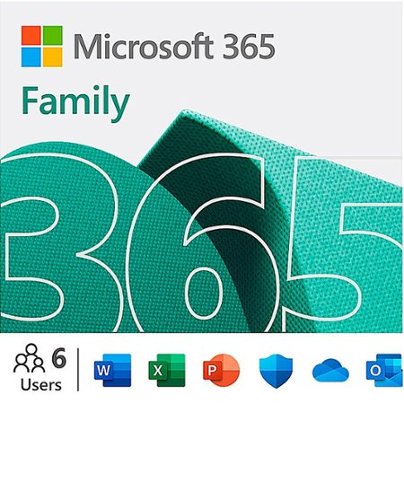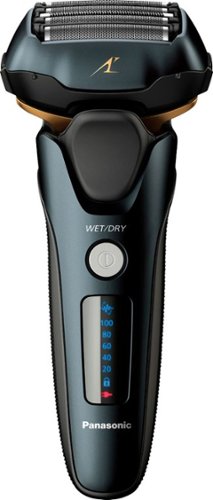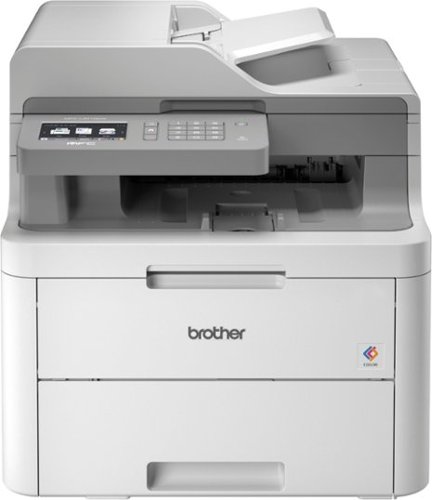emiliosic's stats
- Review count200
- Helpfulness votes1,286
- First reviewJune 21, 2013
- Last reviewJune 29, 2024
- Featured reviews0
- Average rating4.6
Reviews comments
- Review comment count0
- Helpfulness votes0
- First review commentNone
- Last review commentNone
- Featured review comments0
Questions
- Question count0
- Helpfulness votes0
- First questionNone
- Last questionNone
- Featured questions0
- Answer count90
- Helpfulness votes176
- First answerDecember 10, 2014
- Last answerNovember 4, 2021
- Featured answers0
- Best answers17
BISSELL™ air400 Air Purifier is clean air made easy. We know life happens. Between the kids and pets, there are odors, allergens, dust, and other things we can’t always see in our air that need to be cleaned. That’s where the air400 shines. This machine is designed to perform from the inside, out. It captures airborne particles and odors with three stages of filtration and has an automated CirQulate® System that automatically increases fan speed as your indoor air quality decreases. The CirQulate System also uses particle sensor technology to monitor your indoor air and communicate your home’s real-time air quality through three distinct colors and a numerical reading. With a large fan and a digital, 20,000-hour DC motor, the air400 is tested to the AHAM standard to have a Smoke CADR of 279 for rooms up to 432 sq. ft., making it great for bedrooms, living areas, basements, and dining rooms. Taking care of the air you and your family breathe really is as easy as setting it and forgetting it with the air400 air purifier. And when you purchase this air purifier, you help save pets! BISSELL® proudly supports BISSELL Pet Foundation® and its mission to help save homeless pets. When you buy a BISSELL product, you help save pets, too. We’re proud to design products that help make pet messes, odors and pet homelessness disappear.
Posted by: emiliosic
from Wakefield, MA
This is a large air purifier for larger rooms. We're using this in our Master Bedroom.
The controls very are simple to operate, with a manual, auto and night modes, and a timer.
The controls very are simple to operate, with a manual, auto and night modes, and a timer.
The auto mode regulates the speed based on the air quality, this is displayed in a large display in the front of the unit, which has numbers and a color ring (different colors indicating air quality).
There is also a night mode that runs at its lowest speed, ideal for bedside usage.
There is also a night mode that runs at its lowest speed, ideal for bedside usage.
Filters: It has large an thick HEPA filter, a carbon filter of the same size, and a thin mesh covering the outer filter. Replacing the filters takes seconds and no tools. The unit has a filter replacement indicator for each filter.
The HEPA filter is for particulates, including allergens.
The carbon filter is for reducing ambient odors.
There is also a dust sensor on the side of the unit, that the manual indicates it should be cleaned every couple weeks, and oddly, has a screw cover.
The HEPA filter is for particulates, including allergens.
The carbon filter is for reducing ambient odors.
There is also a dust sensor on the side of the unit, that the manual indicates it should be cleaned every couple weeks, and oddly, has a screw cover.
The unit is well constructed. The air movement is provided by a 'squirrel cage' fan (similar to most HVAC units) powered by a digital motor (These are the most precise motors, also used by the latest high-end vacuums, etc.).
It also has a light sensor that turns off all the indicators, except the color ring, which is dimmed to a faint glow.
It's a thoughtfully designed machine.
It's a thoughtfully designed machine.
Note that if the unit looses power it will remain off, so it won't work with smart switches, and has no remote controls.
Mobile Submission: False
I would recommend this to a friend!


The Bose Smart Speaker 500 delivers wall-to-wall stereo sound from a single wireless smart speaker. Built-in voice control from Amazon Alexa puts songs, playlists, and more at the tip of your tongue. And you have the freedom to control the music your way - with your voice, with a tap on the top controls, or with the Bose app.
Posted by: emiliosic
from Wakefield, MA
Sound:
The sound is very detailed and clear, with adequate amount of bass that gives warmth to the sound but it doesn't overly saturated. The speaker is oval-shaped because it has a set of speakers firing to the right and left to provide stereo sound from a single speaker.
It's the sound expected from a Bose product and does not disappoint.
We have other smart and Bluetooth speakers in the house and this is by far the best sound.
It has great soundstage (Where we hear the sound comes from, in stereo), something I could not discern from other speakers
The sound is very detailed and clear, with adequate amount of bass that gives warmth to the sound but it doesn't overly saturated. The speaker is oval-shaped because it has a set of speakers firing to the right and left to provide stereo sound from a single speaker.
It's the sound expected from a Bose product and does not disappoint.
We have other smart and Bluetooth speakers in the house and this is by far the best sound.
It has great soundstage (Where we hear the sound comes from, in stereo), something I could not discern from other speakers
Industrial design:
The whole speaker, besides the top and bottom, is made of a single piece of thick aluminum, giving it a nice heft. The bottom is rubberized and the top has touch-sensitive controls and a 360-degree mic array. In the middle of the speaker there is a nice LCD screen that provides cover image for the song and additional information like artist, album, song name or station name.
There is also a 'light bar' on top of the screen that lights in different colors and directions based on different actions.
The whole speaker, besides the top and bottom, is made of a single piece of thick aluminum, giving it a nice heft. The bottom is rubberized and the top has touch-sensitive controls and a 360-degree mic array. In the middle of the speaker there is a nice LCD screen that provides cover image for the song and additional information like artist, album, song name or station name.
There is also a 'light bar' on top of the screen that lights in different colors and directions based on different actions.
Controls:
All the controls are touch-sensitive, and they work really well. There are seven presets (programmable via an app or holding the button), volume controls, a single play/pause that also doubles as skip forward and skip backwards, for which I would have preferred individual buttons, aux and Bluetooth (input) buttons, and two buttons for Alexa: One to mute the microphones, and an action button that causes Alexa to listen (or stop) without invoking the Alexa word, or use it to stop an alarm or timer.
All the controls are touch-sensitive, and they work really well. There are seven presets (programmable via an app or holding the button), volume controls, a single play/pause that also doubles as skip forward and skip backwards, for which I would have preferred individual buttons, aux and Bluetooth (input) buttons, and two buttons for Alexa: One to mute the microphones, and an action button that causes Alexa to listen (or stop) without invoking the Alexa word, or use it to stop an alarm or timer.
Initial setup:
The initial setup requires the 'Bose Music' app on iOS or Android. It doesn't work with PCs. Install the app and follow the step by step guide. It's very simple and worked well the first time, although there can be too many steps that includes creating an account with Bose if there isn't one, then configuring the speaker on Wi-Fi and then adding music services. Some steps require logging into the Bose account again and then to the music service to authorize them. It didn't fail and some steps can be done later on.
The initial setup requires the 'Bose Music' app on iOS or Android. It doesn't work with PCs. Install the app and follow the step by step guide. It's very simple and worked well the first time, although there can be too many steps that includes creating an account with Bose if there isn't one, then configuring the speaker on Wi-Fi and then adding music services. Some steps require logging into the Bose account again and then to the music service to authorize them. It didn't fail and some steps can be done later on.
Bluetooth:
I have to say, this is one of the best Bluetooth implementations I've seen for how well it sets up and controls. If there is no BT device connected, it goes into pairing only when in BT mode. Once paired (with an iPhone), the speaker can control the volume (ie, change the volume either on the phone or the speaker and they are both in sync). Prev/Play/Next controls work as they should and the screen will display artist, album and song (It didn't display the image on my tests).
It can connect to multiple devices and each device can be removed individually via the app, which by the way can also control the speaker while in BT mode to change songs, play/pause and volume.
I have to say, this is one of the best Bluetooth implementations I've seen for how well it sets up and controls. If there is no BT device connected, it goes into pairing only when in BT mode. Once paired (with an iPhone), the speaker can control the volume (ie, change the volume either on the phone or the speaker and they are both in sync). Prev/Play/Next controls work as they should and the screen will display artist, album and song (It didn't display the image on my tests).
It can connect to multiple devices and each device can be removed individually via the app, which by the way can also control the speaker while in BT mode to change songs, play/pause and volume.
Alexa:
There is support for Amazon Alexa (No other assistants, at least for now). It's not required by any means to use the speaker, but it works very well. It's able to pick up commands even when music is playing, much better than the older Echo speakers we have. This is an 'Alexa-Enabled' speaker, so while Alexa works very well, it doesn't do everything an Echo can do. It supports alarms and timers but doesn't support communications (Drop-in, calling phones or Alexa contacts does not work), and this seems to be a limitation on Alexa on any non-amazon device, not specific to Bose speakers.
There is support for Amazon Alexa (No other assistants, at least for now). It's not required by any means to use the speaker, but it works very well. It's able to pick up commands even when music is playing, much better than the older Echo speakers we have. This is an 'Alexa-Enabled' speaker, so while Alexa works very well, it doesn't do everything an Echo can do. It supports alarms and timers but doesn't support communications (Drop-in, calling phones or Alexa contacts does not work), and this seems to be a limitation on Alexa on any non-amazon device, not specific to Bose speakers.
App and streaming services:
- Tune-In is already included and doesn't need nor allow a login (so no Tune-In favorites, but they can be set on the speaker).
- Amazon Music (Of course, since it supports Alexa).
- Pandora.
- iHeartRadio: Radio stations that used to be Clear Channel are no longer available on TuneIn, and require iHeartRadio accounts. Presets can be set for iHeart stations or the rest, including NPR stations, via Tune-In.
- Spotify
- SiriusXM (Requires streaming plan)
- Deezer
- Tune-In is already included and doesn't need nor allow a login (so no Tune-In favorites, but they can be set on the speaker).
- Amazon Music (Of course, since it supports Alexa).
- Pandora.
- iHeartRadio: Radio stations that used to be Clear Channel are no longer available on TuneIn, and require iHeartRadio accounts. Presets can be set for iHeart stations or the rest, including NPR stations, via Tune-In.
- Spotify
- SiriusXM (Requires streaming plan)
- Deezer
And that's it. Currently there is no support for Apple Music (Except via Bluetooth), Tidal or other music services, nor podcasts outside of the above or for audiobooks.
Apple AirPlay 2 support was announced by Bose for 'early 2019'.
Also, support for Google Assistant (and perhaps Chomecast Audio) would be coming later on as well, but it's not currently present either.
Other integrations: There are currently no integrations with Smart Homes or IFTTT, however, at developer.bose.com, there is a statement of upcoming integrations.
Also, if you already have the older Bose SoundTouch speakers, this speaker runs on a whole different platform. There is no integration whatsoever with SoundTouch speakers.
Control app: Bose Music is a new app specific to the new 'Bose smart speakers', with a modern, card-based design. It works very well, and supports personalized accounts on each phone (ie, each household member uses their own Amazon, Spotify, etc. accounts, not a shared account like in other platforms). Speakers can be grouped together on demand through the app.
Apple AirPlay 2 support was announced by Bose for 'early 2019'.
Also, support for Google Assistant (and perhaps Chomecast Audio) would be coming later on as well, but it's not currently present either.
Other integrations: There are currently no integrations with Smart Homes or IFTTT, however, at developer.bose.com, there is a statement of upcoming integrations.
Also, if you already have the older Bose SoundTouch speakers, this speaker runs on a whole different platform. There is no integration whatsoever with SoundTouch speakers.
Control app: Bose Music is a new app specific to the new 'Bose smart speakers', with a modern, card-based design. It works very well, and supports personalized accounts on each phone (ie, each household member uses their own Amazon, Spotify, etc. accounts, not a shared account like in other platforms). Speakers can be grouped together on demand through the app.
It's a premium speaker at a premium price. It's design is excellent and sounds fantastic for the type of speaker it is. And while it's network platform is evolving, Bose will deliver, as they depend on getting these products right.
Mobile Submission: False
I would recommend this to a friend!


Control your Ultra HD and HDR viewing experience with this 55-inch Hisense ULED smart TV. It comes with Google Assistant built in, so you can search programs by voice, and its Android TV operating system provides access to various streaming apps. This Hisense ULED smart TV has a true 120Hz native panel with a motion rate of 240Hz for smooth display of fast-action scenes.
Posted by: emiliosic
from Wakefield, MA
We have another Hisense TV from last year which we really like, and when the time came to replace another TV, I was looking forward an Android TV.
The quality of the picture is very nice and the sound is particularly good for a flat TV. The design is very sleek, with an edge-to-edge glass with a very thin dark metal on the bottom. The speakers (Harman-Kardon) are located on the bottom and on the back of the TV. The base is a pair of very sleek gunmetal legs.
The screen is 4K, HDR (HDR10 and Dolby vision) with a 120Hz native panel, with local dimming (does not mention how many zones), and edge-lit.
The screen is 4K, HDR (HDR10 and Dolby vision) with a 120Hz native panel, with local dimming (does not mention how many zones), and edge-lit.
The back of the TV has a black metal frame on the top half, making it very thin on top. On the left side, there are three HDMI ports, one USB 2.0, one USB 3.0, antenna and SPDIF. Next to it there is a rear-facing panel with another HDMI, gigabit ethernet and analog input. Note that only two HDMI ports are HDMI 2.0, the other two are HDMI 1.4, and one of the HDMI 2.0 is also ARC. Having only two HDMI 2.0 ports limits what can be connected. Also the rear-facing HDMI can further limit connections on a wall mount.
Other connectivity: Ethernet gigabit, Wi-Fi AC, Bluetooth. The remote control is initially set up for IR commands, and once the initial config is completed, it's set up for Bluetooth also. Bluetooth can also be used for headphones and other android-compatible devices (keyboards, etc.).
Mounting the TV on the wall can be a bit more challenging than usual, because the two lower posts are recessed more than the top posts, so either get creative with the spacers or get a tilting wall-mount bracket. Don't know who could come up with this design. I had no issues mounting the older Hisense TV. Consider a tilting wall-mount to compensate for some of these issues.
Other connectivity: Ethernet gigabit, Wi-Fi AC, Bluetooth. The remote control is initially set up for IR commands, and once the initial config is completed, it's set up for Bluetooth also. Bluetooth can also be used for headphones and other android-compatible devices (keyboards, etc.).
Mounting the TV on the wall can be a bit more challenging than usual, because the two lower posts are recessed more than the top posts, so either get creative with the spacers or get a tilting wall-mount bracket. Don't know who could come up with this design. I had no issues mounting the older Hisense TV. Consider a tilting wall-mount to compensate for some of these issues.
Google TV: Everything on the TV is an 'app'. Even watching antenna TV is an app, which thankfully, can also be selected as a traditional input. It is fast enough, but could not watch TV directly using an HD HomeRun app because the TV struggles to decode the MPEG2 stream from the TV signal. Then installed the Live Channels TV app made by Google, which intends to mash-up live TV from antenna, HD HomeRun and app-based Live TV. Great concept but the channel guide was confusing. Tuning into an HD HomeRun channel was so choppy it was unwatchable (However the same stream using an older AppleTV 4 connected via HDMI is flawless). Also despite having a very good variety of streaming apps backed by the Google Play Store, there is no support Amazon Prime (I realize this is more to do with dispute between these two giant companies, but still it's not a great user experience).
The TV also has a built-in Chromecast receiver (Part of Android TV for both audio and video), and DLNA.
The remote control is also interesting. As mentioned earlier, it can connect via IR or Bluetooth. It has a reduced number of buttons, more like a Roku remote but larger. There are six 'sponsored app' buttons on top. This will likely vary over time. Mine has Netflix, Sling, Fandango Now, Google Play (Oddly, takes you to the app store), YouTube and TikiLive (Which is a service that would be similar to Sling). There are no number buttons. Instead, a "123" button opens an on-screen menu to scroll a number. Similarly, no media buttons, but a single play/pause button that also opens up a menu on the TV. There is a Google Assistant button that works with the built-in microphone on the remote, and channels, volume and other android-related buttons.
There are also no input buttons on the remote. For this one has to navigate to the main screen and on the top there is an input widget. Despite of this, the TV does remember the HDMI input and also reacts to CEC signals, so some HDMI devices can get the TV's attention and automatically switch to the input. With some practice, the remote is simple and intuitive.
Because we were using a Harmony remote with the old TV, re-programmed the remote to this TV and the remote is able to switch inputs directly, so the TV must be able to react to a lot more remote codes than what's available on the factory remote.
Also the TV can be controlled by Amazon Alexa, by pairing the TV with an Alexa "Hisense" skill that works to turn off the TV or change the volume, but didn't work for me to turn it back on, although I set the TV to keep Wi-Fi on.
Also, there is a clear 'bulge' on the bottom of the TV that has the infrared sensor, a rather bright red standby mode light and a single button that can be used instead of the remote to turn it on, change apps and volume. Unlike other Hisense TVs, there is no way I could find to turn off the standby light.
The TV also has a built-in Chromecast receiver (Part of Android TV for both audio and video), and DLNA.
The remote control is also interesting. As mentioned earlier, it can connect via IR or Bluetooth. It has a reduced number of buttons, more like a Roku remote but larger. There are six 'sponsored app' buttons on top. This will likely vary over time. Mine has Netflix, Sling, Fandango Now, Google Play (Oddly, takes you to the app store), YouTube and TikiLive (Which is a service that would be similar to Sling). There are no number buttons. Instead, a "123" button opens an on-screen menu to scroll a number. Similarly, no media buttons, but a single play/pause button that also opens up a menu on the TV. There is a Google Assistant button that works with the built-in microphone on the remote, and channels, volume and other android-related buttons.
There are also no input buttons on the remote. For this one has to navigate to the main screen and on the top there is an input widget. Despite of this, the TV does remember the HDMI input and also reacts to CEC signals, so some HDMI devices can get the TV's attention and automatically switch to the input. With some practice, the remote is simple and intuitive.
Because we were using a Harmony remote with the old TV, re-programmed the remote to this TV and the remote is able to switch inputs directly, so the TV must be able to react to a lot more remote codes than what's available on the factory remote.
Also the TV can be controlled by Amazon Alexa, by pairing the TV with an Alexa "Hisense" skill that works to turn off the TV or change the volume, but didn't work for me to turn it back on, although I set the TV to keep Wi-Fi on.
Also, there is a clear 'bulge' on the bottom of the TV that has the infrared sensor, a rather bright red standby mode light and a single button that can be used instead of the remote to turn it on, change apps and volume. Unlike other Hisense TVs, there is no way I could find to turn off the standby light.
Overall it's a good TV, which looks great on and off, with a good sound for a flat TV, although I have to say I'm somewhat disappointed with the Android TV experience and the Wall-mount issues. Supporting 4K, HDR10 and Dolby Vision, handles any movie format available streaming or from media discs.
Mobile Submission: False
I would recommend this to a friend!


Grill, bake, roast or broil with this Delonghi Livenza 0.5 cu. ft. digital compact convection oven. This compact oven saves space while providing enough capacity to save the hassle, heat and cost of using your full-size oven. This Delonghi Livenza 0.5 cu. ft. digital compact convection oven has toasting _and warming functions for maximum flexibility.
Customer Rating

5
Effective and simple to use
on October 26, 2018
Posted by: emiliosic
from Wakefield, MA
This is a convection toaster that is somewhat compact at about 10 inches tall and 18 wide.
The convection system is basically a fan that recirculates air and makes cooking more even and a lot faster. About twice as fast in some cases.
Unlike many other toasters that use infrared heating elements, this uses metal heaters on both top and bottom, distributed all around the top and bottom surfaces, which to me appears to produce more even heat. Because it doesn't light up red hot, it has a white light inside the oven that stays on while it's heating.
The back of the oven is curved so despite it's compact size, it can fit a small pizza, and it comes with a round pizza tray.
The exterior is all stainless steel, and double pane glass door with a large handle.
Besides the insulated door, there top and back don't appear to have much insulation as they can get quite hot.
The convection system is basically a fan that recirculates air and makes cooking more even and a lot faster. About twice as fast in some cases.
Unlike many other toasters that use infrared heating elements, this uses metal heaters on both top and bottom, distributed all around the top and bottom surfaces, which to me appears to produce more even heat. Because it doesn't light up red hot, it has a white light inside the oven that stays on while it's heating.
The back of the oven is curved so despite it's compact size, it can fit a small pizza, and it comes with a round pizza tray.
The exterior is all stainless steel, and double pane glass door with a large handle.
Besides the insulated door, there top and back don't appear to have much insulation as they can get quite hot.
The controls are surprisingly easy to use. We've been using a slightly older toaster with digital controls and this is a lot simpler to use:
There are two knobs, which by the way are a lot better quality than what we usually see on toasters. The top is traditional mode selector (Bake, broil, toast, etc.) and the bottom knob sets the temperature and time.
Once the mode is set, the display flashes with the option to change (Temperature and time, or slices and darkness level, etc. based on the setting). Press the center of the bottom know to switch which setting to change, and press the start/stop button. If this sounds confusing, it's actually very simple to use.
There are two knobs, which by the way are a lot better quality than what we usually see on toasters. The top is traditional mode selector (Bake, broil, toast, etc.) and the bottom knob sets the temperature and time.
Once the mode is set, the display flashes with the option to change (Temperature and time, or slices and darkness level, etc. based on the setting). Press the center of the bottom know to switch which setting to change, and press the start/stop button. If this sounds confusing, it's actually very simple to use.
Minor caveats: The toaster has a clock, and the backlit display stays on, slightly dimmed when not in use. I would've preferred that if the clock is not set, the backlit display remained off.
The other issue is that the rack does not slide out when the door is open, and the door does not open all the way down flat because the large handle is in the way.
The other issue is that the rack does not slide out when the door is open, and the door does not open all the way down flat because the large handle is in the way.
Overall it's a great choice: it toasts evenly, looks good on the counter and it's simple to use.
Mobile Submission: False
I would recommend this to a friend!


One solution for your family across all your devices. With Office 365 Home, you and your family get Word, Excel, PowerPoint, Outlook, and more. Work anywhere with apps that are always updated with the latest features. 12-month automatically renewing subscription for up to 6 people including 1TB OneDrive cloud storage for each person.
Posted by: emiliosic
from Wakefield, MA
Microsoft Office 365 is the subscription version of Microsoft Office. It has the same Office applications as the traditional desktop versions, and provides regular updates through the year, including new features that would appear first on the Office 365 versions. For someone that depends on Office, this alone is a good value.
While desktop license keys allows installation on one computer, the Office 365 licenses are tied to the user's Microsoft account (Same as in Outlook.com and Microsoft Accounts on Windows 10), and also family members (As associated in Microsoft accounts).
While desktop license keys allows installation on one computer, the Office 365 licenses are tied to the user's Microsoft account (Same as in Outlook.com and Microsoft Accounts on Windows 10), and also family members (As associated in Microsoft accounts).
It allows installation on 6 computers through the family group, and applies to both Windows and macOS computers. Additionally allows installation on mobile devices (Apple phones and tablets), and Android.
Also, the Office 365 subscription provides valuable online features not available on the standard desktop license:
- One hour of skype-out minutes, per month, per user (To US and certain areas in other countries).
- OneDrive: OneDrive is Microsoft's cloud storage offering, which works well and is available on desktop and mobile systems. It can be uses to store and sync all office documents and OneNote across devices, as well as any other type of file, including pictures, and what's impressive is that the Office 365 subscription includes 1 TB per user in the family. This is an excellent value for anyone that relies on cloud storage.
- And, if office documents are stored on OneDrive, there are now online versions of Office that can be accessed via a web browser, so start a document at home, edit via web from another computer and finish it via mobile apps. The Online version works well enough for simpler documents and was even able to convert a PDF to a Word document all through the web browser. Also storing documents on OneDrive makes it much more efficient to collaborate on, and share documents.
- One hour of skype-out minutes, per month, per user (To US and certain areas in other countries).
- OneDrive: OneDrive is Microsoft's cloud storage offering, which works well and is available on desktop and mobile systems. It can be uses to store and sync all office documents and OneNote across devices, as well as any other type of file, including pictures, and what's impressive is that the Office 365 subscription includes 1 TB per user in the family. This is an excellent value for anyone that relies on cloud storage.
- And, if office documents are stored on OneDrive, there are now online versions of Office that can be accessed via a web browser, so start a document at home, edit via web from another computer and finish it via mobile apps. The Online version works well enough for simpler documents and was even able to convert a PDF to a Word document all through the web browser. Also storing documents on OneDrive makes it much more efficient to collaborate on, and share documents.
Mobile Submission: False
I would recommend this to a friend!
MX Vertical is an advanced ergonomic mouse that combines science-driven design with the elevated performance of Logitech’s MX series. The natural handshake position of MX Vertical reduces wrist pressure and forearm strain. The unique 57° vertical angle has been optimized for an ergonomic posture without compromising a pixel of performance. MX Vertical features a 4000 DPI high-precision sensor, resulting in 4x less hand movement and reducing fatigue. And the cursor speed switch allows you to instantly adjust DPI speed and accuracy with the touch of a button. MX Vertical stays powered for up to four months on a full charge – and gets three hours of use from a one-minute quick charge.
Customer Rating

5
Quality, Comfortable to use
on October 19, 2018
Posted by: emiliosic
from Wakefield, MA
I've been using another vertical ergonomic mouse at work for a number of years, and after getting used to it, I missed it at home. I got a portable MX series mouse last year, so I became interested when the MX Vertical came out.
The MX series is the best Logitech offered thus far.
The MX series is the best Logitech offered thus far.
Ergonomics: A vertical mouse does feel more comfortable when used for long hours. It can be a matter of preference, but I became convinced after using one at work.
The mouse has a rubberized surface all around, except for the buttons, and has a rib pattern that makes the mouse slide without having to apply pressure. Someone used to a flat mouse shouldn't find much issue getting used to this. Buttons are on the expected position, except more vertical.
It has the typical left and right buttons, the clickable scroll wheel and on the right side two navigation buttons and a multi-function button on top.
It slides effortlessly, and the wheel feels right to the touch, with a clicking feedback. However I find that the wheel should slide with less effort, and this mouse does not have the free wheel mode that other MX series mice have.
I wear medium sized gloves and while the mice feels good, it seems that it was made for larger hands.
The mouse has a rubberized surface all around, except for the buttons, and has a rib pattern that makes the mouse slide without having to apply pressure. Someone used to a flat mouse shouldn't find much issue getting used to this. Buttons are on the expected position, except more vertical.
It has the typical left and right buttons, the clickable scroll wheel and on the right side two navigation buttons and a multi-function button on top.
It slides effortlessly, and the wheel feels right to the touch, with a clicking feedback. However I find that the wheel should slide with less effort, and this mouse does not have the free wheel mode that other MX series mice have.
I wear medium sized gloves and while the mice feels good, it seems that it was made for larger hands.
Connectivity: The battery is rechargeable, and it uses an USB-C port. The USB-A to USB-C is included, and it works as a wired mice when the cable is connected to the computer, while charging.
On the bottom of the mouse there is a power switch and a connection button. The mice can be paired to three different computers, either via Bluetooth or an Unifying receiver, and It comes with one USB-A receiver.
Note that the mice, like other MX series utilizes Bluetooth-LE (BLE), which consumes less energy, so it needs a minimum Bluetooth 4.0 on the computer for it to work.
On the bottom of the mouse there is a power switch and a connection button. The mice can be paired to three different computers, either via Bluetooth or an Unifying receiver, and It comes with one USB-A receiver.
Note that the mice, like other MX series utilizes Bluetooth-LE (BLE), which consumes less energy, so it needs a minimum Bluetooth 4.0 on the computer for it to work.
Software: While no additional software is really required, the Logitech Options software that's available for free download on macOS and Windows is used for customizations (Buttons, speed, etc), updates and Logitech's 'flow': It works with Logitech keyboards and/or mice that supports what Logitech calls 'flow': All the computers that use the same mouse and/or keyboard, when used at the same time communicate with each other through this software (and Wi-Fi or Ethernet), which makes the mouse switch computers when crossing a defined corner on the screen, literally making them work like a single computer (The connection indicator on the mouse automatically changes to the active computer). Also the clipboard can be set to be shared between them, regardless of running either macOS or Windows. The clipboard is shared over Wi-Fi, and copying either images or text works fine.
Mobile Submission: False
I would recommend this to a friend!
Prepare a variety of meals faster with this nonstick Ninja cooker. It operates as much as 70 percent faster than traditional methods, and the digital control panel lets you select the function your recipe needs. This 1000W Ninja cooker holds up to 6 quarts and includes a stainless steel rack for steaming.
Customer Rating

5
Useful and simple to use
on October 12, 2018
Posted by: emiliosic
from Wakefield, MA
Like similar pots, the Ninja Instant Cooker covers multiple functions: Sear/Sautee, Pressure, Slow Cook and Steam.
The main uses are steam and slow coo. Sear/Sautee can be used on the same dish after pressure cook to complete a dish, without using a different pan, and steam for side of vegetables.
While comparing different models, the main distinguishing points, for me are:
- The controls are very simple to use: The first row is the time, the second, either pressure or temperature depending on the mode. Then there is a simple mode selector, and at the bottom the power, start and keep warm. All is logically designed. The timer numbers are a nice light blue color, simple to read. There is no dizzying array of pre-set options like in other brands.
- The pot is ceramic coated so it's easy to clean.
- The cover is well designed. There are no latches to mess with. It will lock automatically when under pressure, and stays locked. Opens with one hand, without any force once it's done.
- Pressure cookers use a silicone ring to seal the cover. Because the silicone absorbs the flavors, it comes with an extra ring, of a different color, to separate between savory and sweet dishes.
The main uses are steam and slow coo. Sear/Sautee can be used on the same dish after pressure cook to complete a dish, without using a different pan, and steam for side of vegetables.
While comparing different models, the main distinguishing points, for me are:
- The controls are very simple to use: The first row is the time, the second, either pressure or temperature depending on the mode. Then there is a simple mode selector, and at the bottom the power, start and keep warm. All is logically designed. The timer numbers are a nice light blue color, simple to read. There is no dizzying array of pre-set options like in other brands.
- The pot is ceramic coated so it's easy to clean.
- The cover is well designed. There are no latches to mess with. It will lock automatically when under pressure, and stays locked. Opens with one hand, without any force once it's done.
- Pressure cookers use a silicone ring to seal the cover. Because the silicone absorbs the flavors, it comes with an extra ring, of a different color, to separate between savory and sweet dishes.
What to keep in mind:
- This model does not make yoghurt.
- While the controls are refreshingly simple, there is no delay start function.
- While removing the silicone ring is simple, it takes a minimal effort to put it back. It seems the process could've been simpler.
- The pot, steam rack and silicone ring are dishwasher safe, but the lid is not.
- This model does not make yoghurt.
- While the controls are refreshingly simple, there is no delay start function.
- While removing the silicone ring is simple, it takes a minimal effort to put it back. It seems the process could've been simpler.
- The pot, steam rack and silicone ring are dishwasher safe, but the lid is not.
The first dish we cooked with this was a beef roast for four. It took 90 minutes in pressure cooking. When it was done, it kept the pot warm until ready to serve, and the meat was cooked through and tender.
The cooker comes with an extensive cooking chart, which came in very handy, and 10 sample recipes.
Mobile Submission: False
I would recommend this to a friend!

The Back-UPS battery backup offers guaranteed power and surge protection for wireless networks, computers, gaming consoles and other electronics in your home or business. Models supply battery backup during outages and unsafe voltage fluctuations, as well as provide protection from damaging surges and spikes. They're available in 'tower' or 'floor' styles, and together with a variety of standard features, they are the perfect choice to protect your data and keep you connected
Posted by: emiliosic
from Wakefield, MA
Have several UPS at home. This new model is the simplest UPS. The previous models from the same category are horizontal, like an oversized power strip. This model is taller but more compact.
There's only one button, which turns green when powered and blinks when on battery mode.
There are no beeps, and it's quiet.
Keep in mine that this UPS does not produce a sine wave like an AC power outlet. This is not an issue with most PCs and consumer electronics.
Because it's simple it's very lightweight without the battery.
Also it has convenient wall-mounting holes (Like a power strip) so it could be mounted next to an electric panel. I was planning on using it with the internet router but end up installing it with a desktop PC instead.
It also has a very convenient USB port, which can keep a phone or other USB device charged during power outages, but keep in mind that it provides 1.5 Amp, so it won't be a fast charge. It would've been preferable to have more and faster USB ports.
On one side, there's also a red light that's on when there is no ground (Wiring fault) and an USB port, which provides the UPS status to a computer.
Connected the USB to a Mac and it automatically recognized the UPS, indicating if it was running on battery power and percentage remaining. APC provides a software 'PowerChute' for Windows to provide similar information.
The battery is simple to replace, with a plastic cover on the bottom of the UPS, no tools needed.
There's only one button, which turns green when powered and blinks when on battery mode.
There are no beeps, and it's quiet.
Keep in mine that this UPS does not produce a sine wave like an AC power outlet. This is not an issue with most PCs and consumer electronics.
Because it's simple it's very lightweight without the battery.
Also it has convenient wall-mounting holes (Like a power strip) so it could be mounted next to an electric panel. I was planning on using it with the internet router but end up installing it with a desktop PC instead.
It also has a very convenient USB port, which can keep a phone or other USB device charged during power outages, but keep in mind that it provides 1.5 Amp, so it won't be a fast charge. It would've been preferable to have more and faster USB ports.
On one side, there's also a red light that's on when there is no ground (Wiring fault) and an USB port, which provides the UPS status to a computer.
Connected the USB to a Mac and it automatically recognized the UPS, indicating if it was running on battery power and percentage remaining. APC provides a software 'PowerChute' for Windows to provide similar information.
The battery is simple to replace, with a plastic cover on the bottom of the UPS, no tools needed.
Mobile Submission: False
I would recommend this to a friend!

Listen and talk in comfort with these Jabra Evolve stereo headphones. Dual Bluetooth capability lets you connect to multiple devices simultaneously, and its integrated busy light provides a signal to others when you are busy. Enjoy amazing sound without background noise interference thanks to the passive noise cancellation of these Jabra Evolve stereo headphones.
Posted by: emiliosic
from Wakefield, MA
I've been using a very good USB headset at the office as well as my own BT phones for listening from my phone, and then I had the opportunity of using the Jabra Evolve 65.
This is one of the most versatile headsets for using with softphones as well as cell phones.
This is one of the most versatile headsets for using with softphones as well as cell phones.
The headset is light and comfortable to wear all day. Battery lasts all day.
The design doesn't completely block ambient noise when there is no audio playing so I can hear is someone is coming by.
The design doesn't completely block ambient noise when there is no audio playing so I can hear is someone is coming by.
The primary distinguishing feature for me is that it can simultaneously connect to a computer (Windows 7 to 10 or macOS) as well as a mobile phone, wirelessly.
Keep in mind that it does not mix the audio from both the phone and the computer. It connects to both simultaneously but the sound is from whichever device is active last, not both simultaneously.
Keep in mind that it does not mix the audio from both the phone and the computer. It connects to both simultaneously but the sound is from whichever device is active last, not both simultaneously.
After installing the optional 'Jabra Direct' software on Windows, connected the headset with the USB cable and it provided the option to upgrade the firmware on the headset. After it was all set, the software recognizes the softphone installed, (Cisco Jabber in this case), but it also supports Skype for Business and several web conferencing solutions. This is optional but provides controls from the headset like volume, hangup, call transfer, mute, etc.
On MacOS, which I use elsewhere, the software is 'Jabra Suite' that works similar as in Windows, it installs a preference pane, a menu item icon and a firmware updater app. It also detects installed softphone software like Bria and Skype, also supports IBM SameTime, Avaya one-X and Equinox.
On MacOS, which I use elsewhere, the software is 'Jabra Suite' that works similar as in Windows, it installs a preference pane, a menu item icon and a firmware updater app. It also detects installed softphone software like Bria and Skype, also supports IBM SameTime, Avaya one-X and Equinox.
The headset can connect via USB directly, keeping it charged and will also recognize it as an USB Audio device (No wireless required), or it can be connected with the Jabra 370 wireless USB adapter, that is Bluetooth but only for the headset, and the PC recognizes it as another USB audio device.
At the same time it can be paired via Bluetooth with a mobile phone, Apple iOS in my case, and there is no app to install for these.
The center button on one of the headsets can control calls on the mobile phone, and it also has volume controls, but it doesn't have music controls (prev/next).
At the same time it can be paired via Bluetooth with a mobile phone, Apple iOS in my case, and there is no app to install for these.
The center button on one of the headsets can control calls on the mobile phone, and it also has volume controls, but it doesn't have music controls (prev/next).
The headset can be worn with the mic on either right or left side and will recognize how it's worn. It will also go on mic mute if the mic is placed on the center of the headset, which also has a light magnet to keep it in place.
Another nice feature is that one of the headsets will light up with a red circle if on a call, so co-workers know when not to interrupt. The light can also be turned on or off manually holding both volume controls.
Audio for calls is excellent, and mic works well, as expected from business headsets.
For music, audio is rich and clear, but without much bass. It doesn't provide the rich sound of enclosed headsets but then again this is not an enclosed headset. After a while got used to the different tone, and music sounds very nice.
I can now keep the same headset for phone calls from PC or mobile, PC videos and music from the phone, without cables.
Another nice feature is that one of the headsets will light up with a red circle if on a call, so co-workers know when not to interrupt. The light can also be turned on or off manually holding both volume controls.
Audio for calls is excellent, and mic works well, as expected from business headsets.
For music, audio is rich and clear, but without much bass. It doesn't provide the rich sound of enclosed headsets but then again this is not an enclosed headset. After a while got used to the different tone, and music sounds very nice.
I can now keep the same headset for phone calls from PC or mobile, PC videos and music from the phone, without cables.
The headset also comes with a pouch which also keeps the USB cable and a holder for the USB adapter.
Mobile Submission: False
I would recommend this to a friend!


Get more out of your home theater setup with this Sonos Beam compact smart soundbar. A 5-speaker with five amplifier setup delivers rich, big sound to your room, while the single-cable connection allows for fast, easy setup. Compatible with Amazon Alexa and Google Assistant voice control, this Sonos Beam compact smart soundbar lets you control the volume and power with the just sound of your voice.
Posted by: emiliosic
from Wakefield, MA
The Beam is the newest Soundbar from Sonos. It's smaller than the original Soundbar, simpler to connect and adds Alexa voice integration and Apple Airplay 2.
Like other Sonos speakers, sound is rich and clear. Through the controller app, there's a room specific calibration, eq, night mode and voice enhancement settings. It does, as expected, produce a much richer sound than the TV speakers. It has four woofers and one tweeter.
As a member of the Sonos system, the soundbar can optionally be paired with a Sonos subwoofer and a pair of Sonos speakers (Play:1 or Sonos One) as surround speakers. In this set up all the speakers work together in a group like a single system.
Airplay 2 allows to use the whole Sonos system in addition to grouping Apple TVs (4 or newer) to play music from any app on iOS or macOS.
Connecting it requires a power cable and HDMI 'ARC' from a TV: Most newer TVs have a single HDMI connector that's designated 'ARC' (Audio Return Channel), so whatever audio comes with the video on the TV is transmitted back through this port. Additionally the speaker can turn on or off the TV and the TV can control the volume via the CEC signal that’s transmitted via the same HDMI cable. The drawback is that this uses one of the few HDMI inputs on the TV.
The 2017 model TV we're using the Beam with has 4 HDMI ports, but only two of these are 4K, ad one of these two is the ARC port (HDMI 2 in our case). So there is only one HDMI 4K port left that's where we have an AppleTV.
Sonos Beam also has an alternative connection adapter that takes an optical audio input, found in most TVs (TOSLINK) and connects to the HDMI input on the speaker. The soundbar won't be able to turn the TV on or off (via Alexa) with this system.
The Beam also has an infrared receiver that learns the volume commands from the TV remote.
The 2017 model TV we're using the Beam with has 4 HDMI ports, but only two of these are 4K, ad one of these two is the ARC port (HDMI 2 in our case). So there is only one HDMI 4K port left that's where we have an AppleTV.
Sonos Beam also has an alternative connection adapter that takes an optical audio input, found in most TVs (TOSLINK) and connects to the HDMI input on the speaker. The soundbar won't be able to turn the TV on or off (via Alexa) with this system.
The Beam also has an infrared receiver that learns the volume commands from the TV remote.
Because of this excellent integration, it doesn't have a separate remote control. It just works with either the TV's remote of the AppleTV remote in our case (The AppleTV uses the HDMI CEC connection to get the volume controls across).
Setting up the Beam requires a phone or tablet: Download the app, start it, and then press the pairing button on the Beam, and within seconds it connected, asked for WiFi connection and was set up. It didn't require the phone to pair with a temporary WiFi network like other speakers do. It's very simple to do. In my experience simpler than setting up the Echo or other speakers.
The soundbar doesn't have a Bluetooth connection like other speakers do, but the Sonos system is fantastic. It connects to every single music provider I could think of, including Apple Music (Not just Airplay 2 but native integration), Spotify, Pandora, Google Play, Internet radio, Plex, etc. Also, if using iOS, Airplay 2 is a better choice than Bluetooth.
Then there is Alexa integration. While it's not the same as an Echo device (It's an 'Alexa enabled device'), it does pretty much anything an Echo does but doesn't currently support communications, drop ins or announcements, also doesn't join Echo music groups, although I can tell an Echo speaker to play music on the Sonos. Also, and this is different than other Echo speakers: When it wakes up with the Alexa keyword and is listening to a command it plays a chime. This is to announce that it's listening, but Echo devices don't do this and I initially found it very distracting, although after a week got used to it.
Note that while voice with Alexa can control a Sonos playlist, if asking Alexa to play something it works like Echo devices, as it plays from the music sources configured in the Alexa App.
Note that while voice with Alexa can control a Sonos playlist, if asking Alexa to play something it works like Echo devices, as it plays from the music sources configured in the Alexa App.
There are four touch-sensitive buttons (not physical buttons, they're part of the surface, touch sensitive): Volume up/down, play/pause and mic button. There is a small white light for the mic button and a small light for the play button that changes color/intensity depending on what it's doing. It's quite faint and not distracting.
The soundbar itself is quite compact, and while it's primarily designed to be sitting on a TV stand, it can also be wall-mounted, but the wall mount is extra. I'm disappointed that the wall mount didn't come with it because it doesn't use standard mounts. Sonos sells a custom wall mount for the Beam and a 3rd party mount to use as an under-cabinet speaker. The mount was quite expensive although I'm impressed how well it's made. It's a thick metal piece. The mounting holes fit like a glove, it has a felt backing so it doesn't mar the wall and is very simple to install either between beams or with anchors.
Mobile Submission: False
I would recommend this to a friend!


emiliosic's Review Comments
emiliosic has not submitted comments on any reviews.
emiliosic's Questions
emiliosic has not submitted any questions.
Protect and boost the functionality of your 7th, 8th, and 9th Gen iPad with this graphite Logitech Combo Touch keyboard case. The precision trackpad allows for easy navigation, while the well-spaced backlit keys ensure effortless typing, even in dark environments. This Logitech Combo Touch keyboard case has a smooth texture for easy handling, and the adjustable kickstand provides comfortable viewing angles.
How do I sync the Logitech track Keyboard to the iPad?
No syncing necessary. It's not bluetooth, and has no batteries. There are three contact dots on the side of the iPad. Those are the 'Smart Connector'. The keyboard has pins that connect there and works like a laptop keyboard

3 years, 11 months ago
by
emiliosic
Simplify personal grooming with this Panasonic ARC 5 electric shaver. The ultra-fast motor and five-blade system make short work of facial hair by providing up to 70,000 cross-cuts per minute,. This Panasonic ARC 5 electric shaver has a built-in pop-up trimmer that makes it easy to sculpt mustaches, beards and sideburns.
Can you purchase a charge/clean station separately to work with this razor?
I don't think so. The charging tips on my shaver that does not have the washing system does not have the electric contracts on the back of the shaver. Get it as a kit.
4 years ago
by
emiliosic
Enjoy the powerful, crisp sound of these Sennheiser MOMENTUM wireless over-the-ear headphones. The sheep leather headband and ear pads conform to the shape of your head, adding comfort for all-day use, and Bluetooth connectivity lets you stream music from various devices easily. These Sennheiser MOMENTUM wireless over-the-ear headphones have active noise cancellation that lets you block or listen in on external sounds.
is this the momentum version 3?
The reliable Brother MFC-L3710CW digital color all-in-one printer is an ideal choice for home and small offices looking for laser printer performance and need full functionality, print, copy, scan and fax, in a compact footprint. The up to 50-sheet automatic document feeder enables multipage copying, scanning and faxing, plus quick print speeds of up to 19 pages per minute. The manual feed slot accommodates varied printing needs and can handle a variety of paper types and sizes, including card stock, envelopes and more. The 250-sheet capacity adjustable paper tray helps improve efficiency with fewer refills and handles letter- or legal-size paper. Connect with versatile options, including built-in wireless or USB interfaces, and print wirelessly from mobile devices³. Save time by creating custom shortcuts on the 3.7" color touch screen, which also enables you to directly print from and scan to popular cloud apps, including Dropbox, Google Drive, Evernote, OneNote and more¹. Brother Genuine high-yield replacement toner cartridges help lower printing costs. Comes with a 1-year limited warranty and free online, call or live chat support for the life of your product.Prints up to 19 ISO ppm*, up to 19 ppm* in color.
Can you copy on photo paper. From a camera?
Like other laser printers, they can print to some photo papers, but my suggestion would be to use an ink based printer for photos.
Laser pictures are very good at printing pictures on plain paper for advertisements, but not on photo paper for storage
Laser pictures are very good at printing pictures on plain paper for advertisements, but not on photo paper for storage
4 years, 9 months ago
by
emiliosic
The reliable Brother MFC-L3710CW digital color all-in-one printer is an ideal choice for home and small offices looking for laser printer performance and need full functionality, print, copy, scan and fax, in a compact footprint. The up to 50-sheet automatic document feeder enables multipage copying, scanning and faxing, plus quick print speeds of up to 19 pages per minute. The manual feed slot accommodates varied printing needs and can handle a variety of paper types and sizes, including card stock, envelopes and more. The 250-sheet capacity adjustable paper tray helps improve efficiency with fewer refills and handles letter- or legal-size paper. Connect with versatile options, including built-in wireless or USB interfaces, and print wirelessly from mobile devices³. Save time by creating custom shortcuts on the 3.7" color touch screen, which also enables you to directly print from and scan to popular cloud apps, including Dropbox, Google Drive, Evernote, OneNote and more¹. Brother Genuine high-yield replacement toner cartridges help lower printing costs. Comes with a 1-year limited warranty and free online, call or live chat support for the life of your product.Prints up to 19 ISO ppm*, up to 19 ppm* in color.
will it scan two sided to two sided through the scanner?
No, it has no duplex printing and no duplex scanning. Consider the almost identical model MFC-L3770CDW that has both duplex scanning and printing
4 years, 9 months ago
by
emiliosic
Game on the go with this Dell Inspiron laptop. An NVIDIA GeForce GTX 1660 Ti runs most titles, while the two tuned speakers and 15.6-inch Full HD anti-glare narrow-border display deliver an immersive experience. This Bluetooth-compatible Dell Inspiron laptop has a 9th-gen Intel Core i5 processor and 8GB of RAM, handling multitasking without issue, and the 512GB NVMe SSD offers exceptional data access speeds.
What is the refresh rate of this screen??
Game on the go with this Dell Inspiron laptop. An NVIDIA GeForce GTX 1660 Ti runs most titles, while the two tuned speakers and 15.6-inch Full HD anti-glare narrow-border display deliver an immersive experience. This Bluetooth-compatible Dell Inspiron laptop has a 9th-gen Intel Core i5 processor and 8GB of RAM, handling multitasking without issue, and the 512GB NVMe SSD offers exceptional data access speeds.
Is the display dim/dull? That was an issue with the 2018 G3
It's a WVA display, it's not dull. This would be an improvement from the 2018, from what I read. It might not be the best display but it's bright with decent angle view
4 years, 10 months ago
by
emiliosic
Game on the go with this Dell Inspiron laptop. An NVIDIA GeForce GTX 1660 Ti runs most titles, while the two tuned speakers and 15.6-inch Full HD anti-glare narrow-border display deliver an immersive experience. This Bluetooth-compatible Dell Inspiron laptop has a 9th-gen Intel Core i5 processor and 8GB of RAM, handling multitasking without issue, and the 512GB NVMe SSD offers exceptional data access speeds.
does he have windows installed or i need to install it myself?
It comes with Windows 10 Home 64-bit pre-installed and licensed
4 years, 10 months ago
by
emiliosic
Game on the go with this Dell Inspiron laptop. An NVIDIA GeForce GTX 1660 Ti runs most titles, while the two tuned speakers and 15.6-inch Full HD anti-glare narrow-border display deliver an immersive experience. This Bluetooth-compatible Dell Inspiron laptop has a 9th-gen Intel Core i5 processor and 8GB of RAM, handling multitasking without issue, and the 512GB NVMe SSD offers exceptional data access speeds.
Is this vr ready and does it have an additional hdd memory slot?
It passes the Oculus Compatibility Check.
It should have an empty internal 2.5" SATA bay. I didn't open it, but it has the hardware and space for it
It should have an empty internal 2.5" SATA bay. I didn't open it, but it has the hardware and space for it
4 years, 10 months ago
by
emiliosic
Game on the go with this Dell Inspiron laptop. An NVIDIA GeForce GTX 1660 Ti runs most titles, while the two tuned speakers and 15.6-inch Full HD anti-glare narrow-border display deliver an immersive experience. This Bluetooth-compatible Dell Inspiron laptop has a 9th-gen Intel Core i5 processor and 8GB of RAM, handling multitasking without issue, and the 512GB NVMe SSD offers exceptional data access speeds.
What is the weight of the laptop?
It would be over 5 Lb, the laptop alone
4 years, 10 months ago
by
emiliosic