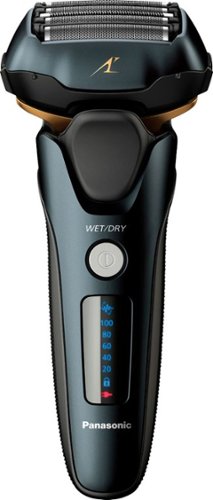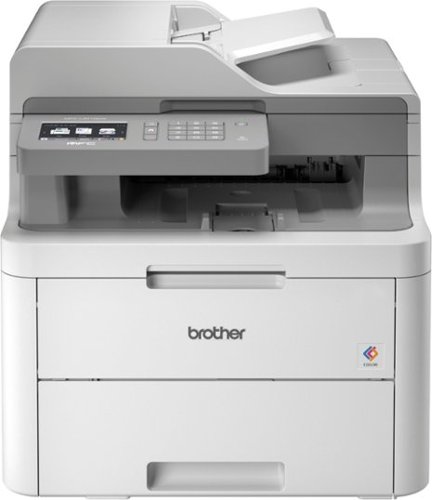emiliosic's stats
- Review count199
- Helpfulness votes1,285
- First reviewJune 21, 2013
- Last reviewJune 19, 2024
- Featured reviews0
- Average rating4.6
Reviews comments
- Review comment count0
- Helpfulness votes0
- First review commentNone
- Last review commentNone
- Featured review comments0
Questions
- Question count0
- Helpfulness votes0
- First questionNone
- Last questionNone
- Featured questions0
- Answer count90
- Helpfulness votes176
- First answerDecember 10, 2014
- Last answerNovember 4, 2021
- Featured answers0
- Best answers17
Your household is busy streaming media, working online, and playing games every day. This Linksys Wi-Fi Router will expand your network coverage, send signals directly to your devices, and deliver a lag-free connection, even when you’re all online at the same time.
Customer Rating

5
Well rounded home router for large homes
on May 21, 2016
Posted by: emiliosic
from Wakefield, MA
Pros:
Top of the line Wi-Fi signal for a residential router:
3 radios: 2 5Ghz radios and one 2.4 Ghz radio, that can be either configured simultaneously or independently.
Intuitive web based configuration.
- Assisted setup is straightforward.
- Network map is very useful although it doest report signal strength.
File sharing with one USB 3.0 port and one USB 2.0, but file transfer protocols are limited to SMB, FTP and DLNA. It can read NTFS drives.
There is a push button on the side of the router next to the WPS button to turn off the WiFi radio, leaving the ethernet part of the router on.
Supports guest networks with basic controls.
8 Gigabit LAN ports.
3 year warranty.
Top of the line Wi-Fi signal for a residential router:
3 radios: 2 5Ghz radios and one 2.4 Ghz radio, that can be either configured simultaneously or independently.
Intuitive web based configuration.
- Assisted setup is straightforward.
- Network map is very useful although it doest report signal strength.
File sharing with one USB 3.0 port and one USB 2.0, but file transfer protocols are limited to SMB, FTP and DLNA. It can read NTFS drives.
There is a push button on the side of the router next to the WPS button to turn off the WiFi radio, leaving the ethernet part of the router on.
Supports guest networks with basic controls.
8 Gigabit LAN ports.
3 year warranty.
Cons:
Basic enterprise features like WPA2 Enterprise but with no support for SNMP.
No wall-mounting holes: table-top only.
Antennas are not removable, like on other Linksys routers (EA7500 has removable antennas)
Functionality is limited when in Bridge mode.
Basic enterprise features like WPA2 Enterprise but with no support for SNMP.
No wall-mounting holes: table-top only.
Antennas are not removable, like on other Linksys routers (EA7500 has removable antennas)
Functionality is limited when in Bridge mode.
Parental controls are time of day filters for specific devices, and can block specific sites, but that's it.
There is a mobile app for basic router management that's it's accesible via the "Linksys Smart Wi-Fi" account.
Overall it's a great router. It's installed on the basement of a 3-stories house, and signal is very high though the house, very high to high in the backyard, and there's reception from a neighbor's.
Ookla measured the same speeds (190d / 20u) from either wireless (mobile phone) or wired.
This router should perform well when there are multiple devices connected over wireless and consuming data.
Ookla measured the same speeds (190d / 20u) from either wireless (mobile phone) or wired.
This router should perform well when there are multiple devices connected over wireless and consuming data.
My Best Buy number: 0784609086
I would recommend this to a friend!


Your household wants to play, stream and work online all at once. With this Linksys router, you can do it all without buffering or other interruptions. Use the Smart Wi-Fi app to get started, control, and monitor your home network from anywhere.
Customer Rating

4
Great WiFi, with simple configuration options
on February 13, 2016
Posted by: emiliosic
from Wakefield, MA
Interface:
All the configuration was done via a web brower with a modern interface.
There is a well organized network map widget that displays useful information about connected devices.
All the configuration was done via a web brower with a modern interface.
There is a well organized network map widget that displays useful information about connected devices.
The router will suggest you go through an assisted setup; or skip it and configure it manually. I tried manually first; and end up resetting and starting again with the assisted setup first; because the assisted setup provides better default options.
Assisted Setup:
- Note that assisted setup; which link sys calls ‘Smart Wi-Fi Setup’ won’t run unless the router is connected to the internet; so it’s best to connect it to the cable modem or an existing network first. Note that some cable modems need to be rebooted when changing routers in front of it. The link sys setup lets you ‘clone’ a MAC address of another device if you cannot reboot the cable modem.
- Note that assisted setup; which link sys calls ‘Smart Wi-Fi Setup’ won’t run unless the router is connected to the internet; so it’s best to connect it to the cable modem or an existing network first. Note that some cable modems need to be rebooted when changing routers in front of it. The link sys setup lets you ‘clone’ a MAC address of another device if you cannot reboot the cable modem.
The first thing the setup does is to check for firmware updates.
Then lets you configure both WiFi bands under the same name or select different names for each (i.e. homeNetwork or homeNetwork-5G). My preference is to set up both with the same name. Most AC capable devices will pick up the 5G network first and downgrade to 2.4Ghz as necessary. Linksys setup defaults to different names.
There is no default admin password when using assisted setup (better security); so you’ll need to enter a new password for administering the router. If the assisted setup isn’t used; the default password is ‘admin’.
Then lets you configure both WiFi bands under the same name or select different names for each (i.e. homeNetwork or homeNetwork-5G). My preference is to set up both with the same name. Most AC capable devices will pick up the 5G network first and downgrade to 2.4Ghz as necessary. Linksys setup defaults to different names.
There is no default admin password when using assisted setup (better security); so you’ll need to enter a new password for administering the router. If the assisted setup isn’t used; the default password is ‘admin’.
At the end of the setup; the router will guide you to crearte a link sys account. This account (optional) can be used to access the router remotely (unless is in Access Point mode; see below). This is optional; and it’s in addition to the local user. This is also used by the mobile apps (iOS / Android).
USB ports:
There is one USB 2.0 and one USB 3.0 ports that can be used to shared storage (but not for printing).
- Connect an external storage on USB ports and by default if’s open for windows shares with no password.
There is one USB 2.0 and one USB 3.0 ports that can be used to shared storage (but not for printing).
- Connect an external storage on USB ports and by default if’s open for windows shares with no password.
Network Security:
IPv4 and IPv6 SPI (Stageful Packet Inspection), IPv6 port filters, DMZ settings, IPv4 Port forwarding, triggers.
IPv4 and IPv6 SPI (Stageful Packet Inspection), IPv6 port filters, DMZ settings, IPv4 Port forwarding, triggers.
Security concerns:
- WPS is done through a button on the back of the router; or through its web interface; so you don’t need to walk to the router to pair a new device, if you have web access through another computer.
- Firmware updates are not automatic in manual setup; but automatic updated are enabled if assisted setup is selected (Smart Wi-Fi).
- Local management supports http and https but https is disabled by default. There is no way to load https certificates.
- The default WiFi mode is WPA/WPA2 Personal. I can’t find a good reason for having the old WPA mode enabled. WPA2 is mandatory in WiFi devices in the past 10 years or so.
- WPS is done through a button on the back of the router; or through its web interface; so you don’t need to walk to the router to pair a new device, if you have web access through another computer.
- Firmware updates are not automatic in manual setup; but automatic updated are enabled if assisted setup is selected (Smart Wi-Fi).
- Local management supports http and https but https is disabled by default. There is no way to load https certificates.
- The default WiFi mode is WPA/WPA2 Personal. I can’t find a good reason for having the old WPA mode enabled. WPA2 is mandatory in WiFi devices in the past 10 years or so.
Network:
Local network: Allows to define a netmask so there is no pre-set limit of how many DHCP reservations it can handle. By default is only 50 devices when using a /24 mask (255.255.255.0); but can be set up to 155 devices when using this mask. For some reason; it leaves IPs 1-100 reserved. This is way better than other basic routers that don’t allow much flexibility; however the DHCP parameters are not configurable; except for external DNS servers (like Google DNS, OpenDNS or DynDNS). Configurable DHCP parameters are useful in some home offices with IP phones that sometimes need extra help booting.
Local network: Allows to define a netmask so there is no pre-set limit of how many DHCP reservations it can handle. By default is only 50 devices when using a /24 mask (255.255.255.0); but can be set up to 155 devices when using this mask. For some reason; it leaves IPs 1-100 reserved. This is way better than other basic routers that don’t allow much flexibility; however the DHCP parameters are not configurable; except for external DNS servers (like Google DNS, OpenDNS or DynDNS). Configurable DHCP parameters are useful in some home offices with IP phones that sometimes need extra help booting.
- Activity lights can be disabled; except for the power / status indicator; which is a bright white ‘Linksys” logo, and by far the brightest on the device.
Advanced Network setup:
Can toggle between NAT routing or RIP (but there is no way to disable RIP if NAT is not checked). It also supports static routes.
QoS settings: Only allows three entries; that can be either a device, a range or ports; or defined applications (like Vonage, certain games, etc). This would give certain applications priority when competing for broadband access. I think it could be more comprehensive without making it more difficult but it’s sufficient for the most basic home applications. It’s ny no means required.
Ethernet ports support VLAN tagging on ethernet WAN port and LAN ports 3 and 4; but it’s confusing on how it’s expected to work. There is nothing on the routing tab to define what to do with VLANs; so it looks like a hardcoded workaround for certain providers. Could not find a way to define different networks between VLANs nor any type of VLAN routing.
Can toggle between NAT routing or RIP (but there is no way to disable RIP if NAT is not checked). It also supports static routes.
QoS settings: Only allows three entries; that can be either a device, a range or ports; or defined applications (like Vonage, certain games, etc). This would give certain applications priority when competing for broadband access. I think it could be more comprehensive without making it more difficult but it’s sufficient for the most basic home applications. It’s ny no means required.
Ethernet ports support VLAN tagging on ethernet WAN port and LAN ports 3 and 4; but it’s confusing on how it’s expected to work. There is nothing on the routing tab to define what to do with VLANs; so it looks like a hardcoded workaround for certain providers. Could not find a way to define different networks between VLANs nor any type of VLAN routing.
VoIP:
- It supports a SIP ALG. It’s either enabled or disabled. It’s disabled by default; which is probably good; since there is no documentation on what it does to SIP signaling, and no way of configuring ALG ports.
- It supports a SIP ALG. It’s either enabled or disabled. It’s disabled by default; which is probably good; since there is no documentation on what it does to SIP signaling, and no way of configuring ALG ports.
Parental controls:
- I was excited to test the advertised parental controls; but found them quite lacking:
- It allows time of day settings per device (MAC Address) which is good; within a weekly schedule; in a nice chart interface to select the time ranges.
- Then it allows a list of optional web sites to block; that’s it. It would be very easy for a teen to get around this very simplistic filter.
- If you’re interested in some form of parental controls with this router, your best option would be to set MAC based time restrictions (if each restricted user has their own device), and set up a DNS based filter like OpenDNS for the whole household.
- I was excited to test the advertised parental controls; but found them quite lacking:
- It allows time of day settings per device (MAC Address) which is good; within a weekly schedule; in a nice chart interface to select the time ranges.
- Then it allows a list of optional web sites to block; that’s it. It would be very easy for a teen to get around this very simplistic filter.
- If you’re interested in some form of parental controls with this router, your best option would be to set MAC based time restrictions (if each restricted user has their own device), and set up a DNS based filter like OpenDNS for the whole household.
Naming resolution:
DDN Support: Dyn.com and NO-IP.com
It supports bonjour but its name is hardcoded to ‘myrouter’. It does not match the UPnP / DLNA name; like any other service offered by the router.
If the router is changed to Access Point mode; the hardcoded mDNS (Bonjour) name becomes ‘Linksys’ instead of ‘my router’. This seems like a double oversight.
DDN Support: Dyn.com and NO-IP.com
It supports bonjour but its name is hardcoded to ‘myrouter’. It does not match the UPnP / DLNA name; like any other service offered by the router.
If the router is changed to Access Point mode; the hardcoded mDNS (Bonjour) name becomes ‘Linksys’ instead of ‘my router’. This seems like a double oversight.
Network shares:
It supports sharing via SMB (Windows shares) with local user names; and the workgroup advertised is ‘WORKGROUP’; which cannot be changed. It supports FTP but not SFTP nor WebDAV. This limits how data can be accessed; and offers no encrypted access.
It supports sharing via SMB (Windows shares) with local user names; and the workgroup advertised is ‘WORKGROUP’; which cannot be changed. It supports FTP but not SFTP nor WebDAV. This limits how data can be accessed; and offers no encrypted access.
DLNA:
It offers a DLNA media server, on the drives configured for network sharing. The only options are which folders are accessible through DLNA and selections on scan intervals.
It offers a DLNA media server, on the drives configured for network sharing. The only options are which folders are accessible through DLNA and selections on scan intervals.
IoT:
There is a setting to enable ‘AllJoyn Notifications’; which is disabled by default. There is no documentation on the router. What it is; as simply as possible; it’s a standardized gateway for IoT devices (like WeMo lamps; etc); which provides additional interfaces and security ( https://allseenalliance.org ).
There is a setting to enable ‘AllJoyn Notifications’; which is disabled by default. There is no documentation on the router. What it is; as simply as possible; it’s a standardized gateway for IoT devices (like WeMo lamps; etc); which provides additional interfaces and security ( https://allseenalliance.org ).
Access Point:
Changing the router into an Access Point mode is an interesting process. It almost feels like a whole different firmware is running when in this mode:
It’s done by changing the mode (Connection Type) on the WAN port; however; this setting is only available when logged in as the local admin user; it’s not possible to change it by using the Linksys account created during the initial setup; and there was no indication on the router’s interface about this.
Once it’s in access point mode; it’s not possible to use any other additional feature; like the network map nor the USB ports; and it’s not possible to log in with mobile apps or remote access.
Changing the router into an Access Point mode is an interesting process. It almost feels like a whole different firmware is running when in this mode:
It’s done by changing the mode (Connection Type) on the WAN port; however; this setting is only available when logged in as the local admin user; it’s not possible to change it by using the Linksys account created during the initial setup; and there was no indication on the router’s interface about this.
Once it’s in access point mode; it’s not possible to use any other additional feature; like the network map nor the USB ports; and it’s not possible to log in with mobile apps or remote access.
Hardware:
Remains rather cool; with plenty of ventilation. It has three removable external antennas; so it’s possible to replace them with high gain antennas.
One gigabit WAN port and four gigabit WAN ports. One USB 3.0; one USB 2.0; power plug and a power switch!.
It consumes between 5 and 6 watts.
The power supply is a power brick type that is actually quite large (It takes what it amounts to four plugs on a power strip).
The power supply is rated 100-240V; so it should be good for use in any country; with a plug adapter.
Remains rather cool; with plenty of ventilation. It has three removable external antennas; so it’s possible to replace them with high gain antennas.
One gigabit WAN port and four gigabit WAN ports. One USB 3.0; one USB 2.0; power plug and a power switch!.
It consumes between 5 and 6 watts.
The power supply is a power brick type that is actually quite large (It takes what it amounts to four plugs on a power strip).
The power supply is rated 100-240V; so it should be good for use in any country; with a plug adapter.
WiFi Configuration:
Very flexible configuration options. Allows automatic channel selection on both radios; or manual. Automatic channel selection is a nice feature on some newer routers that selects the least congested channels for each radio. This is the default mode. It has Network mode controls (i.e. which wireless protocols are allowed, like in most routers of this type) and supports Radius for WPA2 Enterprise; has MAC filters, and scheduler with hours and days of the week.
As noted earlier; The security model enabled by default is WPA/WPA2 Personal. It would’ve been preferable to leave only WPA2 enabled by default.
Very flexible configuration options. Allows automatic channel selection on both radios; or manual. Automatic channel selection is a nice feature on some newer routers that selects the least congested channels for each radio. This is the default mode. It has Network mode controls (i.e. which wireless protocols are allowed, like in most routers of this type) and supports Radius for WPA2 Enterprise; has MAC filters, and scheduler with hours and days of the week.
As noted earlier; The security model enabled by default is WPA/WPA2 Personal. It would’ve been preferable to leave only WPA2 enabled by default.
Wi-Fi performance:
In my few days of using this product; Apple MBPs, iPhones, Amazon tablets, Surface Pro; etc all connected reliably. As a point of comparison, I’m also currently using older Apple routers (5th Gen ’N’) that are over three years old. I set up one Apple router next the Linksys, in a house that is two stories high plus basement; so set them on the basement; using different channels for 2.4 Ghz and 5 Ghz. Computers and tablets right above the router get about -20 dBm more with the Linksys than the older apple devices. Moving to the 2nd floor and on the opposite side of the house; the differences are not as pronounced. On 2.4 Ghz, the Linksys provides between -10 and -5 dBm more than the older devices. The newer radios in the Linksys should perform better when multiple devices are transmitting large amounts of data; yet I had no issues with either device with at least two Netflix streams and several other devices connected.
I didn’t test performance outside the house; but this unit should reasonably be able to serve a medium size house with usable signal reaching outside the house; so I could replace the two 802.11N units at each side of the house with this; centrally located.
In my few days of using this product; Apple MBPs, iPhones, Amazon tablets, Surface Pro; etc all connected reliably. As a point of comparison, I’m also currently using older Apple routers (5th Gen ’N’) that are over three years old. I set up one Apple router next the Linksys, in a house that is two stories high plus basement; so set them on the basement; using different channels for 2.4 Ghz and 5 Ghz. Computers and tablets right above the router get about -20 dBm more with the Linksys than the older apple devices. Moving to the 2nd floor and on the opposite side of the house; the differences are not as pronounced. On 2.4 Ghz, the Linksys provides between -10 and -5 dBm more than the older devices. The newer radios in the Linksys should perform better when multiple devices are transmitting large amounts of data; yet I had no issues with either device with at least two Netflix streams and several other devices connected.
I didn’t test performance outside the house; but this unit should reasonably be able to serve a medium size house with usable signal reaching outside the house; so I could replace the two 802.11N units at each side of the house with this; centrally located.
Support:
Tried to contact Belkin, d/b/a Linksys by email and I was surprised to find out I couldn’t open a support case by web or email. There are community forums, live chat, twitter support ?? or phone support (90 days complimentary); but no way to send them a detailed explanation on my questions.
Phone support is nice; but email or web support would’ve facilitated more technical support exchanges that are simply not possible with current options.
Tried to contact Belkin, d/b/a Linksys by email and I was surprised to find out I couldn’t open a support case by web or email. There are community forums, live chat, twitter support ?? or phone support (90 days complimentary); but no way to send them a detailed explanation on my questions.
Phone support is nice; but email or web support would’ve facilitated more technical support exchanges that are simply not possible with current options.
My Best Buy number: 0784609086
What's great about it: Fast WiFi, very good WiFi range
What's not so great: Limited network setup options with minor quirks
I would recommend this to a friend!


Designed for use with a variety of mobile devices, including action cameras, smartphones and tablets, this 32GB Samsung EVO+ MB-MC32DA/AM microSDXC memory card offers ample room for pictures, videos and music.
Customer Rating

5
Good for Android devices
on January 29, 2016
Posted by: emiliosic
from Wakefield, MA
Verified Purchase:Yes
Works fine with Amazon Fire; with applications stored on the card. This memory seems relatively fast and reliable so far. Good deal when on sale.
My Best Buy number: 0784609086
My Best Buy number: 0784609086
I would recommend this to a friend!
Pebble Time Smartwatch: Easily manage your busy life with help from this versatile smartwatch, which offers a variety of notifications at a glance and includes Pebble Health to keep track of your steps and sleep. Just connect with your Apple® iOS or Android device via the Bluetooth interface to get started.
Customer Rating

4
Solid phone companion
on December 28, 2015
Posted by: emiliosic
from Wakefield, MA
Verified Purchase:Yes
This is my second Pebble. The 1st being the Kickstarter edition of their 1st watch.
Relatively long battery life (up to a week as per specs) and always-on screen are the distinctive features of this watch.
The body is plastic but the top is glass and metal. It's relatively thin for a smartwatch and does not feel bulky nor too cheap. The top metal band is a gunmetal color.
The screen of this watch displays a handful of colors (16 or so); and is visible during daytime.
There are hundreds of watch faces available and a handful of useful apps that run on the watch with assistance from the phone; like swam, yelp, uber, pandora controls. As for fitness it has a pedometer and works very well with Apple health. It has a microphone for replying to SMS and taking voice notes.
Integration of notifications and call alerts work very well on iOS; with different color codes based on the app that's generating the notification.
It also presents a timeline with calendar and weather.
It connect to the phone via Bluetooth and gets internet access through the phone (iOS or Android).
Relatively long battery life (up to a week as per specs) and always-on screen are the distinctive features of this watch.
The body is plastic but the top is glass and metal. It's relatively thin for a smartwatch and does not feel bulky nor too cheap. The top metal band is a gunmetal color.
The screen of this watch displays a handful of colors (16 or so); and is visible during daytime.
There are hundreds of watch faces available and a handful of useful apps that run on the watch with assistance from the phone; like swam, yelp, uber, pandora controls. As for fitness it has a pedometer and works very well with Apple health. It has a microphone for replying to SMS and taking voice notes.
Integration of notifications and call alerts work very well on iOS; with different color codes based on the app that's generating the notification.
It also presents a timeline with calendar and weather.
It connect to the phone via Bluetooth and gets internet access through the phone (iOS or Android).
My Best Buy number: 0784609086
My Best Buy number: 0784609086
I would recommend this to a friend!
Let your child privately enjoy content on his or her LeapPad, LeapReader or LeapsterGS using these LeapFrog 31702 on-ear headphones, which feature 40mm drivers and padded ear cushions to ensure comfort and clear sound.
Customer Rating

5
Good for young kids
on October 2, 2015
Posted by: emiliosic
from Wakefield, MA
Verified Purchase:Yes
Bought this as a replacement for an older Leapfrog headphones. These are much larger than standard over the ear headphones; and do not fold; however they're light and seems to be much more solidly constructed. The headband is adjustable and fits comfortably for a 7 year old.
Sound is OK for a children's headphones. Volume seems comparatively lower than other headphones; but is adequate and would limit the volume which is a feature for kids products.
Sound is OK for a children's headphones. Volume seems comparatively lower than other headphones; but is adequate and would limit the volume which is a feature for kids products.
My Best Buy number: 0784609086
My Best Buy number: 0784609086
I would recommend this to a friend!
With 3D capability and 2 pairs of included 3D glasses, this Epson Powerlite Home Cinema 3500 LCD projector brings your favorite movies and other media to life. The built-in stereo speakers deliver lush, enveloping sound.Not sure what size projector or screen you need? Learn more.
Customer Rating

5
Improvement over previous generation
on December 10, 2014
Posted by: emiliosic
from Wakefield, MA
Verified Purchase:Yes
Compared to a previous gen model, like the 8350; this projector has fast start times and even faster cool times. Image quality is comparable; except for this has 3D capabilities; which I don't find that good in any TV or projector so far. It has a better signal processor with better blacks and better detail. The optical lens shift in my opinion seems less capable (flimsy) than the previous model but still a high point on this unit. This adds better controls like discrete on and off buttons (extremely useful when using an universal remote with macros), it adds keystone correction; which is useful in some cases but should be avoided at all costs (That's what lens shift is for); and finally has R & B alignment (V & H); whereas in previous models was factory set (sometimes less than optimal). It's slightly quieter than previous models as well.
It's bright enough to be used in daylight; with good black levels.
It's bright enough to be used in daylight; with good black levels.
My Best Buy number: 0784609086
My Best Buy number: 0784609086
I would recommend this to a friend!
Gain access to the AT&T or T-Mobile network on your GSM or CDMA device with this NET10 BYOP NTPBYOPUNSVNA activation kit that includes compatible dual-punch standard or micro SIM cards and nano SIM cards for wide-ranging use.
Customer Rating

5
Great service , very good pricing
on June 6, 2014
Posted by: emiliosic
from Wakefield, MA
Verified Purchase:Yes
Needed a temporary extra service for three weeks for relatives. Went with NET10 with an AT&T SIM; because I was also using AT&T on an iPhone 4S. Worked great between northern NH, Boston area and NYC. Good broadband speeds, no issues with voice calls nor with SMS. I was gladly surprised to be able to pick a SIM from all the four major carriers networks. The iPhone which was unlocked had no issues with the SIM; which also comes in every size.
As a nitpick, could not set up 'Visual Voicemail' but I really didn't care for VM.
Internet worked very well the whole time, did not seem slow for regular use (Mostly messaging and maps).
The price is reasonable even compared to a corporate discounted family plan from AT&T; and the service is comparable. Note that I did not try using LTE. The older iPhone 4S is 3G+.
As a nitpick, could not set up 'Visual Voicemail' but I really didn't care for VM.
Internet worked very well the whole time, did not seem slow for regular use (Mostly messaging and maps).
The price is reasonable even compared to a corporate discounted family plan from AT&T; and the service is comparable. Note that I did not try using LTE. The older iPhone 4S is 3G+.
The package has four SIM cards: two for each carrier AT&T, T, Sprint, VZ for every size: Standard and mini-micro. All pre-cut; No need to use scissors :)
Note: Also get a prepaid card otherwise this kit doesn't give you any extra minutes.
My Best Buy number: 0784609086
My Best Buy number: 0784609086
What's great about it: Works great, very easy with every SIM available
I would recommend this to a friend!
Customer Rating

5
Fun for my 6 year old
on April 12, 2014
Posted by: emiliosic
from Wakefield, MA
Verified Purchase:Yes
Used the BD version and is well made as any recent Disney movie.
The movie is entertaining for young kids; with a good age appropriate plot; and most important; interesting references to some of the original Peter Pan characters.
The movie is entertaining for young kids; with a good age appropriate plot; and most important; interesting references to some of the original Peter Pan characters.
The digital code is for DisneyMovieRewards + iTunes; which includes iTunes extras; or all the other common providers
My Best Buy number: 0784609086
My Best Buy number: 0784609086
What's great about it: Entertaining for kids
I would recommend this to a friend!
Customer Rating

5
Classic 80s
on June 21, 2013
Posted by: emiliosic
from Wakefield, MA
Verified Purchase:Yes
Might not remember the movie; but this album (soundtrack) is one of the few that transcends its time.
The CD itself seems very much unchanged from its original. CD booklet contains lyrics
The CD itself seems very much unchanged from its original. CD booklet contains lyrics
My Best Buy number: 0784609086
My Best Buy number: 0784609086
What's great about it: Required in any 80s library
What's not so great: Classic 80s
I would recommend this to a friend!
emiliosic's Review Comments
emiliosic has not submitted comments on any reviews.
emiliosic's Questions
emiliosic has not submitted any questions.
Protect and boost the functionality of your 7th, 8th, and 9th Gen iPad with this graphite Logitech Combo Touch keyboard case. The precision trackpad allows for easy navigation, while the well-spaced backlit keys ensure effortless typing, even in dark environments. This Logitech Combo Touch keyboard case has a smooth texture for easy handling, and the adjustable kickstand provides comfortable viewing angles.
How do I sync the Logitech track Keyboard to the iPad?
No syncing necessary. It's not bluetooth, and has no batteries. There are three contact dots on the side of the iPad. Those are the 'Smart Connector'. The keyboard has pins that connect there and works like a laptop keyboard

3 years, 11 months ago
by
emiliosic
Simplify personal grooming with this Panasonic ARC 5 electric shaver. The ultra-fast motor and five-blade system make short work of facial hair by providing up to 70,000 cross-cuts per minute,. This Panasonic ARC 5 electric shaver has a built-in pop-up trimmer that makes it easy to sculpt mustaches, beards and sideburns.
Can you purchase a charge/clean station separately to work with this razor?
I don't think so. The charging tips on my shaver that does not have the washing system does not have the electric contracts on the back of the shaver. Get it as a kit.
4 years ago
by
emiliosic
Enjoy the powerful, crisp sound of these Sennheiser MOMENTUM wireless over-the-ear headphones. The sheep leather headband and ear pads conform to the shape of your head, adding comfort for all-day use, and Bluetooth connectivity lets you stream music from various devices easily. These Sennheiser MOMENTUM wireless over-the-ear headphones have active noise cancellation that lets you block or listen in on external sounds.
is this the momentum version 3?
The reliable Brother MFC-L3710CW digital color all-in-one printer is an ideal choice for home and small offices looking for laser printer performance and need full functionality, print, copy, scan and fax, in a compact footprint. The up to 50-sheet automatic document feeder enables multipage copying, scanning and faxing, plus quick print speeds of up to 19 pages per minute. The manual feed slot accommodates varied printing needs and can handle a variety of paper types and sizes, including card stock, envelopes and more. The 250-sheet capacity adjustable paper tray helps improve efficiency with fewer refills and handles letter- or legal-size paper. Connect with versatile options, including built-in wireless or USB interfaces, and print wirelessly from mobile devices³. Save time by creating custom shortcuts on the 3.7" color touch screen, which also enables you to directly print from and scan to popular cloud apps, including Dropbox, Google Drive, Evernote, OneNote and more¹. Brother Genuine high-yield replacement toner cartridges help lower printing costs. Comes with a 1-year limited warranty and free online, call or live chat support for the life of your product.Prints up to 19 ISO ppm*, up to 19 ppm* in color.
Can you copy on photo paper. From a camera?
Like other laser printers, they can print to some photo papers, but my suggestion would be to use an ink based printer for photos.
Laser pictures are very good at printing pictures on plain paper for advertisements, but not on photo paper for storage
Laser pictures are very good at printing pictures on plain paper for advertisements, but not on photo paper for storage
4 years, 8 months ago
by
emiliosic
The reliable Brother MFC-L3710CW digital color all-in-one printer is an ideal choice for home and small offices looking for laser printer performance and need full functionality, print, copy, scan and fax, in a compact footprint. The up to 50-sheet automatic document feeder enables multipage copying, scanning and faxing, plus quick print speeds of up to 19 pages per minute. The manual feed slot accommodates varied printing needs and can handle a variety of paper types and sizes, including card stock, envelopes and more. The 250-sheet capacity adjustable paper tray helps improve efficiency with fewer refills and handles letter- or legal-size paper. Connect with versatile options, including built-in wireless or USB interfaces, and print wirelessly from mobile devices³. Save time by creating custom shortcuts on the 3.7" color touch screen, which also enables you to directly print from and scan to popular cloud apps, including Dropbox, Google Drive, Evernote, OneNote and more¹. Brother Genuine high-yield replacement toner cartridges help lower printing costs. Comes with a 1-year limited warranty and free online, call or live chat support for the life of your product.Prints up to 19 ISO ppm*, up to 19 ppm* in color.
will it scan two sided to two sided through the scanner?
No, it has no duplex printing and no duplex scanning. Consider the almost identical model MFC-L3770CDW that has both duplex scanning and printing
4 years, 8 months ago
by
emiliosic
Game on the go with this Dell Inspiron laptop. An NVIDIA GeForce GTX 1660 Ti runs most titles, while the two tuned speakers and 15.6-inch Full HD anti-glare narrow-border display deliver an immersive experience. This Bluetooth-compatible Dell Inspiron laptop has a 9th-gen Intel Core i5 processor and 8GB of RAM, handling multitasking without issue, and the 512GB NVMe SSD offers exceptional data access speeds.
What is the refresh rate of this screen??
Game on the go with this Dell Inspiron laptop. An NVIDIA GeForce GTX 1660 Ti runs most titles, while the two tuned speakers and 15.6-inch Full HD anti-glare narrow-border display deliver an immersive experience. This Bluetooth-compatible Dell Inspiron laptop has a 9th-gen Intel Core i5 processor and 8GB of RAM, handling multitasking without issue, and the 512GB NVMe SSD offers exceptional data access speeds.
Is the display dim/dull? That was an issue with the 2018 G3
It's a WVA display, it's not dull. This would be an improvement from the 2018, from what I read. It might not be the best display but it's bright with decent angle view
4 years, 10 months ago
by
emiliosic
Game on the go with this Dell Inspiron laptop. An NVIDIA GeForce GTX 1660 Ti runs most titles, while the two tuned speakers and 15.6-inch Full HD anti-glare narrow-border display deliver an immersive experience. This Bluetooth-compatible Dell Inspiron laptop has a 9th-gen Intel Core i5 processor and 8GB of RAM, handling multitasking without issue, and the 512GB NVMe SSD offers exceptional data access speeds.
does he have windows installed or i need to install it myself?
It comes with Windows 10 Home 64-bit pre-installed and licensed
4 years, 10 months ago
by
emiliosic
Game on the go with this Dell Inspiron laptop. An NVIDIA GeForce GTX 1660 Ti runs most titles, while the two tuned speakers and 15.6-inch Full HD anti-glare narrow-border display deliver an immersive experience. This Bluetooth-compatible Dell Inspiron laptop has a 9th-gen Intel Core i5 processor and 8GB of RAM, handling multitasking without issue, and the 512GB NVMe SSD offers exceptional data access speeds.
Is this vr ready and does it have an additional hdd memory slot?
It passes the Oculus Compatibility Check.
It should have an empty internal 2.5" SATA bay. I didn't open it, but it has the hardware and space for it
It should have an empty internal 2.5" SATA bay. I didn't open it, but it has the hardware and space for it
4 years, 10 months ago
by
emiliosic
Game on the go with this Dell Inspiron laptop. An NVIDIA GeForce GTX 1660 Ti runs most titles, while the two tuned speakers and 15.6-inch Full HD anti-glare narrow-border display deliver an immersive experience. This Bluetooth-compatible Dell Inspiron laptop has a 9th-gen Intel Core i5 processor and 8GB of RAM, handling multitasking without issue, and the 512GB NVMe SSD offers exceptional data access speeds.
What is the weight of the laptop?
It would be over 5 Lb, the laptop alone
4 years, 10 months ago
by
emiliosic



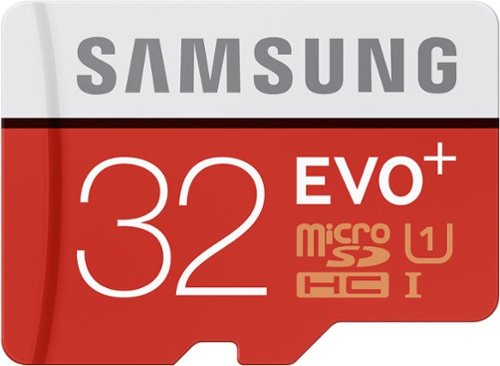



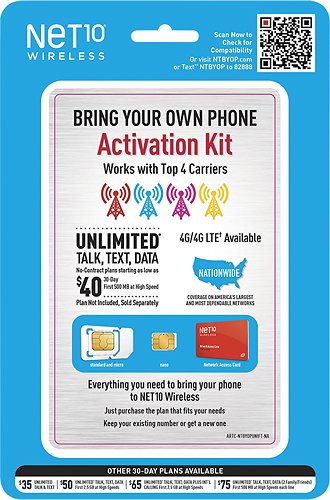
![The Pirate Fairy [Blu-ray/DVD] [2014]](https://pisces.bbystatic.com/image2/BestBuy_US/images/products/3518/3518142_sa.jpg)
![Purple Rain [CD]](https://pisces.bbystatic.com/image2/BestBuy_US/images/products/0417/0417454_sa.jpg)