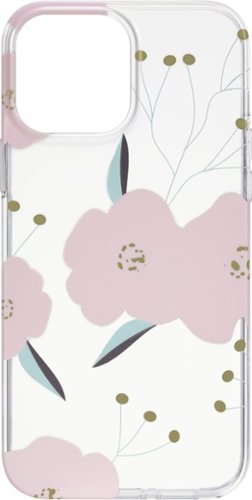emiliosic's stats
- Review count199
- Helpfulness votes1,285
- First reviewJune 21, 2013
- Last reviewJune 19, 2024
- Featured reviews0
- Average rating4.6
Reviews comments
- Review comment count0
- Helpfulness votes0
- First review commentNone
- Last review commentNone
- Featured review comments0
Questions
- Question count0
- Helpfulness votes0
- First questionNone
- Last questionNone
- Featured questions0
- Answer count90
- Helpfulness votes176
- First answerDecember 10, 2014
- Last answerNovember 4, 2021
- Featured answers0
- Best answers17
Introducing the latest Inspiron 27 All-in-One Desktop with a TV-inspired design and a display which features ComfortView Plus to help reduce harmful blue light and a flicker free panel optimizing eye comfort. Redesigning the front screen experience with a narrow 4-sided border with touch option for a clean look and feel. Stay up to date with the latest processors up to Intel 12th Gen Processors. Take it to the next level and experience seamless and smooth navigating with NVIDIA® GeForce® MX550 discrete graphics for better performance and your entertainment needs.
Posted by: emiliosic
This is one of the top Inspirion AIO models for 2022.
We used several Inspirion models through the years. This computer is being used by one of our kids, finishing middle school.
The 27" screen is quite big. It does make a difference compared to the 24" model, although the resolution is the same.
Here are some highlights and some points to consider:
We used several Inspirion models through the years. This computer is being used by one of our kids, finishing middle school.
The 27" screen is quite big. It does make a difference compared to the 24" model, although the resolution is the same.
Here are some highlights and some points to consider:
The CPU is the current, 12th gen. i7, which is one of the higher-end for laptops: Like other AIO computers, it uses mostly laptop components. This is plenty powerful for everyday tasks like browsing with several open tabs, office suite, email and light gaming.
It also comes with 16 GB DDR4 RAM that is more than enough for most tasks. The memory is expandable.
Storage: This model comes with a roomy 1TB SSD, which unless one is hoarding thousands of pictures and videos will be enough. The SSD is replaceable and the computer also has an internal bay for 3.5" disks, that is ready and empty.
Video: In addition to the standard Intel video, it has a discrete NVIDIA GeForce MX550 which according to Nvidia would be about twice as fast as the embedded Intel video, so in other words it's good for light gaming. It's not comparable to a dedicated gaming desktop but it's a step up from standard video.
Screen: This is a touchscreen 27", which is 1080p in resolution. Unlike other models, the screen is glass and is quite reflective. It gives out nice colors when watching videos but it can be cumbersome when it reflects too much ambient light, so this is something to consider. Also the screen is not HDR.
The keyboard and mouse that come in are wireless and require an USB adapter that will occupy one of the ports on the back. These are improved from previous models: The keyboard is more gray than the previous pure white, so it’s more forgiving with dust. The keyboard has a two-position adjustable leg and has an additional row of media/function keys that are new in this model, on top of the number section. The mouse's palm rest is positioned higher so it feels more ergonomic. It feels responsive and comfortable to use. The keyboard uses two AAA batteries and the mouse uses one AA. They come with Duracell batteries and it's not rechargeable. Based on previous experience should expect more than a year of use with the keyboard and less with the mouse.
WiFi: Uses the latest Intel hardware and supports the newest WiFi 6E standard (The E means that it supports 6Ghz routers in addition to 5 Ghz and 2.5 Ghz). Our home router does not support the newest 6 Ghz bands. The computer connected with no issues.
Webcam: The camera is capable of 1080p which is good considering many computers still only provide 720p cameras. It also supports Windows Hello which uses infrared face-scanning, similar to how newer smartphones work for a very quick auto login and other validations. I also like a lot that the camera and mic are hidden behind the screen and one has to pop it (It's spring-loaded) to use it. Once the camera is up, it can be tilted lower for better focus. This is also a new design.
Design: The new design for this year appears slimmer, with rounded edges on the sides. The front is all screen except for the belt line that is a gray plastic that also holds the speakers. The back is also a cream white, with a smooth surface.
The legs are a pair of metal triangles. It feels sturdy and are easy to put or remove. It allows for some tilting.
There is no option for VESA mounts, and removing the back cover requires certain effort, although very much doable.
The legs are a pair of metal triangles. It feels sturdy and are easy to put or remove. It allows for some tilting.
There is no option for VESA mounts, and removing the back cover requires certain effort, although very much doable.
Speakers: Since the big screen is very adept for watching videos, the speakers are loud and clear, although I noticed it resonated too much when putting it louder.
Connections - Video: It has an HDMI output which can be used to connect to either a TV or to another monitor, to extend the desktop. It also has an HDMI-In which can be used to watch any HDMI source like a video stick or video player and but most likely intended for a game console. The computer will try to auto-detect the input when turning on, and it has a button on the bottom panel next to the power button to switch the input.
Connections - USB: There are 4 USB-A connectors on the back. Three of these are USB 3.1 Gen 1 with Power-on support. Then there is one USB 3.1 Gen2 with PowerShare. What this means is that the 'Gen 1' are standard 5 Gbps ports. 'Gen 2' is a faster 10 Gbps port. The Wake-up/Power-on support means that the computer can turn on or wake up by moving the mouse or touching the keyboard (Any key). PowerShare means it also works as a charging port when the computer is off or sleeping.
Then there is a single USB-C 3.2 Gen 2 port on the left side. It does not support video out, so trying to connect an USB-C dock here will produce a warning on the screen and the video functions on the dock will not work.
Then there is a single USB-C 3.2 Gen 2 port on the left side. It does not support video out, so trying to connect an USB-C dock here will produce a warning on the screen and the video functions on the dock will not work.
Other ports: On the back there is a gigabit ethernet, a barrel type power connector, an audio-out 3.5mm port and an SD-card slot. I think the SD-card slot is hard to reach being in the back, but it's there. The power brick is quite large.
It comes with Windows 11 Home, which only took a few minutes to set up and then several more minutes going through the required Windows updates. Besides some Dell utilities and McAfee trial, which I was able to remove without much effort, doesn't come with much bloat. No unexpected 'utilities' and very clean install besides the trial antivirus.
Overall, I see improvements from last year's Inspirion, besides the faster processor: Better webcam and slimmer design, better keyboard/mouse, louder speakers.
Of concern, the case is harder to open for service. Previous models would open in seconds with minimal effort. Sometimes with no tools, but new models are not made for that. Also no longer supports VESA mounts.
Also keep in mind that although the screen is quite large, it's still 1080p with no HDR and is quite reflective.
One caveat that is hard to get over is that it offers no USB4 ports, which are now common on other computers.
Of concern, the case is harder to open for service. Previous models would open in seconds with minimal effort. Sometimes with no tools, but new models are not made for that. Also no longer supports VESA mounts.
Also keep in mind that although the screen is quite large, it's still 1080p with no HDR and is quite reflective.
One caveat that is hard to get over is that it offers no USB4 ports, which are now common on other computers.
Besides the points mentioned above, it's very good for everyday use. It responds very quickly from the moment it's turn on. The NVIDIA video makes a difference on light gaming.
I would recommend this to a friend!





Show off your family photos with this Nixplay 8 inch Touch Screen smart picture frame. Wi-Fi connectivity and the included app let you synchronize and display pictures from social media, and the included remote lets you switch photos easily.
Customer Rating

4
Good for sharing with family
on July 19, 2022
Posted by: emiliosic
The frame is nice. Crisp screen, and understated frame.
Hardware / Design:
The screen is an IPS LCD screen. There is a hidden motion sensor so the frame can turn itself off if no one is around (This is configurable and can be disabled). It can also play videos from a photostream.
The frame is all plastic. The front is matte black with the sides painted silver. The back has a nice weaved texture that looks nice. The legs have a clever design that uses a magnet to keep the leg in place and can be rotated wit ease.
The power plug comes off the back of the frame, from the center, and uses a barrel type plug. It does not use a standard USB type of plug, which I'd have preferred.
The screen is an IPS LCD screen. There is a hidden motion sensor so the frame can turn itself off if no one is around (This is configurable and can be disabled). It can also play videos from a photostream.
The frame is all plastic. The front is matte black with the sides painted silver. The back has a nice weaved texture that looks nice. The legs have a clever design that uses a magnet to keep the leg in place and can be rotated wit ease.
The power plug comes off the back of the frame, from the center, and uses a barrel type plug. It does not use a standard USB type of plug, which I'd have preferred.
Setup:
The first time it starts, it takes a few minutes to initialize and it will then ask for the Wi-Fi credentials, that are to be typed directly on the frame (It's a touchscreen).
In my cases it connected to Wi-Fi right away but it must've been looking for something on the network. Eventually after several minutes it prompted if it was using a public Wi-Fi with a sign-in portal, which of course, no. Clicked to continue and from that it worked just fine. It updated its software within a couple of minutes and it was then ready to use.
To use it, one needs to create a Nixplay account (First and Last name, email and username).
This can be done from a web browser or the Nixplay app on the phone. The screen shows the instructions and QR code to download the app and it shows a code that is then used to pair the frame with the account.
The first time it starts, it takes a few minutes to initialize and it will then ask for the Wi-Fi credentials, that are to be typed directly on the frame (It's a touchscreen).
In my cases it connected to Wi-Fi right away but it must've been looking for something on the network. Eventually after several minutes it prompted if it was using a public Wi-Fi with a sign-in portal, which of course, no. Clicked to continue and from that it worked just fine. It updated its software within a couple of minutes and it was then ready to use.
To use it, one needs to create a Nixplay account (First and Last name, email and username).
This can be done from a web browser or the Nixplay app on the phone. The screen shows the instructions and QR code to download the app and it shows a code that is then used to pair the frame with the account.
Sharing pictures and cloud offers:
To send pictures to the frame there are several options: Link with a Google Photos account, Facebook Photos, Instagram Photos, Dropbox and Flickr. Photos can also be hosted on the 'Nixplay' cloud, which as of writing gives 10 GB for free and also offers, of course, a subscription with additional capacity.
Photos can be loaded to the nixplay service from a web browser, the phone's app or via email (Nixplay provides a personalized email account one can email to load photos to the frame, and the website provides a way to configure trusted email senders).
I'm however an iPhone user who mostly uses iCloud photos and Amazon Photos because I also use Prime and it offers a decent photo service, and I also use Plex for storing other photos and videos (Thinks loaded in bulk from kids sports competitions are good examples). None of these services are offered by Nixplay, so the other options to me would be to use some of the services Nixplay does support or use their cloud.
To send pictures to the frame there are several options: Link with a Google Photos account, Facebook Photos, Instagram Photos, Dropbox and Flickr. Photos can also be hosted on the 'Nixplay' cloud, which as of writing gives 10 GB for free and also offers, of course, a subscription with additional capacity.
Photos can be loaded to the nixplay service from a web browser, the phone's app or via email (Nixplay provides a personalized email account one can email to load photos to the frame, and the website provides a way to configure trusted email senders).
I'm however an iPhone user who mostly uses iCloud photos and Amazon Photos because I also use Prime and it offers a decent photo service, and I also use Plex for storing other photos and videos (Thinks loaded in bulk from kids sports competitions are good examples). None of these services are offered by Nixplay, so the other options to me would be to use some of the services Nixplay does support or use their cloud.
10 GB of free storage is a good amount to keep a smaller selection of my pictures on display, but it won't be enough.
The other services they do support are either too expensive or of questionable privacy, so I'm left in a bind here.
The packaging mentioned Amazon Alexa support and this is true that it can be linked with an Alexa account to be able to ask Alexa to tun off the frame and other simple commands, but does not integrate with Amazon services.
Also I was under the impression that the frame could link directly to 3rd party photo services, but It's not the case. The limited number of integrations have to be done via the Nixplay service (Which is currently free to use.
So I thought that I would be able to use a connected frame that would integrate with common cloud photo providers but instead it depends on the manufacturer services with a limited number of integrations, and no option for local network storage.
The other services they do support are either too expensive or of questionable privacy, so I'm left in a bind here.
The packaging mentioned Amazon Alexa support and this is true that it can be linked with an Alexa account to be able to ask Alexa to tun off the frame and other simple commands, but does not integrate with Amazon services.
Also I was under the impression that the frame could link directly to 3rd party photo services, but It's not the case. The limited number of integrations have to be done via the Nixplay service (Which is currently free to use.
So I thought that I would be able to use a connected frame that would integrate with common cloud photo providers but instead it depends on the manufacturer services with a limited number of integrations, and no option for local network storage.
Conclusion:
Well designed frame that works well when displaying your own pictures or to share with relatives.
However the selection of cloud providers is limited if you're not interested in a subscription.
Well designed frame that works well when displaying your own pictures or to share with relatives.
However the selection of cloud providers is limited if you're not interested in a subscription.
I would recommend this to a friend!



Personalize your phone with a sleek and stylish cover that turns heads. The Modal MD-IP13PMFLWR Hard-Shell Case for iPhone 13 Pro Max & iPhone 12 Pro Max keeps your phone protected from falls of up to 4 ft. with shock resistance. It’s designed with a hard-shell construction for added durability and protection. Compatible with Magnetic charging, you can continue to charge your phone wirelessly without the case getting in your way. A clear background with a pink flower print design adds a subtle pop of color to your device while allowing its original look to show through, giving your phone a fun look and adding to your personal style. Express yourself with this protective and stylish Modal phone case.
Customer Rating

5
Good lightweight, clear case with style
on July 12, 2022
Posted by: emiliosic
This is a TPU (Thermoplastic Polyurethane) case. Besides the floral decorations, the case is clear.
The front of the case is raised to protect the glass and provide some absorption, and fits a standard screen protector.
The bottom is raised just above the camera lenses.
The side buttons except for the mute switch are also covered and there are three openings on the bottom for the speakers and charge port (Shown in pictures included).
The buttons are fits correctly on the iPhone 13 Pro Max.
The bottom is raised just above the camera lenses.
The side buttons except for the mute switch are also covered and there are three openings on the bottom for the speakers and charge port (Shown in pictures included).
The buttons are fits correctly on the iPhone 13 Pro Max.
Standard Qi chargers works fine through this case, and the Apple Magsafe charger does work with the phone but it does not stick because the case doesn't have the magnet ring.
The gold color iPhone looks very nice with this case on.
Since the case is TPU and doesn't have other materials except the decoration, I expect it should not discolor. It does not add any noticeable weight the already hefty phone, which is nice.
The pattern is a nice accent, simple and yet large and she likes it, which is what counts.
I would recommend this to a friend!



Introducing MX Mechanical Mini- a minimalist keyboard with extraordinary feel, precision, and performance. Low-profile mechanical typing delivers satisfying feedback in your choice of key switches – Tactile Quiet, Clicky, or Linear. MX Mechanical Mini is crafted for ergonomic comfort, with smart illumination and Easy-Switch – allowing you to connect up to 3 devices and stay in your flow for hours.
Customer Rating

5
About perfect compact keyboard
on June 18, 2022
Posted by: emiliosic
Foreword: I have an appreciation for good keyboards, and own other mechanical keyboards. I'm a software developer so I spend a lot of time typing on the keyboard.
The most obvious feature is that this is a mechanical keyboard, and it’s wireless.
The layout is universal for both macOS and PCs.
The layout is universal for both macOS and PCs.
There are two sizes: Full-size or mini. The mini (in this review) Both have the same size keys and the mini does not have the number keypad nor the section with editing and arrow keys. Those are on the size. This is a similar arrangement as a laptop keyboard, but with the editing keys to the right side.
There are also three type of mechanical switches for this model: Mine is the 'Tactile Quiet'. Other styles are 'Linear' and 'Clicky'.
The quiet part is good because clicky keyboards tend to be too loud if there is other people around you it’s likely it will bother them; however if one typed in classic IBM keyboards, the clicky more resembles that.
There are also three type of mechanical switches for this model: Mine is the 'Tactile Quiet'. Other styles are 'Linear' and 'Clicky'.
The quiet part is good because clicky keyboards tend to be too loud if there is other people around you it’s likely it will bother them; however if one typed in classic IBM keyboards, the clicky more resembles that.
I always used full-size keyboards, but there is a benefit I didn't realize about 'Mini' keyboards: A mouse or trackpad will stay closer to the keyboard, which I find more efficient: The right hand doesn't need to travel as much when switching between mouse and keyboard, and hands stay closer together when using a trackpad or mouse.
Packaging: There is no plastic in the packaging except for some tape, and it's all recyclable cardboard.
The keyboard charges via USB-C and comes with an USB-C to USB-A cable. Also comes with an USB adapter (dongle) that is also USB-A.
The keyboard itself has some weight. It's made of thick plastic with an actual aluminum top.
The keyboard charges via USB-C and comes with an USB-C to USB-A cable. Also comes with an USB adapter (dongle) that is also USB-A.
The keyboard itself has some weight. It's made of thick plastic with an actual aluminum top.
Logi Bolt: This is Logitech's newer USB to wireless adapter that they have been offering for the past year or so. They claim it's more secure and also uses a newer Bluetooth standard.
I'm typing this review on a Mac using the keyboard with the Bolt adapter for several reasons: I have the adapter connected to a dock, so I swap laptops on my desk using the same setup. Also because I use FileVault on mac (It's the standard disk encryption that everyone uses on mac), for some reason only Apple keyboards can be used to enter the initial password, or USB keyboards but not 3rd party keyboards. That's an issue for me. Also I also switch between Windows and Linux laptops and on those, I cannot access the BIOS with a Bluetooth keyboard but works just fine with the adapter. The same Bolt adapter can be used with another compatible mouse (At the same time as the keyboard). It does not work with Logitech's older 'Unifying' receiver.
I'm typing this review on a Mac using the keyboard with the Bolt adapter for several reasons: I have the adapter connected to a dock, so I swap laptops on my desk using the same setup. Also because I use FileVault on mac (It's the standard disk encryption that everyone uses on mac), for some reason only Apple keyboards can be used to enter the initial password, or USB keyboards but not 3rd party keyboards. That's an issue for me. Also I also switch between Windows and Linux laptops and on those, I cannot access the BIOS with a Bluetooth keyboard but works just fine with the adapter. The same Bolt adapter can be used with another compatible mouse (At the same time as the keyboard). It does not work with Logitech's older 'Unifying' receiver.
Like other MX keyboards from Logitech, it supports three paired devices (computers or tablets/phones) that can be either Bluetooth or use a Bolt adapter.
Backlight: There is an LED for each key, which is controlled individually. The light is white and has several intensity levels and light patterns. I'm currently using it in 'reaction' mode: The backlight is almost off and the key lights up for an instant when pressed. Other patterns are static (standard), contrast (special keys light up brighter), waves and random. Patterns are pre-set.
Software: The new 'Logitech Options+' software for macOS and Windows can be used for keyboard settings and also allows some per-application custom settings as well. It's also used for the 'Flow' feature which allows sharing the same keyboard and compatible mouse with up to three computers and also allows drag/drop on different computers over WiFi. It works well in both macOS and Windows.
Battery: From previous experience with the MX keyboards, the battery lasts several weeks without backlighting and a few days with backlighting always on while using it. This keyboard seems to come with la larger battery life.
Like other mechanical keyboards, keycaps are removable, where it reveals the brown switch. It's easy to clean as the switches are elevated from the surface.
Caveat: It's an excellent keyboard; however with small areas for improvement:
- The keyboard cannot be used as a wired keyboard: The USB port is for charging only (The bolt adapter effectively makes it look like an USB keyboard however).
- Initial login in macOS does not work when paired via Bluetooth (It does work with the Bolt adapter).
- The adapter is USB-A. There is no Bolt adapter for direct USB-C (Needs a 3rd party adapter).
- The keyboard cannot be used as a wired keyboard: The USB port is for charging only (The bolt adapter effectively makes it look like an USB keyboard however).
- Initial login in macOS does not work when paired via Bluetooth (It does work with the Bolt adapter).
- The adapter is USB-A. There is no Bolt adapter for direct USB-C (Needs a 3rd party adapter).
Overall, it's an excellent product. Mechanical keyboards have a much different feeling than membrane or scissor keyboards, which over time makes a difference.
I would recommend this to a friend!




Premium Smart Programmable Touch-Screen Thermostat with Siri, Alexa, Apple HomeKit and Google Assistant is brilliant at savings and comfort, allowing you to optimize your energy use through superior intelligence and technology. Included SmartSensor eliminates hot and cold spots and adjusts the temperature in the rooms that matter most. A built-in air quality monitor, smoke alarm detection, and geofencing technology to understand occupancy are just a few of the features that make saving energy just the beginning. Works with Siri*, Amazon Alexa, Google Assistant, Apple HomeKit, SmartThings, and IFTT.
Customer Rating

5
Smarter than simple schedules
on June 11, 2022
Posted by: emiliosic
Foremost, let me tell you that I'm reviewing this as a very technical user. Our home had major renovations in the past few years. We have two HVAC systems: One for the main floor and a separate unit for the upstairs where the bedrooms are. It is already a 'smart' home and all is centrally managed by a prosumer control system. Everything is locally controlled (it does not require a cloud or internet connection), but it's also linked with Alexa, Apple's HomeKit and Google Home. We use HomeKit and Alexa the most.
This thermostat is replacing our upstairs thermostat.
This thermostat is replacing our upstairs thermostat.
The industrial design is very nice, much improved from what I've seen in previous generations. The bezel is a dark gray aluminum and the front is a single surface. The screen behind It covers most of the front. There are no physical buttons and the touchscreen is very responsive; as one would expect by using a phone or tablet.
Unboxing the thermostat, the packaging is well designed with no plastics and everything is recyclable. The thermostat comes with a large backplate that might be needed to cover holes from previous thermostats. Luckily I did not need to use it, and since our wall color is dark it would've clashed too much, although it should look nice on a wall that is white.
Install:
For the initial setup one requires a cell phone. Download the Ecobee app and it does a good job in guiding in every step.
A C wire adapter is included for older HVACs that don't have the required wires (Ecobee calls this PEK), and de did not need it.
In my case, the HVAC has a single R wire but our old thermostat required an Rc and Rh, with a jump wire on both. This is a very common setup but the app did not make this very clear to me. Once I sorted it out and all the cables are labeled, wiring the backplate is very simple. The wires are held by clamps on the backplate providing a secure connection without requiring a screwdriver. The only tool needed is a drill to mount the backplate to the wall. The thermostat comes with wall anchors if needed. Unfortunately, the holes for thermostats are not standardized so it will most likely require some drilling.
Then I just clip the thermostat to the backplate and return power to the HVAC. From that the rest of the process is very straightforward. The thermostat will auto-detect its wiring and ask a few questions.
For the initial setup one requires a cell phone. Download the Ecobee app and it does a good job in guiding in every step.
A C wire adapter is included for older HVACs that don't have the required wires (Ecobee calls this PEK), and de did not need it.
In my case, the HVAC has a single R wire but our old thermostat required an Rc and Rh, with a jump wire on both. This is a very common setup but the app did not make this very clear to me. Once I sorted it out and all the cables are labeled, wiring the backplate is very simple. The wires are held by clamps on the backplate providing a secure connection without requiring a screwdriver. The only tool needed is a drill to mount the backplate to the wall. The thermostat comes with wall anchors if needed. Unfortunately, the holes for thermostats are not standardized so it will most likely require some drilling.
Then I just clip the thermostat to the backplate and return power to the HVAC. From that the rest of the process is very straightforward. The thermostat will auto-detect its wiring and ask a few questions.
Initial setup:
It will then ask to pair the included remote sensor or it can be done later.
If following the steps from an iPhone or iPad, the thermostat can be enrolled at setup with HomeKit and the WiFi credentials to connect it are managed through HomeKit (Or can be entered normally). The Thermostat uses Bluetooth during initial setup. The thermostat is dual-band Wi-Fi (5 Ghz and 2.4 Ghz).
If using HomeKit only, it does not need an Ecobee account, although functionality will be more limited). This is great because it can be controlled from the phone without internet connection.
However every other remote interaction will require an Ecobee account. Linking it with IFTTT, Samsung's SmartThings, Google Home or Amazon Alexa are Cloud-to-cloud connections.
I was also able to connect it with our Home theater's Harmony remote (Hub based), but again the connection is over the internet cloud-to-cloud.
It will then ask to pair the included remote sensor or it can be done later.
If following the steps from an iPhone or iPad, the thermostat can be enrolled at setup with HomeKit and the WiFi credentials to connect it are managed through HomeKit (Or can be entered normally). The Thermostat uses Bluetooth during initial setup. The thermostat is dual-band Wi-Fi (5 Ghz and 2.4 Ghz).
If using HomeKit only, it does not need an Ecobee account, although functionality will be more limited). This is great because it can be controlled from the phone without internet connection.
However every other remote interaction will require an Ecobee account. Linking it with IFTTT, Samsung's SmartThings, Google Home or Amazon Alexa are Cloud-to-cloud connections.
I was also able to connect it with our Home theater's Harmony remote (Hub based), but again the connection is over the internet cloud-to-cloud.
Ecobee provides an open and clearly documented API (Search for Ecobee API), but it's cloud to cloud. Unlike other manufacturers, Ecobee seems to welcome everyone to integrate their projects with it.
So this is my biggest peeve: The lack of local interfaces, except for HomeKit.
It appears that this thermostat would become Matter compatible (And its sensors radio could be enabled for thread, but Ecobee didn't confirm so it's speculation at this point.
It appears that this thermostat would become Matter compatible (And its sensors radio could be enabled for thread, but Ecobee didn't confirm so it's speculation at this point.
Daily use:
The interface on the thermostat is very intuitive. Touching the temperature readings on the screen lets you scroll the temperature or use + / - signs (This is a redesigned interface from previous models). It also shows exterior temperature (Via internet connection to Ecobee's servers).
The interface on the thermostat is very intuitive. Touching the temperature readings on the screen lets you scroll the temperature or use + / - signs (This is a redesigned interface from previous models). It also shows exterior temperature (Via internet connection to Ecobee's servers).
Automations:
In general, the thermostat comes with pre-set schedules for home mode and sleep mode, and settings for 'away' modes.
This can be changed from either the thermostat or the app, or from a web browser (Via Ecobee's service web pages).
If enabled via the 'eco+' settings, if the thermostat detects no one is home via the presence and movement sensors on the thermostat and the remote sensor, it can automatically set to away mode.
The away mode can be set up also via HomeKit or the other integrations. In our case our hub sets the thermostat to away when the rest of the house is in that mode.
In general, the thermostat comes with pre-set schedules for home mode and sleep mode, and settings for 'away' modes.
This can be changed from either the thermostat or the app, or from a web browser (Via Ecobee's service web pages).
If enabled via the 'eco+' settings, if the thermostat detects no one is home via the presence and movement sensors on the thermostat and the remote sensor, it can automatically set to away mode.
The away mode can be set up also via HomeKit or the other integrations. In our case our hub sets the thermostat to away when the rest of the house is in that mode.
Eventually the thermostat will learn activity patterns and auto-adjust its schedule accordingly.
It also starts setting the temperature in advance of the next scheduled adjustment, based on exterior temperature and historic data. This is something we could not do with our older system.
It also starts setting the temperature in advance of the next scheduled adjustment, based on exterior temperature and historic data. This is something we could not do with our older system.
It comes with one remote sensor that measures temperature, motion and occupancy.
The thermostat also has a built-in humidity sensor and air quality (VOCs and CO2) sensor.
Currently the air quality data can be seen from the thermostat or phone app. Everything else is also directly available on 3rd party interfaces (HomeKit, etc) and can be used to trigger scenes, etc.
Note that it can also control auxiliary devices like a humidifier and heat pumps with aux systems.
Currently the air quality data can be seen from the thermostat or phone app. Everything else is also directly available on 3rd party interfaces (HomeKit, etc) and can be used to trigger scenes, etc.
Note that it can also control auxiliary devices like a humidifier and heat pumps with aux systems.
Assistants and media:
Then it has a list of features that one would not necessarily expect in a thermostat:
It can be uses as an either an Alexa or Siri assistant. For Siri, apple requires one to have a Homepod In the house (This is a requirement from Apple).
It can then play any content from Alexa (if set up as the voice assistant), and also supports AirPlay2 and Spotify connect. It can even connect to an external Bluetooth speaker.
Then it has a list of features that one would not necessarily expect in a thermostat:
It can be uses as an either an Alexa or Siri assistant. For Siri, apple requires one to have a Homepod In the house (This is a requirement from Apple).
It can then play any content from Alexa (if set up as the voice assistant), and also supports AirPlay2 and Spotify connect. It can even connect to an external Bluetooth speaker.
All of this is included with the thermostat without any additional fees, but if one wants to add door or window sensors, or use the thermostat's microphone to listen to fire alarms, that's part of an optional security subscription.
Several other temperature sensors can be added so it can take average temperatures through the house.
Conclusion:
Overall, I think it's the most full-featured thermostat there is with many more functions than I expected it to have. Its predictive and multi-sensor based temperature adjustments are far superior than what I could do with our remote-control (but not smart) thermostats (Which relies on the home hub which lacks the more finely tuned predictive logic that's in the thermostat).
My only caveat is that while the thermostat will run autonomously though its schedule without internet connection, it requires it for any other change, like putting it in away mode (Besides what it can do with its sensors).
Overall, I think it's the most full-featured thermostat there is with many more functions than I expected it to have. Its predictive and multi-sensor based temperature adjustments are far superior than what I could do with our remote-control (but not smart) thermostats (Which relies on the home hub which lacks the more finely tuned predictive logic that's in the thermostat).
My only caveat is that while the thermostat will run autonomously though its schedule without internet connection, it requires it for any other change, like putting it in away mode (Besides what it can do with its sensors).
I would recommend this to a friend!






The powerful and compact Zenbook 14" OLED is just 0.67” slim and 3.06lbs light, with a breathtaking new design that’s timelessly elegant yet totally modern. Perfect visual experience from the 14” 16:10 2.8K OLED HDR NanoEdge, up to 600-nit screen which is PANTONE Validated with 100% DCI-P3 color gamut. The Intel EVO platform with 12th Gen Intel Core i5 Processor, Intel Iris Xe graphics, 8 GB RAM and 256GB PCIe 4.0 SSD deliver superb performance, and there’s a long-lasting 75 Wh battery and latest Wifi-6 built-in. For extraordinary audio experience, there’s a Dolby Atmos sound system powered by a smart amplifier with Harman/Kardon certified. The new ASUS ErgoSense keyboard, and the efficient ASUS NumberPad 2.0. ASUS Zenbook 14 OLED is the new benchmark for portable perfection.
Posted by: emiliosic
from Wakefield, MA
There is a lot to like on this laptop.
First impression:
The blue pattern on the aluminum shell is very distinct and personally I like it. Very distinct and good looking in a sea of gray.
Actual packaging is also smart: The cardboard box has a built-in lever so when opening the box it lifts the laptop. First impressions are important.
The blue pattern on the aluminum shell is very distinct and personally I like it. Very distinct and good looking in a sea of gray.
Actual packaging is also smart: The cardboard box has a built-in lever so when opening the box it lifts the laptop. First impressions are important.
Screen:
The screen is above what one would expect in this category: It's a high-resolution 2880*1800 OLED with HDR, high refresh rate (90Hz) and a 4:3 format.
The screen being 4:3 makes a huge difference, particularly on a small laptop like this. There is just more space, and it's better for email, spreadsheets or documents. When watching videos, the controls on YouTube and others appears below the image so it's less distracting.
The screen is above what one would expect in this category: It's a high-resolution 2880*1800 OLED with HDR, high refresh rate (90Hz) and a 4:3 format.
The screen being 4:3 makes a huge difference, particularly on a small laptop like this. There is just more space, and it's better for email, spreadsheets or documents. When watching videos, the controls on YouTube and others appears below the image so it's less distracting.
Also note this is a laptop, not a 2-in-one and the screen is not touchscreen. The screen can lay flat in the same angle as the keyboard but does not fold like 2-in-1s.
Like in other OLED laptops, the colors can appear overly saturated at times.
Keyboard:
Backlit, comfortable keys with good travel. The power button is at the left of the delete, which I find a bit unusual. The power button is also the fingerprint sensor for Windows Hello.
Backlit, comfortable keys with good travel. The power button is at the left of the delete, which I find a bit unusual. The power button is also the fingerprint sensor for Windows Hello.
Trackpad:
Very large, and there's a neat trick on this: pressing the top right corner, a numeric keypad lights up on the trackpad itself. Swiping from the left brings up the calculator. Not sure how much I'll use it but I do appreciate the innovative design.
Very large, and there's a neat trick on this: pressing the top right corner, a numeric keypad lights up on the trackpad itself. Swiping from the left brings up the calculator. Not sure how much I'll use it but I do appreciate the innovative design.
Webcam:
is what one would expect with a 720p resolution. Resolution could be higher but it works very well in darker rooms, much better than expected. There is no IR camera for Windows Hello (fingerprint only).
Simultaneously connecting the computer to an external 1080p camera and comparing both at the same time, the built-in camera actually provided a crisper and better lit image.
is what one would expect with a 720p resolution. Resolution could be higher but it works very well in darker rooms, much better than expected. There is no IR camera for Windows Hello (fingerprint only).
Simultaneously connecting the computer to an external 1080p camera and comparing both at the same time, the built-in camera actually provided a crisper and better lit image.
Audio:
Speakers are located on the bottom cover. It produces a loud and clear audio although not the highest fidelity, it gets the job done on a laptop.
It's labeled as Harman-Kardon speakers with Dolby Atmos support. However it still sounds like one would expect from a laptop speaker.
Speakers are located on the bottom cover. It produces a loud and clear audio although not the highest fidelity, it gets the job done on a laptop.
It's labeled as Harman-Kardon speakers with Dolby Atmos support. However it still sounds like one would expect from a laptop speaker.
Performance:
It's a 12-gen Intel CPU so it will be more than fast enough for normal use. Graphics is Intel embedded which is fine for light occasional games. This version also has 8 Gb RAM and SSD drive.
It's a 12-gen Intel CPU so it will be more than fast enough for normal use. Graphics is Intel embedded which is fine for light occasional games. This version also has 8 Gb RAM and SSD drive.
Ports:
On the left, one USB-A. On the right: HDMI, 3.5mm audio, two thunderbolt4/USB4 ports (USB-C) and a microSD reader.
Charging is via either one of the USB-C/Thunderbolt ports. The included charger is USB-C 65W PD.
Thunderbolt/USB-C ports can also be used to connect monitors. I used different thunderbolt and USB-C docks with video out and works fine without issue. It drives two external monitors plus the built-in screen with no issues, via a dock.
On the left, one USB-A. On the right: HDMI, 3.5mm audio, two thunderbolt4/USB4 ports (USB-C) and a microSD reader.
Charging is via either one of the USB-C/Thunderbolt ports. The included charger is USB-C 65W PD.
Thunderbolt/USB-C ports can also be used to connect monitors. I used different thunderbolt and USB-C docks with video out and works fine without issue. It drives two external monitors plus the built-in screen with no issues, via a dock.
Notes:
It comes with Windows 11 Home and installation was smooth.
This is also an 'Intel EVO' laptop, so it means that the Wireless (6 AX) is Intel and other components are also validated by Intel with the expectations that things should continue working as they should.
It comes with Windows 11 Home and installation was smooth.
This is also an 'Intel EVO' laptop, so it means that the Wireless (6 AX) is Intel and other components are also validated by Intel with the expectations that things should continue working as they should.
Software:
Did not come with much bloat. Refreshingly, no forced 3rd party anti-virus. Windows Defender is activated by default. There are some other Asus programs for remote desktop and window management and some other Asus-specific control tools but that's it.
Did not come with much bloat. Refreshingly, no forced 3rd party anti-virus. Windows Defender is activated by default. There are some other Asus programs for remote desktop and window management and some other Asus-specific control tools but that's it.
Serviceability:
The bottom panel is hard to remove. Although there are plenty of exposed screws on the bottom cover, two screws are hidden under the rear rubber legs, so the cover cannot be removed without peeling off the rubber legs. This is unnecessary. There are already enough visible screws. This is just to make it harder to service.
Wile the SSD is replaceable, the memory is soldered. I was planning on eventually adding more memory but now it will be just 8 GB.
The bottom panel is hard to remove. Although there are plenty of exposed screws on the bottom cover, two screws are hidden under the rear rubber legs, so the cover cannot be removed without peeling off the rubber legs. This is unnecessary. There are already enough visible screws. This is just to make it harder to service.
Wile the SSD is replaceable, the memory is soldered. I was planning on eventually adding more memory but now it will be just 8 GB.
Weak points:
I was surprised how often the fans turn on. Anything but the lightest activity, and expect the fan to turn on. It's not too loud, but it's noticeable, and distracting.
I was surprised how often the fans turn on. Anything but the lightest activity, and expect the fan to turn on. It's not too loud, but it's noticeable, and distracting.
If I have to nitpick: When turning it on, only the power indicator on the side lights up for some seconds until the screen turns on. I was expecting more visual feedback.
Then there are too many stickers on the palm rest: Intel EVO, Pantone Verified (OLED Screen) and another large sticker with the features for this model. I can't understand why such a beautiful industrial design has to be marred with ill-positioned permanent stickers.
Conclusion:
Overall it's a great little laptop. Very compact and lightweight, with a beautiful OLED screen that pushes it above its class.
I'm disappointed by the lack of serviceable memory modules and how noisy it can get, but otherwise great design. The inclusion of Thunderbolt ports really opens up a lot of options.
For someone looking for something light that they are going to be using daily, this is a great choice. This quality screen is above its price point.
Overall it's a great little laptop. Very compact and lightweight, with a beautiful OLED screen that pushes it above its class.
I'm disappointed by the lack of serviceable memory modules and how noisy it can get, but otherwise great design. The inclusion of Thunderbolt ports really opens up a lot of options.
For someone looking for something light that they are going to be using daily, this is a great choice. This quality screen is above its price point.
I would recommend this to a friend!





The TheraFace PRO is your all-in-one solution for optimal facial health. TheraFace PRO goes where no facial device has gone before, bringing Therabody’s renowned technology behind percussive therapy to the face to reduce tension, relax facial muscles, and care for it at the deepest level. Offering more science-backed facial therapies than any other — the TheraFace PRO also features skin-toning microcurrent therapy , rejuvenating light therapy and a revolutionary new way to more deeply cleanse the face. And because every face is unique, we engineered the most personalized experience possible with an easy-glide magnetic ring system that allows you to seamlessly switch between, and even combine, treatments. As your needs change, the TheraFace PRO changes with you. It’s time to go beyond beauty, because true facial health is more than skin deep.
Posted by: emiliosic
from Wakefield, MA
The makers of Theragun (Therabody) are branching to new products.
The Theraface Pro is their first facial product.
The Theraface Pro is their first facial product.
It's mainly a percussion tool for the face, with some unique attachments.
The main unit (ours is in white) has a nice finish, with an anti-slip coating.
Charging is via USB-C. It does not come with a wall plug, just with an USB-A to USB-C cable.
Charging is via USB-C. It does not come with a wall plug, just with an USB-A to USB-C cable.
Because it's in essence an impact tool, the tips are padded, so it does not feel like a punch. It's somewhat gentle on the face, but I can feel the effects hours later. Muscles feel a bit more toned after a couple of days after first using it.
For percussive attachments comes with the standard flat, a cone for more sensitive areas and micro-point for circulation.
It has other attachments that stay magnetically held.
The light ring, which can be used at the same time with an impact tip (or by itself) can produce blue light, red light or a combination of red light and infrared.
When in infrared mode, it alternates every few seconds to combination infrared and red only.
The light ring, which can be used at the same time with an impact tip (or by itself) can produce blue light, red light or a combination of red light and infrared.
When in infrared mode, it alternates every few seconds to combination infrared and red only.
Another very interesting attachment is the microcurrent, which produces a very gentle current, and it's best used with the included conductive cream (Therabody sells additional tubs). It's very gentle and occasionally feel a light tingle when using it.
The cleansing ring, I was hoping my kid would be able to use for acne, but it's not what I expected. I was hoping it would provide an orbital motion (like a polisher) but instead it's more percussion. I don't think the punching sensation from it is the best for face cleaning.
Other additional attachments like one hot ring and one cold ring are available for separate purchase and so not come with it.
The pouch that comes with it is very nice and can hold all the attachments but albeit a bit tight.
Because it’s a lot more gentler than the theragun it can also be used in the forehead, neck and chest.
On a very positive note, I immediately notice how it can help with light migraine (mostly from the lack of proper sleep) when applied around the forehead.
It also seems to have a positive effect in seasonal nasal congestion. Maybe it helps loosen buildup.
It also seems to have a positive effect in seasonal nasal congestion. Maybe it helps loosen buildup.
The light therapy rings, I can feel a warmth effect but I personally think it's not powerful enough. While the science behind it seems solid, it's not proven how much light therapy is effective in these cases.
There is a phone app from Therabody that the instructions mention to use. It does not connect to the product via Bluetooth or anything, but I was looking for some routines and recommendations on how to use it, although at the moment I was unable to find anything specific to the Theraface.
Overall it's well built product, although percussion in the face might not be for everybody, and would take some dedication and constant use to feel the effects.
I would recommend this to a friend!
Quality

5
Performance

5
Durability

5
Value

4
Ease of Use

5




Flawlessly connected, Fiercely protected. Austere is moving beyond the primary function of providing power, to a place where performance, safety, and design come together to define what you should expect in power. Using our PureFiltration technology, Austere Power cleans noise and artifacts, that can travel through power lines and keeps them from impacting your devices. In addition, the Omniport USB provides rapid charge and protection for low-voltage devices. Austere also employs flameless MOV circuits and thermal protected outlets, keeping you safe from a home electrical fire. And if anything were to happen, our Component Guarantee promises to protect your equipment from damage, regardless of its value, whenever your devices are plugged into an Austere Power product. And because how it looks is as important as what it does, Austere’s proprietary aDesign philosophy elevates function through purposeful engineering and sleek design. Our surge protector power strips have a brushed aluminum housing, which creates an elegant way to power your home electronic devices. Always. Not all power is created equal. You may not know it, but your surge protectors can wear out over time. Joules–the protective layer of energy that defends your components–are finite. And when they are gone, it leaves your system completely unprotected from shock or surge. Traditional surge protectors only last a year or two so if you can’t remember when you last refreshed your home’s power, it’s likely time to do it now. And to take out the guesswork of when your Austere Power needs to be replaced, the blue protection shield icon on the Power unit will cease to illuminate once the Joules have been used. But that won’t happen for a long time because Austere Power is rated to last more than five times as long as most power products and guarantees to safeguard your system with our Component Guarantee.
Posted by: emiliosic
from Wakefield, MA
The unit is really well built with an aluminum casing and armored power cable.
It is substantial piece.
It is substantial piece.
Packaging is impeccable, unboxing this leaves quite an impression.
Besides the good looks, this model provides the expected Surge Protection, but with 3000 Joules from factory so it can better protect an expensive home theater.
As per the manufacturer, it uses 'Flameless MOVs': The Metal Oxide Varistors that won't catch fire when directing a large surge to the ground cable.
And it also provides noise interference from the power line (But not within components on the power strip).
As per the manufacturer, it uses 'Flameless MOVs': The Metal Oxide Varistors that won't catch fire when directing a large surge to the ground cable.
And it also provides noise interference from the power line (But not within components on the power strip).
There are three blue LEDs that indicate power status, Ground and Protection (Which means the Surge protector circuitry is still working). The LEDs are not dimmable.
The six 110V outlets are placed on three rows and opposite on each side (Unlike a standard outlet in which both outlets are on the same orientation).
The six 110V outlets are placed on three rows and opposite on each side (Unlike a standard outlet in which both outlets are on the same orientation).
The armored cable is 6 ft long, but bear in mind that it's a bit stiff because of the gauge of the wire and the additional sleeve.
It also has five USB outlets on one side: Two USB-A and three USB-C. Each outlet provides 5V 2.4A. I'm disappointed here that none of the USB-C plugs are 'USB-C PD' (Power delivery), so they don't provide enough amps for fast-charge.
The wireless magsafe charger for an iPhone did not work because the USB-C ports don't provide enough power, when connected to one of the USB-C ports on the side.
The wireless magsafe charger for an iPhone did not work because the USB-C ports don't provide enough power, when connected to one of the USB-C ports on the side.
Overall is an excellent choice for a home-theater setting because of the power protection and line noise filters.
I would have preferred that the outlets were more spaced out considering that the unit is already large, and expected that the USB-C ports would support PD; although this might not be needed in a home theater, it limits the applications.
I would have preferred that the outlets were more spaced out considering that the unit is already large, and expected that the USB-C ports would support PD; although this might not be needed in a home theater, it limits the applications.






The Simmons 10" Medium Memory Foam Mattress is anything but average and more like perfect - not too soft and not too firm. with a supportive base layer and a comfy cover featuring Climate Cool™ moisture wicking tech. Want more foam? Us too! Our premium gel memory foam and a motion isolation layer to help you sleep through the night – but only if you've got nothing better to do! The coolest part is that the Simmons 10"" Medium Memory Foam Mattress-In-A-Box ships wherever you want it to! Setup is a breeze, you just open the box, take it out, and unroll. By the way, your new mattress is CertiPUR-US certified. That means it meets the standards for content, emissions, and durability. And they’re made without any of the bad stuff like mercury, lead, formaldehyde, CFCs, and ozone depleters – and are certified low VOC emissions for indoor air quality. Oh and P.S. We’ve been making mattresses for 150 years, so you can trust us!
Customer Rating

5
Good mattress. Conveniently packed in a box
on February 13, 2022
Posted by: emiliosic
from Wakefield, MA
I'm reviewing the Twin size mattress for our teenage kid, who's very pleased with it.
The mattress arrived in a box, packaged in vacuum seal.
The box itself is fairly light and easy to carry upstairs.
Once I cut off the plastic bag, took the mattress out of it before it regained much air.
Because it arrived in the afternoon, left it air overnight.
It appears it might take a full day to fully regain its normal shape.
Once fully in-shape it's sturdy and fairly thick (About 10 inches).
The box itself is fairly light and easy to carry upstairs.
Once I cut off the plastic bag, took the mattress out of it before it regained much air.
Because it arrived in the afternoon, left it air overnight.
It appears it might take a full day to fully regain its normal shape.
Once fully in-shape it's sturdy and fairly thick (About 10 inches).
Like other memory foam mattresses, most of the mattress is 'standard' foam at the bottom of the mattress. Then there is a middle layer of sturdier material and the gel memory foam is the top layer.
The cover around the mattress is thick and has a built-in zipper, and it feels very breathable.
Like in every other mattress we have, we always add a mattress cover.
The cover around the mattress is thick and has a built-in zipper, and it feels very breathable.
Like in every other mattress we have, we always add a mattress cover.
After a few nights, our kid is happy to report that had good night sleep and the mattress is very comfortable, reminding of 'The Princess And The Pea' level of comfort, so that's a success.
Although I expected a thicker memory foam, the end result works well, with a good balance between softness and support.
Also note the mattress is made (Or at least assembled) I the USA.
Also note that the foam emits some odor of the first few days. The is comparable to every other memory foam mattress we bought over the years, and other mattresses took a lot longer than this to stop smelling. It's not too bad after the first or two days however, and normal for this type of product.
Once placed in the bed, it looks just like in the product images.
Overall we're happy with this mattress, being thick overall and easy to unpack.
I would recommend this to a friend!

Upgrade to smarter scrolling, better comfort, and more productivity with the Signature M650. The versatile mouse features an adaptive scroll SmartWheel that delivers line-by-line precision, and auto-switches to super-fast free spin mode with the flick of a finger. A choice of sizes for smaller, larger and left hands means there's a perfect fit for anyone. Seamless wireless connectivity, customizable side buttons, and a comfort shape keep you comfortably and productive hour after hour. Logitech’s SilentTouch technology delivers silent clicks to keep you focused – while the up to 24-month battery life and universal operating system compatibility ensure hassle-free performance.
Posted by: emiliosic
from Wakefield, MA
While it looks like a basic mice, it has a lot of improvements over older versions.
First, this comes in different sizes and colors. Make sure you pick the best for you:
Small/Medium size, right-handed (This mice), larger size, right-handed, and large left-handed.
Then it comes in different colors, and different sizes have different color options.
Note that left-handed version comes only in large size.
The mice is straight and the right and left buttons can be reassigned via the Logi software, but the additional buttons are on the left side on this version, which in impractical on left hands.
Small/Medium size, right-handed (This mice), larger size, right-handed, and large left-handed.
Then it comes in different colors, and different sizes have different color options.
Note that left-handed version comes only in large size.
The mice is straight and the right and left buttons can be reassigned via the Logi software, but the additional buttons are on the left side on this version, which in impractical on left hands.
This color (Graphite / Black) is made with over 60% recycled plastic (Other colors vary).
Due to improvements in the Bluetooth connection, it runs on a single AA battery that Logitech claims it lasts up to 2 years. I'm using it with a Logitech keyboard that makes similar claims and so far it's holding up.
This is a Bluetooth LE mouse (LE for Low Energy), so if paired with an older computer, it might need to use the USB receiver instead. Most laptops in the past several years should work fine.
It doesn't need any other software to run, but the Logitech Options Plus software (currently in extended Beta) allows for a lot of customization, and if using the USB receiver, there is an application to connect multiple devices (mouse and keyboards) to the same adapter.
Note that the 'Bolt' receiver is a new design introduced in 2021 and replaces the 'Unifying' receiver that Logitech shipped for years. They're not interchangeable, so be aware.
The receiver is USB-A only, and for USB-C connections it needs an optional adapter (not included).
The receiver is USB-A only, and for USB-C connections it needs an optional adapter (not included).
The center wheel has soft 'clicks' for precise tracking.
One interesting feature is that the clicks of the buttons is almost silent. Unlike other mouses, there is no characteristic 'click' sound. It's almost imperceptible, more silent than most keyboards. It does retain that same feedback when pressing the button, just without the sound.
One interesting feature is that the clicks of the buttons is almost silent. Unlike other mouses, there is no characteristic 'click' sound. It's almost imperceptible, more silent than most keyboards. It does retain that same feedback when pressing the button, just without the sound.
The side buttons are programmable via the Option Plus software (Windows / Mac), and it supports per-application settings.
I have it connected via an USB-C dock with the Bolt USB receiver, and used it with Windows, Mac and Linux computers.
Logitech advertises that Windows, macOS, iPadOS, Chrome OS, Android and Linux are all supported.
Logitech advertises that Windows, macOS, iPadOS, Chrome OS, Android and Linux are all supported.
Note that this mice can connect to one device at a time. It doesn't support the 'Flow' and multipoint connection features of the more expensive MX line.
Overall is a great mice for daily use and compact enough to carry.
Mobile Submission: False
I would recommend this to a friend!





emiliosic's Review Comments
emiliosic has not submitted comments on any reviews.
emiliosic's Questions
emiliosic has not submitted any questions.
Game on the go with this Dell Inspiron laptop. An NVIDIA GeForce GTX 1660 Ti runs most titles, while the two tuned speakers and 15.6-inch Full HD anti-glare narrow-border display deliver an immersive experience. This Bluetooth-compatible Dell Inspiron laptop has a 9th-gen Intel Core i5 processor and 8GB of RAM, handling multitasking without issue, and the 512GB NVMe SSD offers exceptional data access speeds.
which wifi card is there in this laptop? does it have bluetooth 5 or 4? and does it have a ips display with 45% NTSC? the dell website says it has WVA panel
It has a Qualcomm QCA9377 that provides BT 5 and WiFi 802.11ac
Ethernet is a Realtek Gigabit PCIe based
WVA: Wide View Angle. It's not technically IPS, it's a (better) version of TN, and it's not calibrated.
The angle is pretty good, similar to my IPS monitor
Ethernet is a Realtek Gigabit PCIe based
WVA: Wide View Angle. It's not technically IPS, it's a (better) version of TN, and it's not calibrated.
The angle is pretty good, similar to my IPS monitor
4 years, 10 months ago
by
emiliosic
isten to music and talk hands-free with these JVC Deep Bass wireless headphones. Powerful drivers deliver sharp, lifelike audio, while the Bass Boost feature helps you feel the beat by enhancing low-end frequencies. These JVC Deep Bass wireless headphones have integrated microphones and on-ear controls for making and receiving hands-free calls.
Also what color does the headphones change to when fully charged ?
Step into virtual reality with this Oculus Rift S PC-powered headset. The advanced optics produce a sharp display with bright, vivid colors, and Oculus Insight tracking removes the need for external sensors to convert movements into virtual reality. This Oculus Rift S PC-powered headset has a fit wheel that secures the headset with a quick twist.
My Gaming PC has no display port output, just HDMI. Will this work with a converter (HDMI to DVI)? Which one is recommended by Oculus?
It would be odd that a gaming PC doesn't have a DisplayPort. If it has USB-C or Tunderbolt ports, get an adapter from USBC-C to DisplayPort. I'm not sure it will work with HDMI because of the refresh rates
5 years ago
by
emiliosic
Step into virtual reality with this Oculus Rift S PC-powered headset. The advanced optics produce a sharp display with bright, vivid colors, and Oculus Insight tracking removes the need for external sensors to convert movements into virtual reality. This Oculus Rift S PC-powered headset has a fit wheel that secures the headset with a quick twist.
Will this work for someone with an IPD greater than 70? What is your IPD and how is it working for you?
It has a single display, and IPD can be adjusted in software. Not ideal, but can work
5 years ago
by
emiliosic
Step into virtual reality with this Oculus Rift S PC-powered headset. The advanced optics produce a sharp display with bright, vivid colors, and Oculus Insight tracking removes the need for external sensors to convert movements into virtual reality. This Oculus Rift S PC-powered headset has a fit wheel that secures the headset with a quick twist.
Does the oculus rift s come with the sticks to move your hands with?
Yes, it comes with two wireless controllers (Left and Right). Each controller has thumbsticks

5 years ago
by
emiliosic
The MR8300 Max Stream™ AC2200 is a high-performance Tri-Band router. Perfect for households that thrive on entertainment, it delivers up to 2.2 Gbps of superior speed throughout your entire home. The Tri-Band and MU-MIMO technology make it ideal for simultaneous streaming of HD movies, online gaming, video calling and supporting all of your smart home devices. MR8300 also grows as your needs do. With its built-in mesh Wi-Fi, instead of investing in a new router, you can expand coverage by simply adding Linksys Velop™ Mesh Wi-Fi nodes for seamless Wi-Fi everywhere.The MR8300 serves as the master router and must connect directly to your modem to create your network. Sets up in minutes with the Linksys app.
Will this work with CenturyLink? I didn't see anything on this
Yes , but it depends. I currently have Verizon Fios, so I think it's the same setup.
I initially ordered Fios without a router, with Ethernet directly from the ONT. This definitely works. Connect the ONT's Ethernet cable directly to the internet port. You might have to call the provider to 'release DHCP', for it to work, if replacing another router, or it should work on its own overnight.
If the account is set up so you're required to use their router, then you still can disable WiFi on their router and connect this to one of the ethernet ports on the router. Once you set it up initially via the phone app, change the connection type to 'Bridge Mode' (From the app is simpler, but it can also be done from the desktop).
Note that this is more or less the same with any other WiFi router.
If you then add more mesh nodes, then there isn't anything else special to do here. It will work.
I initially ordered Fios without a router, with Ethernet directly from the ONT. This definitely works. Connect the ONT's Ethernet cable directly to the internet port. You might have to call the provider to 'release DHCP', for it to work, if replacing another router, or it should work on its own overnight.
If the account is set up so you're required to use their router, then you still can disable WiFi on their router and connect this to one of the ethernet ports on the router. Once you set it up initially via the phone app, change the connection type to 'Bridge Mode' (From the app is simpler, but it can also be done from the desktop).
Note that this is more or less the same with any other WiFi router.
If you then add more mesh nodes, then there isn't anything else special to do here. It will work.
5 years, 4 months ago
by
emiliosic
See what you hear on the Echo Show, and enjoy sing-alongs on Amazon Music. Eight microphones on the device pick up your voice from anywhere in the room, meaning you get exactly what you're asking for. The Echo Show is compatible with Alexa for seamless visual enhancement of your experience.
Will it allow multiple timers with a different name, i.e. "Alexa set timer for six hours for meatloaf" and then "Alexa set timer for 4 hours for cake" Then Alexa will in six hours will say meatloaf, and in four hours will say cake.
Yes, Alexa devices support multiple, simultaneous timers. This is how the Alexa platform works, it's not specific to particular speakers.
5 years, 7 months ago
by
emiliosic
Prepare a variety of meals faster with this nonstick Ninja cooker. It operates as much as 70 percent faster than traditional methods, and the digital control panel lets you select the function your recipe needs. This 1000W Ninja cooker holds up to 6 quarts and includes a stainless steel rack for steaming.
Can you fry chicken in it?
While it can fit a whole chicken, it does not fry. Look at the "Ninja Foodi" models that are similar to this but add Air Fry and crisp modes.
5 years, 8 months ago
by
emiliosic
Get more out of your home theater setup with this Sonos Beam compact smart soundbar. A 5-speaker with five amplifier setup delivers rich, big sound to your room, while the single-cable connection allows for fast, easy setup. Compatible with Amazon Alexa and Google Assistant voice control, this Sonos Beam compact smart soundbar lets you control the volume and power with the just sound of your voice.
Can I connect a turntable to the Beam? If so, which ones are compatible?
The beam doesn't have an analog input. It can be done, but you'll need a turntable with a line out (Not phono out) and an analog to TOSLINK adapter (TOSLINK is a digital optical cable).
The Play:5 from Sonos have analog input than can be connected directly to a turntable..
The Play:5 from Sonos have analog input than can be connected directly to a turntable..
5 years, 10 months ago
by
emiliosic
Get more out of your home theater setup with this Sonos Beam compact smart soundbar. A 5-speaker with five amplifier setup delivers rich, big sound to your room, while the single-cable connection allows for fast, easy setup. Compatible with Amazon Alexa and Google Assistant voice control, this Sonos Beam compact smart soundbar lets you control the volume and power with the just sound of your voice.
Will this device pair well with the vizio m50-e1? Not sure if my tv has the necessary ports for this device.
You'll need to either use the HDMI port that's labeled 'ARC' on the TV to connect to the soundbar, or use the audio output of the TV with an extra SPDIF to TOSLINK adapter.
5 years, 10 months ago
by
emiliosic