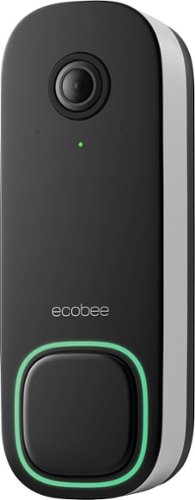emiliosic's stats
- Review count199
- Helpfulness votes1,285
- First reviewJune 21, 2013
- Last reviewJune 19, 2024
- Featured reviews0
- Average rating4.6
Reviews comments
- Review comment count0
- Helpfulness votes0
- First review commentNone
- Last review commentNone
- Featured review comments0
Questions
- Question count0
- Helpfulness votes0
- First questionNone
- Last questionNone
- Featured questions0
- Answer count90
- Helpfulness votes176
- First answerDecember 10, 2014
- Last answerNovember 4, 2021
- Featured answers0
- Best answers17
Designed to be used wherever life takes you, the Ember Tumbler does more than simply keep your coffee hot. Our largest mug yet, the 16 oz Tumbler allows you to set an exact drinking temperature and keeps it there for up to 3 hours, so your coffee is never too hot, or too cold. It features our most advanced chip ever for improved Bluetooth® reliability and a simplified pairing process. All Tumblers come with two lids, letting you choose between the leakproof Handle Lid or spillproof Sliding Lid. Made with a durable stainless steel construction, Ember Tumbler is easy to clean and is safe to submerge up to 1 meter in water. Both lids are dishwasher safe.
Customer Rating

4
Very practical, keeps warm for three hours
on December 20, 2023
Posted by: emiliosic
Ember cups have been popular in our office and this tumbler is ideal for commuters.
This is controlled by the phone app exclusively (Via Bluetooth). The only control on the tumbler is the on/off button on the base, and a color light indicating state at the edge of the base.
This is controlled by the phone app exclusively (Via Bluetooth). The only control on the tumbler is the on/off button on the base, and a color light indicating state at the edge of the base.
The app works flawlessly. It never failed to connect. I also like that it has presets (or add custom ones) and it can optionally connect with Apple Health (on my iPhone) and track caffeine intake.
The heater will automatically shut off when the mug is empty. This has worked perfectly so far. It does not however turn completely off: The light and Bluetooth connection remain, but it doesn't seem to use much power at all this way. It can be completely turned off by holding the power button for two seconds.
The heater will automatically shut off when the mug is empty. This has worked perfectly so far. It does not however turn completely off: The light and Bluetooth connection remain, but it doesn't seem to use much power at all this way. It can be completely turned off by holding the power button for two seconds.
It comes with two lids. This seems to me like an interesting choice. One lid has a handle and locks in. It somehow looks very nice with symmetric curves that just looks very nice. However I personally don't find it very practical because one has to un-screw it to drink from it.
The other lid does not lock, it's held tightly by the rubber seal, and there's no handle on it. It has a sliding tab to open and close it. It does not auto-lock, and will leak if the tumbler shakes or falls down with the tab open. It's also the easiest lid when it’s time to clean: Twist the lock from the inside the lid and the tab comes off, all very easy to clean without the need of a brush. Just rinse/sponge and it can be cleaned in seconds. It's a fantastic design on this regard.
The other lid does not lock, it's held tightly by the rubber seal, and there's no handle on it. It has a sliding tab to open and close it. It does not auto-lock, and will leak if the tumbler shakes or falls down with the tab open. It's also the easiest lid when it’s time to clean: Twist the lock from the inside the lid and the tab comes off, all very easy to clean without the need of a brush. Just rinse/sponge and it can be cleaned in seconds. It's a fantastic design on this regard.
The tumbler held charge for about 3 hours, exactly as advertised.
However, my mail peeve with this is that the insulation is very poor: The outside of the tumbler immediately feels warm when pouring hot coffee or tea on it. Not good, particularly because the heater has to work much harder than with a tumbler with proper insulation. Also the coffee tastes bitter and burnt after the 3 hours because the heater keeps simmering the coffee. With better insulation the beverage should taste good for longer and would be kept warm for longer.
However, my mail peeve with this is that the insulation is very poor: The outside of the tumbler immediately feels warm when pouring hot coffee or tea on it. Not good, particularly because the heater has to work much harder than with a tumbler with proper insulation. Also the coffee tastes bitter and burnt after the 3 hours because the heater keeps simmering the coffee. With better insulation the beverage should taste good for longer and would be kept warm for longer.
Charging is via the included coaster. The coaster is powered by a wall transformer with a barrel plug. The bottom of the mug has two circular contacts that are gold coater for better efficiency.
The coaster can be used with other Ember products and the tumbler stays in place. Keep in mind that there is no USB-C charging option.
The coaster can be used with other Ember products and the tumbler stays in place. Keep in mind that there is no USB-C charging option.
Overall, I like this but there is an issue with the impracticality of the handle lid and the lid that one can drink from does not lock. Then there is the obvious defect that the insulation on the tumbler is very poor. I tend to sip slowly so it's a problem for me, but not so much for someone that drinks it within 90 minutes or so. Also the only wat to charge it is via the coaster.
The app is very well designed but there are no manual controls on the tumbler itself.
The app is very well designed but there are no manual controls on the tumbler itself.
I would recommend this to a friend!





Experience the fun of RF mount content creation with the smallest and lightest EOS R series camera¹, the Canon EOS R100. Excellent still-image capabilities start with its 24.1 Megapixel APS-C size CMOS Image sensor and DIGIC 8 processor, along with Dual Pixel CMOS AF with the ability to detect human faces and focus on their eyes. The EOS R100 also can record Full HD video at up to 60 frames per second, and detailed, high-res 4K from the central area of the sensor at 24 frames per second. The versatility and small size of the RF-S18-45mm F4.5-6.3 IS STM lens gives you the flexibility you desire without taking up your whole camera bag.
Customer Rating

5
Approachable yet powerful camera
on November 21, 2023
Posted by: emiliosic
To be clear, this is an entry level mirrorless camera. It's very powerful and takes excellent pictures, without things that are most useful for professionals.
Being a mirrorless, the body is lightweight and compact (compared to reflex cameras).
The size of the sensor is what's called APS-C. What this means is that in high end cameras. The size of the sensor (what's inside the body of the camera that receives the image from the lens) is comparable in size to a 35mm film. In this case the sensor is roughly the size of an APS film (This was a newer film popular in the late '90s that was much smaller than 35mm, commonly used in pocket film cameras). Now, since technology advanced much over the years, this is still a good size and obviously a magnitude larger than on smartphones.
This kit comes with an RF-S 18-45mm lens.
RF lenses are the newer format used by Canon on its range of mirrorless cameras, and those lenses work here as well, however, this uses the 'RF-S' lenses. The reason being the size of the sensor. Full size RF lenses will project an image larger than the size of the sensor, so some of the optical image is lost and the image appears zoomed in (in full resolution, but as if the lens were a zoom version of it). So the RF-S lenses focus its image on the smaller sensor. The diameter of the lens is the same so it can use the same filters, but the length of the lens ends up being more compact, so the end result is that RF-S cameras are more portable than full-size ones.
The size of the sensor is what's called APS-C. What this means is that in high end cameras. The size of the sensor (what's inside the body of the camera that receives the image from the lens) is comparable in size to a 35mm film. In this case the sensor is roughly the size of an APS film (This was a newer film popular in the late '90s that was much smaller than 35mm, commonly used in pocket film cameras). Now, since technology advanced much over the years, this is still a good size and obviously a magnitude larger than on smartphones.
This kit comes with an RF-S 18-45mm lens.
RF lenses are the newer format used by Canon on its range of mirrorless cameras, and those lenses work here as well, however, this uses the 'RF-S' lenses. The reason being the size of the sensor. Full size RF lenses will project an image larger than the size of the sensor, so some of the optical image is lost and the image appears zoomed in (in full resolution, but as if the lens were a zoom version of it). So the RF-S lenses focus its image on the smaller sensor. The diameter of the lens is the same so it can use the same filters, but the length of the lens ends up being more compact, so the end result is that RF-S cameras are more portable than full-size ones.
The Digic 8 control unit used here is the one below their flagship, and it works very well on this camera. Autofocus is very accurate and fast for most situations. In fully automatic mode pictures come in focus and good lighting most of the time. The whole camera feels very responsive.
I used different Canon cameras before from 35mm prosumer to pocket digital cameras, so controls will feel familiar to anyone that used a Canon camera before.
The digital viewfinder is very clear and easy to use. For people wearing glasses, there is a slider underneath to adjust focus and it works great in my case as I can use it without wearing glasses.
The screen is very clear and detailed although it's not touchscreen. This was somewhat expected, although the controls are easy to use. Also the screen is fixed to the body and does not rotate.
It has a hot shoe and the built-in flash is good, although it does not pop-up on its own. Lifting the flash uses auto flash mode or it can be set to always on, through the side controls.
The screen is very clear and detailed although it's not touchscreen. This was somewhat expected, although the controls are easy to use. Also the screen is fixed to the body and does not rotate.
It has a hot shoe and the built-in flash is good, although it does not pop-up on its own. Lifting the flash uses auto flash mode or it can be set to always on, through the side controls.
Wired connectivity:
On one side it has a 2.5mm external mic input and wired remote control. On the other side there is a micro HDMI and USB-C. The single battery and single SD cards are accessible from the bottom.
I have to say was excited that the camera has USB-C but quickly got disappointed as it can only be used for copying images/videos from the camera to a computer. It does not charge the battery and it cannot be used for video.
The battery life seems very good (compared to older cameras) but it has to be charger with a proprietary charger, included, that connects to a 110v outlet.
On one side it has a 2.5mm external mic input and wired remote control. On the other side there is a micro HDMI and USB-C. The single battery and single SD cards are accessible from the bottom.
I have to say was excited that the camera has USB-C but quickly got disappointed as it can only be used for copying images/videos from the camera to a computer. It does not charge the battery and it cannot be used for video.
The battery life seems very good (compared to older cameras) but it has to be charger with a proprietary charger, included, that connects to a 110v outlet.
Wireless connectivity included Bluetooth and Wi-Fi. It does not have a built-in GPS but it uses the CameraConnect app from Canon to obtain GPS from the phone while connected via Bluetooth.
Wi-Fi connectivity is feels a world away from a smartphone. It can connect to a local network to upload images to Cannon's cloud service or to print to a local printer but most of the time it's used when connected to a smartphone.
The CameraConnect app first establishes a Bluetooth connection and when needed it slowly negotiates Wi-Fi direct connection to the camera. In that mode, it can copy pictures to the phone or use the phone as a remote control, which also streams images (with a lot of lag). The remote control app works well although it's a bit basic and a bit clunky, although it does work as intended. The app remote control even allows for touch to autofocus, which the camera itself does not do.
Wi-Fi connectivity is feels a world away from a smartphone. It can connect to a local network to upload images to Cannon's cloud service or to print to a local printer but most of the time it's used when connected to a smartphone.
The CameraConnect app first establishes a Bluetooth connection and when needed it slowly negotiates Wi-Fi direct connection to the camera. In that mode, it can copy pictures to the phone or use the phone as a remote control, which also streams images (with a lot of lag). The remote control app works well although it's a bit basic and a bit clunky, although it does work as intended. The app remote control even allows for touch to autofocus, which the camera itself does not do.
While picture quality is excellent, recording in 4K is limited to 24 FPS. 1080P can be 60 FPS, 30 FPS or 24 FPS, as well as 720P at 60 FPS.
Overall it's a great camera, it's very friendly to use. It goes from fully automatic to multiple scenes with either shutter priority (action pictures) or aperture priority (focus on an object with softer backgrounds, etc.), several digital filters to full manual modes, so it grows with one's skills. Price to function ratio is very high.
I do recommend this camera.
I would recommend this to a friend!





The app-connected Polaroid Now+ Generation 2 instant camera gives you creative control through the Polaroid App: Aperture priority, light painting, double exposure, self-timer, manual mode and more—plus 5 lens filters you can attach to the camera. All in a classic design, and now made with 40% recycled materials. Compatible with Polaroid i-Type & 600 film in the original Polaroid instant film format.
Customer Rating

5
Absolute classic with modern smarts
on November 11, 2023
Posted by: emiliosic
This is the latest take in the classic Polaroid camera.
I remember the classic (and bulkier) cameras from when I was a kid, and liked in Cambridge, MA while the original Polaroid company still had its iconic headquarters, and still drive by their former manufacturing plant Waltham, MA.
This camera is manufactured by a group that lovingly took ownership of one of the original film manufacturing plants in Netherlands and the films that this camera uses are still manufactured there.
I remember the classic (and bulkier) cameras from when I was a kid, and liked in Cambridge, MA while the original Polaroid company still had its iconic headquarters, and still drive by their former manufacturing plant Waltham, MA.
This camera is manufactured by a group that lovingly took ownership of one of the original film manufacturing plants in Netherlands and the films that this camera uses are still manufactured there.
This camera can use two types of films: The original 600 film (That I believe, works with cameras produced after 1972) and the newest 'i-Type' film that only works on 'Polaroid Originals' and thew new Polaroid cameras.
Today, there are mainly two cameras: A professional version with a high-end lens and manual controls, and this which is the consumer version. Within this version, the 'now+' adds phone connectivity, while the rest of the camera is the same. Besides the 'plus' button and slight aesthetics both models are about the same otherwise.
The phone connectivity does not transmit any images whatsoever. It remains a purely analog camera. What it does is to add controls that are otherwise found on more advanced cameras:
- Remote control: with the camera properly positioned, one can use the phone app as a remote control.
- Self-timer: Programmable timer from 1 to 12 seconds, also started from the phone app.
- Double exposure: A truly cool effect: Take two different pictures (exposures) on the same film. For example, taking pictures of two different persons, one at a time, on the same picture (ideally separate from each other)
- Aperture control: Changing the aperture of the lenses controls the depth giving a blurry background to a focused portrait (like the Bokeh effect).
- Tripod mode: This is for long exposure at night. The camera has to be very still for this to work.
- Portrait: This is a more automated way of taking the forementioned Bokeh effect (see Aperture control).
- Light painting: This is to have fun with night photography, light sources during a long exposure picture.
- Manual: Full manual control of aperture and shutter speed, and flash control, which can use five different intensity settings or off.
The phone connectivity does not transmit any images whatsoever. It remains a purely analog camera. What it does is to add controls that are otherwise found on more advanced cameras:
- Remote control: with the camera properly positioned, one can use the phone app as a remote control.
- Self-timer: Programmable timer from 1 to 12 seconds, also started from the phone app.
- Double exposure: A truly cool effect: Take two different pictures (exposures) on the same film. For example, taking pictures of two different persons, one at a time, on the same picture (ideally separate from each other)
- Aperture control: Changing the aperture of the lenses controls the depth giving a blurry background to a focused portrait (like the Bokeh effect).
- Tripod mode: This is for long exposure at night. The camera has to be very still for this to work.
- Portrait: This is a more automated way of taking the forementioned Bokeh effect (see Aperture control).
- Light painting: This is to have fun with night photography, light sources during a long exposure picture.
- Manual: Full manual control of aperture and shutter speed, and flash control, which can use five different intensity settings or off.
When not using the phone app, the camera is point and shoot, with flash control. There is no need to use the app, ever, if one doesn't want to.
This set also comes with a pouch with five filters: Yellow, orange, Blue, red vignette and starburst: The red vignette has an opening in the center and the starburst has a pattern through, which causes light reflections to sparkle.
The end result is about the same as in classic Polaroid cameras: Generally soft images, although clearer that old pictures when using the 600 series film.
Unlike classic cameras, it has a built-in battery (classic cameras used disposable batteries that were part of the film. The i-series films do not have batteries. Because it's a new model, it recharges using USB-C (Cable included) and uses the same wall-charger from a phone. I used my laptop charger. The battery is expected to last about 16 cartridges (8 pictures per cartridge) between charges.
Unlike classic cameras, it has a built-in battery (classic cameras used disposable batteries that were part of the film. The i-series films do not have batteries. Because it's a new model, it recharges using USB-C (Cable included) and uses the same wall-charger from a phone. I used my laptop charger. The battery is expected to last about 16 cartridges (8 pictures per cartridge) between charges.
Overall it's a great fun camera, definitely retro. Pictures take about 15 minutes to develop. It's recommended to keep the images in the dark until the chemical process completes.
It's also great that it's fully analog and so private with no electronic image sensors (It has a light sensor, not an image sensor).
One drawback is that the aperture is based on the light sensor, one has to re-learn when to use the flash, and how to control aperture (via the app) as a portrait can appear with a dark background. Particularly when using flash for a portrait, outdoors. This adds to the charm of analog images, but takes some practice, and some amount of film.
In my estimation, each picture ends up costing US $ 1.6 in firm costs. Each film cartridge holds 8 pictures.
It's also great that it's fully analog and so private with no electronic image sensors (It has a light sensor, not an image sensor).
One drawback is that the aperture is based on the light sensor, one has to re-learn when to use the flash, and how to control aperture (via the app) as a portrait can appear with a dark background. Particularly when using flash for a portrait, outdoors. This adds to the charm of analog images, but takes some practice, and some amount of film.
In my estimation, each picture ends up costing US $ 1.6 in firm costs. Each film cartridge holds 8 pictures.
I would recommend this to a friend!






The Roomba j9+ robot vacuum delivers 100% stronger suction* and adjustable cleaning power to lift even trapped pet hair from carpets. Equipped with the most thoughtful, pet-friendly features, this smart vacuum has dual rubber brushes to sweep up dust after the dog park, the know-how to steer around pet toys and food bowls, and our P.O.O.P. guarantee** to avoid accidental pet messes or you get a replacement. Dirt Detective, powered by iRobot OS, keeps track of cleaning settings and frequency to auto-customize where and how it cleans so your home is always at its freshest. Go ahead and love your pet–your Roomba robot will handle their mess. *Compared to Roomba i Series robots **See iRobot website for details
Customer Rating

4
Good object detection, good suction
on November 4, 2023
Posted by: emiliosic
We already have a much older Roomba in a different floor in the house and also used a different brand. The advancement in how this works is really impressive. We also use a j7+ in a different place and differences are negligible.
Initial setup was straightforward. Everything else came ready. It even came with dirt bag already installed in the charging base and a spare bag as well.
App onboarding takes a few minutes. Already had the iRobot app installed because of the other vacuum. It detected the new vacuum and connected without issues.
After finding a good spot for the charging base with a good outlet, it's ready to learn the floor plan.
Keep in mind that the docking base draws a good amount of power when emptying the trash from the vacuum into the base, and it can easily trip a circuit. If there are lights on the same circuit it will flicker (This is on a new construction, 15 Amp circuit).
App onboarding takes a few minutes. Already had the iRobot app installed because of the other vacuum. It detected the new vacuum and connected without issues.
After finding a good spot for the charging base with a good outlet, it's ready to learn the floor plan.
Keep in mind that the docking base draws a good amount of power when emptying the trash from the vacuum into the base, and it can easily trip a circuit. If there are lights on the same circuit it will flicker (This is on a new construction, 15 Amp circuit).
The vacuum has to be trained first: The first or two times it runs, it will map the floor and rooms. It will first bump into a few things, although there is a setting in the app that applies additional logic to prevent of the unnecessary bumping. The second time we ran a mapping run, the floorplan started to take shape in the app.
After a few cleaning jobs, the floorplan is more or less complete, and the phone app will eventually ask to start organizing the map into rooms. This takes a bit of effort as it might not be immediately intuitive, and in our case it got room divisions incorrectly. Note that I had previous experience setting a similar model on a different floor. Even though the maps will not be perfect it should be good enough to instruct it to clean specific rooms, and over time sections of each room.
Once the rooms are divided, it will prompt to name the rooms, from a long list of pre-assigned names, or it can be customized.
It will then move to the next training level and start taking pictures of what it think are obstacles. The vacuum has a front camera that has a narrow view of the floor level. It doesn't see much beyond a the height of shoes. With that the app will ask if the vacuum found a new obstacle, and if it's permanent, or temporary. If permanent, it will start adding exclusion zones to the map. Some of the examples are cables and power strips it finds on the floor. Temporary obstacles can be shopping bags or socks or shoes left on the floor. It's smart enough to not go over cables, which was an annoying problem with other vacuums we used before, but it might still ask you to confirm a loose cable almost every vacuuming room, via the app, which can be ignored though.
After a few cleaning jobs, the floorplan is more or less complete, and the phone app will eventually ask to start organizing the map into rooms. This takes a bit of effort as it might not be immediately intuitive, and in our case it got room divisions incorrectly. Note that I had previous experience setting a similar model on a different floor. Even though the maps will not be perfect it should be good enough to instruct it to clean specific rooms, and over time sections of each room.
Once the rooms are divided, it will prompt to name the rooms, from a long list of pre-assigned names, or it can be customized.
It will then move to the next training level and start taking pictures of what it think are obstacles. The vacuum has a front camera that has a narrow view of the floor level. It doesn't see much beyond a the height of shoes. With that the app will ask if the vacuum found a new obstacle, and if it's permanent, or temporary. If permanent, it will start adding exclusion zones to the map. Some of the examples are cables and power strips it finds on the floor. Temporary obstacles can be shopping bags or socks or shoes left on the floor. It's smart enough to not go over cables, which was an annoying problem with other vacuums we used before, but it might still ask you to confirm a loose cable almost every vacuuming room, via the app, which can be ignored though.
It integrates very well with Alexa and also with Google Home.
With Alexa it has a rich integration. I can tell it which of the two Roomba vacuums to use and which room.
With Google Home the integration is quite basic, allowing one to start and stop vacuuming the whole floor.
There is no integration with Apple HomeKit, and I don't think any robot vacuum works wit it yet, but it supports Siri shortcuts.
From the app, one can customize the order on which rooms are cleaned with the option to save the routine as a favorite to reuse later.
If using the vacuum on different places (or different floors), it can be done because the app can switch between multiple vacuums each with maps.
With Alexa it has a rich integration. I can tell it which of the two Roomba vacuums to use and which room.
With Google Home the integration is quite basic, allowing one to start and stop vacuuming the whole floor.
There is no integration with Apple HomeKit, and I don't think any robot vacuum works wit it yet, but it supports Siri shortcuts.
From the app, one can customize the order on which rooms are cleaned with the option to save the routine as a favorite to reuse later.
If using the vacuum on different places (or different floors), it can be done because the app can switch between multiple vacuums each with maps.
Vacuuming: It picked everything and went under beds and cabinets without a problem. We have teenagers in the house so there is a good amount of hair to be cleaned on the floor. I was impressed that the main brushes did not get clogged with hair. In fact there was nothing else to clean from the rollers. However the first two times it ran it collected considerable amount of hair that made it fail the job.
Cleaning the vacuum: The base does a great job of emptying the dustbin from the vacuum. As I mentioned, it's very powerful (And also very loud). Only takes a few seconds to complete though. However, debris that is larger than a grain of rice will have to be picked up manually from the vacuum's internal dustbin. The brushes are very easy to clean and as I said their design does not collect much hair at all. There is also a caster wheel to be cleaned but it pulls right out. Then the front-side brush will generally get some hair, and I had to unscrew it to pick all the hair from it. But things should be easier if using the vacuum consistently. The first time it will pick up a lot of dirt that the handheld vacuum missed (mostly under cabinets, sofas, etc.).
It seems to stumble on legs and chairs more than necessary. With all its smarts it continuously gets stuck on the horizontal frame of an IKEA Poang armchair. I might have to exclude that area from its cleaning cycle.
It does handle transitions between bare floors and carpets with ease. The app will show the rough area where it detected carpets.
Overall I'm very impressed. Very well designed. Note that have to give it about a week to train it to each space. The docking base works well at emptying the dirt from the vacuum. The phone app is very well designed. iRobot has been making improvements for years, and I'm impressed how much smarter it got since their older vacuums. Integration with Alexa is very good. Compared to our j7 vacuum, the difference in smarts and vacuum power seems negligible in my experience.
I also had issues with their support over time, for example waiting for a week to reply and then tell me that the warranty expired four days before submitting a request for a pre-existing issue, so an extended warranty might be worth with this.
So it's great but If I had to choose again I'd choose the mid-level model instead.
I also had issues with their support over time, for example waiting for a week to reply and then tell me that the warranty expired four days before submitting a request for a pre-existing issue, so an extended warranty might be worth with this.
So it's great but If I had to choose again I'd choose the mid-level model instead.
I would recommend this to a friend!






The ecobee Smart Doorbell Camera (wired) sees what others can’t by letting you see more of what’s really happening at your door, day or night. Get real-time notifications for people and packages whether you’re home or away, and get the full picture with our industry-leading field of view. Automatically track, pan, and zoom-in on important activity at your front door in full 1080p HD quality with built-in radar and Smart Focus. That’s something to get excited about.
Customer Rating

4
Great camera, requires subscription for recording
on November 2, 2023
Posted by: emiliosic
I'm already using the Ecobee premium thermostat, and this doorbell works great with it (Although it's not required).
The hardware on this camera is great. Images are clear, wide angle with image in a portrait orientation, so one can see a full body image while holding the phone normally.
The front of the camera is all black. The big doorbell button has an LED ring around it that plays a circling pattern when someone approaches.. The sides of the camera are white with the mounting bracket black, It also comes with an angle adapter that tilts the doorbell around 15 degrees. It all looks very slick.
The front of the camera is all black. The big doorbell button has an LED ring around it that plays a circling pattern when someone approaches.. The sides of the camera are white with the mounting bracket black, It also comes with an angle adapter that tilts the doorbell around 15 degrees. It all looks very slick.
Installation was fairly simple and went about as expected, however keep in mind that if using a physical doorbell like in my case where I have a mechanical doorbell, one has to install a small power adapter that goes inside the doorbell and in my case it fits just fine. It then uses the doorbell power (20V AC in my case). The doorbell comes with all the necessary hardware to install in a flat surface like the trim around the door. In my case I needed to install it in vinyl siding, so I had to get a custom mount elsewhere. This was very inconvenient but I knew I'd have this issue. This is the same for every other doorbell camera on the market. Once I got all the pieces, it takes about 30 minutes to install. It also comes with cable extenders and the whole process is documented step by step on the Ecobee app very clearly.
The rest of my house relies heavily on Apple Home (HomeKit) and we also have a bunch of Amazon echo devices. Integration with both systems works great.
With Apple Home, doorbell notifications can be received by both Ecobee app and Apple Home, and able to answer the doorbell with two-way audio by holding the notification. Any HomePod in the house can be set to play a chime as well, and it works very fast, right after the physical doorbell. Any apple TV will show live video from the doorbell and on-screen notification of someone ringing at the door.
With Amazon Echo, every Echo device can play a chime, and it's configurable with several pre-set sounds. Echo show will also start showing video from the camera as well, and it also integrates with FireTV. However, notifications via Alexa sometimes are played too late, not very consistent.
Then the Ecobee app does all of this as well, and if one happens to have a compatible Ecobee thermostat, it does a lot more: Our Ecobee premium thermostat will also show the doorbell on its screen, with two-way audio (One has to press a button on the thermostat's screen to talk back).
Ecobee offers a home security subscription, called "Smart Security" which uses the thermostat as an alarm panel. The auxiliary temperature sensors are also movement sensors and there are optional window and door sensors as well, and an indoor camera completes the offer, hardware-wise. The doorbell camera can record and has package and person detection, but these functions only work through the Ecobee app with an active subscription. Apple's HomeKit Secure Video functionality is disabled with this camera, no the person detection and iCloud recording doesn't work, only live video. Even with an active subscription, package and person notifications only work via the Ecobee app.
With Apple Home, doorbell notifications can be received by both Ecobee app and Apple Home, and able to answer the doorbell with two-way audio by holding the notification. Any HomePod in the house can be set to play a chime as well, and it works very fast, right after the physical doorbell. Any apple TV will show live video from the doorbell and on-screen notification of someone ringing at the door.
With Amazon Echo, every Echo device can play a chime, and it's configurable with several pre-set sounds. Echo show will also start showing video from the camera as well, and it also integrates with FireTV. However, notifications via Alexa sometimes are played too late, not very consistent.
Then the Ecobee app does all of this as well, and if one happens to have a compatible Ecobee thermostat, it does a lot more: Our Ecobee premium thermostat will also show the doorbell on its screen, with two-way audio (One has to press a button on the thermostat's screen to talk back).
Ecobee offers a home security subscription, called "Smart Security" which uses the thermostat as an alarm panel. The auxiliary temperature sensors are also movement sensors and there are optional window and door sensors as well, and an indoor camera completes the offer, hardware-wise. The doorbell camera can record and has package and person detection, but these functions only work through the Ecobee app with an active subscription. Apple's HomeKit Secure Video functionality is disabled with this camera, no the person detection and iCloud recording doesn't work, only live video. Even with an active subscription, package and person notifications only work via the Ecobee app.
Overall it's a great doorbell with solid functionality if planning on subscribing to Ecobee's cloud security offering, otherwise it’s limited to real-time video and doorbell notifications, since basic functions still work without the subscription. I really like how well it integrates with the thermostat as well including video feed from the camera as well as announcements.
The doorbell comes with a 60-day security service trial.
The service itself is interesting. There are two tiers: The first only covers recordings and notifications with one camera and the second tier covers unlimited cameras (The doorbell and Ecobee's indoor camera) and offers a professional security service that's connected to 911 and can potentially be used as an insurance deduction (which could potentially pay for itself).
The doorbell comes with a 60-day security service trial.
The service itself is interesting. There are two tiers: The first only covers recordings and notifications with one camera and the second tier covers unlimited cameras (The doorbell and Ecobee's indoor camera) and offers a professional security service that's connected to 911 and can potentially be used as an insurance deduction (which could potentially pay for itself).
I would recommend this to a friend!






Enjoy the rich sound of vinyl records with the Victrola Hi-Res Carbon turntable. Go wireless with best-in-class aptX Adaptive Bluetooth connectivity or wired with switchable preamp and standard RCA outs (RCA cables included), allowing you to listen to your favorite Vinyl records with stunning clarity. Stylish aesthetic and simple setup result from a purpose-built design focused on the listener experience. For the highest sonic clarity, the Hi-Res Carbon features an Ortofon 2M Red moving magnetic cartridge and a carbon fiber tonearm featuring a custom-designed, removable head shell. With the Victrola Hi-Res Carbon, you can effortlessly lower the tonearm and enjoy listening to your records with exceptional quality; Connect wirelessly to any Bluetooth or aptX enable speakers, headphones, or wired to your favorite amplifier or powered speakers.
Customer Rating

5
Entry into audiophile territory
on October 29, 2023
Posted by: emiliosic
I was looking for a while to replace an entry level turntable that's connected to a decent amplifier and tower speakers.
This makes a world of difference.
This makes a world of difference.
The turntable is very solidly constructed with an aluminum base and aluminum plate. The arm is made of carbon fiber with a straight design, precisely built with a fairly accurate pre-set weight and an Ortofon 2M Red cartridge. It plays at 33-1/2 and 45 RPM.
The cover goes over the plate and arm, it's not an acrylic shell like on other turntables.
The cover goes over the plate and arm, it's not an acrylic shell like on other turntables.
It uses a belt-drive mechanism (suitable for higher end turntables) with servo motor and implements manual tonearm controls. It stops at the end of the LP but does not lift the arm. I prefer a fully automatic turntable for casual listening, however one might argue that the process of setting the tonearm has its charm. It has anti-skate control.
The power supply is built into the turntable. It has a removable 110V cable and RCA inputs (with ground feed) that is selectable for either Phono or Line.
Power supply is AC 100-240V ~ 50HZ/60HZ.
Quality RCA cables (with ground) are included as well.
Power supply is AC 100-240V ~ 50HZ/60HZ.
Quality RCA cables (with ground) are included as well.
It also has high end Bluetooth connectivity: Using the latest Qualcomm BT chip, it support the latest BT 5.4 standard with Adaptive Apt-X and HD Apt-X. Not every high end headphone supports these non-standard codecs. The SBC codec is also available for the rest. (AAC doesn’t seem to be supported).
The Ortofon 2M Red is a very decent entry to audiophile quality audio. The 2M line is very good, and considered a reference line and since the cartridge between the 'Red' and 'Blue' lines is the same, one can just replace the Red stylus with a 2m Blue stylus for more open sound. In addition, the headshell is replaceable, and the cartridge is mounted on Verso posts and connects via four cables, so the turntable supports replacing the Ortofon 2M series for Audio Technica AT-VM95E or Ortofon OM Series. Note that the counterweight has marks for either the 2M Red/Blue or the AT cartridge. For other cartridges, one would need to measure the counterweight and adjust it with a force scale.
Also note that replacing the 2M stylus is the simplest. It comes off by firmly pulling it with no clips and nothing else that could break. The cartridge itself should last for many years.
Also note that replacing the 2M stylus is the simplest. It comes off by firmly pulling it with no clips and nothing else that could break. The cartridge itself should last for many years.
As for sound, in my very biased listening session to records including a heavy press of Pink Floyd's The Dark Side of The Moon, using Phono out with a modern Hi-Def amplifier, provides very detailed sound with a touch or warmth, and very good stereo separation. On this album, one can clearly hear the hushed voices and metal clings that are hallmarks of this album as well as the brass through the album.
For Apt-X headphones, used a newer press of U2's The Best Of 1990-2000, compared with a High-Res stream as a reference, and very pleased with the sound quality.
Now why would I want to use Bluetooth with a turntable? Wireless convenience. Having the Bluetooth circuitry directly on the turntable bypasses the circuitous path to the pre-amp, completely eliminating the need of phono cables.
For Apt-X headphones, used a newer press of U2's The Best Of 1990-2000, compared with a High-Res stream as a reference, and very pleased with the sound quality.
Now why would I want to use Bluetooth with a turntable? Wireless convenience. Having the Bluetooth circuitry directly on the turntable bypasses the circuitous path to the pre-amp, completely eliminating the need of phono cables.
What caught my attention compared to other models is that this already comes with an Ortofon cartridge.
Overall, this is a very good starter audiophile turntable. By no means this is an entry level. Being able to properly drive Ortofon cartridges, properly weighed tonearm and solid Aluminum/MDF construction with the latest Bluetooth codecs.
Overall, this is a very good starter audiophile turntable. By no means this is an entry level. Being able to properly drive Ortofon cartridges, properly weighed tonearm and solid Aluminum/MDF construction with the latest Bluetooth codecs.
I would recommend this to a friend!





Protect and monitor your home from anywhere with the Tapo TC73 Pan/Tilt Camera. This indoor home security solution provides a seamless out-of-the box experience with easy installation and a 360° field of view of pets and people within the home. Experience 2K QHD Clear View, Smart Motion Tracking, AI Detection and much more directly from your smartphone through the Tapo App.
Customer Rating

5
Good camera, local storage and optional cloud
on October 21, 2023
Posted by: emiliosic
This is a good and affordable indoor camera.
It has a 2K sensor, far and near IR nightlight, 2-way audio and pan-scan.
It has a 2K sensor, far and near IR nightlight, 2-way audio and pan-scan.
What interested me most in getting this camera is that is has native Apple Home support, and it works: Using Apple Home, from an iPhone, one scans the code on the back of the camera and within a few minutes, Apple Home configures the camera including Wi-Fi credentials. All of this without using any other app nor creating any other accounts. If one subscribes to iCloud, it uses it for storing recordings (HKSV). Apple Home is also used to configure when to record and what to detect. It works very well.
However, if one wants to upgrade firmware, configure Pan-Scan auto tracking (Where the camera automatically rotates to follow movement) one has to download the TP-Link Tapo app and create an account.
The TP-Link Tapo app is fairly simple to use and works well. It has the usual notification settings, package, vehicle, human and pet detection, configurable recording and privacy zones. The camera has a MicroSD slot for local storage. That's optional. There is also the option of cloud recording subscription for which TP-Link advertises it uses Amazon AWS, not its own servers, in an attempt to appease privacy concerns.
It also integrates with Amazon Alexa and Google Home. Both services are straightforward.
On Amazon Alexa, it also works from the phone app as well as Echo devices with screens and Fire TV.
On Google Home, the camera does not show up from the Google Home App (even on a Pixel tablet) but it does show up on a Google TV.
The SmartThings integration connects to the TP-Link Tapo account but did not display the camera.
There is also an IFTTT integration.
The TP-Link Tapo app is fairly simple to use and works well. It has the usual notification settings, package, vehicle, human and pet detection, configurable recording and privacy zones. The camera has a MicroSD slot for local storage. That's optional. There is also the option of cloud recording subscription for which TP-Link advertises it uses Amazon AWS, not its own servers, in an attempt to appease privacy concerns.
It also integrates with Amazon Alexa and Google Home. Both services are straightforward.
On Amazon Alexa, it also works from the phone app as well as Echo devices with screens and Fire TV.
On Google Home, the camera does not show up from the Google Home App (even on a Pixel tablet) but it does show up on a Google TV.
The SmartThings integration connects to the TP-Link Tapo account but did not display the camera.
There is also an IFTTT integration.
Also, the camera supports local streaming via RTSP and ONVIF. This comes disabled from the factory but can be enabled via the Tapo app, by creating a username and password.
Connectivity is via Wi-Fi only, and 2.4G only, although it does support Wi-Fi 6 (AX) and WPA3.
Connectivity is via Wi-Fi only, and 2.4G only, although it does support Wi-Fi 6 (AX) and WPA3.
There is a privacy button on the camera, that when pressed it moves the camera inside the body, and the top of the camera becomes flat. Same can be accessed from the camera.
The camera has a wall mount or ceiling bracket. It's a flat clip that attaches to the bottom of the camera.
The camera is powered by a 12V barrel type plug, and comes with it's own wall adapter and long cable. There is no option to power it via USB, which limits how it can be installed.
The camera is powered by a 12V barrel type plug, and comes with it's own wall adapter and long cable. There is no option to power it via USB, which limits how it can be installed.
Overall it's a good indoor pan/tilt camera, with well thought of privacy. It supports common integrations including Apple Home, Google and Alexa as well as RTSP for local recording and microSD recording. The cloud offer is available via TP-Link but optional. The 2K sensor works well during the day and the night vision is fairly good (Black and white). Has two way-audio. Note that it can be a tad noisy when the camera moves and I don't like that it doesn't use USB for power. Price is reasonable for this type of camera.
I would recommend this to a friend!




Level up with QuietComfort Ultra headphones – immersive, personalized sound meets premium, next-level noise cancelling headphones. Pushing the boundaries with breakthrough spatial audio, these wireless headphones take what you’re hearing inside your head and place it in front of you for more natural, real sounding music. Whatever your music source, it’s just like listening to it live when you’re wearing the QC Ultra headphones. Unique to Bose, the QC Ultra headphones feature CustomTune technology which analyzes your ear’s shape and adapts the audio performance so everything you listen to hits exactly as it should. You won’t want to take them off because of the refined and premium materials. The cushions wrap your ears in a soft hug. The headband spreads pressure evenly. And sleek metal arms add a statement of sophisticated design. Connect to your devices with advanced Bluetooth 5.3 headphones and keep track of what you have paired in the Bose app. It also walks you through setup, gives you access to Adjustable EQ settings, and more. The QuietComfort Ultra headphones, sound just got real. Available in Bose Black or Smoke White.
Customer Rating

5
Very comfortable, crisp sound, quiets surroundings
on October 17, 2023
Posted by: emiliosic
This is Bose's current flagship over the ear headphones.
I'm reviewing the White Smoke edition.
I'm reviewing the White Smoke edition.
Style and comfort:
Very comfortable, can wear these for hours without any discomfort.
The headband is very well cushioned, with links that are metal, in a brushed nickel finish.
The styling is very much like traditional Bose products, with more refined lines and the metal links giving it a more modern and appealing look.
Very comfortable, can wear these for hours without any discomfort.
The headband is very well cushioned, with links that are metal, in a brushed nickel finish.
The styling is very much like traditional Bose products, with more refined lines and the metal links giving it a more modern and appealing look.
Sound:
Like with other Bose products, the sound is very natural and crisp. The large drivers provide a lot of detail and nuance. There is a three-band Eq through the app. In it's basic setting, adjusting the Eq to my liking provides a very enjoyable soundstage.
Like with other Bose products, the sound is very natural and crisp. The large drivers provide a lot of detail and nuance. There is a three-band Eq through the app. In it's basic setting, adjusting the Eq to my liking provides a very enjoyable soundstage.
Controls:
Everything can be controlled through the Bose app, which is very clean and intuitive. However most of the time I'd be using the controls from the headphones. Bose went back to the drawing board with this and is now much simplified and intuitive.
First of all, the headphones automatically play and pause when putting them on or removing them. Then there are only two buttons: The smaller on the bottom is the Bluetooth and power: One press turns the headphones on or off, and holding it goes into pairing mode.
Removing the headphones goes into standby after 10 minutes and stays in standby for 24 hours, however I changed it through the app to power off instead of standby. The amount of time is configurable.
The other, larger button controls everything else: Click once for play/pause, 2-click for FF and 3-click for REV. Holding it changes the audio modes.
For volume control there is a touch-sensitive strip that's clearly marked and can be easily felt. I usually dislike touch controls on headphones but I have to say, this works very well. It's on an indentation on the back side of the right headphone and it's very easy to use.
Also, holding this strip instead of swiping enables an optional shortcut that's configurable via the app or disabled. For example, can be used to invoke the phone's assistant.
The multi-function button also works for phone calls.
Everything can be controlled through the Bose app, which is very clean and intuitive. However most of the time I'd be using the controls from the headphones. Bose went back to the drawing board with this and is now much simplified and intuitive.
First of all, the headphones automatically play and pause when putting them on or removing them. Then there are only two buttons: The smaller on the bottom is the Bluetooth and power: One press turns the headphones on or off, and holding it goes into pairing mode.
Removing the headphones goes into standby after 10 minutes and stays in standby for 24 hours, however I changed it through the app to power off instead of standby. The amount of time is configurable.
The other, larger button controls everything else: Click once for play/pause, 2-click for FF and 3-click for REV. Holding it changes the audio modes.
For volume control there is a touch-sensitive strip that's clearly marked and can be easily felt. I usually dislike touch controls on headphones but I have to say, this works very well. It's on an indentation on the back side of the right headphone and it's very easy to use.
Also, holding this strip instead of swiping enables an optional shortcut that's configurable via the app or disabled. For example, can be used to invoke the phone's assistant.
The multi-function button also works for phone calls.
Charging is via USB-C and also has a 2.5mm analog audio jack.
Audio modes:
The hallmark of QuietComfort headphones is the noise cancellation. This works very well. I used it while using a gas lawnmower and the noise became a faint hum and I was able to listen at normal levels.
I also very much like the aware mode which amplifies external sounds in a very unobtrusive way, and will also mute very loud sounds. I generally use this around the house or when walking.
One of the improvements on these headphones are the immersive audio modes: There are basically two of these:
- The still immersive mode maxes up noise cancellation and adds soundstage to the audio. It gives a small echo and some equalization to make it sound more present; it automatically adjusts fade as one moves the head left and right to make the sound feel like coming in front of you. It's interesting and works very well.
- The motion immersive mode is similar but for when walking, so the center stage effect is not as pronounced.
The hallmark of QuietComfort headphones is the noise cancellation. This works very well. I used it while using a gas lawnmower and the noise became a faint hum and I was able to listen at normal levels.
I also very much like the aware mode which amplifies external sounds in a very unobtrusive way, and will also mute very loud sounds. I generally use this around the house or when walking.
One of the improvements on these headphones are the immersive audio modes: There are basically two of these:
- The still immersive mode maxes up noise cancellation and adds soundstage to the audio. It gives a small echo and some equalization to make it sound more present; it automatically adjusts fade as one moves the head left and right to make the sound feel like coming in front of you. It's interesting and works very well.
- The motion immersive mode is similar but for when walking, so the center stage effect is not as pronounced.
The Bose Music app is the same app that works for all of their recent Smart Speakers and other Bluetooth devices. Pretty much everything can be customized from the app: Controls, Eq, sound modes, and Bluetooth connections. The app is very simple to use and very intuitive, with a clean design that obviously Bose put a lot of thought into it.
The Bluetooth implementation on Bose headphones is to me among the best: One can rename the headphones, and it allows for multipoint connections: It can pair to two devices at the same time, like a phone, tablet computer or a newer Bose soundbar (which I use and works as intended). The list of paired and connected devices can be controlled from the app. It's very easy to remove a device from the app itself. Great if lending the headphones and don't want to reset them afterwards. One doesn't have to mess with combinations of clicks on the Bluetooth buttons as everything is logically organized in the app.
Phone calls work very well as expected, and the headphones announce the calling number on top of the phone's ring tone and calling name. The mics on the headphone work well as expected.
Some specs: Up to 24 hours battery, BT 5.3 with LE, and Bose now uses Qualcomm chips so it also supports APT-X.
It also comes with a color-matching semi-rigid case, as well as color-matching USB-C to USB and 3.5mm audio cable. The earcups are replaceable.
The case is minimalistic and doesn't take a whole lot of space. The headphones fold flat.
The case is minimalistic and doesn't take a whole lot of space. The headphones fold flat.
Overall, excellent, top of the line headphones (with a price to match).
I would recommend this to a friend!





The Velox Mini is our most compact wireless air vent mount yet! Designed exclusively for MagSafe compatible iPhones and cases, the Velox Mini delivers up to 7.5W of power. Just tap your phone against the mount face and powerful magnets will hold it in place in perfect alignment. Easily install the Velox Mini by sliding the prongs onto your vehicle’s air vent blade, where silicone grips prevent it from slipping. A versatile ball joint allows you to adjust the cradle for an ideal and safe viewing position while you drive. A series of ventilation holes constructed around the mount help to dissipate heat and maintain airflow. Now it’s easier than ever to keep your phone powered up on the go.
Posted by: emiliosic
Used other iOttie products before and have consistently been good quality products.
The phone dock is the size of the MagSafe ring on the back of the iPhone. Because it's round, I can put the phone in either horizontal or vertical positions.
The prongs that slide into the vent are hard so it won't move and coated in a rubberized material that doesn't scratch the vehicle.
The phone dock is the size of the MagSafe ring on the back of the iPhone. Because it's round, I can put the phone in either horizontal or vertical positions.
The prongs that slide into the vent are hard so it won't move and coated in a rubberized material that doesn't scratch the vehicle.
It has a long, non-removable cable that is thin and flexible. The connection is USB-C and it comes with a lighter to USB-C connector as well.
It also works if the vehicle has an USB connector. I'm using an USB to USB-C adapter and connecting it to the vehicle because I don't have an extra lighter plug, which will charge more slowly but works fine.
Although it's round and doesn't have the extra magnet on the bottom, it holds the phone securely.
There is a small vent behind the charger that helps dissipate heat from the wireless charger.
I'm using it on iPhone Pro Max 13 with a MagSafe case.
It also works if the vehicle has an USB connector. I'm using an USB to USB-C adapter and connecting it to the vehicle because I don't have an extra lighter plug, which will charge more slowly but works fine.
Although it's round and doesn't have the extra magnet on the bottom, it holds the phone securely.
There is a small vent behind the charger that helps dissipate heat from the wireless charger.
I'm using it on iPhone Pro Max 13 with a MagSafe case.
The max charge capacity when using the provided lighter adapter is 7.5W, which is not as fast as Apple's desktop MagSafe charger, but it does work with any USB-C plug even if it doesn't provide as much power.
I would recommend this to a friend!



Leave your worries at the door with cutting-edge clarity and powerful protection with the Arlo Pro 5S 2K. Installation is easier than ever with a wire-free setup. Plus, the camera's smart Wi-Fi with dual-band connection automatically connects to either the 2.4 or 5 GHz network, whichever is stronger, for faster video loading and less buffering. See details that matter with 2K HDR video that’s twice the resolution of HD cameras, 12x zoom to make out details like faces or license plates, and a wide 160° field of view to see the bigger picture. Never miss a detail with clearer video, even at night, with color night vision and enhanced low light video with an advanced image sensor. You can also spend less time charging and more time protecting with additional rechargeable batteries and a dual battery charging station.³ Your cameras will also always stay secured with the included anti-theft mounts, and you can send a message that you’re protected with the included yard sign. The Pro 5S 2K is also built to work with the Arlo Home Security System, providing enhanced battery life, a more robust connection with Arlo SecureLink, and image verification when power or Wi-Fi is down.¹ Get smarter notifications on your phone when the Pro 5S 2K spots people, vehicles, animals, or packages, and view live or recorded video clips directly from your phone with a free trial of Arlo Secure service included.² Personalize your notifications and create custom activity zones to ensure you only get alerts for what matters most, reducing less important notifications.
Customer Rating

3
Reliable with a subscription, not for Apple users
on September 30, 2023
Posted by: emiliosic
I'm already using older (End of Life as per Arlo) Pro and Pro 2 cameras that served me well. These cameras connect to a base station and the base station has an USB drive serving as local storage. Arlo's cloud offering for these cameras provided 7-day recording and they integrate with HomeKit as well as Alexa and Google Home and SmartThings. These cameras don't support Apple's Secure Video storage but otherwise works for my needs.
The Pro 5S camera improves in almost every way. The hardware specs are great:
- Integrated spotlight
- Selectable B/W or Color night vision (Color uses the spotlight).
- Can be used with no base station, supports 2.4Ghz and 5Ghz Wi-Fi, and direct connection to Arlo's Alarm panel.
- 2K recording and streaming.
- Built-in Siren.
- Package, Person and Animal detection, but only with a subscription.
- 2-Way audio via the Arlo app and some integrations.
- Integrated spotlight
- Selectable B/W or Color night vision (Color uses the spotlight).
- Can be used with no base station, supports 2.4Ghz and 5Ghz Wi-Fi, and direct connection to Arlo's Alarm panel.
- 2K recording and streaming.
- Built-in Siren.
- Package, Person and Animal detection, but only with a subscription.
- 2-Way audio via the Arlo app and some integrations.
However, after dealing with Arlo's overseas support for about a week, someone in escalation support realized that these cameras, unlike their end-of-life sibilings, do not support HomeKit.
This implies no Apple TV support, and anyone in the family that would like access to the camera's livestream needs to install the Arlo app, which is not simple because it requires two factor authentication tied to the main user, meaning I need to sign in anybody that needs to use it. They cannot access the feed from the Apple Home app from their phones nor Apple watches.
They do however integrate with Amazon's Alexa and the integration works a lot quicker than with the older cameras. We have some Amazon Echos with screens through the house and it works well.
It also works with SmartThings, Google Home and IFTTT integrations (Use it to turn lights on when the camera detects movement).
This implies no Apple TV support, and anyone in the family that would like access to the camera's livestream needs to install the Arlo app, which is not simple because it requires two factor authentication tied to the main user, meaning I need to sign in anybody that needs to use it. They cannot access the feed from the Apple Home app from their phones nor Apple watches.
They do however integrate with Amazon's Alexa and the integration works a lot quicker than with the older cameras. We have some Amazon Echos with screens through the house and it works well.
It also works with SmartThings, Google Home and IFTTT integrations (Use it to turn lights on when the camera detects movement).
These cameras do not support any type of recording without subscription, except for the local recording to USB on the base station (that I happened to already have), but that local recording does not work through the app. I have to access them disconnecting the USB drive and finding the recording on the computer. Useful for emergencies but hardly convenient. These cameras are designed to be used with an active subscription.
This is why it comes with a 30-day trial of their subscription, because they're not very useful without it.
It's worth it if one buys into Arlo's security packages and uses their alarm panel, which works better with their top tier subscription (Yes there are different subscription plans).
This is why it comes with a 30-day trial of their subscription, because they're not very useful without it.
It's worth it if one buys into Arlo's security packages and uses their alarm panel, which works better with their top tier subscription (Yes there are different subscription plans).
Battery life is good for 3 to 4 months. There's an optional solar panel for these and Arlo offers additional mounts including magnetic and ceiling mounts, as well as white, black and camo enclosures. The cameras are waterproof even when connected to power. They use a magnetic connector that works very well. If using a permanent mount, one can leave the enclosure attached to the mount and remove the camera body with a push of a button. The battery is nested inside. Very simple to change the battery, and much better than older models.
Overall, great cameras if an Arlo subscription is good for you and you're not relying on Apple's offerings.
I would recommend this to a friend!


emiliosic's Review Comments
emiliosic has not submitted comments on any reviews.
emiliosic's Questions
emiliosic has not submitted any questions.
Get more out of your home theater setup with this Sonos Beam compact smart soundbar. A 5-speaker with five amplifier setup delivers rich, big sound to your room, while the single-cable connection allows for fast, easy setup. Compatible with Amazon Alexa and Google Assistant voice control, this Sonos Beam compact smart soundbar lets you control the volume and power with the just sound of your voice.
Is pairing the Beam with 2 Play 5s and a Sub versus the Sub and 2 Sonos Ones an overkilI? I just purchased 2 Play 5s, 4 Sonos Ones, a Sub and the Beam and I am now having second thoughts on the original configuration/room location
It depends on your music tastes and budget :)
Keep in mind that these will act as surround speakers, so in this case you'll have surround speakers that are more powerful than the main speaker and that's not necessarily the best setup.
If I were contemplating such solution I'll stick with the Sonos Play for surround and use the Play:5 elsewhere as main speakers.
Keep in mind that these will act as surround speakers, so in this case you'll have surround speakers that are more powerful than the main speaker and that's not necessarily the best setup.
If I were contemplating such solution I'll stick with the Sonos Play for surround and use the Play:5 elsewhere as main speakers.
5 years, 10 months ago
by
emiliosic
Get more out of your home theater setup with this Sonos Beam compact smart soundbar. A 5-speaker with five amplifier setup delivers rich, big sound to your room, while the single-cable connection allows for fast, easy setup. Compatible with Amazon Alexa and Google Assistant voice control, this Sonos Beam compact smart soundbar lets you control the volume and power with the just sound of your voice.
I have set up the beam and can turn off the tv with Alexa, but when I ask to have the tv turned on, it never turns on even though Alexa says it is done. What am I doing wrong? I have a TCL 49inc Roku tv. It is set up on both Sonos app and Alexa app.
It works for me, using a Hisense TV. "Alexa, Tun On TV", it turns on the TV connected to the Sonos Beam.
It could be an issue with the HDMI CEC configuration on your TV, or it could be that the phrase "Turn on TV" is configured on Alexa to do something else. Check on the Alexa app if there is a group, device or routine named either "TV" or "Turn on TV".
We have a Harmony hub remove already configured in another room and Alexa was turning that on instead when speaking to the Sonos. After renaming that activity via Harmony, then Alexa worked as intended on the soundbar.
It could be an issue with the HDMI CEC configuration on your TV, or it could be that the phrase "Turn on TV" is configured on Alexa to do something else. Check on the Alexa app if there is a group, device or routine named either "TV" or "Turn on TV".
We have a Harmony hub remove already configured in another room and Alexa was turning that on instead when speaking to the Sonos. After renaming that activity via Harmony, then Alexa worked as intended on the soundbar.
5 years, 10 months ago
by
emiliosic
Only @ Best BuyListen to music with this sweat- and dust-resistant wireless Jabra Elite headset. It connects via USB, mini-jack or Bluetooth, and a powerful microphone lets you use voice commands with your mobile device. This Jabra Elite headset reduces background noise and has a built-in motion sensor that lets you track fitness efforts.
Can an owner of the original non active 65t comment on the fit and stability difference with the active version? Curious if that and the extra IP rating is worth a look, or negligible.
I have both. (The second pair is for my wife). They are the same size, shape and weight. Besides slight color differences, the Active have a rubberized texture on the earbuds and on the charging case. The manufacturer's web site also indicates that it has a motion sensor, but I have not seen any difference when using the iOS app.
The silicon gel pieces look the same as the standard model. Battery life and other features are the same.
I've been using the standard model since it came out and the Actives for a few days, and didn't notice any difference in how they fit on my ears.
See the pictures of both models side by side. Active are on the right
The silicon gel pieces look the same as the standard model. Battery life and other features are the same.
I've been using the standard model since it came out and the Actives for a few days, and didn't notice any difference in how they fit on my ears.
See the pictures of both models side by side. Active are on the right


6 years ago
by
emiliosic
Only @ Best BuyListen to music with this sweat- and dust-resistant wireless Jabra Elite headset. It connects via USB, mini-jack or Bluetooth, and a powerful microphone lets you use voice commands with your mobile device. This Jabra Elite headset reduces background noise and has a built-in motion sensor that lets you track fitness efforts.
Does both earbuds stay functional with audio when you talk? Can you hear stereo sound (not mono) when you talk?
Yes, on phone calls, audio comes from both earbuds. Also each earbud has two mics, and uses the mic array to isolate ambient noise
6 years ago
by
emiliosic
Clean your home with voice command or app-based programs by using this Samsung robot vacuum. Its digital camera and nine sensors let it find its way around, avoiding obstacles and mapping the most efficient path through your home. Wi-Fi connects this powerful Samsung robot vacuum to your smart home systems.
Can this robot machine vacuum carpet for one hour?
yes, cleaning cycles last for about one hour to 90 minutes
6 years ago
by
emiliosic
Listen to your playlist in peace with these Sony headphones. They have a 40mm dome driver to deliver the full depth of audio, and the noise cancelling feature minimizes outside disturbances for a better listening experience. These Sony headphones have a battery life of up to 30 hours for extended jam sessions.
Can these headphones work as noise cancelling without having to be connected to the phone (like the Bose)?
Listen to your playlist in peace with these Sony headphones. They have a 40mm dome driver to deliver the full depth of audio, and the noise cancelling feature minimizes outside disturbances for a better listening experience. These Sony headphones have a battery life of up to 30 hours for extended jam sessions.
Will these head phones need to be connected tot he phone to use the noise cancelling function or can they operate as noise cancelling headphones whithout having to be connected to anything?
the noise cancelling does work without a connection
6 years, 7 months ago
by
emiliosic
Listen to your playlist in peace with these Sony headphones. They have a 40mm dome driver to deliver the full depth of audio, and the noise cancelling feature minimizes outside disturbances for a better listening experience. These Sony headphones have a battery life of up to 30 hours for extended jam sessions.
Does the quick attention mode turn on when you rest your head against the the side of the airplane or headrest ? If so, can this feature be turned off ?
No, it doesn't activate when laying on a pillow, etc.
It must detect induction from the body, so a pillow doesn't trigger it.
The feature cannot be turned off.
It must detect induction from the body, so a pillow doesn't trigger it.
The feature cannot be turned off.
6 years, 7 months ago
by
emiliosic
Listen to your playlist in peace with these Sony headphones. They have a 40mm dome driver to deliver the full depth of audio, and the noise cancelling feature minimizes outside disturbances for a better listening experience. These Sony headphones have a battery life of up to 30 hours for extended jam sessions.
Let’s say the battery dies and I connect with a wire. Will noise cancelling work? I know Bose QC35 will provide a sound but no noise cancelling on that case. What about Sony?
Listen to your playlist in peace with these Sony headphones. They have a 40mm dome driver to deliver the full depth of audio, and the noise cancelling feature minimizes outside disturbances for a better listening experience. These Sony headphones have a battery life of up to 30 hours for extended jam sessions.
Does the recently unveiled new version of MDR-1000x (WH-1000XM2) support multiple bluetooth connections as does Bose's QC 35 and all the other high-end wireless headphones? That was the only reason I haven't purchased the MDR-1000x.
It does remember multiple BT connections, and can connect to a music profile and audio(phone) profile simultaneously, but not to two music streams simultaneously.
6 years, 7 months ago
by
emiliosic