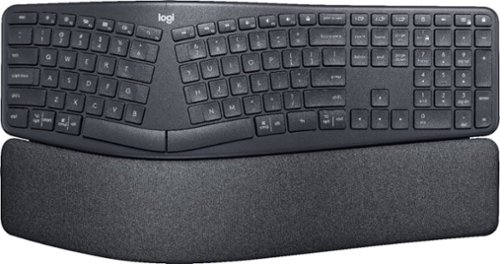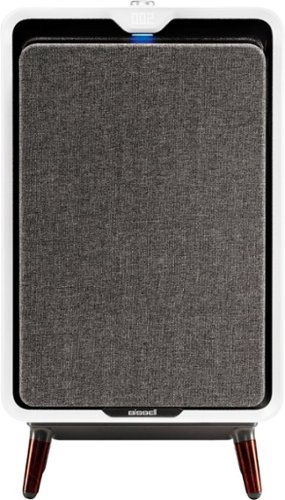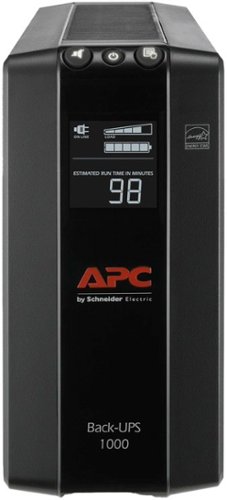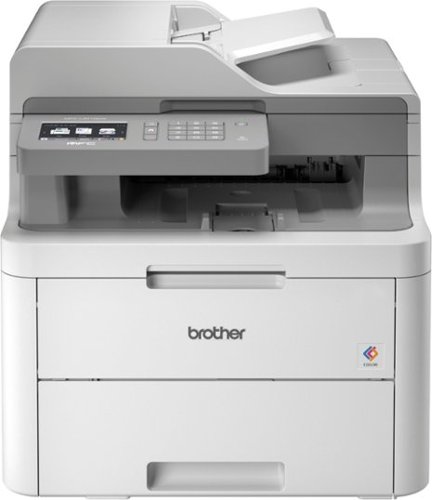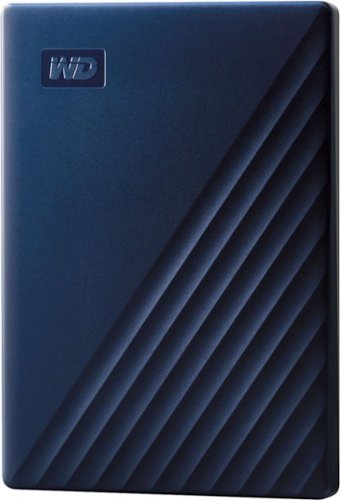emiliosic's stats
- Review count204
- Helpfulness votes1,294
- First reviewJune 21, 2013
- Last reviewSeptember 21, 2024
- Featured reviews0
- Average rating4.6
Reviews comments
- Review comment count0
- Helpfulness votes0
- First review commentNone
- Last review commentNone
- Featured review comments0
Questions
- Question count0
- Helpfulness votes0
- First questionNone
- Last questionNone
- Featured questions0
- Answer count90
- Helpfulness votes176
- First answerDecember 10, 2014
- Last answerNovember 4, 2021
- Featured answers0
- Best answers17
Type more naturally with ERGO K860 – an advanced ergonomic keyboard that promotes a more relaxed typing posture – reducing wrist bending and offering wrist support. A curved keyframe helps reduce wrist strain, while a pillowed wrist rest keeps your forearms elevated to help prevent excessive bending. This Logitech ERGO keyboard features Perfect Stroke keys for quiet performance and responsiveness, and the 2-year battery life offers long-lasting use.
Posted by: emiliosic
from Wakefield, MA
This is Logitech's only split ergonomic keyboard. It's also the first ergonomic keyboard that can simultaneously be paired to multiple devices, is wireless and supports multiple operating systems.
This keyboard is a great complement to the MX Vertical mouse, which I'm also using.
The layout uses 'island' keys that feel similar to a laptop keyboard: The keys are slightly separated, with a limited travel compared to mechanical keys.
With the divided keyboard, each side is tilted left/right for a more natural resting positions of the hands.
The media and desktop shortcut keys are fully functional on both macOS and Windows 10.
The integrated wrist rest is nicely padded while maintaining the keyboard's contour.
As a quirk, a phone can slide nicely under the curve on the keyboard.
As a quirk, a phone can slide nicely under the curve on the keyboard.
Battery: It uses 2xAAA alkaline batteries. Logitech claims two years battery life. This might be true. I'm also using another Logitech (with mechanical keys) and it's been over a year with the same batteries.
On the plus side of using AAA batteries, there is no planned obsolescence here: Change the standard batteries and works like new again.
On the plus side of using AAA batteries, there is no planned obsolescence here: Change the standard batteries and works like new again.
Connectivity: It can either use the Logitech unifying USB receiver, or it supports Bluetooth 5.0 LE. Note that if using an older computer that does not support Low Energy mode, the keyboard might not work with Bluetooth, but works with the USB receiver.
The Unifying receiver can connect to up to 6 devices (On the same receiver).
I cannot reinforce enough how reliable the connection is with the unifying receiver, and one receiver works with both keyboard and mouse.
The Unifying receiver can connect to up to 6 devices (On the same receiver).
I cannot reinforce enough how reliable the connection is with the unifying receiver, and one receiver works with both keyboard and mouse.
The keyboard has three buttons to switch devices it connects to, or if using a compatible Logitech mouse, enable Flow to seamlessly switch between devices. This keyboard supports flow when used with the Logitech MX Vertical mouse, and it works between macOS and Windows 10.
It took me about a week to adapt to this keyboard, coming from a mechanical keyboard.
There are no lift tabs on the back of the keyboard, instead they are on the front so it can lean backwards when using it on a standing desk.
As potential cons to consider, as per one's preferences:
- No option to recharge batteries.
- No wired USB: Wireless only.
- No backlight keys.
- No mechanical keys: From personal experience, it took me longer to get used to the shorter travel than to the split keyboard.
- Keycaps are not removable.
- No option to recharge batteries.
- No wired USB: Wireless only.
- No backlight keys.
- No mechanical keys: From personal experience, it took me longer to get used to the shorter travel than to the split keyboard.
- Keycaps are not removable.
Mobile Submission: False
I would recommend this to a friend!





The BISSELL® air320 Air Purifier is part of the BISSELL lineup of premium lifestyle air purifiers that join form and function in your home. The air320 is designed with clean lines, smooth edges, modern legs, a discreet cord wrap, and a fabric filter that fit into the design of almost any home. Beneath the unique design is a powerful machine you'd expect from BISSELL - a trusted brand in homecare. The washable fabric pre-filter on the front of the machine is part of this air purifier's 3 stage filtration. This filtration system also includes a pleated high efficiency filter to capture hair, dust, pollen, and dander and an activated carbon filter to capture home odors, pet odors, and volatile organic compounds. The air320 is controlled by a soft-touch dial that allows users to adjust the fan speed. The air320 can accommodate large rooms like bedrooms, living area, basements, and dining rooms. It is tested to the AHAM standard to have a Smoke CADR of 199 for rooms up to 308 sq. ft., making it great for bedrooms, living areas, basements, and dining rooms. You’ve trusted BISSELL to clean and care for the floors and surfaces in your home. Now, let us clean your air! Plus, every purchase of this product helps save pets! BISSELL® proudly supports BISSELL Pet Foundation® and its mission to help save homeless pets. When you buy a BISSELL product, you help save pets, too. We’re proud to design products that help make pet messes, odors and pet homelessness disappear.
Posted by: emiliosic
from Wakefield, MA
Last year we got the Bissell air400, which we liked and so got this to replace another, older purifier.
This is a large air purifier for larger rooms (Rated 1000 Sq. ft). We're currently using this in our Master Bedroom.
It shows a lot of thought was put into the design of this machine:
First, dare to say, looks great. With its wooden legs, fabric front and minimalistic controls, it has a timeless design of mid-century furniture. My first impression is how nice it looks.
It's fairly thin with just enough space for the central fan and the filters. (about 9" deep).
First, dare to say, looks great. With its wooden legs, fabric front and minimalistic controls, it has a timeless design of mid-century furniture. My first impression is how nice it looks.
It's fairly thin with just enough space for the central fan and the filters. (about 9" deep).
The controls very are simple to operate: Press the center button for on and off, and rotate the dial to go from automatic to 5 speeds. That's it.
The auto mode regulates the speed based on the air quality, this is displayed in a hidden display in the front, below the control, which has numbers up to 999 indicating air quality, and a glow light below that changes color depending on the air quality.
It then has an auto night mode, so it goes completely dark when the lights are out.
It then has an auto night mode, so it goes completely dark when the lights are out.
Filters: It has large an thick HEPA filter, a carbon filter of the same size, and a the front cover also serves as a fabric mesh. Replacing the filters takes seconds and no tools. The unit has a filter replacement indicator for each filter: F1 or F2 instead of the air quality readout.
The HEPA filter is for particulates, including allergens.
The activated carbon filter is for reducing ambient odors.
The auto mode uses a dust sensor on the side of the unit, that the manual indicates it should be cleaned twice a year. The cover for this comes out with no tools.
The HEPA filter is for particulates, including allergens.
The activated carbon filter is for reducing ambient odors.
The auto mode uses a dust sensor on the side of the unit, that the manual indicates it should be cleaned twice a year. The cover for this comes out with no tools.
The unit is very well constructed. The air movement is provided by an aluminum 'squirrel cage' fan (similar to most HVAC units) powered by a digital motor (These are the most precise motors, also used by the latest high-end vacuums, etc.).
The air comes from the front mesh and it's exhausted trough the top of the unit, which has a metal grid. It does not blow air from the back, and has a simple cord manager
Note that if the unit looses power it will remain off, so it won't work with smart switches, and has no remote controls. It also does not generate negative ion particles.
Both carbon and HEPA filter are replaceable (not washable) but the front fabric cover should be vacuumed as needed, and it's not consumable.
Both carbon and HEPA filter are replaceable (not washable) but the front fabric cover should be vacuumed as needed, and it's not consumable.
Noise is still noticeable when at its lowest level: It's spec sheet refers to 37 dB at its lowest.
Overall it looks great, it's very simple to operate and very well constructed.
Mobile Submission: False
I would recommend this to a friend!






High Performance Computer and Electronics UPS for Premium Power ProtectionThe Back-UPS Pro family offers guaranteed power protection for high performance computer systems, routers/modems, external storage devices, game consoles and other electronics in your home or business. These UPSs supply electronics with abundant battery backup during outages and stabilize unsafe voltage levels. They also provide power protection from damaging surges and spikes, and allow the use of management software so you get the most out of your UPS. Premium features of this family may include Automatic Voltage Regulation (AVR), an LCD display, Smart Outlets, energy saving functions that reduce electricity use, network manageability, Watchdog, or configurable outlets. Together with the rest of the Back-UPS Pro's standard features, they are the perfect choice to protect your data and keep your system available.
Posted by: emiliosic
from Wakefield, MA
This is a fairly compact tower-type UPS that uses a single sealed lead-acid battery.
Models with more than 1000VA output capacity requires more batteries, making this ideal if a compact UPS is what's needed.
Models with more than 1000VA output capacity requires more batteries, making this ideal if a compact UPS is what's needed.
Very straight-forward to use. Note that after unpacking the UPS, the battery needs to be connected (It's unplugged for safety). The battery can be replaced without tools by sliding the cover and swapping the battery (With the UPS unplugged).
It has three buttons in the front: Alarm mute, power on/off and a menu button to scroll through different readings. The display is easy to read without being too bright (Load, battery, voltage, watts and so forth). Holding the menu button turns off the display (When not running on battery), or leaves it always on.
Keep in mind that this UPS does not produce a sine wave like an AC power outlet, but an 'approximate' (stepped) sine wave. This is not an issue with most PCs and consumer electronics, but can be an issue with more sensitive devices.
On the back, there's a row of 4 battery-protected outlets and 4 that are surge-protected.
There is also a ethernet protection (2 ports) and coax cable protection. These are to protect equipment from surge due to lighting on network and coax cables, it doesn't do anything else, but valuable feature where needed.
There is also a ethernet protection (2 ports) and coax cable protection. These are to protect equipment from surge due to lighting on network and coax cables, it doesn't do anything else, but valuable feature where needed.
There is also a management port. Oddly, it uses a proprietary RJ45 to USB-A cable and an RJ45 to RS232 serial can be purchased separately. I would've preferred a standard USB port. Not sure why this is still built this way.
Connected the USB to a Mac and it automatically recognized the UPS, indicating if it was running on battery power, time and percentage remaining. There is nothing to install on macOS, and it just worked. Connecting the USB cable is not necessary however, but the computer won't be able to prepare for shutdown when the battery runs off.
APC provides a software 'PowerChute' for Windows to provide similar information.
APC provides a software 'PowerChute' for Windows to provide similar information.
My setup that includes a laptop, large monitor, USB devices, etc. uses about 100W and I was able to run on battery power alone for over 45 minutes.
When running on battery, it produces a loud humming. This is normal.
When running on battery, it produces a loud humming. This is normal.
The battery should last from 3 to 5 years, and it comes with a 3-year warranty.
I've been using APC UPSs for many years, and all of them worked when needed.
Mobile Submission: False
I would recommend this to a friend!


Stay connected with this Motorola Alexa wireless home phone. The built-in Alexa button lets you make calls, control smart devices and check weather and news updates, while the 2-inch full-color display makes it easy to browse through your contacts. This Motorola Alexa wireless home phone has a hands-free speakerphone for quality sound, and the backlit keypad ensures seamless operations in dimly lit rooms.
Customer Rating

3
Promising but not ready
on November 13, 2019
Posted by: emiliosic
from Wakefield, MA
The basic premise of having Alexa on a cordless phone works, but having it for over a week, it feels more of a concept than something that's ready for mass production.
What works:
I like the handset. The buttons are big, nicely separated. The color screen is easy to read.
Audio sounds find on landline calls, and speakerphone is loud and clear.
Batteries on the headset are standard rechargeable NiMh AAAs. No special 'packs', which is nice.
The menu is like most other cordless phones, easy to navigate. Not the fastest but works fine.
I like the handset. The buttons are big, nicely separated. The color screen is easy to read.
Audio sounds find on landline calls, and speakerphone is loud and clear.
Batteries on the headset are standard rechargeable NiMh AAAs. No special 'packs', which is nice.
The menu is like most other cordless phones, easy to navigate. Not the fastest but works fine.
Alexa:
This is an 'Alexa Enabled' device, not an Echo device, so it doesn't do everything an Amazon Echo does. For example, 'Drop-in' to this phone doesn't work, but one can drop-in from the phone.
All other communication is possible.
To invoke Alexa, one has to press the Alexa button on the phone, and works in speakerphone mode, except when on an Alexa call, which can be used like phone calls.
When calling by voice using Alexa, it will dial using the landline, or if the contact is registered with Alexa, can also do an Alexa to Alexa call.
If spelling a phone number (Alexa, dial 1-888-555-1212, it will dial it using the landline.
It can also do any other Alexa request, including playing music, but don't. The phone's speaker is not designed for music playback.
This is an 'Alexa Enabled' device, not an Echo device, so it doesn't do everything an Amazon Echo does. For example, 'Drop-in' to this phone doesn't work, but one can drop-in from the phone.
All other communication is possible.
To invoke Alexa, one has to press the Alexa button on the phone, and works in speakerphone mode, except when on an Alexa call, which can be used like phone calls.
When calling by voice using Alexa, it will dial using the landline, or if the contact is registered with Alexa, can also do an Alexa to Alexa call.
If spelling a phone number (Alexa, dial 1-888-555-1212, it will dial it using the landline.
It can also do any other Alexa request, including playing music, but don't. The phone's speaker is not designed for music playback.
What doesn't work:
Base:
The base is intended to be hidden away next to your router. It's not part of the phone cradle. This is fine, but it has several limitations, in my view:
- Proprietary power adapter with a barrel, not USB, and no option for battery backup.
- It requires a physical ethernet connection. Alexa won't work without it. There is no support for Wi-Fi, so the base will likely be next to your router/modem and requires an available Ethernet port.
- There is no voicemail. Most any cordless phone have built-in voicemail, except this, which only supports a voicemail provided by the phone company.
The base is intended to be hidden away next to your router. It's not part of the phone cradle. This is fine, but it has several limitations, in my view:
- Proprietary power adapter with a barrel, not USB, and no option for battery backup.
- It requires a physical ethernet connection. Alexa won't work without it. There is no support for Wi-Fi, so the base will likely be next to your router/modem and requires an available Ethernet port.
- There is no voicemail. Most any cordless phone have built-in voicemail, except this, which only supports a voicemail provided by the phone company.
Handset:
- Buttons for the phone are logically arranged like most cordless phone, except for the Alexa button in the middle of the navigation buttons: Because the Alexa button is in the middle of the scroll up and scroll down buttons, it took me some mental training to stop trying to use the Alexa button to navigate the menus on the phone (Like looking at missed calls).
- The screen is large and color, but low resolution and with contrast issues. It's adequate but could be better. The screen doesn't show Alexa notifications or cannot be used with skills. It will only tell you if Alexa is speaking, listening or processing.
- Buttons for the phone are logically arranged like most cordless phone, except for the Alexa button in the middle of the navigation buttons: Because the Alexa button is in the middle of the scroll up and scroll down buttons, it took me some mental training to stop trying to use the Alexa button to navigate the menus on the phone (Like looking at missed calls).
- The screen is large and color, but low resolution and with contrast issues. It's adequate but could be better. The screen doesn't show Alexa notifications or cannot be used with skills. It will only tell you if Alexa is speaking, listening or processing.
Alexa:
- When pressing the Alexa button, there is a short beep, and either immediately followed by an Alexa tone, or the Alexa tone plays within a second or two. This is confusing because the screen says Alexa is listening before the Alexa beep comes in, so Alexa does not understand the commands that were cut off at the beginning, making a frustrating experience.
- When pressing the Alexa button, there is a short beep, and either immediately followed by an Alexa tone, or the Alexa tone plays within a second or two. This is confusing because the screen says Alexa is listening before the Alexa beep comes in, so Alexa does not understand the commands that were cut off at the beginning, making a frustrating experience.
App and Setup:
I was able to install the phone without much issue, but it's complicated:
First, it requires the "Motorola hellovoice" app. This is the same on both iOS and Android.
When searching on the app stores (I use both Android and iOS), the app is made by "Meizhou Guo Wei Electronics Co., Ltd". This immediately made me suspicious. Why would I need an app from a developer in China? Later found out that this is the correct name of the company that makes this phone under the Motorola brands (and other consumer brands). It requires me to approve the amazon skill, which required one login with Amazon, then another to login to actually add the phone base to Amazon. After that it asked me to access contact information from the phone and it then immediately proceeded to upload all of my contacts to their servers to be able to sync it with my the cordless phone. I'm not aware of what privacy provisions are in place, but it's too late now, it copied all the contacts. This gets then transferred to the phone, and there is no way to filter or edit contacts on the phone. It's all or nothing. I have a lot of commercial contacts on my phone that did not need to be on the house's phone. Having hundreds of useless contacts is not useful.
The app can also be used for check on the cordless phone's firmware, to see recent calls, even remotely, because all the call logs get synced with the 'Meizhou Guo Wei Electronics' servers.
I was able to install the phone without much issue, but it's complicated:
First, it requires the "Motorola hellovoice" app. This is the same on both iOS and Android.
When searching on the app stores (I use both Android and iOS), the app is made by "Meizhou Guo Wei Electronics Co., Ltd". This immediately made me suspicious. Why would I need an app from a developer in China? Later found out that this is the correct name of the company that makes this phone under the Motorola brands (and other consumer brands). It requires me to approve the amazon skill, which required one login with Amazon, then another to login to actually add the phone base to Amazon. After that it asked me to access contact information from the phone and it then immediately proceeded to upload all of my contacts to their servers to be able to sync it with my the cordless phone. I'm not aware of what privacy provisions are in place, but it's too late now, it copied all the contacts. This gets then transferred to the phone, and there is no way to filter or edit contacts on the phone. It's all or nothing. I have a lot of commercial contacts on my phone that did not need to be on the house's phone. Having hundreds of useless contacts is not useful.
The app can also be used for check on the cordless phone's firmware, to see recent calls, even remotely, because all the call logs get synced with the 'Meizhou Guo Wei Electronics' servers.
Conclusion:
- I like the idea of having Alexa on the phone. However it's not that well integrated as it can be.
- The base doesn't have Wi-Fi, and there's sometimes a delay between invoking Alexa, and it responding.
- While it has Alexa, it cannot be set to listen for the wake-up word.
- It requires a cell phone for the initial install.
- The address book is all or nothing, there is no way to filter contacts and I didn't realize while installing it that it maintains a copy of all my contacts on the manufacturer's own servers, without proper consent.
Because of this, I'm not sure who the target audience for this device is. It's too complicated for elderly users to set up, and it's not flexible enough for advanced users.
If you don't mind these limitations, it's a nice cordless phone. This came with one base and one handset but there are sets with two and three handsets and a single base.
- I like the idea of having Alexa on the phone. However it's not that well integrated as it can be.
- The base doesn't have Wi-Fi, and there's sometimes a delay between invoking Alexa, and it responding.
- While it has Alexa, it cannot be set to listen for the wake-up word.
- It requires a cell phone for the initial install.
- The address book is all or nothing, there is no way to filter contacts and I didn't realize while installing it that it maintains a copy of all my contacts on the manufacturer's own servers, without proper consent.
Because of this, I'm not sure who the target audience for this device is. It's too complicated for elderly users to set up, and it's not flexible enough for advanced users.
If you don't mind these limitations, it's a nice cordless phone. This came with one base and one handset but there are sets with two and three handsets and a single base.
Mobile Submission: False
I would recommend this to a friend!

Enjoy the powerful, crisp sound of these Sennheiser MOMENTUM wireless over-the-ear headphones. The sheep leather headband and ear pads conform to the shape of your head, adding comfort for all-day use, and Bluetooth connectivity lets you stream music from various devices easily. These Sennheiser MOMENTUM wireless over-the-ear headphones have active noise cancellation that lets you block or listen in on external sounds.
Posted by: emiliosic
from Wakefield, MA
These headphones provide one of the best listening experiences. Audio is clear and detailed, very clear mid-tones, highs and enough bass.
Design:
These are around the ear headphones, which are larger and they rest on the head, surronding the ears, not resting over the ears.
The headband is made of flexible metal, covered in leather with light padding.
Hinges are also metal, and fold inwards (like eyeglasses) but not sideways.
The button-like mounts between the earpieces and headband giving the headphones a classic retro look of studio headphones.
Earcups are very soft and plush, leather.
These are around the ear headphones, which are larger and they rest on the head, surronding the ears, not resting over the ears.
The headband is made of flexible metal, covered in leather with light padding.
Hinges are also metal, and fold inwards (like eyeglasses) but not sideways.
The button-like mounts between the earpieces and headband giving the headphones a classic retro look of studio headphones.
Earcups are very soft and plush, leather.
Controls and operation:
After using many high-end Bluetooth headphones, these for me as the best in usability:
- Unfolding the headphones turns them on directly, no button press necessary. It pairs with the phone right away. Folding one or both earcups turns it off.
- Using sensors in the earcups, starts playing music within a second of putting the earcups on. Lifting one of the earcups or putting them around the neck pauses the music. For example, if need to talk to someone, simply lift the earcup and it pauses on its own. Also this puts the headphones in standby mode, but does not unpair from the phone, to save battery.
- Controls are very simple, using logically placed buttons on the back side of the right earpiece:
○ Noise Cancellation control: Off, On or hear-thru (The hear-thru mode is a toggle on the same switch).
○ There is a spacing and then the volume up, play control and volume down buttons.
§ Like on many other headphones, the play button skips forward with two clicks and backwards with three clicks. The volume buttons serve only one function. Holding it for 2 second plays back the battery level.
○ The last button invokes the voice assistant when pressed once, and Bluetooth pairing when held.
- Call control: If the headphones are around your neck, putting them on answers the call. Putting it back on the shoulder mutes it. The play button also answers and hangs-up. Holding it rejects the call. Pressing it twice switches call (Call-waiting, etc). Holding the volume down or up mutes or unmutes the call.
- The noise-cancelling function can work without a phone connected.
- The headphones come with an audio cable that can be used even when it ran out of battery (or use ANC in conjunction with the audio cable if it's on).
After using many high-end Bluetooth headphones, these for me as the best in usability:
- Unfolding the headphones turns them on directly, no button press necessary. It pairs with the phone right away. Folding one or both earcups turns it off.
- Using sensors in the earcups, starts playing music within a second of putting the earcups on. Lifting one of the earcups or putting them around the neck pauses the music. For example, if need to talk to someone, simply lift the earcup and it pauses on its own. Also this puts the headphones in standby mode, but does not unpair from the phone, to save battery.
- Controls are very simple, using logically placed buttons on the back side of the right earpiece:
○ Noise Cancellation control: Off, On or hear-thru (The hear-thru mode is a toggle on the same switch).
○ There is a spacing and then the volume up, play control and volume down buttons.
§ Like on many other headphones, the play button skips forward with two clicks and backwards with three clicks. The volume buttons serve only one function. Holding it for 2 second plays back the battery level.
○ The last button invokes the voice assistant when pressed once, and Bluetooth pairing when held.
- Call control: If the headphones are around your neck, putting them on answers the call. Putting it back on the shoulder mutes it. The play button also answers and hangs-up. Holding it rejects the call. Pressing it twice switches call (Call-waiting, etc). Holding the volume down or up mutes or unmutes the call.
- The noise-cancelling function can work without a phone connected.
- The headphones come with an audio cable that can be used even when it ran out of battery (or use ANC in conjunction with the audio cable if it's on).
Bluetooth:
It checks all my boxes. State-of-the-art Bluetooth implementation:
- Bluetooth 5.0 (better range and better battery with newer Bluetooth 5.0 phones).
- It can connect to two phones at once. I was able to use both my iPhone and Android paired at the same time, but plays audio from one at a time, it does not mix the audio, which would've been better for me. Regardless, very few headphones connects to two phones at the same time.
- Supports NFC pairing for Android phones.
- Uses Bluetooth LE for app control.
- Codec support: SBC (Standard), AAC (best for iPhones), and AptX/AptX low-latency for higher-quality on Android.
It checks all my boxes. State-of-the-art Bluetooth implementation:
- Bluetooth 5.0 (better range and better battery with newer Bluetooth 5.0 phones).
- It can connect to two phones at once. I was able to use both my iPhone and Android paired at the same time, but plays audio from one at a time, it does not mix the audio, which would've been better for me. Regardless, very few headphones connects to two phones at the same time.
- Supports NFC pairing for Android phones.
- Uses Bluetooth LE for app control.
- Codec support: SBC (Standard), AAC (best for iPhones), and AptX/AptX low-latency for higher-quality on Android.
Tile:
- One of the very few headphones that support the Tile Bluetooth tracking platform. This is very useful when miss-placing the headphones. Tile can tell you if the headphones are nearby and make them play a beep, even when they are off. And because Tile has millions of uses, the headphones can be tracked if any other Tile user is nearby. It worked for me on both iOS and Android, even when not paired to the phone. Note that it took me a few tries to pair it initially using an older iPhone, but once I set it up worked fine.
- One of the very few headphones that support the Tile Bluetooth tracking platform. This is very useful when miss-placing the headphones. Tile can tell you if the headphones are nearby and make them play a beep, even when they are off. And because Tile has millions of uses, the headphones can be tracked if any other Tile user is nearby. It worked for me on both iOS and Android, even when not paired to the phone. Note that it took me a few tries to pair it initially using an older iPhone, but once I set it up worked fine.
Alexa:
- After using the headphones, received a firmware update notification. After updating them, I was given the choice through the Sennheiser app to switch to Amazon's alexa when pressing the assistant button on the headphones. Otherwise, it's Siri on iPhone and Google's on Android (Or whatever your phone uses by default).
- After using the headphones, received a firmware update notification. After updating them, I was given the choice through the Sennheiser app to switch to Amazon's alexa when pressing the assistant button on the headphones. Otherwise, it's Siri on iPhone and Google's on Android (Or whatever your phone uses by default).
App:
- The Sennheiser 'Smart Control' is very basic and simple to use. It looks and works practically the same in iOS or Android. It's used to check the battery, set Alexa if needed, firmware upgrades, some general settings for the headphones, the level of noise cancellation and the equalizer.
- The equalizer is different than anything else I've seen: Instead of setting individual Eq bands, there is a single dot, that depending on where it's set on the page, it adjusts both bass and treble. It's the simplest I've seen and it's effective.
- The Sennheiser 'Smart Control' is very basic and simple to use. It looks and works practically the same in iOS or Android. It's used to check the battery, set Alexa if needed, firmware upgrades, some general settings for the headphones, the level of noise cancellation and the equalizer.
- The equalizer is different than anything else I've seen: Instead of setting individual Eq bands, there is a single dot, that depending on where it's set on the page, it adjusts both bass and treble. It's the simplest I've seen and it's effective.
Noise cancellation:
The headphones already provide superb passive noise cancellation because it's a closed design.
The ANC provides three levels. However I find that even at max, the active noise cancellation is not enough.
If you're looking for absolute silence with active noise-cancellation, this is not for you.
The headphones already provide superb passive noise cancellation because it's a closed design.
The ANC provides three levels. However I find that even at max, the active noise cancellation is not enough.
If you're looking for absolute silence with active noise-cancellation, this is not for you.
Observations:
- The headphones charge via USB-C, which is the new USB standard, which is reversible and charges faster (depending on the charger and device).
- It comes with an USB-C to USB-C cable, and also an USB-A to USB-C adapter, to connect to traditional USB chargers. It also comes with an audio cable.
- Battery rated for 17 hours of music play.
- A carrying case is provided also, which is padded, gray cloth, and find it very nice.
- Sennheiser is a German company, with many, many years of experience in making headphones. And to my rejoice, are also manufactured in Europe (but not in Germany though).
- The headphones charge via USB-C, which is the new USB standard, which is reversible and charges faster (depending on the charger and device).
- It comes with an USB-C to USB-C cable, and also an USB-A to USB-C adapter, to connect to traditional USB chargers. It also comes with an audio cable.
- Battery rated for 17 hours of music play.
- A carrying case is provided also, which is padded, gray cloth, and find it very nice.
- Sennheiser is a German company, with many, many years of experience in making headphones. And to my rejoice, are also manufactured in Europe (but not in Germany though).
Final notes:
Lackluster active noise cancellation notwithstanding, these are very solid headphones, with exquisite sound, and very solid construction, and albeit a bit heavy, feels very comfortable wearing them though the day.
Battery life could be better for headphones this size, but is plenty for most uses, charging them about twice a week.
Also note that these do not fold flat, so they took a bit more space than necessary. However these are impressive, solid headsets.
Sennheiser sound does not disappoint. It's among the best sound on wireless headphones. Very rich, detailed sound. Neutral, balanced sound with very vivid delivery. I cannot stress how well it sounds, unless you're looking for overpowering extra bass, which is not my case.
Lackluster active noise cancellation notwithstanding, these are very solid headphones, with exquisite sound, and very solid construction, and albeit a bit heavy, feels very comfortable wearing them though the day.
Battery life could be better for headphones this size, but is plenty for most uses, charging them about twice a week.
Also note that these do not fold flat, so they took a bit more space than necessary. However these are impressive, solid headsets.
Sennheiser sound does not disappoint. It's among the best sound on wireless headphones. Very rich, detailed sound. Neutral, balanced sound with very vivid delivery. I cannot stress how well it sounds, unless you're looking for overpowering extra bass, which is not my case.
Mobile Submission: False
I would recommend this to a friend!






With 15 programmable controls, LIGHTSPEED wireless technology, hyper-fast scroll wheel, and the revolutionary HERO 25K sensor, G604 offers both versatility and high-performance with endless possibilities to play with mastery. Dual connectivity lets you toggle between Bluetooth and ultra-fast 1 ms LIGHTSPEED advanced wireless technology—even on separate machines. Extremely accurate tracking and class-leading power efficiency enables up to 240 hours of high-performance gaming with one AA battery.
Posted by: emiliosic
from Wakefield, MA
This is a new addition to the growing list of Logitech G products geared towards Esports and gaming in general.
While this mouse doesn't look particularly out of the ordinary, which is good, has some unique capabilities not only for gaming but also for regular desktop use.
Unlike the Logitech professional line, these use their own software (G Hub) and wireless receiver that is not compatible with Logitech's traditional 'Unifying' receivers.
Design and controls:
While not specifically designed as an ergonomic mouse, it feels comfortable to hold. Particularly, the thumb rest on the left is good. The palm rests in a natural position.
The scroll wheel has a selectable modes (with a button behind it): Free wheeling and sequential. The difference is that in the fist mode, the wheel which feels like a solid metal, scrolls freely, without inertia. In the other mode, it 'clicks' while scrolling. The scroll wheel can be clicked for a 'middle button' and has left and right movements.
Then there is a set of buttons at the index finger, which are by default set for DPI settings, and are configurable.
At the thumb, there is a set of 6 buttons (3 in two rows), which are customizable through the G software. These can be reached with the thumb after a short practice.
While not specifically designed as an ergonomic mouse, it feels comfortable to hold. Particularly, the thumb rest on the left is good. The palm rests in a natural position.
The scroll wheel has a selectable modes (with a button behind it): Free wheeling and sequential. The difference is that in the fist mode, the wheel which feels like a solid metal, scrolls freely, without inertia. In the other mode, it 'clicks' while scrolling. The scroll wheel can be clicked for a 'middle button' and has left and right movements.
Then there is a set of buttons at the index finger, which are by default set for DPI settings, and are configurable.
At the thumb, there is a set of 6 buttons (3 in two rows), which are customizable through the G software. These can be reached with the thumb after a short practice.
Tracking:
Like other gaming mouse from Logitech, it uses the 'HERO' sensor with up to 16K DPI. The mouse has gliders in its four corners and center.
As expected, it works on every surface I tried.
Like other gaming mouse from Logitech, it uses the 'HERO' sensor with up to 16K DPI. The mouse has gliders in its four corners and center.
As expected, it works on every surface I tried.
Connectivity:
It connects via either an USB receiver, which is dedicated to the mouse and cannot be shared with other G devices, which is the recommended way with 1ms lag (as stated by Logitech), or via Bluetooth (which would have higher lag). The proprietary wireless connection is also more battery efficient than standard Bluetooth. The mouse can connect to two devices, and switch between the USB adapter and Bluetooth by pressing a button in the middle of the mouse.
Opening the rear of the mouse, next to where the AA battery goes, there is storage for the USB adapter.
There is no way to use the mouse with an USB cable.
It requires an AA battery (Alkaline, not rechargeable), which should last months to a year.
The mouse comes with an USB extension cable, so if using a desktop PC, the wireless adapter can be closer to the mouse.
It connects via either an USB receiver, which is dedicated to the mouse and cannot be shared with other G devices, which is the recommended way with 1ms lag (as stated by Logitech), or via Bluetooth (which would have higher lag). The proprietary wireless connection is also more battery efficient than standard Bluetooth. The mouse can connect to two devices, and switch between the USB adapter and Bluetooth by pressing a button in the middle of the mouse.
Opening the rear of the mouse, next to where the AA battery goes, there is storage for the USB adapter.
There is no way to use the mouse with an USB cable.
It requires an AA battery (Alkaline, not rechargeable), which should last months to a year.
The mouse comes with an USB extension cable, so if using a desktop PC, the wireless adapter can be closer to the mouse.
Software:
Logitech's G hub works across all its G line of products (I'm using it with the G613 wireless gaming mechanical keyboard).
Upon installing the software, it upgraded the firmware on the mouse., and then walks you the buttons assignments.
The software works on PC and Mac. I tested it on macOS 10.4.6 (Mojave) and works fine, like in Windows. The buttons assignments can be programmed per profile, and the profile can switch based on the running application/game.
The mouse can also optionally store up to 5 profiles in its own memory.
Also the G Hub can switch between standard macros and 'G-Shift' mode (via a macro on the mouse or keyboard) adds another layer of button assignments.
Profiles can be shared (Internet) via the G Hub software, directly, which works like a forum/profile store (Free).
Logitech's G hub works across all its G line of products (I'm using it with the G613 wireless gaming mechanical keyboard).
Upon installing the software, it upgraded the firmware on the mouse., and then walks you the buttons assignments.
The software works on PC and Mac. I tested it on macOS 10.4.6 (Mojave) and works fine, like in Windows. The buttons assignments can be programmed per profile, and the profile can switch based on the running application/game.
The mouse can also optionally store up to 5 profiles in its own memory.
Also the G Hub can switch between standard macros and 'G-Shift' mode (via a macro on the mouse or keyboard) adds another layer of button assignments.
Profiles can be shared (Internet) via the G Hub software, directly, which works like a forum/profile store (Free).
There are no lights on the mouse, except for a pairing/status light in the center that usually remains off.
Overall:
Excellent gaming mouse. I'd prefer rechargeable batteries, but being able to replace the battery using standard alkaline AA eliminates the issues associated with Lithium.
Purpose-built wireless interface works as well as wired, with greater convenience and no wires to tangle on.
Buttons are easily configurable through G Hub.
The mouse feels great to hold and right-sized for 'medium' hands.
Right-hand only design.
A drawback of the proprietary 'lightspeed' wireless adapter is that it's one per device, even multiple G devices on the same computer require one adapter for the mouse and one for the keyboard. In exchange, it's faster than other wireless technologies, and I can attest that the G keyboard has been on the same pair of AA batteries for over a year with very little drain, and should keep going for at least another year.
Excellent gaming mouse. I'd prefer rechargeable batteries, but being able to replace the battery using standard alkaline AA eliminates the issues associated with Lithium.
Purpose-built wireless interface works as well as wired, with greater convenience and no wires to tangle on.
Buttons are easily configurable through G Hub.
The mouse feels great to hold and right-sized for 'medium' hands.
Right-hand only design.
A drawback of the proprietary 'lightspeed' wireless adapter is that it's one per device, even multiple G devices on the same computer require one adapter for the mouse and one for the keyboard. In exchange, it's faster than other wireless technologies, and I can attest that the G keyboard has been on the same pair of AA batteries for over a year with very little drain, and should keep going for at least another year.
Mobile Submission: False
I would recommend this to a friend!






The reliable Brother MFC-L3710CW digital color all-in-one printer is an ideal choice for home and small offices looking for laser printer performance and need full functionality, print, copy, scan and fax, in a compact footprint. The up to 50-sheet automatic document feeder enables multipage copying, scanning and faxing, plus quick print speeds of up to 19 pages per minute. The manual feed slot accommodates varied printing needs and can handle a variety of paper types and sizes, including card stock, envelopes and more. The 250-sheet capacity adjustable paper tray helps improve efficiency with fewer refills and handles letter- or legal-size paper. Connect with versatile options, including built-in wireless or USB interfaces, and print wirelessly from mobile devices³. Save time by creating custom shortcuts on the 3.7" color touch screen, which also enables you to directly print from and scan to popular cloud apps, including Dropbox, Google Drive, Evernote, OneNote and more¹. Brother Genuine high-yield replacement toner cartridges help lower printing costs. Comes with a 1-year limited warranty and free online, call or live chat support for the life of your product.Prints up to 19 ISO ppm*, up to 19 ppm* in color.
Customer Rating

4
Excellent connected MFC printer with no duplex
on September 27, 2019
Posted by: emiliosic
from Wakefield, MA
I've been using Brother printers at work and home for years. They're among the best and this is no exception.
We've been using at home, for years, a previous model which is remarkably similar to these new models, trouble free for years.
The printer is relatively quiet and fast.
While the speed of the first page varies, I can confirm that is faster than older Brother printers.
I found the quality to be very good, even for photos: Kids in the house go through a lot of printing so it made sense to use toner. While this won't print on photo pater, it's very good for advertising and school projects.
We've been using at home, for years, a previous model which is remarkably similar to these new models, trouble free for years.
The printer is relatively quiet and fast.
While the speed of the first page varies, I can confirm that is faster than older Brother printers.
I found the quality to be very good, even for photos: Kids in the house go through a lot of printing so it made sense to use toner. While this won't print on photo pater, it's very good for advertising and school projects.
The scanner is very fast, comparable to feed scanners on much larger printers.
It's relatively compact for a color laser printer, and very easy to service:
- Each tonner is individually mounted to its drum. Drums last much longer than toners and are replaced separately: Take the drum + toner out, swap the toner and insert it back in. The printer knows if one puts the wrong color (Because I did it).
- Replacing the belt is also straightforward, as well as the dust bin (which in our case should last for years).
- Controls are straightforward, with a simple numeric keypad and a bright and clear touchscreen, that although sluggish compared to a smartphone, it's very usable and responds quickly with little pressure.
It's relatively compact for a color laser printer, and very easy to service:
- Each tonner is individually mounted to its drum. Drums last much longer than toners and are replaced separately: Take the drum + toner out, swap the toner and insert it back in. The printer knows if one puts the wrong color (Because I did it).
- Replacing the belt is also straightforward, as well as the dust bin (which in our case should last for years).
- Controls are straightforward, with a simple numeric keypad and a bright and clear touchscreen, that although sluggish compared to a smartphone, it's very usable and responds quickly with little pressure.
It's also an excellent connected printer, with an extensive list of features for home and corporate users:
- AirPrint: Print, fax scan without prior setup from iPhone / iPad and macOS.
- Mobile Printing for Windows: Windows 10 detects the printer automatically, when on the same network.
- Connects with Android and Chrome via Mopria or Google Cloud Print.
- Can scan to a mobile phone.
- Scan to email (SMTP), Wndows File Share (SMB), to FTP servers from the printer itself.
- Scan to SharePoint servers.
- Scan directory to Windows PCs.
- Scan directly to end user and corporate versions of cloud services: Microsoft OneNote, Microsoft OneDrive, Dropbox, Google Drive, Evernote and Box: Initial setup is done via a PC, and then the printer can connect directly to the service, accepts multiple profiles, which can be saved as shortcuts.
It can turn itself completely off if not used (Configurable, by default 8 hours, and can be disabled).
- AirPrint: Print, fax scan without prior setup from iPhone / iPad and macOS.
- Mobile Printing for Windows: Windows 10 detects the printer automatically, when on the same network.
- Connects with Android and Chrome via Mopria or Google Cloud Print.
- Can scan to a mobile phone.
- Scan to email (SMTP), Wndows File Share (SMB), to FTP servers from the printer itself.
- Scan to SharePoint servers.
- Scan directory to Windows PCs.
- Scan directly to end user and corporate versions of cloud services: Microsoft OneNote, Microsoft OneDrive, Dropbox, Google Drive, Evernote and Box: Initial setup is done via a PC, and then the printer can connect directly to the service, accepts multiple profiles, which can be saved as shortcuts.
It can turn itself completely off if not used (Configurable, by default 8 hours, and can be disabled).
Mobile:
- While one can print directly from iOS, for both iOS and Android there is an app 'iPrint&Scan' from Brother, which is free, allows also scanning, faxing and copy previews, and status checks.
- While one can print directly from iOS, for both iOS and Android there is an app 'iPrint&Scan' from Brother, which is free, allows also scanning, faxing and copy previews, and status checks.
Some of the more advanced corporate management features:
- Supports proxy settings, SNMPv2 and SNMP v3, web management via HTTP and/or HTTPS with configurable certificates, SMTP (Email) with authentication.
- TLS certificates can be self-singed directly from the HTTP Web GUI or can generate a CSR or import an existing certificate chain.
- Native support for secure print.
- Firmware can optionally update from touchscreen or web management page.
- Touchscreen and dialing restrictions.
- IP access list for management.
- Supports proxy settings, SNMPv2 and SNMP v3, web management via HTTP and/or HTTPS with configurable certificates, SMTP (Email) with authentication.
- TLS certificates can be self-singed directly from the HTTP Web GUI or can generate a CSR or import an existing certificate chain.
- Native support for secure print.
- Firmware can optionally update from touchscreen or web management page.
- Touchscreen and dialing restrictions.
- IP access list for management.
Paper management
- Tray accepts full ream of paper. Tray supports most sizes including A4 and Folio up to Legal.
- Manual feed from the front.
- Bypass door on the rear of the printer for specialty prints and envelopes, so they can go straight from the manual feed to the rear bypass without bending.
- Tray accepts full ream of paper. Tray supports most sizes including A4 and Folio up to Legal.
- Manual feed from the front.
- Bypass door on the rear of the printer for specialty prints and envelopes, so they can go straight from the manual feed to the rear bypass without bending.
Fax
- Extensive fax receive options including manual and automatic fax tone detection.
- Settings for VoIP lines and international faxing (Changes speed, fax capabilities, etc).
- Accepts remote codes, fax store and forward, fax to email and to cloud services
- Extensive fax receive options including manual and automatic fax tone detection.
- Settings for VoIP lines and international faxing (Changes speed, fax capabilities, etc).
- Accepts remote codes, fax store and forward, fax to email and to cloud services
Copy
- BW and Color
- Supports adjustments and reductions
- Can remove background colors
- ID copy (print back and front of an ID on the same page).
- BW and Color
- Supports adjustments and reductions
- Can remove background colors
- ID copy (print back and front of an ID on the same page).
Brother also officially supports Linux drivers (RPM and deb).
The printer accepts Postcript3 and PCL6.
The printer accepts Postcript3 and PCL6.
Optional replenish services
The printer can integrate automatically with an auto-fulfillment service for toner.
The initial registration can be done from a phone on the same network as the printer.
The providers supported are:
- Brother refresh: Toner ships directly from Brother
- Amazon dash replenishment
- Best By Easy Replenish
This is completely optional. It's advertised on the documentation and the phone app. There are no nagging reminders on the printer if not set up.
The printer can integrate automatically with an auto-fulfillment service for toner.
The initial registration can be done from a phone on the same network as the printer.
The providers supported are:
- Brother refresh: Toner ships directly from Brother
- Amazon dash replenishment
- Best By Easy Replenish
This is completely optional. It's advertised on the documentation and the phone app. There are no nagging reminders on the printer if not set up.
Connectivity
- It connects via WIFI (2.4Ghz, 802.11N) or USB
- USB is available bout really this printer is made to be used via WIFI
- Note that there is no wired ethernet connection
- It connects via WIFI (2.4Ghz, 802.11N) or USB
- USB is available bout really this printer is made to be used via WIFI
- Note that there is no wired ethernet connection
CAVEATS - Considerations
While I'd highly recommend these printers based on this new model and experience on older, similar models, this particular model, MFC-L3710CW seems to be made specifically to hit a marketing or pricing goal:
- Currently for about the same price (and about $ 50 or so list price), the almost identical MFC-L3770CDW gains some functions that can be critical to most people:
- Wired ethernet connection (In addition to WiFi, which is also available and optional).
- Duplex printing
- Duplex scanning
- Also adds NFC for simpler printing from Android.
So unless you really don't want duplex (the printing path is slightly simpler), or the difference in price is an issue, consider the MFC-L3770CDW.
If I had to buy again, I'd get the later instead.
While I'd highly recommend these printers based on this new model and experience on older, similar models, this particular model, MFC-L3710CW seems to be made specifically to hit a marketing or pricing goal:
- Currently for about the same price (and about $ 50 or so list price), the almost identical MFC-L3770CDW gains some functions that can be critical to most people:
- Wired ethernet connection (In addition to WiFi, which is also available and optional).
- Duplex printing
- Duplex scanning
- Also adds NFC for simpler printing from Android.
So unless you really don't want duplex (the printing path is slightly simpler), or the difference in price is an issue, consider the MFC-L3770CDW.
If I had to buy again, I'd get the later instead.
Conclusion:
- Excellent all-around multi-function, as long as one understands this model has no duplex and no wired ethernet.
- Excellent all-around multi-function, as long as one understands this model has no duplex and no wired ethernet.
Mobile Submission: False
I would recommend this to a friend!



Produce high-quality pictures on this Acer 27-inch Full HD widescreen monitor. AMD Radeon FreeSync technology offers crisp visuals while gaming, and the ergonomic design allows tilting through a 20-degree range for a customized setup. This Acer 27-inch Full HD widescreen monitor has AcerVisionCare technology that helps minimize eyestrain during extended periods of use.
Customer Rating

4
Gaming Friendly Monitor
on September 25, 2019
Posted by: emiliosic
from Wakefield, MA
This is for the most part a daily use monitor.
It has a nice, clear and bright LED display that is 27" diagonal.
It has a good amount of settings that are gamins specific, plus full gamma controls.
The FreeSync feature only works on computers with certain AMD / Radeon video cards, which lets the card dynamically adjust the refresh rate up to 144hz.
Controls: The power button is prominent and has a bright light (blue or yellow when on or standby). The LED light cannot be turned on. All the other controls are not really visible and on the bottom of the monitor's frame.
It has a nice, clear and bright LED display that is 27" diagonal.
It has a good amount of settings that are gamins specific, plus full gamma controls.
The FreeSync feature only works on computers with certain AMD / Radeon video cards, which lets the card dynamically adjust the refresh rate up to 144hz.
Controls: The power button is prominent and has a bright light (blue or yellow when on or standby). The LED light cannot be turned on. All the other controls are not really visible and on the bottom of the monitor's frame.
Pros:
- Quality screen
- While the screen is not matte, it's not overly reflective either
- No visible frame except on the bottom
- Blue Light filter setting lowers the amount of blue light, but the image has noticeable green / yellow hues
Cons:
- No DisplayPort
- Stand is not height adjustable, only tilt
- Only VGA cable provided
- Quality screen
- While the screen is not matte, it's not overly reflective either
- No visible frame except on the bottom
- Blue Light filter setting lowers the amount of blue light, but the image has noticeable green / yellow hues
Cons:
- No DisplayPort
- Stand is not height adjustable, only tilt
- Only VGA cable provided
The stand is rather basic, which is an oval plate holding a small arm that attaches to the bottom of the monitor. Only the tilt is adjustable. However, this monitor has VESA holes sop consider getting a VESA arm is you need to adjust it.
Overall is a good monitor. It has an understated, simple look. With no visible frames on the top and sides. Controls are simple and intuitive. It's 27", which is a very comfortable size for both work and videos. FreeSync can help some games with the right video card to use this.
Personally the biggest issue is that it has no DisplayPort, however, the HDMI connection is perfectly fine, and it doesn't really make a difference on FullHD monitors like these. Just make sure to get the right cable or adapter if HDMI is not an option.
Personally the biggest issue is that it has no DisplayPort, however, the HDMI connection is perfectly fine, and it doesn't really make a difference on FullHD monitors like these. Just make sure to get the right cable or adapter if HDMI is not an option.
Mobile Submission: False
I would recommend this to a friend!






Boost your confidence with this Upright Go 2 posture trainer. Integrated sensors detect when you're slouching to help train your body for better posture in under 14 days. Use the device by itself or sync with the Upright app on Android or iOS. With a portable design, 30-hour battery life and easy-touch adhesive to keep it safely in place, this Upright Go 2 posture trainer is ideal for all-day wear.
Customer Rating

5
Very well designed posture trainer
on September 22, 2019
Posted by: emiliosic
from Wakefield, MA
The idea of this product is to remind you when one is slouching.
I work at an office and I noticed that I might be sitting in unhealthy positions. (ie slouching).
It's not pleasant, and it affects the spine over time.
It's not pleasant, and it affects the spine over time.
How this works:
There is a small device that has to be stuck on your back, and connects over Bluetooth to your phone.
There are two modes of operation:
1. Training mode vibrates on the device on your back *every*time* you slouch, even when picking up things or leaning to look at something. This gets old quick, so it's best to use for a few minutes a day.
2. The normal mode of operation communicates with your phone and after a few minutes it will remind you on your phone to correct the posture.
There is a small device that has to be stuck on your back, and connects over Bluetooth to your phone.
There are two modes of operation:
1. Training mode vibrates on the device on your back *every*time* you slouch, even when picking up things or leaning to look at something. This gets old quick, so it's best to use for a few minutes a day.
2. The normal mode of operation communicates with your phone and after a few minutes it will remind you on your phone to correct the posture.
Device:
It's fairly small but still noticeable. Attach it right below your neck, on your back on or around your spine.
It comes with a pack of 10 reusable adhesives. The adhesives are like a gel that attaches gently but firmly, although it's best to use indoors. Each adhesive can be used multiple times, depending on skin (ie oily skin or sweat).
It's easy to peel and doesn't pull hairs (like a bandage would). It's a lot gentler than that.
It charges using an USB-C connector (USB-A to USB-C cable included), although it does not charge at USB-C. Charge is rather slow and initial charge takes a few hours.
It has a single pressure-sensitive button (not an actual button but an indentation that one presses -- It's a good design with no openings do it's easier to keep clean.
There is a light, inside the device that turns red while charging, green when charging and blue when paired.
It comes in a nice plastic jewel case with a magnetic close, with an opening for the USB-C charging cable so it can be charged while on the case. The bottom of the case has marking so the sticky reusable pad can rest on it. On the other half, there is a holder for an additional sticky pad.
It's fairly small but still noticeable. Attach it right below your neck, on your back on or around your spine.
It comes with a pack of 10 reusable adhesives. The adhesives are like a gel that attaches gently but firmly, although it's best to use indoors. Each adhesive can be used multiple times, depending on skin (ie oily skin or sweat).
It's easy to peel and doesn't pull hairs (like a bandage would). It's a lot gentler than that.
It charges using an USB-C connector (USB-A to USB-C cable included), although it does not charge at USB-C. Charge is rather slow and initial charge takes a few hours.
It has a single pressure-sensitive button (not an actual button but an indentation that one presses -- It's a good design with no openings do it's easier to keep clean.
There is a light, inside the device that turns red while charging, green when charging and blue when paired.
It comes in a nice plastic jewel case with a magnetic close, with an opening for the USB-C charging cable so it can be charged while on the case. The bottom of the case has marking so the sticky reusable pad can rest on it. On the other half, there is a holder for an additional sticky pad.
App:
Works on iOS and Android. This review is for iOS:
- The first time, it asks some questions including general health and habits. However it does not connect with Apple HealthKit to obtain general information, however it syncs back data to HealthKit as 'Mindful Minutes'. This is optional and by default it does not sync.
- The app is very intuitive, with a quick and thorough welcome mode with optional videos.
- It then starts a training program with a few minutes the first day and goes from there.
- At any time it can switch between the training and tracking mode.
- In tracking mode, the app stays in the background and notifies via a phone notification when it detects too much slouching.
- iOS app has Apple Watch integrations (Did not test it).
Every time one puts on the device, it needs to 'calibrate' a few seconds with the app open to detect the body's straight up position (Or by pressing the button on the device twice after putting it on).
Desktop app: Available from the Mac Appl Store, it syncs with the iOS app (Tracker -> iOS app -> macOS app) which shows a widget which is neat while working, so I can see if it detects slouching while working, without having to look at the phone.
Works on iOS and Android. This review is for iOS:
- The first time, it asks some questions including general health and habits. However it does not connect with Apple HealthKit to obtain general information, however it syncs back data to HealthKit as 'Mindful Minutes'. This is optional and by default it does not sync.
- The app is very intuitive, with a quick and thorough welcome mode with optional videos.
- It then starts a training program with a few minutes the first day and goes from there.
- At any time it can switch between the training and tracking mode.
- In tracking mode, the app stays in the background and notifies via a phone notification when it detects too much slouching.
- iOS app has Apple Watch integrations (Did not test it).
Every time one puts on the device, it needs to 'calibrate' a few seconds with the app open to detect the body's straight up position (Or by pressing the button on the device twice after putting it on).
Desktop app: Available from the Mac Appl Store, it syncs with the iOS app (Tracker -> iOS app -> macOS app) which shows a widget which is neat while working, so I can see if it detects slouching while working, without having to look at the phone.
Supplies: More sticky pads can be ordered online and via the app, with free shipping. Currently is about less than $ 1 per adhesive (which again, lasts a few applications each).
Customer service: A chat with customer service (based in Israel) is available through the app itself.
Overall, I'd say it's effective. It motivates to keep a better posture, which is the goal of this system. However the major caveat is that it's not a comprehensive system. It tracks the 'incline' of the device attached to the back, not if the rest of your back is straight. Also one could be working on a desk, leaning on it but not slouching, and if the device measures a resting angle, it will treat it the same as slouching. This would be the major caveat, however after a a few days, I noticed on the app that there is a software update that extended the battery life from 30 to 45 hours on a single charge, and among other features it claims that it improves false detection, like when one is leaning down, it won’t track it as slouching. This is a welcome addition, and shows that they're working on improvements.
Mobile Submission: False
I would recommend this to a friend!






Store and access files on the go with this WD My Passport Portable Hard Drive for Mac. The backup software keeps you covered against accidental data loss, and password protection prevents unauthorized access to your content. The portable hard drive comes with USB-A and USB-C cables for flexible connectivity options.
Customer Rating

4
Very thin and lightweight
on August 17, 2019
Posted by: emiliosic
from Wakefield, MA
This is a very thin HDD (Less than 1/2 in).
It's a 3.5" HDD in a very thin and lightweight enclosure, with an USB 3.0 interface.
The enclosure is dark blue, matte (Does not attract fingerprints).
It comes with two cables: One with an USB-A 3.0 connector and the other is USB-C, so it can connected equally to either a new or older Mac or PC.
Note that there is nothing specific to Macs on this drive, except that it comes pre-formatted for Macs (MacOS Extended, Journaled).
The enclosure is dark blue, matte (Does not attract fingerprints).
It comes with two cables: One with an USB-A 3.0 connector and the other is USB-C, so it can connected equally to either a new or older Mac or PC.
Note that there is nothing specific to Macs on this drive, except that it comes pre-formatted for Macs (MacOS Extended, Journaled).
Software:
It comes with WD Discovery for Mac and for Windows.
This utility is a front-end to the optional utilities and hardware encryption tools. It also has a tool to backup data from different consumer cloud services into the drive: Dropbox, Google Drive, Microsoft OneDrive, Amazon Drive, Facebook and Instagram pictures, and also for WD MyCloud.
The utilities has diagnostics and firmware upgrade (for the drive), and settings for the default sleep timer on the disk and to enable or disable the activity LED on the disk.
As for security, the drive provides native hardware-based encryption, or can use the standard encrypted drive format that's part of macOS.
To use the drive's hardware encryption, it requires the optional WD Security tool, and that needs to be installed on each computer that's going to be connected to the drive.
It comes with WD Discovery for Mac and for Windows.
This utility is a front-end to the optional utilities and hardware encryption tools. It also has a tool to backup data from different consumer cloud services into the drive: Dropbox, Google Drive, Microsoft OneDrive, Amazon Drive, Facebook and Instagram pictures, and also for WD MyCloud.
The utilities has diagnostics and firmware upgrade (for the drive), and settings for the default sleep timer on the disk and to enable or disable the activity LED on the disk.
As for security, the drive provides native hardware-based encryption, or can use the standard encrypted drive format that's part of macOS.
To use the drive's hardware encryption, it requires the optional WD Security tool, and that needs to be installed on each computer that's going to be connected to the drive.
The drive supports Apple's Time Machine.
In my case, I'm using this drive as a Time Machine backup destination, and reformatted it o MacOS Extended, journaled and encrypted. Not using the WD Security tool so the drive can be used to recover without having to install additional tools.
Speed: AJA System Test reports 102 MB/Sec Write and 107 MB/Sec Read (1 GB Sequential). (With an Encrypted File System).
Caveat: The drive is USB 3.0. Because of this, can't use standard USB-C cables, and need to use the ones that came with the drive.
Overall is very portable, well designed as I'd expect from a WD drive.
Mobile Submission: False
I would recommend this to a friend!



emiliosic's Review Comments
emiliosic has not submitted comments on any reviews.
emiliosic's Questions
emiliosic has not submitted any questions.
Simplify your everyday life with the Google Home, a voice-activated speaker powered by the Google Assistant. Use voice commands to enjoy music, get answers from Google and manage everyday tasks. Google Home is compatible with Android and iOS operating systems, and can control compatible smart devices such as Chromecast or Nest."
Can it work with Roku and streaming TV?
Simplify your everyday life with the Google Home, a voice-activated speaker powered by the Google Assistant. Use voice commands to enjoy music, get answers from Google and manage everyday tasks. Google Home is compatible with Android and iOS operating systems, and can control compatible smart devices such as Chromecast or Nest."
I have a Sonos sound bar will the Google device be able to control this device?
Simplify your everyday life with the Google Home, a voice-activated speaker powered by the Google Assistant. Use voice commands to enjoy music, get answers from Google and manage everyday tasks. Google Home is compatible with Android and iOS operating systems, and can control compatible smart devices such as Chromecast or Nest."
Does this support Sonos? iTunes?
No and No. Only Google services, Pandora and Spotify for now.
7 years, 10 months ago
by
emiliosic
Simplify your everyday life with the Google Home, a voice-activated speaker powered by the Google Assistant. Use voice commands to enjoy music, get answers from Google and manage everyday tasks. Google Home is compatible with Android and iOS operating systems, and can control compatible smart devices such as Chromecast or Nest."
Do I need a phone to use this or can i use it with my computer
You need an Android or iOS (Apple) device. No PC support.
7 years, 10 months ago
by
emiliosic
Simplify your everyday life with the Google Home, a voice-activated speaker powered by the Google Assistant. Use voice commands to enjoy music, get answers from Google and manage everyday tasks. Google Home is compatible with Android and iOS operating systems, and can control compatible smart devices such as Chromecast or Nest."
Do you have to have 802.11ac wifi to use it?
No, it should work with older WiFi devices. Audio doesn't use much bandwidth so it should be OK, as long as it gets a good signal.
7 years, 10 months ago
by
emiliosic
Simplify your everyday life with the Google Home, a voice-activated speaker powered by the Google Assistant. Use voice commands to enjoy music, get answers from Google and manage everyday tasks. Google Home is compatible with Android and iOS operating systems, and can control compatible smart devices such as Chromecast or Nest."
Does this have an intercom feature with multiple devices in use?
Simplify your everyday life with the Google Home, a voice-activated speaker powered by the Google Assistant. Use voice commands to enjoy music, get answers from Google and manage everyday tasks. Google Home is compatible with Android and iOS operating systems, and can control compatible smart devices such as Chromecast or Nest."
Can it connect to Google Drive and study all Books/ Documents there when we instruct it ? so later Google Home can answer our question based on the document/ book content
No, it doesn't do your homework. There is no integration with Google Drive.
7 years, 10 months ago
by
emiliosic
Simplify your everyday life with the Google Home, a voice-activated speaker powered by the Google Assistant. Use voice commands to enjoy music, get answers from Google and manage everyday tasks. Google Home is compatible with Android and iOS operating systems, and can control compatible smart devices such as Chromecast or Nest."
Can you change the name instead of "Ok Google"?
Yes, it responds to 'Hey Google' also. Other than that, no
7 years, 10 months ago
by
emiliosic
Simplify your everyday life with the Google Home, a voice-activated speaker powered by the Google Assistant. Use voice commands to enjoy music, get answers from Google and manage everyday tasks. Google Home is compatible with Android and iOS operating systems, and can control compatible smart devices such as Chromecast or Nest."
Is it compatible with 240v as well?
The power brick that comes with it support 240v but it will need a socket adapter, and I couldn't tell you if google services would work in other countries.
7 years, 10 months ago
by
emiliosic
Simplify your everyday life with the Google Home, a voice-activated speaker powered by the Google Assistant. Use voice commands to enjoy music, get answers from Google and manage everyday tasks. Google Home is compatible with Android and iOS operating systems, and can control compatible smart devices such as Chromecast or Nest."
Can I play music from my network drive?
No, only from cloud services: Google, YouTube, Spotify, Pandora, or you can cast to it from a phone or table.
So you could use something like Plex through a phone or tablet to control it but other than that no.
So you could use something like Plex through a phone or tablet to control it but other than that no.
7 years, 10 months ago
by
emiliosic