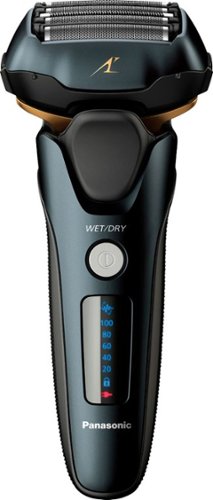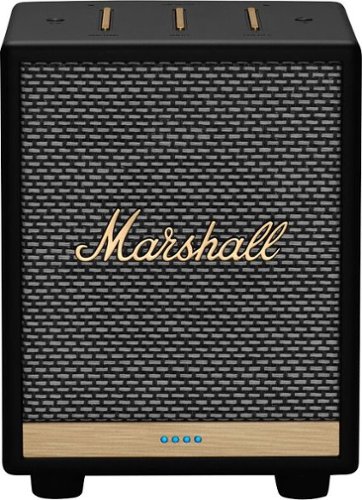emiliosic's stats
- Review count204
- Helpfulness votes1,294
- First reviewJune 21, 2013
- Last reviewSeptember 21, 2024
- Featured reviews0
- Average rating4.6
Reviews comments
- Review comment count0
- Helpfulness votes0
- First review commentNone
- Last review commentNone
- Featured review comments0
Questions
- Question count0
- Helpfulness votes0
- First questionNone
- Last questionNone
- Featured questions0
- Answer count90
- Helpfulness votes176
- First answerDecember 10, 2014
- Last answerNovember 4, 2021
- Featured answers0
- Best answers17
Bose Sport Earbuds are true wireless earbuds engineered to produce clear and balanced sound in any listening environment. StayHear Max tips mold these wireless earbuds to your ears with soft silicone and won’t fall out, no matter how demanding your workout is. Bose Sport Earbuds go through rigorous quality testing for durability and they’re rated IPX4 - designed to resist moisture from sweat and weather. And instead of buttons, a capacitive touch interface lets you simply tap to play or pause music, answer calls, and more. These earphones have a battery life of up to five hours get ready to beat your personal best, again and again.
Customer Rating

5
Comfortable, clear sound and stay in your ears
on September 29, 2020
Posted by: emiliosic
from Wakefield, MA
These earbuds are specifically designed to be used during exercise or outdoor activities.
The successor of the SoundSport Free wireless headphones.
The successor of the SoundSport Free wireless headphones.
It has the clear, crisp and neutral Bose sound. Sound has clear detail, with balanced amount of bass: Feel the bass at louder volumes but it’s never overpowering. With higher sounds clear above the bass.
The earbuds are designed to stay as best as possible in your ears, with silicone tips that wrap around the ear bridge. It comes with three sets of ear tips (S/M/L).
The pill shaped charger is on the large side. The battery on the earbuds are rated for 5 hours, and the case provide two full charges, so around 15 hours combined before having to recharge the case.
The case has an USB-C connector, and the box comes with a short USB-C to USB-A cable.
The case has an USB-C connector, and the box comes with a short USB-C to USB-A cable.
The earbuds themselves have no physical buttons. Instead, each earbud has touch sensors, as follows:
Right earbud: Long press invokes the assistant from the phone (Siri on iPhone or Google Assistant on Android). It also handles call control during phone calls.
Right earbud: Double press: Play / Pause
The left earbud does nothing unless configured from the phone app: The choice is either to announce (voice) the battery level, or to skip song with a double tap.
That's it. No other controls. It's very minimalist; however it works. Unlike other headphones that have complicated gestures that are a hit or miss, this just works.
Right earbud: Long press invokes the assistant from the phone (Siri on iPhone or Google Assistant on Android). It also handles call control during phone calls.
Right earbud: Double press: Play / Pause
The left earbud does nothing unless configured from the phone app: The choice is either to announce (voice) the battery level, or to skip song with a double tap.
That's it. No other controls. It's very minimalist; however it works. Unlike other headphones that have complicated gestures that are a hit or miss, this just works.
To pair with another phone, it can be done either via the app, or from the single pairing button that’s on the inside of the case.
App: It uses 'Bose Music' which is the same as for other newer Bose products like headphone or smart speakers.
The initial pairing can be done from the Bose Music app, and it has plenty of animated assistants to guide through the very simple process.
Also all the other pairing codes for the earbuds can be managed from the app, including removing other devices. This is pretty nice and I think Bose does this best.
That said, it connects to only one device at a time and it reconnects to the last one used, although it remembers several devices.
Also all the other pairing codes for the earbuds can be managed from the app, including removing other devices. This is pretty nice and I think Bose does this best.
That said, it connects to only one device at a time and it reconnects to the last one used, although it remembers several devices.
Another nicety is that removing the right earbud pauses the music, and continues playing when putting it back on. Removing the left does nothing (It doesn't have the sensor to know it's on). When on phone calls, sounds comes out of both earbuds, or one can just wear the right side.
Other details:
- Bluetooth 5.0. It can also connects to computers but one device at a time.
- IPX4 water resistant, not submergible.
- No active noise cancellation. Passive noise cancellation (insulation) is very good, and lets a minimal amount of ambient sound in to be aware of surroundings.
- Bluetooth 5.0. It can also connects to computers but one device at a time.
- IPX4 water resistant, not submergible.
- No active noise cancellation. Passive noise cancellation (insulation) is very good, and lets a minimal amount of ambient sound in to be aware of surroundings.
Overall it's a great fully wireless earbuds with an excellent sound profile, and designed for sports, so they stay in the ears.
Mobile Submission: False
I would recommend this to a friend!




Master it, anywhere with MX Anywhere 3 for Mac–a compact performance mouse designed for your Mac or iPad no matter where you work –from the home office, to the cafe, to the airport lounge. The electromagnetic MagSpeed scroll wheel is faster, quieter, and more precise. A low-profile design is contoured for the shape of your hand –with silicone side grips ensure that it’s always soft to the touch.MX Anywhere 3 for Mac is built to withstand the bumps and drops of mobile work. And a track-anywhere sensor means you can work on virtually any surface.App-specific button customizations speed up your workflow in the apps you use most. Redefined settings for Microsoft Teams and Zoom let you instantly mute and Start/Stop your video call.
Customer Rating

5
Great mouse for a MacBook
on September 23, 2020
Posted by: emiliosic
from Wakefield, MA
Having used the previous MX Anywhere 2S on a PC, this improves in several aspects an already very well designed mouse.
While being a travel mouse, this is very comfortable for daily, extended use. It feels comfortable in hand. The ribbed sides provide better grip.
The 'for Mac' edition is white (cream) with a silver-painted plastic base. Also it does not come with the MX USB receiver. Otherwise is the same as the universal (black) version.
While being a travel mouse, this is very comfortable for daily, extended use. It feels comfortable in hand. The ribbed sides provide better grip.
The 'for Mac' edition is white (cream) with a silver-painted plastic base. Also it does not come with the MX USB receiver. Otherwise is the same as the universal (black) version.
First, this mouse comes with an USB-C charging port and USB-C cable, so it can be used directly with the MacBook charger or charge from the computer, and it still works while being charged.
It has the two standard left and right button, two buttons (typically backwards and forward) on the left side, the scroll wheel which is clickable (as in middle button) and another configurable center button.
It has the two standard left and right button, two buttons (typically backwards and forward) on the left side, the scroll wheel which is clickable (as in middle button) and another configurable center button.
Tracking is precise in any surface I tried, including glass.
The scroll wheel is a standout feature in this mouse: When the 'SmartShift' mode is enabled via the Logi Options application, the wheel starts by tracking in steps, however, if scrolling faster, it automatically switches to freewheel mode. Useful when scanning large pages for example. When the wheel starts rolling slower, it switches back to step mode. This is controlled with magnets inside the mouse. The center button also controls the wheel scroll mode.
Unlike the older model, the wheel does not move left/right, but when the 'Horizontal Scroll' mode is configured on the Options application, it works by simultaneously holding one of the side buttons while scrolling. It took little time for me to get used to this.
The scroll wheel is a standout feature in this mouse: When the 'SmartShift' mode is enabled via the Logi Options application, the wheel starts by tracking in steps, however, if scrolling faster, it automatically switches to freewheel mode. Useful when scanning large pages for example. When the wheel starts rolling slower, it switches back to step mode. This is controlled with magnets inside the mouse. The center button also controls the wheel scroll mode.
Unlike the older model, the wheel does not move left/right, but when the 'Horizontal Scroll' mode is configured on the Options application, it works by simultaneously holding one of the side buttons while scrolling. It took little time for me to get used to this.
Like other 'MX' mouses and keyboards, it can be simultaneously paired to three devices at the same time (Mac, PC, Android, Chromebook, iPad) be either Bluetooth Smart (Does not work with legacy Bluetooth) or with the 'Unifying' USB receiver, that sadly, is not included with the Mac version of the mouse, but if you're already using one, it will pair just fine.
For iPad, it needs iPadOS 13 or 14.
The Logitech Options software that is also used through the MX line provides customization that goes beyond the control panel. It's very well designed with images, animations, and tool tips through the app. Particularly when it's first used.
When used with this mouse, the application can be configured to alter the mouse settings depending on the application being used. This includes web browsers, Microsoft Office suite, teams and Zoom. For example, the default template for Zoom is to use the side buttons to mute audio or video.
Another standout feature is the 'Flow' mode. This requires that one has a compatible Logitech keyboard, one of the MX series mouse, and two or three computers. Both computers also need to be on the same network (although one can be wired and another wireless as long as they are on the same network), and not on a VPN. When both the keyboard and mouse are simultaneously synced to these computers, Flow allows to switch both the mouse and keyboard automatically between computers (It changes the actual pairing selector on both keyboard and mouse, and also lets share clipboard and drag files between computers (copying from one to another).
For iPad, it needs iPadOS 13 or 14.
The Logitech Options software that is also used through the MX line provides customization that goes beyond the control panel. It's very well designed with images, animations, and tool tips through the app. Particularly when it's first used.
When used with this mouse, the application can be configured to alter the mouse settings depending on the application being used. This includes web browsers, Microsoft Office suite, teams and Zoom. For example, the default template for Zoom is to use the side buttons to mute audio or video.
Another standout feature is the 'Flow' mode. This requires that one has a compatible Logitech keyboard, one of the MX series mouse, and two or three computers. Both computers also need to be on the same network (although one can be wired and another wireless as long as they are on the same network), and not on a VPN. When both the keyboard and mouse are simultaneously synced to these computers, Flow allows to switch both the mouse and keyboard automatically between computers (It changes the actual pairing selector on both keyboard and mouse, and also lets share clipboard and drag files between computers (copying from one to another).
A minor annoyance is that unlike the previous model, it doesn't work as an USB mouse when plugged via USB-C. Also I did not appreciate that it doesn't come with the unifying USB connector (although Logitech is only providing USB-A versions for it). I find the USB adapter more reliable than the Bluetooth pairing on the MacBook. Particularly, it doesn't work in boot prompts with FileVault.
I'm using the receiver that came with the MX keys keyboard, which can simultaneously pair to multiple keyboard and mouse.
The mouse does work while charging though, which is useful.
I'm using the receiver that came with the MX keys keyboard, which can simultaneously pair to multiple keyboard and mouse.
The mouse does work while charging though, which is useful.
Mobile Submission: False
I would recommend this to a friend!


Elevate your everyday coffee experience to delicious new heights with the Keurig® K-Supreme Plus™ Single Serve coffee maker. The K-Supreme Plus™ coffee maker is the first series of Keurig® brewer to feature MultiStream Technology™, an innovative new way to more evenly saturate the coffee grounds* in every K-Cup® pod. This technique extracts full flavor and aroma, so you can enjoy an exceptionally flavorful experience every time you brew. The K-Supreme Plus™ brewer brings customization to a whole new level, making it easier than ever to enjoy your perfect cup every time. Choose from 3 strength and 3 temperature settings, so you can have a stronger, hotter cup, or brew hot over ice for a refreshing iced coffee. This coffee maker also features programmable favorites, so up to 3 users can save their own individual brewing preferences. No matter how you brew, you can always enjoy 4, 6, 8, 10, or 12 oz. cups of your favorite coffee, tea, cocoa, and more – all freshly brewed in minutes. Choose from hundreds of delicious varieties of K-Cup® pods or brew your own ground coffee with the My K-Cup® Universal Reusable Coffee Filter (sold separately). The K-Supreme Plus™ coffee maker is travel mug friendly, and the large 78 oz. removable reservoir makes refilling a snap. And with a modern digital display screen and a sleek stainless-steel metal wrap, it’s a striking standout in any kitchen. *vs. Keurig® leading K-Classic® brewer
Posted by: emiliosic
from Wakefield, MA
Having used some of the older machines in another house, the K-Supreme improves in several ways:
More compact and pleasing design.
• First models with ‘Multi-Stream’, which instead of punching a single hole in the center of the coffee capsule, it also makes four additional holes, so hot water is distributed more evenly when brewing. This is the single most innovative feature in this generation of Keurig machines.
• Simplified mechanisms: When opening the capsule holder, the part where the capsule goes doesn’t move (and can be easily removed for cleaning or to use a permanent filter. When closing the lid, there is a piece that clamps down the capsule and it then punches the holes.
• It no longer has to pre-heat: It can start pouring hot water right away. Doesn’t even have to be turn on first: By lifting the capsule holder, it turns itself on, and it will turn itself off about 5 minutes after it’s done working.
• It comes with a large, removable water reservoir, made of acrylic and holds 78 oz of water. The optional water filter that comes with this snaps inside the water tank. I can pour the water directly from the fridge into the water tank without having to use a carafe, so I can use the purifier on it. I noticed that when the reservoir is low, before it’s completely empty, the machine’s display shows a reminder to add more water. This is nice because it does this before it’s actually completely dry, saving me from wasting a coffee capsule.
• This being the ‘Plus’ model has three water temperature settings, three brew strength settings, and 5 cup sizes: 4 oz, 6 oz, 8 oz, 10 oz and 12 oz.
• Also has three user memory settings, so it can start by pressing a single button with pre-set cup size, brew strength and temperature.
• All the settings and notifications are shown on a very small display on top of the unit. It does what it needs without being unnecessarily complicated, which I like.
• It does away with the of-maligned barcode reader from the ‘2.0’ machines: It works with any capsule, or no capsule at all (pouring hot water).
More compact and pleasing design.
• First models with ‘Multi-Stream’, which instead of punching a single hole in the center of the coffee capsule, it also makes four additional holes, so hot water is distributed more evenly when brewing. This is the single most innovative feature in this generation of Keurig machines.
• Simplified mechanisms: When opening the capsule holder, the part where the capsule goes doesn’t move (and can be easily removed for cleaning or to use a permanent filter. When closing the lid, there is a piece that clamps down the capsule and it then punches the holes.
• It no longer has to pre-heat: It can start pouring hot water right away. Doesn’t even have to be turn on first: By lifting the capsule holder, it turns itself on, and it will turn itself off about 5 minutes after it’s done working.
• It comes with a large, removable water reservoir, made of acrylic and holds 78 oz of water. The optional water filter that comes with this snaps inside the water tank. I can pour the water directly from the fridge into the water tank without having to use a carafe, so I can use the purifier on it. I noticed that when the reservoir is low, before it’s completely empty, the machine’s display shows a reminder to add more water. This is nice because it does this before it’s actually completely dry, saving me from wasting a coffee capsule.
• This being the ‘Plus’ model has three water temperature settings, three brew strength settings, and 5 cup sizes: 4 oz, 6 oz, 8 oz, 10 oz and 12 oz.
• Also has three user memory settings, so it can start by pressing a single button with pre-set cup size, brew strength and temperature.
• All the settings and notifications are shown on a very small display on top of the unit. It does what it needs without being unnecessarily complicated, which I like.
• It does away with the of-maligned barcode reader from the ‘2.0’ machines: It works with any capsule, or no capsule at all (pouring hot water).
Note that to use a reusable filter (not included), currently the only option is to but the new generation Keurig filter, which has the five pre-cut holes this machine needs. Other reusable filters with a single hole will not work here.
Recyclable cups: To my surprise, all new K-Kups are now labeled as recyclable. To be honest, this seems like a gimmick: Peeling the aluminum foil is a pain. The coffee will spill and a paper coffee filter is fused to the top rim of the cup. So I did it a few times, over a trash can, and then the cup has to be rinsed. Because the coffee is wrapper in a paper filter, I’m not even sure we actually need the plastic cup. There must be a better way to do this.
The industrial design is nice and contemporary. All the sides are wrapped in stainless steel, with the top being all black. It’s very compact except for the water tank that oddly Is at the left side and cannot be moved to the back like in the smaller model.
Overall, I'm happy with the coffee maker. Much improved model
Mobile Submission: False
I would recommend this to a friend!





Gray, MX Keys for Mac features a Mac key layout and smart illumination.Perfect Stroke keys are shaped for your fingertips and increased key stability reduces noise while optimizing responsiveness. Tactile reference for hand positioning makes it easy to stay oriented and in your flow. The backlit keys light up the moment your hands approach and automatically adjust to suit changing lighting conditions.Type on multiple computers with Flow –and effortlessly transfer text, images, and files between computers –just copy on one and paste to the other.Requires Logitech Flow-enabled mouse and Options software, available for macOS and Windows.
Customer Rating

4
Very good dedicated Mac Keyboard
on July 17, 2020
Posted by: emiliosic
from Wakefield, MA
The MX (Master) series from Logitech includes premium keyboards and mouse oriented for work applications.
It works best when used with a mouse from the MX series to take full advantage of the Flow software when used with two or three computers at the same time.
While all the keyboards in the series works with Mac, this is the first that's specifically targeted for macs.
The main differences are the mac-only keyboard layout and 'Space Gray' finish. Otherwise it's functionally identical to the regular MX Series keyboard.
It works best when used with a mouse from the MX series to take full advantage of the Flow software when used with two or three computers at the same time.
While all the keyboards in the series works with Mac, this is the first that's specifically targeted for macs.
The main differences are the mac-only keyboard layout and 'Space Gray' finish. Otherwise it's functionally identical to the regular MX Series keyboard.
Opening the packaging for the first time feels different: There is no plastic in the packaging, and the keyboard is wrapped in gift tissue paper. Very nice that they're mindful of not adding unnecessary plastic. There's also an USB-C to USB-C cable and an USB adapter, that for some reason it's USB-A.
The keyboard layout is arranged similarly to Apple full-size keyboards.
The keyboard is all plastic, the 'Space Gray' finish is actually painted plastic. It does look great and had to double-take. It looks like aluminum but it's not.
The keyboard is all plastic, the 'Space Gray' finish is actually painted plastic. It does look great and had to double-take. It looks like aluminum but it's not.
The layout uses 'island' keys that feel similar to a laptop keyboard: The keys are slightly separated, with a limited travel compared to mechanical keys, but much better than Apple's laptop keyboards. The keys are also concave, which I really like. It's not indented like older keyboards. It has a circular 'bowl' on the center of the keys that helps with touch typing.
Backlight: Every key, including function keys are backlit. The backlight has 7 levels that are controlled via Fn keys. The keyboard includes a 'proximity sensor' so the light turns on when hands approach the keyboard (before touching it), and turn off soon after. It should also adjust intensity based on ambient light although I did not notice the difference.
Logitech sells an optional wrist pad designed specifically for this keyboard. I have no idea why they sell it separately, not part of the keyboard.
The keyboard charges a built-in battery via the USB-C port. Based on previous experience with other Logitech keyboards, it should last months without the backlight, but with the backlight I noticed the battery lost about 30% in a week.
Connectivity: It can either use the Logitech unifying USB receiver, or it supports Bluetooth 5.0 LE.
The Unifying receiver can connect to up to 6 devices simultaneously, like other Logitech keyboards and mouse.
The connection via the USB receiver is extremely reliable, and one receiver works with both keyboard and mouse. I've used these for years on previous keyboards.
The Unifying receiver can connect to up to 6 devices simultaneously, like other Logitech keyboards and mouse.
The connection via the USB receiver is extremely reliable, and one receiver works with both keyboard and mouse. I've used these for years on previous keyboards.
The keyboard has three buttons to switch devices it connects to, or if using a compatible Logitech mouse, enable Flow to seamlessly switch between devices. This keyboard supports flow when used with the Logitech MX Vertical mouse, and it works between macOS and Windows 10. It requires Wi-Fi connection between the two or three computers for Flow to work. If using Linux, Android or iOS, it has to be switched via dedicated keys (On top of the control keys). The software is 'Logitech Flow' and it's available through Logitech (for free, with no registration). It also checks firmware on the keyboard, and other fine-tuning settings. It's not available through Apple's App Store. The software also bundles the 'Logitech Unifying' software that can be used to pair and unpair any compatible mouse or keyboard to any Unifying Receiver. When connected via the receiver, the computer detects the keyboard (and mouse) as USB devices.
Things that I did not like upon using this otherwise excellent keyboard:
- There are no height adjustment tabs on the base of the keyboard.
- The keyboard is all plastic. It looks like Apple's Aluminum keyboards though.
- The USB-C port of the back of the keyboard is used only for charging. Unlike the MX mouse on the same series, the USB-C port cannot be used as an USB keyboard (Although the wireless receiver does that).
- This might be an Apple problem, but if the boot drive on the mac is encrypted (As it should be), this keyboard does not work until the initial password is set, when connected via Bluetooth. This is because macOS File Vault does not enable the Bluetooth driver until after macOS boots. To compound the problem, the USB-C connector on the keyboard does not work except for charging it so File Vault won't work with it via USB. Connecting via the unifying receiver works, but the receiver is USB-A, and it needs to be connected either through a dock or an adapter (dongle). So much for 'Designed for Mac'.
- Keycaps are not removable, so it makes it hard to clean. To be fair, modern Apple keyboards are also impossible to fix, but having used mechanical keyboards in the past in which keycaps are made to be easily removed, this is a slight drawback to me.
- There are no height adjustment tabs on the base of the keyboard.
- The keyboard is all plastic. It looks like Apple's Aluminum keyboards though.
- The USB-C port of the back of the keyboard is used only for charging. Unlike the MX mouse on the same series, the USB-C port cannot be used as an USB keyboard (Although the wireless receiver does that).
- This might be an Apple problem, but if the boot drive on the mac is encrypted (As it should be), this keyboard does not work until the initial password is set, when connected via Bluetooth. This is because macOS File Vault does not enable the Bluetooth driver until after macOS boots. To compound the problem, the USB-C connector on the keyboard does not work except for charging it so File Vault won't work with it via USB. Connecting via the unifying receiver works, but the receiver is USB-A, and it needs to be connected either through a dock or an adapter (dongle). So much for 'Designed for Mac'.
- Keycaps are not removable, so it makes it hard to clean. To be fair, modern Apple keyboards are also impossible to fix, but having used mechanical keyboards in the past in which keycaps are made to be easily removed, this is a slight drawback to me.
Also note that if one of the computers is connected via VPN, the 'Logitech Flow' software might not work (depending on the VPN settings), because it needs network connectivity between both computers.
Overall, it's an excellent keyboard that I thoroughly enjoy. Currently using it with both my personal and work MacBook at home, except for the slight annoyance when the computer boots, which I'll solve by having both computers use Unifying receivers.
Mobile Submission: False
I would recommend this to a friend!






Stream audio and video with this black Belkin USB-C to HDMI adapter and charger. The USB-C port connector delivers up to 60W for ultra-fast device charging, while the plug-and-play design offers hassle-free use. This Belkin USB-C to HDMI adapter and charger supports 4K resolution at 60Hz for transmitting clear, detailed visuals.
Customer Rating

5
Very convenient, well built
on July 8, 2020
Posted by: emiliosic
from Wakefield, MA
Had very good previous experience with Belkin products and this adapter is as good as it gets.
The adapter supports HDMI up to 4K x 60 Hz and USB-C power delivery (60 Watts).
I'm using it on my work MacBook with Thunderbolt 3 connection, and I'm able to drive a 16:10 monitor with perfect image and sound while at the same time charging it (Using only one port on the computer).
I also used it with a 4K TV, also with seamless results. The computer is able to detect the TV capabilities (resolution, size), i.e. EDID information, so the adapter is able to perform 2-way communications.
I also used it with a 4K TV, also with seamless results. The computer is able to detect the TV capabilities (resolution, size), i.e. EDID information, so the adapter is able to perform 2-way communications.
Power delivery works with up to 60 Watts.
Also used it with a Dell PC that has an USB-C display port and worked jus fine with this adapter as well.
It should also work with iPad Pros that have an USB-C connector for display out while charging.
If I have to pick something on this is that it's shell is shiny plastic which attracts fingerprints. Not a real issue.
The adapter is well constructed, with a warranty from Belkin for 2 years.
Mobile Submission: False
I would recommend this to a friend!



Protect and boost the functionality of your 7th, 8th, and 9th Gen iPad with this graphite Logitech Combo Touch keyboard case. The precision trackpad allows for easy navigation, while the well-spaced backlit keys ensure effortless typing, even in dark environments. This Logitech Combo Touch keyboard case has a smooth texture for easy handling, and the adjustable kickstand provides comfortable viewing angles.
Posted by: emiliosic
from Wakefield, MA
This is a fairly rugged case, which is thick and adds some weight, but not overly heavy.
The cloth-like material is very easy to clean and does not scratch easily.
Kids have been playing with the iPad, and I just wipe off the case with a cloth.
The cloth-like material is very easy to clean and does not scratch easily.
Kids have been playing with the iPad, and I just wipe off the case with a cloth.
The case has no batteries and nothing to set up. Literally, put the iPad in the case and snap the keyboard.
The keyboard/trackpad uses Apple's 'Smart Connector', which does not require Bluetooth, pairing, nor batteries.
The keyboard is not attached to the case, it's held firmly with magnets to the iPad's case, so it can be removed when reading vertically on it.
The keyboard/trackpad uses Apple's 'Smart Connector', which does not require Bluetooth, pairing, nor batteries.
The keyboard is not attached to the case, it's held firmly with magnets to the iPad's case, so it can be removed when reading vertically on it.
The keys are backlight and are as good as any other slim keyboard from Logitech, with good amount of travel and feedback.
Then there is the trackpad. This is something I initially did not know I wanted, but it makes it so much easier to use the iPad when working with emails or documents. The trackpad is sufficiently large, sensitive and with good feedback, like a laptop. While the iPad works slightly different in terms of cursor movement, it feels intuitive right away. It also supports gestures like two-fingers, etc.
Then there is the trackpad. This is something I initially did not know I wanted, but it makes it so much easier to use the iPad when working with emails or documents. The trackpad is sufficiently large, sensitive and with good feedback, like a laptop. While the iPad works slightly different in terms of cursor movement, it feels intuitive right away. It also supports gestures like two-fingers, etc.
The flap on the back of the case is firm and provides a good range of adjustment to tilt the iPad to the right angle.
There is also a loop on top of the case to hold an Apple Pencil or the Logitech Crayon. I already had the crayon and it fits a bit too snugly, but the Apple Pencil is thinner so it should work out fine.
The first time I connected the case to the iPad, it offered to download an optional app: Logitech Control. This is again, optional, and what it does is allows to adjust the backlighting on the case (bright, medium or off), and the duration of the backlight.
It also updated the firmware in on the keyboard/trackpad.
It also updated the firmware in on the keyboard/trackpad.
One small caveat: Sometimes when waking up the iPad, it doesn’t recognize the keyboard right away. Simply snapping the keyboard back in works every time.
I highly recommend this case to anyone that’s going to be typing longer documents and the newly added trackpad support makes it much more useful when working with documents.
Not having to worry about charging the keyboard makes it feel more like a laptop
Not having to worry about charging the keyboard makes it feel more like a laptop
Mobile Submission: False
I would recommend this to a friend!





Simplify personal grooming with this Panasonic ARC 5 electric shaver. The ultra-fast motor and five-blade system make short work of facial hair by providing up to 70,000 cross-cuts per minute,. This Panasonic ARC 5 electric shaver has a built-in pop-up trimmer that makes it easy to sculpt mustaches, beards and sideburns.
Posted by: emiliosic
from Wakefield, MA
Note that this review is from someone who's been using rotary electric shavers for life, and my first time using foil shavers.
The shaver is well built, newest in the Arc 5 line with five foils, so it's large, covering the most surface on shavers of this type.
The whole shaver is made in Japan.
It comes with a charger that is 100v-240v -- with 110v plug (Needs an adapter when traveling abroad).
Also comes with a compact case in the shape of the shaver.
The whole shaver is made in Japan.
It comes with a charger that is 100v-240v -- with 110v plug (Needs an adapter when traveling abroad).
Also comes with a compact case in the shape of the shaver.
It charges quickly, but using a proprietary plug. It came as a surprise that it doesn't use a standard or wireless charger.
The internal Li-Ion battery is replaceable but not user-replaceable as the seal can break when opening the shaver (As per instructions).
A display shows the percentage charge remaining (but not an estimation of time remaining). It seems to be able to go for weeks without recharging so this is fine
It's also somewhat loud, compared to other shavers.
The internal Li-Ion battery is replaceable but not user-replaceable as the seal can break when opening the shaver (As per instructions).
A display shows the percentage charge remaining (but not an estimation of time remaining). It seems to be able to go for weeks without recharging so this is fine
It's also somewhat loud, compared to other shavers.
It's waterproof and can be used in both dry and wet shaving.
The shaving head pivots to follow the contour of the face, and can also be locked in place.
I personally find it more steady and quicker to use by locking it.
I personally find it more steady and quicker to use by locking it.
It does produce a clean shave, but I have to go over several times. It doesn't work very well with overgrown beard. It's best to use a trimmer first.
Also because the shaving head is so large and the foils are a bit far from the edge of the shaving head, it can be blunt when trying to shave around facial hair. For this it comes with a trimmer that pops from the back of the shaving head, and works very well for cleaning off sideburns.
After several uses, it gets better, although problem areas like around the neck persist.
No issues whatsoever with nicks or cuts.
Also because the shaving head is so large and the foils are a bit far from the edge of the shaving head, it can be blunt when trying to shave around facial hair. For this it comes with a trimmer that pops from the back of the shaving head, and works very well for cleaning off sideburns.
After several uses, it gets better, although problem areas like around the neck persist.
No issues whatsoever with nicks or cuts.
Cleaning: The manual recommends to wash, rinse and then oil it daily. This seems a bit much to me.
Opening it and rinsing it is actually very easy. I'd say the easiest shaver to clean.
Note that there is also a version of this same shaver with a rinsing base.
Opening it and rinsing it is actually very easy. I'd say the easiest shaver to clean.
Note that there is also a version of this same shaver with a rinsing base.
Holding the base of the shaver feels natural. It has a grip area on the front right below the pivoting head, and the whole back is rubberized.
Overall it's a great foil shaver that produces smooth and close shaves.
Give it about a week to get used to it.
Give it about a week to get used to it.
Mobile Submission: False
I would recommend this to a friend!






Make vegetable and fruit juices with this Oster JusSimple easy juicer. The wide feeding chute fits vgetables and whole fruits, while the two-speed juicer lets you prepare fresh juice quickly. This Oster JusSimple easy juicer features a Rinse 'n Ready filter and a detachable, dishwasher-safe blade for easy cleanup.
Posted by: emiliosic
from Wakefield, MA
This juicer is powerful with a 900W motor, comes with a large capacity pitcher and even bigger pulp bin.
It has two speeds: Slower for softer fruits and vegetables, and high for harder ones.
Even in slow speed it juices an apple in seconds.
The chute is wide and long to minimize spills. It doesn't actually fit an entire apple, nor I think you should, but it gets close. Cut a large apple in four pieces and it will be just fine.
It has two speeds: Slower for softer fruits and vegetables, and high for harder ones.
Even in slow speed it juices an apple in seconds.
The chute is wide and long to minimize spills. It doesn't actually fit an entire apple, nor I think you should, but it gets close. Cut a large apple in four pieces and it will be just fine.
While browsing other brands, it seems that all the full size juicers look more or less the same.
What distinguishes this model is that instead of the typical stainless steel mesh filter, this has a red coating that makes it easier to clean.
After juicing several apples, peaches and grapes, and let it sit for a while, I was able to clean the filter with running water and a sponge, without needing a brush.
The filter and other pieces are dishwasher safe. All other pieces are hard plastic except for the pulp basket which is a flexible plastic.
What distinguishes this model is that instead of the typical stainless steel mesh filter, this has a red coating that makes it easier to clean.
After juicing several apples, peaches and grapes, and let it sit for a while, I was able to clean the filter with running water and a sponge, without needing a brush.
The filter and other pieces are dishwasher safe. All other pieces are hard plastic except for the pulp basket which is a flexible plastic.
Pros:
- Powerful Motor.
- Large capacity.
- Easier to clean filter (Still requires some effort, but less so).
- Proven design.
- Motor base did not get dirty after normal use. It's covered in stainless steel so it's easy to wipe off regardless.
- It works well at what it does.
- Powerful Motor.
- Large capacity.
- Easier to clean filter (Still requires some effort, but less so).
- Proven design.
- Motor base did not get dirty after normal use. It's covered in stainless steel so it's easy to wipe off regardless.
- It works well at what it does.
Cons:
- The pieces around the filter have some crevices that are hard to clean: The top part has some angles and pockets that require rinsing with more pressure. The bottom half has a lip that can get pulp stuck.
- Overall takes from 5 to 7 minutes to clean, having a large sink with a disposer. As I said, parts are dishwasher-safe although we prefer to hand-wash these things.
- The pulp and juice containers don't stack together so it takes a good amount of space when putting it away.
- The pieces around the filter have some crevices that are hard to clean: The top part has some angles and pockets that require rinsing with more pressure. The bottom half has a lip that can get pulp stuck.
- Overall takes from 5 to 7 minutes to clean, having a large sink with a disposer. As I said, parts are dishwasher-safe although we prefer to hand-wash these things.
- The pulp and juice containers don't stack together so it takes a good amount of space when putting it away.
Overall:
I like the powerful engine and speed. Leaves pulp dry. The filter is easier to clean than other juicers we had before this, but like every single other appliance like this, needs cleaning.
I like the powerful engine and speed. Leaves pulp dry. The filter is easier to clean than other juicers we had before this, but like every single other appliance like this, needs cleaning.
Mobile Submission: False
I would recommend this to a friend!



Stay entertained with this Uxbridge Voice smart speaker. The Wi-Fi connectivity lets you stream music, while the integrated Amazon Alexa app allows for seamless hands-free operation. This Bluetooth-enabled Uxbridge Voice smart speaker has a 54Hz to 20,000Hz frequency range for efficient sound delivery, and the dual-microphone system blocks out background noise for clear audio.
Posted by: emiliosic
from Wakefield, MA
About the size of an alarm clock (5" x 5" x 7" tall), this speaker is unrepentantly designed in the very retro classic style of Marshall concert speakers, although the case is entirely plastic.
Sound: Pleasantly, this sounds very good for its size. It's good enough to fill a small room and it does not distort at max volume.
On top of the speaker, it has volume, bass and treble controls. If using the 'Marshall Voice' app, it has a five-band eq with presets (Rock, spoken, pop, flat, and of course, custom). Changing bass, treble or volume on the speaker simultaneously reflects on the app.
On top of the speaker, it has volume, bass and treble controls. If using the 'Marshall Voice' app, it has a five-band eq with presets (Rock, spoken, pop, flat, and of course, custom). Changing bass, treble or volume on the speaker simultaneously reflects on the app.
Other physical controls: On the back of the speaker, there is a very discreet Bluetooth pairing button. The front has the after mentioned vol, bass and treble, and also a small play/pause at the left and a mic attention (turns on Alexa without the wake word) / privacy. At the front bottom of the speaker, on the copper-painted bar, there are four LEDs that change sequence and colors based on activity (Alexa colors, changing audio controls, etc.).
Normally there are no lights on the speaker, except for Alexa notices or if the mic is off.
Normally there are no lights on the speaker, except for Alexa notices or if the mic is off.
The power cable is a 110v to C7 plug on the speaker, removable. It does not have an external adapter. Also it does not have a battery. It requires to be plugged in. Note that it also works with 240v, if traveling.
Audio sources:
- Note that it does not have an Aux In nor a headphones output. This speaker is really meant to be used either with Alexa voice or from a phone
- Airplay 2: Works really well from Apple devices (iPhone, iPad, macOS, AppleTV) and other airplay devices. For example from the iPhone, I can start playing on the phone, and then send the audio to this speaker and simultaneously to other Airplay2 speakers in the house, or AppleTVs. It works well with other brands also, and without delay. Volume can be controlled individually for each speaker and the whole group.
- Spotify Connect: From the Spotify app on a phone, at the bottom left, select this speaker and Spotify can stream directly to the speaker, using the app as a remote, but the app or phone are no longer needed while it continues playing. It does not require a subscription.
- Amazon Music: Besides Alexa, the Amazon music app on a phone can play directly to the speaker.
- Bluetooth: The speaker supports Bluetooth 5.0, which provides better range and it's better on the phone's battery, but it could only connect using the SBC Bluetooth codec. It didn't support aptX on an Android 10 phone. It sounds fine regardless and volume can be controlled from the phone's volume controls, from the speaker or the Marshall Voice app.
- Note that it does not have an Aux In nor a headphones output. This speaker is really meant to be used either with Alexa voice or from a phone
- Airplay 2: Works really well from Apple devices (iPhone, iPad, macOS, AppleTV) and other airplay devices. For example from the iPhone, I can start playing on the phone, and then send the audio to this speaker and simultaneously to other Airplay2 speakers in the house, or AppleTVs. It works well with other brands also, and without delay. Volume can be controlled individually for each speaker and the whole group.
- Spotify Connect: From the Spotify app on a phone, at the bottom left, select this speaker and Spotify can stream directly to the speaker, using the app as a remote, but the app or phone are no longer needed while it continues playing. It does not require a subscription.
- Amazon Music: Besides Alexa, the Amazon music app on a phone can play directly to the speaker.
- Bluetooth: The speaker supports Bluetooth 5.0, which provides better range and it's better on the phone's battery, but it could only connect using the SBC Bluetooth codec. It didn't support aptX on an Android 10 phone. It sounds fine regardless and volume can be controlled from the phone's volume controls, from the speaker or the Marshall Voice app.
Initial setup:
Initial setup requires the Marshall Voice app from either Apple or Google app stores. The pairing process from an iPhone was flawless: It first detected the speaker via Bluetooth, found the WiFi network and asked for the Wi-Fi password. It did not require messing around with WiFi settings on the phone like other devices I used. Then it found a firmware upgrade for the speakers that took a couple minutes. Worked just fine. Alexa setup is optional. It's simple and it also requires one to have the Alexa app on the phone to finish the process.
Note that this speaker supports both 2.4 Ghz and 5 Ghz Wi-Fi, which It's great and not usual.
Initial setup requires the Marshall Voice app from either Apple or Google app stores. The pairing process from an iPhone was flawless: It first detected the speaker via Bluetooth, found the WiFi network and asked for the Wi-Fi password. It did not require messing around with WiFi settings on the phone like other devices I used. Then it found a firmware upgrade for the speakers that took a couple minutes. Worked just fine. Alexa setup is optional. It's simple and it also requires one to have the Alexa app on the phone to finish the process.
Note that this speaker supports both 2.4 Ghz and 5 Ghz Wi-Fi, which It's great and not usual.
Amazon Alexa:
This is an 'Alexa enabled' devices. Just like any other non-amazon Alexa devices I use, there are some things it cannot do. For example, communications like calling someone through Alexa des not work. Also Apple Music through Alexa does not work either. The Apple Music skill is very restricted, and I have similar issues with other Alexa speakers. These are really Alexa limitations, but keep it in mind.
Pairing this speaker with other Alexa devices in music groups is supported, although it did not work in my case. The speaker shows as available to add in Alexa groups but ultimately fails for me. It might be a temporary issue.
This is an 'Alexa enabled' devices. Just like any other non-amazon Alexa devices I use, there are some things it cannot do. For example, communications like calling someone through Alexa des not work. Also Apple Music through Alexa does not work either. The Apple Music skill is very restricted, and I have similar issues with other Alexa speakers. These are really Alexa limitations, but keep it in mind.
Pairing this speaker with other Alexa devices in music groups is supported, although it did not work in my case. The speaker shows as available to add in Alexa groups but ultimately fails for me. It might be a temporary issue.
Plus:
- Great, powerful sound, with deep but not overpowering bass. Clear Mids and Highs. It's really a step above most speakers of this size.
- Well executed Alexa integration.
- Airplay2 worked flawlessly in a household with a mesh Wi-Fi and multiple speakers and Apple devices.
- Spotify Connect works out of the box.
- Integrated power, Class-D amplifier.
- Phone app is simple and intuitive, and not required besides setup. It shows the name of the song that’s playing (Even for Bluetooth, if the phone provides it), source service and cover-art (if available).
Cons:
- Does not support Chromecast Audio. A separate version of this speaker replaces Amazon/Alexa for Google Assistant/Chromecast.
- Bluetooth does not support aptX codecs for Android.
- Great, powerful sound, with deep but not overpowering bass. Clear Mids and Highs. It's really a step above most speakers of this size.
- Well executed Alexa integration.
- Airplay2 worked flawlessly in a household with a mesh Wi-Fi and multiple speakers and Apple devices.
- Spotify Connect works out of the box.
- Integrated power, Class-D amplifier.
- Phone app is simple and intuitive, and not required besides setup. It shows the name of the song that’s playing (Even for Bluetooth, if the phone provides it), source service and cover-art (if available).
Cons:
- Does not support Chromecast Audio. A separate version of this speaker replaces Amazon/Alexa for Google Assistant/Chromecast.
- Bluetooth does not support aptX codecs for Android.
Other considerations:
- I find the styling too forced. It's all plastic while evoking the classic Marshall styling. The long bar controls on the top are a bit much, and the copper bar at the bottom of the grille is really painted plastic.
- That said, it's very well constructed, with solid rubber feet (Which is good because it puts out a lot of sound). The enclosure does not produce vibration sounds. It's thick and solid.
- I find the styling too forced. It's all plastic while evoking the classic Marshall styling. The long bar controls on the top are a bit much, and the copper bar at the bottom of the grille is really painted plastic.
- That said, it's very well constructed, with solid rubber feet (Which is good because it puts out a lot of sound). The enclosure does not produce vibration sounds. It's thick and solid.
Who makes this:
- Marshall branded products are produced by a Swedish company, Zounds Industries, that also produces Urbanears headphones.
- Marshall branded products are produced by a Swedish company, Zounds Industries, that also produces Urbanears headphones.
Mobile Submission: False
I would recommend this to a friend!





Full-size cleaning without the cord. Full-size Bin. Full-size cleaner head. Now with full-size bin and full-size cleaner head for full-size cleaning, without the cord. ¹ Tested at the cleaner head to ASTM F558, dust-loaded.² Runtime based on consecutive use of two battery packs. Actual runtime will vary based on power mode, floor type, and/or attachments used.³In Boost mode. All other modes achieve at least 99.97% filtration.
Customer Rating

4
Full-size capacity, good for hardwood
on March 8, 2020
Posted by: emiliosic
from Wakefield, MA
The Dyson 11 Outsize improves over the other V11 models in having a larger bin and it now has removable batteries.
While previous models required a screwdriver to swap batteries, this model finally comes with swappable batteries (Like a power drill). It comes with two identical batteries and two identical power chargers. The battery can be charged in or out of the vacuum, and with the two chargers, both batteries can be charged at the same time.
The larger dustbin, while doesn't require emptying the vacuum as often, also makes an already large and heavy vacuum even more so.
Performance:
The vacuum engine is really amazing and very powerful. So much so that the vacuum has three speeds, and most times one would use it in either Eco or Med/Auto modes, or about half power or so. The Boost mode runs the battery fairly quickly, it's much louder and I found it mostly unnecessary, while making the vacuum heavier. In Boost mode this vacuum should exceed the suction power of most wired household vacuums.
The Med mode changes to 'Auto' mode when attaching the cleaner head, which senses the type of floor in use, and adapts its speed and the vacuum speed accordingly. If found this to work fairly well when going from hardwood to an area rug or floormats.
The vacuum engine is really amazing and very powerful. So much so that the vacuum has three speeds, and most times one would use it in either Eco or Med/Auto modes, or about half power or so. The Boost mode runs the battery fairly quickly, it's much louder and I found it mostly unnecessary, while making the vacuum heavier. In Boost mode this vacuum should exceed the suction power of most wired household vacuums.
The Med mode changes to 'Auto' mode when attaching the cleaner head, which senses the type of floor in use, and adapts its speed and the vacuum speed accordingly. If found this to work fairly well when going from hardwood to an area rug or floormats.
Battery:
Comes with two swappable batteries, 7-cell each. In Med/Auto mode, each battery provides from 30 min to 45 min runtime and 1 hour or mode in Eco. The runtime in Boost mode would be around 10 minutes. On a couple occasions, after continuous use, the battery went into protection mode and shut down for a few seconds. If this happens, wait 5 to 10 seconds and everything goes back to normal.
The battery can be charged in or outside the vacuum and has a charging indicator LED, in addition to the screen of the vacuum. It comes with two identical chargers which do no have any lights on them.
Comes with two swappable batteries, 7-cell each. In Med/Auto mode, each battery provides from 30 min to 45 min runtime and 1 hour or mode in Eco. The runtime in Boost mode would be around 10 minutes. On a couple occasions, after continuous use, the battery went into protection mode and shut down for a few seconds. If this happens, wait 5 to 10 seconds and everything goes back to normal.
The battery can be charged in or outside the vacuum and has a charging indicator LED, in addition to the screen of the vacuum. It comes with two identical chargers which do no have any lights on them.
Cleaning:
- Hardwood: This is where this vacuum shines. It has plenty of power and about 2 hours of use (2 batteries - In Eco mode) is more than enough runtime. The 'High Torque' cleaning head works well: It has two sets of bristles. The softer is slightly longer and is used on hardwood. The firmer set of bristles are shorted and get in contact with rugs.
- Floor mats (or thick, shallow rugs): Using the 'High Torque' head works very well, and the Auto sense feature adjusts suction speed very well.
- Rugs: Using the 'High Torque' cleaning head works fine on thin or worn rugs, but fails to work at all on slightly thicker area rugs: While the vacuum has plenty of suction, the roller is driven by an independent motor housed inside the roller. It either doesn't have enough power to push the larger roller or it falsely senses that it's stuck and stops rotating. This works a bit better when setting the feet of the roller in less suction mode, and at the same time, setting the vacuum in eco mode. What it does is to let more air in, so it doesn't create too much suction. It's slightly better but it still gets stuck, and unlike other vacuums, I cannot recommend this for cleaning thicker rugs.
- Upholstery: This model comes with a smaller roll, that's also independently powered, and it's great to clean upholstery or car seats.
- Accessories: Plenty of other accessories including a soft brush, a hard brush, a crevices head and a standard head with a retractable brush. This last one would be the go to for almost any cleaning that doesn't include the powered brushes. All of it can be used with or without the aluminum extension rod.
- Hardwood: This is where this vacuum shines. It has plenty of power and about 2 hours of use (2 batteries - In Eco mode) is more than enough runtime. The 'High Torque' cleaning head works well: It has two sets of bristles. The softer is slightly longer and is used on hardwood. The firmer set of bristles are shorted and get in contact with rugs.
- Floor mats (or thick, shallow rugs): Using the 'High Torque' head works very well, and the Auto sense feature adjusts suction speed very well.
- Rugs: Using the 'High Torque' cleaning head works fine on thin or worn rugs, but fails to work at all on slightly thicker area rugs: While the vacuum has plenty of suction, the roller is driven by an independent motor housed inside the roller. It either doesn't have enough power to push the larger roller or it falsely senses that it's stuck and stops rotating. This works a bit better when setting the feet of the roller in less suction mode, and at the same time, setting the vacuum in eco mode. What it does is to let more air in, so it doesn't create too much suction. It's slightly better but it still gets stuck, and unlike other vacuums, I cannot recommend this for cleaning thicker rugs.
- Upholstery: This model comes with a smaller roll, that's also independently powered, and it's great to clean upholstery or car seats.
- Accessories: Plenty of other accessories including a soft brush, a hard brush, a crevices head and a standard head with a retractable brush. This last one would be the go to for almost any cleaning that doesn't include the powered brushes. All of it can be used with or without the aluminum extension rod.
Dock:
- It comes with a wall-mount dock that requires two screws into the wall, and once mounted, a clip in the dock hides the screws. Unfortunately, this design makes it very hard to try unmounting the dock without breaking it, which can be done with something like a long flat screwdriver and lots of patience. I don't know why they think this is a good design. If you like me don't want to make holes into the wall, there is an optional pedestal that like other Dyson products is priced accordingly and costs more than other vacuums.
- It comes with a wall-mount dock that requires two screws into the wall, and once mounted, a clip in the dock hides the screws. Unfortunately, this design makes it very hard to try unmounting the dock without breaking it, which can be done with something like a long flat screwdriver and lots of patience. I don't know why they think this is a good design. If you like me don't want to make holes into the wall, there is an optional pedestal that like other Dyson products is priced accordingly and costs more than other vacuums.
Emptying and maintenance:
- Really easy by removing the accessories and lifting a lever. Note that unlike previous designs, the barrel can break if one forgets to detach the accessories. This was not a problem on previous designs. This is because the dust comes from the from of the vacuum, where the accessories go. On previous models, it had a separate latch to open the dust bin.
- The rollers have only two sets of bristles to make is harder to catch hair, and the roller can be removed from its enclosure making it easy to clean.
- Most of the vacuum can be taken apart. The dustbin assembly can come off with a series of latches and is very easy to maintain.
- It has a washable cloth filter and a HEPA filter. The HEPA filter is the last in a series of filters and should last from 6 months to a year.
- Really easy by removing the accessories and lifting a lever. Note that unlike previous designs, the barrel can break if one forgets to detach the accessories. This was not a problem on previous designs. This is because the dust comes from the from of the vacuum, where the accessories go. On previous models, it had a separate latch to open the dust bin.
- The rollers have only two sets of bristles to make is harder to catch hair, and the roller can be removed from its enclosure making it easy to clean.
- Most of the vacuum can be taken apart. The dustbin assembly can come off with a series of latches and is very easy to maintain.
- It has a washable cloth filter and a HEPA filter. The HEPA filter is the last in a series of filters and should last from 6 months to a year.
Overall:
- Great suction, swappable batteries would make it an excellent choice. Very long runtime and extra battery. Great assortment of accessories included within. It's great if you don’t mind the larger size and extra weight. Excellent for hardwood, cleaning cars, upholstery and anything that does not include a thicker rug.
- Great suction, swappable batteries would make it an excellent choice. Very long runtime and extra battery. Great assortment of accessories included within. It's great if you don’t mind the larger size and extra weight. Excellent for hardwood, cleaning cars, upholstery and anything that does not include a thicker rug.
Mobile Submission: False
I would recommend this to a friend!





emiliosic's Review Comments
emiliosic has not submitted comments on any reviews.
emiliosic's Questions
emiliosic has not submitted any questions.
Simplify your everyday life with the Google Home, a voice-activated speaker powered by the Google Assistant. Use voice commands to enjoy music, get answers from Google and manage everyday tasks. Google Home is compatible with Android and iOS operating systems, and can control compatible smart devices such as Chromecast or Nest."
Will it work with xfinity home
Not directly, but it supports IFTTT, so you can create individual applets on ifttt.com and from there have them act on 'Comcast Labs' that controls XFinity X1 boxes, but not Xfinity home
7 years, 10 months ago
by
emiliosic
Simplify your everyday life with the Google Home, a voice-activated speaker powered by the Google Assistant. Use voice commands to enjoy music, get answers from Google and manage everyday tasks. Google Home is compatible with Android and iOS operating systems, and can control compatible smart devices such as Chromecast or Nest."
will amazon music work
I couldn't make it work. There's no direct integration and the Amazon apps on phones do not support chromecast, so no.
7 years, 10 months ago
by
emiliosic
Simplify your everyday life with the Google Home, a voice-activated speaker powered by the Google Assistant. Use voice commands to enjoy music, get answers from Google and manage everyday tasks. Google Home is compatible with Android and iOS operating systems, and can control compatible smart devices such as Chromecast or Nest."
If this works with Nest system will it work with Ecobee* system? I We decided against the Nest system due to the class action suits regarding house fires. I would love to add this to our home.
No, unlike the Echo, it does not integrate directly with Ecobee. It supports Samsung SmartThings, so that could be a way, or via IFTTT.com is another way of integrating with Ecobee, but not directly today.
7 years, 10 months ago
by
emiliosic
Simplify your everyday life with the Google Home, a voice-activated speaker powered by the Google Assistant. Use voice commands to enjoy music, get answers from Google and manage everyday tasks. Google Home is compatible with Android and iOS operating systems, and can control compatible smart devices such as Chromecast or Nest."
Can you ask Google Home to retrieve local phone numbers? We're considering one for elderly parents and were hoping it could help them answer simple frequent questions.
Yes, it provides phone numbers like when searching on a computer. For example, asking it for the phone number of a local pizza place will provide the number along with some other information. It won't dial any phone though.
7 years, 10 months ago
by
emiliosic
Simplify your everyday life with the Google Home, a voice-activated speaker powered by the Google Assistant. Use voice commands to enjoy music, get answers from Google and manage everyday tasks. Google Home is compatible with Android and iOS operating systems, and can control compatible smart devices such as Chromecast or Nest."
Will Google home translate English to Korean and Korean to English?
Yes, it works like Google Translate. You have to tell it to translate between languages every time though. so not good for carrying conversation but good enough to ask it for phrases.
7 years, 10 months ago
by
emiliosic
Simplify your everyday life with the Google Home, a voice-activated speaker powered by the Google Assistant. Use voice commands to enjoy music, get answers from Google and manage everyday tasks. Google Home is compatible with Android and iOS operating systems, and can control compatible smart devices such as Chromecast or Nest."
Does google home has an accesory for lock and unlock doors?
No, but look into integrating it with a Samsung SmartThings that can control locks and can be controlled by both Amazon Echo and Google Assistant. However be aware that it doesn't recognize who's talking so it will open the door to anyone that knows how to ask
7 years, 10 months ago
by
emiliosic
Connect favorite peripherals to this Acer Aspire laptop. Four USB ports let you connect accessories, transfer files or charge a cellphone while you work, and HDMI outputs make dual-screen functionality possible. Access nearby wireless networks with this Acer Aspire laptop and stream videos or upload your own images captured with the built-in HD webcam.
i need it to be plugged all day every day as my primary work laptop. is it OK? what is the recommendation to prolong battery life?
The battery is not removable. You might want to consider replacing the hard drive for an SSD to extend the run time.
8 years, 2 months ago
by
emiliosic
Connect favorite peripherals to this Acer Aspire laptop. Four USB ports let you connect accessories, transfer files or charge a cellphone while you work, and HDMI outputs make dual-screen functionality possible. Access nearby wireless networks with this Acer Aspire laptop and stream videos or upload your own images captured with the built-in HD webcam.
Does it only come in the color grey? or is there more available colors?
It only comes in steel gray. It's actual metal.
8 years, 2 months ago
by
emiliosic
With 3D capability and 2 pairs of included 3D glasses, this Epson Powerlite Home Cinema 3500 LCD projector brings your favorite movies and other media to life. The built-in stereo speakers deliver lush, enveloping sound.Not sure what size projector or screen you need? Learn more.
I have to proyet to 6 mts wide wall from a distance o f 4 mts are there any poyector that can do that
You should look at short throw projectors for these distances. Short throws are typically used in schools and classroom environments.
For example; best Buy carries the BenQ HT1085ST that is HD (1920x1080) and is short throw
For example; best Buy carries the BenQ HT1085ST that is HD (1920x1080) and is short throw
8 years, 11 months ago
by
emiliosic
Wakefield, MA
With 3D capability and 2 pairs of included 3D glasses, this Epson Powerlite Home Cinema 3500 LCD projector brings your favorite movies and other media to life. The built-in stereo speakers deliver lush, enveloping sound.Not sure what size projector or screen you need? Learn more.
EPSON 3000 Series Projectors Availability
Will BestBuy carry this projector once it is available? (I see the two higher end models listed as "Coming Soon").
http://www.epson.com/cgi-bin/Store/jsp/Product.do?sku=V11H653020
If so, do you have an ETA on when it will be available? Looks like a few other online shops are saying early October. Thanks.
http://www.epson.com/cgi-bin/Store/jsp/Product.do?sku=V11H653020
If so, do you have an ETA on when it will be available? Looks like a few other online shops are saying early October. Thanks.