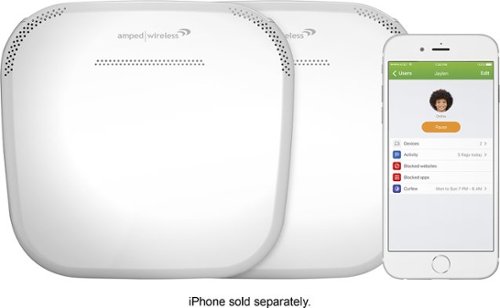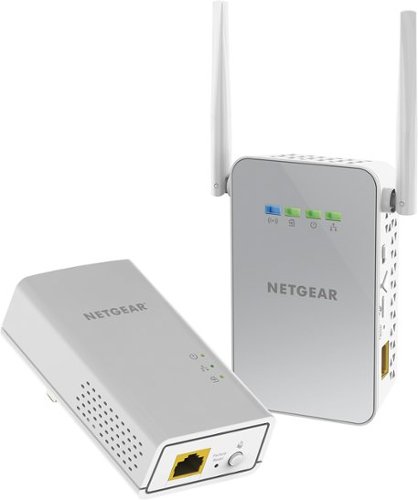TechMatcher's stats
- Review count210
- Helpfulness votes636
- First reviewNovember 3, 2015
- Last reviewDecember 5, 2025
- Featured reviews0
- Average rating4.4
Reviews comments
- Review comment count0
- Helpfulness votes0
- First review commentNone
- Last review commentNone
- Featured review comments0
Questions
- Question count0
- Helpfulness votes0
- First questionNone
- Last questionNone
- Featured questions0
- Answer count77
- Helpfulness votes101
- First answerNovember 3, 2015
- Last answerDecember 3, 2021
- Featured answers0
- Best answers12
Prepare a wide variety of foods with this nonstick DeLonghi Livenza digital grill. It includes grill and griddle plates that can be switched out depending on the type of food being cooked. This 14.5-inch DeLonghi Livenza digital grill has a hinged top so you can make delicious panini, and it pairs with a digital cookbook app.
Customer Rating

4
Solid Kitchen grill - year round use!
on June 9, 2017
Posted by: TechMatcher
from Savage, MN
You could say I’m sort of a meat guy, which is why I was excited to have an opportunity to try out the new DeLonghi – Livenza All-Day Electric Grill! Not just because I live in Minnesota where the winter nights are so cold your nose freezes together, but because I can continue my grilling year round! In short, I was impressed the ease of use, quickness of grilling and ultimately the taste of my food after cookig on this grill – but there are some shortcomings. Read on for more…
The grill arrived in a sturdy box, well packed and HEAVY. It should be heavy – it’s a solid kitchen appliance with multiple grilling plates – mine came with flat plates for things like pancakes and grill plates for meat. Yum. Interchanging the plates is relatively easy – just have to figure it out once and your good to go. I was hoping to receive some waffle plates too – but that wasn’t in my unit bundle.
There really wasn’t much setup. I removed and washed the grill surfaces, placed them back in and fired it up! I didn’t know if the grill would smoke a lot, so I placed it right on the stove top underneath my woefully inadequate microwave/exhaust hood system. My exhaust system vents directly outside – so that’s a plus if your using an electric grill inside the kitchen. You can see from the pictures, it does produce some BBQ smoke when you are grilling for sure. It wasn’t bad in the house though – but I’ll be sure to place it there again when I use it. See picture.
Each plate has its own temperature setting. For grilling most meat (steak, hamburger, pork, chicken) the guide tells you to set each plate at 450 degrees F – the max setting. Let the plates warm up (it tells you when they are ready) and put your food on allowing both the upper and lower plates to contact the food. BONUS – your food is done in roughly ½ the time since you’re cooking both surfaces at once – no need to flip! You set the temperature by adjusting the two large control knobs on the front and reference the LED readout for the setting. The unit features an adjustable hinge on the upper plate so you don’t squish your panini’s bread, etc.
There are a few down sides to the grill though – let’s go through those:
Size – it’s both a blessing and a curse. You can open the grill up and lay it flat – using both side like a normal outside grill – so you get more cooking area. You could set one side as a grill and the other as a griddle. Clever indeed! The problem is storing it. The grill itself it large, and when you have extra cooking plates with it – they need to be stored too. Keep this in mind when purchasing it. See picture.
Size – it’s both a blessing and a curse. You can open the grill up and lay it flat – using both side like a normal outside grill – so you get more cooking area. You could set one side as a grill and the other as a griddle. Clever indeed! The problem is storing it. The grill itself it large, and when you have extra cooking plates with it – they need to be stored too. Keep this in mind when purchasing it. See picture.
The power cord is pretty short. I could see another 3-4 feet needed for many applications.
The note in the box is a bit disturbing: “California Proposition 65 – This product contains chemicals known to the State of California to cause cancer, birth defects or other reproductive harm.” Really? The coating on the plates? I don’t like it.
Overall – this is a solid, heavy, well-built and full-featured kitchen grill that will see occasional use around the home. I would suggest checking out the competition and sales before purchasing but if you do select this model I don’t think you’ll be disappointed!
My Best Buy number: 2178905958
I would recommend this to a friend!


Enjoy optimal sound clarity from the Pure Digital Drive system of these Audio-Technica wireless over-ear headphones. You can easily answer calls or control the volume with the built-in microphone and tap controls. These Audio-Technica wireless over-ear headphones hold a charge for up to 15 hours to get you through long playlists.
Customer Rating

3
Great sound but small design flaw
on May 29, 2017
Posted by: TechMatcher
from Savage, MN
Last week I received a set of Audio-Technica ATH-DSR7BT Wireless Over-the-Ear headphones for review. It was a perfect time to get them as I took them to the cabin for Memorial Day weekend and let many people try them as well as an option. The quick summary by all that tried them: Comfortable fit, a bit heavy but good sound if you are in a quiet environment.
To be more specific, this headphone was built with a well-padded earcup and headband – so comfort is not a problem. I could see these being all-day wear if you wanted.
Pairing the headphones with Bluetooth and the Near-Field communications was a breeze. Both work flawlessly. I plugged the headphones into my PC using a microUSB cable and Windows 10 recognized it immediately and set it as the default audio device and started playing music to it. No problems there either!
When listening to the headset – I used the volume slider and play/pause button. This is where the problems begin. As I tried to adjust the volume or even the headset fit, I kept activating the touch-sensitive play-pause button – and it would interrupt my music. Having that button near the volume was a design mistake in my opinion (see picture of pen pointing to touch area). It’s quite annoying to keep interrupting your music or phone call (it would hang up on your caller if you accidentally hit it during a phone call). Be aware.
Speaking of phone calls – these headphones also functions as a voice headset. I had my brother-in-law call me as he is the one I test my voice quality with on all my headsets, and he stated the voice quality was marginal at best. The microphone picked up all ambient room sounds such as people talking, the TV, etc. There is no noise-cancelling built in to the microphone at all so I likely won’t be using these to take any voice/conference calls.
The Pure Digital sound from the 45mm drivers in the headphones is great. Music was clear and crisp at all volumes. The problem here is that you must listen to your music in a completely quiet environment as again, there is no noise-cancelling in the earcups allowing you to hear all the noises around you – people talking, the TV, etc. So, unless you’re sitting in a room all by yourself or are in another quiet area – you’ll be annoyed by the background noise.
Size wise – these are large headphones. Not something you’d pack for the airplane or cruise ship. However, I could see putting them in the included carrying pouch and taking them to the cabin for a bit of alone time in the hammock though!
Overall – great sound, comfortable fit but without noise cancelling in both the microphone or earcups, all background noises will likely bother you or your call partner.
My Best Buy number: 2178905958
No, I would not recommend this to a friend.


ALLY is a Whole Home Wi-Fi System that delivers smart, safe, secure Wi-Fi controlled from your phone. The ALLY mobile app is equipped with advanced parental controls, including an online activity log, and alerts that can be sent when someone attempts to access a blocked site. ALLY also comes with built-in AVG security to protect your network devices from malware and harmful websites
Customer Rating

4
Fast, Easy Parental Control Router!
on May 19, 2017
Posted by: TechMatcher
from Savage, MN
I have been fortunate enough to have the chance to test over 20 routers in the last few years – so I’ve seen quite a few of the competing products. I have to admit though – even though I have a Disney Circle device on my normal network, this Amped Wireless ALLY Plus router system could easily replace it with nearly all the functionality!
Setup was a breeze on the smartphone – quite comparable to other mesh networks I’ve tested (although technically 3 or more devices are required for a true mesh).
Why should you buy one? Are you tired of setting up wifi extenders that you have to log into as you roam your house? Floor 1 is SSID 1, floor 2 is SSID 2, etc. The Amped ALLY system can make that much easier! Also – do you want more control of what your children are seeing, accessing and when they use the internet? Again, the ALLY plus system can help you get that under control!
I consider myself an advanced home technology evangelist. For those of you that like to setup your own Firewall rules, setup a home VPN tunnel, perhaps have home servers you access from afar with port forwarding rules, etc – this may not be the router setup for you. It lacks some of the advanced features you’ll probably expect. The Base unit comes with 3 available ports, which is OK since you likely have an 8-16 port switch you’ll use anyway. The extender unit has only a single ethernet port – I was hoping for 2-4 so an improvement could be made here, but at least it has a port!
If you’re a relatively non-technical household and you just want to gain some control over your younger children’s surfing and gaming habits – this router system may be right for you. It’s easy to setup via the wizard with easy to access and set options for blocking application and website filters. It takes a little work to setup a profile for each user and add their devices (much like the competitors), but the profile is saved to the smartphone and not to the cloud – so you need to repeat the setup on multiple devices or always use the same device to manage the settings – another improvement to be made.
From a performance perspective – I was impressed. The system handled speeds and tested out just as fast as more expensive competitor solutions. Data transfer rates were high between my device and the system itself, and the device didn’t show any signs of latency when accessing the internet either – see photos. Nice work Amped Wireless!
Overall, I would recommend this system to households with younger children since I’m a firm believe that the older kids need to learn the responsibility of self control and what is right/wrong to do on the internet. Don’t kid yourself – you may have it blocked at your house – but when they go to a friends house it’s a whole different story – so it’s best to teach them right from wrong and practice good habits.
My Best Buy number: 2178905958
I would recommend this to a friend!


Get your floors sparkling clean with this Bissell Spinwave powered mop. It~s made for sealed hard surfaces, and it uses washable cleaning pads that can be customized according to the type of flooring and level of cleansing the job requires. This Bissell Spinwave powered mop swivels to let you access hard-to-reach places.
Customer Rating

5
Makes floor cleaning almost fun!
on May 3, 2017
Posted by: TechMatcher
from Savage, MN
Well – I just received my Bissell SpinWave Hard Floor Cleaner and I had purposely been leaving my floor alone so I could try it out and write a review! I’m happy to report that it went together with a single click of the handle and I cleaned the whole hardwood floor (kitchen, formal dining room, front vestibule, bathroom, hallway and informal dining room) in no time!
The cleaner comes with 4 pads (one soft set and one scrubby pad for messes), 2 small bottles of multi-surface cleaner, and the instruction booklet. I’ll admit that I was a bit confused that you didn’t have to take the pads off during the cleaning cycle and rinse them out like rinsing/wringing a mop. I suppose you could if you were tackling some bigger messes, but my job was more of a polish than a clean. I left them on for the whole job and they worked good.
I normally use Bona products on my wood floors so I was somewhat skeptical on how they would turn out. Would they be streaky? I had just vacuumed the carpets and floors on the main level, so I was ready to go. (I would definitely recommend sweeping or vacuuming your floors first so no bits of sand or dirt get caught in the cleaning pads and possibly scratch the floor). I mixed up a small amount of the multi-surface solution in the clean water container and started cleaning. During the process, I could see wet rings from where I had cleaned, so I went over them again and tried to smooth them out as I figured they would dry like that - but I never got them to go away completely. You can kind of see them in the picture attached. As the floor dried though – they disappeared! Awesome! No streaks! Speaking of drying – the floor did dry quite fast – so I didn’t have to keep the kids and animals off it for more than 10 minutes!
Operation for me was a breeze – as I have strong arms (yes I’m a guy). The cleaner easily fits under the kitchen cabinet toe-kick, easily glides under furniture, but be careful around carpets as it’s a little tricky to run along the edge of the carpet transition.
Operation for me was a breeze – as I have strong arms (yes I’m a guy). The cleaner easily fits under the kitchen cabinet toe-kick, easily glides under furniture, but be careful around carpets as it’s a little tricky to run along the edge of the carpet transition.
As for cons – well I don’t have that many! Perhaps they could include a couple of bottles of the Hardwood Floor cleaner like they did the Multi-Surface Solution. I did notice that there are 2 fill lines on the tank (one for small jobs and one for larger jobs). I used the small job markings, and still had more than enough left in the tank when I had finished – so maybe even a smaller job marking would be appropriate.
Overall – I’m very happy with this cleaner. It’s always such a hassle to mop the floor and using this cleaner makes it more fun!
My Best Buy number: 2178905958
I would recommend this to a friend!


Hear every footstep, click and breath with this Razer Kraken digital gaming headset. The powerful 50mm drivers have neodymium magnets so that they produce exceptional sound directly to your ear, and the included microphone picks up speech clearly. This Razer Kraken digital gaming headset connects to a USB port for easy setup.
Customer Rating

4
Great sound, solid construction and Lights!
on April 15, 2017
Posted by: TechMatcher
Very nice gaming and PC headset. Came packaged in a cool box, features 50mm drivers to produce BIG sound (careful - because the sounds leaks out and people sitting around you can easily hear what you're listening too), have very solid and quality construction (I really like the retractable mic boom) and a braided cord.
The first thing I noticed is how easily my Surface Pro 4 identified the headset and automatically downloaded the drivers once I plugged them in! Second thing was the cool "kraken" lights on the side of the headphones that made them glow. Third was a bit annoying, but before I started playing music on them, the braided cable slide against my shirt sleeve and made a scratchy sound. Investigating further I discovered that the construction/design of how the cable connects to the headphones "amplifies" any rubbing or scratching sounds of the cable itself. It's not terrible, you can just "hear" your movements when there is no music playing or volume is really low.
I would have liked a cable a bit longer though - even though it is 6 feet - longer is always better to me and wireless is even better yet!
The chroma lighting is cool - makes the headset look "bad" and is fully customizable through the auto-downloaded software to 16.8 million colors!
Voice quality seems good - not quite a good as my plantronics headset I use for normal skype voice calls though.
I heard a bit about of the longevitity of the cable connection - but I yet to experience any issues with that.
Overall - for the money this is a solid headset that looks cool, is very comfortable to wear due to the light aluminum construction and wide padded headband and produces a BIG sound with decent bass as well! Super for gaming or rocking out to music while at home! Likely won't become your go-to travel headset due to size.
My Best Buy number: 2178905958
I would recommend this to a friend!


Enhance your 4G LTE or 3G signal with this weBoost eqo 4G, which is ideal for one to two rooms. This compact antenna covers up to 1500 square feet and works for multiple cellular devices at once, regardless of carrier. Make your signal up to 32 times stronger and get more done with this weBoost eqo 4G antenna kit.
Customer Rating

4
Excellent option for boosting signal
on April 4, 2017
Posted by: TechMatcher
I work from home several times a week – and my cell phone is crucial to being productive. I feel lucky that I get to sit on multiple 1-2 hour conference calls through my workday. Needless to say – being mobile within the house and still able to communicate is essential.
I live coincidentally (of course) equidistant from two cell phone towers, so it’s not surprising that my reception is the not best. After receiving the product, the first thing it had me do was to try to “measure” by reception by switching from the “antenna bars” display to a numerical dBm reading. The Decibel measurement helps to quantify the signal strength you are receiving – and of course you want to take before and after readings from various locations in your home.
Initial setup was easy enough – place the Outside Antenna unit near or in a window (I used the two sided tape to stick mine to the upper portion of a double hung window) and connect it via the supplied cable to the Booster unit. Then connect the internal antenna to the Booster unit and place as far away as possible yet facing in the same direction as the booster unit. Plug it in and BOOM – better signal!!?
In my case – the answer appears to be Yes, I have better signal. According to the chart in the weboost manual, the lower the decibels the better the reception. Without the weboost device, most of my in-home locations were scoring -110 to -118 dBm which is considered poor. After installing the weboost device, the signal generally improved to the good range scoring -95 to -108dBm.
I’ve been using the product about a week now, and can say I haven’t noticed as many static-ridden calls or dropped calls as I’ve had in the past – so I’m bullish on the product thus far!
In the next few weeks I’ll be playing around with the location and configuration to see if I can get in the upper end of the Good range or perhaps even to Excellent!
Give it a try and see if it helps – it can’t make it any worse that you already have, right?
My Best Buy number: 2178905958
I would recommend this to a friend!

Make your home an internet haven with this versatile Linksys Velop wireless Wi-Fi system. Three identical tri-band dual-stream AC2200 routers, each equipped with a quad-core ARM Cortex-A7 processor, deliver lightning-fast internet. Equipped with Bluetooth 4.0/LE, this Linksys Velop wireless Wi-Fi system is simple to set up and pairs easily with computers, tablets and smart devices.
Customer Rating

5
Suprisingly Fast & Amazingly Easy
on February 8, 2017
Posted by: TechMatcher
I’ll get right to the point. The Linksys Velop 3 node system is hands down the easiest to install system I’ve ever tested and has ended up being the fastest within the walls of my house by a factor of 2x over the competition! Those two points truly surprised me – as I was not expecting such a quality product from Belkin so soon.
To qualify my assessment, to say that I’m a geek is an understatement. I absolutely LIVE for technology, and when it comes to home WiFi, I review 4-5 routers a year! I’m an IT Professional for over 15 years and I evaluate all sorts of technical products on my spare time – from the routers, modems, thermostats, cameras, storage systems, etc – you name it.
OK – so back to the WiFi system. I’m an owner of the NetGear Orbi system as well – so I setup both systems live – side by side – to do a more accurate comparison.
The Velop system came well packaged and neatly organized into the box. Three small Nodes, 3 power supplies and an Ethernet cable. The only instructions say “Download the app”. That’s it. So – I downloaded the app and walked one of the Nodes (all three nodes are identical so it doesn’t matter which one you choose) downstairs to plug it into my modem. I started the app, created a new account and within a minute, it detected the first node, asked me what I wanted to call this WiFi network and what password to give it, and we were done. I didn’t have to type in an SSID or default password or anything!
Node 2. The Linksys app left off on a screen where I could either click Finish, or add another node, so I click Add another node. Now up on my main floor, I plugged in Node 2, gave it a few seconds to startup, and clicked through the app prompts on my iPhone and BOOM – done with Node 2! Wow, I thought. That’s pretty slick!
Node 3. Again, selecting the option to add another Node, I walked the last node upstairs to the Master Bedroom. This node was a little farther away from the rest, but I thought I’d test it out in a remote location. I’ll admit I had a bit of trouble with this Node, and the app walked by through restarting the Node and connecting it up to the network successfully, but that took about 8-10 minutes to complete. Sweet!
The next step was to automatically check for updates – and all three Nodes required an update. That took another 10 minutes – but after that – things were smooth sailing.
The first test was to use “WiFi SweetSpots” when attached to the appropriate network (Velop or Orbi) to compare the device to WiFi speeds. See attached images. The “WadesWorld” is the Velop network, while “Jungleland” is the Orbi network. I was shocked to see the 2x performance of the Velop vs Orbi. I'll be doing more tests over the next few days, but wanted to get this out there right away in case someone is looking for advice.
The Velop has both 2.4GHz and 5GHz signals, so attaching legacy wireless devices to your network should not be a problem. The Linksys app is also well thought out – and has built in speedtest functions, Channel optimization (see screenshot), remote access and more. Nice job Linksys!
Overall – I was pleasantly surprised by the features, ease of setup and use of this router, and will be recommending this to my family and friends super option for a whole-house mesh network. You won’t be disappointed!
My Best Buy number: 2178905958
I would recommend this to a friend!


Use your existing electrical wiring to extend your WiFi Internet access to any room in your house. Just plug the PowerLINE Adapter into your modem or router, then plug in the companion PowerLINE WiFi access point to an electrical outlet. It's that easy. With 1000 Mbps speed and Homeplug AV2 support, the PowerLINE WiFi 1000 is perfect for connecting smart TVs, streaming players, and game consoles wirelessly.
Customer Rating

5
Super Easy and Quick Network Extender!
on January 31, 2016
Posted by: TechMatcher
from Minneapolis
Product: NETGEAR - PowerLINE Wi-Fi 1000 Access Point and Adapter - White
Model: PLW1000
Model: PLW1000
Overview:
This product uses your home or apartment wiring to bring internet/LAN access to areas of the home where WiFi signals are low or a network cable is required. You can add up to 8 certified adapters to extend your network.
This product uses your home or apartment wiring to bring internet/LAN access to areas of the home where WiFi signals are low or a network cable is required. You can add up to 8 certified adapters to extend your network.
Packaging:
Nicely packaged. Easy, frustration free removal. Powerline adapters came in sturdy, custom-formed inner cardboard box snugly fit into the light cardboard exterior shell. The two adapters, two Ethernet cables and instructions were included.
Nicely packaged. Easy, frustration free removal. Powerline adapters came in sturdy, custom-formed inner cardboard box snugly fit into the light cardboard exterior shell. The two adapters, two Ethernet cables and instructions were included.
Initial Setup:
Installation was a snap! Super easy – plug and play!
1. Unpack the adapters, plug the one without antennas and connect this to your router via the provided Ethernet cable. NOTE – do not plug into a power strip – it MUST be a wall outlet.
2. Plug the adapter with antennas into a wall outlet in the room you are looking utilize the wired or wireless extender network in. You can use the Pick-a-Plug LED to see if the outlet you are using has good connectivity or if a different outlet in the room provides a faster connection (by the color of the LED).
3. If using the Ethernet cable, plug it into the device you want and you’re done! If you I want to use the wireless network, connect to the SSID printed on the back of the adapter. You can alter the name of the wireless network once you’ve connected to it.
Installation was a snap! Super easy – plug and play!
1. Unpack the adapters, plug the one without antennas and connect this to your router via the provided Ethernet cable. NOTE – do not plug into a power strip – it MUST be a wall outlet.
2. Plug the adapter with antennas into a wall outlet in the room you are looking utilize the wired or wireless extender network in. You can use the Pick-a-Plug LED to see if the outlet you are using has good connectivity or if a different outlet in the room provides a faster connection (by the color of the LED).
3. If using the Ethernet cable, plug it into the device you want and you’re done! If you I want to use the wireless network, connect to the SSID printed on the back of the adapter. You can alter the name of the wireless network once you’ve connected to it.
Features:
I’ve owned and reviewed many routers. I’ve also had several dead spots in my home. Using a PowerLINE adapter solved this effortlessly. The only drawback is that you have multiple wireless network in your home, you need to manually select the wireless network that is strongest in that particular area of your home or office. My iPhone and laptop do not automatically connect to the strongest signal – so that is an extra step. However, once you define the network to your device, it is simply a matter of selecting it.
I’ve owned and reviewed many routers. I’ve also had several dead spots in my home. Using a PowerLINE adapter solved this effortlessly. The only drawback is that you have multiple wireless network in your home, you need to manually select the wireless network that is strongest in that particular area of your home or office. My iPhone and laptop do not automatically connect to the strongest signal – so that is an extra step. However, once you define the network to your device, it is simply a matter of selecting it.
OVERALL:
In summary, I was impressed with the ease of setup and performance of this product – but I’ve come to expect that from NETGEAR. During my testing, I used it to connect my TIVO in the master bedroom to my network via Ethernet cable vs the MoCA setup I used previously. So far – after streaming Netflix movies – it works great!
In summary, I was impressed with the ease of setup and performance of this product – but I’ve come to expect that from NETGEAR. During my testing, I used it to connect my TIVO in the master bedroom to my network via Ethernet cable vs the MoCA setup I used previously. So far – after streaming Netflix movies – it works great!
I am required to mention that I received the PLW1000 from NETGEAR as part of a review and test program. The pricing seems a little steep, but if you need wired connectivity to a device and you don’t already have Ethernet, this is the only way to go – and provides easy and quick, high-speed connectivity!
My Best Buy number: 2178905958
I would recommend this to a friend!
Only at Best BuyNETGEAR DEAD SPOT TERMINATOR Wireless Adapter for Nighthawk R7300 Routers: This adapter plugs into an electric outlet to extend the range of your wireless network. The router (sold separately) uses the electric wiring in your home to send a signal the adapter can receive and rebroadcast as a secondary network.
Customer Rating

5
Terminate Dead Spots easily with the DST!
on January 3, 2016
Posted by: TechMatcher
Product: Add-on DST Adapter
Model: DST6501
Purchased at: Received from NETGEAR as part of a product review and test program
Model: DST6501
Purchased at: Received from NETGEAR as part of a product review and test program
Overview:
This product is an add-on to a custom solution for Best Buy’s Geek Squad that comes with 24/7 phone and web support for an entire year! The Dead Spot Terminator (DST) is a device that plugs into an outlet in an area of your home where normal wireless signals may fail – using your homes electrical wiring to talk with the “main” router, then acts as another WiFi hotspot with both 2.4GHz and 5GHz signals!
This product is an add-on to a custom solution for Best Buy’s Geek Squad that comes with 24/7 phone and web support for an entire year! The Dead Spot Terminator (DST) is a device that plugs into an outlet in an area of your home where normal wireless signals may fail – using your homes electrical wiring to talk with the “main” router, then acts as another WiFi hotspot with both 2.4GHz and 5GHz signals!
In my review, I used the Nighthawk R7300 Router from Best Buy and I had 3 DST adapters to attach to it. You can attach up to 16 DSTs for those with a really, really big home or office.
Packaging:
Nicely packaged. Easy, frustration free removal. Add-on DST device came in sturdy, custom-formed inner cardboard box nestled inside a plastic bag. The power cord, instructions and an Ethernet cable were also included.
Nicely packaged. Easy, frustration free removal. Add-on DST device came in sturdy, custom-formed inner cardboard box nestled inside a plastic bag. The power cord, instructions and an Ethernet cable were also included.
Initial Setup:
Installation was a snap:
1. Unpack the DST, plug it into a wall outlet. This is assuming you have already properly setup your Nighthawk DST router (ensuring it is NOT plugged into a power strip).
2. I let the DST boot up to a steady power light, walked over to my Nighthawk router and pressed the WPS and DST Adapter Sync button.
3. I walked back to the remote DST device and pressed the WPS and DST Router Sync button for the required 2 seconds. It took approximately 60 seconds for the connection to setup.
4. I immediately logged into the Nighthawk Router web page, selected the DST Remote Maintenance tab and updated the Wireless settings and Firmware. Both updates worked flawlessly and I watched the new wireless networks appear on my iPhone.
Installation was a snap:
1. Unpack the DST, plug it into a wall outlet. This is assuming you have already properly setup your Nighthawk DST router (ensuring it is NOT plugged into a power strip).
2. I let the DST boot up to a steady power light, walked over to my Nighthawk router and pressed the WPS and DST Adapter Sync button.
3. I walked back to the remote DST device and pressed the WPS and DST Router Sync button for the required 2 seconds. It took approximately 60 seconds for the connection to setup.
4. I immediately logged into the Nighthawk Router web page, selected the DST Remote Maintenance tab and updated the Wireless settings and Firmware. Both updates worked flawlessly and I watched the new wireless networks appear on my iPhone.
Features:
I’ve owned and reviewed many routers. I’ve also had several dead spots in my home. Using an Add-on DST adapter solved this effortlessly. The only drawback is that you need to select the wireless network that is strongest in that particular area of your home or office. My iPhone and laptop do not automatically connect to the strongest signal – so that’s an extra step. However, once you define the network to your device, it is simply a matter of selecting it.
I’ve owned and reviewed many routers. I’ve also had several dead spots in my home. Using an Add-on DST adapter solved this effortlessly. The only drawback is that you need to select the wireless network that is strongest in that particular area of your home or office. My iPhone and laptop do not automatically connect to the strongest signal – so that’s an extra step. However, once you define the network to your device, it is simply a matter of selecting it.
Performance
I added my DST adapters one at a time to the network. After each was added I upgraded the firmware and wireless settings from the main router. I then connected to the DST wireless network and performed a speed test. Each test maintained a consistent bandwidth although slightly slower than when I tested on the main router itself. Overall, I was impressed with the setup, connectivity and performance the DST Add-on Adapters delivered.
I added my DST adapters one at a time to the network. After each was added I upgraded the firmware and wireless settings from the main router. I then connected to the DST wireless network and performed a speed test. Each test maintained a consistent bandwidth although slightly slower than when I tested on the main router itself. Overall, I was impressed with the setup, connectivity and performance the DST Add-on Adapters delivered.
Suggestions:
I have a few suggestions for NETGEAR/Geek Squad regarding the future versions of this product. For my purposes, I’d like to see the following:
• The DST adapter includes a single LAN port – which I tested and it worked well. Perhaps the DST device could have 4 ports on it like the router – so I could plug it in behind my entertainment center and run Ethernet to my audio/visual devices.
• The DST does block an outlet – so perhaps adding an outlet on it would still leave me with 2 outlet plugs that could be used.
• One step further, if you’re adding an outlet, maybe that is an outlet then controlled by the DST adapter – which would allow for light control lighting, etc.
I have a few suggestions for NETGEAR/Geek Squad regarding the future versions of this product. For my purposes, I’d like to see the following:
• The DST adapter includes a single LAN port – which I tested and it worked well. Perhaps the DST device could have 4 ports on it like the router – so I could plug it in behind my entertainment center and run Ethernet to my audio/visual devices.
• The DST does block an outlet – so perhaps adding an outlet on it would still leave me with 2 outlet plugs that could be used.
• One step further, if you’re adding an outlet, maybe that is an outlet then controlled by the DST adapter – which would allow for light control lighting, etc.
OVERALL:
In summary, I was impressed with the ease of setup and performance of this product – but I’ve come to expect that from NETGEAR. During my testing, I had a system that I recently updated to Windows 10 and its wireless adapter was acting flaky, so I simply plugged it into the DST adapter and BOOM – instant signal and much faster than the WiFi I had in Windows 7!
In summary, I was impressed with the ease of setup and performance of this product – but I’ve come to expect that from NETGEAR. During my testing, I had a system that I recently updated to Windows 10 and its wireless adapter was acting flaky, so I simply plugged it into the DST adapter and BOOM – instant signal and much faster than the WiFi I had in Windows 7!
If your location has multiple Dead Spots or low signal strength – don’t be afraid to add up to 16 Add-on DST adapters to give you the ultimate in flexibility. I have already recommended this product to family, friends and neighbors and they have also been happy with it’s performance.
My Best Buy number: 2178905958
I would recommend this to a friend!
No more WiFi dead spots. The powerful Nighthawk DST AC1900 WiFi Router along with the DST WiFi adapter eliminates WiFi dead zones. Create additional WiFi coverage right where you want it. The DST Router comes with a year of worry-free set up and support from Geek Squad.
Customer Rating

5
Super for eliminating WiFi Dead spots!
on November 3, 2015
Posted by: TechMatcher
Product: Nighthawk DST AC1900 DST Router & DST Adapter
Model: R7300DST
Purchased at: Received from NETGEAR as part of a product review and test program
Model: R7300DST
Purchased at: Received from NETGEAR as part of a product review and test program
Overview:
This product is a custom solution for Best Buy’s Geek Squad that comes with 24/7 phone and web support for an entire year! The Dead Spot Terminator (DST) is a second device that plugs into an outlet in an area of your home where normal wireless signals may fail – using your homes electrical wiring to talk with the “main” router, then acts as another WiFi hotspot with both 2.4GHz and 5GHz signals!
This product is a custom solution for Best Buy’s Geek Squad that comes with 24/7 phone and web support for an entire year! The Dead Spot Terminator (DST) is a second device that plugs into an outlet in an area of your home where normal wireless signals may fail – using your homes electrical wiring to talk with the “main” router, then acts as another WiFi hotspot with both 2.4GHz and 5GHz signals!
Packaging:
Nicely packaged. Easy, frustration free removal. Router and DST device come in labeled plastic bags indicating SSID, Network Key and Best Buy Geek Squad support ID. The three antennas are individually bagged and placed beside the power cord for the main unit and 2 5ft Ethernet cables. Nice job packaging NETGEAR!
Nicely packaged. Easy, frustration free removal. Router and DST device come in labeled plastic bags indicating SSID, Network Key and Best Buy Geek Squad support ID. The three antennas are individually bagged and placed beside the power cord for the main unit and 2 5ft Ethernet cables. Nice job packaging NETGEAR!
Initial Setup:
The first thing I noticed after screwing in the 3 antennas and replacing my existing home router to perform the test – is that the main router and the DST router did not have similar SSIDs. I would have expected them to be more aligned, but that really not that big of deal as I AWLAYS customize the SSID of my routers anyway – and recommend you do to!
The first thing I noticed after screwing in the 3 antennas and replacing my existing home router to perform the test – is that the main router and the DST router did not have similar SSIDs. I would have expected them to be more aligned, but that really not that big of deal as I AWLAYS customize the SSID of my routers anyway – and recommend you do to!
Installation was a snap:
1. Unpack main router, attach antennas, plug in power cord and plug in network cable from my cable modem.
2. My iPhone 6 saw the SSID of the main router in no time, and I attached using the predefined Network Key. Initial tests of communication between my iPhone and the router on the 5G signal yielded around 300MBs. Router is located in the basement of a 2 story home – and I was stay connected in all areas of the house – albeit the same speed tests at various points of the house did show some degradation (expected as I move from floor to floor and room to room).
3. I chose the second floor of my home to install the DST adapter. I grabbed it from the box, walked upstairs and plugged it in. Nothing. I did see the SSID of the adapter – usually something like NETGEAR##-EXT. Disappointed, I went back downstairs to consult the manual. Lo and behold, after reading a bit, I found my mistake – actually multiple mistakes. The DST adapter uses NETGEAR’s Powerline technology, which means you cannot plug the Main Router or the DST adapter into a surge protector or UPS like device. That was my first problem. I plugged my main router directly into a wall socket. Next, I guess I thought that the main router would just magically connect to the DST adapter. I was wrong. There is a button on the main router you need to press, and a corresponding button on the DST adapter that allows the devices to pair. (A possible suggestion for NETGEAR is to pre-pair these devices). Once I pressed the buttons on each unit – they successfully connected and worked as expected!
1. Unpack main router, attach antennas, plug in power cord and plug in network cable from my cable modem.
2. My iPhone 6 saw the SSID of the main router in no time, and I attached using the predefined Network Key. Initial tests of communication between my iPhone and the router on the 5G signal yielded around 300MBs. Router is located in the basement of a 2 story home – and I was stay connected in all areas of the house – albeit the same speed tests at various points of the house did show some degradation (expected as I move from floor to floor and room to room).
3. I chose the second floor of my home to install the DST adapter. I grabbed it from the box, walked upstairs and plugged it in. Nothing. I did see the SSID of the adapter – usually something like NETGEAR##-EXT. Disappointed, I went back downstairs to consult the manual. Lo and behold, after reading a bit, I found my mistake – actually multiple mistakes. The DST adapter uses NETGEAR’s Powerline technology, which means you cannot plug the Main Router or the DST adapter into a surge protector or UPS like device. That was my first problem. I plugged my main router directly into a wall socket. Next, I guess I thought that the main router would just magically connect to the DST adapter. I was wrong. There is a button on the main router you need to press, and a corresponding button on the DST adapter that allows the devices to pair. (A possible suggestion for NETGEAR is to pre-pair these devices). Once I pressed the buttons on each unit – they successfully connected and worked as expected!
Features:
I’ve owned and reviewed many routers. The DST adapter feature of this router really made this an attractive device. You can even pair a second DST adapter router with this system to further extend your range or get around WiFi blocking metal/concrete walls.
I’ve owned and reviewed many routers. The DST adapter feature of this router really made this an attractive device. You can even pair a second DST adapter router with this system to further extend your range or get around WiFi blocking metal/concrete walls.
Since this router was specially made for Geek Squad and included a support ID, I decided to give them a call and see just what this was all about and how they could help me.
I called Geek Squad around 10:15 PM and was placed in a queue to receive phone support. Hold time was stated to be between 4-7 minutes. I was one the phone for 8 minutes and 50 seconds before I reached a human being. She took some of my contact information to start a ticket and talked me through the process of establishing an online remote control session with a Geek Squad agent versed with the Nighthawk router.
I pretended to not know what I was doing, and once I was able to get my machine on the internet, I was directed to GeekSquad.com > My Geek Squad > Top Secret Passcode web page that would establish a LogMeIn session with her so she could remote control my computer. Before I let that happen, I ‘fessed up that I was reviewing the product and fully believe that they would have been able to configure the routers once on my computer. Nice job Geek Squad! The only thing that I saw to improvement in the process was the hold time – and the wait time I was told would happen before the online Agent session (I was told it would be about a 30-minute wait).
Suggestions:
I have a few suggestions for NETGEAR/Geek Squad regarding the future versions of this product. For my purposes, I’d like to see the following:
I have a few suggestions for NETGEAR/Geek Squad regarding the future versions of this product. For my purposes, I’d like to see the following:
• Pre-pairing of the DST adapter and the main router.
• NETGEAR: More ports on these routers! Don’t be shy! Maybe 8, 12, 16 – we now have so many devices – why not build it in?
• NETGEAR: Mounting options – for mounting on the wall vs requiring the space to place on a shelf.
• NETGEAR: The DST adapter also includes a single LAN port – which I tested and it worked well. Perhaps the DST device could have 4 ports on it like the router.
• GEEK SQUAD: Watch the hold/wait times. Nothing makes an already frustrated person more frustrated than waiting. Maybe the Geek Squad support coupon code bumps me to the front of the line or something…
• NETGEAR: More ports on these routers! Don’t be shy! Maybe 8, 12, 16 – we now have so many devices – why not build it in?
• NETGEAR: Mounting options – for mounting on the wall vs requiring the space to place on a shelf.
• NETGEAR: The DST adapter also includes a single LAN port – which I tested and it worked well. Perhaps the DST device could have 4 ports on it like the router.
• GEEK SQUAD: Watch the hold/wait times. Nothing makes an already frustrated person more frustrated than waiting. Maybe the Geek Squad support coupon code bumps me to the front of the line or something…
OVERALL:
In summary, I was impressed with the ease of setup and performance of this product – but I’ve come to expect that from NETGEAR. During my testing, I had a system that I recently updated to Windows 10 and its wireless adapter was acting flaky, so I simply plugged it into the DST adapter and BOOM – instant signal and much faster than the WiFi I had in Windows 7!
In summary, I was impressed with the ease of setup and performance of this product – but I’ve come to expect that from NETGEAR. During my testing, I had a system that I recently updated to Windows 10 and its wireless adapter was acting flaky, so I simply plugged it into the DST adapter and BOOM – instant signal and much faster than the WiFi I had in Windows 7!
If your home or office has Dead Spots or low signal strength – give the NETGEAR NightHawk with DST a try and Terminate them!
My Best Buy number: 2178905958
I would recommend this to a friend!
TechMatcher's Review Comments
TechMatcher has not submitted comments on any reviews.
TechMatcher's Questions
TechMatcher has not submitted any questions.
No more WiFi dead spots. The powerful Nighthawk DST AC1900 WiFi Router along with the DST WiFi adapter eliminates WiFi dead zones. Create additional WiFi coverage right where you want it. The DST Router comes with a year of worry-free set up and support from Geek Squad.
Is this also a modem?
No - this is NOT a modem. You need to use a modem to modulate the signal from your Internet provider - after which you can use this router to deliver WiFi or wired Internet through your location.
9 years, 11 months ago
by
TechMatcher
Minneapolis
No more WiFi dead spots. The powerful Nighthawk DST AC1900 WiFi Router along with the DST WiFi adapter eliminates WiFi dead zones. Create additional WiFi coverage right where you want it. The DST Router comes with a year of worry-free set up and support from Geek Squad.
what router i need that works well with fois
Basically, ANY router will work with ANY internet service. Your Internet company will provide an ethernet cable connection to their modem device, which you can plug into any router to create your own wireless network. NETGEAR has several router products that you can use - with different features depending on your needs, number of connected devices, etc.
9 years, 11 months ago
by
TechMatcher
Minneapolis
No more WiFi dead spots. The powerful Nighthawk DST AC1900 WiFi Router along with the DST WiFi adapter eliminates WiFi dead zones. Create additional WiFi coverage right where you want it. The DST Router comes with a year of worry-free set up and support from Geek Squad.
Will this allow someone 500 ft away to pick up internet or does anyone know how far of a reach internet can be recieved outside the home is?
There are too many factors to tell you exactly how far wireless signals will reach. Your home construction materials, wall/duct location, placement of the router itself, your landscaping features, fences, etc can all affect the wireless range. If you need to get signal that far away - you're best to place a second router or network extender device. NETGEAR has several products that can solve this for you.
9 years, 11 months ago
by
TechMatcher
Minneapolis
Use your existing electrical wiring to extend your WiFi Internet access to any room in your house. Just plug the PowerLINE Adapter into your modem or router, then plug in the companion PowerLINE WiFi access point to an electrical outlet. It's that easy. With 1000 Mbps speed and Homeplug AV2 support, the PowerLINE WiFi 1000 is perfect for connecting smart TVs, streaming players, and game consoles wirelessly.
i want to provide signal strength in different parts of the house. Can i buy additional access points?
Router is on second floor. I want to provide stronger signal in basement and in first floor den and porch.
You can purchase several things - including a better router or a PowerLINE adapter - which uses your home wiring to extend your network to other areas of your home.
9 years, 11 months ago
by
TechMatcher
Minneapolis
No more WiFi dead spots. The powerful Nighthawk DST AC1900 WiFi Router along with the DST WiFi adapter eliminates WiFi dead zones. Create additional WiFi coverage right where you want it. The DST Router comes with a year of worry-free set up and support from Geek Squad.
Do you need a computer to set it up?
My only computer, a MacBook Air has no Ethernet port but does have usb.
No - it does not require an ethernet connection to configure. You can simply plug it in and connect to the wireless network it provides to configure it.
10 years ago
by
TechMatcher
Minneapolis
No more WiFi dead spots. The powerful Nighthawk DST AC1900 WiFi Router along with the DST WiFi adapter eliminates WiFi dead zones. Create additional WiFi coverage right where you want it. The DST Router comes with a year of worry-free set up and support from Geek Squad.
Does this netgear nighthawk dst ac1900 allow mac filtering for connectiong devices?
No more WiFi dead spots. The powerful Nighthawk DST AC1900 WiFi Router along with the DST WiFi adapter eliminates WiFi dead zones. Create additional WiFi coverage right where you want it. The DST Router comes with a year of worry-free set up and support from Geek Squad.
does this package use powerline technologies
Yes - the basis of this product is that is has built-in powerline wiring technology to communicate with the DST adapter - which would be one of the only ways to get signal into a tough spot without running more cables.
10 years ago
by
TechMatcher
Minneapolis
No more WiFi dead spots. The powerful Nighthawk DST AC1900 WiFi Router along with the DST WiFi adapter eliminates WiFi dead zones. Create additional WiFi coverage right where you want it. The DST Router comes with a year of worry-free set up and support from Geek Squad.
Will this be an OK router for streaming 4k content?
Well - there are two sides to this question. Where is the 4k content coming from? If it's the internet, this router would likely not be a bottleneck - your internet connection would be. If you have 4k content locally on a PC or NAS, this router would be able to handle that as well. So yes - this router could handle 4k content. The point is, this router has a specific feature - the Dead Spot Terminator - built in. You would buy this router to help resolve dead spots in your location by using your electrical wires as network cables.
10 years ago
by
TechMatcher
Minneapolis
No more WiFi dead spots. The powerful Nighthawk DST AC1900 WiFi Router along with the DST WiFi adapter eliminates WiFi dead zones. Create additional WiFi coverage right where you want it. The DST Router comes with a year of worry-free set up and support from Geek Squad.
Will this router work with Windstream?
It does not matter who your internet service provider is. As long as you have the Netgear Nighthawk R7300 Router, you can add up to 16 DST Adapters in location - provided that it shares the same electrical circuit box (since it uses your powerlines as wiring).
10 years ago
by
TechMatcher
Minneapolis
Only at Best BuyNETGEAR DEAD SPOT TERMINATOR Wireless Adapter for Nighthawk R7300 Routers: This adapter plugs into an electric outlet to extend the range of your wireless network. The router (sold separately) uses the electric wiring in your home to send a signal the adapter can receive and rebroadcast as a secondary network.
Does it only work with the one router?
Yes - to use the NetGear DST adapters, you need to have the Netgear Nighthawk R7300 router - since it has built in powerline networking in it...
10 years ago
by
TechMatcher
Minneapolis