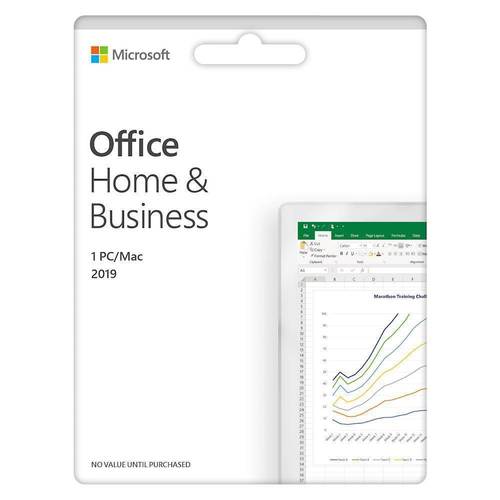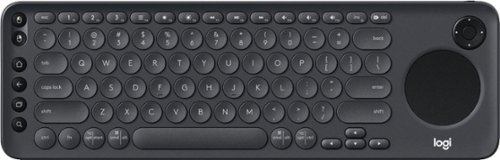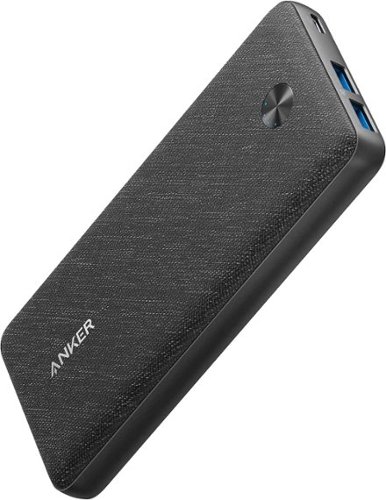TechMatcher's stats
- Review count212
- Helpfulness votes636
- First reviewNovember 3, 2015
- Last reviewFebruary 1, 2026
- Featured reviews0
- Average rating4.4
Reviews comments
- Review comment count0
- Helpfulness votes0
- First review commentNone
- Last review commentNone
- Featured review comments0
Questions
- Question count0
- Helpfulness votes0
- First questionNone
- Last questionNone
- Featured questions0
- Answer count77
- Helpfulness votes101
- First answerNovember 3, 2015
- Last answerDecember 3, 2021
- Featured answers0
- Best answers12
Velop is a flexible Whole Home Mesh Wi-Fi system of modular nodes that work together to provide a flawless signal for any home. Now with new plug-in nodes that fit all wall sockets, you'll be assured coverage in traditionally underused areas, and the sleek design only uses a single outlet. Velop works with any Internet Service Provider (ISP), making customization simple, and with Tri-Band performance and Intelligent Mesh~ technology, you'll always be on the fast path to the Internet.
Customer Rating

4
Great coverage - but no remote ports!
on November 10, 2018
Posted by: TechMatcher
from Minneapolis
LInksys has again produced a solid product with the Tri-Band mesh system with AC4800. My overall performance in my 3 story home is fantastic! Setup was easy, just use the App and follow the directions. A tip is to setup the remote nodes fairly close to the main node - then move them around a bit to ensure you get adequate coverage where you need it.
Having access to several mesh systems, the only major feature this solution lacks is ports on the wall plugin modules. I have a few devices in the garage that need to be hard-wired, so I'll need to come up with another way to connect them up. I really do like the wall modules - as you don't have to place a router on the shelf or in plain sight somewhere.
Overall - great product and a continual improvement on their Wireless mesh!
Mobile Submission: False
I would recommend this to a friend!


Velop with Intelligent Mesh~ Technology is an award-winning family mesh Wi-Fi system created to work seamlessly together. Mix and match nodes with different speeds to modify performance or interchange colors to coordinate with your home style. Regardless of shape, size, or wherever your Internet comes in, Velop can be customized to your home. Which makes it easy to add more nodes as your home and family expand. Unlike traditional routers with range extenders, each node provides a powerful Wi-Fi signal throughout your entire home. It continuously self-organizes and optimizes to find the fastest path to the Internet for seamless Wi-Fi everywhere. Individual nodes may be connected wirelessly or by Ethernet for fast, reliable connection. This is an ultrasimple and powerful system that uses only one Wi-Fi network name and password to give you seamless and secure Wi-Fi. And leading-edge security lets you block content and easily pause the Internet for dinner or homework. It works with all Internet service provider supplied equipment and speeds, and its simple app-based setup will get you up and running in minutes.
Customer Rating

5
Another winner from Linksys!
on November 6, 2018
Posted by: TechMatcher
from Minneapolis
As an IT guy, I've worked with LOTS of routers over the years. Lately, I've had a chance to play with several WiFi Mesh devices, including this Velop Dual-Band system from Linksys.
Linksys has done a really, really good job making the setup of a home mesh system easy. You don't even use a computer - just the Linksys app on your phone or tablet! Attached is a picture of what you get in the box: 3 identical towers, 3 power adapters and an network cable. Just pick a tower - any one, plug one end of the network cable into any of the 2 ports on the tower, and the other end into your switch or cable modem. Run the app - and it walks you right through! It will prompt you to setup the other devices and test their connectivity too. Really slick - nice job Linksys.
I was equally impressed with the speed of the devices. I have 100MB download speeds and 20MB Upload, and I was consistently getting that from all locations in the house.
There tons of technical details in the specs to bore you - but I found that these just setup easy - and work well. You don't have to be a techie - but in case you get stuck - they provide a Personal Velop Concierge to you (an 800 number) in case you need help.
I've attached another picture of one of them sitting on my fireplace mantle. I have a 2 story home with a basement - so I have one on each floor. Definitely worth your money and time if you still find yourself having dead spots in your home. Don't waste your time with WiFi extenders, change your WiFi to a mesh system and make your life easier!
Mobile Submission: False
I would recommend this to a friend!


The Brother Work Smart Series MFC-J690DW delivers affordable printing plus the features and functions to meet your home, home office or small office print, copy, scan, and fax needs. This wireless color inkjet all-in-one reliably delivers high-quality output and enables wireless mobile device printing from your desktop, laptop, smartphone or tablet. The automatic document feeder, 100-sheet capacity paper tray, bypass and 4" x 6" photo trays handle a variety of sizes and specialty papers. Automatic duplex (2-sided) printing helps save paper while the compact design saves desk space. Setup and connectivity are simple with the 2.7" color touch-screen display providing easy menu navigation. Cloud connectivity lets you print from and scan to popular Cloud services directly from the printer. Includes a two-year limited warranty and free online, call, or live chat support for the life of the printer.Prints up to 12 ISO ppm* in black, up to 10 ISO ppm* in color
Customer Rating

3
Great Text - mediocre graphics
on November 5, 2018
Posted by: TechMatcher
from Minneapolis
I'm picky about my printing. I like crisp text, solid fills and vibrant colors - especially on business material and/or presentations. The Brother J690DW is a low end All In One device - best suited for the home office with small printing needs but requires the Scan and Fax features - with the occasional copy. I found my business template backgrounds to be a bit inconsistent with the color and an occasional line in them.
It's WiFi or direct connect capabilities make in convenient for the small office and printing fro your mobile device. The scanning feature to Dropbox and other popular services make it easy to save and send images, etc. The flatbed scanner is nice for books, magazines, receipts, etc but I noticed the back hinges seem a little flimsy - not sure on their longevity.
Printing costs are sure to be a factor though. Research shows using Brother's advertised prices and page yields for its highest-yield MFC-J690DW-compatible cartridges, the calculated running cost was at 5.5 cents per monochrome page. Color pages tally up at about 16.3 cents each. Many other printers are far cheaper and produce better graphics.
Overall - if you don't have a large print/copy volume, and are looking for versatility in the scan/fax area - this is can be an inexpensive solution for you.
Mobile Submission: False
I would recommend this to a friend!


Clean those hard-to-reach places in your home with this Shark cordless vacuum. Its bristle brush deep-cleans any carpet, and the additional soft-roll brush pulls in larger particles from wood floors while polishing them. The rechargeable, high-capacity Li-Ion battery keeps this Ninja cordless vacuum's DuoClean Technology ready for tough cleaning chores.
Customer Rating

3
Nice features, but several improvements needed
on November 5, 2018
Posted by: TechMatcher
from Minneapolis
Since I'm a floor guy and I'm strict about keeping my floors clean - I was eager to try the CORDLESS Shark ION P50. I'll admit - a little more assembly was required - there were 8-9 items in the box - and I thought this might be a little tricky - but a quick look at the directions for the order of installation and it went together in less than a minute!
First off - I noticed there wasn't any on-board tool storage. You'll have to find a place to store those crevice and upholstery tools. That's a negative for me.
Shark didn't disappoint though - pretty good suction from this thing and the 8" head also increases the suction versus the competitions 12" head. I also like it that it fits nicely on the stairs - making vacuuming them very easy.
My favorite thing is the lift away feature - that turns this into a stick easily - making getting under the couch or bed simple and not something every vacuum can do. Nice work Shark! See picture.
I used the vacuum on it's maiden voyage to clean the steps, vacuum up cat litter of a hardwood floor using the hard floor setting - no problems. That's usually my test - to see if it can pick up those dense little pieces of letter. The LED lighting works very well at assisting me in spotting those little pieces. I do like the lights! I'll also mention that I like the convenient power button location, mode change (carpet/hard surface) and Boost button (for a little more power in those extra dirty spots).
What I didn't like is that after my first cleaning - I had to clean the brush underneath - as the carpet fibers or pet hair got caught up in the brush - see picture.
Overall - nice vacuum - super convenient to use, quick recharge, ample dust capacity.
Mobile Submission: False
I would recommend this to a friend!


For families and small businesses who want classic Office apps and email installed on one Windows 10 PC or Mac for use at home or work. Classic 2019 versions of Office apps including Word, Excel, PowerPoint, and Outlook. Plus, OneNote for Windows 10.
Customer Rating

3
A big jump from older office, not much from 2016.
on November 2, 2018
Posted by: TechMatcher
from Minneapolis
Let's get right to it. Office 2019 is a point-in-time snapshot of the continually evolving Office 365 applications. So - if you haven't moved to the O365 subscription licensing model yet and want to OWN you copy of Office AND you are looking to upgrade from Office 2010 or 2013, then Office 2019 might be for you. It runs only on Windows 10 and the 3 newest Mac OS'es and the feature set addition from Office 2016 is this:
Word
-Black theme
-Learning tools (captions and audio descriptions)
-Speech feature (text-to-speech)
-Improved inking functionality-
-Accessibility improvements
-Black theme
-Learning tools (captions and audio descriptions)
-Speech feature (text-to-speech)
-Improved inking functionality-
-Accessibility improvements
Excel
-Funnel charts, 2D maps, and timelines
-New Excel functions and connectors
-Ability to publish Excel to PowerBI
-PowerPivot enhancements
-PowerQuery enhancements
-Funnel charts, 2D maps, and timelines
-New Excel functions and connectors
-Ability to publish Excel to PowerBI
-PowerPivot enhancements
-PowerQuery enhancements
PowerPoint
-Zoom capabilities for ordering of slides within presentations
-Morph transition feature
-Ability to insert and manage Icons, SVG, and 3D models
-Improved roaming pencil case
-Zoom capabilities for ordering of slides within presentations
-Morph transition feature
-Ability to insert and manage Icons, SVG, and 3D models
-Improved roaming pencil case
Outlook
-Updated contact cards
-Office 365 Groups1
-@mentions
-Focused inbox
-Travel and delivery summary cards
-Updated contact cards
-Office 365 Groups1
-@mentions
-Focused inbox
-Travel and delivery summary cards
Again - if you have an older version of Office - this is definitely worth it if you are trying to avoid the cloud. In the end, you'll likely be forced to the cloud anyway....just saying.
Recommended for people upgrading from older versions only.
Mobile Submission: False
I would recommend this to a friend!
The Streamlabs water monitor gives you the peace of mind that your home is protected from water damage. It attaches easily to your existing plumbing, with no pipe cutting required, and uses ultrasonic technology to measure and detect changes in the flow of the water in your pipes. It's Wi-Fi enabled, so you can check on your home anytime, anywhere using the smartphone app. And real-time leak alerts will notify you if you need to take action. The Streamlabs water monitor is also part of your complete smart home, integrating with both Nest and Alexa systems.
Customer Rating

5
Useful and cool all at once!
on November 2, 2018
Posted by: TechMatcher
from Minneapolis
Thanks Streamlabs - now my family hates me. Yes - I'm addicted to seeing how much water my family uses on a daily basis. I can easily monitor how much water is used when one of the kids takes a shower. I can see how much water the washer uses. I can see what happens to my usage when I water the lawn. Oh boy.
Really though - what a great product. Meant to help monitor for water leaks and measure usage as well - this super-easy-to-install product simply "clamps" onto your main water pipe and away you go!
I've got a complicated house with lots of water-using things - like ice makers, water softeners, sprinkler systems, Reverse Osmosis system, etc - the later is the one that set off the Slow Leak Detection events - as the RO system uses a small water stream to create that super-clean water.
Wifi integration is easy and clean. I had to run it once or twice to get it to stick - but was simple enough.
If you're looking for leak detection or just want to freak out your family - this device is for you!
Mobile Submission: False
I would recommend this to a friend!


Clean your room quickly with this Shark DuoClean upright vacuum. Its deep-cleaning bristle brush and soft brushroll capture particles of any size, while the quick-release detachable canister lets you use the wand alone to reach hard-to-access spaces. This Shark DuoClean upright vacuum has LED headlights for visibility and an accessory storage compartment to keep everything organized.
Customer Rating

5
Surprisingly powerful, narrow head
on October 26, 2018
Posted by: TechMatcher
from Minneapolis
Did I mention that I'm a floor guy? I was really excited to try out a Shark as I've never owned one before and have always heard good things. I've got to tell you - this little machine really creates some suction! It's a good thing there is a suction control slider on the handle - as the first kitchen rug I cleaned it started to suck it up and pull it right off the floor! See picture.
You need to know this machine has an 8.5" cleaning head - so that's pretty narrow if you have a huge room or house to clean. However, being that narrow, it can do things that others can't, like"
-Easily vacuum stairs
-Create even more suction for a deep down clean.
-Fit into tight area - like between the toilet and wall
-Easily vacuum stairs
-Create even more suction for a deep down clean.
-Fit into tight area - like between the toilet and wall
LED lights are a real plus. For those of you with vacuums without lights - you don't know what you're missing. If you cleaning hard floors, the lights illuminate dirt and debris - causing shadows - meaning you can spot the dirt easier. Cat litter was my test on this. I have a couple hallways that are a bit dark, and the litter box is in the laundry room - from which the cat drags out little pieces of litter stuck to her paws, etc. The Shark helped me spot the litter and cleaned it right up. For you CAT LOVERS - if you cat drags litter onto carpeted areas - let the Shark loose on it and you'll have that cleaned up in no time.
This model also features a lift-away motor - helpful for cleaning the cars, dusting, and overall portability of the unit.
Overall, I will be keeping this vacuum upstairs in the laundry room to help clean up after the cat - and will be the vacuum I use on all my carpeted steps. See picture. Nice work Shark!
Mobile Submission: False
I would recommend this to a friend!


At BISSELL, we know pets can make a mess at any moment ~ that~s why we created the Pet Hair Eraser Turbo. It doesn~t matter if you vacuumed just hours before Fido left behind a trail of fur, you need to be ready for any mess at any moment. The Pet Hair Eraser Turbo comes with powerful pickup packed into a lightweight and agile machine for easy and convenient everyday cleanup. Enjoy the Quick Release Extension Wand which is always on and always ready to tackle those tricky, hard-to-reach pet messes around the home. Plus, with features like the Tangle-Free Brush Roll and a Hands-Free Empty Dirt Tank, you don~t have to worry about cleaning your vacuum after you~ve cleaned your home. You can also breathe easy with the Smart Seal Allergen System with Febreze* that traps dirt and allergens and eliminates odors so you can enjoy a fresher, cleaner home. *Febreze and Febreze logo is a registered trademark of The Procter & Gamble Company, Cincinnati, Ohio used under license by BISSELL Homecare, Inc.
Customer Rating

4
Light and versatile - but a couple disappointments
on October 26, 2018
Posted by: TechMatcher
from Minneapolis
I'm a floor guy. I like my carpets clean, my floors shiny and my yard mowed. So - vacuuming is a bit of an obsession of mine. I had a chance to try out the Bissell Pet Hair Eraser Turbo bagless upright in my own home. Here what I think.
PROS:
-Easy assembly
-Good suction
-Easy to access power and brush switch
-LED Lighting for those dark areas - and even on the crevice tool!
-Ample cord length
-Easy assembly
-Good suction
-Easy to access power and brush switch
-LED Lighting for those dark areas - and even on the crevice tool!
-Ample cord length
CONS:
-No location for the upholstery attachment on vacuum
-When using the wand and attachments, the hose is so tight the vacuum kept falling over - so I had to hold it with my hand
-Dust/dirt tank seems clumsy to reattach to base - maybe just takes getting used to but for multiple people, the first several times a few attempts were required
OVERALL:
Nice, powerful, light. Cleaned carpets and floors well. Easy access to filters for cleaning and maintenance. Dirt bin empties easily and is washable - like the filters.
-No location for the upholstery attachment on vacuum
-When using the wand and attachments, the hose is so tight the vacuum kept falling over - so I had to hold it with my hand
-Dust/dirt tank seems clumsy to reattach to base - maybe just takes getting used to but for multiple people, the first several times a few attempts were required
OVERALL:
Nice, powerful, light. Cleaned carpets and floors well. Easy access to filters for cleaning and maintenance. Dirt bin empties easily and is washable - like the filters.
Mobile Submission: False
I would recommend this to a friend!

Enjoy smart TV navigation with this Logitech K600 TV keyboard. Its precision touch pad makes browsing the web and searching for your favorite movies more user-friendly. This Logitech K600 TV keyboard connects wirelessly to smart TVs from up to 15m away, so you can relax comfortably in your recliner while selecting shows.
Customer Rating

4
Versatile and easy to use!
on October 22, 2018
Posted by: TechMatcher
from Minneapolis
I'll admit I didn't quite know what to expect from a TV Keyboard - but this Logitech K600 surprised me! First thing I did was plug it into a Windows 10 PC - and it IMMEDIATELY worked flawlessly - and I'm talking all functions and buttons. Things like the Home key opened a browser, start button work as expected, left and right mouse click buttons, windows tabs, etc!
Next was trying it on the TV. Please note that you likely need a TV made in approx 2016 or newer for all keys to function correctly. I suggest checking on the Logitech site first: https://www.logitech.com/en-us/promo/k600-tv/smart-tv-compatibility-checker.html
The first TV I tried was a Samsung a bit too old, yet many of the functions worked with it anywa - like changing channel, volume, menus, etc.
The beauty of this is that it allows you to much more easily type in search phrases, access URLs through your smart-tv browser or even your firestick, chromecast stick, etc. It has a built-in touch pad and a D-Pad (with directional arrows and a center click button) for multiple was of easy navigation.
The K600 has 3 device connection buttion, labels 1, 2 and 3. So - connect your basement TV, your living room TV and a PC and switch between them! Can't get more simple than that (of course you have to move the Unifying receiver, or have more than one, or use Bluetooth) if you have multiple devices.
So - are you a TV or NetFlix junkie that is tired of using the one-letter-at-a-time search function? If so - you'll appreciate the ease of use and features of the Logitech K600 TV Keyboard!
Mobile Submission: False
I would recommend this to a friend!


Watch over your infant with this Panasonic long-range baby monitor. It comes with a pan-and-tilt night vision camera with smart sensor alerts to keep your child~s environment in check, and two-way communication, lullaby and white noise functions let you soothe your baby. The DECT technology of this Panasonic long-range baby monitor provides strong wireless signal reception.
Customer Rating

5
Great Features and picture!
on October 15, 2018
Posted by: TechMatcher
from Minneapolis
This is not your Average baby monitor! Aside from just the motion detection, Color AND Black/white options, IR for low light conditions, two-way audio, there is so much more to explore!
Long range - so you can take this out to the camp-fire and still monitor your baby, white-noise sounds and various lullabies, 13 hour battery life and more! Smart alerts and customized settings for nearly every function! The itself has a small motor in it so you can adjust the pan/tilt and zoom view remote from the controller!
Setup was a breeze, really just install the battery in the controller, place the camera and it works! No pairing it to your phone or WiFi required - it uses it's own network.
Very happy with the camera and will gift it when no longer needed!
Mobile Submission: False
I would recommend this to a friend!


TechMatcher's Review Comments
TechMatcher has not submitted comments on any reviews.
TechMatcher's Questions
TechMatcher has not submitted any questions.
Anker PoweCore III Sense 20K Portable Charger is one of the slimmest Power Delivery portable power banks around. It offers high-speed charging for virtually any mobile device on the market. With its large 20,000mAh cell capacity, you can keep all your devices charged for days, wherever you are. The power bank comes with two PowerIQ USB-A outputs for dual-device charging and one Power Delivery USB-C input for extremely quick recharging. The Anker MultiProtect safety system includes high-voltage protection, current regulation, temperature control, and more to keep you and your devices safe. On top of its charging power, you can keep a stylish and professional look with the fabric exterior. This is all you need in a charging companion. Compatible with iPhone 13/13 Pro/12/12 Pro/12 Pro Max/8/X/XR, Samsung, iPad Pro, and More.
Will this work with the iPhone 10 xs? It says it works with the iPhone 12 just wondering why it would not work for an earlier phone?
Anker PoweCore III Sense 20K Portable Charger is one of the slimmest Power Delivery portable power banks around. It offers high-speed charging for virtually any mobile device on the market. With its large 20,000mAh cell capacity, you can keep all your devices charged for days, wherever you are. The power bank comes with two PowerIQ USB-A outputs for dual-device charging and one Power Delivery USB-C input for extremely quick recharging. The Anker MultiProtect safety system includes high-voltage protection, current regulation, temperature control, and more to keep you and your devices safe. On top of its charging power, you can keep a stylish and professional look with the fabric exterior. This is all you need in a charging companion. Compatible with iPhone 13/13 Pro/12/12 Pro/12 Pro Max/8/X/XR, Samsung, iPad Pro, and More.
I need a device like this to charge my thermal underware They call for a 5V/2A power pack using USB cord. Will this work?
This device is 5V/3A - so it definitely has enough power. Since the voltage is consistent, you should be fine. The 3 amp means it will charge them faster.
4 years, 2 months ago
by
TechMatcher
Liberty 3 Pro are the perfect blend of high quality sound and noise cancellation. With our exclusive ACAA 2.0 technology, you~ll hear deep lows, crystal-clear highs, and very present mids. HearID ANC analyzes your ears and provides noise cancellation based on your environment. A triple-point ergonomic shape means you can wear these buds all day, comfortably. With the case, you get up to 32 hours of playtime (8 hours from the earbuds themselves) so you~ll have long-lasting listening sessions.
Will these work good with android
In fact, they work best on Android phones, as currently, iOS devices do not support LDAC. "LDAC™ is a new audio technology from Sony that allows you to enjoy high quality wireless audio via Bluetooth. With 3x the data transmitted, LDAC provides an enhanced wireless listening experience for all your music."
4 years, 2 months ago
by
TechMatcher
Liberty 3 Pro are the perfect blend of high quality sound and noise cancellation. With our exclusive ACAA 2.0 technology, you~ll hear deep lows, crystal-clear highs, and very present mids. HearID ANC analyzes your ears and provides noise cancellation based on your environment. A triple-point ergonomic shape means you can wear these buds all day, comfortably. With the case, you get up to 32 hours of playtime (8 hours from the earbuds themselves) so you~ll have long-lasting listening sessions.
What is the Waterproof rating
Liberty 3 Pro's earbuds have an IPX4 water-resistant rating. The charging case is not water-resistant.
4 years, 2 months ago
by
TechMatcher
Enjoy high-quality sound for your music, podcasts, and phone calls with SOUNDFORM Move wireless earbuds, designed for life on-the-go. A complete seal and 3 sizes of silicon ear tips keep the buds secure in your ears while delivering quality sound, and simple touch controls plus a microphone in each bud streamline phone calls and listening on-the-go. With up to 5 hours of playtime per charge, plus another 19 hours in the case, these IPX5 rated earbuds are your new go-to buds.
How long is the battery playing time with full charge ?
Product states a 5 hour playtime battery life, with 19 more hours in the charging case.
4 years, 2 months ago
by
TechMatcher
Philips Norelco Shaver 9500 delivers superior closeness and personalized skin comfort with SenseIQ technology. Designed to prevent skin irritation, the 9500 features Pressure Guard Sensor which guides you to the the right pressure as you shave.
Is the razor plastic or metal
Plastic body, Dual SteelPrecision Blades, ComfortGlide rings
4 years, 3 months ago
by
TechMatcher
Philips Norelco Shaver 9500 delivers superior closeness and personalized skin comfort with SenseIQ technology. Designed to prevent skin irritation, the 9500 features Pressure Guard Sensor which guides you to the the right pressure as you shave.
Hi when will this shaver be available for shipping?
It's available now.
https://www.bestbuy.com/site/philips-norelco-9500-rechargeable-wet-dry-electric-shaver-with-quick-clean-travel-case-and-pop-up-trimmer-silver/6470651.p?skuId=6470651
https://www.bestbuy.com/site/philips-norelco-9500-rechargeable-wet-dry-electric-shaver-with-quick-clean-travel-case-and-pop-up-trimmer-silver/6470651.p?skuId=6470651
4 years, 3 months ago
by
TechMatcher
Philips Norelco Shaver 9500 delivers superior closeness and personalized skin comfort with SenseIQ technology. Designed to prevent skin irritation, the 9500 features Pressure Guard Sensor which guides you to the the right pressure as you shave.
What settings are adjustable?
There is a pressure feedback setting you can adjust based the pressure you want to apply to your face. It has auto-adjusting settings via a sensor that detects your hair density - and then controlling the speed of the cutting heads.
4 years, 3 months ago
by
TechMatcher
Philips Norelco Shaver 9500 delivers superior closeness and personalized skin comfort with SenseIQ technology. Designed to prevent skin irritation, the 9500 features Pressure Guard Sensor which guides you to the the right pressure as you shave.
Does this include a charging stand? It seems not. If not, can I buy a charging stand for this, separately?
It does NOT comes with a charging stand - and I do not see any available online yet.
4 years, 3 months ago
by
TechMatcher
Everything you love in a Galaxy PC, and more. Galaxy Book Flex2 ~ sits at the top of its class with high-quality features to match. Equipped with our latest technology, innovative design, vivid display and a high-speed processor that'll dazzle your senses while exceeding all expectations. Its super vivid QLED screen features millions of colors realized at 100% color volume, adapting to your environment so you have an easy viewing experience no matter the lighting. Choose your view with the ultra-slim 2-in-1 design that transforms from laptop to tablet. Add the latest 11th Gen Intel Core i5 / i7 processor, and your work, play and entertainment continue from morning to night. Enjoy added built-in features like Second Screen capability and enhanced connectivity to anything within the Galaxy ecosystem, from buds to tablets and so much more. Plus, a super-fast charging battery~ that lasts 17 hours on a single charge makes it easy to accomplish everything you need to do and everything you want to do wherever, and whenever you want.
wwhat is the processor speed?
It's an i7-1165G7 @ 2.80GHz. It has 4 cores.

4 years, 7 months ago
by
TechMatcher