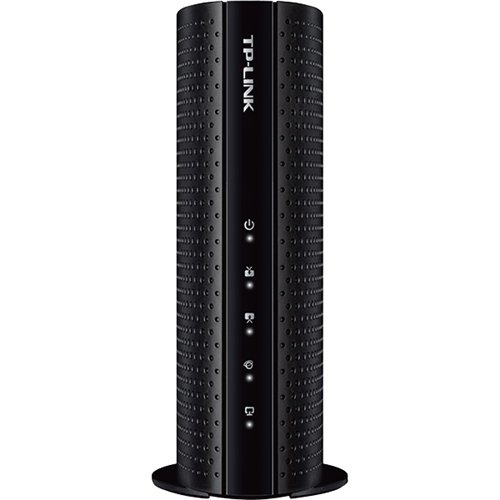tech4me's stats
- Review count3
- Helpfulness votes26
- First reviewMarch 14, 2016
- Last reviewSeptember 8, 2016
- Featured reviews0
- Average rating5
Reviews comments
- Review comment count0
- Helpfulness votes0
- First review commentNone
- Last review commentNone
- Featured review comments0
Questions
- Question count0
- Helpfulness votes0
- First questionNone
- Last questionNone
- Featured questions0
Answers
- Answer count0
- Helpfulness votes0
- First answerNone
- Last answerNone
- Featured answers0
- Best answers0
tech4me's Reviews
Increase Internet speeds with this Talon multiband Wi-Fi router. It supports 802.11 ad, providing speeds faster than Ethernet, and its eight external antennas and 1.4 GHz dual-core processor keep your network running at top performance. Transfer files, movies and music across your network with the dual USB 3.0 ports of this Talon multiband Wi-Fi router.
Posted by: tech4me
The first AD router to hit the market. This router appears to have implemented all the latest Wi-Fi technologies including MU-MIMO. Once I connected the router I was able to eliminated two extenders, which allowed me to have coverage throughout the house in the past. AD7200 was able to cover the entire house with medium to full signal strength. I am even able to stream HD movies seamlessly to the outside deck. After connecting the hard drive with my video library to one of the AD7200’s USB3 ports (Samba, FTP and Media Servers are all built in), I am able to stream 4k movies to several TVs at the same time, and at the same time I can transfer/backup files and hold a conversation on the VOIP phone. Thanks to the router’s powerful dual core processor, there are no hiccups in video streams and voice conversations are clear and without distortions. The installation of the router was extremely simple – I was up and running within a few minutes. Some settings I was able to adjust using TP-Link Tether app on my phone. It was very convenient that I was able to update the firmware right from the router without having to download the firmware first. Although this router is capable of the AD, I do not have any devices that support this technology, so I was not able to give it a try. But it is nice to know that the router is future- proofed in this regard. Router comes with a full set of features, some of which are Guest Network, Parental control, dynamic DNS support, and my favorite – built in OpenVPN support for secure access from outside my house. The router feels sold, and has eight external antennas.
My Best Buy number: 0560163221
I would recommend this to a friend!
Enjoy faster cable with this powerful TP-LINK high-speed modem. It's suitable for use with services from most cable companies, and it saves money on cable costs by eliminating monthly rental fees for a modem. Stream shows faster with the 16 downstream and four upstream channels of this TP-LINK high-speed modem.
Posted by: tech4me
After the modem was provisioned through the cable company and restarted, I was instantly on-line and speed tests were slightly higher than my subscribed rates. And now that I’ve had it in use for a few weeks, I am really happy with the stability and performance. I have not observed any disconnects or drop-outs and the speed tests are always consistent. I really like this modem for its simplicity and single function (i.e. no built-in router). I tend to keep one device per function – this allows me to connect my own good router and not to worry about additional configuration between devices or over-complicating my home network. With support for the latest DOCSIS 3.0 standard and 16 channels downstream this modem is very capable. I like this modem’s small footprint, and it fit right in with my other networking gear.
My Best Buy number: 0560163221
I would recommend this to a friend!
Enjoy reliable wireless performance with this TP-LINK Archer T8E network adapter, which features Wireless-AC and 3T3R MIMO technologies to ensure fast high-definition video streaming, online gaming and other high-bandwidth applications.
Posted by: tech4me
I did not have an Ethernet run at the new location for the desktop PC, so decided to use T8E to access my network and internet. Installation of the hardware was as easy as any other PCI card – open the case, remove one screw, put the card in, put the screw back, and close the case. Note: this card uses the short PCI-E slot. Windows 10 does not have a driver included for this card, so I just downloaded it from the TP-Link website on another computer and installed from the USB stick. There is a CD included with the driver, but I wanted to make sure that I am using the latest version of the driver, so downloaded it from the web site. Once drivers installation was complete, the card became operational right away, and no reboot was needed. Within minutes the desktop was connected to my network and internet. Browsing internet and playing media from my NAS feels as if the PC is connected via Ethernet. When I ran the speedtest.net test, I’ve received same results as when I ran the test via Ethernet wire. It is also worth to note that although it is not advertised, this card works under Linux. Following instructions found on the internet I was able to get it working under Linux Mint.
My Best Buy number: 0560163221
I would recommend this to a friend!
tech4me's Review Comments
tech4me has not submitted comments on any reviews.
tech4me's Questions
tech4me has not submitted any questions.
tech4me's Answers
tech4me has not submitted any answers.