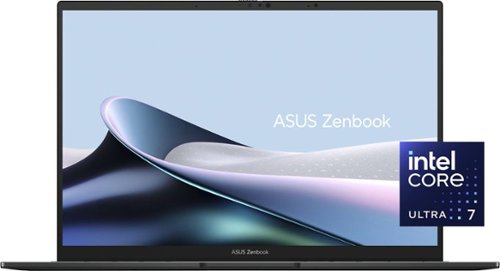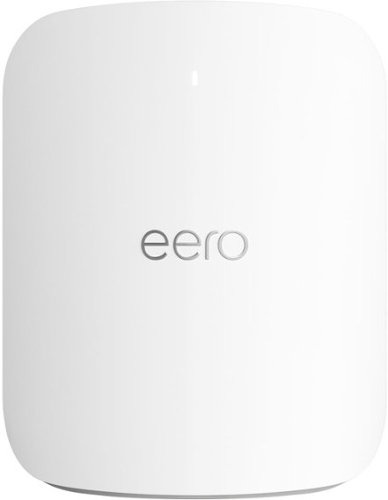Cipher469's stats
- Review count175
- Helpfulness votes252
- First reviewOctober 29, 2009
- Last reviewMarch 30, 2024
- Featured reviews0
- Average rating4.5
Reviews comments
- Review comment count0
- Helpfulness votes0
- First review commentNone
- Last review commentNone
- Featured review comments0
Questions
- Question count0
- Helpfulness votes0
- First questionNone
- Last questionNone
- Featured questions0
- Answer count16
- Helpfulness votes5
- First answerJune 18, 2015
- Last answerNovember 19, 2021
- Featured answers0
- Best answers0
Wherever you need to go, our remarkably sleek Zenbook 14 OLED is there with you — the ultimate ultraportable laptop that takes sophistication to a whole new level. Discover new heights for speed and efficiency with the top-tier Intel Core Ultra 7 processor—taking you seamlessly from day to night on its all-day 75Wh battery. Immerse your senses on a gorgeous 14" ASUS Lumina OLED touchscreen and powerful new Super-linear speakers tuned by Harman Kardon.
Posted by: Cipher469
From my experience, ASUS makes particularly good products. That said, this new Zenbook Q425M resets the bar to an even higher level of quality. It certainly lives up to their slogan, “IN SEARCH OF INCREDIBLE.”
Open the box, and you will find a handsome laptop eager to please. Considering it is built to military-grade structural standards for durability, it weighs in at less than 3lbs and is very thin at 0.59 inches. These stats are of great benefit if you must carry it very often.
Start-up and internet connection were completed in what seemed like a flash. Me entering my password seemed the longest part of the process. Next, MS OneDrive quickly downloaded my files from the Cloud. The Q425M and I were partnered up in what seemed the fastest I have ever experienced. Fantastic!
So, what’s under the hood that makes it Fantastic?
*OS: Win 11.
*Processing: The performance certified Evo Intel Core Ultra 7 is made for quick action even when multitasking. Even more, it is designed to enhance AI-based applications.
*Memory: 16GB RAM. Storage capacity: 1TB SSD
*Graphics: Exceptionally good for most people.
* Touch Screen: 14” Lumina OLED offers the newest OLED technology, providing super viewing quality. Accuracy of colors and contrast is “Fantastic.” When using the touch process, only a light tap is needed. No poking, please.
* Keyboard: Back-lit, soft touch, and quiet. In addition, there is onscreen keyboard capability.
Battery: The fast (50% in 30 minutes per Asus) charging battery provides over 15 hours of processing power. I cannot attest to the full 15 hours; however, I have left it on for about 8 hours, using it periodically, and it was showing only 26% usage. Ergo, the 15 hours looks like a sure thing!
*Wi-Fi 6E affords fast internet. With my eero 7 mesh network, the Q425M rocks my world.
*Audio: Dolby ATMOS sound, Super Linear harman/kardon speakers, and ASUS Audio Booster together make for audio that is Fantastic!
*Webcam: The ASUS AiSense Camera lives up to its interesting name. Full HD and the AiSense function work together to ensure quick face recognition for login. In addition, the AI functionality manages framing, background blurring, and eye-tracking to ensure high image quality when you are on video calls.
*Connectivity of peripherals: The number of ports on laptops have decreased in the last few years, often necessitating a separate port “dock” to plug in other devices. Not a problem with the Q425M. I/O ports and slots include: Two Thunderbolt 4 Power combo, Headset/microphone jack, HDMI, and USB 3.2.
*OS: Win 11.
*Processing: The performance certified Evo Intel Core Ultra 7 is made for quick action even when multitasking. Even more, it is designed to enhance AI-based applications.
*Memory: 16GB RAM. Storage capacity: 1TB SSD
*Graphics: Exceptionally good for most people.
* Touch Screen: 14” Lumina OLED offers the newest OLED technology, providing super viewing quality. Accuracy of colors and contrast is “Fantastic.” When using the touch process, only a light tap is needed. No poking, please.
* Keyboard: Back-lit, soft touch, and quiet. In addition, there is onscreen keyboard capability.
Battery: The fast (50% in 30 minutes per Asus) charging battery provides over 15 hours of processing power. I cannot attest to the full 15 hours; however, I have left it on for about 8 hours, using it periodically, and it was showing only 26% usage. Ergo, the 15 hours looks like a sure thing!
*Wi-Fi 6E affords fast internet. With my eero 7 mesh network, the Q425M rocks my world.
*Audio: Dolby ATMOS sound, Super Linear harman/kardon speakers, and ASUS Audio Booster together make for audio that is Fantastic!
*Webcam: The ASUS AiSense Camera lives up to its interesting name. Full HD and the AiSense function work together to ensure quick face recognition for login. In addition, the AI functionality manages framing, background blurring, and eye-tracking to ensure high image quality when you are on video calls.
*Connectivity of peripherals: The number of ports on laptops have decreased in the last few years, often necessitating a separate port “dock” to plug in other devices. Not a problem with the Q425M. I/O ports and slots include: Two Thunderbolt 4 Power combo, Headset/microphone jack, HDMI, and USB 3.2.
It’s been a while since I have felt excited about a laptop. ASUS has a winner in the Zenbook Q425M, which lives up to their motto. It is vigorous power in a compact package. If you need a new laptop or just thinking about one, check out this Fantastic ASUS!
I would recommend this to a friend!
Ring’s best battery-powered doorbell camera, loaded with cutting-edge features. Battery Doorbell Pro delivers Head-to-Toe HD+ Video, super-precise 3D Motion Detection with Bird's Eye View that shows you where visitors went on an overhead map of your property, and more.
Posted by: Cipher469
My front doorbell for several years has been the original wired ring Pro. It still works great. My son highly recommended it to me. After mine was installed, my next-door neighbor asked about it. I, of course, recommended it to him, and he got one. This speaks well for ring!
Now, ring has come out with a new battery-operated Pro. Having the opportunity to evaluate it, I jumped on it. The original Pro is great; however, this new model is amazing! Because I already have the ring app, an indoor chime, and a connection to Alexa, setup was very quick and easy. The only time-consuming part is giving the battery as full charge. After installing the charged battery, the time taken to be fully set up was less than 5 minutes. All that is left to do is mount it wherever you choose to place it.
My original Pro’s monitoring covered a very acceptable door approach area. The new Pro’s area and sharpness of view is totally amazing. It’s so much so it’s a little spooky. I say that because the Pro was set up and had not yet been mounted outside. It was lying on the kitchen island facing upward. Alexa keeps telling me someone has been detected, and I knew no one was there. So, I looked in the app to see what had been recorded. Lo and behold, it was me. The camera is facing upward and spotting me moving around horizontally to it. ring calls it 3D Motion Detection, and I call it amazing!
The video quality 1536 HD+ is amazing! Whether viewing on my living room Echo Show, on my TV, or in the app, the image is crisp, color is sharp, and the view is wide day or night. Also, audio is very clear. Camera functions include a snapshot ability. Amongst the various camera filter settings is a Package alert option.
I have used the word “amazing” a lot in this review, and that is because the new ring Battery Doorbell is amazing in every way. As much as I love my original Pro, this new Pro has taken doorbell cams to an amazing new level. Do I recommend it? Definitely!
I would recommend this to a friend!
Say hello to the professional color inkjet printer for your home office from America’s most trusted printer brand, paired with the easiest-to-use print app. Enjoy easy printing designed to make you succeed at work. Fax included.
Posted by: Cipher469
My primary all-in-one printer is an HP OfficeJet Pro 9025e, and after almost 3 years of use it is still performing well. Having an opportunity to try out the new 9130e, I anticipated a new, upgraded model. Well, it does have a larger screen. The 9130e may be new; but, otherwise, my “old” 9025e is the winner.
With one exception the Initial setup of the 9130e is easy using HP Smart. If you don’t already have the app loaded, it can be downloaded from HP. The site URL is provided in the instructions that come with the printer. The exception mentioned was getting connected to 2.5 wi-fi. My default network is via eero Pro 7 tri-band mesh wi-fi, which includes 2.5 and works very well with all other 2.5 devices in my house. After several annoying attempts, I tried my old dual band network, and that worked. Go figure! The rest was then easy.
Printing: Initially, printing was a slow process. On the first couple of trials, the printer would make a loud (kerchunk) noise, then jerk as if it were having a spasm of some sort. That continued several times until the printed item was completed. The next day, the kerchunk was gone and the printing process was much improved. It still shakes a bit when printing, but it’s no more than you might expect. Other than photos, print quality is particularly good. From my experience with HP printers, photos are not done well anyway. For document printing, HP consistently does well.
Scanning (Duplex): This is the function that is most important to me, because I do a lot of scanning. Eliminating paper files is cleaner and doesn’t require a filing cabinet. The 9130e’s duplexing is seamless and quick, as it should be. Rather than the document being fed through and then pulled back to get the other side, both sides are done in one pass. Then, the scanned document is easily saved to file.
Copying: This function is done well and reasonably quick. Plus, the copy is an excellent match to the original. That is if you copy using the printer’s touch screen. Often, it won’t copy using HP Smart. You get a message that the printer is offline. The problem with that is you can scan and print with HP Smart, so obviously the printer is online. Otherwise, HP Smart would show it to be offline. Other than copying one or two single page items, this “offline” quirk makes copying an awful chore.
On the third day of use, after booting up, a message appeared on the printer’s screen. It said it was performing maintenance and it should not be interrupted. After almost 20 minutes of waiting, I shut it down. When I turned it back on after a couple of minutes, it was up and running. What was that about?
Working with the new 9130e made me appreciate my “old” 9025e, which has never let me down. Possibly, this particular printer is a “lemon” and not typical of the 9130e series, but I am not impressed by it. The 9025e is still on the market, and that’s the one I’d recommend.
No, I would not recommend this to a friend.
E10 1080P FHD camera drone opens a new chapter of drones with the simplest and intelligent operation mode, one-click take-off, one-click landing. This drone also provides new horizons with smooth FPV images.
Customer Rating

5
Excellent Compact Drone
on January 16, 2024
Posted by: Cipher469
When I first got the drone, I was looking forward to having some fun evaluating it. Unfortunately, that had to be done in bits and pieces due to some very bad weather. Even so, I have had enough short periods of opportunity to get a good feel for the E10. Not only is it fun to “play” with, but it also has a practical application in terms of photos and videos.
Out of the box, the E10 can be assembled in minutes. Charge one of the two included batteries, and it is ready to take to the sky. A charged battery provides about fifteen minutes of flight time. Having the other battery charged and with you doubles the session time. The accompanying manual provides most, if not all the info needed to operate the drone. There is an app providing additional information.
The hand-carried controller console is easy to operate and controls all motions (up/down, forward/backward, etc.) Take-off and landing are done using a single button. If the drone is sitting on the ground, push the button, and the drone ascends and hovers at a height of about four feet. When it’s in the air, press the same button, and the drone descends and lands. There are two toggle switches. One is for the four flight directions: forward/backward and left/right. The other also provides four directions: up/down and clockwise/counterclockwise. In addition, there are several buttons: on/off, inflight up/down, speed, circle fly, 3D flip, and emergency stop. Camera controls are on the front of the console. All controls are responsive and work very well. NOTE: The toggle switches are so responsive that it is easy to over-steer. Overcoming that will be the one major thing a new user has to learn. It would be a miracle if you did not have a crash or three while learning. (A removable overlay template is included on the console to assist in learning how to operate the controls properly.)
The only thing that you need to add to the E10 mix is a memory card. The 1080p camera included in the E10’s chassis will work without a card; however, for retention purposes, a card is recommended. I took some photos and videos; and, when I viewed them on my computer, I was amazed by the quality of both the stills and the video.
Also, included with the drone and control console are some spare rotor blades, a neck strap, and a very nicely padded carrying case.
The Snaptain E10 affords a lot fun and applicability for a competitive price. On a preferably sunny, windless day, you could take some great pictures or just have some fun flying your E10 drone.
I would recommend this to a friend!

With two 10 GbE ports and Wi-Fi 7 technology, eero max 7 can provide more than twice the speed of Wi-Fi 6. This isn't a minor upgrade, this is a whole new level of fast.
Customer Rating

5
No one beats eero better than eero!
on December 11, 2023
Posted by: Cipher469
When eero came out with the eero 6 mesh, I jumped on board, and it improved my Wi-Fi experience. Time passed, and the eero Pro 6 was introduced. Though still pleased with my 6, the Pro 6 Tri-band promised to take Wi-Fi coverage to the next level, and it delivered. It was also backward compatible with the erro satellite units already installed. Not only did it cover my house, garage, and deck with a strong signal, it included coverage in my yard. Now, eero has rolled out the Max 7 Tri-band.
Max 7 is the Pro 6 on steroids! New or improved features include:
*Supports up to 10Gbps internet.
*Optimizes Wi-Fi speeds up to 4.3 Gbps wireless, 9.4 Gbps wired, and 5+ Gbps wired to leaf.
*Console provides two 2.5 GbE and two 10 GbE ports, as well as a USB-C power port.
*Compatible with “eero-built-in” on certain Alexa devices, plus Zigbee and more.
*Highly rated strong encryption and security protocols to protect the user.
* One console can support over 200 devices. This package comes with two consoles.
*Though not new, per se, backward compatibility is still included. This is quite a money saver for the user! As a result, I have satellites throughout my house and garage. Major $$ savings.
*Supports up to 10Gbps internet.
*Optimizes Wi-Fi speeds up to 4.3 Gbps wireless, 9.4 Gbps wired, and 5+ Gbps wired to leaf.
*Console provides two 2.5 GbE and two 10 GbE ports, as well as a USB-C power port.
*Compatible with “eero-built-in” on certain Alexa devices, plus Zigbee and more.
*Highly rated strong encryption and security protocols to protect the user.
* One console can support over 200 devices. This package comes with two consoles.
*Though not new, per se, backward compatibility is still included. This is quite a money saver for the user! As a result, I have satellites throughout my house and garage. Major $$ savings.
Setup is easy whether you are an eero first-timer or already a user. I did have a problem with activating the console connected to my modem. After trial and error and a call to eero support, it turned out there was a problem with the power cord. Another eero cord was substituted, and in seconds eero 7 was in play. After that, my satellites automatically connected.
I am not a techie, and I don’t need to understand all the minute tech details. However, I have enough smarts to know if a product is performing as it should and how to troubleshoot when it’s not. Specific to eero, I have experienced each generation and can say eero mesh has gotten faster and stronger with each new series. You shouldn’t be disappointed with eero mesh at any level, but the Max 7 is top shelf! As a suggestion, if you really want to fly properly, make sure your modem is not outdated and/or incapable of Gigabit performance. That’d be like putting racing tires on junker auto.
The eero Max 7 Tri-band is amazing! I definitely recommend it to anyone who wants to “turbo” their Wi-Fi experience.
I would recommend this to a friend!
The eufy clean X8 Pro SES robotic vacuum with self-emptying station, twin-turbine 2x4,000 Pa powerful suction, active detangling roller brush, and iPath laser navigation for 45* days of hands-free deep cleaning.
Posted by: Cipher469
I was familiar with eufy in relation to security cameras, doorbells, and other similar gadgets, but I had no idea they were in the robot vacuum business. Having the opportunity to test drive the X8 Pro, I went in with great expectations.
Set up is so easily done that once you have found a home spot for the X8, it is ready in minutes for the first charging session. I already had the eufy app, which saved a bit of time, and connecting to wi-fi was a snap. In addition, within those set up minutes, Alexa was added in seconds. If not the easiest device to set up in my experience, it would definitely be close to it.
After allowing the X8 full charging time, mapping downstairs was the first project. Mapping was done quicker than any bot vac I have had before. That said, I was concerned with accuracy. The map produced sort of resembles a multi-color Rorschach Test. Surprisingly, in operation it is pretty darn close. On wood or other hard floors and at Standard suction level, it is a little louder than the ones I already use. While cleaning, the X8 moves so quickly it does not seem to spend enough time actually cleaning. I put out some small pellets as a test. It picked up most of them, so I ran zone clean to try for the rest. It rushed through that while picking up the remainder….except one in the center of the zone.
Except for the bathrooms having rugs, the upstairs is all carpet. After mapping was quickly done there (Rorschach again), vacuuming was started on Standard. Quickly noticing it was not cleaning well, I changed to Turbo which was visibly doing a much better job. Also, because it was primarily working on carpets and rugs, operating noise was greatly reduced as expected. Vacuuming the upstairs hallway naturally brought the X8 to the “cliff” at the top of the stairs. It handled that situation perfectly! No fall!
The mopping function is as good as its competition. You put some water in the tank, install it into the vac body, and watch it go. It’ll drag a damp “mop” behind it. If you have dust or similar on the floor, it might help clean a tad better. So, it’s neither better nor worse than other brands.
Self-dumping is a great feature, and the X8 has it. However, its bin is not one you can easily slip out and empty. The X8’s bin houses a disposable bag! Retro is fine for some things, but not for vacuums. Being able to go bagless has pretty much been the standard for quite some time. It’s easier, cleaner, and healthier. Also, the X8 will require a continuing investment in bags, albeit small. It’s still a step backward.
All in all, the X8 Pro is easy to set up and easy to operate with an uncomplicated app. It does an overall good job of vacuuming. Mapping is good, even if it doesn't appear as such on the map created for view. Cleaning is good, but not great. Self-dumping is great, but the actual receptacle is not. On paper the X8 has promise of excellence; but, unfortunately, it falls short in application.
I would recommend this to a friend!
The Cobra RAD 700i Radar Detector offers premium detection range for improved awareness and intelligent filtering software for a quieter ride. GPS-based AutoLearn Intelligence provides advanced intelligence that learns to reject false alert locations over time. Plus, built-in Bluetooth links you to the Drive Smarter community for shared alerts from other connected detectors.
Posted by: Cipher469
It’s been a while since I used a radar detector. For highway driving, I use my GPS’s MPH function to monitor my speed. That permitted me to drive in a usually “safe zone” of 2 or 3 miles over the limit. Before GPS was readily available, I mostly used Cobra detectors. Their alarm tones saved me on several occasions when I had slipped into a danger zone. This new 700i offers so much more functionality, including GPS, than I have experienced before.
Removing the 700i from its box, I was pleasantly surprised to see a space age sleek looking device. It has so many more features that it takes some time to get familiar with them. These include:
*Extended detection range provides an earlier opportunity to slow down. Detection includes Laser, X-Band, K-Band, Ka Radar, Ka Photo, and Ka Wideband, and Red-light. City/Highway modes are included.
*Autolearn Intelligence uses GPS to remember location of false alert locations.
*5-color OLED display shows alert types and other data as needed. The screen is small, of course, but the display is sharp enough to assist in proper viewing. Further assistance is provided by voice alerts, so you don’t necessarily have to take your eyes off the road.
*The detector connects magnetically to its windshield mount, permitting easy attachment/detachment. This is quite handy.
*The 700i can be utilized as it comes out of the box; however, if you download the Drive Smarter app from Google Play or Apple Store, you can open additional features. These assist with better control of operational features, alerts, etc.
*Extended detection range provides an earlier opportunity to slow down. Detection includes Laser, X-Band, K-Band, Ka Radar, Ka Photo, and Ka Wideband, and Red-light. City/Highway modes are included.
*Autolearn Intelligence uses GPS to remember location of false alert locations.
*5-color OLED display shows alert types and other data as needed. The screen is small, of course, but the display is sharp enough to assist in proper viewing. Further assistance is provided by voice alerts, so you don’t necessarily have to take your eyes off the road.
*The detector connects magnetically to its windshield mount, permitting easy attachment/detachment. This is quite handy.
*The 700i can be utilized as it comes out of the box; however, if you download the Drive Smarter app from Google Play or Apple Store, you can open additional features. These assist with better control of operational features, alerts, etc.
The only issue I have with the device is the plug fits so tightly in the outlet, it takes a hard pull to get it out and feels as if it wants to take the outlet out with it. That aside, the RAD 700i provides lots of bangs for the bucks. It is an excellent example of Cobra’s continuing production of first-class products.
I would recommend this to a friend!
With up to 1,900 PSI at 1.2 GPM, the Greenworks GPW1900 pressure washer is perfect for light- to medium-duty clean-up of windows, vehicles, grills, patio furniture and decking. With a powerful 13-amp universal motor, axial cam pump, and hassle-free, push-button starts, you’ll get to work fast, with no priming, no choke, and no pull cord. Just plug the 35-foot power cord. This quiet-running, lightweight, compact, easy-to-store when not in use. With a 20-foot, non-marring, high-pressure hose, and on-board accessory storage with 25-degree and 40-degree nozzles, soap nozzle and bonus turbo nozzle, 11” surface cleaner, it’s versatile, portable, and powerful.
Posted by: Cipher469
My deck flooring was looking awful, lots of mildew, etc., and I was preparing to purchase a power washer wand for my hose. Fortunately, before I made that purchase, I got the opportunity to test the Greenworks 1900 PSI washer (1900). Must have been some good karma, because I know the 1900 has done a far better job than would have been done had I purchased a wand to put on my water hose.
The 1900’s console is hefty, but a solid grip is built-in for hand carrying. Its comparatively compact size produces plenty of “horsepower” to ensure effective cleaning. Furthermore, the multiple accessories that are included with the 1900 complete a package of, in most cases, has pretty much all you need for cleaning. You will need to provide a hose between your faucet and the console. Odds are you probably already own.
Accessories included are:
• 20’ High pressure hose to provide the connection between the console pressure pump and the spray guns.
• Spray gun attachments include three nozzles for the cleaning wand. Two wand nozzles are housed on the console (25- and 40-degree nozzles) and a third (turbo) is not housed on console. It is the super turbo nozzle for heavy duty cleaning. It is so powerful that it almost makes the cleaning job fun! (See before and after pics and a power” graffiti” pic)
• For spraying liquid cleaner, a smaller wand holding the cleaner container is provided to be attached to the gun. It spreads the solution well.
• An 11” circular surface cleaner. As a suggestion, I would recommend you not use this for an initial cleaning of a hard-core dirty surface. However, once that surface has been deep cleaned, the curricular device would be a great way to provide ongoing maintenance.
• The 30’ electrical power cord provides lots of cleaning distance. The plug is large because it has reset and test controls on it. So, if your outdoor outlets are inside weather-resistant boxes, as many are, use a heavy-duty extension cord to plug into the outlet box.
• 3-year warranty!
• 20’ High pressure hose to provide the connection between the console pressure pump and the spray guns.
• Spray gun attachments include three nozzles for the cleaning wand. Two wand nozzles are housed on the console (25- and 40-degree nozzles) and a third (turbo) is not housed on console. It is the super turbo nozzle for heavy duty cleaning. It is so powerful that it almost makes the cleaning job fun! (See before and after pics and a power” graffiti” pic)
• For spraying liquid cleaner, a smaller wand holding the cleaner container is provided to be attached to the gun. It spreads the solution well.
• An 11” circular surface cleaner. As a suggestion, I would recommend you not use this for an initial cleaning of a hard-core dirty surface. However, once that surface has been deep cleaned, the curricular device would be a great way to provide ongoing maintenance.
• The 30’ electrical power cord provides lots of cleaning distance. The plug is large because it has reset and test controls on it. So, if your outdoor outlets are inside weather-resistant boxes, as many are, use a heavy-duty extension cord to plug into the outlet box.
• 3-year warranty!
I am so glad to have the 1900 to help me clean my deck. It does such a great job that what would have been a difficult, “back-aching” job has saved me time and toil. The 1900 does everything that is promised and does it well. The only issue I have with the device is the male/female connectors (wand to gun and cleaning solution wand to gun) are very difficult to connect and disconnect. Obviously, a snug connection is needed to handle the water pressure, but this is beyond snug. Perhaps, something like the snap lock nozzles would facilitate the connect/disconnect of the wands. WD40 helped a little.
All in all, the Greenworks 1900 is a very handy tool for exterior cleaning. Its reasonable one-time cost is well worth not having to hire the cleaning done with out of pocket cost each time cleaning is done. Even with the connection issue, I do recommend it.
I would recommend this to a friend!
Make your Echo Dot portable with the Mission Battery Base. The Echo Dot Battery Base is specifically designed to work with Echo Dot (4th & 5th Gen). Enjoy your music away from the power outlet with integrated battery lasting up to 5 hours. Not compatible with other generations of Amazon Echo Dot or the larger Amazon Echo. Echo Dot sold separately.
Customer Rating

5
Very Handy Device for Amazon Echo Mobility
on October 24, 2023
Posted by: Cipher469
With a houseful of various Echoes, music, information, and smart home activity is all over the place, including the garage. When I want music on the deck, I get it using a Bluetooth connection between the Echo 10 in my living room and a paired speaker. For the most part that works, but the overall control functionality is missing. This new Mission Battery Base for the Amazon Dot has made that issue go away. By pairing it with the Dot 5th Gen currently in my garage, I have 100% Echo mobility anywhere I want it. This base is the perfect solution.
A major advantage afforded is complete portability for a long period of time. The first time I used it for any length of time, the Dot had been on battery for about 10 hours, and it still had juice. The “feed me” light was blinking. During that period, several hours were music. The rest of the time was to satisfy curiosity about its performance. The battery is promoted as having a 5-hour capability on a full charge, and I find no reason to doubt it. So long as you have Wi-Fi to connect to Alexa, it will work a long time anywhere. That is terrific!
A major advantage afforded is complete portability for a long period of time. The first time I used it for any length of time, the Dot had been on battery for about 10 hours, and it still had juice. The “feed me” light was blinking. During that period, several hours were music. The rest of the time was to satisfy curiosity about its performance. The battery is promoted as having a 5-hour capability on a full charge, and I find no reason to doubt it. So long as you have Wi-Fi to connect to Alexa, it will work a long time anywhere. That is terrific!
The base is sturdy and well designed for the Dot to fit into. You would have to hit it very hard to knock it over. Speaking of “hitting” the Dot, I have read some bashing complaints of the Dot stopping music or whatever else is going if it got bumped. Perhaps they were unaware that the newer Dot Gens have a “pause” function that is performed by tapping the Dot’s surface. Tap again to resume. In pause mode, a lighted pause icon (II) appears on the surface. That said, the tap does need to be firm to make pause/un-pause work. Of course, you can always tell Alexa to do it for you. She’ll be glad to help.
The only thing that bothers me about this base is the connector wire between device and base is quite short. I found it difficult getting both ends connected through the slot in the base. If the wire were even 1/8” longer, it would have made the job so much easier for my “old” hands to accomplish. With that, “set up” would have been a snap. It was annoying, but it wasn’t enough to cost a star.
It is said that good things come in small boxes, and that is certainly true as to this battery base. It really does expand the usefulness of 4th and 5th Gen Dots.
I would recommend this to a friend!
The Detect Pro robot vacuum is powered by 3 deep-cleaning technologies that enable the robot to maximize performance by sensing mess level, floor type, and edges & corners. DirtDetect sees even the hidden debris and automatically increases suction and cleaning passes to remove the mess on carpets and hardfloors. Now with NeverStuck technology, this robot will navigate around obstacles AND lift itself up and over thresholds and onto thick carpets. Not only can the robot deep clean, but you also do not have to worry about it getting stuck. Detect Pro finishes the cleaning mission every time and with each clean will empty itself into its bagless base that contains a HEPA Anti-Allergen Seal trapping dust & allergens inside. The odor neutralizer technology will also ensure the odor is trapped in the base for a fresher smelling home and making it the ultimate end to end solution for pet hair pick up.
Posted by: Cipher469
When it comes to robot vacuums, the Shark brand continues to be a leader in the market. I have two older models, one upstairs and one downstairs, and they both continue to perform well. Given the opportunity to test drive this new Shark Detect Pro, I jumped on it. After the mapping run and then the first cleaning run, my overall reaction was WOW, I LOVE THIS VACCUM!
The Detect Pro gets its name from new technologies: DirtDetect, EdgeDetect, FloorDetect, and Neverstuck. One could say that detecting and not getting stuck features are nothing new. However, this new model takes it all to a new and higher level of performance. Along with the new technology, additional features include:
*Easy setup: Pre-setup, be sure to insert the odor reduction cartridge into the base. Also, attach the side brush to the underside of the vac. (Note: Two brushes are included {box says one}, but only one is used. To my knowledge, there have always been two brushes, one on each side. Using only one seems odd, but the results appear to show it really doesn’t matter on this machine?)
After installing the two items and placing the vacuum and the base station pad, you should be ready to connect to Wi-Fi. I have Wi-Fi 6, and connecting to the vac was done in seconds.
After installing the two items and placing the vacuum and the base station pad, you should be ready to connect to Wi-Fi. I have Wi-Fi 6, and connecting to the vac was done in seconds.
*Charging: It is important to get a full charge before running the vac. If you have not used a self-emptying vac, please read this point carefully. After installation, it took me a few minutes to figure out why the vac wouldn’t charge. Then, looking at the picture shown in the guide, I realized it backs into the charging dock instead of going forward like they’ve done for years. When in dock, all control IDs are essentially upside down for reading. That’s what helped throw me off; but, hey, it was a learning experience. The docking process is interesting to watch at least once. In fact, I wish I could back up my car at least half as well as the vac does.
*Self-emptying: I love this feature! It saves so much time and effort. Having to empty the vac after each use is a pain, especially if you forget to empty it from a prior run. Now, after docking, it goes through a dumping process. No muss, no fuss. You can’t miss it if you are anywhere within hearing distance. It is loud, but it is worth the few moments it takes to do its job. This great feature means less work because you only need to empty the holding bin occasionally. Of course, the frequency depends on how much dirt, pet hair, or whatever has been collected.
*Mapping: The process seemed to take less time than my older Sharks. Though the first run was good, I ran it again to see if it made any major difference. It didn’t. The next day, having spilled grated coconut on the kitchen floor, it presented an opportunity to see how well the Spot Clean process worked. It was “spot on.” It was amazing to watch it work. There was a bit that it kept passing up and I’m wondering if it is going to overlook it entirely. NOPE. When the vac started back to dock, the entire “spot” had been cleaned. No coconut remained. Never have I seen Spot Cleaning so complete. NOTE: Be sure you have marked in the app map the exact area you want spot cleaned. If you fail to do that, don’t blame the vac. It will go exactly where you have marked.
*NeverStuck: There are two areas downstairs that my vac (being replaced) liked to get stuck. In both places, it looked to me as if all it had to do was back out. On the two full runs with this new one, not one incident occurred.
*NeverStuck: There are two areas downstairs that my vac (being replaced) liked to get stuck. In both places, it looked to me as if all it had to do was back out. On the two full runs with this new one, not one incident occurred.
Everything this new Shark is supposed to do, it does well. If I had to pick at something, it would be that in avoidance of hitting walls it turns away about 2.5 to 3 inches before contact. At times that can miss something needing removal. My older ones did not do that, and they were more prone to bumping into something. If it came down to having to choose, I would choose no contact.
Shark continues to up its game with this new DetectPro Self-Empty Robot. I have been using Shark (and co-brand Ninja) products for some years now, and both brands continue to impress me. Without a doubt, I would recommend the DetectPro to relatives and friends.
I would recommend this to a friend!
Cipher469's Review Comments
Cipher469 has not submitted comments on any reviews.
Cipher469's Questions
Cipher469 has not submitted any questions.
SC 400D - The ultimate solution to all of life's blindspots. Whether you're on the road or parked, a commercial driver or commuter, hauling cargo or chauffeuring kids - you're covered from all angles in all situations with a Cobra smart dash cam. With stunning, easily-sharable 4K UHD resolution, Alexa built-in, heads-up navigation, and life police alerts, there's no better way to protect the vehicles, drivers, passengers, and cargo you value most. See just how much peace of mind the award-winning Cobra SC 400D dash cam can provide.
Ist this suitable for a convertible?
I don' see why not, as it will be mounted on the windshield.
2 years, 5 months ago
by
Cipher469
Make a smart solution to upgrade your home security to IndoorCam Mini. Never second-guess what you see in clear 2K resolution, and give yourself control with pan and tilt functions to monitor your home’s most vital areas. IndoorCam Mini features On-Device AI Human Detection, a technology that identifies humans in the frame and only sends you the notifications that matter. After returning home, you can turn on Home Privacy Mode, which turns off the camera and rotates it to your preferred privacy angle. Best of all, there’s no monthly fee after your purchase.
It doesn't show night vision views, how is the resolution in complete darkness?
Resolution is surprisingly good. Please read my review for more details.
2 years, 5 months ago
by
Cipher469
Make a smart solution to upgrade your home security to IndoorCam Mini. Never second-guess what you see in clear 2K resolution, and give yourself control with pan and tilt functions to monitor your home’s most vital areas. IndoorCam Mini features On-Device AI Human Detection, a technology that identifies humans in the frame and only sends you the notifications that matter. After returning home, you can turn on Home Privacy Mode, which turns off the camera and rotates it to your preferred privacy angle. Best of all, there’s no monthly fee after your purchase.
Is this camera battery powered? Or does it need to be plugged in?
Make a smart solution to upgrade your home security to IndoorCam Mini. Never second-guess what you see in clear 2K resolution, and give yourself control with pan and tilt functions to monitor your home’s most vital areas. IndoorCam Mini features On-Device AI Human Detection, a technology that identifies humans in the frame and only sends you the notifications that matter. After returning home, you can turn on Home Privacy Mode, which turns off the camera and rotates it to your preferred privacy angle. Best of all, there’s no monthly fee after your purchase.
Can this camera do motion tracking for People ONLY? And stay still for everything else? Or will it track every movement. I'd rather have it track people only instead of cars driving by etc.
The Core Innovations ANT801DCR Indoor TV Antenna allows you to access HDTV channels up to 80 miles away, free of charge. The signal indicator displays reception strength for peak viewing potential, and the omni-directional design provides connectivity in all directions. The modern style makes this a unique addition to any setup. Enjoy content in up to 4K full HD where supported.
When will this product be available?
The PureTV Pro 60 is the only antenna with an actual signal meter integrated into the antenna to provide the best possible customer experience when installing. The PureTV Pro 60 has a dual-band, optimized antenna element that captures signals up to 60 miles away, while the antenna’s Clear Circuit Technology boosts the available signal, cuts dropout, and clears pixelation. The integrated, Bluetooth technology signal meter makes you the pro at installation. The PureTV Pro 60 uses a built-in tuner to get real-time signal data. Pair with the Winegard Connected app for no-fuss antenna positioning. Available for iOS and Android phones, the free, user-friendly Winegard Connected app quickly pairs with the PureTV Pro 60. Using both visual and audio indicators, you’ll get real-time feedback on the optimal antenna position for the best signal possible. The app shows a summary of available channels, and you can even fine-tune individual channels for maximum reception. Once you’re done, run a channel scan on TV, and start watching FREE TV.
Do I need a separate antenna for each TV in the house?
The PureTV Pro 60 is the only antenna with an actual signal meter integrated into the antenna to provide the best possible customer experience when installing. The PureTV Pro 60 has a dual-band, optimized antenna element that captures signals up to 60 miles away, while the antenna’s Clear Circuit Technology boosts the available signal, cuts dropout, and clears pixelation. The integrated, Bluetooth technology signal meter makes you the pro at installation. The PureTV Pro 60 uses a built-in tuner to get real-time signal data. Pair with the Winegard Connected app for no-fuss antenna positioning. Available for iOS and Android phones, the free, user-friendly Winegard Connected app quickly pairs with the PureTV Pro 60. Using both visual and audio indicators, you’ll get real-time feedback on the optimal antenna position for the best signal possible. The app shows a summary of available channels, and you can even fine-tune individual channels for maximum reception. Once you’re done, run a channel scan on TV, and start watching FREE TV.
What is the usb connector for?
If, instead of using the electrical plug for power, you want to plug into a power source with USB outlets, you will use it for the connection.
3 years, 4 months ago
by
Cipher469
The PureTV Pro 60 is the only antenna with an actual signal meter integrated into the antenna to provide the best possible customer experience when installing. The PureTV Pro 60 has a dual-band, optimized antenna element that captures signals up to 60 miles away, while the antenna’s Clear Circuit Technology boosts the available signal, cuts dropout, and clears pixelation. The integrated, Bluetooth technology signal meter makes you the pro at installation. The PureTV Pro 60 uses a built-in tuner to get real-time signal data. Pair with the Winegard Connected app for no-fuss antenna positioning. Available for iOS and Android phones, the free, user-friendly Winegard Connected app quickly pairs with the PureTV Pro 60. Using both visual and audio indicators, you’ll get real-time feedback on the optimal antenna position for the best signal possible. The app shows a summary of available channels, and you can even fine-tune individual channels for maximum reception. Once you’re done, run a channel scan on TV, and start watching FREE TV.
does it connect with local networks, abc, cbs, nbc etc? How many channels or what stations maybe seen in the Frisco, TX area?
Depending on how far you are from the stations' broadcast transmitters, you should be able to receive them. The Pro 60 has a 60 mile range.
3 years, 4 months ago
by
Cipher469
The PureTV Pro 60 is the only antenna with an actual signal meter integrated into the antenna to provide the best possible customer experience when installing. The PureTV Pro 60 has a dual-band, optimized antenna element that captures signals up to 60 miles away, while the antenna’s Clear Circuit Technology boosts the available signal, cuts dropout, and clears pixelation. The integrated, Bluetooth technology signal meter makes you the pro at installation. The PureTV Pro 60 uses a built-in tuner to get real-time signal data. Pair with the Winegard Connected app for no-fuss antenna positioning. Available for iOS and Android phones, the free, user-friendly Winegard Connected app quickly pairs with the PureTV Pro 60. Using both visual and audio indicators, you’ll get real-time feedback on the optimal antenna position for the best signal possible. The app shows a summary of available channels, and you can even fine-tune individual channels for maximum reception. Once you’re done, run a channel scan on TV, and start watching FREE TV.
Do I need a separate antenna for each TV in the house?
Shark AI Robot VACMOP combines powerful vacuum suction and hard floor wet mopping for a complete clean, all in one robot. Features include: Shark suction power, Sonic Mopping that delivers 100 scrubs per minute for stuck-on stains, and AI Laser Navigation for precision cleaning.
Is this product safe to use on laminate floors? My floors do not recommend steam mopping, not sure if this product uses steam. Also, if it does, is one of the vacuums safe for my floors? Thanks, WMC
No worries. No steam involved. Just water alone or water mixed with the provided cleaning fluid.
3 years, 4 months ago
by
Cipher469