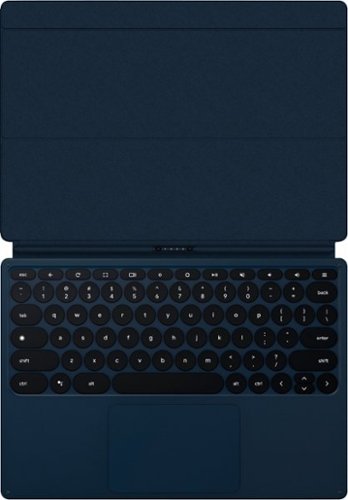Grouticus's stats
- Review count192
- Helpfulness votes437
- First reviewApril 22, 2016
- Last reviewOctober 28, 2025
- Featured reviews0
- Average rating4.7
Reviews comments
- Review comment count0
- Helpfulness votes0
- First review commentNone
- Last review commentNone
- Featured review comments0
Questions
- Question count0
- Helpfulness votes0
- First questionNone
- Last questionNone
- Featured questions0
- Answer count12
- Helpfulness votes31
- First answerJanuary 25, 2017
- Last answerNovember 14, 2021
- Featured answers0
- Best answers2
Take panoramic footage with this GoPro MAX digital camera. The 16.6MP sensor captures detailed footage and 360-degree views, and the six built-in microphones record immersive audio. This GoPro MAX digital camera has a touch display that lets you switch between standard and 360-degree video modes and choose from multiple digital lenses to customize your footage.
Customer Rating

5
Mind blowing 360 degree 5.6k action camera
on October 25, 2019
Posted by: Grouticus
from Roseville, CA, USA
Having used three GoPro products in the past, they have really stepped up to set the bar for action cameras once again with the GoPro Max. This is the first GoPro I have used with the 360 capability. Included in the package is the camera, soft carrying case, two protective lens covers, a USB-C charging cable, GoPro stickers and instruction/warranty manuals. The design of the GoPro Max is definitely different than the standard GoPro models as it is taller and thinner with a digital camera on each side, a smaller touch screen to take up less space on the device, the collapsable mounting bracket on the bottom, battery and SD card slot on one side, power button on the other side and capture button on the top. The device still feels as durable as the other models however is encapsulated with a softer material, I assume to protect it from damage, drops, etc.. I’m really glad they were able to make the device waterproof, up to 16 feet according to the manual, so you won’t have to come out of pocket for any additional cases for underwater filming. Now to my favorite parts and why people are in the market for action cameras, the clarity and functionality. I haven’t been this impressed with a camera and its functionality since they upgraded the motion stability on the GoPro 7. Not only did they obviously keep that technology with this camera, they upgraded it to Max Hypersmooth and added the horizon stability function to where you can turn the camera at 45 degree angles and the camera will remain level with the horizon. It was easy to set up the camera using the GoPro smartphone application and you can even live view and control the camera functions in the app. You can view and download your media through the app or opt for GoPro’s Plus service which gives you unlimited cloud storage, damaged camera replacement coverage and 50% mounts and accessories. Other upgrades from the previous version are the 5.6K, 30 fps, 360 degree mode, which you can toggle between on the touch screen, and the video looks almost like being live in any given situation, especially when you’re in Virtual Reality. Some other features the camera does are slow-motion, 1080p live streaming, time lapse video, GPS, Max SuperView offering the widest angle views on any of their cameras including 270 degree panoramic shots, 360 degree audio, etc.. Honestly, I can’t think of any other options you would ever want on an action camera... besides maybe optical zoom which really wouldn’t make sense on an action camera, would it? Oh, and I forgot to mention probably one of the most impressive aspects, if not the most impressive, the crystal clear video you can record using either 1080p at 60 fps or up to 5.6k at 30 fps… absolutely mind blowing in my opinion, especially in a VR device. If this is what the future holds for next gen action cameras, I’m all in. Bottom line is look no further for anything better in the portable, lightweight, durable action camera market as GoPro continues to set the bar… by far. I have no doubt anyone will be any less impressed than I am with what this camera can do and the incredible videos you can get out of it.
Mobile Submission: False
I would recommend this to a friend!





Keep an eye on your home or business day and night with Arlo Pro 3. With no wires, you can install Pro 3 in minutes and view video directly from your phone. Spot unique details with color night vision, and see more in dark areas with the integrated spotlight. The advanced lens provides superior image quality, a wider field of view, and allows you to auto track and zoom on moving objects with clarity. Receive notifications when your camera spots people, vehicles, animals, or packages, and view live video or recorded clips directly from your phone, with 3 months of included Arlo Smart.* Hear and speak to visitors clearly with two-way audio.
Customer Rating

5
Loaded with upgrades and changes
on October 6, 2019
Posted by: Grouticus
from Roseville, CA, USA
This is now my third round with the Arlo Pro security cameras. I have owned and used the Arlo Pro, Pro 2 and now the Pro 3 cameras over the past two years and was excited to see what they had in store for their latest model. I would also like to add that I have two other security systems installed in my home by other manufacturers and I prefer the Arlo cameras over all of them because of the well made design, features and full, easy, user experience. Fortunately, you can use the previously model cameras with the new Arlo Pro 3 hub therefore I paired three of my other cameras to the new hub along with the two Pro 3 cameras included in this kit. The only extra steps I came across during the upgrade was that I had to re-sync the old cameras with the new hub and remove the old cameras in the app to re-add them.
The cameras themselves are well built, like the previous models, however they look and function a bit different. To insert the battery in the Pro 3 cameras, you simply push a button on the bottom of the camera near the charging port and the camera will slide out of the housing. I can see this as being beneficial to outdoor installs as it should protect the hardware from the environment elements, including the rain, since there isn’t a gasket around the housing that could eventually wear out over time. The LED light is a great addition to the Pro series however will deplete the battery more depending on the usage. I have both of the new cameras installed in our children’s rooms so I had to turn the LED function off so it didn’t go on every time it sensed motion; the night vision works great for indoor use without having to use the LED light too. I coupled the previous models with the Arlo security lights on my outdoor cameras so it’s nice to see they added this to the cameras instead of having to buy additional peripherals. The clarity of the cameras is better than previous models with up to 2K streaming and the zoom has increased from 8X to 12X. I have also noticed the responsiveness and delay is better using the new Arlo Pro 3 hub and cameras.
To some of the upgrades from the previous models are as follows:
The charging cables are no longer micro USB; they are using a new magnetic style charger.
The magnetic wall mounts are new, sort of concave and no longer dome shaped. This two camera kit comes with one magnetic mount and one screw on mount.
The rechargeable batteries are different along with how they are inserted into the cameras.
The look and shape of the cameras are different.
LED lights are built into the cameras to use as motion sensor spotlights or lighten up a monitored area.
The camera clarity has increased up to 2K HDR, has better 12X zoom and 160 degree viewing angle.
The advanced AI can tell the difference between people, animals and vehicles to send specific push notifications to your smartphone (although you have to pay for the Arlo Smart Plan to use this function).
This kit comes with a three month trial of the Arlo Smart plan.
The magnetic wall mounts are new, sort of concave and no longer dome shaped. This two camera kit comes with one magnetic mount and one screw on mount.
The rechargeable batteries are different along with how they are inserted into the cameras.
The look and shape of the cameras are different.
LED lights are built into the cameras to use as motion sensor spotlights or lighten up a monitored area.
The camera clarity has increased up to 2K HDR, has better 12X zoom and 160 degree viewing angle.
The advanced AI can tell the difference between people, animals and vehicles to send specific push notifications to your smartphone (although you have to pay for the Arlo Smart Plan to use this function).
This kit comes with a three month trial of the Arlo Smart plan.
What does all this mean to current Arlo camera owners who want to upgrade? Potentially more money out of your pocket to upgrade to the latest technology. Fortunately your old cameras will still work with the new system, they just won’t be compatible with current magnetic mounts and batteries so those are the only expenses you may need however they are necessary since you’ll have everything you need in this set. As you can see, there are many and substantial upgrades compared to previous models so the Pro 3 upgrade is definitely worth considering.
For folks that are just starting to shop wireless security cameras, I really feel Arlo is one of the best and affordable systems on the market and they set the bar for this market. They are both great for homes and businesses alike and would recommend them to anyone in the market.
Mobile Submission: False
I would recommend this to a friend!






Get smart about lighting with this two-pack of Wemo smart light switches. The Wemo app offers remote operation via smartphones and makes it easy to set lighting on schedules or timers. Compatible with popular virtual assistants, these Wemo smart light switches offer convenient hands-free operation without a smart hub.
Customer Rating

4
Great option for smart homes
on September 13, 2019
Posted by: Grouticus
from Roseville, CA, USA
These WeMo light switches are great additions for smart homes. They are very easy to set up and use for anyone who has a little knowledge of how to wire and connect them via your smart device. They are compatible for both single and triple pole switches. I used the dual pack to add options for automatic lighting for my outdoor patio areas by using the smart phone application features to set rules for when they turn on and off when it gets dark. It's also a great feature if you have smart speakers in your house to operate them however it would have been nice if the voice activation was integrated into the switches themselves. You just need to link your free Wemo account to your smart speaker's skills. Although these switches are not the models with the touch panel dimmer, they still serve a good purpose for lights that you may not need dimming for and at this price point are a great option. The Wemo application is very simple to use and has other great features such as vacation modes to where you can set the lights they are connected to to randomly turn on/off.
Mobile Submission: True
I would recommend this to a friend!
Start your day off with a steaming hot cup of energy using this Delonghi La Specialista dual-heating espresso machine. The sensor grinding technology helps ensure the coffee dose is just the right amount. This Delonghi La Specialista dual-heating espresso machine features active temperature control to keep the water consistently hot.
Customer Rating

5
Perfect espresso with easy clean up
on September 12, 2019
Posted by: Grouticus
from Roseville, CA, USA
The De'Longhi La Specialista Espresso Machine may look intimidating at first glance however don't let all those bells and whistles fool you. I'll start off by saying I've never had an espresso machine of this caliber before but have used them in the past. Because of the amount of work and clean up they typically take, I have been without one for several years until I came across this work of art. That being said, I am, by no means, a barista. However, after reading the directions and watching a few short videos prior to deciding on this machine, I did a few trial runs and I was very pleased with the results not only of the quality of the espresso shots but of how simple the machine is to use... now I consider myself a Barista in the making. Regarding the the machine itself, it is quite large so I would also ensure you have the proper counter space for it. Once it's in place, it really is a beautiful and well made machine that should impress anyone with a coffee addiction, like myself, or who appreciates and acknowledges kitchen appliances as a part of your decor.
After figuring out what all the buttons and knobs do, I will do my best to explain in a few easy steps how simple it is to make espresso shots that make for a good drink. Assuming your machine is clean, filled with water and espresso beans, you will select what size shot you want, single or double. Once you insert the size cup you want into the detached handle and select how much ground espresso you want packed in there using the far left knob, you simply insert the handle below where the beans are ground and it will automatically start grinding the beans into the handle without any push of a button. Once the beans are ground and in the handle, you just pull down on the handle on the left side a few times to pack the ground beans into the handle. Pull the handle out and insert it in the brew side of the machine, ensure the correct setting for what brew you want (Espresso, Americano, or Coffee), ensure the x2 button is pressed and lit up if you have a double shot in, ensure you have a cup or shot below the brewer and press the okay button. Voila, you have a perfectly brewed espresso shot. If you want to steam your milk, that is very simple as well and it heats up to perfect temperature in less than a minute with just the right amount of foam. I typically do iced lattes so I'm not using the steam feature that often after doing the trial runs and saving my wife a trip to the pricey coffee shops.
Arguably the best feature of this machine is the clean up, or lack thereof. With the past two machines I used at home, that, for me, was the biggest drawback. The way this machine was designed was clearly to avoid that as the ground beans are packed before the handle is moved over for brewing so there's no fear of upsetting the cup while packing.
One thing you may hesitate on prior to considering this machine is the price point. However, I have seen espresso machines in this league at much higher prices and I think this is just the right price point for average every day use at home. If you drink coffee often, I could see you making the money back within a year or so especially if there are more than one of you in the household. Therefore, I would highly recommend this machine to anyone in the market. The best advice I have is to watch the videos on how simple it is to use and decide for yourself before pulling the trigger.
Mobile Submission: False
I would recommend this to a friend!




Stay entertained on the go with this 12.3-inch Google Pixel Slate tablet. Featuring an Intel Core i5 processor and 8GB of RAM, this powerful tablet delivers smooth, responsive performance and resource-efficient multitasking. This Google Pixel Slate tablet offers a detailed, immersive entertainment experience with a 12.3-inch 3000 x 2000 resolution Molecular Display.
Customer Rating

5
Sets the bar for Chromebook tablets
on August 21, 2019
Posted by: Grouticus
from Roseville, CA, USA
I'll start off by saying I've owned Google products for many years from their phones, tablets, wifi routers, etc. and, being a tech geek, appreciate most things they design and develop. That being said, I was excited to see what they had in store for the update to the Pixelbook which I thought was a great design. The immediate difference I noticed out of the box was the Pixel Slate's sleekness; it's not as square as the Pixelbook and definitely much lighter without the keyboard attached, almost a full pound less. It still feels durable and comfortable to hold. The bezel is also not as prominent in the Slate and the edges are rounded instead of square. Another change from the Pixelbook to the Slate I really like is the front firing speakers built into the bezel. I'm pleased they added the fingerprint unlock/power option on the top of the Slate as I would get frustrated having to have my phone around to unlock the Pixelbook or entering my PIN/password. The fingerprint reader is not only convenient but it is also very responsive. Speaking of responsiveness, after charging and booting up, the Slate handled tasks with ease and the browsing and finger scrolling felt very smooth. You will also notice in the pictures how much more compact the Slate is compared to the Pixelbook. You'll notice the bezel and keyboard aren't as bulky but the Slate provides the same screen size with slightly better quality. The Slate does NOT have a headphone jack so you'll need to rely on either wireless headphones or use the included USB-C adapter which will take up one of the two USB-C ports. On the bottom of the tablet is the connector for the wireless keyboard which is not provided.
After I synced my Google account, it automatically started downloading my apps and setting up my device with how I had my other Google devices set up. Perhaps the best upgrade to the Slate is simply the option to remove the keyboard; that, to me, is the game changer, especially for the weight difference if you don't have much need to type.
My opinion is the mid-range Slate specs with the i5 processor, 8 GB RAM and 128 GB of storage is a happy medium for everyday users. I also recommend considering the optional keyboard not only to type much easier but also for the protection it provides. The pen is also a great option for drafting, drawing and writing. The Pixel Slate is just another reminder why I continue to remain a fan of all things Google.
After I synced my Google account, it automatically started downloading my apps and setting up my device with how I had my other Google devices set up. Perhaps the best upgrade to the Slate is simply the option to remove the keyboard; that, to me, is the game changer, especially for the weight difference if you don't have much need to type.
My opinion is the mid-range Slate specs with the i5 processor, 8 GB RAM and 128 GB of storage is a happy medium for everyday users. I also recommend considering the optional keyboard not only to type much easier but also for the protection it provides. The pen is also a great option for drafting, drawing and writing. The Pixel Slate is just another reminder why I continue to remain a fan of all things Google.
Mobile Submission: False
I would recommend this to a friend!



Enhance your tablet's productivity with this Google Pixel Slate keyboard. Ideal for getting work done, this keyboard instantly connects to your tablet and makes it easy to type on the full-size keys and an extra-large trackpad. This Google Pixel Slate keyboard makes it easy to switch between laptop and tablet modes and has a dedicated Google Assistant button for easy access to helpful functions.
Customer Rating

5
Must have addition for Pixel Slate
on August 20, 2019
Posted by: Grouticus
from Roseville, CA, USA
Going without the optional Pixel Keyboard for the Pixel Slate would be like having a PB&J without the J. Not only do you get the comfortable, lightweight and portable keyboard, it also acts as a protective case for your precious Slate. The keyboard pairs automatically with the Slate as soon as you magnetically attach it. The magnetic stand for the back allows you to slide the Slate at different angles without locking you down to just a few options tilt angles. It also automatically puts your Slate to sleep and locks the device for quick and convenient transport in a bag. The detach ability is one of my favorite features as it doesn't tie you down if you prefer to use the Slate as a tablet compared to the prior Pixelbook model with the keyboard attached which also makes the Slate much more lightweight. The round buttons seem to help with prevent any accidental button pushing, are very smooth and comfortable to the touch and also very responsive. The mousepad is also very smooth and responsive. Although it's very thin, it appears to be just the right amount of protection you'll need against any drops and still seems durable with the material they used. The only drawback I have found is that it is not backlit which I prefer but I imagine that would only drain the Slate battery faster. I would strongly suggest opting for this if you're already a Slate owner because I feel you will get the most out of your Chromebook.
Mobile Submission: False
I would recommend this to a friend!



Write and design with confidence with this Google Pixelbook pen. The responsive instrument can be used with Google Pixelbook or Google Assistant to make taking notes or creating art more efficient. The realistic feel of this Google Pixelbook pen helps you write and draw naturally so you can focus on your designs.
Customer Rating

5
Well designed option for Pixel Chromebooks
on August 20, 2019
Posted by: Grouticus
from Roseville, CA, USA
After going without the Pixel pen for a few months, I finally decided it was time to try the pen out and see what it could do. It fits comfortably in your had and is lightweight. The pen feels very smooth across the screen whether you are writing, drawing or highlighting areas of the Pixelbook or Pixel Slate screens which is my favorite part of the pen. You can simply hold the button on the pen and highlight something you may want Google to search for you. I will say this is a welcome addition to the family although may not be necessary depending on what you are using your Pixel Chromebook for.
Mobile Submission: False
I would recommend this to a friend!



Whip up wholesome smoothies, purees and dressings with this 1800W Philips Avance high-speed blender. It finely crushes hard ingredients such as nuts and seeds thanks to its ProBlend Extreme technology, and the noise reduction dome lets you work in the kitchen discreetly. Pull off various recipes with the five preset programs and variable-speed manual mode of this Philips Avance high-speed blender.
Customer Rating

5
Beautiful and powerful blender
on August 14, 2019
Posted by: Grouticus
from Roseville, CA, USA
We have been in the market for a blender and landed on this beauty, the Philips Avance Blender, after reading other users reviews. Long story, short, it has not disappointed. Out of the box you can really tell the quality of the blender by it's sturdiness and high quality material they used to develop it. After reading through some of the cook book provided in the box, my wife and I were excited to start using it. We started with a egg bite recipe we already used on our older blender and the Avance handled it with ease. I then decided to make a green shake using fresh vegetables which I would previously juice first and the Avance was able to puree the ingredients which is great because I may have no use for my juicer any longer and am able to get the most out of the vegetables, fruits, nuts, etc.. Anything I have tried in the blender thus far has been easy due to it's power, 2.4 hp and 35000 rpm, and tasted wonderful. The included cook book also includes recipes for recovery drinks, alcoholic drinks, soup, frozen yogurt, etc. The large hard plastic enclosure helps keep the noise down while also protecting it from any accidents. The only issue I have with it is that it's quite large due to the clear enclosure; it will not fit under our standard cabinets as you'll see in the pictures. You can also see it's size in the pictures in comparison to other large kitchen appliances like a stand mixer. I would recommend this blender to anyone in the market for a high quality, industrial grade blender. Just remember, you get what you pay for and for me this was well worth the price in comparison to other industrial strength blenders.
Mobile Submission: False
I would recommend this to a friend!



Enjoy crisp, powerful sound and flexible operation with these Master & Dynamic wireless headphones. The ear cushions are padded with memory foam and lambskin, making them comfortable for longer wear. These Master & Dynamic wireless headphones come with a built-in noise-isolation mic and Bluetooth, so making hands-free calls is simple.
Customer Rating

4
Well made but lacking deep sound
on July 26, 2019
Posted by: Grouticus
from Roseville, CA, USA
As an avid sound geek, I was highly anticipating the release of the Master & Dynamic MW65 active noise cancelling headphones. Out of the box, you could tell the quality of the materials they used to create these works of art. They came mostly charged and were very easy to pair with the Bluetooth on my high end smartphone and tablet; both the newest models less than one year old for reference. Since I am using Android devices, my phone automatically recognized that Google Assistant was built into the headphones and was a quick and easy step by step process. I was actually surprised and disappointed that there wasn't an app on the smartphone to adjust the settings or control the equalizer to customize the sound. Now to the sound; or lack thereof. I initially began listening and testing the sound at multiple levels through several different streaming apps and all genres of music. I found the headphones simply weren't loud enough. I thought perhaps there might be additional settings on the phone, in the streaming apps or on the headphones to increase the sound but there wasn't . I even turned the active noise cancellation off and on to see if that might help but I got nothing. At that point I thought it might be my phone's problem so I hard wired the audio to my new high end gaming laptop... still, not loud enough and didn't have the range I expected. Thinking maybe it was my hearing going bad, my next step was to have others try them on and, without coaching, they said the exact same thing; the sound was flat, not enough bass, and almost sounded metallic at times. I even noticed some distortion in the sound at high levels. The mids and highs did sound great but they just lack enough bass. One thing everyone noticed that tried them, including myself, is the noise cancelling is probably the best we had ever experienced given that we couldn't even hear ourselves speak let alone hearing anyone else talking to us. I actually stood a few feet away from my pneumatic air compressor while it was running and could barely hear it. The other thing we all agreed on is that they look great aesthetically and are very comfortable. The Google Assistant was helpful as it could tell you the time, read you your smartphone alerts, read your emails and texts, control apps and more. That being said, the main reason I would ever consider investing this small fortune in a set of headphones would be for the sound which unfortunately is the weakest aspect of these headphones. You may want to shop around and test other headphones at this price range before pulling the trigger on these.
Mobile Submission: False
I would recommend this to a friend!




Capture video while driving with this Nextbase 422GW dash camera. Wi-Fi and Bluetooth connectivity automatically sync footage to your phone for easier editing and sharing, and the 2.5-inch IPS touch screen offers intuitive control with upgraded resolution. This Nextbase 422GW dash camera with Alexa built-in uses a G-sensor and SOS response service, safeguarding your footage upon impact while alerting emergency services for safety and a prompt response.
Customer Rating

5
Great quality dashcam with lots of features
on July 1, 2019
Posted by: Grouticus
from Roseville, CA, USA
I have had dash cams in both of my vehicles for the past couple of years in an effort to protect myself in the event of an accident or perhaps a ticket. The past couple that I have used were on the cheaper end of the spectrum however I sacrificed quality and features. I decided to upgrade to the Nextbase Dashcam 422GW because of the unreliability of the cheaper model ones I was using and the quality, features and good reviews the Nextbase has. I'll start off by saying it was fairly simple and quick to set up after unboxing and installing a firmware update. You will need to purchase a micro SD card in order to record as there is not one included. The touchscreen was very responsive and setting it up to wifi was a breeze. It also is very quick to start up when you start your car. I liked the idea of being able to charge it and stick it on my windshield as to avoid wires however the charge does not last very long so you'll probably have to have it plugged in while in use. I like the application you can install on your smart phone to watch live video on your phone and download the video files to your device. Having Amazon Alexa in my car is also a convenient feature however I initially experienced issues syncing with my smartphone so be patient as it seems to eventually fix itself. The camera was small enough to tuck away behind my rear view mirror as to not be a distraction while driving but still allowed for touch screen use. The camera mount provided is very sturdy and holds against the window well while also not allowing for too much shaking or moving. The 140 degree angle of the camera, similar to a fish eye lens, was great to capture vehicles that are next to you. Some of the other features that may come in useful, but hopefully not, are the SOS button that can sense accidents and notify emergency personnel if the driver is unresponsive and the parking mode that will record if the camera senses your vehicle being bumped. Overall I think the Nextbase Dashcam is a good investment and decent upgrade from what I was previously using while also providing many new and useful features.
Mobile Submission: False
I would recommend this to a friend!




Grouticus's Review Comments
Grouticus has not submitted comments on any reviews.
Grouticus's Questions
Grouticus has not submitted any questions.
Clean your home with voice command or app-based programs by using this Samsung robot vacuum. Its digital camera and nine sensors let it find its way around, avoiding obstacles and mapping the most efficient path through your home. Wi-Fi connects this powerful Samsung robot vacuum to your smart home systems.
Can this robot machine vacuum carpet for one hour?
Yes, from my experience with a new machine and battery, it appears to be able to vacuum for about an hour before having to dock and charge.
7 years, 5 months ago
by
Grouticus
Enjoy your music while training with these Under Armour wireless headphones. These audio devices are sweat proof and have TwistLock technology to keep the earpieces in place through any workout. Designed by JBL, these Under Armour wireless headphones meet the highest audio standards and provide up to 8 hours of battery life to last many workouts.
Do they have a microphone and can the microphone be worn in either ear
They have a microphone on the power/volume control piece that is part of the wire and hangs closer to the right ear bud side, not in the ear bud itself.
8 years, 9 months ago
by
Grouticus