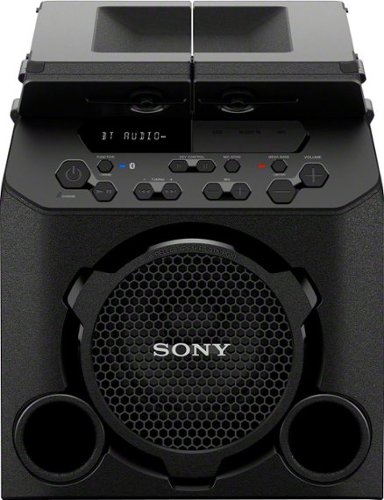Grouticus's stats
- Review count192
- Helpfulness votes437
- First reviewApril 22, 2016
- Last reviewOctober 28, 2025
- Featured reviews0
- Average rating4.7
Reviews comments
- Review comment count0
- Helpfulness votes0
- First review commentNone
- Last review commentNone
- Featured review comments0
Questions
- Question count0
- Helpfulness votes0
- First questionNone
- Last questionNone
- Featured questions0
- Answer count12
- Helpfulness votes31
- First answerJanuary 25, 2017
- Last answerNovember 14, 2021
- Featured answers0
- Best answers2
When spills happen, the Braava jet m6 robot is always on call~ready to head to the spot and take them on. Just say to Google Assistant or Alexa, ~Have Braava mop in front of the kitchen counter~, and it heads out and gets to work. Always learning your home and your cleaning habits, it can offer customized schedules that work around your life~even suggesting extra cleanings during pollen season. Using Precision Jet Spray, it loosens dirt and sticky messes without spraying furniture, rugs, or walls~all without any effort from you, making your mopping tasks a thing of the past. *(Alexa and all related logos are trademarks of Amazon.com or its affiliates. Google is a trademark of Google LLC)
Customer Rating

5
Floors have never been cleaner
on June 12, 2019
Posted by: Grouticus
from Roseville, CA, USA
I'm a stickler for clean floors, always have been. So much so that my family knows not to bother cleaning them and allow me to obsess about them; at least that's what I tell myself since I'm the only one that winds up cleaning them. I have had several high end vacuums over the years, from handhelds to robots and everything in between. That being said, I was excited to add the iRobot Braava M6 Robot Mop to my playlist in an effort to give myself more "me" time and not obsess as much. At first glance, it seems pretty underwhelming but after a couple uses I have been overly impressed. I was a little concerned after setting it up, downloading the smartphone app and letting it bounce off my furniture as it seemed to take forever to maneuver between chairs and around rugs. However, after it's first run, I opened the app only to realize it had mapped out my hardwood floors for future cleaning. Since it is a bit bigger than the previous model, it covers more floor space but is still small enough to find it's way under chair and table legs. Mind you, I take pride in my clean floors by cleaning them at least once a week but the stuff this little robot picked up made them look even better and might have put me out of a job. After the second and third cleaning, I now can rely on the Braava mop to keep up the maintenance on the floors and you can set a schedule for the cleanings in the app; you just need to make sure you have a clean pad on the bottom and a full tank of cleaning solution. My only gripe is they only included two disposable wet pads, two disposable dry pads and a small container of cleaning solution in the box. I would plan on investing a little more money in reusable pads or additional disposable pads along with more cleaning solution in the first month. I also would suggest only buying the iRobot cleaning solution because it not only did a great job picking up the dirt and dust, it did not leave unwanted streaks on my floors. I would recommend the iRobot Braava M6 Robot mop to anyone with a floor obsession like myself if you're willing to fork out the money which, in my opinion, is worth it for the time I'm saving not having to obsess over clean floors.
Mobile Submission: False
I would recommend this to a friend!


Step into virtual reality with this Oculus Rift S PC-powered headset. The advanced optics produce a sharp display with bright, vivid colors, and Oculus Insight tracking removes the need for external sensors to convert movements into virtual reality. This Oculus Rift S PC-powered headset has a fit wheel that secures the headset with a quick twist.
Customer Rating

3
Decent hardware upgrade but has software issues
on June 7, 2019
Posted by: Grouticus
from Roseville, CA, USA
I've had some experience with VRs over the years from mid range smart phone versions to high end console style VRs and I was excited to see the latest updated version of the Oculus Rift S Virtual Reality headset. Out of the box it felt very well made and I was impressed that they figured out a way to get rid of the external sensors/cameras for tracking and built it into the headset. The wired headset was simple to adjust using the turn style nob on the back and velcro top strap. It was also comfortable and light once it was on. My main issue thus far is they created the wired Rift S VR with a display port cable and USB. This causes a compatibility problem for those of us with a gaming laptop that meets the minimum specs but does not have a display port and only a HDMI out or USB-C. At this point, they are not offering a resolve or adapter for this however I have heard that some USB-C to display port adapters will work however I have gone through two I purchased separately that did not work. Hopefully, in time, they will have a certified Oculus display port adapter. The only other issue I could see would be if you had larger/smaller spacing between your eyes as there is no adjustment to compensate for that. The wireless controllers were ergonomically sound and felt the buttons were in all the right places. I was impressed by the sound out of the headset without having to use earbuds/headphones which allows you to hear others around you but also provided enough sound to not be distracted from your VR experience. All that being said, I will say that I had more problems dealing with the software application than anything. On one of my newer high end computers that exceeded all the minimum required specs I was unable to get the application to start or load and had to email customer support back and forth for about a week before getting it resolved. I will say their support was responsive via email however I had to wait for a response once per day in order to troubleshoot the problem versus speaking to a live person over the phone or live via chat which apparently isn't an option. After doing most of the troubleshooting and online research myself because of my impatience, I believe the problem had to do with a security certificate and an application update that needed to be installed. Once I finally got the application up and running on the one machine I still continued to have programs crash within the application itself. When I went onto their website, it appears I wasn't the only one experiencing issues as there was a notification posted regarding problems they were aware of with the Rift S specifically. I would have liked to see the machine sold with at least one free AAA VR game however that was not the case; they only offer a few basic ones and demos in the application. As expected, you must create or link your account via Facebook. Prior to acquiring the headset and weighing out options, I thought I was going to prefer the wired Rift S option over the alternate wireless VR due to the better library of games and using a better graphics card and PC specs. However, after experiencing the problems I have had so far with the Oculus Rift S PC application, it has me second guessing my choice and would probably recommend spending the same money for the wireless version even without trying that one. Hopefully they'll fix all the bugs and offer live tech support to address the concerns but until then I haven't been impressed.
Mobile Submission: False
No, I would not recommend this to a friend.


Experience life-like visuals when playing HD games with this 15.6-inch ASUS laptop. The AMD Ryzen 7 3750H processor and 16GB of RAM enable rapid responses, and the gamer-focused keyboard layout includes four hot keys for faster, more intuitive control. This 15.6-inch ASUS laptop is powered by an NVIDIA GeForce 1660 Ti Max-Q graphics card for high frame rates.
Customer Rating

5
Balanced specs and price point for gamers
on May 24, 2019
Posted by: Grouticus
from Roseville, CA, USA
The first gaming laptop I owned about six years ago was an ASUS ROG laptop which I loved and worked great for years without any issues. Over the past year I made the mistake of branching out to try two different makers (I won't mention any names) and had nothing but problems. That being said, I was excited when ASUS announced the new generation ROG Zephyrus GA502 with an AMD Ryzen 7 3750H processor, NVIDIA 1660 Ti Max-Q 6GB graphics card, 16GB of 2666Mhz DDR4 memory and a 512GB PCIe SSD; I couldn't wait to go back to the brand I know and relied on for years, and it doesn't disappoint with those specs. Out of the box, I immediately noticed how light and sleek the gaming laptop is, weighing slightly over 4 1/2 pounds, with a metallic chassis and subtle dim lit red ROG logo on the lid that doesn't scream, "LOOK AT ME, I'M A GAMER!". They slimmed down the back lit keyboard which also contributes to the sleek look. This is great for casual gamers or those looking for productivity with a little something extra on the side when you want to have some fun. After the initial charge, a quick boot up thanks to the SSD, several updates out of the box and downloading all my "stuff", it was up and running smoothly. Although it's not the best or brightest one I've seen, the 15.6" HD 120Hz LED display looked great. I was pleasantly surprised at how clean and crisp the sound was with little to no distortion when turned all the way up. Given the latest specs, multitasking was a breeze. This is the first time I have used an AMD processor and I have been pleased thus far. AAA games ran beautifully while plugged in and on battery power. The battery provided about six to eight hours of standby or casual use, around three to four hours for streaming movies and around two hours for hard core gaming which all depends on your configuration. ASUS has preloaded software that you can use to customize and balance your performance, battery life, etc. which looks complicated but it's actually fairly easy to use. It has the standard ports you would see on most current laptops, which is never enough when I have many peripherals plugged in, and includes a USB-C which you could use as a display port for a VR headset. The lack of a webcam didn't bother me, and I actually prefer not to have one; not only does it help slim down the bezel but I feel more comfortable without one. You can always pick one up for a reasonable price if that's a concern but I wouldn't let it deter you from considering this laptop. Gamers should know by now good fans are a must in gaming laptops so I hate it when I hear complaints about the noise they make. Yes, there are fans for a reason and they make noise. This laptop's fans are quieter than the previous two laptops I owned and do a decent job of displacing heat. It was easy to open up for upgrade purposes and has an extra PCIe SSD port if you wish to upgrade the memory (see pics).
Overall, I would say this laptop is a great balance with decent specs and a competitive price point. I would not hesitate to recommend it to anyone on the market for one that I expect would last for years given my previous experience and now I know, as the saying goes, the grass isn't greener. Thank you ASUS for creating another great product.
Mobile Submission: False
I would recommend this to a friend!


Enjoy major networks without paying a monthly fee with this Mohu Arc Pro indoor HDTV antenna. An integrated signal indicator helps you to find the optimal signal location, while the LED lights let you adjust antenna placement in real time for a more stable connection. This Mohu Arc Pro indoor HDTV antenna uses FirstStage amplifier technology which results in less distortion and stunning picture quality.
Customer Rating

5
Slim profile with excellent indoor reception
on May 9, 2019
Posted by: Grouticus
from Roseville, CA, USA
If you're in the market for a HDTV antenna looking to catch as many free channels as you can grab over the airwaves at a reasonable cost and easy installation, the Mohu Arc Pro Indoor Dipole HDTV antenna might just be what you're looking for. It was very simple to set up using the provided coaxial cable and USB powered amplifier. I have my positioned indoors, mounted an interior wall behind my 65" 4K Smart TV, on the bottom floor of a two story house in the suburbs. Considering the potential for plenty of interference due to it's surroundings, the antenna was still able to pick up stations I wasn't able to get previously using a standard antenna. The small green lights on the front were useful to know it was powered and the strength of the signal it was receiving. The antenna claims to have a 60 mile range and is omni-directional so you shouldn't need to wander around the area you wish to install it for too long to find a good location to place or mount it using the provided bracket/mount. I would recommend this to anyone in the market for a mid/upper-range, new technology, and easy to install indoor amplified HDTV antenna.
Mobile Submission: True
I would recommend this to a friend!
Enjoy your favorite music and podcasts anywhere with this Sony PG10 portable wireless speaker. It features a splash-proof top with four built-in cup holders, and will be great for parties with outdoor party mode. Bluetooth connectivity allows pairing this speaker with up to three devices simultaneously, while the built-in rechargeable battery lasts for up to 13 playback hours.
Customer Rating

5
Innovation with useful features and amazing sound
on April 3, 2019
Posted by: Grouticus
from Roseville, CA, USA
As we all know, the market is oversaturated with wireless Bluetooth speakers in all shapes and sizes. Kudos to Sony for stepping up to create something innovative with features that incorporate what many people, including myself, might find useful. While using most Bluetooth speakers, I noticed I would typically take them with me when I was heading to the park, a friend/family member's house for a barbecue, or on a road trip. The one thing I found that most portable speakers lacked is deep bass or loud enough sound. I definitely no longer need to worry about that with the Sony PG10 Portable Bluetooth Outdoor Speaker as they designed and optimized it for outdoor use.
After unpacking it and upon first look, the speaker, which is a title that doesn't do it justice, might be a little intimidating due to its aggressive box shaped look. However, don't be fooled by its size or Transformer-like top shelf. It was surprisingly light considering its size and easy enough to carry around with the side handles. It has most of the basic features you would find on any Bluetooth speaker including wireless connection, on/off, volume up/down, etc. It also includes a built in FM tuner with a retractable antenna, audio input, microphone input, microphone volume up/down, and a USB port for music or powering/charging a device. The functions are shown on a scrolling display. It has a button for mega bass which I'll definitely be leaving on most of the time. If you fold out the top shelves, the tweeters fire upwards producing much wider sound which comes in handy outdoors. It claims to have a 13 hour charge time and I'm sure that fluctuates depending on how loud you have the speaker set and whether you are using the USB port to power or charge a device. That being said, I'm sure it's good at a party for several hours unplugged. It also has an option to attach it to a tripod to use as a monitor speaker for events or karaoke. The speaker is splash proof if you plan on using the built in cup holders or top shelf. It was very easy to pair the speaker with my smartphone via the Bluetooth and by downloading the Sony apps you can control the speaker and stream music using other streaming services.
Even given all the innovative features they put into this box, the incredible sound is what stood out the most. The Digital Sound Processor (DSP) automatically adapts audio settings to optimize performance for both indoor and outdoor environments. The music is crystal clear and loud in both the compact and expanded shelf options. I attempted to turn it all the way up indoors, which was way too loud, and the music remained clear without distortion.
Given all these features, I would recommend the Sony PG10 Outdoor Speaker to anyone in the market for a well made, great sounding speaker.
Mobile Submission: False
I would recommend this to a friend!


Hear lifelike sound details in your Xbox One games with this Turtle Beach Elite gaming combo. The Elite Pro 2 headset has 50mm custom-tuned Nanoclear drivers for an immersive experience and Aerofit ear cushions for ergonomic comfort. Customize your headset~s sonic performance via the SuperAmp controller of this Turtle Beach Elite gaming combo.
Customer Rating

5
Extreme comfort with crystal clear sound
on March 20, 2019
Posted by: Grouticus
from Roseville, CA, USA
I have used several different headphones for gaming, all from high end name brand companies but never from Turtle Beach for any specific reason. I was really looking forward to the latest creation from Turtle Beach to compare and see what the hype is all about. Upon opening the attractively packaged headphones, the headphones and amp were very well protected which was a great introduction to how much thought they put into these headphones.
After unloading everything from the box, it was very easy to figure out how everything needed to be set up. You simply plug the USB cord into your Xbox console or Windows 10 PC, connect that to the provided amp and volume control, and then plug the audio cable into the amp and then into the headphones. For certain audio controls you’ll need to download the smartphone Turtle Beach app and connect the amp/headphones wirelessly via Bluetooth to your smartphone. The instructions ask you to change the settings in your Xbox/PC audio settings but they still worked without having to do that. My main concern before opting for these is that they are still wired to your console. Depending on how far away you are sitting from your display, that could be an issue. The cables provided offer about 15 feet from your source to the headset which was perfect for my 120” projector set up with the exception of the placement of the amp which I’ll talk about later.
I decided to test the amp and headphones on a AAA game I have been playing using two other sets of high end headphones. I will say they are by far the most comfortable headphones I’ve ever worn and didn’t need to be adjusted for head size like other brands. They also didn’t press too firmly on my ears causing discomfort, provided a lot of cushion and even felt cold while I was wearing them.
After unloading everything from the box, it was very easy to figure out how everything needed to be set up. You simply plug the USB cord into your Xbox console or Windows 10 PC, connect that to the provided amp and volume control, and then plug the audio cable into the amp and then into the headphones. For certain audio controls you’ll need to download the smartphone Turtle Beach app and connect the amp/headphones wirelessly via Bluetooth to your smartphone. The instructions ask you to change the settings in your Xbox/PC audio settings but they still worked without having to do that. My main concern before opting for these is that they are still wired to your console. Depending on how far away you are sitting from your display, that could be an issue. The cables provided offer about 15 feet from your source to the headset which was perfect for my 120” projector set up with the exception of the placement of the amp which I’ll talk about later.
I decided to test the amp and headphones on a AAA game I have been playing using two other sets of high end headphones. I will say they are by far the most comfortable headphones I’ve ever worn and didn’t need to be adjusted for head size like other brands. They also didn’t press too firmly on my ears causing discomfort, provided a lot of cushion and even felt cold while I was wearing them.
The comfort is not the best part of these headphones; the sound is amazing! I’ve been playing this same AAA game for months and, after using these headphones the first time, heard more detailed sound than I have ever heard in the past. I thought the use of the amp was underwhelming and did not notice the sound being much louder, if any at all, compared to plugging the audio cable straight into the controller. I also found it someone inconvenient to have to adjust the volume on either the amp, which was too far away with my set up, or on my smart phone's app; I personally prefer the audio adjustment on the headset or the controller.
My main issue, which isn’t held against Turtle Beach in this review, is third party manufacturers have to make separate headphones for each console because of their peripheral restrictions. It would be nice if every console manufacturer were on the same page so companies could produce one product that could be used for the PS4, Xbox, Switch, etc. Until then, you can still wire the headphones using the audio cable to your controller, audio out, etc.
All things considered, I still consider these the best headphones I have used for gaming because of the comfort and amazing sound. I would recommend these to anyone in the market for perhaps one of the best, if not the best, headphones on the market.
Mobile Submission: False
I would recommend this to a friend!


Delight in effortless connectivity for your mobile devices with this Belkin DuraTek Plus Lightning to USB-A cable. A double-braided nylon forms a flexible, durable cable jacket, while the 4-foot length provides convenience when charging. This Belkin DuraTek Plus Lightning to USB-A cable features an aluminum casing that protects the circuit board within the connector.
Customer Rating

5
Durable, flexible and worth every penny
on March 15, 2019
Posted by: Grouticus
from Roseville, CA, USA
It's always a tough choice deciding on sticking with original manufactured parts or going aftermarket because many companies tend to make better products for their own devices. After using the Belkin Duratek Plus Lightning Cable, I'm actually more comfortable with trying aftermarket products after going through so many OEM lightning cables after they fray and come apart or just stop working for one reason or another. This Belkin Duratek cable is made with much more durable Aramid fiber and feels like it should last much longer. The braided material used on the Belkin Duratek cable is flexible and protects the cables much more than rubber or plastic. Over the years I've noticed it's the ends of the cables that mainly have issues with eventually coming apart or the connectors themselves get corroded. Belkin re-engineered these cables to prevent strain relief on the ends and used laser-welded connectors to resist breakage. They also included a leather strap for the cable which was a pleasant surprise.They back their claims with a five year limited warranty which is great for piece of mind as I'm usually shopping for a new cable after about a year of regular use. I recommend this for anyone in the market for a better cable, perhaps one of the best on the market, for years of use for your Apple products and even though the price may be a little more expensive up front, it should pay you back in the long run since you won't be out shopping cables a year from now... unless, of course, you let a friend borrow it and they don't give it back.
Mobile Submission: True
I would recommend this to a friend!
The Nanit Plus Camera & Wall Mount mounts to your wall overhead, so you can watch over the baby's crib with HD video and audio. Plus, with personalized sleep analytics and guidance included in your app, you and the baby can sleep more soundly.
Customer Rating

5
High quality baby monitor and sleep tracker
on February 28, 2019
Posted by: Grouticus
from Roseville, CA, USA
The Nanit Plus baby monitor features many useful options to help monitor and track the quality of your baby’s sleep and might recommend the monthly subscription although it's not necessary.
The Nanit Plus was easy and relatively fast to set up; should only take the average person about 10-15 minutes. It comes with a long USB cord to supply it power and plugs into an included wall AC adapter. You will need to download the Nanit app and create a Nanit account with user name and password in order to complete set up. The app will take you through the steps to finish the installation of your Nanit camera to your WiFi network. The on-screen color coded boxes and shapes help position the camera near the crib correctly.
Once it's set up, the Nanit app will send a notification to your phone when it hears noise. It will also record video of movement and send it to their cloud for viewing. Depending on your network and phone, there might be a longer delay from having to open the app and wait for the camera feed to load, like any wifi camera device. The Nanit has a beautiful picture, probably the best I have seen from a baby monitor however that may be due to the phone you are using as well. It also has a temperature and humidity display.
One of the main things that will set this device apart from other baby monitors is that it also does a great job of tracking your baby's sleep if you opt for the monthly subscription...think a high end step tracker but for your baby's sleep. The Nanit will track your baby’s sleep habits for you, and it does a good job recording most things. If you put your baby into the crib before the baby is asleep, the app will track how long it took before the baby falls asleep and will track how long the baby slept. To go even further, it will track how many times a parent went in to check on the baby as long as they're in the camera’s view. But wait, there's more! The Nanit app will show you a heat map of where your baby slept each night. After compiling all the data that the camera and app can track it will give you a rating on how well your baby is sleeping...
I believe this is a much better option that some of the competition that uses other devices, such as a sock or pad, to track your baby's movement as it is not as invasive. I was really impressed by the amount of features the Nanit has. Although the price may seem much higher than other baby monitors that don't do a fraction of what this one is capable of doing, I would consider it an investment on the most important thing in your life, your own children. I would recommend opting for the month subscription to unlock all of it's potential and understand that you'll probably only use it for the first year or so until they are old enough not to worry about monitoring everything.
Mobile Submission: True
I would recommend this to a friend!
Remove hair without wax or razors using the Lumilisse by Conair hair removal device. Rapid pulses of intense light help prevent hair regrowth, delivering permanent results with consistent use. The FDA-cleared device uses sensors to safely activate. Choose between continuous mode for large areas or manual mode to target specific trouble spots. The Lumilisse by Conair hair removal device includes two attachments to ensure perfectly smooth results all over.
Posted by: Grouticus
from Roseville, CA, USA
Having gone through professional laser hair removal in the past, my wife and I have been looking forward to this in home option Conair has come up with to potentially save us some time and money. Let me start off by saying the packaging and device itself appear high quality perhaps leading consumers to believe they are getting a high quality product. It was easy for us to understand the instructions and the set up was very simple. It is a plug in device, not wireless, and it comes with two heads, one for your body and one for sensitive areas and your face. If you have ever received laser hair removal from a licensed professional, you know that it can be painful using the high intensity laser; this Lumilisse IPL Hair Remover is not painful at all but does cause a slight tingling sensation when the light flashes which you get used to after using it the first time. After adjusting the button on the side to my skin tone, I started off by using it on my body using the provided attachment and found it a little frustrating because you really need to ensure the device is seated directly on the skin otherwise it will not flash. I found that if you lift it off your skin and put it back down it seems to help with that by perhaps resetting the sensor. One of the other things I found frustrating is that in order to know whether it is properly pressed against the skin and ready to flash, you have to be able to see the green light on the back of the device flash before it will work; the problem is, depending on the area you are trying to use it on, you may not be able to view the green light so it becomes trial and error. One thing that concerns me is the device is made of plastic, understandably so, therefore you have to be careful when using it over a hard surface in the event you drop it, which fortunately I haven't done yet; my concern is that it may break the device or shatter the bulb which I believe you can't replace. Conair claims that the bulb provided should last 300,000 flashes which should last a very long time and you might not ever need to replace it. After using this device for a few weeks and approximately 20 treatments in the same area, my wife and I personally have not noticed much of a change in the amount of hair growth in those areas. Both my wife and I have fair skin and dark hair in the areas we have been using it on. Needless to say, so far we have been unimpressed however we will continue to use it in hopes that it is just a really slow process. If you are looking for immediate results, a better option may be to fork out the additional money and go to a professional with a more powerful laser hair removal machine.
Mobile Submission: False
No, I would not recommend this to a friend.


Enjoy the rich, full-flavored coffee you love or delicious coffeehouse beverages from the Keurig K-Cafe Special Edition single serve coffee, latte, and cappuccino maker. Featuring metal details and a premium nickel colored finish, the K-Cafe Special Edition brewer is a stunning addition to your kitchen. Whether brewing coffee, or making lattes, and cappuccinos, the K-Cafe Special Edition brewer works with any K-Cup pod so the options are endless. Use the coffee SHOT to brew a concentrated shot of coffee and froth your choice of fresh milk to create a creamy latte or frothy cappuccino. Enjoy your latte or cappuccino hot or use the COLD setting to froth cold milk for a wonderfully refreshing iced latte or cappuccino. Brew 6, 8, 10, or 12oz of your favorite coffee, tea, or cocoa, select Strong Brew when you want a bolder cup of coffee. The dishwasher safe frother makes clean up a breeze ~ enjoying delicious specialty beverages at home has never been so easy. Just brew, froth, enjoy!
Customer Rating

5
Strong, great tasting coffee with a latte options
on November 11, 2018
Posted by: Grouticus
from Roseville, CA, USA
Having used a few different Keurig machines over the years, I was curious what they could possibly do different or better to appeal to people who may not already own one (get yourself out of the cave you live in) or want to upgrade like myself. At first, I was a little concerned because this special edition model doesn’t have the digital screen with the clock and all the touch screen bells and whistles. After using it, I realized all the options that come along with the digital screen weren’t necessities and really only complicated simple, good coffee making. The previous digital screen was also one of the reasons for the upgrade because it seemed like it was about to go out; with this model I’ll hope to never have to worry about those issues. Now to the coffee itself and something else I was sceptical about; what could Keurig do to make my coffee taste any better. Well, somehow they figured that out and added great options to make lattes and cappuccinos, both iced and hot. The first simple cup of coffee I made I decided to try out the “Strong” button in a 10 oz cup. I had no idea that whatever they changed on their machine would make that much of a difference but it does. My coffee tasted amazing but was a little too strong for my wife’s taste; she chose the regular brew in a 12 oz cup and said it was more to her liking. The next day I wanted to test out the espresso option and make an iced latte. I went to the store hunting for espresso K-cups but unfortunately couldn’t find them so I settled for a bold tasting coffee to see if it would emulate espresso. I selected the “Latte & Capp” button and brewed a shot of coffee while the frother did it’s magic on my cold milk. After a few pumps of syrup, I poured the shot of dark coffee over some ice, added the cold frothed milk and voila, I had a perfectly crafted iced latte right in my own kitchen without the mess of espresso grounds and very little clean up. Needless to say, I have hung up my barista apron and retired both my espresso machine and old Keurig machine; they were both replaced by this one machine taking up much less counter space and I can already see money going back into my pocket making less trips to the over-priced coffee shops. Thank you Keurig for continuing to make a better product, one which produces a better tasting cup of coffee and additional options to play with and impress my better half.
Mobile Submission: False
I would recommend this to a friend!

Grouticus's Review Comments
Grouticus has not submitted comments on any reviews.
Grouticus's Questions
Grouticus has not submitted any questions.
Clean your home with voice command or app-based programs by using this Samsung robot vacuum. Its digital camera and nine sensors let it find its way around, avoiding obstacles and mapping the most efficient path through your home. Wi-Fi connects this powerful Samsung robot vacuum to your smart home systems.
Can this robot machine vacuum carpet for one hour?
Yes, from my experience with a new machine and battery, it appears to be able to vacuum for about an hour before having to dock and charge.
7 years, 5 months ago
by
Grouticus
Enjoy your music while training with these Under Armour wireless headphones. These audio devices are sweat proof and have TwistLock technology to keep the earpieces in place through any workout. Designed by JBL, these Under Armour wireless headphones meet the highest audio standards and provide up to 8 hours of battery life to last many workouts.
Do they have a microphone and can the microphone be worn in either ear
They have a microphone on the power/volume control piece that is part of the wire and hangs closer to the right ear bud side, not in the ear bud itself.
8 years, 9 months ago
by
Grouticus