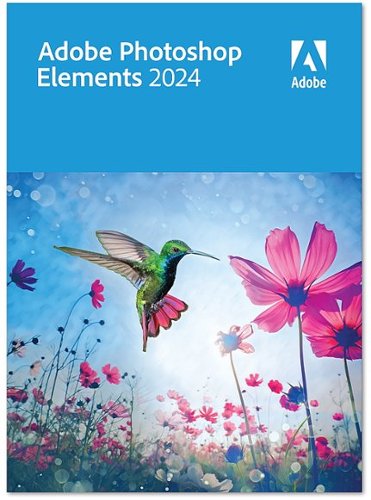Grouticus's stats
- Review count192
- Helpfulness votes437
- First reviewApril 22, 2016
- Last reviewOctober 28, 2025
- Featured reviews0
- Average rating4.7
Reviews comments
- Review comment count0
- Helpfulness votes0
- First review commentNone
- Last review commentNone
- Featured review comments0
Questions
- Question count0
- Helpfulness votes0
- First questionNone
- Last questionNone
- Featured questions0
- Answer count12
- Helpfulness votes31
- First answerJanuary 25, 2017
- Last answerNovember 14, 2021
- Featured answers0
- Best answers2
Experience absolute power and precision that blows you away with the Razer Nommo V2 Pro~a fully-loaded, full-range speaker system and wireless subwoofer combo. Amplified by THX Spatial Audio and Razer Chroma RGB, set the stage for a cinematic audio-visual experience primed for your battlestation.
Customer Rating

5
Game changing, ear blasting PC sound
on January 9, 2024
Posted by: Grouticus
One of the final components to my latest PC build has been to refresh and upgrade my speakers to something more up-to-date compared to the ones I have had for a few years which, by the way, are also considered on the high-end of the market. This happened to be just in time for the new drop of the pro series Razer Nommo V2 Full-Range 2.1 PC gaming speakers with a wireless subwoofer which appeared to be right up my alley. As an audiophile, anything that gets the THX certification has my full and immediate attention. This high-end certification coupled with the latest advanced audio features including virtual 7.1 surround sound that feels like the sound is on the side and behind you, 3” full-range drivers with aluminum phase plugs to minimize sound reflections and a 5.5” down-firing wireless subwoofer combine to provide a truly immersive sound experience for PC and console gamers alike that prefer or have an option to go without headphones. You can sync other devices to them and switch to the Bluetooth input through the Razer software. Regarding the appearance, you can immediately tell they are high-end PC speakers not only because of back-lit Razer Chroma RGB lighting which changes colors but also due to the exposed drivers with piercing cones. The wireless control pod/knob is a convenient short cut when having to quickly adjust the volume up/down without having to navigate to the volume controls on your screen or with some speakers having to reach to find the volume knob. However, it is an extra peripheral you’ll have to find a spot for on your desk. These are definitely the best sounding computer speakers, and many other speakers I have used for music in our house, and would recommend them for anyone that wants to step up their sound game.
I would recommend this to a friend!





Introducing the second-generation Devialet Gemini II Wireless earbuds 15 years of acoustics R and D condensed into a smaller, more ergonomic design. Devialet Gemini taps a suite of new technologies and design optimizations for an even deeper acoustic experience: a custom driver, adaptive active noise cancellation, and more. Second-generation Devialet Gemini II Wireless earbuds pure sound, a more ergonomic design.
Customer Rating

5
Unparalleled sound and craftsmanship
on December 14, 2023
Posted by: Grouticus
Considering the number of headphones and earbuds I have gone through throughout the years, I consider myself reasonably familiar with what to expect from each manufacturer from the sound they produce, way they fit in my ears, features, functions and all the pros and cons. In my weekly routine, I probably cycle through two to three different types depending on where I am at, such as work or home, and what I am doing, like working out or trying to simply drown out the noise. It also doesn’t help that I have been an audiophile all my life and I have certain sound expectations that need to be met. That may sound excessive or abundant, but I have never been able to find a single pair that meets all of my needs until I came across the new Devialet Gemini II wireless earbuds.
Out of the box, you can physically see they are very well crafted and made with high end materials and not just run of the mill plastics and cheap metals. The charging case has a metallic gloss black center surrounded by matte black curved top and bottom. Opening the case exposed the earbuds which are much smaller than their predecessors, about 40% smaller, and most other earbuds with a similar oval design. The small size makes a huge difference with this design as larger oval shaped ear buds typically won’t fit comfortably in my ears and easily fall out. The Gemini II shape fit simply perfect into my ears and stay in place no matter what I’m doing including exercising and working out where there can be a lot of motion and that is typically when other ear buds will frustratingly fall out. My wife has relatively small ears and most ear buds don’t fit comfortably or stay in her ears. However, these stay in place even will all the moving around she does throughout her busy day running a daycare. They also come with four eartip sizes so they claim to fit any size ear.
Using the Devialet smart phone application, you can sync your Gemini II’s to your user account and provide the earbuds the latest updates. Through the app, you can customize the sound via their equalizer presets, customize the earbud touch controls for each side including activating the noise cancelling feature, play, pause, skip songs, etc.
Over the years, one of my main gripes for any headphones or earbuds has always been I have rarely been pleased with the max volume they typically provide. That goes for many high-end headphones and especially ear buds because of the restrictions of their size. In my four decades of using headphones and earbuds dating back to the orange foam cushioned wire headphones you see Star Lord wearing in Guardians of the Galaxy to the latest and greatest high-end audiophile or PC gaming haptic feedback over-the-ear headphones, there have only been a standout few that I have been actually impressed by as much as the Gemini II earbuds. For starters, although I have no specs or measurements to back this up and it’s simply my opinion based on my experiences comparing to other brands, it feels as if the max volume you would normally get out of most other earbuds is about 60-70% on the volume knob of the Gemini’s; surprisingly, turning these up to the max volume is actually too loud for me which I never thought I would say regarding ear buds. Perhaps this is due to their custom 10mm titanium Devialet drivers combined with the loads of the latest technology including the Qualcomm aptX Adaptive codec, Active Wind Reduction (AWR), Ear Active Matching (EAM) algorithm, Devialet Adaptive Noise Cancellation (ANC) up to 40DB among the long list of features you’ll find on these beauties. I’m not surprised but the Gemini II’s ANC is also up there on my long list as some of the best noise cancelling I have heard in headphones or earbuds. Some other specs include Bluetooth 5.2 Multipoint allowing auto switching between two devices, up to 22 hours of battery life, IPX4 water and sweat resistance, voice assistant compatible, Google Fast Pair and QI wireless charging.
Overall, the new Devialet Gemini II wireless earbuds are second to none in my opinion and that’s saying a lot from an audiophile who has a knack for great sound and would recommend them to anyone without hesitation to consider spending the little bit extra amount for these works of art.
I would recommend this to a friend!






Designed to be used wherever life takes you, the Ember Tumbler does more than simply keep your coffee hot. Our largest mug yet, the 16 oz Tumbler allows you to set an exact drinking temperature and keeps it there for up to 3 hours, so your coffee is never too hot, or too cold. It features our most advanced chip ever for improved Bluetooth reliability and a simplified pairing process. All Tumblers come with two lids, letting you choose between the leakproof Handle Lid or spillproof Sliding Lid. Made with a durable stainless steel construction, Ember Tumbler is easy to clean and is safe to submerge up to 1 meter in water. Both lids are dishwasher safe.
Customer Rating

5
Great travel option for keeping drinks hot
on December 6, 2023
Posted by: Grouticus
The new Ember Tumbler was a much needed upgrade compared to the cup I was using that I would continue to have to keep refilling at my desk and that I could not take with me on the road in fear of spilling while driving. Not only can I put more coffee or tea in the tumbler, up to 16 ounces, but I don’t have to worry about the spills with the convenient drinkable lid that comes with it along with the handle lid for carrying places. It fits perfectly in my hand and in my car’s cupholder and keeps my coffee and tea at the perfect temperature, even up to 135 degrees, and tasting freshly brewed for around three hours without fear of wasting a good cup of joe. It’s also very durable and well made. The smart phone application is very simple to use. You can set the temperature to your liking, save presets and receive notifications on your device. I have been so pleased with both of my Ember cups that I would recommend them to anyone for private use or a great gift for a friend or loved one for those special times of year.
I would recommend this to a friend!




Enjoy the rich sound of vinyl records with the Victrola Hi-Res Carbon turntable. Go wireless with best-in-class aptX Adaptive Bluetooth connectivity or wired with switchable preamp and standard RCA outs (RCA cables included), allowing you to listen to your favorite Vinyl records with stunning clarity. Stylish aesthetic and simple setup result from a purpose-built design focused on the listener experience. For the highest sonic clarity, the Hi-Res Carbon features an Ortofon 2M Red moving magnetic cartridge and a carbon fiber tonearm featuring a custom-designed, removable head shell. With the Victrola Hi-Res Carbon, you can effortlessly lower the tonearm and enjoy listening to your records with exceptional quality; Connect wirelessly to any Bluetooth or aptX enable speakers, headphones, or wired to your favorite amplifier or powered speakers.
Customer Rating

5
Beautifully crafted and amazing sound
on October 28, 2023
Posted by: Grouticus
I have been an avid vinyl fan and audiophile for decades and always had a place in my heart for vintage 70’s and early 80’s turntables. I always had an interest in later model turntables and never thought I would find one that could replace the high-end vintage ones I had used in the past. However, something recently caught my eye; the new Victrola Carbon turntable that offers everything I would want in a new turntable plus many added useful features for the tech enthusiast in me.
Out of the box, the Victrola Carbon was very simple to set up following the provided instructions and QR code that links to convenient product videos. The turntable itself is aesthetically sleek and well made. You can see at a glance the quality craftsmanship based on the woven carbon fiber tonearm which complements the other high-quality materials Victrola used including the included gold-plated RCA outputs, metal turntable components, metal platter and slip mat. The turntable also uses an Audio Technica Ortofon 2M Red Cartridge which is very precise and provides clear dynamic sound. They also include a much-needed dust cover to protect your investment. Near the counterweight you will need to install during set up, you are able to switch between 33 RPM and 45 RPM using the included adapter which conveniently has a place for storage near the switch. There are also adjustments near the tonearm for the
As we all know, looks aren’t everything. Therefore, we’ll get to what really matters… the sound. The one thing about vinyl that brings back some nostalgia for most is the raw, yet amazing, sound it provides, hence why I’ve always deferred to the sound of vintage turntables. After using the new Victrola Carbon for the first few days, my entire attitude has changed. It not only incorporates the great sound you would expect from a high-end turntable, it also offers users the opportunity to enjoy great sound while also incorporating the latest technology including aptC Adaptive and HD Audio via Bluetooth to your stereo or headphones which my wife definitely prefers considering the volume levels I like to listen to music at.
I hate to admit it, but I am quite taken back at how impressed I am with the new Victrola Carbon after finally taking the leap from vintage to the latest technology. I would recommend the Carbon to others in the market after being as hesitant as I was for the past several years until finally pulling the trigger on this beauty. I have no regrets and did not hesitate to list my vintage turntable for sale for someone else to enjoy. Unfortunately, I have no room to set it up in our house ☹.
I would recommend this to a friend!





The DUEX Max DS is Mobile Pixels' most upgraded, portable dual-screen laptop accessory that makes multitasking effortless. It is ideal for 14" and larger laptops. The iconic portable, external monitors complement mobile work, entertainment on the go, and everything in between.
Customer Rating

5
Convenient and portable additional laptop monitor
on October 25, 2023
Posted by: Grouticus
I have been in the market for a portable extra monitor for my laptop for months and couldn’t wrap my mind around having to tote around a separate device I would have to prop up when I needed more screen. That’s when I came across the new Mobile Pixels DUEX MAX DS 14.1-inch portable laptop monitor. This thing is more packed with features than any other portable screen I had been looking at to fulfill my needs. Perhaps the best innovation is the magnetic feature that attaches the monitor to the back side of my laptop’s monitor making it portably convenient. Once attached, you simply plug it into a USB-C or HDMI output from your laptop, slide the screen out to the side to open it when needed and slide closed when not in use. Being that it’s magnetic, you are able to remove it completely and have the option to stand it up separately in kickstand mode either in landscape or portrait mode which makes it much easier to view full documents as a side screen which is a must have in my line of work. I also love the magnetic feature because I can move it to my other laptop if needed and it comes with additional sticky pads for the magnets in the event you need to switch/upgrade laptops. The screen, although small in comparison to most computer/laptop screens, is still very brilliant and clear. Overall, I couldn’t ask for more from the monitor for what I was looking for and this one fulfilled all my needs and then some and would recommend it to anyone in the market for a portable monitor.
I would recommend this to a friend!




Create photos you~ll love to share. Adobe Sensei AI* and automated options make editing easy, and you can learn creative techniques as you go with 62 step-by-step Guided Edits. Present your best pics in beautiful Photo Reel, collage, slideshow, and Quote Graphic templates. Effortlessly organize everything. And do more on the go using web and mobile companion apps (English-only beta).
Customer Rating

5
Must have for amateur and pro photographers
on October 25, 2023
Posted by: Grouticus
There’s a reason why every time you hear the term “Photoshop” from someone who is talking about the latest social media post by some celebrity heart throb or cover photo of a swimsuit or lingerie model. It’s simply because Adobe has always been the industry standard and continues to set the bar when it comes to correcting and enhancing photos with their Photoshop software. They have made it so convenient, easy and user friendly to make anyone look like an unblemished super model.
One of my favorite features of the new 2024 Photoshop Elements software is the quick action options that make it not only easy to apply but also quite fun. Even if you are an amateur photographer, the software has step-by-step instructions for simple editing or if you’re in a hurry, the quick tab offers smart fix, color correction, dehaze, red eye fix and even AI edits that can smooth skin, remove artifacts, add sky to a photo and change from color to black & white, and even vice versa, automatically with just the click of a button. You can erase unwanted distractions in your pictures, blur backgrounds, change colors, clips specific images within photos and replace the entire background, and the list goes on and on. Some of the features and editing options in the software are so intense that it’s almost like watching magic happen before your eyes. Playing with the feature that allows you to specifically select something in a picture, whether it be a person, an object, part of the landscape or background, and make it move within the picture. The AI functions are also quite fun to tinker with if you’re not into the insane list of features this software has to offer. I could literally spend hours messing with pictures and then seeing reactions and comments from our online followers is priceless.
If you’re even remotely interested in photography, even if it’s just with your smart phone, there’s no excuse to not make the investment in Photoshop Elements in this day and age considering all it can do to enhance all those important pictures you have piled up in your digital photo albums.
I would recommend this to a friend!



Say goodbye to messy, melting ice bags and scalding heating pads. Introducing RecoveryTherm Cube ~ one compact, reusable device that delivers instant cold, hot and contrast therapies scientifically-proven to more effectively treat injuries, relieve pain, reduce inflammation, and maximize muscle and joint recovery. Powered by our proprietary Cryothermal Technology, Cube~s easy to use preset treatments use scientifically optimal temperatures and durations for effective relief and recovery anywhere on the body. Plus, it~s wearable, portable, and convenient for relief anytime you need it. Science-Backed Benefits: Relieve Pain (including joint pain, muscle pain and soft tissue pain), Reduce Inflammation , Accelerate Recovery, Increase Circulation, Reduce Swelling,Reduce Soreness & Stiffness. HSA/FSA eligible purchase.
Customer Rating

5
Virtually instant cold and hot therapy
on October 11, 2023
Posted by: Grouticus
I imagine it’s not just me who has been stuck in a pickle without having access to a cold pack or heat wrap when you are in need of one for an injury. There have been plenty of occasions where we did not have an ice pack already frozen and available and/or something to heat up trying to nurse a muscle strain, muscle tightness, bruising, etc. due to an injury. That’s where the new Therabody RecoveryTherm cube comes in handy as a portable and compact device that can either get icy cold or instantly hot without having to scramble to figure out what other options you might have to result to, such as frozen peas or a bag full of dry rice for the microwave. Within a minute and the ease of pushing a button you are able to heat the RecoveryTherm cube up to 109 degrees for those muscle pulls or freeze it down to 46 degrees for swelling anywhere on your body. Conveniently you have the option to either use the cube as a handheld device or use the two straps included with the cube to hold it in place while you go about your day. It can stay heated for approximately 24 minutes, cold for approximately 18 minutes and even has contrast therapy that switches between the two for approximately 20 minutes. If you know anything about injuries, it’s best to start treating the area as soon as possible to reduce any further damage or swelling and this is the perfect device for those instances. I have used the cube at home after working out and in the truck while traveling. It has even been cleared by the FDA as a Type II medical device making which should tell you it has been vetted by those in the medical industry and proven to treat injuries. In my opinion it is basically a magic device or alien technology (sarcasm implied) I didn’t know existed before now and can’t wait to see what this company and others are able to come up with next and would recommend it to anyone who has experienced injuries before… obviously I mean everyone.
I would recommend this to a friend!





Jabra~s Elite 10 true wireless advanced earbuds for work and life. For the first time, revolutionary Jabra ComfortFit technology has been combined with Spatial Sound and Dolby Head Tracking, for a more immersive Dolby Atmos experience to create the clear-sounding earbuds that you can comfortably wear all day. Complete with 10mm speakers, you can immerse yourself in rich, life-like sound that puts you right inside your favorite tracks. We scanned over 62k ears to create our unique oval EarGels that sculpt to every ear shape, and a semi-open design that relieves any pressure. Unwanted background noise will be blocked by our Active Noise Cancellation even in challenging environments, and you can connect the earbuds to two devices at once for super simple switching between phone and PC. Time to comfortably sink into mind-blowing sound. Don~t get caught without charge again with up to 36 hours (ANC off) of battery life that lasts throughout the day. When your buds run out of juice, simply pop them into the wireless charging case for a fast charge of 1 hour worth of battery in 5 mins. Ready to support Low Energy Audio. Stream pristine audio to multiple pairs of earbuds for easy sharing or tune into public broadcasts.
Customer Rating

5
Comfortable fit, incredible sound with ANC
on September 26, 2023
Posted by: Grouticus
Jabra has been in the earbud and headphone game for longer than many other manufacturers in the market typically making them an edge above when it comes to technological advances. That reigns true again with their new Elite 10 earbuds. I have owned several pairs of Jabra earbuds over the years and they have lasted me longer that most other earbuds I have owned because of their durability and great sound they can produce in comparison to other well known manufacturers.
The new Elite 10s elevate the bar with the incorporation of Dolbly Atmos and Spatial Sound which makes music sound like it’s all around you from left to right but also above you. The Jabra Advanced active noise cancelling (ANC) and pass-through sound features work great and you are able to toggle between them within the Jabra smart phone application. Speaking of the smart phone app, it is very easy to navigate and has many other great features including an equalizer you can select certain presets or customize yourself and even Soundscape options if you want ambient noise, nature sounds or comfort sounds to mask the noise around you which could come in handy for yoga or a nap to get your Zen on. As with most recent technology, they work with the Google Voice assistant so you don’t have to worry about pulling your phone out or pushing buttons on the earbuds to perform many functions. With Spotify Tap included in their software, you can get straight to playing music with ease.
I have so many other earbuds lying around our house that after using them I end up reverting back to the Jabras not only because of the incredible sound they produce but also because of the comfort and the fact that they don’t easily fall out of my ears when I’m working, running errands around the house or working out. They come with several different size earbud tips that with the Jabra ComfortFit mold to your ears and help secure them into place which is usually always an issue with me and other earbuds I have used in the past.
in my opinion, Jabra has continued to be one of the greatest innovators in the earbud industry for well over a decade and you won’t go wrong with venturing away from other well known manufacturers when you invest in their newest Elite 10s and I would recommend them to anyone in the market for an upgrade to their earbuds.
I would recommend this to a friend!






Show off that new powerful Predator PO5-650-UB11 gaming PC and illuminate your room in the multi-hued ambience of ARGB as fiery FrostBlade fans hum in an endless high-speed harmony giving constant cool to the Herculean hardware hidden away within. Powered by a 13th Gen Intel Core processor and high-performance NVIDIA GeForce RTX 3070 graphics, the Predator Orion 5000 delivers an awe-inspiring gaming experience that's second to none! Get ready for an unforgettable gaming experience that ignites the senses and takes your passion to new heights!
Customer Rating

5
A gaming beast with everything a gamer demands
on September 14, 2023
Posted by: Grouticus
I am typically not easily impressed when it comes to performance from a gaming PC that comes directly from the manufacturer in comparison to a rig that is custom built. I know I am not alone in these thoughts being around other gamers who many share the same opinions. However, I am now rethinking that thanks to the Acer Predator Orion 5000 gaming PC and seeing the benchmarks I was able to squeeze out of this machine with the components they included on this rig.
This Predator Orion 5000 comes well equipped with a 13th generation 16-core Intel i7 processor which is capable of handling a plethora of tasks at once from gaming, streaming, video, music and photo editing, etc. The PC includes 16 GB DDR5 dual channel 4400MHz memory, a 1 TB Gen 4 PCIe solid state drive and multiple ARGB-infused Predator FrostBlade 2.0 fans to help keep the high temperatures at bay during gaming. Combine all that with the killer NVIDIA GeForce RTX 3070 8 GB graphics card and you have a gaming work of art all bundled up and ready for some abuse. There are also additional slots on the rig to add more storage and easily accessible RAM slots in case you want to upgrade it. It has plenty of USB ports so there’s no need to worry about running out of slots, like I typically run into on my laptops, including one USB 3.2 (Type C) Gen 1 port and three USB 3.2 (Type-A) Gen 1 Ports on the top making them easily accessible. The rear sports one USB 3.2 (Type C) Gen 2x2 port, one USB 3.2 (Type-A) Gen 2 Port and four USB 2.0 (Type A) Ports. The rear also has three Display Ports 1.4a and one HDMI 2.1 port for those rocking several monitors. The PC includes the Killer E3100G 2.5G Ethernet controller and can handle Wi-Fi 6E although I was hoping it was also compatible with the latest Wi-Fi 7 since that’s what our mesh network is. One of the most fun things you can tinker with is the RGB lighting scattered throughout the internals and externals of the rig which you can customize in a variety of ways and can produce, believe it or not, over 16 million different colors which really turns heads when it’s on.
Seeing the specs, components and features on paper doesn’t tell the whole story. Once I got the rig hooked up and software updated, I couldn’t wait to start pressure testing it to see what it could do in comparison to my previous gaming PCs and laptops. After installing all my security software, games, performed updates, etc., I finally ran several benchmarks. I was absolutely blown away at the numbers I was getting out of the Predator Orion 5000; the readings were substantially higher than any of my previous PCs and gaming laptops that had similar, and in some cases better, hardware and specs. It was running AAA games at over 120 fps while keeping the temperatures down due to the multiple fans. The Orion automatically overclocked itself to push it to the limit ensuring seamless graphics and incredible gameplay.
Overall, this Acer Predator Orion 5000 exceeded all of my expectations including the build itself being aesthetically sound, to the hardware included and what it was ultimately able to handle when pushing it to its limits. I don’t see needing to upgrade any time soon and I’m even considering getting rid of at least one of my gaming consoles as it clearly outperforms them and is easily upgradable.
I would recommend this to a friend!






You've got enough on your plate, let Yale get the door with the Yale Assure Lock 2. With multiple ways to unlock, the ability to easily share and track entry codes and advanced Auto-Lock with DoorSense, this Wi-Fi smart lock gives you one less thing to worry about. With built-in Wi-Fi, you can easily check in on home, from wherever you are.
Customer Rating

5
Easy install and user-friendly smart lock
on September 13, 2023
Posted by: Grouticus
Having recently moved into a new house with a guest suite or in-laws’ quarters, we quickly realized that my elderly mother, our new housemate, regularly forgets to lock her separate front door. This was a problem because her side of the house has interior access to our side of the house and could pose as a security issue for her as well as my wife and I and our children. We installed a smart lock and camera on our front door as soon as we moved in to monitor traffic and ensure our house was secure whether we were home or away however my mom thought it was too bulky and didn’t want one on her side. After realizing how easy it was to just walk into her unlocked front door, none of us were comfortable with that and, after browsing the market, came across the new Yale Assure Lock 2.
The new Assure Lock 2 has a much smaller exterior keypad in comparison to the one we have on our front door so we knew that would be part of the sales pitch. However, it also means it doesn't come with as many bells and whistles as the one we previously installed, which isn’t a bad thing when you’re dealing with explaining to an elderly person how the lock works. Having had some minor experience installing smart locks at our previous residences, the Yale Assure Lock 2 was the easiest one I have installed and took less than 30 minutes from start to finish. The “Cliff Notes” version of the installation process would simply be removing the previous deadbolt lock, unless, of course, you’re having to drill out holes in a new door, installing the new deadbolt where the previous one was using the included screws, placing the keypad on the exterior of the door, sliding the mounting bracket and interior latch on the inside of the door and securing it with the pre-installed screws, sliding in the Wi-Fi accessory and placing four of the included AA batteries in the in the interior compartment and finishing up through the Yale Access smart phone application. You’ll also want to install and calibrate the small magnetic Door Sense device on the interior of your door frame which allows it to tell whether the door is open or closed.
Once you create a Yale account and sync the new lock to your account, you’re up and running. Within the smartphone app, you can add new users which is convenient when you have multiple persons living within the house, set your lock code, set up the Wi-Fi, allow access to your location so the lock will know when you are arriving to the house in case you want to enable the auto-unlock feature (super convenient by the way), and auto-lock feature which will ensure your door is locked within a set period of time from shutting it. You can also sync your voice control devices such as Alexa, Google or Siri to access the lock and perform functions as well. The Apple Watch even has an app you can install to control the lock.
Overall this is a great option for those in the market for a smart lock made by a well know door hardware company which is very simple to install, easy to navigate in the smartphone app and aesthetically pleasing to those that want something more discreet.
I would recommend this to a friend!


Grouticus's Review Comments
Grouticus has not submitted comments on any reviews.
Grouticus's Questions
Grouticus has not submitted any questions.
Clean your home with voice command or app-based programs by using this Samsung robot vacuum. Its digital camera and nine sensors let it find its way around, avoiding obstacles and mapping the most efficient path through your home. Wi-Fi connects this powerful Samsung robot vacuum to your smart home systems.
Can this robot machine vacuum carpet for one hour?
Yes, from my experience with a new machine and battery, it appears to be able to vacuum for about an hour before having to dock and charge.
7 years, 5 months ago
by
Grouticus
Enjoy your music while training with these Under Armour wireless headphones. These audio devices are sweat proof and have TwistLock technology to keep the earpieces in place through any workout. Designed by JBL, these Under Armour wireless headphones meet the highest audio standards and provide up to 8 hours of battery life to last many workouts.
Do they have a microphone and can the microphone be worn in either ear
They have a microphone on the power/volume control piece that is part of the wire and hangs closer to the right ear bud side, not in the ear bud itself.
8 years, 9 months ago
by
Grouticus