Grouticus's stats
- Review count192
- Helpfulness votes437
- First reviewApril 22, 2016
- Last reviewOctober 28, 2025
- Featured reviews0
- Average rating4.7
Reviews comments
- Review comment count0
- Helpfulness votes0
- First review commentNone
- Last review commentNone
- Featured review comments0
Questions
- Question count0
- Helpfulness votes0
- First questionNone
- Last questionNone
- Featured questions0
- Answer count12
- Helpfulness votes31
- First answerJanuary 25, 2017
- Last answerNovember 14, 2021
- Featured answers0
- Best answers2
CONFIDENTIAL UNTIL 6/1/23.
Best in category audio performance with enhanced LF port performance, Ultra-Portable Design, Integrated Wireless Receivers on Channel 1 and 2, Bluetooth connectivity on Channel 3, Tonematch on Channel 1 and 2, OLED Displays, 11hrs of battery life, Bose Music app control, Multi-position EQ (PositionEQ), Remote mixing via Bose Music.
Customer Rating

5
Noteworthy upgrades to an incredible speaker line
on May 16, 2023
Posted by: Grouticus
Bose sets the bar in studio sound again with their S1+ Pro speaker line designed specifically for musicians, DJs, karaoke and music lovers and offers upgrades that are leaps and bounds above the prior model. I have been using the previous S1 Pro portable speaker for several years now for a variety of uses including plugging my electric guitar in, microphone and simply streaming music from my phone to it during parties.
In the box you can expect the S1+ Pro speaker and power cable making set up fairly simple. Once you plug in the speaker, download the app, log in or create your Bose account and sync the speaker to your account you’ll be rocking out in no time. You can scan the QR code to view the instruction manual which explains all the features which, for my typical use, are overkill. However, I’m sure they come in handy for much more experienced singers, artists and musicians. The Bose Music app is simple to use and pretty self-explanatory as well. You can sync most popular music streaming services through the app to cast directly to the speaker if you are planning on using it for a Bluetooth speaker.
Like its predecessor, one of the best parts of this speaker is that you can simultaneously plug in two sources, like a guitar, keyboard and/or microphone and stream from another source to this one speaker at the same time. The rear of the speaker has a wide variety of features including two channel inputs, a mono line input, and auxiliary stereo line input, convenient USB-A and USB-C ports, a line out for use with a XLR cable to connect to another system and wireless transmitter charging ports for those talented musicians and karaoke aficionados.
Perhaps my favorite upgrade to the S1+ Pro is that it’s truly portable with a built-in battery that can last hours before it needs to be plugged in. Think about tossing it into your vehicle before a camping trip and not having to worry about being confined near a pesky outlet. Or in a setting where an outlet is too far away and you don’t want to run an extension cord. This was available on the previous model however it was a separate accessory with an additional cost.
Another welcome upgrade on the S1+ Pro are the digital displays for each of the inputs. These can display the volume level, EQ adjustments as well as being able to go in and toggle other settings without having to rely solely on your smart phone/tablet app. With this new model, Bose is currently using their Bose Music app, not Bose Connect, to manage the new S1+ Pro features which unfortunately means I am not able to sync the S1+ Pro to my S1 Pro for dual casting party mode that is now offered.
Audio enthusiasts, like me, are amazed by how loud and crisp the sound the S1 produces considering its size and portability. It is exactly what you would expect from Bose; crystal clear highs, deep lows and lots of power in a well-made product that will hold up for years and compete against other high-end sound companies. I think you would literally have to have the S1+ Pro in a large indoor/outdoor setting with lots of people to even consider turning this beast of a speaker all the way up; I have barely turned it up halfway and it’s overwhelmingly loud even in large outdoor spaces like I have my currently positioned.
Overall, Bose did an amazing job cramming in all the upgrades in comparison to its predecessor including the built in battery while also not increasing the cost to the buyers which is always welcome in an economy plagued by inflation and rising costs on everything else. I would recommend this speaker to not only singers and musicians but also just to consider for anyone looking for a Bluetooth speaker that will just about blow your eardrums out.
I would recommend this to a friend!



Set the curve with the CORSAIR XENEON FLEX 45WQHD240 OLED Bendable UltraWide Gaming Display, built with revolutionary bendable OLED technology engineered by LG Display, enabling you to adjust the curve of your screen from completely flat for MOBAs and strategy games to an immersive 800R for simulations and shooters. Experience gorgeous cinematic visuals on an immense 45-inch 3440x1440 OLED screen, with up to 240Hz refresh rate and an unbelievably fast 0.03ms GtG response time. Motion-blur-canceling and 0.01ms pixel response time ensure a new level of realism during fast-moving scenes, as you enjoy silky-smooth, tear-free images thanks to NVIDIA G-SYNC compatibility and AMD FreeSync Premium certification. With dual HDMI 2.1, DisplayPort 1.4, and USB Type-C connections, the XENEON FLEX 45WQHD240 resets your expectations of what a premier gaming monitor can be.
Customer Rating

5
The future of high end gaming monitors is here
on April 24, 2023
Posted by: Grouticus
Perhaps at first sight you may think this is just some new gimmick by a tech company to turn heads and be one of the first in the industry however once you experience the awesomeness of having the best of everything packed into one gaming monitor might change your mind. If you are like many gamers nowadays, you prefer to have either multiple monitors side by side or an ultrawide for more field of view. Like myself, I’m sure you would prefer to have those monitors with at least an HD screen with a high refresh rate, NVIDIA G-SYNC and/or AMD FreeSync compatible, multiple inputs including DisplayPort, HDMI and USB-C and a warranty for your product for peace of mind. Not only does the new CORSAIR XENEON FLEX give you all of those preferred features in one incredible monitor, it adds a plethora of additional features that set the bar for the gaming monitor industry.
Jump right in and join me on a journey to the true all-in-one. Let’s clear our minds of the double/triple monitor option that calls for multiple stands/arms/desk space as well as the 42” 16:9 TV/monitor option, both are so 2022 anyways. Also, forget about deciding between a curved or flat monitor. What about refresh rates; how high should you go? 60, 120, 165Hz or more? You can’t forget about resolution, contrast, motion blur tech, anti-glare, low blue light… so much to consider and you don’t want to skimp on any of it or be “one-upped” by a competitor. With the XENEON FLEX, you get the best of all those features.
The XENEON FLEX OLED monitor is a monster and measures approximately 45” diagonal with a 3440x1440 display (84PPI) delivering a 21:9 cinematic aspect ratio perfect for gaming and movies. Because CORSAIR used the latest ultra-thin micro-bezel LG OLED, which in my opinion is producing the best OLEDs on the market and well beyond the competitors, the refresh rate is higher than most industry standards at up to 240Hz with a .03ms GtG response time. These specs coupled with the NVIDIA G-SYNC compatibility and AMD FreeSync premium certification help make motion blur a thing of the past. Speaking of OLED, which stands for organic light-emitting diode and is the latest and greatest technology for televisions, monitors, smart phones, etc., means every pixel works independently of itself and can be completely turned off to display the darkest blacks and has AutoHDR to show up to 1,000 nit brightness in any range of color. The screen is treated with an anti-reflective coating that helps cut down on glare and reflection which can be an issue for curved displays as they reflect more light around the room.
The monitor stand has four (4) video inputs including a DisplayPort 1.4 input, a USB-C DisplayPort alt-mode and two (2) HDMI 2.1 inputs along with two (2) USB-A ports in the rear and two (2) convenient USB-A ports in the front making it easier to connect multiple devices through the monitor including phones, tablets, keyboard, mouse, camera, etc. There is no webcam on the monitor, but it does have decent speakers built in if you need them.
The monitor stand has four (4) video inputs including a DisplayPort 1.4 input, a USB-C DisplayPort alt-mode and two (2) HDMI 2.1 inputs along with two (2) USB-A ports in the rear and two (2) convenient USB-A ports in the front making it easier to connect multiple devices through the monitor including phones, tablets, keyboard, mouse, camera, etc. There is no webcam on the monitor, but it does have decent speakers built in if you need them.
I’m not going to lie, bending the screen for the first time was a little nerve racking as if you did this with any other monitor you would surely cause some damage. After depressing the buttons and extending the two handles from both sides, you do have to apply a little pressure to bend the screen however, once you get used to the pressure required, you can’t help but go between curved and flat just to impress friends as they drop their jaws in amazement and confusion. I have found after using that feature for several days, I really enjoy using the monitor in the curved setting as it does feel like it forms naturally to your eyesight which I never thought would be the case and is why I never opted for the curved option in any of my previous monitors. You can stop the curvature at any point while adjusting it and once you hear it “click” it is at its full curved or flat setting.
Trying to figure out how CORSAIR was able to pack all this technology into one amazing monitor and accomplish the feat of being able to go between a curved and flat screen without some sort of seam or gap in the case or screen is beyond me. I will chalk it up to magic for now and just enjoy the view and all this monitor has to offer. After having the pleasure of using this monitor, I am sold on this idea and that it’s not some gimmick and would recommend the XENEON FLEX to anyone in the high-end gaming monitor market because you’ll never go back to multiple monitors or have to make some decision on specs or a curved/flat display as this is everything packed into one.
I would recommend this to a friend!





Your mess is no match for ECOVACS DEEBOT T9+. The advanced vacuum and mop system uses cutting-edge mapping and object detection to clean every inch of your home without disturbing kids, pets, or precious belongings. No matter which family member or furbaby creates the clutter, DEEBOT T9+ will clean it up quickly and quietly. It will even get the job done in the dark while you sleep and wake you with the scent of freshly-cleaned floors. Rest easy knowing that you~re getting a superior clean with DEEBOT T9+.
Customer Rating

5
Hassle-free floor cleaning from a tech heavy robot
on April 18, 2023
Posted by: Grouticus
The new ECOVAC DEEBOT T9+ automated robot vacuum and mop is a big leap in technology compared to the previous N8 model we have been using, and loving, for the past couple years. We recently moved and wanted to get another DEEBOT since we were impressed with the automated robot vacuum we already owned and had another area we preferred to keep on an automated cleaning schedule to avoid the hassle and lack of time in our busy schedules. Our new house has mostly hard floors with several area rugs so finding the right robot vacuum for the job landed us with the new DEEBOT T9+ series which has several features we would need for the job which I will go over.
Once out of the box, the assembly of the base station and vacuum/mop was simple to set up with minimal reliance on the instructions other than syncing the new vacuum/mop with the ECOVAC smart phone app and figuring out where to install the fragrance cartridge contained in the packaging which was new for us and this model. The rest of the setup was similar to the previous model and probably wouldn’t need much explanation even to those without previously using a robot vacuum. After the initial set up, charging and filling the mop reservoir with water and cleaning solution it was off and mapping the new area and cleaning. One of the selling points for my wife was the overall look of the vacuum/mop as it would be sitting against a wall in our house and she didn’t want to take away from her decorating skills, which I don’t have. We both liked the aesthetics of the new model with its mixture of gloss and matte white finish which blends better with our décor compared to the previous black model we were using.
Perhaps the biggest upgrade from previous or lesser models is the true detect 3D obstacle avoidance that scans for objects before bumping into them and helps map the area it cleans and saves it to your smart phone app to show where and when it has cleaned. We have had robot mops in the past that had a similar feature but the T9+ already appears to do a better job at identifying obstacles and perhaps that is due to having multiple sensors around the vacuum/mop. Not only that but it also is able to determine when it changes flooring from a hard surface to carpet or a rug to provide more vacuum power and it will not attempt to mop when it detects carpet or a rug. After several uses, the other thing I noticed is this model has not gotten stuck during cleaning the same area(s) our previous model was cleaning and perhaps this is due to the obstacle avoidance sensors or just overall better power and traction. Another significant upgrade is the motorized mop that scrubs back and forth while it’s cleaning to pick up dirt and spills better than just going over them once. As in their previous model(s), there are two fan style sweeping brushes underneath that will catch debris against walls/surfaces and push it into the vacuum suction. You can use disposable or reusable microfiber mop attachments for scrubbing and moping.
The area we have our new T9+ cleaning is approximately 700 square feet due to splitting the workload with our other vacuum/mop therefore a single charge is plenty enough to clean a time or two before running out of power. Once the vacuum/mop is done cleaning or begins to run low on power, the T9 will automatically return to the base station for charging and empties the debris into the auto-empty station which seals away the dirt and debris to avoid having to constantly empty out the cleaning container on the vacuum/mop itself. We noticed this model is much quieter than the previous model which is great for the scheduled middle of the night cleanings to avoid waking anyone up. As a bonus to this model, the T9 has a fragrance cartridge option you can add to the vacuum plate to spread a little air freshener around while it’s cleaning and rid some of that nasty vacuum smell you’ll get after using any vacuum for long enough.
The one gripe I have with this model is you have to switch between the vacuum and moping front plates and am hoping in a future upgrade they can incorporate both into one to avoid having to change them out between cleans.
Overall, we are, again, truly impressed with our new DEEBOT and would recommend it to anyone in the market for a robot vacuum and mop.
I would recommend this to a friend!






The latest Dyson purifier humidifier is engineered to help improve your air quality. An advanced filtration system combines a filter to remove gases~ and odors with a HEPA filter~ to capture 99.97% of particles 0.3 microns~ in size. And powerful Air Multiplier technology projects purified, humidified air throughout the room.~
Customer Rating

5
Pinnacle of air purification and humidification
on January 17, 2023
Posted by: Grouticus
As expected with all their products, Dyson continues to improve upon their own products and this time they’ve done it again with the new PH03 Purifier Humidify+Cool. The design is very similar to their previous model however it is what’s inside the purifier that really takes a leap in home and office air purification and humification. If you’re familiar with their most recent model, you’ll know it’s quite large compared to most humidifiers but slightly shorter than their upright fans, a little taller than three feet, with a little more bulk at the bottom where the water reservoir is and the Dyson air purification magic takes place.
As previously mentioned, out of the box, the unit itself is relatively large and bulky; much larger than the second-generation Dyson humidifier I have been using for the past four years. After removing the numerous amounts of protective cushioning and tape, set up is relatively simple with minimal reliance on the instruction manual. I simply rinsed out and filled up the water reservoir, plugged the unit in and pressed the power button. After that, I connected the fan to my Dyson account through my smartphone app via the built-in Wi-Fi and the purifier’s sensors immediately started measuring the air quality, humidity, filter use, etc. You can either control the fan speed and humidity setting using the included remote, via the smartphone app and even your voice if your Dyson account is synced through your voice assistant(s) like Amazon Alexa or Google Voice.
Regarding technology built into the unit, it can automatically sense and adjust to the environment it’s placed into by adjusting the humidity setting, fan speed, etc. and displaying that information on the on-screen display and your smartphone. You can schedule the purifier’s run time(s) via the app as well which is convenient if you only wish for it to run during your sleep or when you’re occupying that area. One of my favorite features of this new model is the deep clean cycle that eliminates mineral build up and bacteria with the touch of a button. I can’t tell you how many times I’ve had to take apart my last humidifier and hand clean it to remove all that old mineral build up and standing water gunk, whatever that was. Having several Dyson air purifiers already throughout our home, we typically don’t have to replace the filter(s) more between once or twice a year depending on where they are in our home and they are very easy to swap out at a reasonable price.
If you suffer from seasonal or year-round allergies like I do, air purifiers are a must-have throughout your home and office. If you live in a hot, dry climate, like I do, a humidifier combined with cooling technology in the bedroom and/or office space is also a must-have. Combining both purification and humidification in the new Dyson PH03 Purifier Humidifier is a no-brainer and would recommend it to anyone in the market and consider it killing two birds with one stone and could potentially even save you money instead of investing in two separate machines.
I would recommend this to a friend!





32~ UltraGear UHD 4K Nano IPS with ATW 1ms 144Hz HDR 1000 Monitor with G-SYNC Compatible. See the game as it was meant to be seen~with vivid color that you can experience on an ultra-large 32~ UHD screen for an even bigger gaming experience.
Customer Rating

5
Picture is stunning and tasty candy for your eyes
on December 20, 2022
Posted by: Grouticus
The new LG UltraGear IPS LED 4K UHD G-SYNC and AMD FreeSync Premium Pro monitor is not for the faint of heart, or eyes... or pocketbook for that matter. However, going from a 32” QHD monitor to a 4K 160Hz overclocked UHD Nano IPS display with DisplayHDR 1000 for gaming is, pun intended, game changing and candy for your eyes not only because of the picture quality but the standout honeycomb designed back highlighted by the RGB lighting.
Out of the box, the monitor was surprisingly heavy, about 25 pounds. I imagine that’s because of what LG packed inside along with the overall quality of the monitor. The weight was immediately noticeable after going through several thinner monitors over the past few years. Mounting the monitor to the arm bar and stand was very simple with no reliance on instructions. Once it was plugged in and hooked up to my rig via a USB-C to HDMI, I was able to sort through all the customization features built into the on-screen menu which is controlled by a small multi-directional button hidden underneath the base of the monitor. It is convenient having two HDMI inputs and DisplayPort connection in the rear paired with two powered USB ports in the event you want to have several different connections. You could potentially plug in a computer/laptop along with a streaming stick to use as a TV.
One other noticeable and potential turn off for some compared to some of my previous monitors is how large the black bezel is around the monitor; it measures about ½” on the top and sides. Many newer monitors I have seen lately have very minimal bezels which is great for pairing two monitors side by side and extending your screens. With this model LG, it would be hard to justify pairing another one monitor next to this one as you would have a relatively large gap between screens. I assume the larger bezel is due to what’s under the hood, so to speak, and probably where the LED back lights are which you can’t hide with a monitor with no bezel. However, given the monitor is a large 32” beast, in most cases I believe most would not necessarily need an additional monitor and might be overkill.
The picture is absolutely brilliant, vivid and definitely doesn’t miss any part of the color spectrum. Because it is a LED, the blacks are visibly non-existent. I have not experienced any lag or drag in high-speed gaming due to the fast 160Hz refresh rate and 1ms response time. Because it is 4K in a smaller 32” screen, the picture is seemingly flawless. There is not much more to say about it, it’s an incredible picture.
Overall, this monitor is easily the best monitor I have ever used, and the sheer picture quality far outweighs the potential negatives of the weight and relatively larger bezel. If you have the coin to fork out on an amazing high-end monitor that will impress just about anyone, I say go for it. You won’t be disappointed except for the money missing out of your bank account.
I would recommend this to a friend!
The Brother MFC-J6555DW INKvestment color inkjet all-in-one printer handles high-volume color and black and white print jobs with ease. You can INK BIG with up to 1 year of ink in-box(1). It handles high-volume color and black and white print jobs with ease, delivering uniform, professional quality color printing makes it easy to create smart-looking reports and documents, with clear images and sharp lines~ helping make your business look sharp too! Offers versatile connectivity, with options to print wired via USB, built-in dual band wireless (2.4GHz / 5GHz)(2), or even on the go with the Brother Mobile Connect App(3). Work where you want, when you want. Print, copy, scan, and fax functions are easy to manage from a computer, mobile device, or using the intuitive 3.5~ LCD color touch screen. Built to last and designed for exceptional ease of use right out of the box, this Brother INKvestment printer is the simple, economical, and professional choice for your home office or small business.
Customer Rating

5
Store quality printing, very fast and affordable
on December 19, 2022
Posted by: Grouticus
After going through a variety of printer brands over the past couple decades, this is the second Brother printer I have decided on investing in over four years. Brother brand printers are now firmly locked in as my go to manufacturer for a variety of reasons. First off, and one of the main reasons, the cost of ink has always left a bitter taste in my mouth as, for years, it always seemed to be cheaper to just buy a whole new printer versus investing nearly $100 in ink for a machine that was already out of date. That is definitely not the case with the Brother INKvestment all-in-one series printer line. I was still using the Brother printer I got in 2018 and never once had to replace the ink; I still had about 10% ink left before I got this new MFC-J6555DW model. I didn’t exactly use the printer daily or in bulk but it has handled amazingly and never had any issues with in besides having to perform the standard head cleaning and maintenance, as expected. The advertisement claims the printer has enough ink included in the box to last a year but I would bet that it will last much longer with our household use, even with five people in the house and children printing coloring pages almost daily. Having owned the new J6555DW model only for a short period, I would expect this one will handle just as well, or potentially even better, than my last one that is almost five years old.
Some notable specifications are the paper tray can hold up to 250 pages, the multipage copy, scan or fax feeder can handle up to 50 pages, you can print and scan a variety of page sizes including legal 11” x 17” paper and photo size paper, the document glass size is oversized measuring 11.7” x 17” for those larger projects, it has a convenient 3.5” color touch screen that is very easy to navigate and set up, can connect to 2.4 GHz and 5 GHz bands, Apple AirPrint, USB 2.0 or wired to a PC or laptop using a USB cable. At this stage in technology, Brother has made wireless printing a breeze using their software you can install on your PC, laptop, tablet or smartphone.
One concern that might be a hard stop for some is this new model is HUGE in comparison to my last printer; I would honestly say a good 40-50% larger. I did not know that upon ordering this new model and it does not come close to fitting in the same space as the old model. It measures nearly two feet in width, a foot high and about 19” deep (over 30” if you have both trays out).
That being said, this all-in-one is a huge beast for a reason. I have never used an at home office printer that performed like a small business office printer. Standard color and black and white page printing is extremely fast however it’s the photo printing that really caught me by surprise. Not only were the prints on 4” x 6” glossy printer paper crystal clear, up to 1200 x 4800 dpi, they were spit out faster than any at home printer I have ever experienced. It was as if I sent an order to the local print shop to distribute to family members, display in a frame or put in a photo album but done in record time right in the convenience of my house. No more pricey trips to the local print shop. I can print 30 pages, color or black and white, in a minute and the scanner is just as fast.
After owning just about every brand of printer over decades, there is a reason I don’t expect to switch to another manufacturer besides Brother. Their printing products are of great quality, very durable, and easy to use and have recommended them to many others in the printing market over nearly the past five years.
I would recommend this to a friend!


Game like a pro on Windows 11 with this ROG Zephyrus G14. Double up on AMD firepower with Ryzen 9 6900HS CPU and Radeon RX 6800S GPU featuring exclusive AMD SmartShift and Smart Access Memory technology that dynamically boosts performance for any task. Be confident in screen quality with an ROG Nebula 120Hz Display. Leap into the next generation of memory and storage with 16GB of DDR5 RAM, and 1TB of PCIe 4.0 SSD storage.
Customer Rating

5
Great specs, beautiful chassis in a small package
on November 8, 2022
Posted by: Grouticus
Regarding technology, in general, my personal history would show I’ve typically gone larger in the size arena because it usually equated to "better" in my book. Larger screen size, more cameras, beefier peripherals and just more usable space in general. Regarding laptops, a decade ago I was gaming on 17.3” laptops eventually migrating to 15.6” laptops for the past several ones I've owned. I have gone through several different laptop manufacturers a wide variety of internal hardware specs and, for a variety of reasons, continue to return to ASUS as my go-to because of their overall performance, durability, less pre-installed bloatware as well as many other aspects. I was excited to give the new ASUS G14 ROG Zephyrus a shot as my first 14” laptop to see if the durability and performance would hold up compared to the larger laptops I have owned in the past.
This 14” ASUS ROG Zephyrus WQXGA is by far the prettiest laptop I have ever owned with its matte white finish, or Moonlight White as they call it, injected with some sparkly glitter when the light hits it just right and RGB lighting. The white really makes it stand out compared to other laptops, does not show fingerprints, dust or dirt like black laptops and has a very clean appearance overall. The keypad feels very comfortable with good spacing considering the smaller chassis. The touchpad appears oversized in comparison to the chassis and I was surprised it didn’t get in the way of me typing. I love the feel of this touchpad more than any other one I have used in the past as it has a smooth buffed glass feel where your fingers can glide smoothly across it. There are two USB 3.2 Gen 2 Type-A ports, one USB 3.2 Gen 2 Type-C port and a micro-SD port on the right side of the chassis and a HDMI port, USB 3.2 Gen 2 Type-C, auxiliary audio out and charging port on the left side of the chassis. There are no ports on the front or back of the chassis. The ultra-bright 14” ROG Nebula Display with 2560x1600 resolution 120 Hz screen, although smaller than what I’ve been used to, is crystal clear and absolutely stunning. After playing several AAA title games, I have not noticed any screen drag and the picture, color and contrast are amazing.
Under the hood, this ROG Zephyrus is rocking some of the latest high-end PC specs including the AMD Ryzen 9 6900HS processor with 8 cores and 16 threads for uber fast multitasking, an AMD Radeon RX 6800S 8GB GDDR6 graphics card, 16GB of dual-channel 4800MHz DDR5 memory and a 1TB PCIe Gen4 SSD. The benchmarks I ran on the laptop came out a little above average compared to gaming PCs however I wasn’t didn’t overclock anything to run at peak performance and it ran all the AAA games I play great with no issues. There was barely any fan noise pumping all that heat out of the chassis which was a welcome surprise compared to previous models. The four-speaker audio system with Dolby Atmos surprised me with great sound quality.
All of this combines beautifully to provide an amazing laptop and gaming experience and, somehow, it’s all packed into a smaller laptop that weighs less than four pounds. The size and weight were definitely some of my favorite features after working and gaming on laptops over the years weighing almost twice that size. I definitely don’t regret going smaller, for once, and wouldn’t hesitate to recommend this model to anyone in the market for an amazing gaming laptop.
I would recommend this to a friend!





Norton 360 Deluxe for 3 devices is the all-in-one choice to help keep yourself and your loved ones safe from hidden scams, phishing, malware, and viruses, plus a VPN to help keep internet browsing private, as well as cloud backup for Windows PCs to keep your files safer, and parental controls. With our Advanced AI scam protection you can stop wondering if a message or email is suspicious. Help protect your private and financial information when you post, bank, and shop online. LifeLock Identity Advisor offers US-based Identity Restoration Specialists to help you each step of the way, should you discover you~re a victim of identity theft.
Customer Rating

5
A must have for life and all your devices
on November 1, 2022
Posted by: Grouticus
Having relied on Norton antivirus and PC tune up software products for more than a decade, my systems, including PCs, laptops, tablets and smart phones, have never been compromised by any viruses or malware. The Norton software is consistently fighting the malware battle in the background leaving me with more time for gaming, business, social media, etc. without a thought in the world. Years ago, before I had invested in Norton software, and the continuous updates to ensure the latest and best protection is being offered, I dealt with viruses at least yearly which has crashed my system on several occasions making it completely inoperable and/or recoverable.
Considering technology, and those continually attempting to hack into about every aspect of one’s personal and/or business life, has grown exponentially, I would not hesitate a second to make this minor invest in the protection and utilities Norton offers in this software. I also wouldn’t risk thinking for one second that something like a virus would not happen to me or someone in my household, especially considering I have no idea what others in my household are using their devices for, downloading sketchy files, clicking on click bait, etc.. Or, in an even worse case scenario, imagine some criminal gaining access to all your account information, passwords, personal identification information, etc. and draining your bank accounts, selling your property without you knowing it, creating fake IDs with your information, etc. With Norton Life Lock, you can ensure your identity and any personal information used by you such as your driver’s license number, social security number, home address, phone number, etc. aren’t being used by someone on the dark web. Norton is constantly monitoring the dark web, criminal scammers, hackers, etc. for your information once you enter it into their database. On top of that, it will notify you in real time when a potential breach may have occurred in an effort to catch it and allow you to change a password, freeze a bank account, notify creditors or law enforcement, etc.
A few other great features they offer are password management, cloud back up storage, a secure virtual private network (VPN), parental controls, etc. The advanced utilities also include a ton of useful PC tune up software such as disk repair, disk defragmenter software, registry cleaner, uninstaller, etc. You could potentially pay hundreds of dollars to purchase all this software separately and Norton offers all of this in one package along with their amazing antivirus software that they’re known for.
I have tried other similar products from other companies in the past and, in my opinion, they just don’t compare to everything you will get with Norton Utilities Ultimate. It’s well worth every penny to protect those expensive devices and keep them running great.
I would recommend this to a friend!




Enjoy an immersive, big screen home theater experience with the Home Cinema 2350 Smart Streaming Projector. Featuring Epson~s innovative 4K PRO-UHD1 technology and phenomenal HDR102 brilliance~the Home Cinema 2350 delivers a truly epic 4K experience.. True 3-chip 3LCD technology offers outstanding brightness and color accuracy without disturbing the overall contrast, ensuring deep blacks and remarkably vivid colors. And with Android TV3 included, the Home Cinema 2350 Smart Streaming Projector also makes it easy to stream your favorite Twitch and YouTube channels~or watch the latest movies and TV shows on Netflix, Amazon Prime Video, Hulu, Disney+, HBO Max and more4. Allowing for multiple audio options, the Home Cinema 2350 features an integrated 10 W bass-reflex speaker, plus Bluetooth wireless audio device support5 for connecting soundbars or headphones. And, with a sleek, compact design and vertical lens shift, you can place the projector nearly anywhere~including tables and bookshelves~for flexible setup and easy viewing.
Customer Rating

5
Incredible picture on an affordable budget
on October 28, 2022
Posted by: Grouticus
It was just a year or two ago that a projector of this caliber with these specs would run someone around the $2-3k range. Is now the time to pull the trigger for those who have been waiting for a more affordable option to perhaps increase their movie viewing experience and screen size? My answer is a definite YES after using a high-end EPSON projector in our movie room for movies and shows, but mainly for gaming on a 120” screen, over the past 3-4 years. With the new EPSON Home Cinema 2350 4K Pro-UHD Smart Gaming Projector, I can now get an even better picture, performance, with built in apps for less than half of what I paid for my last projector.
Out of the box, the projector was about half the size of my last projector and very simple to set up. The new 2350 looks similar to most of EPSON’s previous models with it’s typical matte white finish which usually blends well with most ceiling or wall mounts, two HDMI inputs, a USB-A port and Aux Out on the back, projector lens on the front and buttons on the top. Strangely the projector comes with two remote controls; one for the projector itself and the other for the included streaming stick that it occupying both the HDMI 2 input and USB-A port upon delivery. This can be removed and replaced with any other streaming device or HDMI device by removing the cover on the back of the projector. You are able to use the projector remote to control the streaming stick so I haven't found a need yet for the second remote.
Once you decide where and how you are going to be installing the projector, whether it be a permanent mount or simply setting it on a surface, you will want to adjust the focus and size of the screen. You can then use the settings to tweak on any other video or audio settings which you will more than likely have to do to ensure the picture is displayed correctly. The projector conveniently does have Bluetooth for external audio devices which is convenient if you prefer not to run wires for any external audio equipment; definitely a welcome addition for me compared to my last projector that did not have Bluetooth. Upon installation and initial set up of the projector, you can connect it to a local Wi-Fi for streaming services and updates and also log into any of the streaming services such as Google, Amazon, Netflix, HULU, Disney +, etc.
After streaming several shows and movies and hooking my gaming systems up to the projector, the 4K UHD picture looks amazing and the 2800 lumens definitely have enough light for most dark area set ups even with some light sources around. Being that I use mine 95% of the time for gaming, the 120 Hz refresh rate and low latency mode are definite must haves as you’ll notice less screen drag immediately. There is a 10 watt speaker built into the projector but I would suggest at least using a Bluetooth speaker, headphones or using the Auxiliary output on the rear of the projector for better sound.
Overall, you really can’t ask for a better option from a very reputable company that has a vested interest in projectors at this price point. I would recommend it to anyone in the market for a projector with these incredible specs in a relatively small and affordable option.
I would recommend this to a friend!



Extend your wireless network coverage with this NETGEAR Nighthawk AXE7300 Wi-Fi router. A quad-core processor delivers reliable performance, while five Gigabit Ethernet ports let you set up an ultrafast LAN configuration. This NETGEAR Nighthawk AXE7300 Wi-Fi router supports speeds of up to 7.3 Gbps for fast streaming and downloads of large 4K videos.
Customer Rating

5
Blazing fast Wi-Fi thanks to the latest 6E tech
on October 24, 2022
Posted by: Grouticus
If you are in the market for a router with the latest and best technology to handle and manage all your tech toys, look no further than the new NETGEAR Nighthawk AXE7300 Tri-Band 6E router with the latest 6GHz technology able to handle speeds of up to 7.3Gbps which is insanely over five times faster than previous technology. I previously had a mesh system installed in our 3400 square foot two-story house which handled that size space like a champ however peaked at 5GHz. Needless to say, I was excited to try out the latest 6E technology with all my latest devices after hearing from others who recently made the upgrade and switch.
Out of the box, the Nighthawk was very easy to set up, basically plug-and-play, once you plug everything in and connect it through the Nighthawk app. Of course, the first thing I did was to run a Wi-Fi speed test via the app which reported some of the highest speeds I’ve recorded. We have high-speed gigabit internet through our internet service provider and it reported every bit of those speeds which typically is not the case and was a welcome surprise. After changing most of the Wi-Fi settings on our most used devices in our house including our streaming devices and gaming systems, I was even more curious of what the new Nighthawk could handle using the six built-in high-performance antennas going up against near the middle of the house on both stories, mostly not near the outer walls, so going from a mesh network to just one router so far doesn’t seem to adversely affect the performance of any of our devices. However, I will say, the range does not go as far as having the mesh network scattered throughout the house where I could walk around the outside of our house down to the sidewalk and still be able to tap into our Wi-Fi so you’ll have to make that decision depending on your setup.
In regards to the appearance of the router, the Nighthawk literally looks like it could start flapping its wings and take off. It is also quite large and awkwardly wide shaped because of the “wings” which have the antennas inside them. It was somewhat difficult to find a spot that could hide the router while also allowing it breathing room as to not affect the range of its signal. On the front of the router there are two subtle buttons and lights showing the power and signal. There are two yellow internet ports on the back of the router; one for 1G and the other for the higher speed 2.5G multi-gig LAN. Between the two internet ports, there are four 1G ethernet LAN ports to hardline your connection allowing for even better speeds not depending on Wi-Fi. There is a power button, reset button and one USB-C 3.0 port as well.
Having upgraded modems at least once every year or two over the past decade, I have to say this leap from Wi-Fi 5/6 to Wi-Fi 6E was a huge jump in performance and NETGEAR has always set the bar with their high-end Nighthawk routers. You really can’t go wrong with their products and would recommend this one to anyone in the market for a router with the latest technology and highest performance to date.
I would recommend this to a friend!


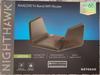



Grouticus's Review Comments
Grouticus has not submitted comments on any reviews.
Grouticus's Questions
Grouticus has not submitted any questions.
Clean your home with voice command or app-based programs by using this Samsung robot vacuum. Its digital camera and nine sensors let it find its way around, avoiding obstacles and mapping the most efficient path through your home. Wi-Fi connects this powerful Samsung robot vacuum to your smart home systems.
Can this robot machine vacuum carpet for one hour?
Yes, from my experience with a new machine and battery, it appears to be able to vacuum for about an hour before having to dock and charge.
7 years, 5 months ago
by
Grouticus
Enjoy your music while training with these Under Armour wireless headphones. These audio devices are sweat proof and have TwistLock technology to keep the earpieces in place through any workout. Designed by JBL, these Under Armour wireless headphones meet the highest audio standards and provide up to 8 hours of battery life to last many workouts.
Do they have a microphone and can the microphone be worn in either ear
They have a microphone on the power/volume control piece that is part of the wire and hangs closer to the right ear bud side, not in the ear bud itself.
8 years, 9 months ago
by
Grouticus








![Norton - 360 Deluxe 3 Device with LifeLock Identity Advisor + Internet Security + Scam Protection + VPN (1 Year subscription) - Android, Apple iOS, Mac OS, Windows [Digital]](https://pisces.bbystatic.com/prescaled/500/500/image2/BestBuy_US/images/products/1ad01520-5b68-4f16-b7b1-b36f9c677c2d.jpg)



