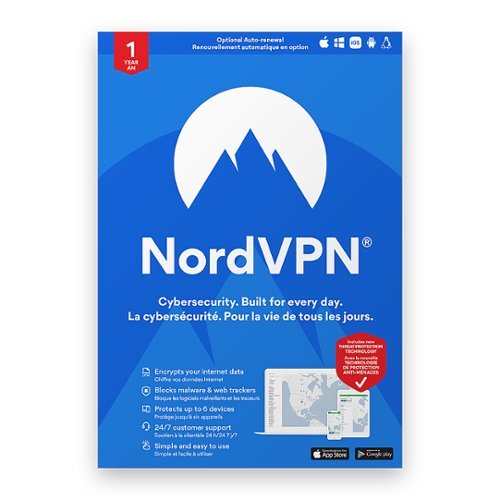Reddog's stats
- Review count152
- Helpfulness votes210
- First reviewJune 28, 2014
- Last reviewJune 24, 2024
- Featured reviews0
- Average rating4.5
Reviews comments
- Review comment count0
- Helpfulness votes0
- First review commentNone
- Last review commentNone
- Featured review comments0
Questions
- Question count0
- Helpfulness votes0
- First questionNone
- Last questionNone
- Featured questions0
- Answer count39
- Helpfulness votes16
- First answerJune 16, 2015
- Last answerAugust 21, 2021
- Featured answers0
- Best answers5
Game at the speed of light with this HP OMEN sequencer keyboard. Its optical-mechanical switches provide a 0.2ms response time that's perfect for high-speed gaming. Five macro keys offer options for custom commands, and dedicated media keys offer streamlined content control. This HP OMEN sequencer keyboard offers extensive customization through its OMEN Command Center software.
Customer Rating

2
Back to the drawing board
on October 23, 2018
Posted by: Reddog
from Tomball, TX
HP - OMEN by HP Sequencer Wired Gaming Optical-Mechanical Blue Switch Keyboard with RGB Back Lighting - Black
I wanted to like this HP Reactor Optical-Mechanical RGB Keyboard which I have been testing with the HP Reactor Wired Optical-Mechanical Gaming Mouse and neither of these lived up to my hopes. It didn’t help that two keys caps fell out of the box as soon as I took it out of the box. Of course this was a very minor issue since I just popped them back on. And they did stay in place in all of my testing. But overall the keys just feel loose and sloppy. They can wobble back and forth much more than any other keyboard I have used before. The feel while typing is fine and the feedback from the optical-mechanical keys is good but the wobble should not be there on a high end keyboard. The lighting effects are fairly generic and they do not get very bright. The puzzling thing is this keyboard needs to use two USB ports. It has a big braided cable but I have seen and used better RGB keyboards that make due with one USB connection. And there is no other connection that you can use on the keyboard to justify needing to have such a large cable using two or your USB ports. The keyboard supports macros and the Omen software is pretty easy to use. You install the software from the Windows store which was a nice surprise and took almost no time to install. The problem is the Omen software is launched from what would be your home key. And I could not find anyway to remap that key so I could use the home key for moving around documents and spreadsheets when I wasn’t gaming. Generally the build quality was fine with an aluminum top and plastic bottom. The feet at the bottom don’t raise the keyboard up much so it sits mostly flat with them extended. That is a preference issue but I do like to have a little higher lift then you get here. One thing I did like was the media and volume wheel/bar. It looks good and it very easy to use. The media key are also very easy to find and use. I think if you have invested in the HP Omen line of gaming desktops or notebooks both the mouse and keyboard are worth a look but nothing about them really is unique. Yes the optical switches are new but neither the mouse or keyboard are the only products that offer that feature. And unless I just missed it using the home button to launch the Omen software is annoying while doing office work. I just can’t recommend this keyboard over the many options gamer have today
I wanted to like this HP Reactor Optical-Mechanical RGB Keyboard which I have been testing with the HP Reactor Wired Optical-Mechanical Gaming Mouse and neither of these lived up to my hopes. It didn’t help that two keys caps fell out of the box as soon as I took it out of the box. Of course this was a very minor issue since I just popped them back on. And they did stay in place in all of my testing. But overall the keys just feel loose and sloppy. They can wobble back and forth much more than any other keyboard I have used before. The feel while typing is fine and the feedback from the optical-mechanical keys is good but the wobble should not be there on a high end keyboard. The lighting effects are fairly generic and they do not get very bright. The puzzling thing is this keyboard needs to use two USB ports. It has a big braided cable but I have seen and used better RGB keyboards that make due with one USB connection. And there is no other connection that you can use on the keyboard to justify needing to have such a large cable using two or your USB ports. The keyboard supports macros and the Omen software is pretty easy to use. You install the software from the Windows store which was a nice surprise and took almost no time to install. The problem is the Omen software is launched from what would be your home key. And I could not find anyway to remap that key so I could use the home key for moving around documents and spreadsheets when I wasn’t gaming. Generally the build quality was fine with an aluminum top and plastic bottom. The feet at the bottom don’t raise the keyboard up much so it sits mostly flat with them extended. That is a preference issue but I do like to have a little higher lift then you get here. One thing I did like was the media and volume wheel/bar. It looks good and it very easy to use. The media key are also very easy to find and use. I think if you have invested in the HP Omen line of gaming desktops or notebooks both the mouse and keyboard are worth a look but nothing about them really is unique. Yes the optical switches are new but neither the mouse or keyboard are the only products that offer that feature. And unless I just missed it using the home button to launch the Omen software is annoying while doing office work. I just can’t recommend this keyboard over the many options gamer have today
Mobile Submission: False
No, I would not recommend this to a friend.
Step up your game with this Logitech HERO Core wired gaming mouse.Customize RGB lighting to match your style and environment or sync to other Logitech G products. G502 High Performance Gaming Mouse features Logitech HERO 25K optical sensor for maximum tracking accuracy and precision. No matter your gaming style, it’s easyto tweak G502 to match your requirements, with custom profiles for your games, adjustable sensitivity from 200 up to 25,600 DPI, and tunable weight system that allows for tuning and balancing of up to five additional weights for just the right balance andfeel.
Customer Rating

5
A minor update to a great mouse
on October 4, 2018
Posted by: Reddog
from Tomball, TX
Logitech - G502 HERO Wired Optical Gaming Mouse with RGB Lighting - Black
I have been using last years version of the Logitech G502 Gaming Mouse as my primary gaming mouse and I have been very happy with it. This years version is a minor update from last year with the Hero 16K sensor as probably the biggest change. If you put the two side by side it would be difficult to see what's changed. But if you flip it over and compare the optical sensors you can clearly see they are different. I also see the branded USB cable has a minor change and the lighted G logo is slightly smaller. The 16K sensor is rated for 100 to 16,000 DPI. In some games this could be helpful and if you need that level of performance you are a much better gamer than I. All of the buttons are in the same locations and feel the same. Logitech gaming products cover all price ranges and industry leading features. There gaming software is fully featured and the RGB lighting can sync with there other products. If you use there keyboards and headsets you can control them all in the one software which I really like. It is a very mature software package and allows very fine control over there connected devices. I have tested other gaming mice over this past year but I always come back to the G502. What I like best is the comfortable fit for my hand. But I had hoped this year version would have moved the forward and back buttons a little higher from the bottom thumb rest. I find that my thumb can accidently press the forward and back button. If they were just a little higher it would be perfect. For normal desktop use its a non issue. But in the heat of a FPS depending on how you map these buttons you might press them. Since you can set profiles in the software for all of the button mappings I just don’t use those two. There are enough other button to map for any special functions I might need. This is also how the mouse fits in my hand and might not be a problem for someone else. Still this is minor issue that has not kept me from coming back to the G502 as my favorite wired mouse. This is a quality product that comes with great stable software, plenty of customization options and will look nice on anyone's desk, gamer or not. This years changes may be mostly in the higher quality sensor but you can’t go wrong with the Hero G502. As a long time PC gamer I can highly recommend this for its overall performance, comfort and great software. And if you can really use the 16,000 DPI sensor I probably need to stay on your good side.
I have been using last years version of the Logitech G502 Gaming Mouse as my primary gaming mouse and I have been very happy with it. This years version is a minor update from last year with the Hero 16K sensor as probably the biggest change. If you put the two side by side it would be difficult to see what's changed. But if you flip it over and compare the optical sensors you can clearly see they are different. I also see the branded USB cable has a minor change and the lighted G logo is slightly smaller. The 16K sensor is rated for 100 to 16,000 DPI. In some games this could be helpful and if you need that level of performance you are a much better gamer than I. All of the buttons are in the same locations and feel the same. Logitech gaming products cover all price ranges and industry leading features. There gaming software is fully featured and the RGB lighting can sync with there other products. If you use there keyboards and headsets you can control them all in the one software which I really like. It is a very mature software package and allows very fine control over there connected devices. I have tested other gaming mice over this past year but I always come back to the G502. What I like best is the comfortable fit for my hand. But I had hoped this year version would have moved the forward and back buttons a little higher from the bottom thumb rest. I find that my thumb can accidently press the forward and back button. If they were just a little higher it would be perfect. For normal desktop use its a non issue. But in the heat of a FPS depending on how you map these buttons you might press them. Since you can set profiles in the software for all of the button mappings I just don’t use those two. There are enough other button to map for any special functions I might need. This is also how the mouse fits in my hand and might not be a problem for someone else. Still this is minor issue that has not kept me from coming back to the G502 as my favorite wired mouse. This is a quality product that comes with great stable software, plenty of customization options and will look nice on anyone's desk, gamer or not. This years changes may be mostly in the higher quality sensor but you can’t go wrong with the Hero G502. As a long time PC gamer I can highly recommend this for its overall performance, comfort and great software. And if you can really use the 16,000 DPI sensor I probably need to stay on your good side.
Mobile Submission: False
I would recommend this to a friend!
Adjust this Dell 27-inch monitor for optimal viewing by using its on-screen display adjustments. Its flicker-free screen and ComfortView feature ensure eye comfort, and its wide viewing angle makes working in a sitting or standing position simple. This Dell 27-inch monitor has a sleek borderless design and is ENERGY STAR compliant for efficiency.
Customer Rating

4
A Very Basic Monitor For The Budget Minded
on September 20, 2018
Posted by: Reddog
from Tomball, TX
Dell - S2719NX 27" IPS LED FHD Monitor - Black/Silver
If you have the room for a 27” monitor and your on a budget this monitor will please most people. If your looking for anything but a basic monitor you won’t find it here. The display quality is fine and it didn’t give the sense of the graininess you usually see in a 1080p panel of this size. It has a glossy panel that can help the colors pop but that comes at a price. Put in the wrong location and you risk having glare reflect off your display. The IPS panel is a plus as it helps with the viewing angles. The monitor stand was very easy to put on but it seemed like taking it off might be a bit harder. Since this monitor doesn’t have any way to mount other than the supplied stand you probably won’t be taking if off anyway. The stand can tilt but it has no height adjustment. The monitor does not have speakers of it’s own. You can pass the audio out through a mini jack connector on the back of the monitor. This may or maynot be a problem but it is something to think about depending on your audio needs and desk space. Dell claims this monitor supports 75Hz but I couldn’t get it to run better than 60Hz. This might matter to a gamer but it really doesn’t matter much for normal desktop work. And even most gamers would be happy if there games run at a solid 60Hz with all the eye candy on.
If you have the room for a 27” monitor and your on a budget this monitor will please most people. If your looking for anything but a basic monitor you won’t find it here. The display quality is fine and it didn’t give the sense of the graininess you usually see in a 1080p panel of this size. It has a glossy panel that can help the colors pop but that comes at a price. Put in the wrong location and you risk having glare reflect off your display. The IPS panel is a plus as it helps with the viewing angles. The monitor stand was very easy to put on but it seemed like taking it off might be a bit harder. Since this monitor doesn’t have any way to mount other than the supplied stand you probably won’t be taking if off anyway. The stand can tilt but it has no height adjustment. The monitor does not have speakers of it’s own. You can pass the audio out through a mini jack connector on the back of the monitor. This may or maynot be a problem but it is something to think about depending on your audio needs and desk space. Dell claims this monitor supports 75Hz but I couldn’t get it to run better than 60Hz. This might matter to a gamer but it really doesn’t matter much for normal desktop work. And even most gamers would be happy if there games run at a solid 60Hz with all the eye candy on.
I do have to give Dell credit as I could not find any dead or stuck pixels. They provide one of the two HDMI cables the panel connectors can support. It was packaged very well and the bezels are almost not even there which I do like. The menu is very easy to navigate although I doubt most people need to change the defaults. I do wish they had put the power supply in the monitor cabinet in place of the supplied brick. This is a good choice for a nice size budget monitor. I have had excellent luck with Dell monitors through the years so it is a brand you can trust. All together the value is here but think of what your needs are as monitors can last for years.
Mobile Submission: False
I would recommend this to a friend!
Experience seamless connectivity with this Arris SURFboard cable modem and Wi-Fi router. ARRIS Secure Home Internet by McAfee provides protection against phishing scams and malware, and this added layer of security also allows for customizable alerts and mobile device access. With download speeds of up to 1 Gbps and Wi-Fi speeds of up to 2350 Mbps, this Arris SURFboard cable modem and Wi-Fi router delivers fast, dependable operation.
Customer Rating

4
This is a very good alternative
on September 8, 2018
Posted by: Reddog
from Tomball, TX
ARRIS - SBG7400AC2 SURFboard AC Dual-band Wi-Fi Router
I have always preferred to have a separate cable modem and router than an all in one solution that the Arris Surfboard or the Xfinity versions are. I am on Comcast and it just so happens I had to replace both my router and cable modem recently. Going with the Xfinity version was never an option for me because I don’t want to pay the rental fee. I go even farther and I don’t use the Xfinity set top boxes connected to my TVs either. All my media and TV are streamed over my local wired lan. I only pay Comcast a monthly fee for the actual video and internet service I want. So my network demands might be more than most. I found the Arris Surfboard was able to handle my network just fine. Except for my gaming PC and my TVs all of my other devices connect to my network from the wireless network. This include four outside wireless cameras. The Arris Surfboard was giving me speed test results close too or the same speeds as I was already getting from my brand new networking gear costing over three times more.
I have always preferred to have a separate cable modem and router than an all in one solution that the Arris Surfboard or the Xfinity versions are. I am on Comcast and it just so happens I had to replace both my router and cable modem recently. Going with the Xfinity version was never an option for me because I don’t want to pay the rental fee. I go even farther and I don’t use the Xfinity set top boxes connected to my TVs either. All my media and TV are streamed over my local wired lan. I only pay Comcast a monthly fee for the actual video and internet service I want. So my network demands might be more than most. I found the Arris Surfboard was able to handle my network just fine. Except for my gaming PC and my TVs all of my other devices connect to my network from the wireless network. This include four outside wireless cameras. The Arris Surfboard was giving me speed test results close too or the same speeds as I was already getting from my brand new networking gear costing over three times more.
My cable connection comes into a junction box in an upstairs master bedroom closet. So I have had to build shelving to hold my router and cable modem. Over the years I have spent quite a bit of time keeping it all tidy. If I had this cable modem most of that would have never been necessary. Installation both with the software and from the hardware connection to Comcast has been dead simple. This is an excellent solution for apartments or anyone that just wants to replace their rental fee for the one time purchase. Of course it is money saved overtime but for the lifetime of the modem it will pay for itself. But even with all of the pluses this is still not for me. I demand the absolute best networking gear that I can afford. Internet access is a necessary utility to me. Still for most everyone I know I would not have any problem recommending they use the Arris Surfboard Modem. It is fine solution for cable cutters and works much better than I expected. And is likely a plug and play replacement for anyone wanting to take the Xfinity modem back to the Comcast store so they can take if off your monthly bill.
Mobile Submission: False
I would recommend this to a friend!
Get ready to game with this Fnatic Clutch 2 gaming mouse. It's specifically designed for e-sports so that you have an edge on the competition, and because it is full-size, this ergonomic mouse fits neatly in the palm of your hand. This Fnatic Clutch 2 gaming mouse features highly accurate sensor technology to ensure every movement is delivered on screen.
Posted by: Reddog
from Tomball, TX
Fnatic - Clutch 2 Wired Optical Gaming Mouse - Black
I have been using the Fnatic Clutch 2 mouse for around a week now. Like any review you have to compare products and although I don’t have anything really bad to say about the Clutch 2 I also haven’t come away thinking it was unique in a way that would stand out. The mouse is built well and the RGB lighting is suttle and works on the mouse without being over the top. Probably a nice balance for what is mostly a simple mouse. I found the mouse to be a bit bigger than I like. Its feels wide so I spent more time with it to get better used to it. When I unboxed it the first thing I thought was maybe this wouldn’t be a fingerprint magnet, but it is. This was not my experience with the Fnatic Mini Streak Professional Esports Wired Gaming Mechanical Switch Keyboard I was also reviewing. The main mouse buttons have a nice predictable click that is done well. The button to change the dpi settings is dead simple to use and doesn’t get in the way. The pad at the bottom on the mouse almost covers the whole bottom. Certainly one of the larger pads I have seen but even still its didn’t have any faster movement over my mouse pad as I hoped. The side buttons are also within easy reach and fell just fine. This is a well done gaming mouse. And although Fnatic touts their esports credentials. The mouse that lets you be a better gamer is ultimately any mouse regardless of their esports branding. In the final analysis this is a mouse worth giving a try especially if you're looking for a simple solutions without features you won’t use this is worth taking a look at.
Mobile Submission: False
I would recommend this to a friend!
Pair this Fnatic miniStreak Professional e-sports keyboard with your gaming setup for quick response in fast-paced games. Ideal for FPS and multiplayer gaming, this tenkeyless mechanical keyboard makes the most of your space, while Cherry Brown MXRGB switches provide tactile reaction and satisfying speed. Complete with a detachable leather wrist rest, this Fnatic miniStreak Professional e-sports keyboard is ideal for tournament play.
Customer Rating

5
Perfect size for a gamer who doesn’t need a number
on September 2, 2018
Posted by: Reddog
from Tomball, TX
Fnatic - Mini Streak Professional Esports Wired Gaming Mechanical CHERRY MX RGB Brown Switch Keyboard with RGB Back Lighting - Black
I have been reviewing the sister peripheral to this keyboard the Fnatic Clutch 2 mouse. I liked the mouse and my only real issue was how it fit in my hand. It is a well built product that I can recommend. Here on the other hand we have the Mini Streak Professional Esports Wired Gaming Mechanical Keyboard. Once I set it up it has become my primary gaming keyboard. This version does not have the number pad. There is a second version that is the same keyboard that does. And that was my only issue with the keyboard was the missing number pad. I have always had number pads on my keyboards so I reached for it many times and of course it wasn’t there. Later I started to use the keyboard numbers but that was never as fast having a real number pad. Still I am common in that my gaming PC is also my office PC when I work from home. It not convenient to have two keyboards in use at the same time. But I have to say in gaming it allowed me to have more keyboard space. I never use the number pad when gaming so I could side the keyboard closer to my mouse pad. That help centered my finger positions to my monitor and made my gaming position more comfortable. I bring work home but I built this PC for gaming first and office work second. In gaming and for every other use but office work I was just fine without the number pad. The RGB lighting is bright with quite a few presets and the software will let you customized to whatever color fits your personal preference. The lighting bleeds under the keys but I never saw that as a problem. I would like to give a shout out to the wrist pad. It is soft and feels very well done. It is small like the keyboard but sits on a tray with magnets. This allows you to have some adjustments for where the pad is best setup for each user. So it’s not one size for all but a pad that is the correct size for they keyboard but can be placed where it does the most good. I would like this option on all keyboards especially with as much time as I spend in front of a computer. Another nice feature is where there is exposed plastic its feel strong and it not a fingerprint magnet like so many other designs. The Cherry Brown switches are new to be as most mechanical keyboards come the Cherry Blues. The Blue versions have a more clicky feel and are louder. The Browns tend to be softer so you do bottom out which does make a sound. I won’t say which is better and I would suggest you try each to decide what is best for you. Like I said earlier this has become my primary gaming keyboard. This is mostly due to the shorter length and the wrist rest. The keyboard feels build very well and should last a long time. This is a nice keyboard that if you can do without the number pad I am sure you will be very happy with your choice
I have been reviewing the sister peripheral to this keyboard the Fnatic Clutch 2 mouse. I liked the mouse and my only real issue was how it fit in my hand. It is a well built product that I can recommend. Here on the other hand we have the Mini Streak Professional Esports Wired Gaming Mechanical Keyboard. Once I set it up it has become my primary gaming keyboard. This version does not have the number pad. There is a second version that is the same keyboard that does. And that was my only issue with the keyboard was the missing number pad. I have always had number pads on my keyboards so I reached for it many times and of course it wasn’t there. Later I started to use the keyboard numbers but that was never as fast having a real number pad. Still I am common in that my gaming PC is also my office PC when I work from home. It not convenient to have two keyboards in use at the same time. But I have to say in gaming it allowed me to have more keyboard space. I never use the number pad when gaming so I could side the keyboard closer to my mouse pad. That help centered my finger positions to my monitor and made my gaming position more comfortable. I bring work home but I built this PC for gaming first and office work second. In gaming and for every other use but office work I was just fine without the number pad. The RGB lighting is bright with quite a few presets and the software will let you customized to whatever color fits your personal preference. The lighting bleeds under the keys but I never saw that as a problem. I would like to give a shout out to the wrist pad. It is soft and feels very well done. It is small like the keyboard but sits on a tray with magnets. This allows you to have some adjustments for where the pad is best setup for each user. So it’s not one size for all but a pad that is the correct size for they keyboard but can be placed where it does the most good. I would like this option on all keyboards especially with as much time as I spend in front of a computer. Another nice feature is where there is exposed plastic its feel strong and it not a fingerprint magnet like so many other designs. The Cherry Brown switches are new to be as most mechanical keyboards come the Cherry Blues. The Blue versions have a more clicky feel and are louder. The Browns tend to be softer so you do bottom out which does make a sound. I won’t say which is better and I would suggest you try each to decide what is best for you. Like I said earlier this has become my primary gaming keyboard. This is mostly due to the shorter length and the wrist rest. The keyboard feels build very well and should last a long time. This is a nice keyboard that if you can do without the number pad I am sure you will be very happy with your choice
Mobile Submission: False
I would recommend this to a friend!
Maintain your personal style with this all-in-one Philips Norelco Multigroom grooming kit. It has dedicated trimmers and trim guards for safe, efficient beard detailing, as well as hair removal for the body, eyebrows, ears and nose. This 25-piece Philips Norelco Multigroom grooming kit includes a foil shaver for smooth shaving of the face and neck.
Posted by: Reddog
from Tomball, TX
Philips Norelco - Multigroom 9000 Trimmer with 13 Guide Combs - Black
I am very impressed with this Philips trimmer. It really feels like quality as soon as you hold it. Sometimes you can just tell from that first impression. There is so much to like here and few gripes. There has got to be enough attachments included that you can easily use or try out to fit almost anyone's needs. Once you have changed the trimmer head it becomes very easy from then on to try all that’s included. The instructions for every kind of trimming is trying to fit a lot of information in a not so easy to read one page manual. But it does give you enough information that a follow up video search might be all you need take advantage of it other capabilities, like haircuts. I really like the trimmer now here is my one gripe. I think this trimmer should be using a type USB-C power supply. It does support a type of quick charging so USB might not have met the trimmers needs. Smart USB power supplies are available and it would have really been nice to have seen one included here. Every indication is that type USB-C will be the internal standard. Philips has been a leader setting standards on many products over the years and I would have really liked to see that here. Part of the features you get here is the large case it comes with. You can travel with all accessories and the power supply with how big the case is. And if you don’t travel much at least you can keep everything together. So it is all here in this one package. I think you should expect to get years of service out of this trimmer.
I am very impressed with this Philips trimmer. It really feels like quality as soon as you hold it. Sometimes you can just tell from that first impression. There is so much to like here and few gripes. There has got to be enough attachments included that you can easily use or try out to fit almost anyone's needs. Once you have changed the trimmer head it becomes very easy from then on to try all that’s included. The instructions for every kind of trimming is trying to fit a lot of information in a not so easy to read one page manual. But it does give you enough information that a follow up video search might be all you need take advantage of it other capabilities, like haircuts. I really like the trimmer now here is my one gripe. I think this trimmer should be using a type USB-C power supply. It does support a type of quick charging so USB might not have met the trimmers needs. Smart USB power supplies are available and it would have really been nice to have seen one included here. Every indication is that type USB-C will be the internal standard. Philips has been a leader setting standards on many products over the years and I would have really liked to see that here. Part of the features you get here is the large case it comes with. You can travel with all accessories and the power supply with how big the case is. And if you don’t travel much at least you can keep everything together. So it is all here in this one package. I think you should expect to get years of service out of this trimmer.
Mobile Submission: False
I would recommend this to a friend!
Step up your game with this 15.6-inch Acer Nitro 5 gaming laptop. The high-performance AMD Radeon RX 560X graphics card provides powerful gaming performance and detailed graphics that look great on the Full HD display. This Acer Nitro 5 gaming laptop features an AMD Ryzen 5 processor for a smooth and responsive user experience.
Customer Rating

5
An affordable quad core all AMD gaming laptop
on July 22, 2018
Posted by: Reddog
from Tomball, TX
Acer - Nitro 5 15.6" Laptop - AMD Ryzen 5 - 8GB Memory - AMD Radeon RX 560X - 256GB Solid State Drive - Shale Black
I have been lucky in that I have reviewed a few gaming laptops over the last year. The Nitro is unique in that it actually has two GPUs. The Ryzen 5 has intertgated Vega graphics and added to that is a discrete Radeon RX 560X graphics card. This combination of integrated and discrete gives you the best battery life for normal use and then allows you to play most modern games. The Radeon RX 560X graphics card itself will not let you play AAA games in high or ultra but it does play well in medium or low settings. Keeping the settings on the lower side will keep your frame rates up so you have smooth game play. I did most of my game testing playing PUBG. PUBG uses the Unreal Gaming engine and is a very common game engine so you get a good idea of the performance you can expect in other games. At first when I played the game it set itself to all setting on low. The frame rates were to low to be playable. I checked Windows task manager and found I was playing on the integrated Vega GPU. I then went into the Radeon settings driver utility and it had detected that PUBG was installed. I needed to read how to manage the setting for the switchable graphic so the RX 560x was the default when I launched PUBG. The game then set itself to all medium settings which worked just fine and I didn’t have any issues with frame rates. The Ryzen 5 here is the most current 2500U part. It is a true 4 core chip with 8 total threads. It is more than capable for most any desktop computing tasks you might do on a laptop. The trackpad and keyboard both fell very good. Maybe better than my much more expensive MSI gaming laptop. The overall build quality here feels good. There is some flex at the bottom on the display but I never felt it was going to be a problem in the future. The Nitro only comes with a minimum of ports. You get three USB type A and one USB type C. The USB C port is not a full Thunderbolt 3 port which can transfer at 40bps speeds. But it does do 5bps which is still quite fast. There is also an HDMI, ethernet port and full size SD card reader. I would have liked to have seen a displayport here but this is a 1080p gaming laptop and not quite powerful enough for 2k or 4k gaming so the HDMI makes sense. Overall I do like the Acer Nitro. It looks good, is not to flashy and has run very well. The dual GPU combination is nice because the VEGA graphics really helps battery life and keeps the notebook cool when not gaming. And the RX 560x is there for most games as long as you keep the settings where it plays best.
I have been lucky in that I have reviewed a few gaming laptops over the last year. The Nitro is unique in that it actually has two GPUs. The Ryzen 5 has intertgated Vega graphics and added to that is a discrete Radeon RX 560X graphics card. This combination of integrated and discrete gives you the best battery life for normal use and then allows you to play most modern games. The Radeon RX 560X graphics card itself will not let you play AAA games in high or ultra but it does play well in medium or low settings. Keeping the settings on the lower side will keep your frame rates up so you have smooth game play. I did most of my game testing playing PUBG. PUBG uses the Unreal Gaming engine and is a very common game engine so you get a good idea of the performance you can expect in other games. At first when I played the game it set itself to all setting on low. The frame rates were to low to be playable. I checked Windows task manager and found I was playing on the integrated Vega GPU. I then went into the Radeon settings driver utility and it had detected that PUBG was installed. I needed to read how to manage the setting for the switchable graphic so the RX 560x was the default when I launched PUBG. The game then set itself to all medium settings which worked just fine and I didn’t have any issues with frame rates. The Ryzen 5 here is the most current 2500U part. It is a true 4 core chip with 8 total threads. It is more than capable for most any desktop computing tasks you might do on a laptop. The trackpad and keyboard both fell very good. Maybe better than my much more expensive MSI gaming laptop. The overall build quality here feels good. There is some flex at the bottom on the display but I never felt it was going to be a problem in the future. The Nitro only comes with a minimum of ports. You get three USB type A and one USB type C. The USB C port is not a full Thunderbolt 3 port which can transfer at 40bps speeds. But it does do 5bps which is still quite fast. There is also an HDMI, ethernet port and full size SD card reader. I would have liked to have seen a displayport here but this is a 1080p gaming laptop and not quite powerful enough for 2k or 4k gaming so the HDMI makes sense. Overall I do like the Acer Nitro. It looks good, is not to flashy and has run very well. The dual GPU combination is nice because the VEGA graphics really helps battery life and keeps the notebook cool when not gaming. And the RX 560x is there for most games as long as you keep the settings where it plays best.
Mobile Submission: False
I would recommend this to a friend!
Beat your record wins with this 15.6-inch MSI Stealth gaming laptop. Its hexa-core Intel Core processor and 16GB of RAM sustain high-bandwidth computing, and its VR-ready NVIDIA GeForce GTX graphics card lets you seamlessly dive into otherworldly realms. This MSI Stealth gaming laptop has 256GB solid-state and 1TB hard-disk drives for ample, efficient storage.
Customer Rating

5
A very nice laptop for gamers and business
on July 8, 2018
Posted by: Reddog
from Tomball, TX
Verified Purchase:Yes
MSI - 15.6" Laptop - Intel Core i7 - 16GB Memory - NVIDIA GeForce GTX 1060 - 1TB Hard Drive + 256GB Solid State Drive - Aluminum Black
The last time I bought a laptop that could game it was a big disappointment. This 15.6-inch MSI GS63 Stealth Thin-010 gaming laptop has completely changed the way I look at gaming laptops. This competes with the best the industry has to offer in its price range. Its thin and light, looks great and even with long gaming sessions the fan doesn’t get to loud and even better it keeps the temps under control. The new six core Intel processor is a beast. It really is a big step up from the previous generation and its about time Intel put out a product like this. Prior i7 processors were a little bit better each time but not by much. The eighth generation processors really are a nice performance boost. Add a true 6GB Nvidia GTX 1060 and 1080p gaming is like butter. I have connected it to my 34” widescreen 2k G-Sync monitor and it pushes it just fine. I do have to turn down some of the game setting from my desktop computer but that would be true for any GTX 1060. Oh and G-Sync was working just fine on the display port connector. You might need to get an adapter since the laptop only has a mini displayport connector. But that's a small trade off for how thin this laptop is. It has a great RGB Steelseries keyboard. It is fun to have the lights going and there are many setting options including turning them off if you want. I like how if you hit the FN key only the keys that are tied to that function key light up. It makes finding the keys to change the screen brightness or volume easy to find. One problem I always have with laptops is the trackpad. I do like the one here. It maynot be the best but it feels and works just fine. I would still game with a mouse but it never got in the way. There is much to like here but there is room for improvement. One thing I do not understand is why MSI elected to use a SSD drive in the M.2 connector. The difference in the speed of the M.2 drives over SSD drives is three to four times faster. And in this laptop it is quite difficult to change. Now that I have many hours on it I don’t find it to be a problem but it just seems silly to have the faster connection and not use it. Once the warranty is over I might think about changing it but it is a minor annoyance. The screen is bright and colorful. There are better screens to be found but the price goes up. Still I like the screen and really don’t have any complaints. I would have liked it to be a G-Sync screen with a higher refresh rate but it is a nice screen and the GTX 1060 is a good match for it. I have not had many MSI products but this feels very solid and there is almost no flex. Also they have put a felt pad on the bottom. This was a good decision because you can surf with in on your lap and it doesn’t get hot. That’s partly due to the felt padding and also this laptop uses the Intel integrated graphics on the CPU when you not playing a game in full screen. Very cool and that means I am getting in excess of 4 or 5 hours of battery when I am doing other things besides gaming. To game you will always want to be connected to an outlet so it can run at full speed as much as possible. I am very satisfied with almost everything about this laptop. Now if I could just get my employer to see the light and buy this for work and trash out the business laptops we are issued. With this processor and graphics on hand it can make those travel days just a bit better and the actual work I do faster. Very well done MSI.
The last time I bought a laptop that could game it was a big disappointment. This 15.6-inch MSI GS63 Stealth Thin-010 gaming laptop has completely changed the way I look at gaming laptops. This competes with the best the industry has to offer in its price range. Its thin and light, looks great and even with long gaming sessions the fan doesn’t get to loud and even better it keeps the temps under control. The new six core Intel processor is a beast. It really is a big step up from the previous generation and its about time Intel put out a product like this. Prior i7 processors were a little bit better each time but not by much. The eighth generation processors really are a nice performance boost. Add a true 6GB Nvidia GTX 1060 and 1080p gaming is like butter. I have connected it to my 34” widescreen 2k G-Sync monitor and it pushes it just fine. I do have to turn down some of the game setting from my desktop computer but that would be true for any GTX 1060. Oh and G-Sync was working just fine on the display port connector. You might need to get an adapter since the laptop only has a mini displayport connector. But that's a small trade off for how thin this laptop is. It has a great RGB Steelseries keyboard. It is fun to have the lights going and there are many setting options including turning them off if you want. I like how if you hit the FN key only the keys that are tied to that function key light up. It makes finding the keys to change the screen brightness or volume easy to find. One problem I always have with laptops is the trackpad. I do like the one here. It maynot be the best but it feels and works just fine. I would still game with a mouse but it never got in the way. There is much to like here but there is room for improvement. One thing I do not understand is why MSI elected to use a SSD drive in the M.2 connector. The difference in the speed of the M.2 drives over SSD drives is three to four times faster. And in this laptop it is quite difficult to change. Now that I have many hours on it I don’t find it to be a problem but it just seems silly to have the faster connection and not use it. Once the warranty is over I might think about changing it but it is a minor annoyance. The screen is bright and colorful. There are better screens to be found but the price goes up. Still I like the screen and really don’t have any complaints. I would have liked it to be a G-Sync screen with a higher refresh rate but it is a nice screen and the GTX 1060 is a good match for it. I have not had many MSI products but this feels very solid and there is almost no flex. Also they have put a felt pad on the bottom. This was a good decision because you can surf with in on your lap and it doesn’t get hot. That’s partly due to the felt padding and also this laptop uses the Intel integrated graphics on the CPU when you not playing a game in full screen. Very cool and that means I am getting in excess of 4 or 5 hours of battery when I am doing other things besides gaming. To game you will always want to be connected to an outlet so it can run at full speed as much as possible. I am very satisfied with almost everything about this laptop. Now if I could just get my employer to see the light and buy this for work and trash out the business laptops we are issued. With this processor and graphics on hand it can make those travel days just a bit better and the actual work I do faster. Very well done MSI.
My Best Buy number: 0391570717
Mobile Submission: False
I would recommend this to a friend!
NordVPN is a virtual private network (VPN) – an online security tool that routes your internet traffic through a secure tunnel, changing your virtual location in the process. But NordVPN does more than just that — it comes equipped with powerful features against common online threats.
Customer Rating

5
Easy setup and easy to use
on July 8, 2018
Posted by: Reddog
from Tomball, TX
NordVPN (1-Year Subscription) - Android|Mac|Windows|iOS
The NordVPN has been a very good VPN client to use. There are many servers in many different countries to connect to. If you have not tried a VPN before this is a good place to start. A VPN gives you an extra bit of protection against the baddies on the internet. Use it along with the private browsing mode in your favorite browser and you will have an added level of security that you could not otherwise. The software is very easy to use and I do like the way it brings up the connection screen on bootup. This is a reminder to use your service or don’t if you don’t think it’s needed. But this keeps you from forgetting it’s there whenever you need it. I did quite a few speed tests from many of the available servers and I did get good ones and not so good. And like any internet connection the actual speed you get will vary widely. Another nice feature is I have been getting emails from NordVPN that are not spam but they give you information on how to take advantage of features and other software that can help up the safety level even more. If you're new to using a VPN the NordVPN is a great place to start. It is very highly rated, easy to use and if you are a person who likes to use public hotspots its a must have utility. I would never connect to a public hotspot without a tool like this, highly recommended
The NordVPN has been a very good VPN client to use. There are many servers in many different countries to connect to. If you have not tried a VPN before this is a good place to start. A VPN gives you an extra bit of protection against the baddies on the internet. Use it along with the private browsing mode in your favorite browser and you will have an added level of security that you could not otherwise. The software is very easy to use and I do like the way it brings up the connection screen on bootup. This is a reminder to use your service or don’t if you don’t think it’s needed. But this keeps you from forgetting it’s there whenever you need it. I did quite a few speed tests from many of the available servers and I did get good ones and not so good. And like any internet connection the actual speed you get will vary widely. Another nice feature is I have been getting emails from NordVPN that are not spam but they give you information on how to take advantage of features and other software that can help up the safety level even more. If you're new to using a VPN the NordVPN is a great place to start. It is very highly rated, easy to use and if you are a person who likes to use public hotspots its a must have utility. I would never connect to a public hotspot without a tool like this, highly recommended
Mobile Submission: False
I would recommend this to a friend!
Reddog's Review Comments
Reddog has not submitted comments on any reviews.
Reddog's Questions
Reddog has not submitted any questions.
Grill and brown food to tasty perfection all-year-round with virtually no smoke thanks to the Philips Smoke-less Indoor BBQ Grill. Advanced infrared technology and special reflectors guide heat to the grid for delicious, evenly grilled food. The drip tray underneath remains cool so there is up to 80% less smoke and minimal splattering when cooking.
did it char like an outdoor grill? Thinking about getting this since we can no longer have outdoor grills in our complex.
You could burn your food with this grill. But it less likely than an outdoor grill. Since it has one temperature you learn how not to to burn your food. There is no flame and since the grill is used inside its probably right next to you as your making the rest of the meal. That helps to keep track of the cooking unlike an outside grill.
6 years, 10 months ago
by
Reddog
Upgrade your home theater system with this NVIDIA SHIELD Android console. It lets you stream 4K HDR movies and TV shows and play hundreds of PC-quality games via GeForce NOW or Android streaming. The 16GB of internal memory stores your favorite multimedia files, and the voice search feature of this NVIDIA SHIELD Android console lets you access content immediately.
I will be sending it to South Korea, should there be any issues?
It should work. It's just a streaming HDMI device with is a world standard. I don't know about the power supply but it probably works with right adapter for the plug format in that country.
7 years, 1 month ago
by
Reddog
Upgrade your home theater system with this NVIDIA SHIELD Android console. It lets you stream 4K HDR movies and TV shows and play hundreds of PC-quality games via GeForce NOW or Android streaming. The 16GB of internal memory stores your favorite multimedia files, and the voice search feature of this NVIDIA SHIELD Android console lets you access content immediately.
Can I use tasker app on shild?
It is not available on the play store for Android TV but you maybe able to side load it. If you don't know what side loading is than using Tasker might be a bigger challenge. Anyway it can't hurt to try and a little research on the net should answer your question in more detail.
7 years, 1 month ago
by
Reddog
Upgrade your home theater system with this NVIDIA SHIELD Android console. It lets you stream 4K HDR movies and TV shows and play hundreds of PC-quality games via GeForce NOW or Android streaming. The 16GB of internal memory stores your favorite multimedia files, and the voice search feature of this NVIDIA SHIELD Android console lets you access content immediately.
This looks a lot like a console, is it efficient with games like World of Warcraft, League of Legends, or Hearthstone?
You can stream these games directly from your PC if you have a good home network and your PC has a newer Nvidia video card.
7 years, 1 month ago
by
Reddog
Upgrade your home theater system with this NVIDIA SHIELD Android console. It lets you stream 4K HDR movies and TV shows and play hundreds of PC-quality games via GeForce NOW or Android streaming. The 16GB of internal memory stores your favorite multimedia files, and the voice search feature of this NVIDIA SHIELD Android console lets you access content immediately.
Does this device play all android market games, or is it limited to certain types? Specifically Walking War Robots?
There are games in the Google play store that are just for the Android TV. On the Shield Nvidia also has a play store with many older and some new games. Finally you can stream PC games directly to your Shield if you also have an Nvidia video card. So there are many options but except for streaming from the PC don't expect to play the latest AAA titles.
7 years, 1 month ago
by
Reddog
With the integrated Kickstand, the ability to run desktop software and touch apps, and a full-size USB port, Surface 3 is a perfect mix of innovation and practicality. As thin and light as it is, you'll be amazed at all you can achieve with this device.Now for a limited time, Surface 3 tablets include 1 year of Microsoft Office 365 Personal (a $69.99 value) plus OneDrive cloud storage. Office activation required within 6 months of Windows activation date. Offer valid while supplies last.
Which is better for me, a surface 2 or 3 tablet, or a 2 in 1 Surface 3?
I have studied so many different options in the Microsoft surface and microsoft surface pro line and am still confused. My main objective is to effortlessly handle powerpoint presentations professionally without having to stand near a computer. I would also like to take family pictures or videos. Lastly, I would like to handle emails, do business research, store files for my small business, and work while I'm on the go on airplanes and in hotels.
I have a regular PC and an old laptop at home with Windows 7 operating system, and I have an IPhone. I own Microsoft Office 365, so I do not have to have a computer that has all the Office programs already installed. I am trying to save money, but I do not want to cut myself short for creating, storing and presenting all my PowerPoint presentations. I may even start making webinars. Please help.
I have a regular PC and an old laptop at home with Windows 7 operating system, and I have an IPhone. I own Microsoft Office 365, so I do not have to have a computer that has all the Office programs already installed. I am trying to save money, but I do not want to cut myself short for creating, storing and presenting all my PowerPoint presentations. I may even start making webinars. Please help.
The Surface Pro 3 is probably your better choice. You won't have any issues with it doing any office tasks. The Surface 3 would also work but for a business environment I think the Pro is a better choice. It also has Win 8 pro which can support encryption if you think that might be useful to you. It also has a bigger hard drive option then the Surface 3.
9 years ago
by
Reddog
Tomball, TX
With the integrated Kickstand, the ability to run desktop software and touch apps, and a full-size USB port, Surface 3 is a perfect mix of innovation and practicality. As thin and light as it is, you'll be amazed at all you can achieve with this device.Now for a limited time, Surface 3 tablets include 1 year of Microsoft Office 365 Personal (a $69.99 value) plus OneDrive cloud storage. Office activation required within 6 months of Windows activation date. Offer valid while supplies last.
Can I watch Dish anywhere on a Surface 3 128GB
As long as you have a good enough connection and an active account with Dish it should work.
9 years ago
by
Reddog
Tomball, TX
With the integrated Kickstand, the ability to run desktop software and touch apps, and a full-size USB port, Surface 3 is a perfect mix of innovation and practicality. As thin and light as it is, you'll be amazed at all you can achieve with this device.Now for a limited time, Surface 3 tablets include 1 year of Microsoft Office 365 Personal (a $69.99 value) plus OneDrive cloud storage. Office activation required within 6 months of Windows activation date. Offer valid while supplies last.
I want to use the surface 3 to work from home. Can I connect dual monitors? If so, how?
Since it has a micro display port I think you could daisy change other display port monitors. I know it does work with my 4K monitor at full resolution but at 30hz.
9 years ago
by
Reddog
Tomball, TX
With the integrated Kickstand, the ability to run desktop software and touch apps, and a full-size USB port, Surface 3 is a perfect mix of innovation and practicality. As thin and light as it is, you'll be amazed at all you can achieve with this device.Now for a limited time, Surface 3 tablets include 1 year of Microsoft Office 365 Personal (a $69.99 value) plus OneDrive cloud storage. Office activation required within 6 months of Windows activation date. Offer valid while supplies last.
Can I use 4G on it?
Is it ready for 4G? If not can I do or buy anything so I can use 4G.
I think there will be a 4G version in the future. But you can always get a USB modem or use a separate hotspot device which is what I do. You connect to the hotspot with the wireless networking and it can work on any other device that supports a wireless connection.
9 years ago
by
Reddog
Tomball, TX