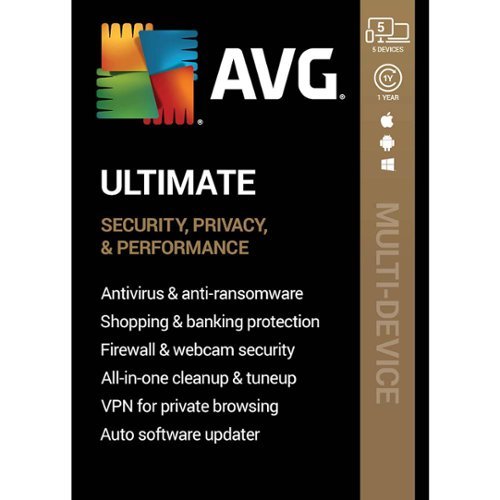Ebonovic's stats
- Review count278
- Helpfulness votes220
- First reviewJuly 24, 2014
- Last reviewNovember 18, 2025
- Featured reviews0
- Average rating4.5
- Review comment count1
- Helpfulness votes7
- First review commentJanuary 28, 2016
- Last review commentJanuary 28, 2016
- Featured review comments0
Questions
- Question count0
- Helpfulness votes0
- First questionNone
- Last questionNone
- Featured questions0
- Answer count31
- Helpfulness votes80
- First answerSeptember 7, 2015
- Last answerNovember 4, 2021
- Featured answers0
- Best answers2
Jam to your favorite tunes with these black Bang & Olufsen Beoplay E8 truly wireless earphones. The wide-ranging frequency delivers efficient sound reproduction, while the electro-dynamic drivers produce powerful, well-balanced audio. Bang & Olufsen Beoplay E8 truly wireless earphones offer 7 hours of play time and an additional four charges in the Qi-compatible case. The 5.1 Bluetooth connectivity lets you listen to music without wires, and the Comply foam tips offer comfort for all-day use.
Posted by: Ebonovic
from Tinley Park, IL
With so many items out there trying to be the "next" AirPods, this might be the one that comes pretty close.
- Simple, Elegant, and quality charging case. Very easy to put the ear-buds back in to recharge, and a simple USB-C charging cable to use to charge the case.
- Ear pieces, are extremely light weight, and relatively small compared to other brands. Soft in the ear, but still fit tightly
- Easy to pair, to your devices and up and going in just seconds.
- Stay in place while wearing them... I have now used these on about 10 Peloton Biking sessions, and they haven't fallen out... and if you have used a spin bike, you know you get some serious head motion going.
- Clear and loud sound (when wanted) to the music or voices coming through them.
High Quality, easy to use, great option for in-ear wireless headphones
Mobile Submission: False
I would recommend this to a friend!
Add subtle light and powerful sound in your space with this Mooni by Koble Andale speaker. Bluetooth connectivity enables wireless music streaming, while the 2000 mAh LiIon battery supports up to 12 hours of use. This Mooni by Koble Andale speaker features RGB lighting to get you in the mood for a party, and the splash-proof design is ideal for poolside entertainment.
Customer Rating

3
Great Light, but also too light
on April 30, 2020
Posted by: Ebonovic
from Tinley Park, IL
So overall, this is an interesting one.
The Lantern itself is relatively large, and good sized. And BRIGHT. On maximum brightness you get some great color, that you can tweak. Different shades, it will rotate through different colors, go to the beat. You can dim and overall, this is a GOOD lantern.
Now for the music, it does get LOUD at max volume, which is good.... but it lacks base. So when it gets loud, it just doesn't sound good. and depending on what you are playing, the speaker portion may leave you wanting a little more.
My biggest issue with it, is the WEIGHT of the unit. It is VERY light.
And my concern (can't really test this yet because of the season), that when I take this outside to my deck.. and put it on the table, the wind is going to blow it up and down the table. It has a large surface area, and just a slight tap on it, will get it to move.
And my concern (can't really test this yet because of the season), that when I take this outside to my deck.. and put it on the table, the wind is going to blow it up and down the table. It has a large surface area, and just a slight tap on it, will get it to move.
That could cause problems while eating out doors, or using it as a center piece... as if the wind kicks, up it can slide off the table, or into drinks and bottles.
So while it is nice.. I would consider hanging it on a hook, and enjoying the sounds and lights that way.
Mobile Submission: False
No, I would not recommend this to a friend.
G203 LIGHTSYNC is ready to play with an 8,000 DPI sensor and customizable, vibrant LIGHTSYNC RGB. LIGHTSYNC RGB can be customizedwith colorwave effects or patterns across ~16.8 million colors to suit your play style, setup and mood. The gaming-grade sensor responds precisely to your movements and you can customizethe settings to suit the sensitivity you like. The simple 6-button layout and classic gaming shape form a comfortable, time-tested and loved design, with buttons that you can program to simplify tasks. Primary buttons are mechanical and tensioned with durable metal springs for reliability, performance and an excellent feel. Advanced features require Logitech G HUB Gaming Software.
Customer Rating

5
Light and Light and Perfect for a Laptop
on April 28, 2020
Posted by: Ebonovic
from Tinley Park, IL
So we all know that if you want to game or truly be productive on a laptop, you need an external mouse. This is a SOLID option for anyone.
First let's go over the appearance. It isn't an overly complex looking mouse, you immediately know what is going on when you have it in your hand. The configurable options for the colors is nice, not something I will pretty much change or do anything special with.
Using the Logitech software, you can change the colors to what you want... and you can customize each of the buttons to different functions. If you are not going to change one of those buttons to your favorite combo, or quick action... you can use it for something else... or just leave it unprogrammed.
Being corded is still a valuable option. In my work environment, there are so many cordless devices, that sometimes you just have connectivity issues with mice and keyboards. Having this corded is great, you know it is going to work and connect.
The Optical sensor has the same flaws as any other devices, it is just physics. On shiny smooth non-distinctive tops, you have to put something down. A good old mouse pad, or even a piece of paper with text... something so the optics have something to reference.
The detail movement is very fine, the DPI is high and good for detail moves in most fast paced games. And the weight of the mouse, and it's overall size.. makes it perfect for the gaming laptop. Put it in your bag and take it with you. The added benefit to corded, is that it is REALLY hard to leave behind.
Good solid mouse, will give the average and even above average gamer an advantage. But can also be used as a standard production worthy mouse that you can use in the spreadsheet or searching on the internet
Mobile Submission: False
I would recommend this to a friend!
Stream your favorite tunes from media servers, PCs and smart devices with this Yamaha sound bar. The built-in Alexa voice control lets you decide how your favorite content should play, and the preset modes provide different surround sound effects for your listening pleasure. Featuring clear voice technology, this Yamaha sound bar ensures clear dialog so you can keep up with critical scenes or plot twists.
Customer Rating

5
Near Perfect; Great addition to any TV
on April 4, 2020
Posted by: Ebonovic
from Tinley Park, IL
About 6 months ago, we removed the bulky 7.1 sounds system from our family room. (Because we put a Dolby Atmos system in the basement). So we have been living with TV Speaker sound, and it was just not good enough.
This Soundbar does the trick, PERFECTLY. With it's built in Subwoofers, it gives enough base and clarity in sound, that the TV speakers just didn't have.
First; it is smaller then most soundbars out there, width wise. Maybe a little taller in height, but not by much. Comes with VERY easy to follow instructions and template to mount it to a wall. Also it was designed with mounting flush to a wall in mind, and has deep pockets for all the wires to fit, so they are not crushed.
Second, it's LED indicators are small, not overly bright.. and after a while you just don't notice them any more.
Easy to use with it's companion remote, or smart phone app. change between it's internal inputs (HDMI, WiFi, Bluetooth).
The sound is great, in the standard mode, watching TV programs and even some movies are just find. You can toggle on the VOICE clarity for those programs like the news or game shows, and turn on the simulated 3D for somewhat more of a movie field. I don't think I will use the 3D mode often, but will use the voice clarity.
The two nitpicks I have:
- The companion app does need some help with it User Interface. I am a tech guy and got throw a bit the way they worded the setup screens.
- There needs to be a way to 100% turn off Alexa, not just when the power is often. It is not that I am against Alexa (I think I have a dozen of them), it is because I paid this up with an Amazon Fire Cube, so I already have the functionality there.. and don't need another one in the same room. So I changed the Soundbar's wake up word to Echo, to avoid any conflicts.
- The companion app does need some help with it User Interface. I am a tech guy and got throw a bit the way they worded the setup screens.
- There needs to be a way to 100% turn off Alexa, not just when the power is often. It is not that I am against Alexa (I think I have a dozen of them), it is because I paid this up with an Amazon Fire Cube, so I already have the functionality there.. and don't need another one in the same room. So I changed the Soundbar's wake up word to Echo, to avoid any conflicts.
So if you are looking for a smaller, and good Soundbar... You found it
Mobile Submission: False
I would recommend this to a friend!
Nomatic~s Carry-On Classic is a sleek black roller bag perfect for a 3-5 day getaway. Constructed of durable Makrolon polycarbonate, its outsides are strong. The internal luggage compartment has a 30L capacity and includes thoughtfully designed features to help organize packing. Internal side pockets help to organize cords, accessories, and other pieces you want to keep track of while packed.
Posted by: Ebonovic
from Tinley Park, IL
This is a very SOLID piece of luggage. from the wheels up, this is a step up in quality over most in this category.
First, this is for the nomad. It's size, would make it difficult to carry more than one persons clothing for more than maybe a single night. I also pack relatively light for my trips, but this bag does fill up quickly.
I was able to comfortably pack enough for three days, but I didn't bring an extra pair of shoes or bulky clothing. I am not sure I could get more in there.
there are 2 main compartments (left and ride), and two zipper pouches, and then room in between the two seperators. A nice zipper enclosure keeps all your items on the left, and then a compression screen keeps them down on the right.
The handle is long and extends high enough for the vast majority of people. The full motion wheels make it easy to pull, and push in any direction as well. Comes with an integrated locking system that is TSA key ready. So even though this will typically be a carry-on, you are ready for those times the bins are full and have to check it in.
The hard shell casing, is hard... and is going to protect most items inside. Balanced design, that even a heavy loaded from portion isn't going to make it tip over in any direction.
The angled top, is going to ensure that it fits in the vast majority of modern aircraft top storage, with curved doors.
While I am not sure I would use this for a family vacation, where souvenirs are coming home, this is going to be a great back for the business trips, or the stay-cation with the spouse.
Mobile Submission: False
I would recommend this to a friend!
Clean up tough messes with this Hoover ONEPWR cordless high-capacity utility vacuum kit. A powerful motor provides up to 65 cfm of suction, and the included hose and extension wands make accessing hard-to-reach areas easy. This Hoover ONEPWR cordless high-capacity utility vacuum kit includes a rechargeable battery that offers up to 15.6 minutes of runtime.
Customer Rating

5
Some serious suckage here
on December 23, 2019
Posted by: Ebonovic
from Tinley Park, IL
So this is great. Just great
Light and portable, and follows along like a puppy.
Simple to use with the slide on battery pack, and single switch. Once on, packs a serious amount of vacuum power.
We use it to clean our workshop after all the holiday craft making. Instead of lugging the big 4” hose around, this not-so little guy helps us clean up some of the hard to reach spots, or provides a quick reach option for some dust in groves
Only downsides: Doesn’t come with a bristle attachment, and it would be great to have a second battery ready to go
Mobile Submission: True
I would recommend this to a friend!
The Philips Hue HDMI Sync box adds premium surround lighting to your home theater by syncing your Hue smart lights with movies, music and video games. Watch, listen and play with more wonder and excitement as your lights dance, flash, dim and brighten with your screen. Requires Hue color capable lights and a Hue Bridge (sold separately).
Customer Rating

4
Expand your screen... with light
on December 5, 2019
Posted by: Ebonovic
from Tinley Park, IL
We all know that a 4K picture is awesome.... Mix in some amazing sound, and that experience get's better. Now, you can get the rest of your environment to tie in, and bring it to another level.
This box will connect between your video source and your TV. VERY easy to connect and setup. It will act as a switcher device between multiple devices. I didn't specifically check that out, as I have an AV receiver that does it for me.
You can connect up to 10 Philips Hue lights... I only connected 3 (because that is all I have right now)... And you are off.
If you can picture watching Blue Planet... Your large amazing TV is showing the depth of the water, and now that water seems to expand the entire room, because all the lights change to shades of blue.
Playing some games on my XBOX, the room and experience just gets that much expansive.
While the power adapter is large, so you can connect other lights with one plug. I would recommend getting a 1ft extension "power strip" saver, because it is a little big.
Sometimes it can get a bit intense on the color changes (especially while playing games). Depending on your size or room, you may need to utilize more lights to get the full effect.
If you want to take your movie, tv, and game experience to another level. this box will help with that.
Mobile Submission: False
I would recommend this to a friend!
Add style and comfort to your shaving routine with this Philips Norelco shaver. The five directional pivot and flex heads provide an ideal angle for the dual precision blades, while the QuickRinse hair chamber lets you maintain cleanliness. This Philips Norelco shaver has an energy-efficient battery and an LED indicator that displays the battery status.
Customer Rating

3
Good for a basic electric razor or 2nd travel one
on November 25, 2019
Posted by: Ebonovic
from Tinley Park, IL
So having used Norelco shavers for a very long time, was looking to add this one for my travel bag.
The good: It can be used Wet or Dry, Completely cordless (when in use), so can be used in the shower as well as at the sink. Light weight, and had some power to it. Comes with a relatively small charger, and a carrying bag, and a solid cover for the blades.
The not-so-good: I found it to be a little loud while shaving, which when compared to my 9000 series shaver, was a little off-putting. It seemed to grab and cut a little more aggressive, but still provided a close shave with no skin issues.
Overall, it will do what I wanted it to do: Be that shaver for my travel kit, so I can leave the more frequently used (and more higher end) 9000 shaver at home.
Mobile Submission: False
I would recommend this to a friend!
Safeguard your online identity with AVG Ultimate security software. It protects your computer from harmful viruses and spyware, and it offers automatic updates, so you'll always be protected from the newest threats. AVG Ultimate security software includes email shield technology and web protection that scans attachments and nearby Wi-Fi hotspots for safety.
Customer Rating

5
Simple, Easy, and Powerful
on November 13, 2019
Posted by: Ebonovic
from Tinley Park, IL
So if you don't know of AVG as an Anti-virus program, let me fill you in. For the longest time AVG was the absolute BEST... FREE.... anti-virus that you could obtain. It also was pretty much the only anti-virus that was worth anything, on the MAC platform.
So if you want to try out AVG, go ahead... they readily give you the anti-virus piece for free. And once you see that, you will then really want to explore this Ultimate version.
First once you upgrade to the paid, ultimate version... you get access to the other security products.
Let's talk about the interface: Large, no tiny print, and very straight forward to understand. Simple, direct, and clear. Very little chance to mis-understand what it means, or what pressing a button will do.
now, I have not purposely tried to install a virus or Mal-ware on my computer while running this to see if it worked... I trust that it does because I still don't have one on there (verified by other programs that I trust).
The TUNE-UP add on is a great little tool, to help get rid of some of the bloat that ALL our computers get over time. Uninstall procedures of apps, don't always clean everything up. A small little utility you were trying, and foot... bogs down the system. Tune-Up will help you there.
My FAVORITE addition with Ultimate, is the VPN tool. I use this via my iPhone, in order to securely connect back to my region of choice. So if I am traveling for work, but want to appear to another application or device as being in my home area of Chicago, I can do that.
If I am on a public wifi, and want to obscure my connection in case someone is sniffing the connection, I can use this for secure banking or even simply email.
This Ultimate subscription, allows you to install it on 5 different computers and devices... so for most families this works great.
Mobile Submission: False
I would recommend this to a friend!
Experience high-fidelity audio with this CORSAIR VIRTUOSO wireless gaming headset. The broadcast-grade, omnidirectional detachable microphone with wide dynamic range lets you communicate with clear precision, while the lightweight aluminum material and premium memory foam ear pads ensure comfort and durability. This CORSAIR VIRTUOSO wireless gaming headset features up to 20 hours of wireless battery life for a long-lasting gaming experience.
Customer Rating

5
Quality. Sleek. Amazing sound
on November 3, 2019
Posted by: Ebonovic
from Tinley Park, IL
You will be absolutely immersed in the game or video you are into while using these headphones
Sound can make or break an experience and these there. Don’t break, they enhance
Deep clear sound, removable microphone, and all cordless
While wearing them, you are going to look killer. Deep black and sharp accents, these look as good as they sound
Utilized for multiple hours with a recharge, and simple recharging after. Won’t let you down
Mobile Submission: True
I would recommend this to a friend!
Ebonovic's Review Comments
Transform your living room into a personal home theater with this Samsung 60-inch smart television. With 4K UHD, this TV delivers 4 times the resolution of full HD for enhanced visuals. The wireless mirroring function lets you play content from mobile devices on this Samsung 60-inch smart television and access your favorite apps effortlessly from the home screen.
Overall 2 out of 5
2 out of 5
 2 out of 5
2 out of 5Incorrect info. No 3D
By Leroythedog
I was already to buy this TV- seems to be GREAT price!
BUT - IT DOES NOT HAVE 3D. Luckily, this was pointed out by the salesman. He told me that he had even called Samsung to check, and there is a misprint in the specifications,
BUT - IT DOES NOT HAVE 3D. Luckily, this was pointed out by the salesman. He told me that he had even called Samsung to check, and there is a misprint in the specifications,
If you don't want 3D, this would be great, but it doesn't work for me.
Ebonovic
Tinley Park, IL
3D Ready
January 28, 2016
Per Samsung's site, it states as 3D Ready.
Which means you just need the other equipment (separate), glasses, Blu-ray player, and material source
Glasses are about $20 each.
Which means you just need the other equipment (separate), glasses, Blu-ray player, and material source
Glasses are about $20 each.
But the TV is a 3D compatible TV
+7points
7of 7voted this comment as helpful.
Ebonovic's Questions
Ebonovic has not submitted any questions.
Dell XPS Desktop: It's easy to keep in touch using built-in wireless networking, which provides access to social networks, e-mail and streaming entertainment. Bluetooth technology allows pairing with compatible devices.
Are the keyboard and mouse wireless?
No, they are not. They are wired.
10 years, 3 months ago
by
Ebonovic
Tinley Park, IL